- Professional Development
- Medicine & Nursing
- Arts & Crafts
- Health & Wellbeing
- Personal Development
1071 Courses
Small Business Management and Fundamentals Crash Course
By Study Plex
What you will learn from this course? Gain comprehensive knowledge about business administration and business management Understand the core competencies and principles of business administration and business management Explore the various areas of business administration and business management Know how to apply the skills you acquired from this course in a real-life context Become a confident and expert business manager or entrepreneur Course Highlights Course Type: Self-paced online course Duration: 2 hours 10 minutes Tutor Support: Full tutor support is included Customer Support: 24/7 customer support is available Small Business Management and Fundamentals Crash Course Master the skills you need to propel your career forward in business administration and business management. This course will equip you with the essential knowledge and skillset that will make you a confident business manager or entrepreneur and take your career to the next level. This comprehensive small business management and fundamentals crash course course is designed to help you surpass your professional goals. The skills and knowledge that you will gain through studying this small business management and fundamentals crash course course will help you get one step closer to your professional aspirations and develop your skills for a rewarding career. This comprehensive course will teach you the theory of effective business administration and business management practice and equip you with the essential skills, confidence and competence to assist you in the business administration and business management industry. You'll gain a solid understanding of the core competencies required to drive a successful career in business administration and business management. This course is designed by industry experts, so you'll gain knowledge and skills based on the latest expertise and best practices. This extensive course is designed for business manager or entrepreneur or for people who are aspiring to specialise in business administration and business management. Enrol in this small business management and fundamentals crash course course today and take the next step towards your personal and professional goals. Earn industry-recognised credentials to demonstrate your new skills and add extra value to your CV that will help you outshine other candidates. Who is this Course for? This comprehensive small business management and fundamentals crash course course is ideal for anyone wishing to boost their career profile or advance their career in this field by gaining a thorough understanding of the subject. Anyone willing to gain extensive knowledge on this business administration and business management can also take this course. Whether you are a complete beginner or an aspiring professional, this course will provide you with the necessary skills and professional competence, and open your doors to a wide number of professions within your chosen sector. Entry Requirements This small business management and fundamentals crash course course has no academic prerequisites and is open to students from all academic disciplines. You will, however, need a laptop, desktop, tablet, or smartphone, as well as a reliable internet connection. Assessment This small business management and fundamentals crash course course assesses learners through multiple-choice questions (MCQs). Upon successful completion of the modules, learners must answer MCQs to complete the assessment procedure. Through the MCQs, it is measured how much a learner could grasp from each section. In the assessment pass mark is 60%. Advance Your Career This small business management and fundamentals crash course course will provide you with a fresh opportunity to enter the relevant job market and choose your desired career path. Additionally, you will be able to advance your career, increase your level of competition in your chosen field, and highlight these skills on your resume. Study Plex Subscription Study plex also provides a subscription option that allows you unlimited access to more than 700+ CPD courses for learning. You only need to spend £79 to take advantage of this fantastic offer, and you'll get an unlimited subscription for a full year. Additionally, you can cancel your membership from your account at any time by getting in touch with our friendly and devoted customer care team. Visit our subscriptions page for more details if you're interested. Why you should train with Study Plex? At Study Plex, you will have the chance to build social, technical and personal skills through a combination of extensive subjects tailored according to your interest. Along with receiving comprehensive knowledge and transferable skills, there are even more reasons o be involved with us, which include: Incredible Customer Support: We offer active customer service in the form of live chat, which you can access 24/7 Expert Tutor Support: You'll have access to our devoted and dedicated tutor support with all of our courses whenever you need it. Price Justified by Quality: We ensure that you will have the best experience possible for the price you are paying for the course. Money-back Guarantee: We provide a money-back guarantee if you are not satisfied with the course's quality. There is a 14-day time limit on this option (according to the terms and conditions). Instalment Facility: If your course costs more than £50, you can pay in three instalments using the instalment option. Satisfaction Guarantee: Our courses are designed to meet your demands and expectations by all means. Recognised Accreditation This course is accredited by continuing professional development (CPD). CPD UK is globally recognised by employers, professional organisations, and academic institutions, thus a certificate from CPD Certification Service creates value towards your professional goal and achievement. The Quality Licence Scheme is a brand of the Skills and Education Group, a leading national awarding organisation for providing high-quality vocational qualifications across a wide range of industries. What is CPD? Employers, professional organisations, and academic institutions all recognise CPD, therefore a credential from CPD Certification Service adds value to your professional goals and achievements. Benefits of CPD Improve your employment prospects Boost your job satisfaction Promotes career advancement Enhances your CV Provides you with a competitive edge in the job market Demonstrate your dedication Showcases your professional capabilities What is IPHM? The IPHM is an Accreditation Board that provides Training Providers with international and global accreditation. The Practitioners of Holistic Medicine (IPHM) accreditation is a guarantee of quality and skill. Benefits of IPHM It will help you establish a positive reputation in your chosen field You can join a network and community of successful therapists that are dedicated to providing excellent care to their client You can flaunt this accreditation in your CV It is a worldwide recognised accreditation What is Quality Licence Scheme? This course is endorsed by the Quality Licence Scheme for its high-quality, non-regulated provision and training programmes. The Quality Licence Scheme is a brand of the Skills and Education Group, a leading national awarding organisation for providing high-quality vocational qualifications across a wide range of industries. Benefits of Quality License Scheme Certificate is valuable Provides a competitive edge in your career It will make your CV stand out Course Curriculum Plan Your Business Defining Your Personal Goals 00:07:00 Find Your Customers 00:12:00 Research Your business Analyze Your Market 00:11:00 Finding Your Suppliers 00:09:00 Planning For Your Operational Process 00:07:00 Execute Your Business Building Your Team 00:08:00 Know Your Numbers 00:17:00 Planning For Marketing, Positioning And Sales 00:25:00 Bonus: Express your Business Design Your Visuals 00:07:00 Capture Your Products Photography 00:03:00 Congrats, You Made It To The End 00:01:00 Supplementary Resources Supplementary Resources - Small Business Fundamentals Crash Course 00:00:00 Certificate of Achievement Certificate of Achievement 00:00:00 Get Your Insurance Now Get Your Insurance Now 00:00:00 Feedback Feedback 00:00:00

EMDR Therapy Training Course Online
By Study Plex
Highlights of the Course Course Type: Online Learning Duration: 1 hour 35 minutes Tutor Support: Tutor support is included Customer Support: 24/7 customer support is available Quality Training: The course is designed by an industry expert Recognised Credential: Recognised and Valuable Certification Completion Certificate: Free Course Completion Certificate Included Instalment: 3 Installment Plan on checkout What you will learn from this course? Gain comprehensive knowledge about EMDR therapy Understand the core competencies and principles of EMDR therapy Explore the various areas of EMDR therapy Know how to apply the skills you acquired from this course in a real-life context Become a confident and expert EMDR therapist EMDR Therapy Training Course Master the skills you need to propel your career forward in EMDR therapy. This course will equip you with the essential knowledge and skillset that will make you a confident EMDR therapist and take your career to the next level. This comprehensive EMDR therapy course is designed to help you surpass your professional goals. The skills and knowledge that you will gain through studying this EMDR therapy course will help you get one step closer to your professional aspirations and develop your skills for a rewarding career. This comprehensive course will teach you the theory of effective EMDR therapy practice and equip you with the essential skills, confidence and competence to assist you in the EMDR therapy industry. You'll gain a solid understanding of the core competencies required to drive a successful career in EMDR therapy. This course is designed by industry experts, so you'll gain knowledge and skills based on the latest expertise and best practices. This extensive course is designed for EMDR therapist or for people who are aspiring to specialise in EMDR therapy. Enrol in this EMDR therapy course today and take the next step towards your personal and professional goals. Earn industry-recognised credentials to demonstrate your new skills and add extra value to your CV that will help you outshine other candidates. Who is this Course for? This comprehensive EMDR therapy course is ideal for anyone wishing to boost their career profile or advance their career in this field by gaining a thorough understanding of the subject. Anyone willing to gain extensive knowledge on this EMDR therapy can also take this course. Whether you are a complete beginner or an aspiring professional, this course will provide you with the necessary skills and professional competence, and open your doors to a wide number of professions within your chosen sector. Entry Requirements This EMDR therapy course has no academic prerequisites and is open to students from all academic disciplines. You will, however, need a laptop, desktop, tablet, or smartphone, as well as a reliable internet connection. Assessment This EMDR therapy course assesses learners through multiple-choice questions (MCQs). Upon successful completion of the modules, learners must answer MCQs to complete the assessment procedure. Through the MCQs, it is measured how much a learner could grasp from each section. In the assessment pass mark is 60%. Advance Your Career This EMDR therapy course will provide you with a fresh opportunity to enter the relevant job market and choose your desired career path. Additionally, you will be able to advance your career, increase your level of competition in your chosen field, and highlight these skills on your resume. Study Plex Subscription Study plex also provides a subscription option that allows you unlimited access to more than 700+ CPD courses for learning. You only need to spend £79 to take advantage of this fantastic offer, and you'll get an unlimited subscription for a full year. Additionally, you can cancel your membership from your account at any time by getting in touch with our friendly and devoted customer care team. Visit our subscriptions page for more details if you're interested. Why you should train with Study Plex? At Study Plex, you will have the chance to build social, technical and personal skills through a combination of extensive subjects tailored according to your interest. Along with receiving comprehensive knowledge and transferable skills, there are even more reasons o be involved with us, which include: Incredible Customer Support: We offer active customer service in the form of live chat, which you can access 24/7 Expert Tutor Support: You'll have access to our devoted and dedicated tutor support with all of our courses whenever you need it. Price Justified by Quality: We ensure that you will have the best experience possible for the price you are paying for the course. Money-back Guarantee: We provide a money-back guarantee if you are not satisfied with the course's quality. There is a 14-day time limit on this option (according to the terms and conditions). Instalment Facility: If your course costs more than £50, you can pay in three instalments using the instalment option. Satisfaction Guarantee: Our courses are designed to meet your demands and expectations by all means. Recognised Accreditation This course is accredited by continuing professional development (CPD). CPD UK is globally recognised by employers, professional organisations, and academic institutions, thus a certificate from CPD Certification Service creates value towards your professional goal and achievement. The Quality Licence Scheme is a brand of the Skills and Education Group, a leading national awarding organisation for providing high-quality vocational qualifications across a wide range of industries. What is CPD? Employers, professional organisations, and academic institutions all recognise CPD, therefore a credential from CPD Certification Service adds value to your professional goals and achievements. Benefits of CPD Improve your employment prospects Boost your job satisfaction Promotes career advancement Enhances your CV Provides you with a competitive edge in the job market Demonstrate your dedication Showcases your professional capabilities What is IPHM? The IPHM is an Accreditation Board that provides Training Providers with international and global accreditation. The Practitioners of Holistic Medicine (IPHM) accreditation is a guarantee of quality and skill. Benefits of IPHM It will help you establish a positive reputation in your chosen field You can join a network and community of successful therapists that are dedicated to providing excellent care to their client You can flaunt this accreditation in your CV It is a worldwide recognised accreditation What is Quality Licence Scheme? This course is endorsed by the Quality Licence Scheme for its high-quality, non-regulated provision and training programmes. The Quality Licence Scheme is a brand of the Skills and Education Group, a leading national awarding organisation for providing high-quality vocational qualifications across a wide range of industries. Benefits of Quality License Scheme Certificate is valuable Provides a competitive edge in your career It will make your CV stand out Course Curriculum Basic of EMDR Therapy Course Overview 00:01:00 Download Course Manual 00:00:00 Introduction to EMDR Therapy 00:02:00 Introduction to Emotional and Psychological Trauma 00:05:00 Dual Awareness 00:05:00 Window of Tolerance 00:04:00 Mock Assessment 1 Mock Assessment 1 00:10:00 EMDR Therapy Self-Soothing Exercises Safe Place / Calm Place Exercise 00:13:00 Container Exercise 00:06:00 Resource Figures Creation Exercise 00:03:00 Butterfly Hug Exercise 00:03:00 Step by Step EMDR Therapy EMDR 8-Phase Protocol 00:03:00 Step by Step EMDR Therapy 00:17:00 EMDR Session Sample Videos 00:00:00 Self-EMDR 00:00:00 Mock Assessment 2 Mock Assessment 2 00:10:00 EMDR for PTSD EMDR for PTSD 00:01:00 Final Assessment Assessment - EMDR Therapy Training Course Online 00:10:00 Obtain Your Certificate Order Your Certificate of Achievement 00:00:00 Get Your Insurance Now Get Your Insurance Now 00:00:00 Feedback Feedback 00:00:00

A Primer on Cyber Security Programs and Roles
By Study Plex
What you will learn from this course? Gain comprehensive knowledge about cyber risk framework and assessment Understand the core competencies and principles of cyber risk framework and assessment Explore the various areas of cyber risk framework and assessment Know how to apply the skills you acquired from this course in a real-life context Become a confident and expert cyber security professional Course Highlights Course Type: Self-paced online course Duration: 2 hours Tutor Support: Full tutor support is included Customer Support: 24/7 customer support is available A Primer on Cyber Security Programs and Roles Course Master the skills you need to propel your career forward in cyber risk framework and assessment. This course will equip you with the essential knowledge and skillset that will make you a confident cyber security professional and take your career to the next level. This comprehensive cyber security programs and roles course is designed to help you surpass your professional goals. The skills and knowledge that you will gain through studying this cyber security programs and roles course will help you get one step closer to your professional aspirations and develop your skills for a rewarding career. This comprehensive course will teach you the theory of effective cyber risk framework and assessment practice and equip you with the essential skills, confidence and competence to assist you in the cyber risk framework and assessment industry. You'll gain a solid understanding of the core competencies required to drive a successful career in cyber risk framework and assessment. This course is designed by industry experts, so you'll gain knowledge and skills based on the latest expertise and best practices. This extensive course is designed for cyber security professional or for people who are aspiring to specialise in cyber risk framework and assessment. Enrol in this cyber security programs and roles course today and take the next step towards your personal and professional goals. Earn industry-recognised credentials to demonstrate your new skills and add extra value to your CV that will help you outshine other candidates. Who is this Course for? This comprehensive cyber security programs and roles course is ideal for anyone wishing to boost their career profile or advance their career in this field by gaining a thorough understanding of the subject. Anyone willing to gain extensive knowledge on this cyber risk framework and assessment can also take this course. Whether you are a complete beginner or an aspiring professional, this course will provide you with the necessary skills and professional competence, and open your doors to a wide number of professions within your chosen sector. Entry Requirements This cyber security programs and roles course has no academic prerequisites and is open to students from all academic disciplines. You will, however, need a laptop, desktop, tablet, or smartphone, as well as a reliable internet connection. Assessment This cyber security programs and roles course assesses learners through multiple-choice questions (MCQs). Upon successful completion of the modules, learners must answer MCQs to complete the assessment procedure. Through the MCQs, it is measured how much a learner could grasp from each section. In the assessment pass mark is 60%. Advance Your Career This cyber security programs and roles course will provide you with a fresh opportunity to enter the relevant job market and choose your desired career path. Additionally, you will be able to advance your career, increase your level of competition in your chosen field, and highlight these skills on your resume. Study Plex Subscription Study plex also provides a subscription option that allows you unlimited access to more than 700+ CPD courses for learning. You only need to spend £79 to take advantage of this fantastic offer, and you'll get an unlimited subscription for a full year. Additionally, you can cancel your membership from your account at any time by getting in touch with our friendly and devoted customer care team. Visit our subscriptions page for more details if you're interested. Why you should train with Study Plex? At Study Plex, you will have the chance to build social, technical and personal skills through a combination of extensive subjects tailored according to your interest. Along with receiving comprehensive knowledge and transferable skills, there are even more reasons o be involved with us, which include: Incredible Customer Support: We offer active customer service in the form of live chat, which you can access 24/7 Expert Tutor Support: You'll have access to our devoted and dedicated tutor support with all of our courses whenever you need it. Price Justified by Quality: We ensure that you will have the best experience possible for the price you are paying for the course. Money-back Guarantee: We provide a money-back guarantee if you are not satisfied with the course's quality. There is a 14-day time limit on this option (according to the terms and conditions). Instalment Facility: If your course costs more than £50, you can pay in three instalments using the instalment option. Satisfaction Guarantee: Our courses are designed to meet your demands and expectations by all means. Recognised Accreditation This course is accredited by continuing professional development (CPD). CPD UK is globally recognised by employers, professional organisations, and academic institutions, thus a certificate from CPD Certification Service creates value towards your professional goal and achievement. The Quality Licence Scheme is a brand of the Skills and Education Group, a leading national awarding organisation for providing high-quality vocational qualifications across a wide range of industries. What is CPD? Employers, professional organisations, and academic institutions all recognise CPD, therefore a credential from CPD Certification Service adds value to your professional goals and achievements. Benefits of CPD Improve your employment prospects Boost your job satisfaction Promotes career advancement Enhances your CV Provides you with a competitive edge in the job market Demonstrate your dedication Showcases your professional capabilities What is IPHM? The IPHM is an Accreditation Board that provides Training Providers with international and global accreditation. The Practitioners of Holistic Medicine (IPHM) accreditation is a guarantee of quality and skill. Benefits of IPHM It will help you establish a positive reputation in your chosen field You can join a network and community of successful therapists that are dedicated to providing excellent care to their client You can flaunt this accreditation in your CV It is a worldwide recognised accreditation What is Quality Licence Scheme? This course is endorsed by the Quality Licence Scheme for its high-quality, non-regulated provision and training programmes. The Quality Licence Scheme is a brand of the Skills and Education Group, a leading national awarding organisation for providing high-quality vocational qualifications across a wide range of industries. Benefits of Quality License Scheme Certificate is valuable Provides a competitive edge in your career It will make your CV stand out Course Curriculum Introduction and Overview Introduction to Cyber Programs and Roles 00:05:00 Cyber Programs and Roles History of The Internet 00:10:00 Cyber Program 00:10:00 Types of Cyber Security 00:09:00 OWASP Top 10 00:12:00 Types of Cyber Threats 00:06:00 Roles and Actions 00:05:00 Role Responsibilities 00:10:00 Focus Areas 00:02:00 Cyber Risk Programs 00:07:00 Common Policies 00:09:00 Procedures and Standards 00:03:00 Supplementary Resources Supplementary Resources - A Primer on Cyber Security Programs and Roles 00:00:00 Conclusion Summary 00:03:00 Obtain Your Certificate Order Your Certificate of Achievement 00:00:00 Get Your Insurance Now Get Your Insurance Now 00:00:00 Feedback Feedback 00:00:00

Paralegal Training Diploma
By Study Plex
Highlights of the Course Course Type: Online Learning Duration: 1 Hour Tutor Support: Tutor support is included Customer Support: 24/7 customer support is available Quality Training: The course is designed by an industry expert Recognised Credential: Recognised and Valuable Certification Completion Certificate: Free Course Completion Certificate Included Instalment: 3 Installment Plan on checkout What you will learn from this course? Gain comprehensive knowledge about paralegal or legal secretary Understand the core competencies and principles of paralegal or legal secretary Explore the various areas of paralegal or legal secretary Know how to apply the skills you acquired from this course in a real-life context Become a confident and expert paralegal or legal secretary Paralegal Training Diploma Course Master the skills you need to propel your career forward in paralegal or legal secretary. This course will equip you with the essential knowledge and skillset that will make you a confident paralegal or legal secretary and take your career to the next level. This comprehensive paralegal training diploma course is designed to help you surpass your professional goals. The skills and knowledge that you will gain through studying this paralegal training diploma course will help you get one step closer to your professional aspirations and develop your skills for a rewarding career. This comprehensive course will teach you the theory of effective paralegal or legal secretary practice and equip you with the essential skills, confidence and competence to assist you in the paralegal or legal secretary industry. You'll gain a solid understanding of the core competencies required to drive a successful career in paralegal or legal secretary. This course is designed by industry experts, so you'll gain knowledge and skills based on the latest expertise and best practices. This extensive course is designed for paralegal or legal secretary or for people who are aspiring to specialise in paralegal or legal secretary. Enrol in this paralegal training diploma course today and take the next step towards your personal and professional goals. Earn industry-recognised credentials to demonstrate your new skills and add extra value to your CV that will help you outshine other candidates. Who is this Course for? This comprehensive paralegal training diploma course is ideal for anyone wishing to boost their career profile or advance their career in this field by gaining a thorough understanding of the subject. Anyone willing to gain extensive knowledge on this paralegal or legal secretary can also take this course. Whether you are a complete beginner or an aspiring professional, this course will provide you with the necessary skills and professional competence, and open your doors to a wide number of professions within your chosen sector. Entry Requirements This paralegal training diploma course has no academic prerequisites and is open to students from all academic disciplines. You will, however, need a laptop, desktop, tablet, or smartphone, as well as a reliable internet connection. Assessment This paralegal training diploma course assesses learners through multiple-choice questions (MCQs). Upon successful completion of the modules, learners must answer MCQs to complete the assessment procedure. Through the MCQs, it is measured how much a learner could grasp from each section. In the assessment pass mark is 60%. Advance Your Career This paralegal training diploma course will provide you with a fresh opportunity to enter the relevant job market and choose your desired career path. Additionally, you will be able to advance your career, increase your level of competition in your chosen field, and highlight these skills on your resume. Study Plex Subscription Study plex also provides a subscription option that allows you unlimited access to more than 700+ CPD courses for learning. You only need to spend £79 to take advantage of this fantastic offer, and you'll get an unlimited subscription for a full year. Additionally, you can cancel your membership from your account at any time by getting in touch with our friendly and devoted customer care team. Visit our subscriptions page for more details if you're interested. Why you should train with Study Plex? At Study Plex, you will have the chance to build social, technical and personal skills through a combination of extensive subjects tailored according to your interest. Along with receiving comprehensive knowledge and transferable skills, there are even more reasons o be involved with us, which include: Incredible Customer Support: We offer active customer service in the form of live chat, which you can access 24/7 Expert Tutor Support: You'll have access to our devoted and dedicated tutor support with all of our courses whenever you need it. Price Justified by Quality: We ensure that you will have the best experience possible for the price you are paying for the course. Money-back Guarantee: We provide a money-back guarantee if you are not satisfied with the course's quality. There is a 14-day time limit on this option (according to the terms and conditions). Instalment Facility: If your course costs more than £50, you can pay in three instalments using the instalment option. Satisfaction Guarantee: Our courses are designed to meet your demands and expectations by all means. Upon successfully completing this canine first aid certificate course you will be qualified to download our free PDF certificate of course completion. CPD Accredited Certificate Grow your career by earning a CPD UK accredited certificate of achievement and add extra value to your CV. On successful completion of this course, you will be eligible to order your CPD UK accredited certificate of achievement to demonstrate your new skills. You can also share this certificate with prospective employers and your professional network. The CPD-accredited certificate of achievement can be obtained in PDF format at a nominal fee of £12; there is an additional fee to get a printed copy certificate which is £25. Course Curriculum Introduction Introduction 00:01:00 The Legal Support Specialist: Definition - Titles and Role - Scope of Work The Legal Support Specialist: Definition - Titles and Role - Scope of Work 00:03:00 Working in a law firm or in-house legal department - Differences and advantages 00:07:00 Legal Framework for the Legal Support Specialist: Standards and code of conduct 00:08:00 The Job Description of Legal Assistants 00:09:00 Career Development Plan 01:48:00 Matter Management - The Legal Matter Life Cycle The Matter Management Life Cycle 00:03:00 Phase 1: Receive the Matter - The âLegal Service Order Formâ 00:09:00 Phase 2: Assess the Matter - Conflict Check - KYC and DD checks 00:06:00 Phase 3: Assign the Matter - Criteria for team assignments 00:05:00 Phase 4: Engage the client - Letter of Engagements and Billing Arrangements 00:07:00 Phase 5: Deliver the work 00:02:00 Phase 6: Manage - Timekeeping - Understanding the billing system 00:03:00 Phase 6: Manage - Review of Narratives 00:05:00 Phase 7: Close the matter - Closure checklist and Lesson Learned 00:25:00 Files, Documents and Records Management File Management - How to create and manage a filing system for your company 00:07:00 Records and Documents Management 00:09:00 Mastering your soft skills Soft skills for Legal Assistants 00:03:00 Communication Skills - E-mail Communication Ettiquete 00:13:00 Emotional Intelligence at the workplace 00:25:00 Stress Management 00:15:00 Confidentiality at the workplace 00:09:00 Assessment Assessment - Paralegal Training Diploma 00:10:00 Obtain Your Certificate Order Your Certificate of Achievement 00:00:00 Get Your Insurance Now Get Your Insurance Now 00:00:00 Feedback Feedback 00:00:00

Schuessler Tissue Salts Diploma
By Study Plex
What you will learn from this course? Gain comprehensive knowledge about tissue salts Understand the core competencies and principles of tissue salts Explore the various areas of tissue salts Know how to apply the skills you acquired from this course in a real-life context Become a confident and expert holistic therapist Course Highlights Course Type: Self-paced online course Duration: 2 hours 35 minutes Tutor Support: Full tutor support is included Customer Support: 24/7 customer support is available Schuessler Tissue Salts Diploma Course Master the skills you need to propel your career forward in tissue salts. This course will equip you with the essential knowledge and skillset that will make you a confident holistic therapist and take your career to the next level. This comprehensive schussed tissue salts course is designed to help you surpass your professional goals. The skills and knowledge that you will gain through studying this schussed tissue salts course will help you get one step closer to your professional aspirations and develop your skills for a rewarding career. This comprehensive course will teach you the theory of effective tissue salts practice and equip you with the essential skills, confidence and competence to assist you in the tissue salts industry. You'll gain a solid understanding of the core competencies required to drive a successful career in tissue salts. This course is designed by industry experts, so you'll gain knowledge and skills based on the latest expertise and best practices. This extensive course is designed for holistic therapist or for people who are aspiring to specialize in tissue salts. Enroll in this schussed tissue salts course today and take the next step towards your personal and professional goals. Earn industry-recognized credentials to demonstrate your new skills and add extra value to your CV that will help you outshine other candidates. Who is this Course for? This comprehensive schussed tissue salts course is ideal for anyone wishing to boost their career profile or advance their career in this field by gaining a thorough understanding of the subject. Anyone willing to gain extensive knowledge on this tissue salts can also take this course. Whether you are a complete beginner or an aspiring professional, this course will provide you with the necessary skills and professional competence, and open your doors to a wide number of professions within your chosen sector. Entry Requirements This schussed tissue salts course has no academic prerequisites and is open to students from all academic disciplines. You will, however, need a laptop, desktop, tablet, or smartphone, as well as a reliable internet connection. Assessment This schussed tissue salts course assesses learners through multiple-choice questions (MCQs). Upon successful completion of the modules, learners must answer MCQs to complete the assessment procedure. Through the MCQs, it is measured how much a learner could grasp from each section. In the assessment pass mark is 60%. Advance Your Career This schussed tissue salts course will provide you with a fresh opportunity to enter the relevant job market and choose your desired career path. Additionally, you will be able to advance your career, increase your level of competition in your chosen field, and highlight these skills on your resume. Study Plex Subscription Study plex also provides a subscription option that allows you unlimited access to more than 700+ CPD courses for learning. You only need to spend £79 to take advantage of this fantastic offer, and you'll get an unlimited subscription for a full year. Additionally, you can cancel your membership from your account at any time by getting in touch with our friendly and devoted customer care team. Visit our subscriptions page for more details if you're interested. Why you should train with Study Plex? At Study Plex, you will have the chance to build social, technical and personal skills through a combination of extensive subjects tailored according to your interest. Along with receiving comprehensive knowledge and transferable skills, there are even more reasons o be involved with us, which include: Incredible Customer Support: We offer active customer service in the form of live chat, which you can access 24/7 Expert Tutor Support: You'll have access to our devoted and dedicated tutor support with all of our courses whenever you need it. Price Justified by Quality: We ensure that you will have the best experience possible for the price you are paying for the course. Money-back Guarantee: We provide a money-back guarantee if you are not satisfied with the course's quality. There is a 14-day time limit on this option (according to the terms and conditions). Instalment Facility: If your course costs more than £50, you can pay in three instalments using the instalment option. Satisfaction Guarantee: Our courses are designed to meet your demands and expectations by all means. Recognised Accreditation This course is accredited by continuing professional development (CPD). CPD UK is globally recognised by employers, professional organisations, and academic institutions, thus a certificate from CPD Certification Service creates value towards your professional goal and achievement. The Quality Licence Scheme is a brand of the Skills and Education Group, a leading national awarding organisation for providing high-quality vocational qualifications across a wide range of industries. What is CPD? Employers, professional organisations, and academic institutions all recognise CPD, therefore a credential from CPD Certification Service adds value to your professional goals and achievements. Benefits of CPD Improve your employment prospects Boost your job satisfaction Promotes career advancement Enhances your CV Provides you with a competitive edge in the job market Demonstrate your dedication Showcases your professional capabilities What is IPHM? The IPHM is an Accreditation Board that provides Training Providers with international and global accreditation. The Practitioners of Holistic Medicine (IPHM) accreditation is a guarantee of quality and skill. Benefits of IPHM It will help you establish a positive reputation in your chosen field You can join a network and community of successful therapists that are dedicated to providing excellent care to their client You can flaunt this accreditation in your CV It is a worldwide recognised accreditation What is Quality Licence Scheme? This course is endorsed by the Quality Licence Scheme for its high-quality, non-regulated provision and training programmes. The Quality Licence Scheme is a brand of the Skills and Education Group, a leading national awarding organisation for providing high-quality vocational qualifications across a wide range of industries. Benefits of Quality License Scheme Certificate is valuable Provides a competitive edge in your career It will make your CV stand out Course Curriculum Supplementary Resources Supplementary Resources - Schuessler Tissue Salts Diploma 00:00:00 Introduction 1 00:01:00 2 00:02:00 3 00:02:00 Background and History 1 00:06:00 2 00:06:00 3 00:02:00 4 00:06:00 5 00:03:00 Anatomy And Phycology 1 00:05:00 The Twelve Cell Salts Introduction To Section 00:01:00 3 00:03:00 4 00:03:00 5 00:01:00 6 00:01:00 7 00:01:00 8 00:03:00 9 00:02:00 10 00:01:00 11 00:03:00 12 00:04:00 13 00:02:00 14 00:01:00 16 00:01:00 Facial Diagnosis 1 00:01:00 Tissue Salt For Flu Season Flu Season 00:19:00 Conclusion 1 00:01:00 Obtain Your Certificate Order Your Certificate of Achievement 00:00:00 Get Your Insurance Now Get Your Insurance Now 00:00:00 Feedback Feedback 00:00:00

Proofreading: A MUST for Newbie Writers
By Study Plex
What you will learn from this course? Gain comprehensive knowledge about proofreading Understand the core competencies and principles of proofreading Explore the various areas of proofreading Know how to apply the skills you acquired from this course in a real-life context Become a confident and expert proofreader Course Highlights Course Type: Self-paced online course Duration: 1 hours 21 minutes Tutor Support: Full tutor support is included Customer Support: 24/7 customer support is available Proofreading: A MUST for Newbie Writers Course Master the skills you need to propel your career forward in proofreading. This course will equip you with the essential knowledge and skillset that will make you a confident proofreader and take your career to the next level. This comprehensive newbie writer course is designed to help you surpass your professional goals. The skills and knowledge that you will gain through studying this newbie writer course will help you get one step closer to your professional aspirations and develop your skills for a rewarding career. This comprehensive course will teach you the theory of effective proofreading practice and equip you with the essential skills, confidence and competence to assist you in the proofreading industry. You'll gain a solid understanding of the core competencies required to drive a successful career in proofreading. This course is designed by industry experts, so you'll gain knowledge and skills based on the latest expertise and best practices. This extensive course is designed for proofreader or for people who are aspiring to specialise in proofreading. Enrol in this newbie writer course today and take the next step towards your personal and professional goals. Earn industry-recognised credentials to demonstrate your new skills and add extra value to your CV that will help you outshine other candidates. Who is this Course for? This comprehensive newbie writer course is ideal for anyone wishing to boost their career profile or advance their career in this field by gaining a thorough understanding of the subject. Anyone willing to gain extensive knowledge on this proofreading can also take this course. Whether you are a complete beginner or an aspiring professional, this course will provide you with the necessary skills and professional competence, and open your doors to a wide number of professions within your chosen sector. Entry Requirements This newbie writer course has no academic prerequisites and is open to students from all academic disciplines. You will, however, need a laptop, desktop, tablet, or smartphone, as well as a reliable internet connection. Assessment This newbie writer course assesses learners through multiple-choice questions (MCQs). Upon successful completion of the modules, learners must answer MCQs to complete the assessment procedure. Through the MCQs, it is measured how much a learner could grasp from each section. In the assessment pass mark is 60%. Advance Your Career This newbie writer course will provide you with a fresh opportunity to enter the relevant job market and choose your desired career path. Additionally, you will be able to advance your career, increase your level of competition in your chosen field, and highlight these skills on your resume. Study Plex Subscription Study plex also provides a subscription option that allows you unlimited access to more than 700+ CPD courses for learning. You only need to spend £79 to take advantage of this fantastic offer, and you'll get an unlimited subscription for a full year. Additionally, you can cancel your membership from your account at any time by getting in touch with our friendly and devoted customer care team. Visit our subscriptions page for more details if you're interested. Why you should train with Study Plex? At Study Plex, you will have the chance to build social, technical and personal skills through a combination of extensive subjects tailored according to your interest. Along with receiving comprehensive knowledge and transferable skills, there are even more reasons o be involved with us, which include: Incredible Customer Support: We offer active customer service in the form of live chat, which you can access 24/7 Expert Tutor Support: You'll have access to our devoted and dedicated tutor support with all of our courses whenever you need it. Price Justified by Quality: We ensure that you will have the best experience possible for the price you are paying for the course. Money-back Guarantee: We provide a money-back guarantee if you are not satisfied with the course's quality. There is a 14-day time limit on this option (according to the terms and conditions). Instalment Facility: If your course costs more than £50, you can pay in three instalments using the instalment option. Satisfaction Guarantee: Our courses are designed to meet your demands and expectations by all means. Recognised Accreditation This course is accredited by continuing professional development (CPD). CPD UK is globally recognised by employers, professional organisations, and academic institutions, thus a certificate from CPD Certification Service creates value towards your professional goal and achievement. The Quality Licence Scheme is a brand of the Skills and Education Group, a leading national awarding organisation for providing high-quality vocational qualifications across a wide range of industries. What is CPD? Employers, professional organisations, and academic institutions all recognise CPD, therefore a credential from CPD Certification Service adds value to your professional goals and achievements. Benefits of CPD Improve your employment prospects Boost your job satisfaction Promotes career advancement Enhances your CV Provides you with a competitive edge in the job market Demonstrate your dedication Showcases your professional capabilities What is IPHM? The IPHM is an Accreditation Board that provides Training Providers with international and global accreditation. The Practitioners of Holistic Medicine (IPHM) accreditation is a guarantee of quality and skill. Benefits of IPHM It will help you establish a positive reputation in your chosen field You can join a network and community of successful therapists that are dedicated to providing excellent care to their client You can flaunt this accreditation in your CV It is a worldwide recognised accreditation What is Quality Licence Scheme? This course is endorsed by the Quality Licence Scheme for its high-quality, non-regulated provision and training programmes. The Quality Licence Scheme is a brand of the Skills and Education Group, a leading national awarding organisation for providing high-quality vocational qualifications across a wide range of industries. Benefits of Quality License Scheme Certificate is valuable Provides a competitive edge in your career It will make your CV stand out Course Curriculum Introduction Course Kickoff 00:03:00 What You Will Learn 00:03:00 Pre-requisites, Exercises and Resources 00:03:00 Why You MUST Self-Edit Your Book Why You MUST Self-Edit Your Book - Reason 1 00:02:00 Why You MUST Self-Edit Your Book Reasons 2 & 3 00:04:00 The Mystery of Editing: Types of Edit Work Mystery of Editing 00:03:00 Manuscript Evaluation & the Developmental Edit 00:04:00 Content/Line-by-Line Edit & the Copy Edit 00:05:00 Proofreading 00:03:00 What Edit Do You Need What Edit Do You Need 00:06:00 Understanding Price 00:02:00 Calculating Price 00:03:00 How to Review Your Work Review Titles and Themes 00:05:00 Use Free Editing Tools 00:07:00 Checklist: Remove Redundancies and Filler Words 00:03:00 Checklist: Enhance Noun and Verb Phrases 00:02:00 Checklist: Check Punctuation and Cite References 00:04:00 Checklist: Character Speaking & Review, Review, Review 00:04:00 Recruit a Professional Editor Recruit a Professional Editor 00:04:00 Course Recap 00:02:00 Bonus 00:04:00 Obtain Your Certificate Order Your Certificate of Achievement 00:00:00 Get Your Insurance Now Get Your Insurance Now 00:00:00 Feedback Feedback 00:00:00

Natural Essential Nutrition Skills
By Study Plex
What you will learn from this course? Gain comprehensive knowledge about nutrition Understand the core competencies and principles of nutrition Explore the various areas of nutrition Know how to apply the skills you acquired from this course in a real-life context Become a confident and expert nutritionist Course Highlights Course Type: Self-paced online course Duration: 3 hours 43 minutes Tutor Support: Full tutor support is included Customer Support: 24/7 customer support is available Natural Essential Nutrition Skills Course Master the skills you need to propel your career forward in nutrition. This course will equip you with the essential knowledge and skillset that will make you a confident nutritionist and take your career to the next level. This comprehensive natural essentialcourse is designed to help you surpass your professional goals. The skills and knowledge that you will gain through studying this natural essential course will help you get one step closer to your professional aspirations and develop your skills for a rewarding career. This comprehensive course will teach you the theory of effective nutrition practice and equip you with the essential skills, confidence and competence to assist you in the nutrition industry. You'll gain a solid understanding of the core competencies required to drive a successful career in nutrition. This course is designed by industry experts, so you'll gain knowledge and skills based on the latest expertise and best practices. This extensive course is designed for nutritionist or for people who are aspiring to specialise in nutrition. Enrol in this natural essential course today and take the next step towards your personal and professional goals. Earn industry-recognised credentials to demonstrate your new skills and add extra value to your CV that will help you outshine other candidates. Who is this Course for? This comprehensive natural essential course is ideal for anyone wishing to boost their career profile or advance their career in this field by gaining a thorough understanding of the subject. Anyone willing to gain extensive knowledge on this nutrition can also take this course. Whether you are a complete beginner or an aspiring professional, this course will provide you with the necessary skills and professional competence, and open your doors to a wide number of professions within your chosen sector. Entry Requirements This natural essential course has no academic prerequisites and is open to students from all academic disciplines. You will, however, need a laptop, desktop, tablet, or smartphone, as well as a reliable internet connection. Assessment This natural essential course assesses learners through multiple-choice questions (MCQs). Upon successful completion of the modules, learners must answer MCQs to complete the assessment procedure. Through the MCQs, it is measured how much a learner could grasp from each section. In the assessment pass mark is 60%. Advance Your Career This natural essential course will provide you with a fresh opportunity to enter the relevant job market and choose your desired career path. Additionally, you will be able to advance your career, increase your level of competition in your chosen field, and highlight these skills on your resume. Study Plex Subscription Study plex also provides a subscription option that allows you unlimited access to more than 700+ CPD courses for learning. You only need to spend £79 to take advantage of this fantastic offer, and you'll get an unlimited subscription for a full year. Additionally, you can cancel your membership from your account at any time by getting in touch with our friendly and devoted customer care team. Visit our subscriptions page for more details if you're interested. Why you should train with Study Plex? At Study Plex, you will have the chance to build social, technical and personal skills through a combination of extensive subjects tailored according to your interest. Along with receiving comprehensive knowledge and transferable skills, there are even more reasons o be involved with us, which include: Incredible Customer Support: We offer active customer service in the form of live chat, which you can access 24/7 Expert Tutor Support: You'll have access to our devoted and dedicated tutor support with all of our courses whenever you need it. Price Justified by Quality: We ensure that you will have the best experience possible for the price you are paying for the course. Money-back Guarantee: We provide a money-back guarantee if you are not satisfied with the course's quality. There is a 14-day time limit on this option (according to the terms and conditions). Instalment Facility: If your course costs more than £50, you can pay in three instalments using the instalment option. Satisfaction Guarantee: Our courses are designed to meet your demands and expectations by all means. Recognised Accreditation This course is accredited by continuing professional development (CPD). CPD UK is globally recognised by employers, professional organisations, and academic institutions, thus a certificate from CPD Certification Service creates value towards your professional goal and achievement. The Quality Licence Scheme is a brand of the Skills and Education Group, a leading national awarding organisation for providing high-quality vocational qualifications across a wide range of industries. What is CPD? Employers, professional organisations, and academic institutions all recognise CPD, therefore a credential from CPD Certification Service adds value to your professional goals and achievements. Benefits of CPD Improve your employment prospects Boost your job satisfaction Promotes career advancement Enhances your CV Provides you with a competitive edge in the job market Demonstrate your dedication Showcases your professional capabilities What is IPHM? The IPHM is an Accreditation Board that provides Training Providers with international and global accreditation. The Practitioners of Holistic Medicine (IPHM) accreditation is a guarantee of quality and skill. Benefits of IPHM It will help you establish a positive reputation in your chosen field You can join a network and community of successful therapists that are dedicated to providing excellent care to their client You can flaunt this accreditation in your CV It is a worldwide recognised accreditation What is Quality Licence Scheme? This course is endorsed by the Quality Licence Scheme for its high-quality, non-regulated provision and training programmes. The Quality Licence Scheme is a brand of the Skills and Education Group, a leading national awarding organisation for providing high-quality vocational qualifications across a wide range of industries. Benefits of Quality License Scheme Certificate is valuable Provides a competitive edge in your career It will make your CV stand out Course Curriculum Introduction Introduction To Course 00:02:00 Anatomy And Physiology - Some Basics Basic A And P Of Digestive And Immune Systems 00:07:00 Sunshine Deficiency Disease What Is Sunshine Deficiency Disease 00:01:00 Sunshine; Signs Of Deficiency 00:02:00 Benefits Of Sunshine 00:03:00 Testing For Sunshine Deficiency. 00:01:00 Simple Methods To Restore Health Naturally 00:04:00 Vitamin B Complex Introduction to B Complex. 00:01:00 What is B Complex 00:01:00 Why B Complex Is So Important 00:01:00 Signs And Symptoms Of Deficiency Part 1 00:02:00 Signs And Symptoms Of Deficiency Part 2 00:02:00 Signs And Symptoms Of Deficiency Part 4 00:01:00 Signs And Symptoms Of Deficiency Part 5 00:02:00 Signs And Symptoms Of Deficiency Part 6 00:03:00 Signs and Symptoms Of Deficiency Part 7 00:02:00 Sources Of Vitamin B 00:11:00 Optimising Vitamin B to Improve Your Health 00:03:00 Let's See Vitamin C Vitamin C Part 1 00:09:00 Vitamin C Part 2 00:12:00 Conclusion Course Conclusion 00:01:00 Certificate of Achievement Certificate of Achievement 00:00:00 Get Your Insurance Now Get Your Insurance Now 00:00:00 Feedback Feedback 00:00:00

Diploma in Early Years Teaching
By Study Plex
What you will learn from this course? Gain comprehensive knowledge about early years foundation stage Understand the core competencies and principles of early years foundation stage Explore the various areas of early years foundation stage Know how to apply the skills you acquired from this course in a real-life context Become a confident and expert early years foundation stage teacher Course Highlights Course Type: Self-paced online course Duration: 1 to 2 hours Tutor Support: Full tutor support is included Customer Support: 24/7 customer support is available Diploma in Early Years Teaching Course Master the skills you need to propel your career forward in early years foundation stage. This course will equip you with the essential knowledge and skillset that will make you a confident early years foundation stage teacher and take your career to the next level. This comprehensive early years teaching course is designed to help you surpass your professional goals. The skills and knowledge that you will gain through studying this early years teaching course will help you get one step closer to your professional aspirations and develop your skills for a rewarding career. This comprehensive course will teach you the theory of effective early years foundation stage practice and equip you with the essential skills, confidence and competence to assist you in the early years foundation stage industry. You'll gain a solid understanding of the core competencies required to drive a successful career in early years foundation stage. This course is designed by industry experts, so you'll gain knowledge and skills based on the latest expertise and best practices. This extensive course is designed for early years foundation stage teacher or for people who are aspiring to specialise in early years foundation stage. Enrol in this early years teaching course today and take the next step towards your personal and professional goals. Earn industry-recognised credentials to demonstrate your new skills and add extra value to your CV that will help you outshine other candidates. Who is this Course for? This comprehensive early years teaching course is ideal for anyone wishing to boost their career profile or advance their career in this field by gaining a thorough understanding of the subject. Anyone willing to gain extensive knowledge on this early years foundation stage can also take this course. Whether you are a complete beginner or an aspiring professional, this course will provide you with the necessary skills and professional competence, and open your doors to a wide number of professions within your chosen sector. Entry Requirements This early years teaching course has no academic prerequisites and is open to students from all academic disciplines. You will, however, need a laptop, desktop, tablet, or smartphone, as well as a reliable internet connection. Assessment This early years teaching course assesses learners through multiple-choice questions (MCQs). Upon successful completion of the modules, learners must answer MCQs to complete the assessment procedure. Through the MCQs, it is measured how much a learner could grasp from each section. In the assessment pass mark is 60%. Advance Your Career This early years teaching course will provide you with a fresh opportunity to enter the relevant job market and choose your desired career path. Additionally, you will be able to advance your career, increase your level of competition in your chosen field, and highlight these skills on your resume. Study Plex Subscription Study plex also provides a subscription option that allows you unlimited access to more than 700+ CPD courses for learning. You only need to spend £79 to take advantage of this fantastic offer, and you'll get an unlimited subscription for a full year. Additionally, you can cancel your membership from your account at any time by getting in touch with our friendly and devoted customer care team. Visit our subscriptions page for more details if you're interested. Why you should train with Study Plex? At Study Plex, you will have the chance to build social, technical and personal skills through a combination of extensive subjects tailored according to your interest. Along with receiving comprehensive knowledge and transferable skills, there are even more reasons o be involved with us, which include: Incredible Customer Support: We offer active customer service in the form of live chat, which you can access 24/7 Expert Tutor Support: You'll have access to our devoted and dedicated tutor support with all of our courses whenever you need it. Price Justified by Quality: We ensure that you will have the best experience possible for the price you are paying for the course. Money-back Guarantee: We provide a money-back guarantee if you are not satisfied with the course's quality. There is a 14-day time limit on this option (according to the terms and conditions). Instalment Facility: If your course costs more than £50, you can pay in three instalments using the instalment option. Satisfaction Guarantee: Our courses are designed to meet your demands and expectations by all means. Recognised Accreditation This course is accredited by continuing professional development (CPD). CPD UK is globally recognised by employers, professional organisations, and academic institutions, thus a certificate from CPD Certification Service creates value towards your professional goal and achievement. The Quality Licence Scheme is a brand of the Skills and Education Group, a leading national awarding organisation for providing high-quality vocational qualifications across a wide range of industries. What is CPD? Employers, professional organisations, and academic institutions all recognise CPD, therefore a credential from CPD Certification Service adds value to your professional goals and achievements. Benefits of CPD Improve your employment prospects Boost your job satisfaction Promotes career advancement Enhances your CV Provides you with a competitive edge in the job market Demonstrate your dedication Showcases your professional capabilities What is IPHM? The IPHM is an Accreditation Board that provides Training Providers with international and global accreditation. The Practitioners of Holistic Medicine (IPHM) accreditation is a guarantee of quality and skill. Benefits of IPHM It will help you establish a positive reputation in your chosen field You can join a network and community of successful therapists that are dedicated to providing excellent care to their client You can flaunt this accreditation in your CV It is a worldwide recognised accreditation What is Quality Licence Scheme? This course is endorsed by the Quality Licence Scheme for its high-quality, non-regulated provision and training programmes. The Quality Licence Scheme is a brand of the Skills and Education Group, a leading national awarding organisation for providing high-quality vocational qualifications across a wide range of industries. Benefits of Quality License Scheme Certificate is valuable Provides a competitive edge in your career It will make your CV stand out Course Curriculum Module 1: Understanding EYFS and its Importance Understanding EYFS and its Importance 00:27:00 Module 2: EYFS Statutory Framework EYFS Statutory Framework 00:31:00 Module 3: Working as an EYFS Teacher in the UK Working as an EYFS Teacher in the UK 00:28:00 Module 4: EYFS Teaching Methods EYFS Teaching Methods 00:30:00 Module 5: Principles and Theories of EYFS Principles and Theories of EYFS 00:35:00 Module 6: The EYFS Cycle The EYFS Cycle 00:34:00 Module 7: How to Support Children having Special Education Needs in Early Years How to Support Children having Special Education Needs in Early Years 00:26:00 Module 8: Safeguarding Child Welfare & Safety in the EYFS Safeguarding Child Welfare & Safety in the EYFS 00:29:00 Module 9: Adults Role in Early Years Foundation Stage Adults Role in Early Years Foundation Stage 00:30:00 Module 10: The EYFS and Educational Philosophies, Benefits and Exemptions The EYFS and Educational Philosophies, Benefits and Exemptions 00:36:00 Module 11: Early Years Ofsted Inspection and Quality Enhancement Early Years Ofsted Inspection and Quality Enhancement 00:27:00 Module 12: The New Version of the EYFS Framework The New Version of the EYFS Framework 00:28:00 Conclusion Conclusion 00:25:00 Assessment Assessment - Diploma in Early Years Teaching 00:10:00 Obtain Your Certificate Order Your Certificate of Achievement 00:00:00 Get Your Insurance Now Get Your Insurance Now 00:00:00 Feedback Feedback 00:00:00

EYFS Course
By Study Plex
What you will learn from this course? Gain comprehensive knowledge about early years foundation stage Understand the core competencies and principles of early years foundation stage Explore the various areas of early years foundation stage Know how to apply the skills you acquired from this course in a real-life context Become a confident and expert early years foundation stage teacher Course Highlights Course Type: Self-paced online course Duration: 1 to 2 hours Tutor Support: Full tutor support is included Customer Support: 24/7 customer support is available EYFS Course Master the skills you need to propel your career forward in early years foundation stage. This course will equip you with the essential knowledge and skillset that will make you a confident early years foundation stage teacher and take your career to the next level. This comprehensive EYFS course is designed to help you surpass your professional goals. The skills and knowledge that you will gain through studying this EYFS course will help you get one step closer to your professional aspirations and develop your skills for a rewarding career. This comprehensive course will teach you the theory of effective early years foundation stage practice and equip you with the essential skills, confidence and competence to assist you in the early years foundation stage industry. You'll gain a solid understanding of the core competencies required to drive a successful career in early years foundation stage. This course is designed by industry experts, so you'll gain knowledge and skills based on the latest expertise and best practices. This extensive course is designed for early years foundation stage teacher or for people who are aspiring to specialise in early years foundation stage. Enrol in this EYFS course today and take the next step towards your personal and professional goals. Earn industry-recognised credentials to demonstrate your new skills and add extra value to your CV that will help you outshine other candidates. Who is this Course for? This comprehensive EYFS course is ideal for anyone wishing to boost their career profile or advance their career in this field by gaining a thorough understanding of the subject. Anyone willing to gain extensive knowledge on this early years foundation stage can also take this course. Whether you are a complete beginner or an aspiring professional, this course will provide you with the necessary skills and professional competence, and open your doors to a wide number of professions within your chosen sector. Entry Requirements This EYFS course has no academic prerequisites and is open to students from all academic disciplines. You will, however, need a laptop, desktop, tablet, or smartphone, as well as a reliable internet connection. Assessment This EYFS course assesses learners through multiple-choice questions (MCQs). Upon successful completion of the modules, learners must answer MCQs to complete the assessment procedure. Through the MCQs, it is measured how much a learner could grasp from each section. In the assessment pass mark is 60%. Advance Your Career This EYFS course will provide you with a fresh opportunity to enter the relevant job market and choose your desired career path. Additionally, you will be able to advance your career, increase your level of competition in your chosen field, and highlight these skills on your resume. Study Plex Subscription Study plex also provides a subscription option that allows you unlimited access to more than 700+ CPD courses for learning. You only need to spend £79 to take advantage of this fantastic offer, and you'll get an unlimited subscription for a full year. Additionally, you can cancel your membership from your account at any time by getting in touch with our friendly and devoted customer care team. Visit our subscriptions page for more details if you're interested. Why you should train with Study Plex? At Study Plex, you will have the chance to build social, technical and personal skills through a combination of extensive subjects tailored according to your interest. Along with receiving comprehensive knowledge and transferable skills, there are even more reasons o be involved with us, which include: Incredible Customer Support: We offer active customer service in the form of live chat, which you can access 24/7 Expert Tutor Support: You'll have access to our devoted and dedicated tutor support with all of our courses whenever you need it. Price Justified by Quality: We ensure that you will have the best experience possible for the price you are paying for the course. Money-back Guarantee: We provide a money-back guarantee if you are not satisfied with the course's quality. There is a 14-day time limit on this option (according to the terms and conditions). Instalment Facility: If your course costs more than £50, you can pay in three instalments using the instalment option. Satisfaction Guarantee: Our courses are designed to meet your demands and expectations by all means. Recognised Accreditation This course is accredited by continuing professional development (CPD). CPD UK is globally recognised by employers, professional organisations, and academic institutions, thus a certificate from CPD Certification Service creates value towards your professional goal and achievement. The Quality Licence Scheme is a brand of the Skills and Education Group, a leading national awarding organisation for providing high-quality vocational qualifications across a wide range of industries. What is CPD? Employers, professional organisations, and academic institutions all recognise CPD, therefore a credential from CPD Certification Service adds value to your professional goals and achievements. Benefits of CPD Improve your employment prospects Boost your job satisfaction Promotes career advancement Enhances your CV Provides you with a competitive edge in the job market Demonstrate your dedication Showcases your professional capabilities What is IPHM? The IPHM is an Accreditation Board that provides Training Providers with international and global accreditation. The Practitioners of Holistic Medicine (IPHM) accreditation is a guarantee of quality and skill. Benefits of IPHM It will help you establish a positive reputation in your chosen field You can join a network and community of successful therapists that are dedicated to providing excellent care to their client You can flaunt this accreditation in your CV It is a worldwide recognised accreditation What is Quality Licence Scheme? This course is endorsed by the Quality Licence Scheme for its high-quality, non-regulated provision and training programmes. The Quality Licence Scheme is a brand of the Skills and Education Group, a leading national awarding organisation for providing high-quality vocational qualifications across a wide range of industries. Benefits of Quality License Scheme Certificate is valuable Provides a competitive edge in your career It will make your CV stand out Course Curriculum Module 1: Understanding EYFS and its Importance Understanding EYFS and its Importance 00:27:00 Module 2: EYFS Statutory Framework EYFS Statutory Framework 00:31:00 Module 3: Working as an EYFS Teacher in the UK Working as an EYFS Teacher in the UK 00:28:00 Module 4: EYFS Teaching Methods EYFS Teaching Methods 00:30:00 Module 5: Principles and Theories of EYFS Principles and Theories of EYFS 00:35:00 Module 6: The EYFS Cycle The EYFS Cycle 00:34:00 Module 7: How to Support Children having Special Education Needs in Early Years How to Support Children having Special Education Needs in Early Years 00:26:00 Module 8: Safeguarding Child Welfare & Safety in the EYFS Safeguarding Child Welfare & Safety in the EYFS 00:29:00 Module 9: Adults Role in Early Years Foundation Stage Adults Role in Early Years Foundation Stage 00:30:00 Module 10: The EYFS and Educational Philosophies, Benefits and Exemptions The EYFS and Educational Philosophies, Benefits and Exemptions 00:36:00 Module 11: Early Years Ofsted Inspection and Quality Enhancement Early Years Ofsted Inspection and Quality Enhancement 00:27:00 Module 12: The New Version of the EYFS Framework The New Version of the EYFS Framework 00:28:00 Conclusion Conclusion 00:25:00 Assessment Assessment - EYFS Course 00:10:00 Obtain Your Certificate Order Your Certificate of Achievement 00:00:00 Get Your Insurance Now Get Your Insurance Now 00:00:00 Feedback Feedback 00:00:00

Create Eye-catching Logos With Inkscape Tutorials
By Study Plex
What you will learn from this course? Gain comprehensive knowledge about 2D game design Understand the core competencies and principles of 2D game design Explore the various areas of 2D game design Know how to apply the skills you acquired from this course in a real-life context Become a confident and expert game designer Course Highlights Course Type: Self-paced online course Duration: 1 to 2 hours Tutor Support: Full tutor support is included Customer Support: 24/7 customer support is available Create Eye-catching Logos With Inkscape Tutorials Course Master the skills you need to propel your career forward in 2D game design. This course will equip you with the essential knowledge and skillset that will make you a confident game designer and take your career to the next level. This comprehensive create eye-catching logos with inkscape tutorials course is designed to help you surpass your professional goals. The skills and knowledge that you will gain through studying this logo design course will help you get one step closer to your professional aspirations and develop your skills for a rewarding career. This comprehensive course will teach you the theory of effective 2D game design practice and equip you with the essential skills, confidence and competence to assist you in the 2D game design industry. You'll gain a solid understanding of the core competencies required to drive a successful career in 2D game design. This course is designed by industry experts, so you'll gain knowledge and skills based on the latest expertise and best practices. This extensive course is designed for game designer or for people who are aspiring to specialise in 2D game design. Enrol in this create eye-catching logos with inkscape tutorials course today and take the next step towards your personal and professional goals. Earn industry-recognised credentials to demonstrate your new skills and add extra value to your CV that will help you outshine other candidates. Who is this Course for? This comprehensive create eye-catching logos with inkscape tutorials course is ideal for anyone wishing to boost their career profile or advance their career in this field by gaining a thorough understanding of the subject. Anyone willing to gain extensive knowledge on this 2D game design can also take this course. Whether you are a complete beginner or an aspiring professional, this course will provide you with the necessary skills and professional competence, and open your doors to a wide number of professions within your chosen sector. Entry Requirements This create eye-catching logos with inkscape tutorials course has no academic prerequisites and is open to students from all academic disciplines. You will, however, need a laptop, desktop, tablet, or smartphone, as well as a reliable internet connection. Assessment This create eye-catching logos with inkscape tutorials course assesses learners through multiple-choice questions (MCQs). Upon successful completion of the modules, learners must answer MCQs to complete the assessment procedure. Through the MCQs, it is measured how much a learner could grasp from each section. In the assessment pass mark is 60%. Advance Your Career This create eye-catching logos with inkscape tutorials course will provide you with a fresh opportunity to enter the relevant job market and choose your desired career path. Additionally, you will be able to advance your career, increase your level of competition in your chosen field, and highlight these skills on your resume. Study Plex Subscription Study plex also provides a subscription option that allows you unlimited access to more than 700+ CPD courses for learning. You only need to spend £79 to take advantage of this fantastic offer, and you'll get an unlimited subscription for a full year. Additionally, you can cancel your membership from your account at any time by getting in touch with our friendly and devoted customer care team. Visit our subscriptions page for more details if you're interested. Why you should train with Study Plex? At Study Plex, you will have the chance to build social, technical and personal skills through a combination of extensive subjects tailored according to your interest. Along with receiving comprehensive knowledge and transferable skills, there are even more reasons o be involved with us, which include: Incredible Customer Support: We offer active customer service in the form of live chat, which you can access 24/7 Expert Tutor Support: You'll have access to our devoted and dedicated tutor support with all of our courses whenever you need it. Price Justified by Quality: We ensure that you will have the best experience possible for the price you are paying for the course. Money-back Guarantee: We provide a money-back guarantee if you are not satisfied with the course's quality. There is a 14-day time limit on this option (according to the terms and conditions). Instalment Facility: If your course costs more than £50, you can pay in three instalments using the instalment option. Satisfaction Guarantee: Our courses are designed to meet your demands and expectations by all means. Recognised Accreditation This course is accredited by continuing professional development (CPD). CPD UK is globally recognised by employers, professional organisations, and academic institutions, thus a certificate from CPD Certification Service creates value towards your professional goal and achievement. The Quality Licence Scheme is a brand of the Skills and Education Group, a leading national awarding organisation for providing high-quality vocational qualifications across a wide range of industries. What is CPD? Employers, professional organisations, and academic institutions all recognise CPD, therefore a credential from CPD Certification Service adds value to your professional goals and achievements. Benefits of CPD Improve your employment prospects Boost your job satisfaction Promotes career advancement Enhances your CV Provides you with a competitive edge in the job market Demonstrate your dedication Showcases your professional capabilities What is IPHM? The IPHM is an Accreditation Board that provides Training Providers with international and global accreditation. The Practitioners of Holistic Medicine (IPHM) accreditation is a guarantee of quality and skill. Benefits of IPHM It will help you establish a positive reputation in your chosen field You can join a network and community of successful therapists that are dedicated to providing excellent care to their client You can flaunt this accreditation in your CV It is a worldwide recognised accreditation What is Quality Licence Scheme? This course is endorsed by the Quality Licence Scheme for its high-quality, non-regulated provision and training programmes. The Quality Licence Scheme is a brand of the Skills and Education Group, a leading national awarding organisation for providing high-quality vocational qualifications across a wide range of industries. Benefits of Quality License Scheme Certificate is valuable Provides a competitive edge in your career It will make your CV stand out Course Curriculum Introduction Introduction 00:01:00 Your First Task 00:03:00 What Makes a Good Logo 00:03:00 What Makes a Good Logo? The 3 Type of Logos 00:02:00 Simplicity is a Value 00:04:00 The Unique Logo 00:03:00 Be Creative! Clever and Creative 00:04:00 Gestalt Games 00:08:00 The Logo Design Process The Logo Design Process in a Nutshell 00:04:00 The Importance of Doing Research Before Design 00:02:00 How to Research for Logo Ideas 00:07:00 Sketching for Creativity 00:05:00 Start to Design Logos in Inkscape Creating the 1st Logo Idea in Inkscape 00:19:00 Creating the 2nd Logo Idea in Inkscape 00:11:00 Continuing the 2nd Logo Design 00:07:00 Creating a 3rd Idea for the Logo in Inkscape 00:13:00 A 4th idea for the Same Logo in Inkscape 00:11:00 Text and Colors Colors in Logo Design 00:06:00 Coloring our Logo in Inkscape 00:08:00 Type in Logo Design 00:07:00 Add Text to Your Logo in Inkscape 00:05:00 Presentation and Conclusion Presenting Your Logo Ideas 00:11:00 Conclusion 00:01:00 Certificate of Achievement Certificate of Achievement 00:00:00 Get Your Insurance Now Get Your Insurance Now 00:00:00 Feedback Feedback 00:00:00
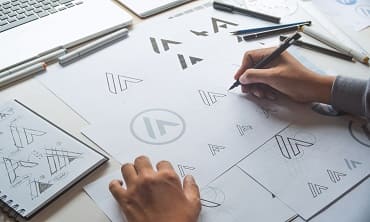
Search By Location
- fan Courses in London
- fan Courses in Birmingham
- fan Courses in Glasgow
- fan Courses in Liverpool
- fan Courses in Bristol
- fan Courses in Manchester
- fan Courses in Sheffield
- fan Courses in Leeds
- fan Courses in Edinburgh
- fan Courses in Leicester
- fan Courses in Coventry
- fan Courses in Bradford
- fan Courses in Cardiff
- fan Courses in Belfast
- fan Courses in Nottingham