- Professional Development
- Medicine & Nursing
- Arts & Crafts
- Health & Wellbeing
- Personal Development
6075 Courses
Efficient Task Management Using Basecamp
By Compete High
ð Unlock Peak Productivity: Master Efficient Task Management with Basecamp! ð Are you drowning in a sea of never-ending tasks, struggling to keep your projects organized and your team on the same page? Say goodbye to chaos and hello to streamlined success with our transformative online course: 'Efficient Task Management Using Basecamp'! ð Why Choose Basecamp? ð Basecamp is the game-changer your workflow needs! This powerful project management tool has revolutionized the way teams collaborate, ensuring seamless communication, and boosting productivity. Our comprehensive course will empower you to harness the full potential of Basecamp, turning it into your ultimate productivity ally. ð What You'll Gain: 1ï¸â£ Master Basecamp Essentials: Navigate through Basecamp's features with ease. From project creation to task assignment, we've got you covered. 2ï¸â£ Effective Communication Strategies: Say goodbye to messy email threads! Learn how to centralize communication, ensuring everyone stays in the loop. 3ï¸â£ Streamlined Task Management: Say hello to efficiency! Discover how to organize tasks, set deadlines, and keep everyone accountable, all within the Basecamp platform. 4ï¸â£ Collaboration Superpowers: Unleash the true power of teamwork with Basecamp's collaborative features. See how seamless collaboration can elevate your project outcomes. 5ï¸â£ Time-Saving Tips and Tricks: Work smarter, not harder. Explore time-saving hacks to optimize your workflow and achieve more in less time. ð Why Choose Our Course? â Expert Guidance: Led by seasoned professionals, our instructors bring real-world experience to the virtual classroom. â Interactive Learning: Dive into hands-on activities, case studies, and quizzes to reinforce your understanding and make learning fun! â Lifetime Access: Enjoy unlimited access to course materials, ensuring you can revisit and reinforce your skills whenever you need. â Community Support: Join our exclusive community of learners. Share insights, ask questions, and network with like-minded individuals. ð¥ Don't Miss Out! ð¥ Transform the way you work, boost your team's efficiency, and elevate your career with 'Efficient Task Management Using Basecamp.' Embrace the future of productivity - Enroll Now! Ready to revolutionize your workflow? Click the link to join the course and take the first step toward a more efficient, organized, and successful future! ðð»â¨ Course Curriculum Basic Course Overview 00:00 The Three Versions of Basecamp 00:00 Mobile Installation of Version 2.0 00:00 Customizing Your Profile 00:00 Customizing Basecamp Settings 00:00 Project Creation 00:00 Project Discussions 00:00 To Do Lists 00:00 Project Documents 00:00 Project Management - Discussions 00:00 Project Management - Dates and Content 00:00 Project Notifications 00:00 Project Tracking 00:00 Project Calendars 00:00 Project Participants 00:00 Project Templates 00:00 Project Content 00:00 Project Navigation Shortcuts- Part 1 00:00 Project Navigation Shortcuts - Part 2 00:00 Conclusion 00:00 Advance Introduction and Overview of the Advanced Course 00:00 Working with Basecamp Groups 00:00 Working with Clients 00:00 Working with Outsourcers 00:00 Working with Non Basecamp Users 00:00 Integrating with Microsoft Outlook 00:00 Basecamp and Dropbox With Zapier 00:00 Basecamp and E-Mail Integraton with Zapier 00:00 Basecamp and Google Integration Through Zapier 00:00 Interface Strategy 00:00 Assembling The Team 00:00 Creating Groups 00:00 Creating To Do Lists 00:00 Content and Discussions Set Up 00:00 Creating And Using Templates 00:00 Setting Dates 00:00 Team Assignments 00:00 Tracking and Managing Progress 00:00 Removing and Adjusting Participants 00:00 Conclusion 00:00

Efficient Collaboration: Mastering Office 365
By Compete High
ð Unlock Seamless Teamwork with 'Efficient Collaboration: Mastering Office 365' ð Are you ready to revolutionize the way your team works together? Say goodbye to productivity bottlenecks and hello to streamlined collaboration with our comprehensive online course: 'Efficient Collaboration: Mastering Office 365.' ð Why Office 365? In today's fast-paced business environment, effective collaboration is non-negotiable. Microsoft Office 365 stands as the ultimate toolkit, empowering teams to communicate, share, and achieve together seamlessly. From Word and Excel to Teams and SharePoint, this suite offers unparalleled potential for enhanced productivity. ð¥ What Will You Learn? ð Maximize Productivity: Discover the hidden gems within each Office 365 app to boost your team's efficiency and output. ð¤ Streamline Communication: Unleash the full power of Microsoft Teams, fostering real-time collaboration and communication across your organization. ð Master Cloud Collaboration: Dive into SharePoint and OneDrive to facilitate secure and efficient document sharing, ensuring your team is always on the same page. ð Automation Techniques: Learn how to automate repetitive tasks with Power Automate, saving time and reducing errors. ð± Mobile Collaboration: Extend your collaboration capabilities to mobile devices, allowing your team to work from anywhere. ð Why Choose Our Course? â Expert Instructors: Taught by seasoned Office 365 professionals with hands-on industry experience. â Interactive Learning: Engage in practical exercises and real-world scenarios to reinforce your understanding. â Lifetime Access: Enjoy access to course materials and updates for a lifetime, ensuring your skills remain cutting-edge. â Community Support: Join a vibrant community of learners, exchanging insights and overcoming challenges together. ð Who Is This Course For? Business Owners Project Managers Office Administrators Team Leaders Anyone looking to supercharge their collaboration skills ð¡ Enroll Today and Transform Your Team's Collaboration! Don't let outdated collaboration methods hinder your team's potential. Join 'Efficient Collaboration: Mastering Office 365' today and unlock the full power of Office 365. Take the first step towards a more connected, productive, and successful future! Course Curriculum Basic Overview 00:00 Licensing Issues for Business 00:00 Home Vs Business Pricing 00:00 Reasons To Consider the Home Version 00:00 Differing Levels of Business Pricing - Enterprise 00:00 Purchase and Set Up 00:00 Using Office Applications Online 00:00 Using Office Applications Offline 00:00 Do You Need to Be Internet Connected 00:00 Using One Drive - Admin 00:00 Using One Drive Basic Functions 00:00 Skype For Business Installation 00:00 Skype for Business Webinars 00:00 Skype for Business Vs Skype for Desktop 00:00 Microsoft Outlook With Exchange 00:00 Outlook.com Vs Microsoft Exchange 00:00 Managing Tasks With Planner 00:00 The Teams Application 00:00 Invoicing and Management Applications 00:00 Conclusion 00:00 Advanced Overview 00:00 Other 365 Options 00:00 Admin Panel - Part One 00:00 Admin Panel - Part Two 00:00 Document Sharing and Collaboration 00:00 Document Sharing and Collaboration With Delve 00:00 Intranet with Sharepoint 00:00 Intranet with Sharepoint - External App Updates Part Two 00:00 PPT Alternative Onscreen Presentatoins with Sway 00:00 PPT Alternative Onscreen Presentations With Sway - Part Two 00:00 Zapier Like Integrations with Flow - Part One 00:00 Zapier Like Integrations with Flow - Part Two 00:00 Slack Like Conversations With Yammer - Part One 00:00 Slack Like Conversations with Yammer - Part Two - External 00:00 Adding On Applications with Dynamics 365 00:00 Adding on Applications with Dynamics 365 - Part 2 00:00 Create Surveys - Quizzes and Polls with Forms - Part One 00:00 Create Surveys - Quizzes and Polls with Forms 00:00 Using Microsoft To Do 00:00 Conclusion 00:00

Managing Remote and Virtual Teams
By Nexus Human
Duration 2 Days 12 CPD hours Overview Effectively manage team dynamics in remote and virtual teams Leverage communication technologies to the benefit of your remote and virtual teams Identify the specific skills required for managing remote and virtual teams Evaluate the impact of culture and language on your team?s performance The business model of managing remote and hybrid teams is constantly evolving. Managing remote teams?a rarity just a few years ago?is now a common occurrence. Working virtually offers unique advantages and challenges. But how do you best leverage these benefits while overcoming impediments? This workshop will teach you to adjust your management style to successfully improve communication, foster connections, increase productivity, and develop remote and virtual teams. Focused on practical skills, this workshop includes activities to apply these techniques and drive results. Defining the Characteristics of the Remote and Hybrid Workforce Understanding the remote vs. hybrid workplace Managing relationships, communication, and tasks Meeting your needs and your team?s needs Management Requirements for Remote Leadership Moving from reactive to proactive Understanding team member?s unique situations Keeping everyone informed Innovating with virtual teams Managing work outputs Overseeing separated team members Defining and building relationships with stakeholders Building and Strengthening Team Dynamics Creating team identity Forming remote and virtual teams Managing the storming process Getting to norming and performing Creating and governing with ground rules Tracking team performance Setting expectations and providing feedback Making Technology Work for You Communicating with and coordinating your team Avoiding the technology trap Developing effective communication across various mediums Choosing the right technology platform The Impact of Culture and Separation Recognizing cultural characteristics and differences Building cultural knowledge Managing across time zones Respecting non-working time

Excel Macros Certificate
By OnlineCoursesLearning.com
Excel Macros Certificate Course Finding out about Excel macros is vital for any individual who uses Excel at home or work. Regardless of whether you're hoping to build your overall Excel information or improve your abilities in the work environment, this course covers all you require. This course gives a thorough manual for Excel macros, including the references to utilize, and how to record and save macros. From proficient tips and counsel to top to bottom full scale classes and genuine equations you can quickly apply, this course covers all you require to think about each component of Excel macros. You Will Learn: A comprehensive definition of Excel macros and how they work How to reference and record macros How to run, name and save macros Professional tips and expert advice Macro categories and practical coding Benefits of Taking This Course: You will save time and increase productivity You will be able to interpret data faster and more effectively You will learn basic VBA coding and how to make it work for you You will be able to automate and optimise essential data You will understand the security risks associated with macros

Using Calendly for Business
By Course Cloud
Course Overview Calendly is a leading automated scheduling platform for small and large work teams, entrepreneurs and business leaders. It connects people across time zones, with a variety of enterprise features. In the Using Calendly for Business course, you will be guided through how to set up and manage your account, schedule appointments, calls and interviews, master its recruitment tools, and much more. This course will also show you how to integrate Calendly with other apps like Zoom, and manage your account settings for enhanced productivity. By the end of the course, you will be able to use Calendly to schedule important meetings and interviews, track and report, set your availability, and simplify recruitment tasks. Enrol as a part-time or full-time learner, and start scheduling like a pro. This best selling Using Calendly for Business has been developed by industry professionals and has already been completed by hundreds of satisfied students. This in-depth Using Calendly for Business is suitable for anyone who wants to build their professional skill set and improve their expert knowledge. The Using Calendly for Business is CPD-accredited, so you can be confident you're completing a quality training course will boost your CV and enhance your career potential. The Using Calendly for Business is made up of several information-packed modules which break down each topic into bite-sized chunks to ensure you understand and retain everything you learn. After successfully completing the Using Calendly for Business, you will be awarded a certificate of completion as proof of your new skills. If you are looking to pursue a new career and want to build your professional skills to excel in your chosen field, the certificate of completion from the Using Calendly for Business will help you stand out from the crowd. You can also validate your certification on our website. We know that you are busy and that time is precious, so we have designed the Using Calendly for Business to be completed at your own pace, whether that's part-time or full-time. Get full course access upon registration and access the course materials from anywhere in the world, at any time, from any internet-enabled device. Our experienced tutors are here to support you through the entire learning process and answer any queries you may have via email.

In a fast-paced world where stress and anxiety plague our daily lives, the need for mindfulness and meditation has never been more critical. Recent reports highlight a surge in meditation-related issues across the UK, emphasising the urgency for a comprehensive solution. Our "Mindfulness and Meditation Masterclass" stands as a beacon of tranquillity, offering a holistic approach to mental well-being. This Mindfulness and Meditation Masterclass is meticulously designed to address the challenges of modern life, providing a transformative journey towards self-discovery and inner peace. This Mindfulness and Meditation Masterclass Bundle Consists of the following Premium courses: Course 01: Mindfulness and Self Control Course 02: Yoga & Meditation Course 03: Using Mindfulness at Work for Productivity Course 04: Mental Health with Positive Psychology Course 05: Arts Therapy and Therapeutic Art Course 06: Acceptance and Commitment Therapy (ACT): Transform Lives Through Mindfulness Course 07: Mindfulness, Yoga & Meditation Course 08: Compassion Focused Therapy Course 09: Social Anxiety Therapy Course 10: Overcome Overthinking and Worrying Course 11: Meditation & Mindfulness Course 12: Cognitive Behavioural Therapy (CBT) Training Course 13: The Power of Thoughts Course 14: Mindful Listening Course 15: Overcoming OCD with Mindfulness & CBT Course 16: Diploma in Alternative Medicine Course 17: Applied Meditations by Marcus Aurelius : Philosophy of a Stoic Course 18: Mindfulness Training: The Lost Art of Being Present Course 19: Overcoming Bipolar Disorder Course 20: Overcoming Complex PTSD 10 Extraordinary Career Oriented courses that will assist you in reimagining your thriving techniques- Course 01: Effective Communication Skills Diploma Course 02: Business Networking Skills Course 03: Influencing and Negotiation Skills Course 04: Delegation Skills Training Course 05: Time Management Course 06: Leadership Skills Training Course 07: Decision Making and Critical Thinking Online Course Course 08: Emotional Intelligence and Social Management Diploma Course 09: Assertiveness Skills Course 10: Touch Typing Complete Training Diploma Learning Outcomes: Upon completion of this Health and Wellbeing Essentials: Holistic Living bundle, you should be able to: Master mindfulness for enhanced self-control and emotional resilience. Apply yoga and meditation techniques for holistic well-being. Boost productivity at work through the integration of mindfulness. Cultivate positive mental health using principles of positive psychology. Harness the therapeutic benefits of art for emotional expression and healing. Transform lives with Acceptance and Commitment Therapy (ACT) principles. Embark on a voyage through various therapeutic modalities, from traditional practices like Yoga and Meditation to cutting-edge approaches such as Acceptance and Commitment Therapy (ACT). Immerse yourself in the wisdom of Marcus Aurelius' Stoicism and learn to harness the power of thoughts through Cognitive Behavioural Therapy (CBT). From conquering social anxiety to overcoming overthinking, each module equips you with practical tools to navigate life's complexities. Join us on the Mindfulness and Meditation Masterclass to rediscover the lost art of being present, unlocking a profound understanding of the mind and laying the foundation for a more fulfilling life. CPD 300 CPD hours / points Accredited by CPD Quality Standards Who is this course for? Professionals striving for work-life balance and increased productivity. Anyone facing challenges related to anxiety, stress, or overthinking. Individuals interested in alternative medicine and holistic healing. Those seeking to overcome social anxiety or bipolar disorder. Anyone fascinated by the philosophy of Stoicism and applied meditations. Individuals looking to navigate complex PTSD with mindfulness. Please Note: Studyhub is a Compliance Central approved resale partner for Quality Licence Scheme Endorsed courses. Requirements To participate in this Mindfulness and Meditation Masterclass course, all you need is - A smart device A secure internet connection And a keen interest in Mindfulness and Meditation Career path Meditation and Mindfulness Coach - •30,000 to •50,000. Alternative Medicine Practitioner - •35,000 to •60,000. Mental Health and Well-being Consultant - •40,000 to •70,000. Yoga Instructor and Therapist - •25,000 to •40,000. Arts Therapist - •35,000 to •55,000. Cognitive Behavioural Therapist - •45,000 to •75,000. Certificates CPD Accredited Certificate Digital certificate - Included CPD Accredited e-Certificate - Free CPD Accredited Hardcopy Certificate - Free Enrolment Letter - Free Student ID Card - Free

Proofreading & Copy Editing Diploma at QLS Level 5
By Imperial Academy
Level 5 QLS Diploma | QLS Endorsed Certificate | 13 CPD Courses & PDF Certificates | 150 CPD Points | CPD Accredited
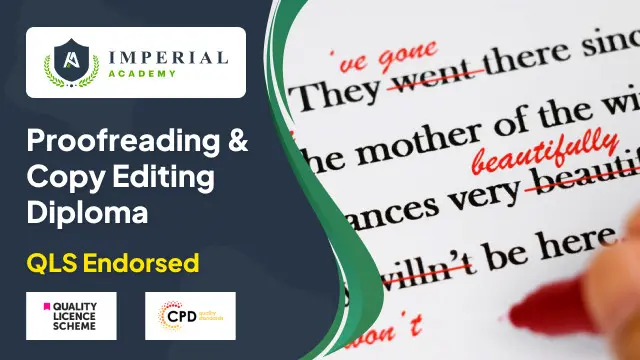
Time Management and Productivity: In-House Training
By IIL Europe Ltd
What you Will Learn Plan and prioritize each day's activities in a more efficient, productive manner Establish strategies to execute priorities and overcome procrastination Understand how to make trade-offs when faced with fire drills How to set and communicate boundary conditions Getting Started Introductions Course orientation Participants' expectations Foundation Concepts Exercise: A day in your life Resources to implement change Mind-set Tool-set Skill-set What is your time really worth? The dynamics of procrastination The myth of multi-tasking Brain Rules - how to optimize your efficiency Organization and Prioritization Time management best practices Goal setting Exercise: Identifying your priorities The importance of organization Time management framework Prioritizing time Time Management Techniques Tips for managing time Nine ways to overcome procrastination The STING technique Managing your time o Handling unplanned urgencies o Dealing with information overload Delegation and managing others' time Creating your personal action plan Summary Course summary and next steps Applying what you have learned

Get Hard Copy + PDF Certificate + Transcript + Student ID Card as a Gift - Enrol SAP Training Now Give a compliment to your career and take it to the next level. This SAP Training bundle will provide you with the essential knowledge to shine in your professional career. Whether you want to develop skills for your next job or elevate your skills for your next promotion, this SAP Training bundle will help you stay ahead of the pack. Throughout the SAP Training programme, it stresses how to improve your competency as a person in your chosen field while also outlining essential career insights in the relevant job sector. This SAP Bundle Consists of the following Premium courses: Course 01: Complete SAP UI5 Development Course 02: SAP S4HANA Controlling Level 2 Course 03: SAP Controlling (CO) - Product Costing S4HANA Course 04: Agile Practitioner Level 2 Course 05: Document Control and EDMS Implementation Step Course 06: Fundamentals of Business Analysis Course 07: Business Strategy Planning Course 08: Customer Relationship Management Course 09: Essential IT Skills Level 3 Course 10: Introduction to Data Analysis Course 11: Information Management Course 12: Microsoft Teams Course 13: Boost Your Business Productivity - Advanced Course 14: Effective Communication Skills So, enrol in the SAP Training bundle course now to advance your career! The curriculum of SAP Training Bundle: Course 01: Complete SAP UI5 Development Pre-course Web Development Introduction JavaScript UI5 Development Introduction Develop UI5 Applications with SAP Web IDE Use Real Data Deployment =========>>>>> And 13 More Courses <<<<<========= How will I get my SAP Training Certificate? After successfully completing the SAP Training course, you will be able to order your CPD Accredited Certificates (PDF + Hard Copy) as proof of your achievement. PDF Certificate: Free (For The Title Course) Hard Copy Certificate: Free (For The Title Course) CPD 145 CPD hours / points Accredited by CPD Quality Standards Who is this course for? Anyone from any background can enrol in this SAP Training bundle. Persons with similar professions can also refresh or strengthen their skills by enrolling in this SAP Training course. Students can take this course to gather professional knowledge besides their study or for the future. Note: This is not a professional course. This course only covers theoretical knowledge about the topic. Requirements Our SAP Training bundle is fully compatible with PC's, Mac's, laptops, tablets and Smartphone devices. This SAP Training course has been designed to be fully compatible with tablets and smartphones so that you can access your course on Wi-Fi, 3G or 4G. There is no time limit for completing this SAP Training course; it can be studied in your own time at your own pace. Career path Having this various SAP Training expertise will increase the value of your CV and open you up to multiple job sectors. Certificates Certificate of completion Digital certificate - Included You will get the PDF Certificate for the title course (Complete SAP UI5 Development) absolutely Free! Certificate of completion Hard copy certificate - Included You will get the Hard Copy certificate for the title course (Complete SAP UI5 Development) absolutely Free! Other Hard Copy certificates are available for £10 each. Please Note: The delivery charge inside the UK is £3.99, and the international students must pay a £9.99 shipping cost.

Search By Location
- #productivity Courses in London
- #productivity Courses in Birmingham
- #productivity Courses in Glasgow
- #productivity Courses in Liverpool
- #productivity Courses in Bristol
- #productivity Courses in Manchester
- #productivity Courses in Sheffield
- #productivity Courses in Leeds
- #productivity Courses in Edinburgh
- #productivity Courses in Leicester
- #productivity Courses in Coventry
- #productivity Courses in Bradford
- #productivity Courses in Cardiff
- #productivity Courses in Belfast
- #productivity Courses in Nottingham
