- Professional Development
- Medicine & Nursing
- Arts & Crafts
- Health & Wellbeing
- Personal Development
7925 Courses
Project Risk Management
By Underscore Group
Understand the needs and benefits arising from a structured project risk management approach, the process and supporting methods for identifying analysing and responding to risks. Course overview Duration: 2 day (13 hours) Our Project Risk Management course addresses risk management throughout the project lifecycle. This course is designed for project staff, including project leaders, sponsors, project team members, support staff and functional staff involved in project activity. The workshop is especially suited to teams working on bids, feasibility and project start up. The workshop covers the need and benefits arising from a structured project risk management approach, the process and supporting methods for identifying analysing and responding to risks, human behavioural factors affecting risk management performance, and organisational interfaces and governance requirements. Objectives By the end of the course you will be able to: Describe success factors and benefits arising from effective risk management Explain human behaviour factors affecting risk management Establish the project context and conduct an initial risk assessment Define an appropriate strategy and produce a risk management plan Define risk identification strategies and apply appropriate identification methods Identify and record important risk information including ownership Establish risk probability and impact levels; produce probability impact charts and severity time charts Establish exposure levels and contingency requirements Explain the principles of quantitative analysis Define and evaluate response options Implement effective risk management process control Content Principles of risk management Terminology Purpose Success factors Benefits and overall process Human factors that impact on risk management Initiate Analyse and determine context factors relevant to risk management Develop a robust risk management strategy for the life of the project How to conduct an initial risk assessment and define an outline strategy Identification Development of a risk identification strategy Appropriate methods and their strengths and weaknesse Determine an appropriate strategy and identify risks in a given case study Animating text Slide titles Bullet points Applying animation to Slide Master Assessment Methods commonly used for assessing and prioritising risks Evaluating exposure and contingency requirement Demonstration of quantitative methods and exercises to assess risks and contingency levels Planning and implementing responses Appropriate methods for responding to risks Defining implementation and control plans Assigning ownership Defining appropriate plans Conducting net benefits analysis and examining effectiveness Manage process Organisational interfaces and specific requirements to ensure appropriate controls Improvements and compliance with governance requirements

Easily learn the skills and knowledge you desire in MS Office with our Microsoft Office for Admin, you get an unparalleled learning experience with us and you get a digital certificate, transcript and a student ID card all included with the course price. What makes us the go to choice for people who want to learn about MS Office is our dedication and commitment to providing you with the best service possible. You will get unlimited access to the Microsoft Office for Admin, no matter where you are in the world you will be able to access your Microsoft Office for Admin any time you want. Should you have any questions while studying this Microsoft Office for Admin, our experienced tutors and mentors will answer them via email and live chat. With the original certificate you get after completing your Microsoft Office for Admin you will gain the CPD qualifications that will help you succeed out in the world and in your career. With our Student ID card you will get discounts on things like music, food, travel and clothes etc. Enrol in our Microsoft Office for Admin today and start learning. Why buy this Microsoft Office for Admin? Digital Certificate, Transcript, student ID all included in the price Absolutely no hidden fees Directly receive CPD accredited qualifications after course completion Receive one to one assistance on every weekday from professionals Immediately receive the PDF certificate after passing Receive the original copies of your certificate and transcript on the next working day Easily learn the skills and knowledge from the comfort of your home Certification After studying the course materials of the Microsoft Office for Admin you will be able to take the MCQ test that will assess your knowledge. After successfully passing the test you will be able to claim the pdf certificate for £5.99. Original Hard Copy certificates need to be ordered at an additional cost of £9.60. Who is this course for? This Microsoft Office for Admin does not require you to have any prior qualifications or experience. You can just enrol and start learning. Prerequisites This Microsoft Office for Admin was made by professionals and it is compatible with all PC's, Mac's, tablets and smartphones. You will be able to access the course from anywhere at any time as long as you have a good enough internet connection. Career path As this course comes with multiple courses included as bonus, you will be able to pursue multiple occupations. This Microsoft Office for Admin is a great way for you to gain multiple skills from the comfort of your home. Course Curriculum Microsoft Word 2016 Modify User Information 00:15:00 Share a Document 00:30:00 Work with Comments 00:15:00 Compare Document Changes 00:15:00 Review a Document 00:15:00 Merge Document Changes 00:15:00 Coauthor Documents 00:15:00 Add Captions 00:15:00 Add Cross-References 00:15:00 Add Bookmarks 00:15:00 Add Hyperlinks 00:15:00 Insert Footnotes and Endnotes 00:15:00 Add Citations 00:30:00 Insert a Bibliography 00:15:00 Insert Blank and Cover Pages 00:15:00 Insert an Index 00:30:00 Insert a Table of Contents 00:30:00 Insert an Ancillary Table 00:15:00 Manage Outlines 00:30:00 Create a Master Document 00:30:00 Suppress Information 00:30:00 Set Editing Restrictions 00:30:00 Add a Digital Signature to a Document 00:15:00 Restrict Document Access 00:15:00 Create Forms 00:30:00 Manipulate Forms 00:15:00 Form Data Conversion 00:15:00 Create a New Document Version 00:30:00 Compare Document Versions 00:15:00 Merge Document Versions 00:15:00 Activities - Microsoft Word 2016 Advanced 00:00:00 Microsoft Excel 2016 Update Workbook Properties 00:15:00 Activity-Update Workbook Properties 00:05:00 Create and Edit a Macro 00:15:00 Activity-Create and Edit a Macro 00:05:00 Apply Conditional Formatting 00:30:00 Activity-Apply Conditional Formatting 00:05:00 Add Data Validation Criteria 00:15:00 Activity-Add Data Validation Criteriaty 00:05:00 Trace Cells 00:15:00 Activity-Trace Cells 00:05:00 Troubleshoot Invalid Data and Formula Errors 00:15:00 Activity-Troubleshoot Invalid Data and Formula Errors 00:05:00 Watch and Evaluate Formulas 00:15:00 Activity-Watch and Evaluate Formulas 00:05:00 Create a Data List Outline 00:15:00 Activity-Create a Data List Outline1 00:05:00 Create Sparklines 00:15:00 Activity_Create Sparklines 00:05:00 Create Scenarios 00:15:00 Activity-Create Scenarios 00:05:00 Perform a What-If Analysis 00:15:00 Activity-Perform a What-If Analysis 00:05:00 Perform a Statistical Analysis with the Analysis ToolPak 00:15:00 Activity-Perform a Statistical Analysis with the Analysis ToolPak 00:05:00 Create Interactive Data with Power View 00:15:00 Activity-Create Interactive Data with Power View1 00:05:00 Consolidate Data 00:15:00 Activity-Consolidate Data 00:05:00 Link Cells in Different Workbooks 00:15:00 Activity-Link Cells in Different Workbooks 00:05:00 Merge Workbooks 00:15:00 Activity-Merge Workbooks 00:05:00 Export Excel Data 00:15:00 Activity-Export Excel Data 00:05:00 Import a Delimited Text File 00:14:00 Activity- Import a Delimited Text File 00:05:00 Integrate Excel Data with the Web 00:15:00 Activity-Integrate Excel Data with the Web 00:05:00 Create a Web Query 00:15:00 Activity-Create a Web Query 00:05:00 Import and Export XML Data 00:15:00 Activity-Import and Export XML Data 00:05:00 Activities - Microsoft Excel 2016 Advanced 00:00:00 Microsoft PowerPoint 2016 Customize the User Interface 01:30:00 Set PowerPoint 2016 Options 00:45:00 Create and Manage Sections 01:00:00 Modify Slide Masters and Slide Layouts 01:15:00 Add Headers and Footers 00:30:00 Modify the Notes Master and the Handout Master 00:45:00 Create SmartArt 00:45:00 Modify SmartArt 01:00:00 Add Audio to a Presentation 00:45:00 Add Video to a Presentatio 01:00:00 Customize Animations and Transitions 01:00:00 Add Comments to a Presentation 00:45:00 Review a Presentation 00:45:00 Store and Share Presentations on the Web 01:30:00 Annotate a Presentation 00:45:00 Set Up a Slide Show 00:45:00 Create a Custom Slide Show 00:30:00 Add Hyperlinks and Action Buttons 00:45:00 Record a Presentation 00:15:00 Secure a Presentation 01:30:00 Present a Slide Show Online 01:00:00 Create a Video or a CD 00:45:00 Activities - Microsoft PowerPoint 2016 Advanced 00:00:00 Microsoft Outlook 2016 Insert Advanced Characters and Objects 01:30:00 Modify Message Settings, Properties, and Options 01:30:00 Use Automatic Replies 01:30:00 Sort Messages 00:45:00 Filter Messages 01:00:00 Organize Messages 02:00:00 Search Messages 01:30:00 Manage Junk Mail 01:00:00 Manage Your Mailbox 02:00:00 Manage Advanced Calendar Options1 00:45:00 Manage Additional Calendars 01:00:00 Manage Meeting Responses 00:45:00 Assign and Manage Tasks 01:00:00 Edit an Electronic Business Card 01:00:00 Manage Advanced Contact Options 01:30:00 Forward Contacts 00:30:00 Export Contacts 01:00:00 Delegate Access to Mail Folders 01:00:00 Share Your Calendar 00:30:00 Share Your Contacts 00:15:00 Back Up Outlook Items 00:45:00 Change Data File Settings 00:45:00 Configure E-mail Message Security Settings 00:30:00 Activities - Microsoft Outlook 2016 Advanced 00:00:00 Microsoft Access 2016 Add Controls to Forms 01:00:00 Set Form Controls 01:00:00 Create Subforms 00:30:00 Organize Information with Tab Pages 00:30:00 Enhance Navigation with Forms 00:30:00 Format a Form 01:00:00 Apply Conditional Formatting 00:30:00 Field Validation 00:30:00 Form and Record Validation 00:30:00 Create a Macro 01:00:00 Restrict Records Using a Condition 00:30:00 Validate Data Using a Macro 00:30:00 Automate Data Entry Using a Macro 00:30:00 Convert a Macro to VBA 00:30:00 Link Tables to External Data Sources 00:30:00 Manage a Database 00:30:00 Determine Object Dependency 00:30:00 Document a Database 00:30:00 Analyze the Performance of a Database1 00:30:00 Split a Database for Multiple User Access 00:30:00 Implement Security 00:30:00 Set Passwords 00:30:00 Convert an Access Database to an ACCDE File 00:30:00 Package a Database with a Digital Signature 00:30:00 Create a Database Switchboard 01:00:00 Modify a Database Switchboard 00:30:00 Set Startup Options 00:30:00 Activities - Microsoft Access 2016 Advanced 00:00:00

Linux has grown into an industry-leading software and service delivery platform that is used for everything from super computers and Web servers to virtualized systems and your Android phone. This growth creates a high demand for qualified Linux professionals. This CompTIA Linux+ Certification Certified Training Course is designed to prepare you for the CompTIA Linux+ certification exam. It will provide you a comprehensive look at common tasks performed by system administrators. This includes installation, Management of Linux systems from the command line and the GUI, user administration, file permissions, customization, software configuration, Management of Linux-based clients, troubleshooting, and much more. Expanded coverage of networking and security are covered, which is in step with the CompTIA exam objectives. With this course, you'll acquire the fundamental skills and knowledge you need to successfully configure, manage and troubleshoot Linux systems. Course Highlights The price is for the whole course including final exam - no hidden fees Accredited Certificate upon successful completion Efficient exam system with instant results Track progress within own personal learning portal 24/7 customer support via live chat This valuable course is suitable for anyone interested in working in this sector or who simply wants to learn more about the topic. If you're an individual looking to excel within this field then CompTIA Linux+ Certification Certified Training Course is for you. We've taken this comprehensive course and broken it down into several manageable modules which we believe will assist you to easily grasp each concept - from the fundamental to the most advanced aspects of the course. It really is a sure pathway to success. All our courses offer 12 months access and are designed to be studied at your own pace so you can take as much or as little time as you need to complete and gain the accredited qualification. We pride ourselves on having friendly and experienced instructors who provide full weekday support and are ready to help with any of your queries. So, if you need help, just drop them an email and await a speedy response. Furthermore, you can check the validity of your qualification and verify your certification on our website at anytime. So, why not improve your chances of gaining professional skills and better earning potential. Assessment and Certification At the end of the course, you will be required to sit an online multiple-choice test. Your test will be assessed automatically and immediately so that you will instantly know whether you have been successful. After you have successfully passed the final exam, you will be able to order an Accredited Certificate of Achievement at an additional cost of £19 for a PDF copy and £29 for an original print copy sent to you by post or for both £39. Career Path Not only does our accredited course look good on your CV, setting you apart from the competition, it can be used as a stepping stone to greater things. Further advance your learning, launch a new career or reinvigorate an existing one. On successful completion of this course, you have the potential to achieve an estimated salary of £50,700. The sky really is the limit. Course Curriculum Installation Linux Introduction 00:25:00 Pre-installation Tasks 00:09:00 Linux Installation 00:18:00 Using Linux Graphical User Interfaces 00:26:00 Command Line Linux 00:56:00 File and Directory Management Directory Organization 00:33:00 File Management 00:58:00 Removable Storage 00:19:00 System Administration Users and Groups 00:57:00 File and Directory Permissions 00:53:00 User Environment Configuration 00:29:00 GUI Configuration 00:18:00 Application Management Packages and Package Managers 00:30:00 Source Code Software 00:20:00 System Configuration Disk Management 00:46:00 File System Management 00:29:00 Device Management 00:13:00 Process and Module Management Process Management 00:35:00 Process Priority and Execution 00:12:00 Kernel Modules 00:24:00 System Maintenance Backup and Restore 00:38:00 Scheduling Tasks 00:14:00 Performance Monitoring 00:26:00 Logging 00:39:00 Networking Networking Basics 00:58:00 Network Services 00:36:00 Domain Name Services 00:29:00 File Sharing and Printing Network File Resources 00:25:00 Printing 00:16:00 Interoperability Network Interoperability 00:18:00 Remote Desktop Access 00:08:00 Security System Security 00:23:00 Network Security 00:32:00 Web Environment Web Services 00:43:00 MySQL Services 00:13:00 FTP and Email Services FTP Services 00:36:00 Mail Services 00:05:00 Troubleshooting and Maintenance Booting Linux 00:28:00 Network Troubleshooting 00:11:00 Scripting Basics 00:08:00 Mock Exam Mock Exam - CompTIA Linux+ Certification Certified Training Course 00:20:00 Final Exam Final Exam - CompTIA Linux+ Certification Certified Training Course 00:20:00

M&A Insights for CFOs
By FD Capital
An M&A specialist is a senior CFO with a proven track record of overseeing and implementing mergers and acquisitions. An M&A specialist is a senior CFO with a proven track record of overseeing and implementing mergers and acquisitions. They may be hired on a full-time basis and carry a full CFO workload or can be recruited on a part-time or interim basis to focus on a specific merger or acquisition. This flexibility is ideal for start-ups and SMEs who don’t have the budget to recruit a full external team to oversee an M&A or to hire a full-time CFO. The CFO is a link between both companies engaged in the M&A, acting as the eyes and ears for both the board and CEO. Their financial skills enable them to identify potential M&A opportunities and incorporate risk management into their strategy to get the most value out of their deal. Most companies evolve their approach to mergers and acquisitions organically, especially those who rely on an M&A specialist instead of having a dedicated team that works solely on M&A. The CFO is responsible for considering any potential acquisitions, crunching the numbers involved, and ensuring due diligence. They’ll be responsible for determining the value of a potential M&A and presenting it to the company’s board and leadership team to determine whether to make the purchase. An M&A specialist is responsible for gathering the data – including both positive and negative factors – to present an objective look at the other organisation and the potential value the acquisition could bring. CFOs will spend most of their time getting to grips with the numbers involved, long before presenting the M&A proposal to the board. This exercise also requires them to have real-time insight into their own company’s performance, value, and finances to paint a wider picture. An M&A specialist will take the critical steps of ensuring that the numbers presented to them are correct. CFOs who don’t specialise in M&As will still have the skill set required to oversee the process but may lack the efficiency and unique insight of an M&A specialist. Companies that are exploring the option of a merger or being acquired by another company may also decide to recruit an M&A specialist to prepare their accounting. The organisation will want to ensure they present the correct numbers to get the correct valuation and prevent any delays further in the process if incorrect numbers pop up. Getting on top of the data early can enable CFOs to plan accordingly. Most will want to provide extra time within their strategy for any potential hiccups along the way. Spending more time on the data early on can speed up the process while still ensuring due diligence is met. Visit our website to learn more https://www.fdcapital.co.uk/mergers-and-acquistions-specialist/ Tags Online Events Things To Do Online Online Networking Online Business Networking #finance #insights #cfo #mergers #acquisitions

Phlebotomy (Venepuncture) Mini Bundle
By Compete High
Step confidently into the healthcare sector with the Phlebotomy (Venepuncture) Mini Bundle, perfectly crafted for those seeking roles in clinical environments. Whether you’re aiming to become a certified Phlebotomy technician, support Nursing teams, or enhance patient outcomes, this bundle prioritizes the skills employers demand. With a strong focus on Phlebotomy, Nursing, Communication Skills, Public Health, and Stress Management, this bundle equips you to thrive in fast-paced healthcare settings while making you highly hireable. Description Employers in healthcare look for candidates who excel in Phlebotomy and Nursing, and this bundle is designed to boost your credentials in both areas. Phlebotomy specialists are critical in diagnostic and treatment processes, working closely with Nursing staff to ensure patient care is seamless. Mastering Phlebotomy places you at the forefront of clinical support roles. In healthcare, your ability to communicate clearly is vital. That’s why Communication Skills are integral here. Exceptional Communication Skills not only enhance patient comfort but also improve teamwork with Nursing professionals and other healthcare workers. Strong Communication Skills are consistently highlighted in job descriptions across hospitals and clinics. Understanding broader health issues through Public Health knowledge adds another layer of job-readiness. The healthcare industry values professionals with Public Health insight, helping you contribute to community wellness initiatives and workplace safety programs. Stressful situations are common in healthcare, making Stress Management a must-have skill. Employers want candidates who demonstrate resilience and the ability to maintain composure. Stress Management techniques improve your workplace performance and job satisfaction. This bundle’s comprehensive approach, weaving Phlebotomy, Nursing, Communication Skills, Public Health, and Stress Management, ensures you’re prepared for rewarding, in-demand roles. FAQ Q: Who benefits most from this bundle? A: Anyone pursuing roles in clinical environments involving Phlebotomy, supporting Nursing teams, or healthcare professionals seeking to strengthen their Communication Skills, Public Health knowledge, and Stress Management techniques. Q: Can this help me get hired in hospitals or clinics? A: Yes, employers highly value expertise in Phlebotomy, Nursing, Communication Skills, Public Health, and Stress Management — all included here. Q: Is this bundle suitable for career changers? A: Absolutely. The focus on core healthcare and interpersonal skills makes it ideal for newcomers.

Civil Engineering | Structural Engineering Mini Bundle
By Compete High
Precision, planning, and performance—these are the hallmarks of great engineers. The Civil Engineering | Structural Engineering Mini Bundle gives you the skill alignment employers want across infrastructure, construction, and green building sectors. With strong coverage of Civil Engineering, LEED v4: Building Design and Construction, Mechanical Engineering, Architecture, and Problem Solving, this bundle is engineered to help you land the job, not just learn the theory. In today’s rapidly evolving construction market, mastery of Civil Engineering and Mechanical Engineering, combined with LEED v4: Building Design and Construction insight and Problem Solving, means one thing: you become the candidate they remember. Description The Civil Engineering | Structural Engineering Mini Bundle is for individuals ready to work where calculations meet creativity. Whether you aim to contribute to sustainable development via LEED v4: Building Design and Construction, or apply Problem Solving in technical challenges across Architecture or Mechanical Engineering, this bundle gives you a highly employable edge. Employers are looking for professionals who speak the language of structure—those who can balance load requirements in Civil Engineering while understanding how Architecture and LEED v4: Building Design and Construction play into long-term sustainability. Add in your ability to apply Problem Solving practically and your familiarity with Mechanical Engineering, and you’re more than trained—you’re job-market ready. FAQ Is this bundle suitable for site jobs? Yes—skills in Civil Engineering, Mechanical Engineering, and Problem Solving are critical on-site. Does this help in green construction roles? Absolutely. LEED v4: Building Design and Construction is a globally recognised credential in sustainable building. Are these skills still in demand? Yes. Civil Engineering, Mechanical Engineering, and Architecture are high-growth fields with urgent hiring needs. What job titles can this bundle support? Structural technician, Civil Engineering assistant, green building coordinator, LEED v4: Building Design and Construction analyst. Is this beginner-friendly? Yes. This bundle helps jobseekers and new graduates break into roles across Architecture, Civil Engineering, and more. Is it worth buying now? Yes. Hiring is fast-paced in Civil Engineering and LEED v4: Building Design and Construction. Delaying could mean missing open roles.

The Role of Assignment Experts in Study Skills Development
By Roy Butler
Discover how assignment experts enhance study skills, boost academic performance, and provide personalized support to help students succeed in their educational journey. Unlock your potential today!

Architecting on AWS - Accelerator
By Nexus Human
Duration 5 Days 30 CPD hours This course is intended for This course is intended for: Solutions Architects who are new to designing and building cloud architectures Data Center Architects who are migrating from on-premises environment to cloud architectures Other IT/cloud roles who want to understand how to design and build cloud architectures Overview In this course, you will learn how to: Make architectural decisions based on AWS architectural principles and best practices Use AWS services to make your infrastructure scalable, reliable, and highly available Use AWS Managed Services to enable greater flexibility and resiliency in an infrastructure Make an AWS-based infrastructure more efficient to increase performance and reduce costs Use the Well Architected Framework to improve architectures with AWS solutions This course covers all aspects of how to architect for the cloud over four-and-a-half-days. It covers topics from Architecting on AWS and Advanced Architecting on AWS to offer an immersive course in cloud architecture. You will learn how to design cloud architectures, starting small and working to large-scale enterprise level designs-and everything in between. Starting with the Well-Architected Framework, you will learn important architecting information for AWS services including: compute, storage, database, networking, security, monitoring, automation, optimization, benefits of de-coupling applications and serverless, building for resilience, and understanding costs Module 1: Introduction The real story of AWS Well-Architected Framework Six advantages of the cloud Global infrastructure Module 2: The Simplest Architectures S3 Glacier Choosing your regions Hands-on lab: Static Website Module 3: Adding a Compute Layer EC2 Storage solutions for instances Purchasing options such as dedicated host vs instances Module 4: Adding a Database Layer Relational vs non-relational Managed databases RDS Dynamo DB Neptune Hands-on lab: Deploying a web application on AWS Module 5: Networking in AWS Part 1 VPC CIDR and subnets Public vs private subnets NAT and internet gateway Security groups Module 6: Networking in AWS Part 2 Virtual Private Gateway VPN Direct Connect VPC peering Transit Gateway VPC Endpoints Elastic Load Balancer Route 53 Hands-on lab: Creating a VPC Module 7: AWS Identity and Access Management (IAM) IAM Identity federation Cognito Module 8: Organizations Organizations Multiple account management Tagging strategies Module 9: Elasticity, High Availability, and Monitoring Elasticity vs inelasticity Monitoring with CloudWatch, CloudTrail, and VPC Flow Logs Auto scaling Scaling databases Hands-on lab: Creating a highly available environment Module 10: Automation Why automate? CloudFormation AWS Quick Starts AWS Systems Manager AWS OpsWorks AWS Elastic Beanstalk Module 11: Deployment Methods Why use a deployment method? Blue green and canary deployment Tools to implement your deployment methods CI/CD Hands-on lab: Automating infrastructure deployment Module 12: Caching When and why you should cache your data Cloudfront Elasticache (Redis/Memcached) DynamoDB Accelerator Module 13: Security of Your Data Shared responsibility model Data classification Encryption Automatic data security Module 14: Building Decoupled Architecture Tight coupling vs loose coupling SQS SNS Module 15: Optimizations and Review Review questions Best practices Activity: Design and architecture - two trues and one lie Module 16: Microservices What is a microservice? Containers ECS Fargate EKS Module 17: Serverless Why use serverless? Lambda API Gateway AWS Step Functions Hands-on lab: Implementing a serverless architecture with AWS Managed Services Module 18: Building for Resilience Using managed services greatly increases resiliency Serverless for resiliency Issues with microservices to be aware of DDoS Hands-on lab: Amazon CloudFront content delivery and automating WAF rules Module 19: Networking in AWS Part 3 Elastic Network Adapter Maximum transmission units Global Accelerator Site to site VPN Transit Gateway Module 20: Understanding Costs Simple monthly calculator Right sizing your instances Price sensitive architecture examples Module 21: Migration Strategies Cloud migration strategies Planning Migrating Optimizing Hands-on lab: Application deployment using AWS Fargate Module 22: RTO/RPO and Backup Recovery Setup Disaster planning Recovery options Module 23: Final Review Architecting advice Service use case questions Example test questions Additional course details: Nexus Humans Architecting on AWS - Accelerator training program is a workshop that presents an invigorating mix of sessions, lessons, and masterclasses meticulously crafted to propel your learning expedition forward. This immersive bootcamp-style experience boasts interactive lectures, hands-on labs, and collaborative hackathons, all strategically designed to fortify fundamental concepts. Guided by seasoned coaches, each session offers priceless insights and practical skills crucial for honing your expertise. Whether you're stepping into the realm of professional skills or a seasoned professional, this comprehensive course ensures you're equipped with the knowledge and prowess necessary for success. While we feel this is the best course for the Architecting on AWS - Accelerator course and one of our Top 10 we encourage you to read the course outline to make sure it is the right content for you. Additionally, private sessions, closed classes or dedicated events are available both live online and at our training centres in Dublin and London, as well as at your offices anywhere in the UK, Ireland or across EMEA.

Project Manager's Fast Start Program
By OnlinePMCourses
Start your Journey to Becoming a Successful Project Manager, without waiting for other People to See your Potential

Collaborative Selling Accelerator
By Fred Copestake
Designed for professional B2B salespeople to develop a modern approach to winning business
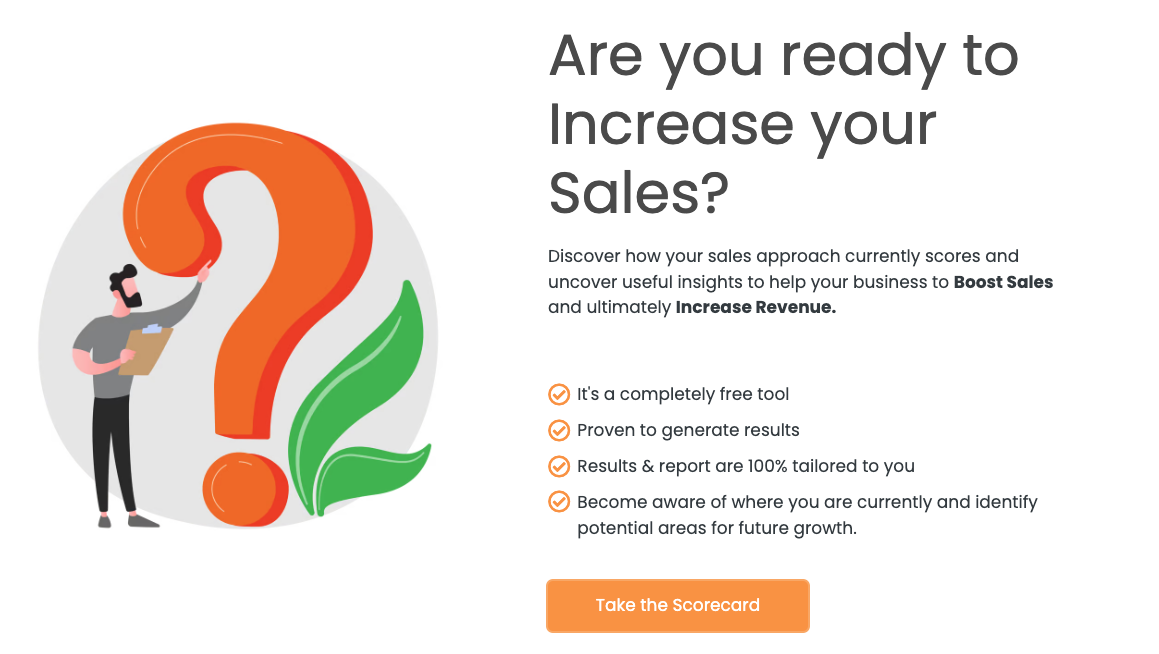
Search By Location
- performance Courses in London
- performance Courses in Birmingham
- performance Courses in Glasgow
- performance Courses in Liverpool
- performance Courses in Bristol
- performance Courses in Manchester
- performance Courses in Sheffield
- performance Courses in Leeds
- performance Courses in Edinburgh
- performance Courses in Leicester
- performance Courses in Coventry
- performance Courses in Bradford
- performance Courses in Cardiff
- performance Courses in Belfast
- performance Courses in Nottingham