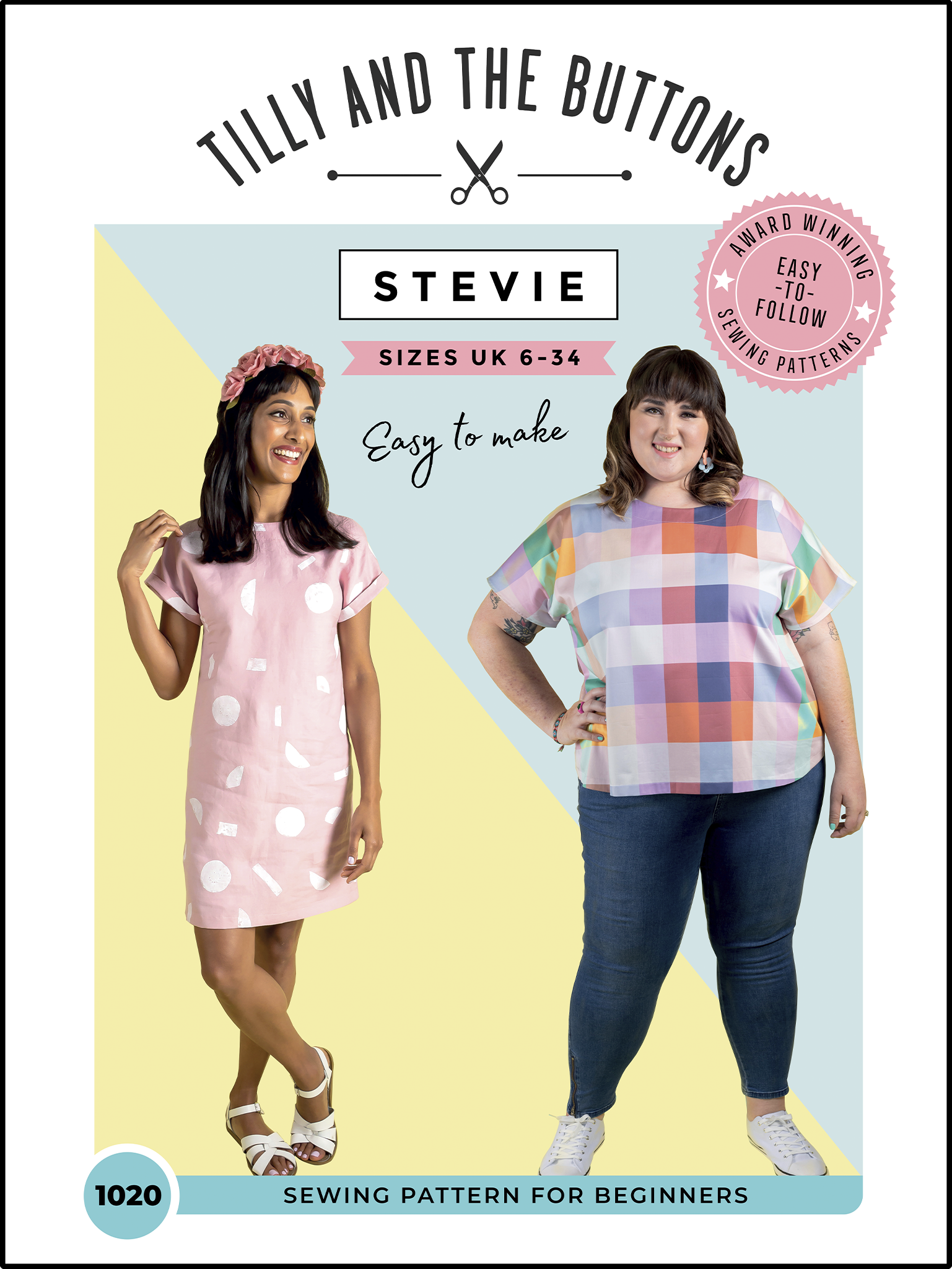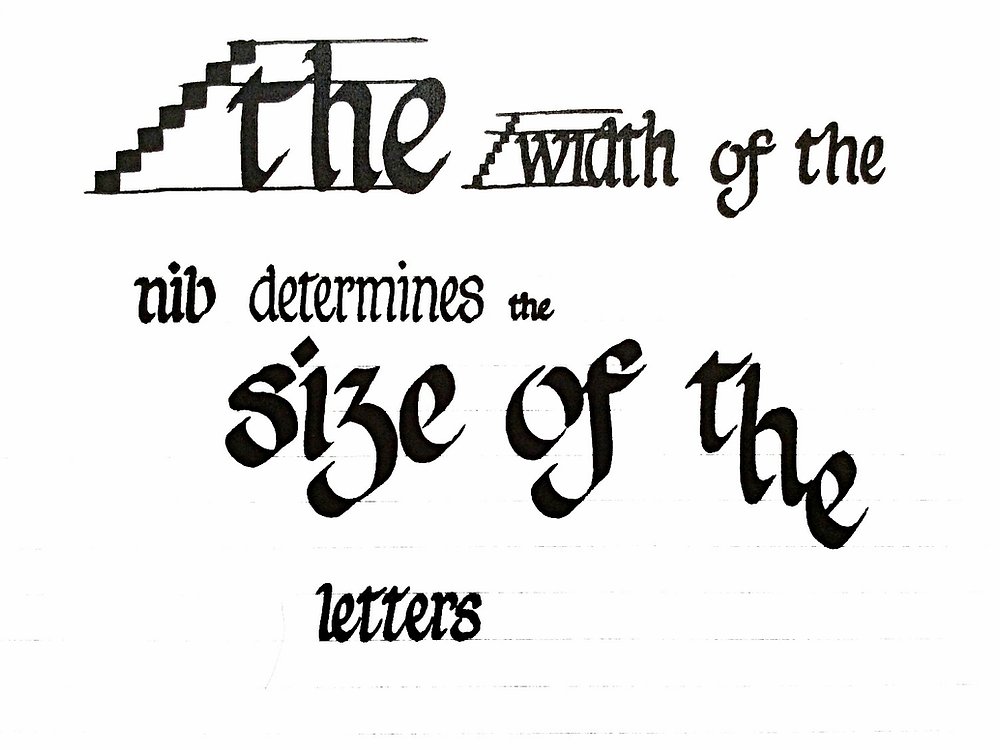- Professional Development
- Medicine & Nursing
- Arts & Crafts
- Health & Wellbeing
- Personal Development
34686 Courses
Overview ***Limited Time Offer*** ★★★ Enrolment Gift: Get Hard Copy + PDF Certificates + Transcript + Student ID Card worth £250 - Enrol Now! ★★★ There is always the chance to embark on a rewarding career as a Mechanic. To sum it up, whether you do it professionally or not, having a fundamental understanding of auto mechanics is really beneficial to you. This Mechanic Training course fills that need by providing you with all the knowledge you need about maintenance in clear, in-depth lessons. Whether you want to become a mechanic or are already one, this course will advance your knowledge, strengthen your resume, and award you a certificate attesting to your understanding of mechanics and maintenance. This Mechanic Training Bundle Consists of the following Premium courses: => Course 01: Car Mechanic and Repair Training Diploma => Course 02: Large Goods Vehicle (LGV) => Course 03: Motorbike Repairing and Maintenance Diploma => Course 04: Hybrid Vehicle Expert Training => Course 05: Supercharger Automobile Engineering => Course 06: Engine Lubricant System Training - Level 4 => Course 07: Energy Saving in Electric Motors => Course 08: Car Restoration => Course 09: PUWER => Course 10: A complete course on Turbocharging => Course 11: Basic Automotive Engineering: Onboard Diagnostics => Course 12: Digital Electric Circuits & Intelligent Electrical Devices => Course 13: Mechanical Engineering => Course 14: Welding Training => Course 15: Driving Instructor => Course 16: Bicycle Maintenance Course => Course 17: PAT Level 4 => Course 18: Manual Handling Training | Online Course => Course 19: Fire Safety Training => Course 20: Time Management | Online Course The Mechanic Training bundle incorporates basic to advanced level skills to shed some light on your way and boost your career. Hence, you can strengthen your Mechanic Training expertise and essential knowledge, which will assist you in reaching your goal. Key Features of the Course: FREE Mechanic Training CPD-accredited certificate Get a free student ID card with Mechanic training (£10 applicable for international delivery) Lifetime access to the Mechanic Training course materials The Mechanic Training program comes with 24/7 tutor support Get instant access to this Mechanic Training course Learn Mechanic Training from anywhere in the world The Mechanic Training is affordable and simple to understand The Mechanic Training is entirely online Description: Enrol in this Car Mechanic Bundle today and start your journey to becoming a successful Mechanic! ★★★ Course Curriculum of Car Mechanic Bundle ★★★ => Course 01: Car Mechanic and Repair Training Module 01: Introduction to Safety and Maintenance Module 02: General Maintenance for Car Mechanics Module 03: Vehicle Warning Lights Module 04: Tyres and Wheels Module 05: The Engine Module 06: The Cooling System Module 07: The Fuel System Module 08: The Electrical System Module 09: The Drivetrain Module 10: The Braking System Module 11: Car Restoration Plan Module 12: Restoring the Car's Interior Module 13: Restoring the Car's Exterior Module 14: Restoring the Engine Module 15: Reassemble & Test Drive Module 16: Hearing Conservation at Workplace Module 17: Provision and Use of Work Equipment Regulations Module 18: Selection and Conformity of Work Equipment Module 19: Safe Functionality of Work Equipment Module 20: Monitoring and Evaluation of Work Equipment Module 21: Maintenance of Work Equipment =========>>>>> And 19 More Related Courses <<<<<========= How will I get my Mechanic Certificate? After successfully completing the Mechanic course, you will be able to order your CPD Accredited Certificates (PDF + Hard Copy) as proof of your achievement. PDF Certificate: Free (Previously it was £9.99*20 = £199.7) Hard Copy Certificate: Free (For The Title Course: Previously it was £14.99) So, enrol now in this Mechanic Bundle to kickstart your career! Enrol now in Mechanic Training to advance your career, and use the premium study materials from Apex Learning. Who is this course for? Anyone from any background can enrol in this Mechanic Training bundle. Requirements Our Mechanic Training course is fully compatible with PCs, Macs, laptops, tablets and Smartphone devices. Career Path Having this Mechanic Training expertise will increase the value of your CV and open you up to multiple job sectors.

The Level 3 International Foundation Diploma for Higher Education Studies (L3IFDHES) is usually a one-year pre-university qualification that provides students with an entry route to an overseas university. The L3IFDHES prepares students with the essential English language skills, key transferable study skills, cultural knowledge, and chosen specialisms that universities feel bridges the gap between high school and undergraduate study. In January 2023 we offer pathways in business and higher finance. With agreements in place with over 70 universities across the globe, students’ can progress with confidence to a higher education course for further study. Entry Requirements For entry onto the NCC Education Level 3 International Foundation Diploma for Higher Education Studies (L3IFDHES) qualification students must have successfully completed secondary school education. Students must also meet the English language entry requirements of: • IELTS minimum score of 4.5 or above OR • GCE ‘O’ Level English D7 or above Alternatively, a student can take the free NCC Education Higher English Placement Test which is administered by our Accredited Partner Centre’s.

Basic ABG interpretation ABG interpretation training Introduction to ABG analysis Arterial blood gas interpretation Healthcare professional ABG course Acid-base balance training ABG parameters explanation Respiratory and metabolic disturbances Hands-on ABG practice Clinical applications of ABG interpretation ABG training for nurses/physicians/respiratory therapists ABG interpretation certification CPD accredited ABG course Practical ABG learning
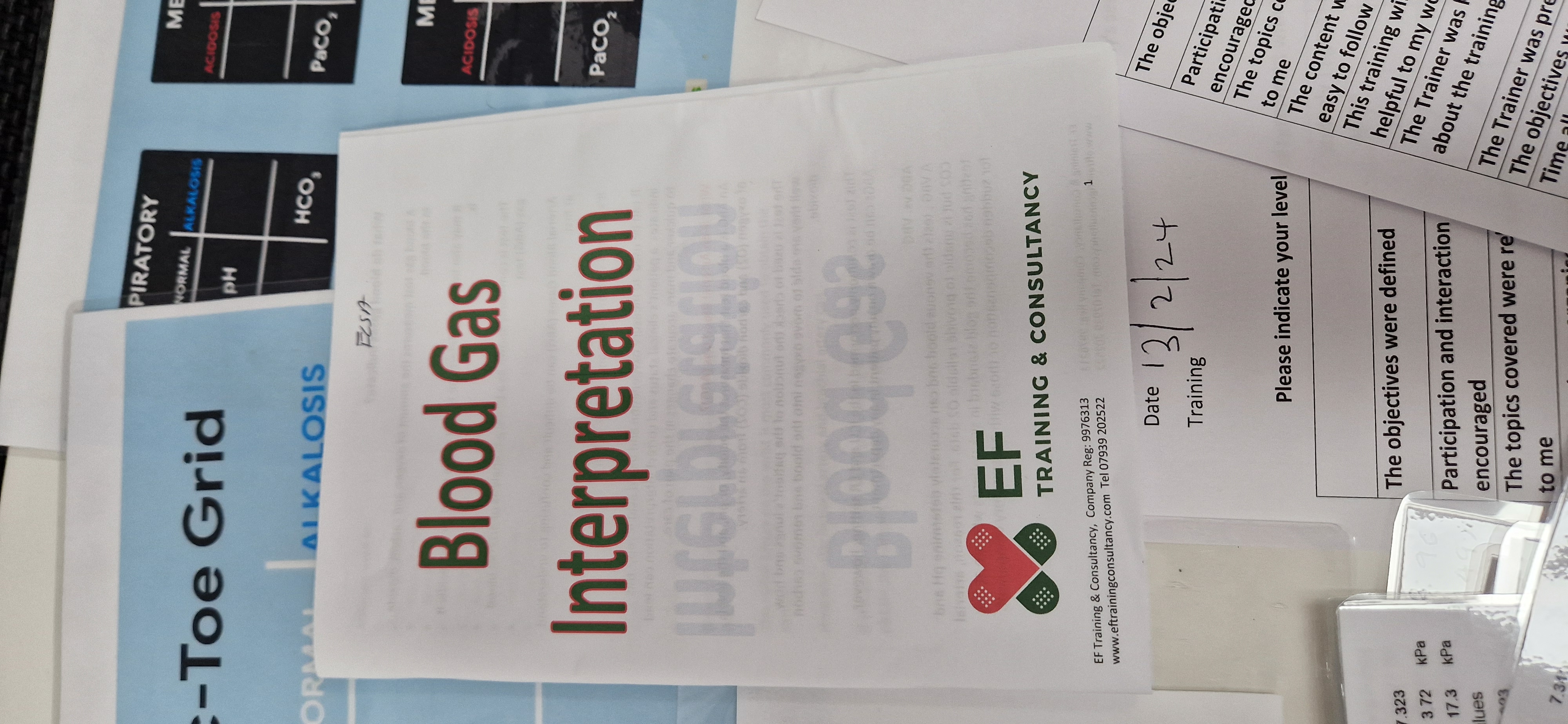
Gastrostomy tube care Gastrostomy tube management Gastrostomy tube training Enteral feeding care Gastrostomy tube complications Gastrostomy site care Gastrostomy tube insertion Gastrostomy tube feeding techniques Gastrostomy tube nursing Gastrostomy care for healthcare professionals Gastrostomy tube education CPD accredited course Nursing revalidation hours Practical gastrostomy care training Hands-on gastrostomy tube practice Patient education in gastrostomy care Ethical considerations in gastrostomy tube care Cultural sensitivity in gastrostomy care Gastrostomy tube complications prevention High-quality gastrostomy care certification PEG
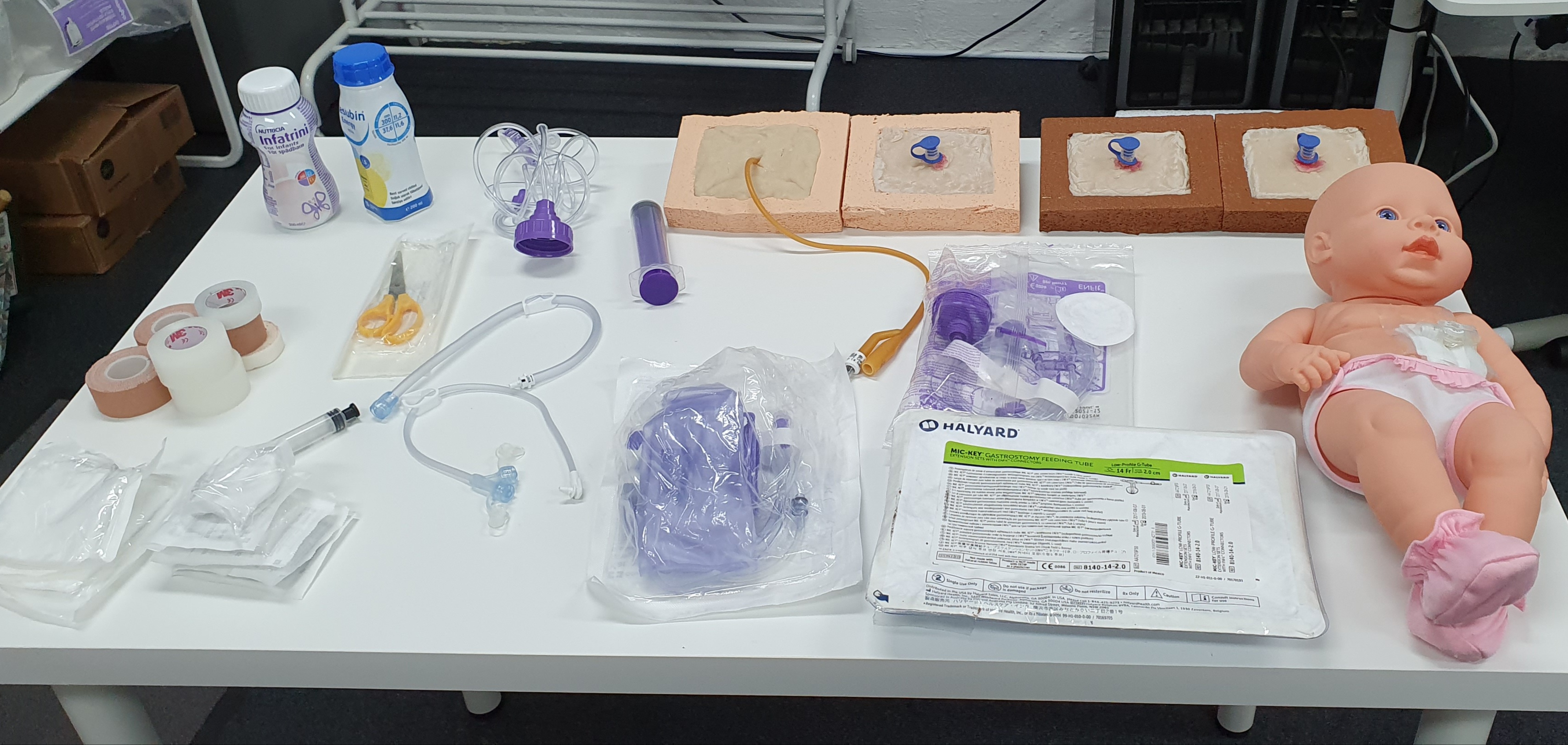
Description The Diploma in UI Design course teaches you all about UI or user interface design. You will learn the procedures of designing design modern, intuitive, meaningful, compelling user interfaces for desktop and mobile devices. For developing UI for machines and software, you need to have an active command over Photoshop and colour theory. The course will help you to master the essential tools and functions for designing UI. The course covers the Keyboard shortcuts for Photoshop, Photoshop extension for speed up your design, using different colour schemes, using typography and other online tools. The course teaches you to design modern HERO or Headers, dashboard graphs and other elements of the website. You will also learn about Custom Script, Gradients and Patterns for UI design. Upon completion, you will be able to create a stunning UI for mobile or desktop. Entry Requirement: Novice/Beginner Level Designers Web Designer Graphic Designer Web Developers who want to learn UI Design UI Designer who wants more advanced techniques Assessment: At the end of the course, you will be required to sit an online multiple-choice test. Your test will be assessed automatically and immediately so that you will instantly know whether you have been successful. Before sitting for your final exam, you will have the opportunity to test your proficiency with a mock exam. Certification: After completing and passing the course successfully, you will be able to obtain an Accredited Certificate of Achievement. Certificates can be obtained either in hard copy at a cost of £39 or in PDF format at a cost of £24. Why choose us? Affordable, engaging & high-quality e-learning study materials; Tutorial videos/materials from the industry leading experts; Study in a user-friendly, advanced online learning platform; Efficient exam systems for the assessment and instant result; The UK & internationally recognized accredited qualification; Access to course content on mobile, tablet or desktop from anywhere anytime; The benefit of career advancement opportunities; 24/7 student support via email. Career Path After completing this course you will be able to build up accurate knowledge and skills with proper confidence to enrich yourself and brighten up your career in the relevant job market. Introductions 1) Promo Intro Video 00:04:00 1.1) Upload And Review Your Work-1 00:03:00 Setting Up Photoshop for UI Design 2.2) Setting up Photoshop CC Preferences 00:06:00 2.3) Color Profile Settings for ui design 00:05:00 2.5) Creating Custom Shortcut Keys 00:04:00 2.6) Installing scripts in Photoshop 00:06:00 2.8) What area Photoshop Extensions 00:07:00 2.9) Power of Photoshop Extensions 00:09:00 2.10) How to install Extension in mac and win update 00:16:00 (Optional - Can watch at the end) Color Calibration and Monitors for Designers 2.5-1 Color Calibration 00:08:00 2.5-2 Monitor You Need-1 00:02:00 2.5 - 3 OS Based clor Calibration 00:07:00 Basics of Photoshop for Beginners 00.Customize Toolbar 00:04:00 01.how Photoshop interface works 00:05:00 02.creating photoshop new document 00:04:00 03.what are artboards 00:06:00 04.Layers Panel Part 1 00:06:00 05.Layer Panel Filtering And Finding Part 2 00:06:00 07.Type tool 00:05:00 08.Character Panel 00:07:00 09.Paragraph Panel 00:04:00 10.New Shape Tool 00:08:00 12.Deep dive in Pen Tool 00:16:00 12.selections-april2017 New 00:07:00 13.pen tool in web design 00:04:00 14.Alignments 00:06:00 15.common-shortcuts 00:15:00 16.Clipping_Masks 00:03:00 17.exercise_clipping_mask 00:01:00 18.LayerMasks_HB 00:05:00 19.smart_objects 00:08:00 20.linked smart objects_Revised 00:07:00 21.Layer comps usage 00:06:00 22 Using Smart Guides In Photoshop-1 00:05:00 Layer Styles Basics for UI Design 1.Drop Shadow Layer Effect 00:04:00 2. Inner Shadow UI Design 00:02:00 3.stroke_effect 00:03:00 4. Re-using layer styles 00:02:00 Gradients in Web and UI Design 1.what.are.gradients 00:02:00 2.uses.of.gradients 00:04:00 3.3ways-to-create-gradients 00:05:00 4.how to use gradient editor 00:08:00 5.using-gradient-overlay 00:06:00 Using Patterns in Web and UI Design 1.what are patterns 00:02:00 2. two methods of applying patterns 00:05:00 3.create Pattern From an Img File 00:03:00 04. using .pat files in photoshop 00:05:00 Basics of UI Design | Light, Shadows, Color schemes & Typography 01. How light and shadow works in UI Design 00:04:00 2.examples of lightshadow 00:02:00 3.color schemes for beginners 00:02:00 4.getting scheme from logo and hsb 00:01:00 5.online tools for color schemes 00:07:00 6.how to choose fonts and typography 00:09:00 7.Using Grids for Web Design 00:06:00 8.Creating Grids In Photoshop 00:06:00 UI Design Exercises & Challanges with Step by Step solutions 1.soft-shadow button challange 00:01:00 2.soft_button_solution 00:13:00 3.3d Button Challange 00:01:00 4.Pressed effect in Photoshop 00:07:00 5.modern pattern part 1 00:09:00 6.modern header design part 2 00:09:00 7.moder header design new variation 00:09:00 8.color overlay header 00:11:00 09 Gradienteffect Header Design-audiosynced 00:13:00 9.Actual Exercise Transparent Image Header-1 00:13:00 10.tabs-intro 00:01:00 11.tabs-part1 00:14:00 12.tabs-part2 00:08:00 Image Editing 101 for UI Designers 1.removing White Bg With Blending Options 00:03:00 2.Spot Healing brush usage 00:04:00 3.making Colors Pop in Photohsop 00:07:00 4.magnetic Lasso Tool to remove background 00:16:00 5.select And Mask Tool 00:10:00 IOS App Design : Exercise Iphone Food Deals App 1.Gathering Resources IOS App-Design 00:04:00 2.Lets Start The IOS App Design 00:05:00 3.Adding Images To Design the App design 00:06:00 4.Adding Text On App Screen 00:06:00 5.Adding Phone And Book Now Buttons 00:12:00 6.Using Mobile Mockups 00:04:00 UDEMY ONLY App Design Challane-exercise 00:06:00 BONUS: Dribbble styled Dashboard UI Design (Student Request) 1.area graph base design 00:04:00 2area graph grid 00:05:00 3.adding text to graph area 00:08:00 4.drwaing area graph with pen tool 00:04:00 5.designing extras adding dots and hover info 00:06:00 7.final Adjustments To Area Graph-1 00:10:00 8.area graph to line graph 00:04:00 9.circular bar graph base shape.mp4 00:06:00 10.adding Gradients And Shadows To Circular Graphs-1 00:13:00 11.designing stats with text 00:09:00 12.bar Graph Design In Photoshop Pt 00:09:00 13.Bar Graph Adding Text 00:06:00 14.Student-request-ciruclar-percentage graph 00:08:00 Wifreframes in UI Design + Ultimate Web Design Challange 1.what Are Wirefreams 00:04:00 2.Tools Used For Wireframes 00:12:00 Dribbble Shot Redesign Exercise - Student Request dribbble redesig part 1 00:15:00 dribble shot part 2 00:15:00 Exercises : Form UI Design with Photoshop 1.Base Of Login Form 00:07:00 2.Form Fields Design 00:12:00 3.Finishing Form Design 00:12:00 Pro Secret Tips and Tools for Designers and Developers Converting psd to CSS 00:06:00 Exporting Images from Photoshop 00:07:00 Tips on Using Grids 00:02:00 Photoshop Features Updates and New Versions 3.Match Fonts Cc2015.5-1 00:03:00 Cc2018 Update-1 00:04:00 Certificate and Transcript Order Your Certificates and Transcripts 00:00:00

Search By Location
- PAT Courses in London
- PAT Courses in Birmingham
- PAT Courses in Glasgow
- PAT Courses in Liverpool
- PAT Courses in Bristol
- PAT Courses in Manchester
- PAT Courses in Sheffield
- PAT Courses in Leeds
- PAT Courses in Edinburgh
- PAT Courses in Leicester
- PAT Courses in Coventry
- PAT Courses in Bradford
- PAT Courses in Cardiff
- PAT Courses in Belfast
- PAT Courses in Nottingham