- Professional Development
- Medicine & Nursing
- Arts & Crafts
- Health & Wellbeing
- Personal Development
34688 Courses
Full-Time Course : Advanced Course in Bespoke Tailoring and Cutting
By Savile Row Bespoke Academy
The Savile Row Academy Advanced Course in Bespoke Tailoring and Cutting starts each September. The course is a modular programme of advanced study modules including; pattern drafting, cloth cutting, fitting and remarking; Waistcoat making; Trouser making; Coat making. Students will complete one three-piece suit and successful trainees will be awarded a Bespoke Tailor’s Certificate.

Electricity, Electrician and Electrical Training – 20-in-1 Premium Online Courses Bundle
By Compete High
Want to get noticed by employers in construction, engineering, or property maintenance? This comprehensive 20-in-1 electrician training bundle was built for serious jobseekers who want to demonstrate readiness in both fieldwork and site safety. Skip the piecemeal courses. This is your one-stop pathway to becoming hireable and fully prepared—at a price that won’t last. Description The electrical field is evolving, and so are the expectations from those hiring within it. Employers now seek professionals who not only understand the hands-on work, but also compliance, risk reporting, and modern energy tech. This 20-in-1 bundle answers that demand with a skillset designed to suit today’s dynamic jobsites. Perfect for aspiring electricians, junior site technicians, or those involved in repair services, the bundle highlights everything from PAT and PUWER to mobile device repair and procurement. You'll not only appear job-ready—you'll actually be prepared to step into a broad range of responsibilities. Secure your access now—opportunities to train this affordably don’t stay live for long. FAQ Is this bundle suitable for new entrants? Yes. It’s designed to support beginners as well as those refreshing their knowledge. Which roles benefit most from this training? Electrician, repair technician, site operative, junior engineer, safety assistant, and subcontractor. What kind of certification will I receive? Each course comes with a certification you can include in applications or compliance folders. Does it apply to green energy sectors too? Yes. It includes content relevant to renewable engineering and energy-conscious operations. Can I enrol later? This is a limited-time offer. Once it expires, access and pricing will change. Is any on-site work required? No. All training is delivered online, with certifications awarded upon completion.

Car Mechanic: 20-in-1 Premium Online Courses Bundle
By Compete High
Accelerate your career in vehicle maintenance, mechanical support, or site operations with the Car Mechanic 20-in-1 bundle. Created for those aiming to secure hands-on, safety-aware roles in the automotive and engineering sectors, this bundle delivers the credentials that matter — without the usual costs or complications. 💼 Description Modern workshops and garages don’t just want someone who can turn a wrench — they need someone who understands compliance, safety, diagnostics, and technical systems. This 20-in-1 training bundle helps you show you're that person. Whether you're aiming for car or HGV maintenance, mechanical roles in logistics, or want to upskill for hybrid jobs in electrical and gas systems, this bundle builds the kind of multi-skilled profile employers trust. With topics ranging from manual handling to PAT testing and occupational safety, it’s the smartest way to boost your CV — and your confidence. Act now before this high-value bundle drives off the shelf. ❓ FAQ Q: Who is this course bundle for? A: Aspiring car mechanics, HGV technicians, engineering assistants, and vehicle maintenance workers. Q: Is it suitable for someone starting from scratch? A: Yes — it's great for beginners and those re-skilling into automotive or mechanical sectors. Q: What kind of job titles can this help with? A: Car mechanic, vehicle technician, workshop assistant, mobile mechanic, and engineering support roles. Q: Do I get certificates with each course? A: Yes — every course provides a completion certificate to build your portfolio. Q: Are safety topics included? A: Yes — multiple courses address fire safety, compliance, and electrical management. Q: Is the pricing for all 20 courses together? A: Yes — the full bundle is available at one highly reduced price, but only for a limited time.

UI Design Diploma
By iStudy UK
Do you think that UI Designers use Photoshop in the same way as other Designers? Do you know what are the basic concepts, settings and tools UI Designers know and you don't? So if you want to learn UI Design with Photoshop and upgrade your confidence and Skill levels in Photoshop; this course is for YOU. This course is equally good for Beginners and Experts so don't worry if you haven't used Photoshop before. Most of us don't know the basic settings, shortcuts, tools and extension we need in Photoshop to become a UI Designer, we make same mistakes and keep on wasting time online searching for different settings and answers to common UI Design issues and problems. What Will I Learn? Start your Career as UI Designer Learn the settings necessary for UI Design Process Learn all the Basic tools of Photoshop for UI Design Start using Photoshop with solid foundation in UI Design Learn all the Photoshop Shortcuts for UI Design How to use Photoshop Extensions to speed up UI Desing Process Tips and Techniques for Efficient usage of Photoshop for UI Design Learn how to use Custom Scripts in Photoshop for UI Design Learn about Color schemes and Typography Online tools Learn how to use Gradients and Patterns in UI Design Create Wireframes and learn the tools needed to create them Learn how to design MODERN DASHBOARD graphs and elements Learn how to design MODERN HERO/HEADERS of Websites Who is the target audience? Novice/Beginner Level Designers Web Designer Graphic Designer Web Developers who wants to learn UI Design UI Designer who wants more advaced techniques Requirements Passion to become a UI Designer Minimum Photoshop CC or Latest version of Photoshop Introductions 1.1) Upload And Review Your Work-1 00:03:00 Setting Up Photoshop for UI Design 2.2) Setting up Photoshop CC Preferences 00:06:00 2.3) Color Profile Settings for ui design 00:05:00 2.5) Creating Custom Shortcut Keys 00:04:00 2.6) Installing scripts in Photoshop 00:06:00 2.8) What area Photoshop Extensions 00:07:00 2.9) Power of Photoshop Extensions 00:09:00 2.10) How to install Extension in mac and win update 00:16:00 (Optional - Can watch at the end) Color Calibration and Monitors for Designers 2.5-1 Color Calibration 00:08:00 2.5-2 Monitor You Need-1 00:02:00 2.5 - 3 OS Based clor Calibration 00:07:00 Basics of Photoshop for Beginners 00.Customize Toolbar 00:04:00 01.how Photoshop interface works 00:05:00 02.creating photoshop new document 00:04:00 03.what are artboards 00:06:00 04.Layers Panel Part 1 00:06:00 05.Layer Panel Filtering And Finding Part 2 00:06:00 07.Type tool 00:05:00 08.Character Panel 00:07:00 09.Paragraph Panel 00:04:00 10.New Shape Tool 00:08:00 12.Deep dive in Pen Tool 00:16:00 12.selections april2017 New 00:07:00 13.pen tool in web design 00:04:00 14.Alignments 00:06:00 15.common-shortcuts 00:15:00 16.Clipping_Masks 00:02:00 17.exercise clipping mask 00:01:00 18.Layer Masks HB 00:05:00 19.smart_objects 00:08:00 20.linked smart objects_Revised 00:07:00 21.Layer comps usage 00:06:00 22 Using Smart Guides In Photoshop-1 00:05:00 Layer Styles Basics for UI Design 1.drop_shadow_layer_effect 00:04:00 2.inner_shadow_UI_Design 00:02:00 3.stroke effect 00:03:00 4. Re-using layer styles 00:02:00 Gradients in Web and UI Design 1.what.are.gradients 00:02:00 2.uses.of.gradients 00:04:00 3.3ways-to-create-gradients 00:05:00 4.how to use gradient editor 00:08:00 5.using-gradient-overlay 00:06:00 Using Patterns in Web and UI Design 1.what are patterns 00:02:00 2. two methods of applying patterns 00:05:00 3.create Pattern From an Img File 00:03:00 04. using .pat files in photoshop 00:05:00 Basics of UI Design | Light, Shadows, Color schemes & Typography 01. How light and shadow works in UI Design 00:01:00 2.examples of lightshadow 00:02:00 3.color schemes for beginners 00:02:00 4.getting scheme from logo and hsb 00:01:00 5.online tools for color schemes 00:06:00 6.how to choose fonts and typography 00:09:00 7.Using Grids for Web Design 00:06:00 8.Creating Grids In Photoshop 00:06:00 UI Design Exercises & Challanges with Step by Step solutions 1.soft-shadow button challange 00:01:00 2.soft_button_solution 00:13:00 3.3d Button Challange 00:01:00 4.Pressed effect in Photoshop 00:07:00 5.modern pattern part 1 00:09:00 6.modern header design part 2 00:09:00 7.moder header design new variation 00:09:00 8.color overlay header 00:11:00 09 Gradienteffect Header Design-audiosynced 00:13:00 9.Actual Exercise Transparent Image Header-1 00:13:00 10.tabs intro 00:01:00 11.tabs-part1 00:14:00 12.tabs-part2 00:08:00 Image Editing 101 for UI Designers 1.removing White Bg With Blending Options 00:03:00 2.Spot Healing brush usage 00:04:00 3.making Colors Pop in Photohsop 00:07:00 4.magnetic Lasso Tool to remove background 00:16:00 5.select And Mask Tool 00:10:00 IOS App Design : Exercise Iphone Food Deals App 1.Gathering Resources IOS App-Design 00:04:00 2.Lets Start The IOS App Design 00:05:00 3.Adding Images To Design the App design 00:06:00 4.Adding Text On App Screen 00:06:00 5.Adding Phone And Book Now Buttons 00:12:00 6.Using Mobile Mockups 00:04:00 UDEMY ONLY App Design Challane-exercise 00:06:00 BONUS: Dribbble styled Dashboard UI Design (Student Request) 1.area graph base design 00:04:00 2area graph grid 00:05:00 3.adding text to graph area 00:08:00 4.drwaing area graph with pen tool 00:04:00 5.designing extras adding dots and hover info 00:06:00 7.final Adjustments To Area Graph-1 00:10:00 8.area graph to line graph 00:04:00 9.circular bar graph base shape.mp4 00:06:00 10.adding Gradients And Shadows To Circular Graphs-1 00:13:00 11.designing stats with text 00:09:00 12.bar Graph Design In Photoshop Pt 00:09:00 13.Bar Graph Adding Text 00:06:00 14.Student-request-ciruclar-percentage graph 00:08:00 Wifreframes in UI Design + Ultimate Web Design Challange 1.what Are Wirefreams 00:00:00 2.Tools Used For Wireframes 00:12:00 Dribbble Shot Redesign Exercise - Student Request dribbble redesig part 1 00:15:00 dribble shot part 2 00:15:00 Exercises : Form UI Design with Photoshop 1.Base Of Login Form 00:07:00 2.Form Fields Design 00:12:00 3.Finishing Form Design 00:12:00 Pro Secret Tips and Tools for Designers and Developers Converting psd to CSS 00:07:00 Exporting Images from Photoshop 00:07:00 Tips on Using Grids 00:02:00 Photoshop Features Updates and New Versions 3.Match Fonts Cc2015.5-1 00:03:00 Cc2018 Update-1 00:04:00

26th September Ciara McEllin #Agent121. Looking for: ADULT FICTION / NON-FICTION
5.0(3)By I Am In Print
LOOKING FOR: ADULT FICTION / NON-FICTION Ciara McEllin is building her list as a Junior Agent at Watson Little. She reads widely across book club, upmarket and literary fiction. Within these areas, she is drawn to novels that examine family and relationship dynamics, sexuality, identity, and vulnerability. Ciara is keen to hear from writers who take a fresh approach to these themes, whether that be a new perspective on a traditional narrative or a focus on characters and voices that remain underrepresented: think Kairos by Jenny Erpenbeck, Asymmetry by Lisa Halliday or Monkey Grip by Helen Garner. She will always want to read beautifully written novels with a strong sense of place, tangible characters and an essence that stays with you – living deep in your bones – long after you’ve finished reading. Recent reads Ciara has enjoyed include: Lonesome Dove by Larry McMurtry, Enter Ghost by Isabella Hammad, Close to Home by Michael Magee, Siblings by Brigitte Reimann, Trespasses by Louise Kennedy, The Idiot by Elif Batuman, Highway Blue by Ailsa McFarlane and My Phantoms by Gwendoline Riley. At the moment Ciara is particularly eager to see: - Sexy, sensual and seductive stories that explore desire and sexual boundaries not often represented in literature such as Little Rabbit by Alyssa Songsiridej, Cleanness by Garth Greenwell and Mrs. S by K Patrick - An atmospheric and existential thriller in the vein of Intimacies by Katie Kitamura, In The Cut by Susanna Moore and Drive Your Plow Over the Bones of the Dead by Olga Tokarczuk - An intoxicating coming of-age-tale that captures the aliveness, intelligence and wildness of girlhood like Brutes by Dizz Tate, The Virgin Suicides by Jeffrey Eugenides and The Girls by Emma Cline - Books that are joyful or brutal, particularly those that are both, similar to Headshot by Rita Bullwinkel, Kick the Latch by Kathryn Scanlan and Small Things Like These by Claire Keegan - Stories exploring an Australia or Ireland that is rarely seen in literature for example A Loving, Faithful Animal by Josephine Rowe and Wild Houses by Colin Barrett In non-fiction, Ciara enjoys narrative, memoir and essay collections. She is interested in hearing from experts, academics, critics and journalists writing about society, culture and food, and excited by writers seeking to revise, reshape or revolutionise the conversation in their area of expertise. Some of her favourite non-fiction titles include How To Survive A Plague by David France, The Transgender Issue by Shon Faye, the Living Autobiography Series by Deborah Levy, Last Witnesses: Unchildlike Stories by Svetlana Alexievich, King Kong Theory by Virginie Despentes; and she particularly enjoys the work of M.F.K Fisher, Annie Ernaux, Natalia Ginsburg and Helen Garner. Ciara is not looking for Children’s, YA or Fantasy. Ciara would like you to submit a covering letter, 1 -2 page synopsis and the first 5,000 words of your completed manuscript in a single word document. (In addition to the paid sessions, Ciara is kindly offering one free session for low income/under-represented writers. Please email agent121@iaminprint.co.uk to apply, outlining your case for this option which is offered at the discretion of I Am In Print). By booking you understand you need to conduct an internet connection test with I Am In Print prior to the event. You also agree to email your material in one document to reach I Am In Print by the stated submission deadline and note that I Am In Print take no responsibility for the advice received during your agent meeting. The submission deadline is: Wednesday 17th September

Summer Course : Men's Pattern Cutting and Fitting Certificate Course - 6 Weeks
By Savile Row Bespoke Academy
Our six week course starts each July and focuses on Men’s pattern drafting, block patterns, figurations, cutting, fitting, remarking and master patterns. Successful students will be awarded a certificate.
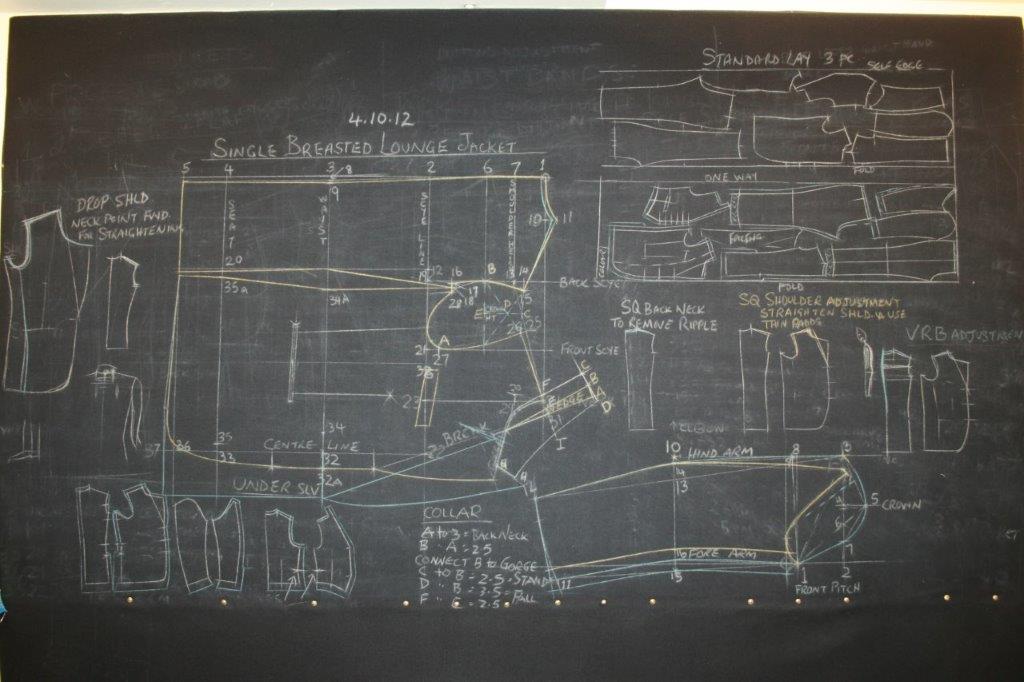
Existential Dialogues 2025: “In-Sanity, Who is Sane?” with Prof E. Spinelli
By Therapy Harley Street
Ten live dialogues between Prof Ernesto Spinelli and International Existential Therapists followed by an Experiential Study Group. A phenomenological approach to re-view psychopathology: We aim to explore the lived experiences of irregular perceptions of reality with an open mind. Each Saturday includes a live dialogue between Prof Ernesto Spinelli and an International Existential Therapist; a moment to share your thoughts and feelings with the teachers; and a final integration facilitated by Bárbara Godoy. This series of ten Dialogues set out to explore the multifaceted dimentions and complexities associated with Existential Therapies. It attempts to engage with various interpretations of insanity through the lens of patients' often painful, confounding, and deeply unsettling life experiences. TIMES AND DATES 2025 25 Jan. “Knots” with Prof. Ernesto Spinelli 2 Feb. “Healing” with Dr. Michael Guy Thompson 22 Mar. “Difference” with Dr. Todd DuBose 12 Apr. “Polarization” with Prof. Kirk Schneider 3 May “Character” with Prof. Robert Romanyshyn 21 Jun. “Opening” with Dr. Yaqui Martinez 19 Jul. “Meaning” with Dr. Jan Resnick 25 Oct. “Invention” with Dr. Betty Cannon 15 Nov. “Hallucination” with Prof. Simon du Plock 13 Dec. “Hysteria” with Bárbara Godoy Full course (including dialogues): £1260 (2 pm to 5 pm – UK time) Only Dialogues: £630 (2 pm to 3 pm – UK time) Venue: Online Zoom Read the full Programme here > Course Organised by:
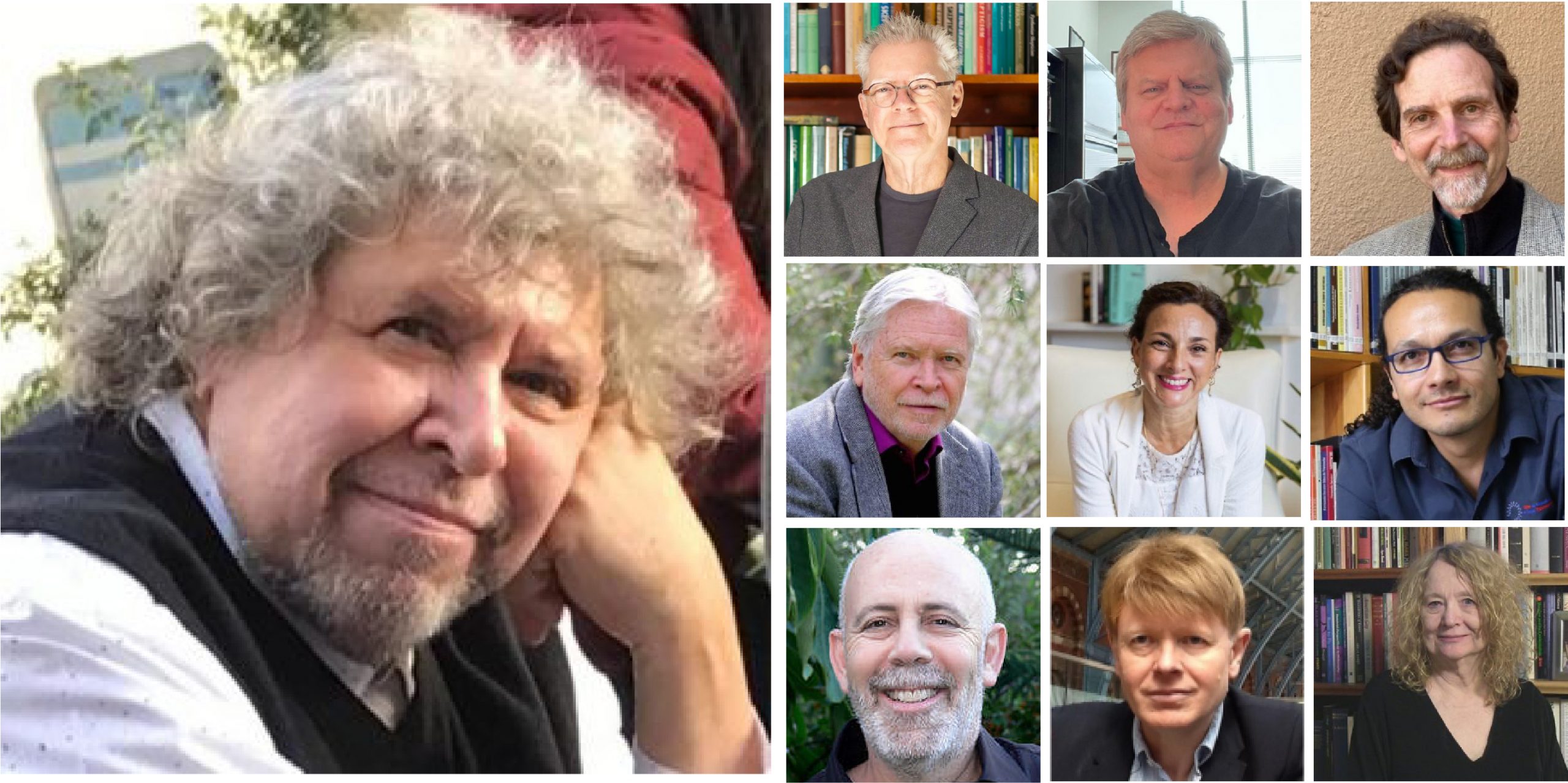
Women in Leadership Program
By Netwomen
Give women managers and employees the skills they need to climb the corporate ladder within your organisation. Optimised for tailored audiences Built for groups of 20+ Led by experienced and certified professionals Specialised to address issues around inclusivity and equity in all industries Program Details For Upper Management Teams: Strategies for Upward Mobility Module 1 – Theories and Realities: Female Leadership 15 Principles Module 2 – Communicating Clearly Module 3 – Management Revelations: Relationship vs. Task Management Module 4 – Set Your Path: Empowerment Techniques For Middle Management & Staff Teams Module 1 – What the Data Tells Us Module 2 – What Are Your Leadership Skills?: Personal Skill Inventory Module 3 – What Does Good Company Culture Look Like? Module 4 – Taking On Your Performance Investment Fee: £50,000 25 participants max per 12-week cohort TRAINING FORMAT : 12 - Week Cohorts Delivered in 1-hour sessions Virtually Facilitated Sessions Women in Leadership Program One Pager

Search By Location
- PAT Courses in London
- PAT Courses in Birmingham
- PAT Courses in Glasgow
- PAT Courses in Liverpool
- PAT Courses in Bristol
- PAT Courses in Manchester
- PAT Courses in Sheffield
- PAT Courses in Leeds
- PAT Courses in Edinburgh
- PAT Courses in Leicester
- PAT Courses in Coventry
- PAT Courses in Bradford
- PAT Courses in Cardiff
- PAT Courses in Belfast
- PAT Courses in Nottingham

