- Professional Development
- Medicine & Nursing
- Arts & Crafts
- Health & Wellbeing
- Personal Development
46238 Courses
Boost Customer Satisfaction: Join us 1 Day Training in Sheffield
By Mangates
Customer Service Essentials 1 Day Training in Sheffield

Boost Customer Satisfaction: Join us 1 Day Training in Bromley
By Mangates
Customer Service Essentials 1 Day Training in Bromley

Thanks to funding from Lancashire County Council, Active Cycles Bike Hire Library is offering adult bikes for hire completely free of charge. Bikes are available to hire for as little or as long as you'd like, subject to availability. There are a range of sizes and styles of bikes available, so if you have a particular bike in mind please let us know when making your booking. Bikes can be collected from Active Cycles, Accrington Arndale Centre, BB5 1PL. When making your booking, the information you provide will be used for data monitoring purposes only. Card details will be taken at the time of booking as security in the event of damage or non-return of the bike, but no charges will be made unless necessary. Your details will be deleted from the system once the bike has been returned and inspected by a mechanic. If you do not have a bank card, please contact the shop on 01254 919393 or visit us in person on Tuesdays or Thursdays, 10:30AM - 3:30PM. We do not take same-day bookings via our website, however we may have availability so please call us to check. Once your booking has been created, it will be approved within 48 hours. Please bring your booking confirmation email with you when collecting your bike. Bikes cannot be hired out to those under the age of 18, you may be asked for proof of age upon collection if you look under 18.

Site Supervisor Training Scheme (SSSTS) - 2 Day Course
By SMC Safety Solutions
This two-day course is a must for anyone who is considering or already working in a role with supervisory responsibilities. This course provides an understanding of health, safety, welfare, and environmental issues. It highlights legal responsibilities and the need to promote health and safety to supervise effectively. It is endorsed by Build UK as the standard training for all supervisors working on Build UK sites. Aims To give a clear understanding of health, safety, welfare, and environmental legislation that affects your supervisory role. To help you fulfil your responsibilities regarding health, safety, welfare, and the environment. To help you implement new guidance and industry best practice affected by changes. Course Content • Health and safety law and how it will apply to supervisors. • Your supervisory responsibilities in controlling site safety. • Risk assessments and the need for method statements. • Effective site inductions, toolbox talks and method statement briefings. • Monitoring site activities effectively. • Timely intervention when bad practice is identified. Prerequisites This course is for you if you are considering, or already have, supervisory responsibilities. Assessment At the end of this course, all delegates will have a clear understanding of controlling health and safety on site from a supervisor’s role. Certificate This certification for this course is valid for 5 years and is endorsed by Build UK as a standard training for all supervisors. To remain certified in this area, you will need to take a refresher course before the expiry date on your certificate, otherwise the full course will need to be retaken. Instructions Please note all Site Supervisor Training courses with the venue “Remote Learning” will be delivered by a tutor over a video call. This training will be delivered and assessed in English language; therefore, a good standard is required to complete the course. Further attendee information will be sent in a separate email, please check your inbox

Platelet-rich Plasma (PRP) treatments Nationally Recognised Qualification No previous experience or qualifications needed Open College Network Accreditation Level 4 (as required for minimally invasive procedures) Covers standards set by HEE Employed (salon) or Self-Employed opportunities Basic understanding of English language required OPEN TO ALL APPLICANTS

This course provides a comprehensive introduction to foodborne viruses, focusing on their properties, transmission, and impact on food safety. Designed for professionals at all levels, it covers detection methods, contamination risks, and prevention strategies to help businesses mitigate viral threats in food supply chains. Delivered by an industry expert, the course includes an interactive Q&A session for deeper insights. No prior knowledge is required.
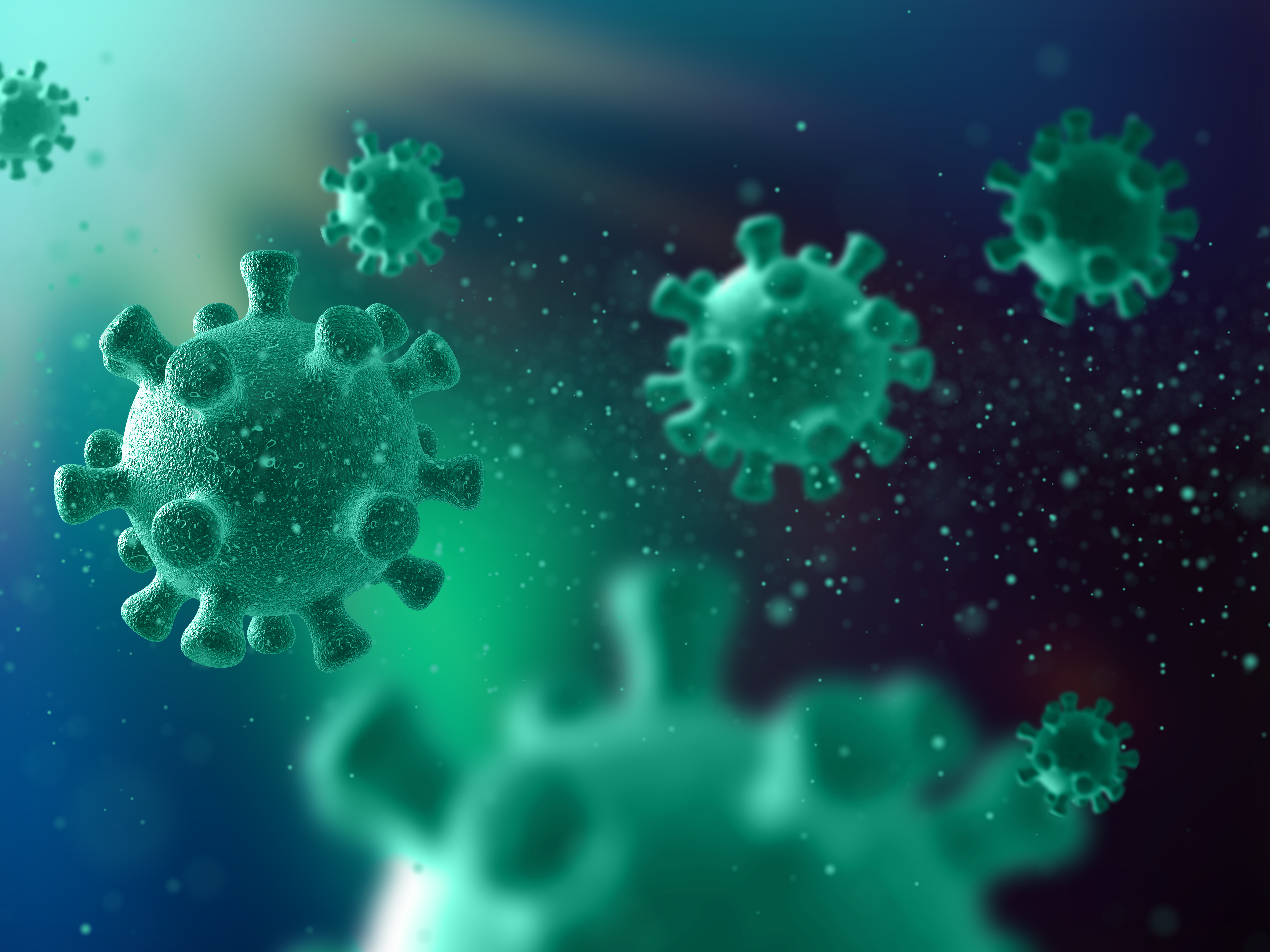
Sales and trade exist because people need and are looking for that which is better than what they have. Sometimes, they don’t even know that they have a need. The critical piece of this process is “connecting the dots.” We must demonstrate that we have listened respectfully, and, as experts, show how the needs are tied directly to our answer. Just because they have a need and we have a solution doesn’t mean that it’s a guaranteed sale. Connecting their needs to our solution is precisely what the Sales Presentation Skills class is all about. Outcomes – Participants will be able to: Research and understand each unique customer to demonstrate expertise; Conduct productive meetings to discover useful information to formulate the most effective solution(s); Propose plans that are fully aligned with the target’s situation and needs; Increase abilities to engage and motivate the prospect/client through compelling presentations; Convey emotional intelligence enthusiasm and sincerity to get client buy-in; Strengthen professionalism through dynamic story-telling, elevating the level of rapport; and Create positive messages even from negative, modeling a problem-solving, can-do attitude for the audience. Online Format—Sales Presentation Skills is a 4-hour interactive virtual class. Register for this class and you will be sent ONLINE login instructions prior to the class date. Overall, your professionalism, your teaching style, and the content of the course kept it interesting and easy to follow. We believe in what you have taught us, having tried it first hand, I can honestly say, your course works; your methods and ideas have proven themselves. I look forward to working with you again and again in the future. Alan M. Kriegstein, PresidentALA Scientific Instruments, Inc.

LOOKING FOR: PICTURE BOOKS Perry Emerson is a Commissioning Editor at Little Tiger Press, where he works with authors and illustrators mostly on picture books and sometimes on novelty books. He is also a picture book author in his own right. Little Tiger Press publish a huge range of formats and genres, striving to create a diverse range of high-quality books, with something that will appeal to every reading taste, helping children develop a passion for books and a life-long love of reading. Authors who form part of the Little Tiger Picture Book Family include Bethan Clarke, Tracey Corderoy, Rachael Davis, Karl Newson, Jodie Parachini, Nima Patel, Steve Smallman, Stephanie Stansbie, Louie Stowell, Clare Helen Welsh, Becky Wilson and many more. When he’s not making books, he spends his time playing music and discovering new restaurants. Perry lives in London with his partner and their much-too-fluffy cat. For picture books, Perry would like you to submit a covering letter, and 1 complete manuscript, double-spaced, with spreads marked out, in a single word or PDF doc. By booking this session you agree to email your material to reach I Am In Print by the stated submission deadline to agent121@iaminprint.co.uk. Please note that I Am In Print take no responsibility for the advice given in your Agent121. The submission deadline is: Wednesday 20th August 2025

Search By Location
- IT Courses in London
- IT Courses in Birmingham
- IT Courses in Glasgow
- IT Courses in Liverpool
- IT Courses in Bristol
- IT Courses in Manchester
- IT Courses in Sheffield
- IT Courses in Leeds
- IT Courses in Edinburgh
- IT Courses in Leicester
- IT Courses in Coventry
- IT Courses in Bradford
- IT Courses in Cardiff
- IT Courses in Belfast
- IT Courses in Nottingham

