- Professional Development
- Medicine & Nursing
- Arts & Crafts
- Health & Wellbeing
- Personal Development
2144 Courses
Medical Terminology Training Courses - Level 3
By Mediterm Training
This course leads to the Mediterm Advanced Certificate in Medical Terminology (Level 3), the highest qualification in Medical Terminology, and can be studied flexibly over 20 weeks

Our Aim Is Your Satisfaction! Offer Ends Soon; Hurry Up!! Are you looking to improve your current abilities or make a career move? Our unique Health & Social Care Training - Reablement course might help you get there! Expand your expertise with high-quality training - study the Health & Social Care Training - Reablement course and get an expertly designed, great-value training experience. Learn from industry professionals and quickly equip yourself with the specific knowledge and skills you need to excel in your chosen career through the Health & Social Care Training - Reablement online training course. The Health & Social Care Training - Reablement course is broken down into several in-depth modules to provide you with the most convenient and rich learning experience possible. Upon successful completion of the Health & Social Care Training - Reablement course, an instant e-certificate will be exhibited in your profile that you can order as proof of your skills and knowledge. Add these amazing new skills to your resume and boost your employability by simply enrolling in this course. This Health & Social Care Training - Reablement training can help you to accomplish your ambitions and prepare you for a meaningful career. So, join us today and gear up for excellence! Learning Outcomes of Health & Social Care Training - Reablement In-depth understanding of reablement Learn excellent communication skills Improve your independency skills Learn how to prepare your meals Learn how to face problems and solve them Learn how to mix skill and supporting service Learn how to make an appropriate strategy Learn how to sum up your outcomes Why Prefer Us? Opportunity to earn a certificate accredited by CPDQS. Get a free student ID card! (£10 postal charges will be applicable for international delivery) Innovative and engaging content. Free assessments 24/7 tutor support. Take a step toward a brighter future! Skills You Will Gain Psychological understanding Self-confidence Problem-solving Assessment Leadership Motivating Planning *** Course Curriculum *** Here is the curriculum breakdown of the Health & Social Care Training - Reablement course: Module 1: Introduction to Reablement Module 2: Policy Context Module 3: Guidance for Families and Carers Module 4: Understanding Intermediate Care & Reablement Module 5: Guideline for Intermediate Care & Reablement Module 6: Required Culture Change Module 7: The Importance of Goal-Setting in Reablement Module 8: Skills Mix and Supporting Services Module 9: Outcome Measurement - Features of a Successful Reablement Module 10: Supporting People Living with Dementia Module 11: Successfully Ending a Period of Reablement Assessment Process Your skills and knowledge will be tested with an automated multiple-choice assessment. You will then receive instant results to let you know if you have successfully passed the Health & Social Care Training - Reablement course. copies inside the UK for £29, and international students can purchase printed hard copies for £39. CPD 10 CPD hours / points Accredited by CPD Quality Standards Who is this course for? Anyone interested in learning more about the topic is advised to take this course. This course is open to everybody. Requirements You will not need any prior background or expertise to enrol in this course. Career path After completing this course, you are to start your career or begin the next phase of your career. Certificates Certificate Accredited by CPDQS Digital certificate - £10 Certificate Accredited by CPDQS Hard copy certificate - £29 If you are an international student, then you have to pay an additional 10 GBP as an international delivery charge.

Excel 2007 Simplified
By iStudy UK
Description This course is aimed at the excel user who already knows the basics of Excel 2007. This course will help you to go beyond the basics - to reach a higher-intermediate level. With shortcuts, tricks and tips - you will be able to work smarter and faster. If you want to be fairly competent on the software, then this course will be very handy. Its a lot quicker to be shown things, then to try and muddle through and work things out by yourself. Guaranteed, there'll be some items which we cover, that you have no idea that Excel was capable of doing! We don't want you to spend a day of your life in the classroom... learn 99 quick and very useful, practical things which you can apply on your job or on your projects. We'll cover: Working with Data - using series, symbols and special characters, hide rows and freeze panels Formulas and Functions - Calculate the duration between two dates/times, best loan terms, create conditional formula and conditional sums Copying Data - transposing rows into columns and paste specials Using Excel lists - sort and filter a list, remove duplicate records, count filtered records, look up information in a list Data Patterns - Pivot tables, pivot charts, what-if analysis Creating charts - histogram, trendlines, piecharts, error bars Presenting data - formatting columns and numbers Saving and printing worksheets - printing multiple worksheets, area, cell ranges, repeat headings of a row or column Extending excel - hyperlinks, embed a chart, importing a worksheet Customizing Excel - custom workspace, custom view, macros The target audience is those who have a basic level with Excel and want to learn other handy functions and features. We use Excel 2007 only in this course. If you have Excel 2003, this course will be difficult to follow as although the functions and features exist in 2003, the layout changed very dramatically between the two versions. Excel 2007 isn't too dissimilar from 2010. Where necessary, we provide a spreadsheet - but as long as you have Excel 2007, you'll be able to copy and do exactly what you see on the screen by pausing the video and following along. The course will take approx 7.5 hours to complete. Take this course if you want to take your basic understanding of Excel to a higher intermediate-level. What Will I Learn? Work with Formulas and Functions Copy data and formats Use excel lists Create charts Present worksheets nicely Save and print worksheets Who is the target audience? This is for those who are beginners in Excel and want to take it further to higher intermediate level - using Excel 2007 You should know the 'basics' in Excel and we take it from near-beginner, to higher intermediate Requirements Students will need to have Excel 2007 installed, as this is the system used in the teaching Introduction to the course and your tutor Data Enter numbers and fractions 00:05:00 Dates and Times 00:08:00 Name Cells and Ranges 00:04:00 Validate Data entry using a pick list FREE 00:07:00 Extend a series of dates with autofill 00:04:00 Add a symbol or special character 00:04:00 Compare multiple spreadsheets using freeze panels 00:06:00 Hide rows 00:04:00 Keyboard 00:10:00 Speak Cells 00:04:00 Find and replace data 00:10:00 Formulas and Functions Add values 00:03:00 Function wizard 00:06:00 Formulas with comments 00:04:00 OneNote 00:06:00 Define a constant 00:04:00 Apply names in functions 00:05:00 Figure out the best loan terms 00:04:00 Internal Rates of Return 00:04:00 Nth largest value 00:04:00 Large, Small, Max, Min 00:04:00 Conditional formula 00:03:00 Conditional formula with names 00:04:00 Conditional sum 00:03:00 Count If 00:02:00 Inner calculator 00:02:00 Square Roots 00:03:00 Calculate the duration between two times 00:04:00 Calculate days between two dates 00:04:00 Copying Data, Formats etc., Copy a range 00:03:00 Transpose a row into a column FREE 00:02:00 Chart formatting 00:07:00 Copy styles to another workbook 00:07:00 Paste special and copying worksheets 00:06:00 Track changes while Editing 00:06:00 Lists Enter list data using a form 00:05:00 Searching through a data list 00:04:00 Import a word list into excel 00:04:00 Sort a list 00:02:00 Filter a list 00:02:00 Sort by multiple criteria FREE 00:03:00 Find averages in a sorted group 00:05:00 Filter by multiple criteria 00:03:00 Remove duplicate records from a list 00:03:00 Count filtered records 00:07:00 Filter by multiple criteria in the same column 00:06:00 Chart a filtered list 00:02:00 Look up information in a List 00:05:00 Data Patterns Create a PivotTable 00:05:00 Modify a PivotTable and layout 00:03:00 Find the average of a field 00:04:00 Create a calculated field 00:03:00 Calculated fields and charts FREE 00:02:00 Hide rows and columns in a PivotTable 00:02:00 AutoFormat a PivotTable 00:01:00 Create a PivotChart 00:03:00 Turning on the Data Analysis function so that statistical information can be run 00:02:00 Describe Data with Statistics 00:03:00 Discover associations within your data 00:03:00 Product Numbers 00:02:00 What-if analysis 00:05:00 Goal seek 00:06:00 Creating Charts Create a Chart 00:06:00 Modify Chart details 00:04:00 Change the Chart Type 00:03:00 Add a Trendline to a Chart 00:06:00 Remove Chart Data 00:02:00 Add chart data 00:02:00 Missing chart data 00:04:00 Error bars 00:04:00 Pull a slice from a Pie Chart 00:03:00 Label slices of a Pie Chart 00:04:00 Histogram 00:06:00 Paste a chart into Word 00:03:00 Amending a chart in Word 00:02:00 Paste-link a Chart into Word 00:05:00 Worksheets Format Numbers as Percentages 00:04:00 Format Currencies in Currency and Accounting Formats 00:03:00 Format Column Headings 00:05:00 Format Quickly with Format painter FREE 00:02:00 Insert a background image into your worksheet 00:03:00 Create a Transparent image 00:03:00 Saving and Printing Worksheets Save a workbook as a Template 00:07:00 Save a workbook as an XML spreadsheet 00:05:00 Print multiple cell ranges on One Page 00:03:00 Print multiple worksheets of a workbook 00:01:00 Page set up, header, footer, margins - 1 page printing 00:04:00 Repeat Headings of a Row or Column 00:07:00 Print functions to show calculations & comments 00:07:00 Extending Excel Hyperlink a worksheet to another office document 00:03:00 Embed a chart within PowerPoint 00:05:00 Publish an Interactive Workbook 00:05:00 Import a Worksheet into Access 00:09:00 Use Excel Data to create labels in Word 00:10:00 Customizing Excel Launch a specific Workbook when Excel Opens 00:03:00 Save Time by Creating a Custom View 00:03:00 Create a Custom Number Format 00:06:00 Changing Text to Columns 00:05:00 Create a Macro to Format Numbers 00:06:00 Online Live Webinar Course-S3_W4_L1 - 42 - Excel Made simple 01:00:00

Give a compliment to your career and take it to the next level. This Java Certification Training Course bundlewill provide you with the essential knowledge to shine in your professional career. Whether you want to develop skills for your next job or elevate your skills for your next promotion, this Java Certification Training Coursebundle will help you stay ahead of the pack. Throughout the Java Certification Training Courseprogramme, it stresses how to improve your competency as a person in your chosen field while also outlining essential career insights in the relevant job sector. Along with this Java Certification Training Course course, you will get 10 premium courses, an originalhardcopy, 11 PDF certificates (Main Course + Additional Courses) Student ID card as gifts. This Java Certification Training Course Bundle Consists of the following Premium courses: Course 01: Java Certification Cryptography Architecture Course 02: jQuery: JavaScript and AJAX Coding Course 03: SQL Programming Masterclass Course 04: Ultimate PHP & MySQL Web Development Course & OOP Coding Course 05: Cocos2d-x v3 JavaScript: Game Development Course 06: jQuery: JavaScript and AJAX Coding Bible Course 07: Intermediate Python Coding Course 08: Mastering Java for Beginners & Experts Course 09: Coding with HTML, CSS, & Javascript Course 10: WordPress Website Creation and Hosting System with Affiliate Marketing! Course 11: Front End Web Development Diploma Course 12: Learn Ethical Hacking From A-Z: Beginner To Expert Course 13: Master JavaScript with Data Visualization Course 14: Creative Thinking for Everyday Life Course 15: Stress Management Training Enrol now in Java Certification Training Course to advance your career, and use the premium study materials from Apex Learning. The bundle incorporates basic to advanced level skills to shed some light on your way and boost your career. Hence, you can strengthen your Java Certification Training Course expertise and essential knowledge, which will assist you in reaching your goal. Moreover, you can learn from any place in your own time without travelling for classes. Course Curriculum: (Title Course Only) Section 01: Introduction Introductory Lecture Setup Section 02: Java Cryptography Architecture: MessageDigest, MAC & PBKDF2 Simple Hashing Example Real-world Hashing Example Efficient Stream-Based Hashing Message Authentication Code (MAC) Secure Password Hashing with PBKDF2/PKCS#5 Section 03: Outro Commercial Wrapper Libraries: Demo JCE Unlimited Strength Policy File Installation CPD 110 CPD hours / points Accredited by CPD Quality Standards Who is this course for? Anyone from any background can enrol in this Java Certification Training Course bundle. Requirements This Java Certification Training Course course has been designed to be fully compatible with tablets and smartphones. Career path Having this expertise will increase the value of your CV and open you up to multiple job sectors. Certificates Certificate of completion Digital certificate - Included Cost of PDF Certificates is included in course price Certificate of completion Hard copy certificate - £9.99 You will get the Hard Copy certificate for the title course (Title Course) absolutely Free! Other Hard Copy certificates are available for £10 each. Please Note: The delivery charge inside the UK is £3.99, and the international students must pay a £9.99 shipping cost.
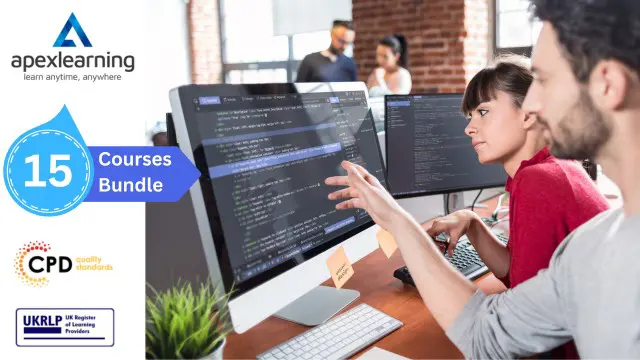
Geomechanics at Well and Field Scale
By EnergyEdge - Training for a Sustainable Energy Future
EnergyEdge offers a comprehensive course on geomechanics at well and field scale. Expand your knowledge and skills in this domain.
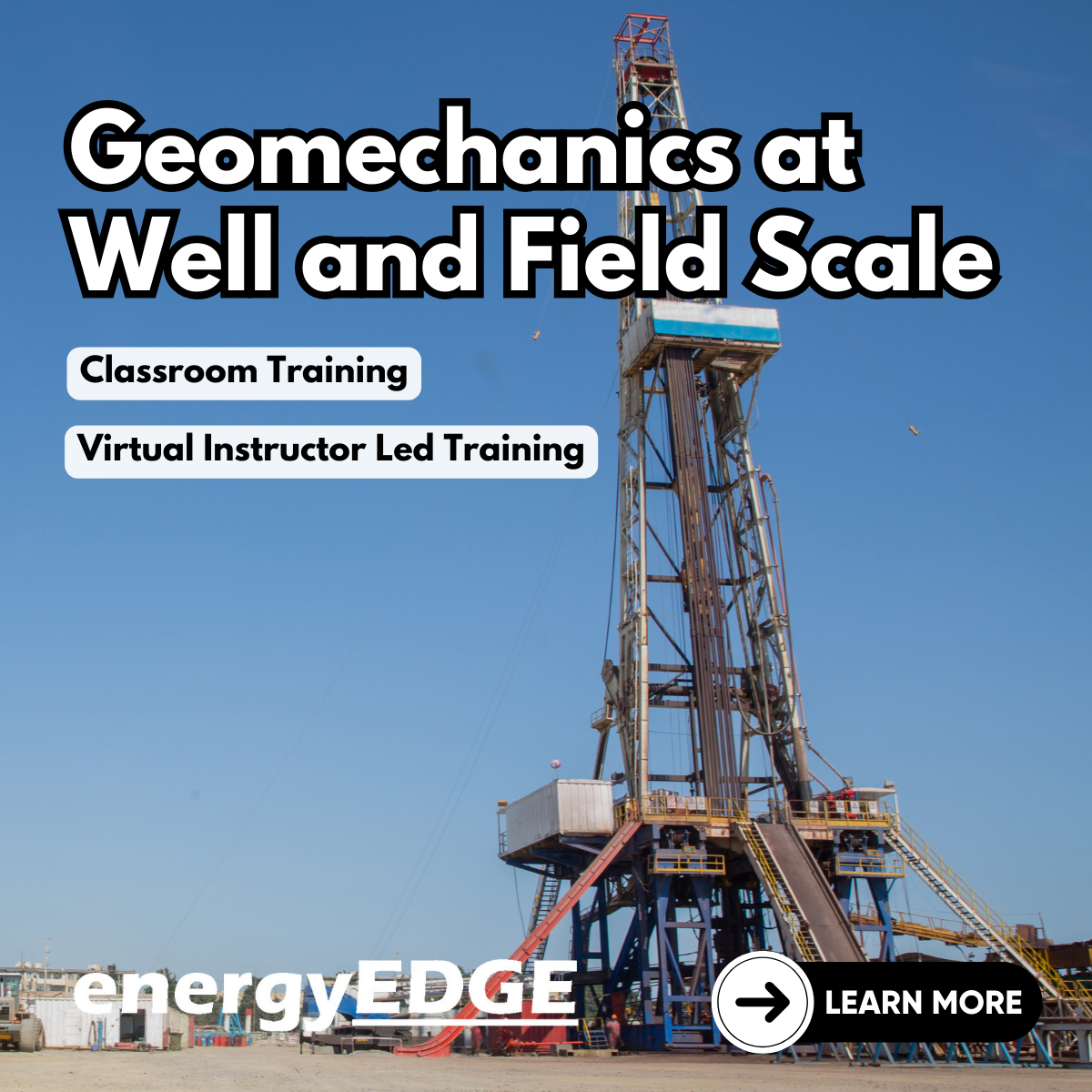
Power BI® – Business Data Analytics
By EnergyEdge - Training for a Sustainable Energy Future
Discover Power BI business data analytics through EnergyEdge's course. Enhance your skills and gain valuable insights for your business.

WSET L2 Award in Wines Stanlake Park Winery
By Thames Valley Local Wine School
Wine and Spirit Education Trust courses provide globally recognised qualifications that are suitable for both wine industry professionals and wine enthusiasts. As an award-winning WSET Approved Programme Provider (APP), West London Wine School has been certified to offer this qualification as part of the UK's Qualifications and Credits Framework which is accredited by OfQual.

Yoga and Detox Diet: Healthy Body - 30 Day Challenge
By Course Cloud
Learn the essentials of yoga and detox dieting. Level up your knowledge to improve your lifestyle with this masterclass Yoga and Detox Diet: Healthy Body course. Good health is the key to all success. In this sophisticated era, you need to keep yourself fit to stand out from the competition. For a healthy lifestyle, you should follow a smart guideline that is why we recommend our insightful Yoga and Diet: Healthy Body course for you. This comprehensive course includes everything you need to know for achieving a healthy and mindful you. It includes a rigorous, step by step learning method to acquire precious knowledge on the yoga and detox diet. This Yoga and Detox Diet: Healthy Body course will certainly meet your essential needs to practice yoga and prepare a detox diet for a great healthy life. Learn the fundamentals as well as intermediate through advanced yoga, meditation and cleansing dietary practices through video, audio and ebooks. This CPD accredited course offers a certificate of completion as proof of your expertise in this field, and you can show off your certificate in your Linkedin profile and your resume to impress employers and improve your soft skills to get yourself healthy. This course will be a stepping stone to your career success, equipping you with the necessary skills of yoga and detox diet

Surface stitch and goldwork embroidery: Live Zoom class
By Ecole Saint Clare
Improve your embroidery skills with Mr Rudolph

A 4 week intermediate pottery course at our pottery studio in Golborne, Warrington. Phoenix Pottery and Art Studio offer a variety of art, craft and pottery classes. A regular calendar of pottery courses for beginners plus pottery studio space for experienced ceramicists to work on their own projects. From Watercolour painting classes, mixed media art, wreath making, glass fusing, to Mindfulness with clay workshops and Lots of other seasonal events. All the festive classes and workshops are available to book now. Close to Warrington, Manchester , Liverpool, Wigan, Lancs and the Northwest. With easy Motorway access

Search By Location
- Intermediate Courses in London
- Intermediate Courses in Birmingham
- Intermediate Courses in Glasgow
- Intermediate Courses in Liverpool
- Intermediate Courses in Bristol
- Intermediate Courses in Manchester
- Intermediate Courses in Sheffield
- Intermediate Courses in Leeds
- Intermediate Courses in Edinburgh
- Intermediate Courses in Leicester
- Intermediate Courses in Coventry
- Intermediate Courses in Bradford
- Intermediate Courses in Cardiff
- Intermediate Courses in Belfast
- Intermediate Courses in Nottingham