- Professional Development
- Medicine & Nursing
- Arts & Crafts
- Health & Wellbeing
- Personal Development
133 Courses
Visible Mending Class - Sashiko & Kantha stitching for Clothes repair
By isifiso
In this fun and creative course, you'll learn how to use sashiko mending techniques to patch your jeans with elegance. You will learn the fundamentals of visible mending jeans, which uses simple stitches to create stunning patterns and designs on the cloth. A step-by-step demonstration and guidance on how to execute sashiko stitching on jeans will be provided. You must bring your own ripped jeans or work on the sampler provided by us. Join us for this enjoyable and relaxing course to experience the delight of visible mending jeans!

In Person Japanese Head Scalp Spa
By KBH Training Academy
What is a Japanese Head spa? Japanese head spa is another term for scalp treatment. Generally, you can expect some variation of treatment to detoxify the scalp, and massage to stimulate circulation and relieve tension. Course Content: History of Japanese head spa culture and theory Importance of scalp health including anatomy of the scalp Benefits of head spa Head spa techniques Products and Tools Acupressure points and massage techniques for relaxation- Consultation forms Contraindications and precautions Aftercare Hair and scalp conditions Hair types Essential Oils Scalp analysis Microcurrent, high frequency and oxygen treatment(only if the scalp analysis machine is purchased from us) Cancer patients, scalp conditions Step-by-step on how to offer Japanese head spa treatment Tools: scalp oil, brush, scalp brush, guasha tools, tunning fork, scalp claw, guasha comb, shampoo, conditioner, aromatherapy... Head spa sink and scalp analyser: please visit our "Shop product section" for details. Certificate You will receive an accredited end-of-course completion certificate. How does in-person training work? Once you place your order, you can access your course content online. We will message you with some training dates to arrange your practical day. We teach Monday to Saturday so we always have many dates to choose from. You will have access to training material online and have to study the content and complete the theoretical part of training before your practical assignment. You will then come to our venue in Leyton E10 6RA where we will spend 2-4 hours learning and practising the Japanese head spa. Training Options: Training Course only: Home study + 2-3 hours practical assignment Training Course + sink: Home study + 3-4 hours practical assignment Training Course +sink+skin analysis machine: Home study +3-4 hours practical assignment Will I require a model? Yes, usually you will be required to bring 1 model. Is it a group course? Our Japanese Head spa Training is 1:1 course, however, if you have more friends, family member or employes that want to join on the same day that is absolutely possible. Are there video tutorials? Yes, you will have links to YouTube and training videos to watch the treatment being performed so you can refer back to it after the course. Are there any pre requisites? The course is available for complete begginers and advanced professionals.

Japanese Painting Workshop - Liverpool
By Floating Art
Learn how to paint using traditional Japanese Painting materials.

Shorinji Kempo is a Japanese martial art focused on self defence, a healthy mind, and a healthy body. You will learn some awesome kick-ass moves, while also getting fit, meeting new people, and having a lot of fun! The class contains both "hard" techniques (punches and kicks) and "soft" techniques (pins and throws). We also do meditation and philosophy, and a form of pressure point massage. Monday classes are usually taught by Sensei Nicki (4th Dan, she/her), who also teaches on Saturdays at our other location. Sensei Mike (5th Dan, he/him) usually teaches on Fridays at Totterdown. Shorinji Kempo is a Japanese martial art which focuses on three main benefits - healthy mind, healthy body, and self defence. Our classes will teach you self confidence and self defence skills. You'll have a lot of fun as part of our community, while also keeping fit.

Traditional Japanese Book Binding
By Nina Vangerow
Learn two examples of the traditional Japanese side sewn bookbinding technique, the basic four hole binding and the more elaborate tortoiseshell binding in this relaxed beginner-friendly workshop.
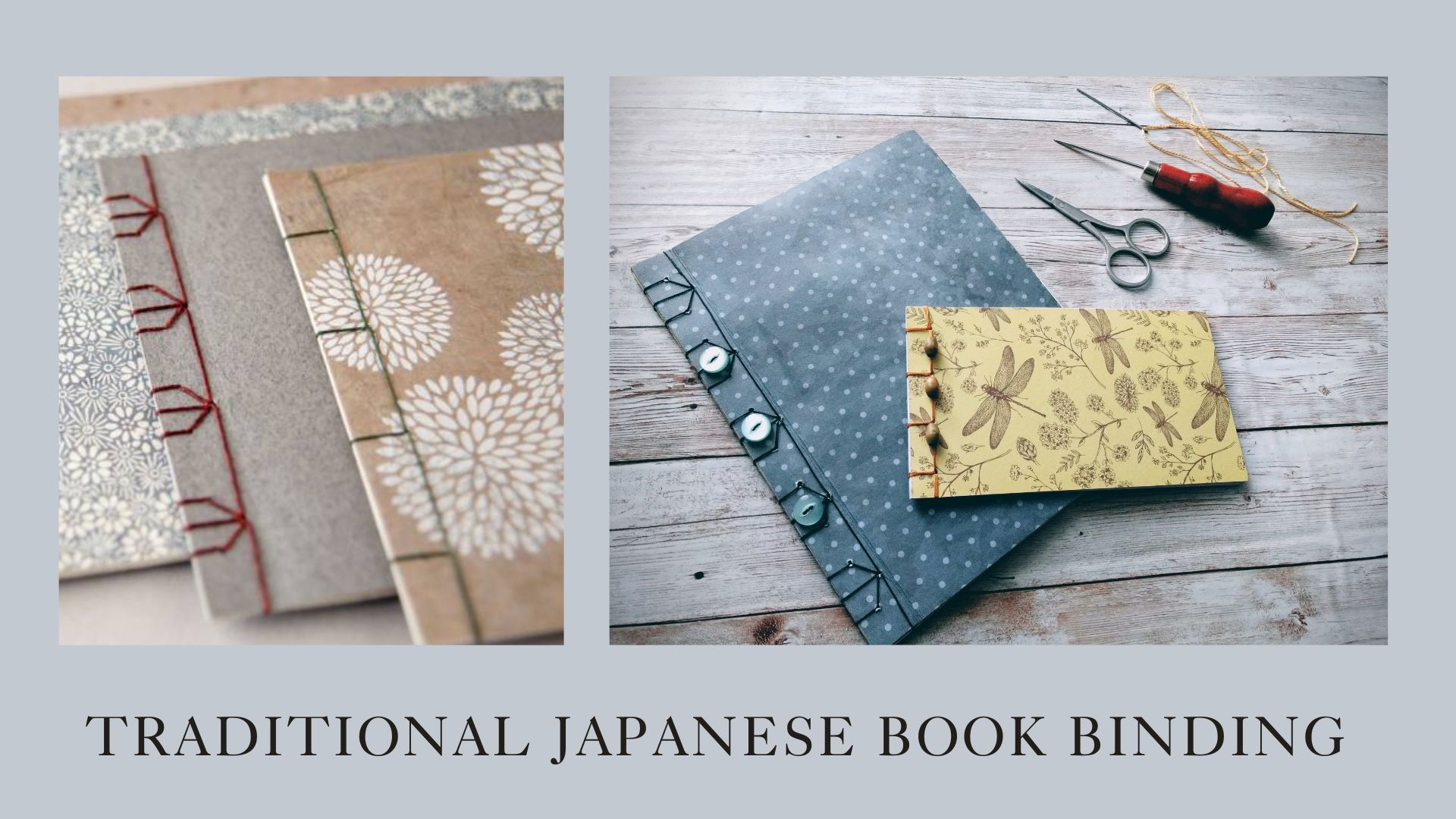
Photoshop Basics to Essentials Training
By London Design Training Courses
Why Choose Photoshop Basics to Essentials Training Course? Course Link Mastering Photoshop is crucial for securing positions in creative fields such as graphic design, digital design, and user interface (UI) design. Acquiring this skill serves as a foundation to excel in various design programs essential for creative professionals. Duration: 16 hrs. Method: 1-on-1, Personalized attention. Schedule: Tailor your own hours of your choice, available from Monday to Saturday between 9 am and 7 pm. Photoshop Course: Total 16 hrs Module 1: Keyboard and Toolbar Shortcuts Customize toolbars and keyboard shortcuts for efficient workflow Learn essential keyboard shortcuts for faster navigation Module 2: Advanced Layer Management Filter, search, and color code layers for better organization Group and merge layers to streamline your design process Explore Blending Modes for creative effects Module 3: Blending Modes Understand Blending Modes and their usage within layers and effects Apply Blending Modes to enhance your designs Module 4: Layer Comps Discover Layer Comps and their benefits in managing complex designs Create, edit, and update Layer Comps for different design versions Export Layer Comps to PSD, PDF, and JPEG formats Module 5: Drawing Vectors Work with Vector images using shapes and the Pen Tool Use the Direct Selection Tool for precise editing Apply colors and create Clipping Masks with vectors Module 6: Advanced Type Techniques Convert text into Shapes and utilize font style changes with the Pen Tool Use text as a Clipping Mask and create text Outlines Design 3D text for impactful typography Module 7: Advanced Adjustment Layers Master advanced adjustments like Curves, Levels, and Black and White Utilize Selective Color and Gradient Maps for creative color control Module 8: Advanced Selection Techniques Use Smart Radius and Select and Mask for precise selections Learn to select complex objects like hair using Color Range and the Pen Tool Save and manage selections using the Path Panel Module 9: Colorizing Black and White Images Module 10: Displacement Maps Module 11: Advanced Filters Create Trees, Frames, Clouds, and Fire with filters Use Polarized, Wave, and Extrusion for artistic effects like "Japanese Sun" Explore Vanishing Point Filter, Camera RAW, Blur for depth of field, and Filter Gallery Combine 3D text with Vanishing Point for stunning designs Use Liquify for image manipulation Module 12: Introduction to Actions Automate tasks using Photoshop's preset Actions Create your own Actions to save time and effort Module 13: Creating an Animated GIF Learn frame by frame animation Utilize the Timeline to create engaging animated GIFs Learning Outcomes: Master advanced selection techniques, including the Path and Pen Tool, for precise editing. Gain proficiency in advanced layer management and utilize Layer Comps for efficient design organization. Enhance your designs with a deeper understanding and application of Blending Modes. Create visually appealing 3D text and text outlines to add depth and impact to your artwork. Explore advanced Filters like Displacement Maps, Blurs, and Distortion for creative effects. Automate tasks with actions and batch processing, streamlining your workflow. Craft engaging animated GIFs to add dynamic elements to your designs. Skillfully set project requirements by identifying the purpose, target audience, copyright considerations, and project management tasks for successful project execution.

Japanese Painting Workshop @92 Degrees No.1 Spinningfields
By Floating Art
Authentic Art workshops led by a local artist.

Search By Location
- japan Courses in London
- japan Courses in Birmingham
- japan Courses in Glasgow
- japan Courses in Liverpool
- japan Courses in Bristol
- japan Courses in Manchester
- japan Courses in Sheffield
- japan Courses in Leeds
- japan Courses in Edinburgh
- japan Courses in Leicester
- japan Courses in Coventry
- japan Courses in Bradford
- japan Courses in Cardiff
- japan Courses in Belfast
- japan Courses in Nottingham


