- Professional Development
- Medicine & Nursing
- Arts & Crafts
- Health & Wellbeing
- Personal Development
1265 Courses
ASP.NET Core Identity - Authentication and Authorization
By Packt
Authorization, authentication and user management are the mainstay features in real world applications. Identity core is the flagship library packaged with ASP.NET Core projects to help us get the most security possible out of the box. Getting authentication and authorization done right in your website can help keep your users and their data safe from attacks.
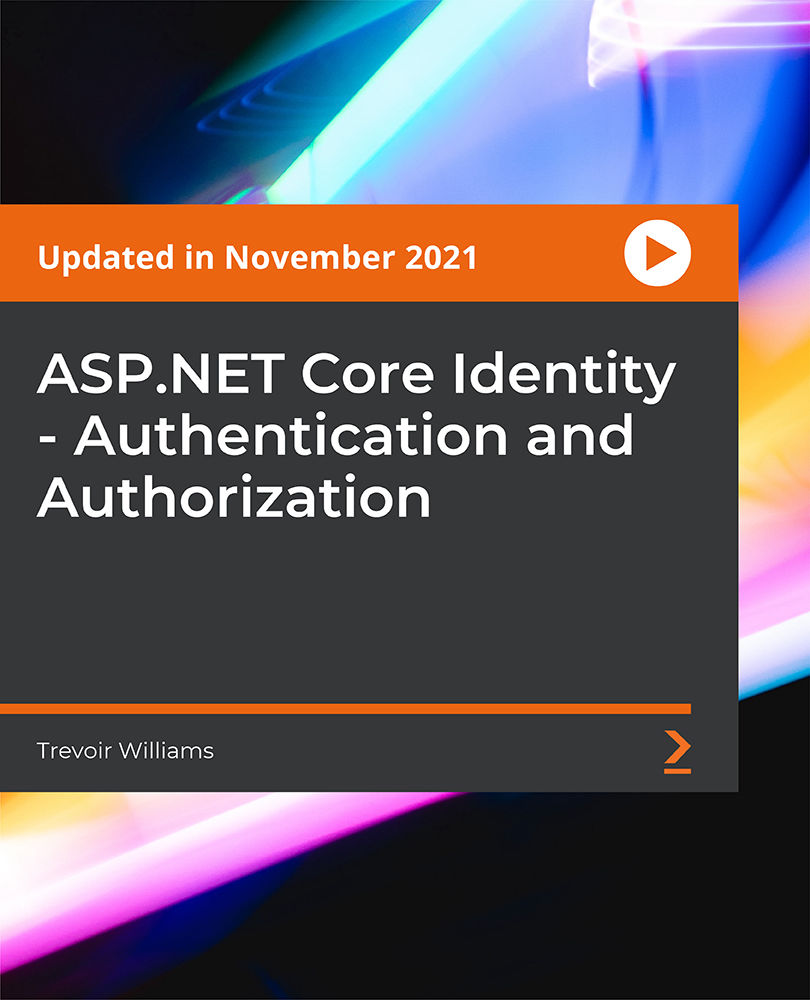
Hands-On .NET Minimal API for Web Developers
By Packt
Web API use has increased exponentially in the programming world. This course will provide significant knowledge of implementing Minimal API for your next RESTful API-related project. You will be certain to use the building concepts with ease by following a step-by-step approach. Gain the confidence to instantly create a new Minimal API project with ease.

PL-100T00 Microsoft Power Platform App Maker
By Nexus Human
Duration 4 Days 24 CPD hours This course is intended for The App Maker builds solutions to simplify, automate, and transform tasks and processes for themselves and their team where they have deep expertise in the solution business domain. They have basic data modeling, user experience design, requirements analysis, and process analysis skills. The App Maker creates and enforces business processes, structures digital collection of information, improves efficiency of repeatable tasks, and automates business processes. The App Maker uses the Maker tools of Power Platform to solve business problems. They may use advanced features of Microsoft apps and third-party productivity tools. The App Maker is aware of the capabilities and limitations of available tools and understands how to apply them. The App Maker is self-directed, and solution focused. They may not have formal IT training but are comfortable using technology to solve business problems with a personal growth mindset. They understand the operational need and have a vision of the desired outcome. They approach problems with phased and iterative strategies. This course will teach you how to build apps with low-code techniques to simplify, automate, and transform business tasks and processes using Microsoft Power Platform. This course contains a 1-day Applied Workshop. This workshop will allow you to practice your App Maker skills by creating an end-to-end solution to solve a problem for a fictitious company. The solution will include a Microsoft Dataverse database, Power Apps canvas app, and Power Automate flows. 1 - Get started with Microsoft Power Platform for app makers Identify components Create apps Get started with Microsoft Dataverse Work with Copilot in Microsoft Power Platform 2 - Create tables in Dataverse Table characteristics Table relationships Dataverse logic and security Dataverse auditing Dual-write vs. virtual tables 3 - Create and manage columns within a table in Dataverse Define columns in Microsoft Dataverse Column types in Microsoft Dataverse Add a column to a table Primary name column Restrictions that apply to columns in a table Create an auto numbering column Create an alternate key 4 - Load/export data and create data views in Dataverse View data in a table Create or edit views of data in a table Dataverse data import options Load data into a table Dataverse data export options Export Add, update, or delete data in a table by using Excel Import data using Power Query 5 - Export data from Dataverse and use Microsoft Excel to edit records Export data to Excel Edit and update data in Excel 6 - Get started with Microsoft Dataverse for Teams Dataverse for Teams vs Dataverse Provision your first Dataverse environment Create your first table to store data 7 - Build your first app with Power Apps and Dataverse for Teams Create your first app with the hero template Customize your app with Power Apps Studio Publish your app Install template apps 8 - Build your first workflow with Power Automate and Dataverse for Teams Types of workflows that Power Automate can build in Dataverse Schedule a flow 9 - Create reports with Power BI and Dataverse for Teams Connect to and transform Dataverse for Teams data from Power BI Create a Power BI report Publish the report Share the data 10 - Get started building with Power BI Use Power BI Building blocks of Power BI Tour and use the Power BI service 11 - Explore what Power BI can do for you What can I do with the Power BI service as a consumer? View content in the Power BI service Collaborate and share in Power BI Find and view dashboards and reports 12 - Create and manage workspaces in Power BI Distribute a report or dashboard Monitor usage and performance Recommend a development life cycle strategy Troubleshoot data by viewing its lineage Configure data protection 13 - Manage semantic models in Power BI Use a Power BI gateway to connect to on-premises data sources Configure a semantic model scheduled refresh Configure incremental refresh settings Manage and promote semantic models Troubleshoot service connectivity Boost performance with query caching (Premium) 14 - Create dashboards in Power BI Configure data alerts Explore data by asking questions Review Quick insights Add a dashboard theme Pin a live report page to a dashboard Configure a real-time dashboard Set mobile view 15 - Implement row-level security Configure row-level security with the static method Configure row-level security with the dynamic method 16 - Create dashboards in Power BI Configure data alerts Explore data by asking questions Review Quick insights Add a dashboard theme Pin a live report page to a dashboard Configure a real-time dashboard Set mobile view 17 - Secure, publish, and share data in Power BI Share and use reports in Power BI Row-level security Publish a report to a Power BI workspace Share reports and user experience Protect data in Power BI Data refresh and alerts 18 - Embed Power BI content Embed Power BI reports Embed other Power BI content types Optimize the embedding experience 19 - How to build your first model-driven app with Dataverse Model-driven apps, powered by Microsoft Dataverse Explore sample apps 20 - Get started with model-driven apps in Power Apps Introducing model-driven apps Components of model-driven apps Design model-driven apps Incorporate business process flows 21 - Configure forms, charts, and dashboards in model-driven apps Forms overview Form elements Configure multiple forms Use specialized form components Configure views overview Configure grids Create and edit views Configure charts overview Dashboards overview Use interactive streams and tiles 22 - Manage Dynamics 365 model-driven app settings and security Configure role-based security Manage teams and business units Explore settings and customizations 23 - Use specialized components in a model-driven form Create business process flows Embed a canvas app in a model-driven form Add a timeline in a model-driven form Create a report in a model-driven form 24 - Get started with Power Apps canvas apps Start Power Apps Power Apps data sources Use Power Apps with Power Automate and Power BI Designing a Power Apps app 25 - Customize a canvas app in Power Apps Improve your app by making basic customizations Explore controls and screens in canvas apps 26 - How to build the User Interface in a canvas app in Power Apps Use themes to quickly change the appearance of your app Brand a control Icons Images Personalization Build for phones or tablets 27 - Navigation in a canvas app in Power Apps Understanding navigation The Navigate and Back functions More ways to use the Navigate function 28 - Manage apps in Power Apps Power Apps review 29 - Build a mobile-optimized app from Power Apps Learn about mobile-optimized apps Identify components to make a canvas app mobile-optimized Create a mobile-optimized app that uses responsive designs Identify performance considerations for a mobile-optimized canvas app 30 - Use and understand Controls in a canvas app in Power Apps Core properties of controls Entering and displaying data with text controls Additional controls for enhancing your app's usability Media Modern controls Work with component libraries 31 - Create formulas to change properties in a Power Apps canvas app Formulas overview Use a formula to modify the format of controls Use formulas to perform calculations Use a control to modify the property of other controls Conditional formatting Functions for validating data 32 - Use imperative development techniques for canvas apps in Power Apps Imperative versus declarative development The three types of variables in Power Apps Global variables Contextual variables Collections Additional variable concepts 33 - Manage apps in Power Apps Power Apps review 34 - Create formulas to change properties in a Power Apps canvas app Formulas overview Use a formula to modify the format of controls Use formulas to perform calculations Use a control to modify the property of other controls Conditional formatting Functions for validating data 35 - Create formulas to change behaviors in a Power Apps canvas app Formulas and functionality Understanding true and false Understanding control behaviors and actions Performing multiple actions in a formula Control the display mode through a formula Use controls and functions to create a dynamic formula 36 - Author a basic formula that uses tables and records in a Power Apps canvas app Records and tables Using the Table function Store a table Filter your table Use the lookup function to return a record Additional table functions 37 - Build a canvas app for a real estate solution with Copilot in Power Apps 38 - Get started with Power Automate Introducing Power Automate Create your first flow Troubleshoot flows 39 - Build approval flows with Power Automate Provide solutions to real-world scenarios. 40 - Build flows to manage user information 41 - Power Automate's deep integration across multiple data sources 42 - Use the Admin center to manage environments and data policies in Power Automate Administer flows Export and import flows Learn how to distribute button flows 43 - Use AI Builder in Power Automate AI Builder in Power Automate saves time Advanced usage of AI Builder in Power Automate 44 - Optimize your business process with process advisor Get familiar with process advisor Create your first recording Edit recordings and group actions Analyze recordings and interpret results Automation recommendations 45 - Optimize your business process with process advisor Get familiar with process advisor Create your first recording Edit recordings and group actions Analyze recordings and interpret results Automation recommendations 46 - Build flows for a real estate solution using Copilot in Power Automate When to use Copilot in Power Automate 47 - Use Dataverse triggers and actions in Power Automate Dataverse triggers Query data Create, update, delete, and relate actions 48 - Create tables in Dataverse Table characteristics Table relationships Dataverse logic and security Dataverse auditing Dual-write vs. virtual tables 49 - Create and manage columns within a table in Dataverse Define columns in Microsoft Dataverse Column types in Microsoft Dataverse Add a column to a table Primary name column Restrictions that apply to columns in a table Create an auto numbering column Create an alternate key 50 - Get started with Power Apps canvas apps Start Power Apps Power Apps data sources Use Power Apps with Power Automate and Power BI Designing a Power Apps app 51 - How to build the User Interface in a canvas app in Power Apps Use themes to quickly change the appearance of your app Brand a control Icons Images Personalization Build for phones or tablets 52 - Get started with Power Automate Introducing Power Automate Create your first flow Troubleshoot flows 53 - Challenge Project - Build a booking requests app with Power Apps and Power Automate Prepare

Build and Learn ASP.NET 6.0 Blazor Hands-On
By Packt
This course is a comprehensive guide to the Blazor framework and covers everything from basic features to advanced concepts, including data binding, routing, and lifecycle methods. This is a basic course to start with and requires no prior knowledge of Blazor with some knowledge of C# or any other high-level programming language skills.
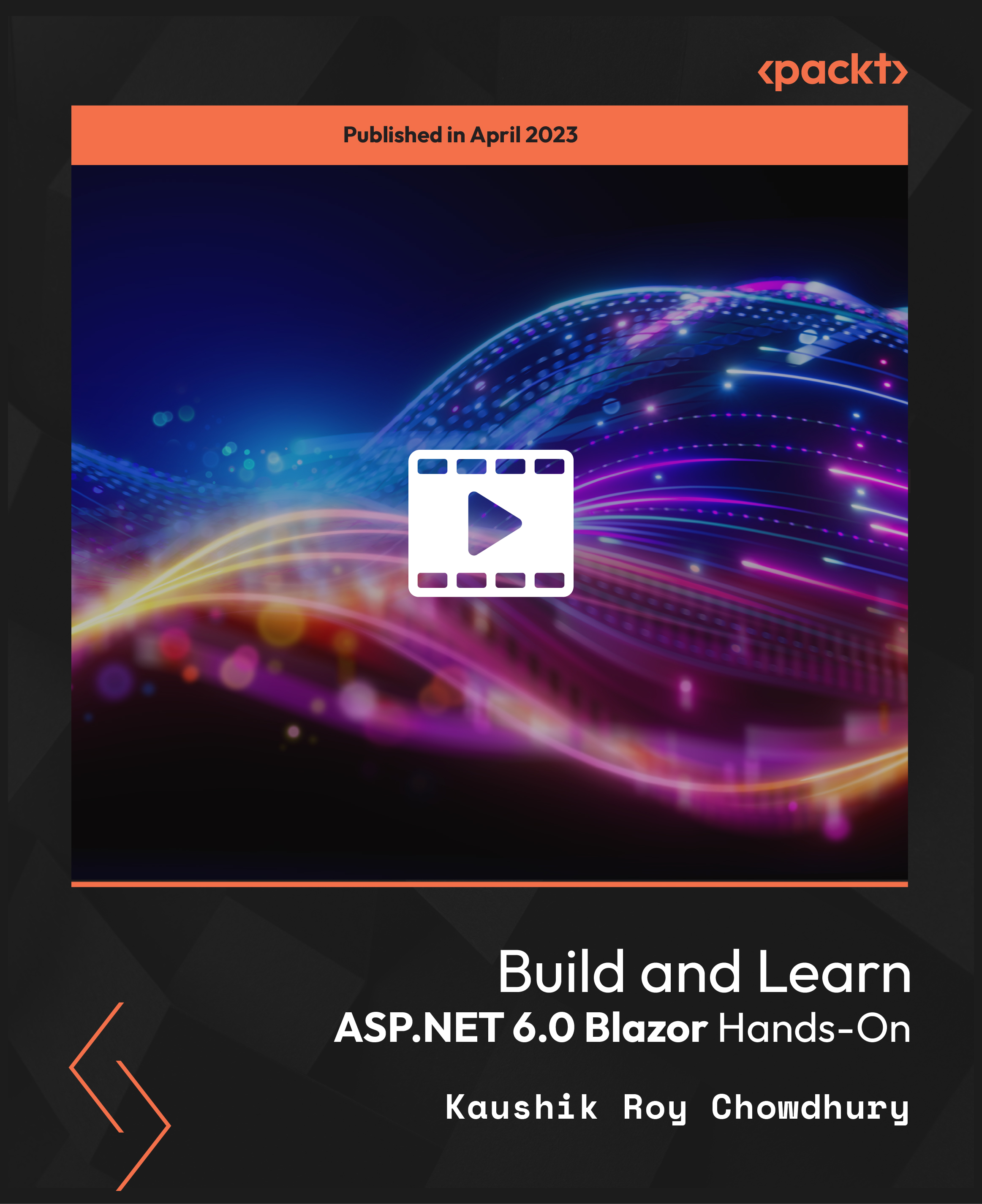
Data Science with Python - QLS Endorsed
By Imperial Academy
QLS Level 1 Course | 10 FREE CPD Courses & PDF Certificates | CPD Accredited | Installment Payment | Tutor Support

DATE: Tuesday 28th May TIME: 4pm LOCATION: Studio A Jordan Gifford is an up and coming writer, director and producer who will be coming in to give advice on looking for Freelance Film work. He will discuss his own burgeoning career, how he went from a runner to working in film locations, to being given the opportunity to produce his first feature film, all whilst also finding his own voice as a writer/director of dramatic short films. You will get the chance to ask him questions directly as well, and hear advice from someone who not too long ago was in your shoes exactly. Be sure to book in advance if you want to come along.

Podcasting Training
By iStudy UK
A podcast is a free service that allows internet users to download audios, videos, and listen to music from podcast websites. Learn how to start a podcast production business using a single USB mic to record your show through our precise contents of the Podcasting Training course. The outlines of the course will support to run your business smoothly through the proper use of podcasts. The Podcasting Training course teaches you the basic of audio theory, building up a studio, and getting the ultimate best outcomes spending a little amount of money. The course instructs you how to set up your podcasts in different ways to get connected with your target audience. It mainly focuses on how to start a podcast with editing, recording, inserting images, and manage WordPress and plugins. It also teaches you how to market, get website traffic, and generate revenue with your podcasts. At the end of the course, you will learn how to pursue your paid clients, and upload and publish podcasts, content and more. What you'll learn You will know how to purchase the necessary equipment for recording You will know how to set up your equipment for recording You will know how to syndicate a podcast into multiple forms (video, articles, guest posts & more) You will know how to syndicate your podcast to other audio libraries You will know how to edit your recordings with FREE software You will know how to structure your podcast for better conversion rates Requirements You should know how to use a PC at a beginner level You will need a microphone (USB or Cardioid) to record You may need additional equipment to improve your recording sound quality (but is not mandatory) Introduction Introduction FREE 00:01:00 Blueprint FREE 00:09:00 Recording & Setup Tools I Personally Use for Recording 00:12:00 OBS Setup 00:10:00 Creating a Professional Background for $50 00:04:00 The Perfect Webcam Settings 00:07:00 Voice Inflection for 2X Sales 00:17:00 Editing Editing Your Video with Free Softwares 00:01:00 Reduce Your Podcast File Sizes with Audacity 00:03:00 Podcast Optimization Podcast Structure 00:07:00 1 vs Group 00:06:00 Transcribing Your Podcast 00:02:00 Podcast Hosting 00:07:00 Syndicate Your Podcast 00:02:00 Course Certification

Private View & Winners Awards 12th Edition ArtGeminiPrize 2025
By ArtGeminiPrize2025
#ArtGeminiPrize2024 #ArtGeminiPrize
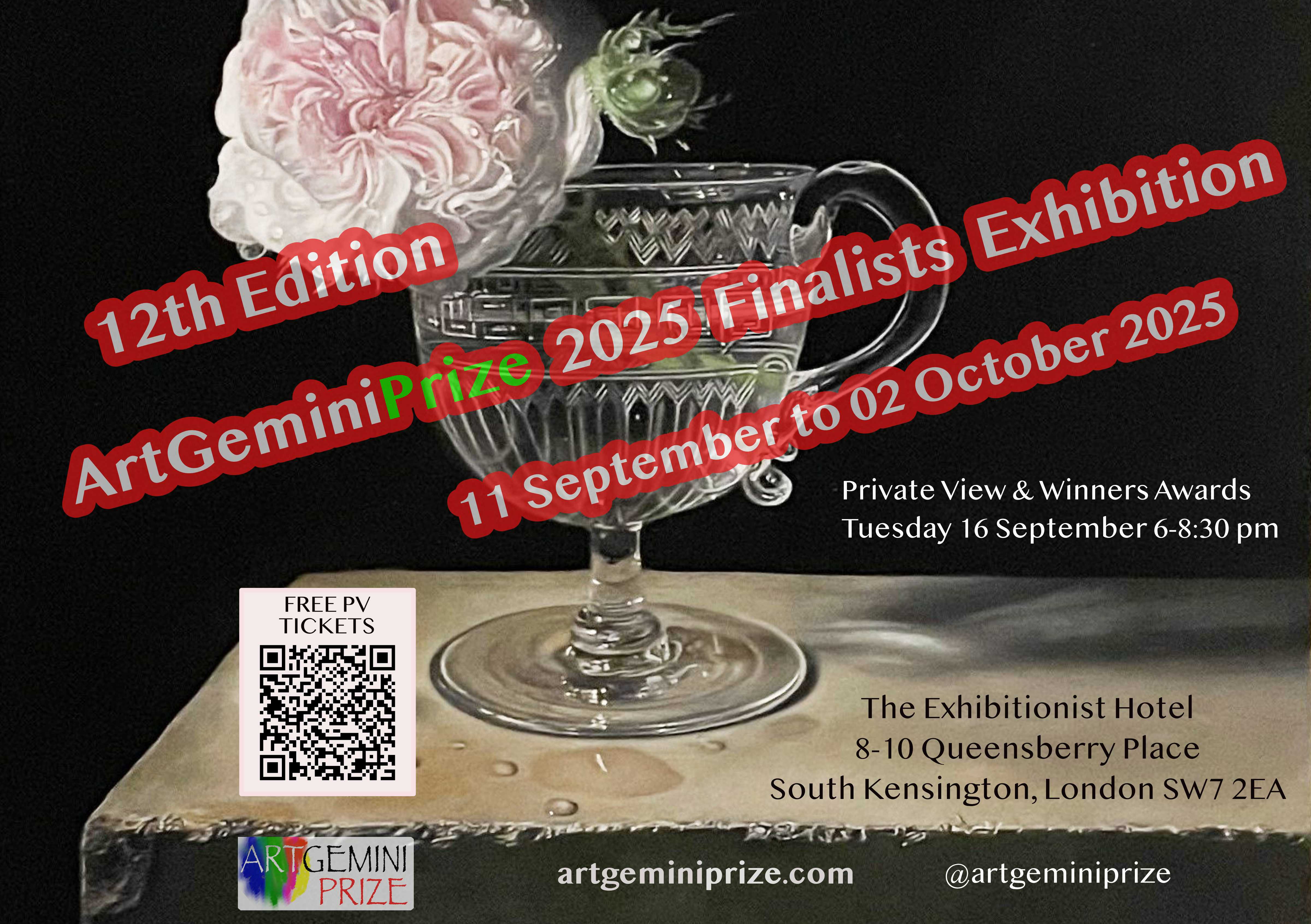
Business Management at QLS Level 7 (Business Studies, Marketing, Accounting and Finance)
4.7(47)By Academy for Health and Fitness
***24 Hour Limited Time Flash Sale*** Business Management at QLS Level 7 (Business Studies, Marketing, Accounting and Finance) Admission Gifts FREE PDF & Hard Copy Certificate| PDF Transcripts| FREE Student ID| Assessment| Lifetime Access| Enrolment Letter Are you a professional feeling stuck in your career, struggling to keep up with the ever-changing demands of the industry? Or perhaps you're a beginner, unsure of where to start or how to break into your desired field. Whichever stage you're in, our exclusive Business Management at QLS Level 7 (Business Studies, Marketing, Accounting and Finance) Bundle provides unique insights and tools that can help you achieve your goals. Designed to cater to the needs of both seasoned professionals and aspiring newcomers, our Business Management at QLS Level 7 (Business Studies, Marketing, Accounting and Finance) bundle is a comprehensive program that will equip you with the essential skills and knowledge you need to succeed. Whether you're looking to advance in your current role or embark on a new career journey, this bundle has everything you need to take your professional life to the next level. But that's not all. When you enrol in Business Management at QLS Level 7 (Business Studies, Marketing, Accounting and Finance) Online Training, you'll receive 25 CPD-Accredited PDF Certificates, Hard Copy Certificates, and our exclusive student ID card, all absolutely free. Courses Are Included In this Business Management at QLS Level 7 (Business Studies, Marketing, Accounting and Finance) Career Bundle: Course 01: Business Management at QLS Level 7 Course 02: Business Administration Course 03: Business Plan for Entrepreneurs Course 04: Business Studies Course 05: Business Improvement Course 06: International Business Principles Course 07: Business Law Course 08: Business Intelligence Analyst Course 09: Google Data Studio: Data Analytics Course 10: Marketing Secrets for High Sales Course 11: Strategic Marketing & Planning Course 12: Leads and Sales Generating Course 13: Sales and Marketing Diploma Course 14: Social Media Strategy for Business Course 15: Facebook Marketing Strategy Course 16: Instagram Marketing Course Course 17: Financial Accounting Course 18: Managerial Accounting Training Course 19: Xero Accounting - Complete Training Course 20: Basic Business Finance Course 21: Financial Analysis Course Course 22: Financial Management Course 23: Making Budget & Forecast Course 24: SAP Controlling (CO) - Product Costing S4HANA Course 25: Certificate in Purchasing and Procurement With Level 7 in Strategic Learning & Development, you'll embark on an immersive learning experience that combines interactive lessons with voice-over audio, ensuring that you can learn from anywhere in the world, at your own pace. And with 24/7 tutor support, you'll never feel alone in your journey, whether you're a seasoned professional or a beginner. Don't let this opportunity pass you by. Enrol in Business Management at QLS Level 7 (Business Studies, Marketing, Accounting and Finance) today and take the first step towards achieving your goals and dreams. Why buy this Level 7 in Strategic Learning & Development? Free CPD Accredited Certificate upon completion of Level 7 in Strategic Learning & Development Get a free student ID card with Level 7 in Strategic Learning & Development Lifetime access to the Business Management at QLS Level 7 (Business Studies, Marketing, Accounting and Finance) course materials Get instant access to this Business Management at QLS Level 7 (Business Studies, Marketing, Accounting and Finance) course Learn Business Management at QLS Level 7 (Business Studies, Marketing, Accounting and Finance) from anywhere in the world 24/7 tutor support with the Business Management at QLS Level 7 (Business Studies, Marketing, Accounting and Finance) course. Start your learning journey straightaway with our Business Management at QLS Level 7 (Business Studies, Marketing, Accounting and Finance) Training! Business Management at QLS Level 7 (Business Studies, Marketing, Accounting and Finance) premium bundle consists of 25 precisely chosen courses on a wide range of topics essential for anyone looking to excel in this field. Each segment of the Business Management at QLS Level 7 (Business Studies, Marketing, Accounting and Finance) is meticulously designed to maximise learning and engagement, blending interactive content and audio-visual modules for a truly immersive experience. Certification You have to complete the assignment given at the end of the Business Management at QLS Level 7 (Business Studies, Marketing, Accounting and Finance) course. After passing the Business Management at QLS Level 7 (Business Studies, Marketing, Accounting and Finance) exam You will be entitled to claim a PDF & Hardcopy certificate accredited by CPD Quality standards completely free. CPD 250 CPD hours / points Accredited by CPD Quality Standards Who is this course for? This Business Management at QLS Level 7 (Business Studies, Marketing, Accounting and Finance) course is ideal for: Students seeking mastery in Level 7 in Strategic Learning & Development Professionals seeking to enhance Business Management at QLS Level 7 (Business Studies, Marketing, Accounting and Finance) skills Individuals looking for a Level 7 in Strategic Learning & Development-related career. Anyone passionate about Level 7 in Strategic Learning & Development Requirements This Business Management at QLS Level 7 (Business Studies, Marketing, Accounting and Finance) doesn't require prior experience and is suitable for diverse learners. Career path This Business Management at QLS Level 7 (Business Studies, Marketing, Accounting and Finance) bundle will allow you to kickstart or take your career in the related sector to the next stage. Certificates CPD Accredited Hard Copy Certificate Hard copy certificate - Included If you are an international student, you will be required to pay an additional fee of 10 GBP for international delivery, and 4.99 GBP for delivery within the UK, for each certificate CPD Accredited Digital Certificate Digital certificate - Included

DATE: Tuesday 25th June TIME: 4pm LOCATION: Studio A One of the first and most-important British LGBT+ films ever made, My Beautiful Laundrette helped open discussion about gay identity, and is also influential in its portrayal not just of an LGBT+ couple, but of an inter-racial couple as well. Daniel Day-Lewis came storming into the world of cinema with his role as Johnny, a hardened street punk hiding his true identity. Director Stephen Frears captures the mood and vibe of Thatcher-era London, creating a time-capsule of a distant world we're unfamiliar with. Book your tickets in advance.

Search By Location
- studio Courses in London
- studio Courses in Birmingham
- studio Courses in Glasgow
- studio Courses in Liverpool
- studio Courses in Bristol
- studio Courses in Manchester
- studio Courses in Sheffield
- studio Courses in Leeds
- studio Courses in Edinburgh
- studio Courses in Leicester
- studio Courses in Coventry
- studio Courses in Bradford
- studio Courses in Cardiff
- studio Courses in Belfast
- studio Courses in Nottingham