- Professional Development
- Medicine & Nursing
- Arts & Crafts
- Health & Wellbeing
- Personal Development
6357 Courses
Communication Skills 1 Day Training in Sheffield
By Mangates
Communication Skills 1 Day Training in Sheffield

Communication Skills 1 Day Training in Hamilton, UK
By Mangates
Communication Skills 1 Day Training in Hamilton, UK

Communication Skills 1 Day Training in Coventry
By Mangates
Communication Skills 1 Day Training in Coventry

Vectorworks Night Training Courses
By ATL Autocad Training London
Why Choose Vectorworks Night Training Courses? Flexibility: Learn around your work schedule. Personalized Attention: Small classes for focused guidance. Practical Learning: Hands-on training for immediate application. Convenience: Balance work and learning seamlessly. Check our Website Training Duration: 10 hours. Approach: Personalized 1-on-1 Training and customized training. Timings: Schedule a convenient hour, Mon to Sat, between 9 am and 7 pm. Course Outline: Mastering Vectorworks Basics I. Introduction to CAD and Vectorworks Software Understanding the role of Computer-Aided Design (CAD) in modern workflows. Comprehensive introduction to Vectorworks software. II. Workspace Setup and Fundamental Options Configuring the workspace for efficient navigation and operation. Exploring basic options to enhance user experience. III. Basic Skills in Drawing and Object Selection Mastering fundamental drawing techniques. Expertise in selecting and manipulating objects. IV. Advanced Editing Techniques Combining shapes, mirroring, rotating, and grouping objects effectively. Working with precise scaling, preferences, and templates. V. Detailed Object Manipulation and Attributes Drawing and moving objects accurately within the design space. Utilizing advanced editing tools like fillet and offset. Introduction to basic attributes and group editing. VI. Advanced Drawing Techniques and Graphics Creating room plans with walls, windows, and doors. Implementing graphic elements such as hatching, gradients, and image fills. Drawing elevations using various methods and techniques. VII. Resource Management and Design Layers Importing images for graphic illustration. Creating symbols and navigating the Resource Browser. Organizing the drawing effectively using design layers. VIII. Labels, Annotations, and User Interface Mastery Labeling drawings and incorporating simple title block text. Navigating the user interface, understanding key terminologies. Plotting, printing, creating sheets (A1, A2, A3), and working with viewports. IX. Advanced Object Manipulation and Customization Converting drawings into PDF files. Efficiently working with files, objects, and data. Utilizing object snaps, quick selection, division, and measurement. X. Dimensioning, Text, and Tool Palettes Implementing dimensioning and annotations effectively. Working with text, custom tool palettes, and organizing these palettes. Creating standard views and additional drawing objects (Arc, Donut, Ellipse). XI. 3D Modeling Introduction and Real-World Units Introduction to 3D modeling, focusing on creating extrudes. Working with real-world units for accurate representation. XII. Advanced Object Manipulation and Exporting Manipulating objects, changing object angles, creating mirror images. Dealing with architectural elements like walls, doors, windows, and floors. By the end of the Vectorworks Evening Training Course, participants will: Demonstrate proficiency in using the Vectorworks interface, tools, and navigation. Create and edit 2D drawings, including walls, doors, windows, floors, ceilings, stairs, and railings. Effectively manage layers, classes, and views for organized and controlled object placement. Create and edit dimensions and annotations for accurate measurements and documentation. Develop skills in creating, modifying, and utilizing symbols for increased efficiency. Generate and edit 3D geometry, apply textures, and create sections and elevations from 3D models. Create polished presentation drawings using viewports, annotations, and text for clarity. Summarize course content and confidently apply learned skills in Vectorworks projects. Utilize available resources for further learning and professional development. Who Should Attend? Perfect for those aiming to master Advanced 2D Plans, Sections, Elevations and Construction detailing, lighting, and rendering in Vectorworks. Schedule Flexibility: Book personalized 1-on-1 sessions, Monday to Saturday, 9 a.m. to 7 p.m. Split 10 hours to fit your schedule. Method: Choose in-person or Live Online 1-on-1 sessions with tailored content and individual support, including Zoom options. Why Vectorworks? A pioneering CAD software, Vectorworks seamlessly integrates 2D and 3D capabilities, making it ideal for architects and designers. Free Educational Access: Students and professors can access a complimentary Vectorworks Designer license via the Academic Portal. Explore Vectorworks: Transform your designs with Vectorworks, the leading 2D, 3D, CAD, BIM software. Download or try now: https://www.vectorworks.net Tailored Training Solutions: We offer customized and project-focused training programs, designed to meet your specific needs and goals. Individualized Coaching: Receive personalized one-on-one guidance tailored exclusively for you. Adaptable Timings: Choose training slots that align with your schedule, ensuring flexibility in your learning journey. Ongoing Assistance: Access continuous post-course support to enhance your understanding and resolve queries. Comprehensive Learning Resources: Receive detailed materials providing in-depth insights for effective learning and reference. Recognition of Participation: Earn a Certificate of Attendance upon completion of your personalized training. Affordable Learning: Benefit from cost-effective rates, making quality education accessible to all. Software Setup Guidance: Get expert assistance in setting up your software on your devices for seamless learning experiences. Rewards for Referrals: Recommend our courses to others and enjoy special rewards for each successful referral. Group Learning Benefits: Enjoy exclusive discounts when you opt for group training, making it an ideal choice for teams. Convenient Hours of Operation: Access our training services at your convenience, with operating hours extending to accommodate your busy schedule. Tailored Learning Paths: Experience courses curated specifically for your needs, ensuring targeted and effective learning outcomes.

Level 3 Gym Instructor and Personal Trainer Diploma - CPD Certified
4.7(47)By Academy for Health and Fitness
FREE PDF & Hard Copy Certificate| PDF Transcripts| FREE Student ID| Assessment| Lifetime Access| Enrolment Letter
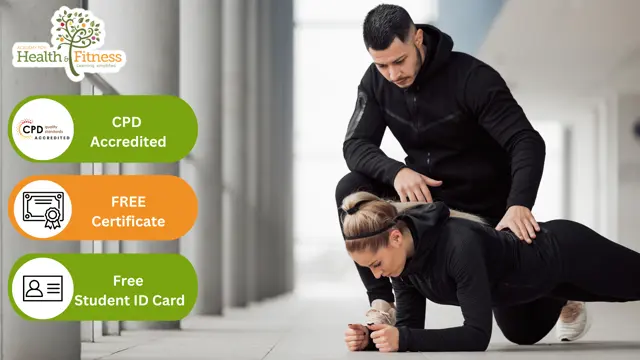
Vectorworks Spotlight Training Courses
By ATL Autocad Training London
Why Learn Vectorworks Spotlight Training Courses? VectorWorks Spotlight Course offers strong 2D drawing tools and lighting skills. while. Spotlight goes beyond fundamentals, offering solution for designing, modeling, and sharing entertainment projects. It's the industry standard for lighting, scenery, sets, corporate events, theater, and exhibits. Click here for more info: Website When can I book this course? 1-on-1 training. Duration: 16 hrs, Flexible scheduling (Mon to Sat, 9 am - 7 pm). Choose your own day and time. Training Course: Vectorworks Spotlight Duration: 16 hours Course Overview: I. Introduction to Vectorworks (1 hour) Overview of Vectorworks software and its diverse applications Familiarization with the user interface and navigation Customizing preferences and settings to optimize workflow II. 2D Drawing Tools (2 hours) Utilizing basic drawing tools for creating lines, rectangles, circles, and polygons Implementing text and dimension tools for annotations Applying modify tools for object editing and transformation Organizing elements using layers and classes III. 3D Modeling Tools (3 hours) Introduction to extrude, revolve, sweep, and loft tools for 3D modeling Creating 3D objects from 2D shapes for spatial representation Modifying and refining 3D models Exploration of the 3D modeling environment IV. Advanced 3D Modeling Tools (2 hours) Utilization of solid modeling tools for complex geometry creation Performing Boolean operations to combine or subtract shapes Creation and use of symbols for efficient workflow V. Introduction to Spotlight (1 hour) Overview of the Spotlight workspace and its features Adding and configuring lighting devices for stage and event design Creation and modification of lighting positions for precise placement VI. Spotlight Tools and Techniques (3 hours) Creation and editing of lighting instruments for customized setups Use of visualization tools for lighting simulations Creation and application of labels and legends for documentation Generation of worksheets and reports for lighting analysis VII. Advanced Spotlight Techniques (2 hours) Utilization of video and projection tools for multimedia presentations Incorporation of audio and sound systems for immersive experiences Understanding rigging and hoisting for stage setup Management of paperwork and documentation for effective planning VIII. Integration with Other Software (1 hour) Importing and exporting files for collaborative work with other software Utilizing Vectorworks in CAD and BIM workflows for seamless interoperability Exploration of plugins and add-ons for expanded functionality IX. Project-based Exercises (1 hour) Application of learned techniques to real-world scenarios Creation of a lighting plan for a concert or theater production Designing a 3D model of a building or interior space Free 30-day BIM & CAD Software Trial Request: Vectorworks After completing Vectorworks 2D | 3D and Spotlight Training Course? Vectorworks Proficiency: Master Vectorworks software, including interface and tools. 2D Drafting: Create precise technical drawings using fundamental 2D tools. 3D Modeling: Develop skills in 3D modeling, modification, and spatial representation. Spotlight Expertise: Learn stage and event design tools, focusing on lighting setups. Advanced Techniques: Explore complex 3D modeling and Spotlight features. Interdisciplinary Integration: Integrate Vectorworks with other software in CAD and BIM workflows. Project Application: Apply skills to real-world scenarios, creating plans and models. Job Opportunities: CAD Technician: Draft detailed plans for architecture and engineering firms. Stage Designer: Plan lighting, sound, and multimedia setups for events. Event Planner: Design event layouts with lighting and audio-visual setups. Architectural Drafter: Create accurate architectural plans and models. Interior Designer: Visualize interior spaces in 2D and 3D for clients. Lighting Designer: Specialize in various lighting applications, from buildings to stages. BIM Specialist: Work with architectural firms on Building Information Modeling projects. Freelance Designer: Offer services in 2D/3D modeling, event planning, or architectural visualization. What is Vectorworks Spotlight? Vectorworks Spotlight is a specialized package tailored for entertainment design professionals, offering both 2D and 3D capabilities. It is the industry-standard CAD software for entertainment design, ideal for lighting, scenery, sets, events, theater, and exhibits. Training Details: Duration: 16 hrs (flexible scheduling) Method: Personalized 1-on-1 training (In-person or Live Online over Zoom) Tailored content, adaptable pace, individual support Differences from Vectorworks Fundamentals: Vectorworks Fundamentals serves general modeling and drawing needs, while Spotlight provides comprehensive solutions for design, modeling, documentation, and collaborative project sharing, catering specifically to industry experts. Applications of Spotlight: Spotlights have diverse uses, including emergency situations and when a powerful light source surpassing a flashlight is required. Interior Designers and Vectorworks: Yes, interior designers use Vectorworks software, particularly Vectorworks Architect, for efficient workflow and effective realization of creative visions. Course Structure: Individualized Instruction (1-2-1) Customized Content Adaptable Learning Pace Flexible Scheduling: Monday to Saturday, 9 am to 7 pm Get Vectorworks: For more information and to download Vectorworks, visit Vectorworks Website. Individualized Training: Get personalized attention and tailored guidance during your training sessions. Flexible Timings: Select your preferred schedule and training days to fit your convenience. Post-Training Assistance: Access complimentary online support even after course completion. Comprehensive Resources: Receive detailed PDF notes and handouts for effective learning. Certification of Completion: Receive a recognition certificate upon successfully finishing the course. Affordable Pricing: Take advantage of budget-friendly training rates. Software Setup Support: Receive assistance in configuring the software on your device. Referral Benefits: Recommend a friend and enjoy discounts on upcoming courses. Group Training Offers: Benefit from special discounts for group training programs. Convenient Hours: Attend sessions from Monday to Sunday, with extended operating hours. Tailored Learning: Experience customized training designed to meet your specific requirements.

Facilities Management at QLS Level 5 Diploma
By Imperial Academy
FREE QLS Hard Copy Certificate | 10 FREE CPD Courses & PDF Certificates | 180 CPD Points | Lifetime Access | Tutor Help

Personal Trainer / Fitness Instructor
By Lead Academy
Quality Guarantee: Promising training excellence, satisfaction gurantee Accredited by CPD UK & Quality License Scheme Tutor Support Unlimited support via email, till you complete the course Recognised Certification: Accepted by thousands of professional bodies Start Anytime With 1 year access to the course materials Online Learning Learn from anywhere, whenever you want This fitness trainer course will provide you with the in-depth knowledge of exercise science, anatomy and nutrition, empowering yourself to design personalised workout programs and guide clients towards their fitness goals. This course at a glance Accredited by CPD UK Endorsed by Quality Licence Scheme Identify the tools to achieve fitness goals such as losing muscle fat or living a more active life Gain knowledge about strength training, cardiovascular training, and flexibility Learn how to customise individual exercises for clients depending on their fitness goals Understand the correct postures and movements for essential exercises Learn how to design a healthy diet chart for clients Understand different workout routines and best exercises for each muscle group Know the number of hours you should workout a week Learn how to incorporate flexibility and neuromotor training in the client's workout routine Learn ways and methods to deal with client's pain points and guide them accordingly Understand the components and use of supplements Identify the process of post-workout rest and recovery to heal the body Why Personal Trainer / Fitness Instructor Course right for you? This online personal trainer course/fitness instructor course is crafted for professional trainers and aspiring personal trainers keen to give clients the true answer to their actual needs, as well as for those who want to help people lose their fat and become fit and healthy. You will discover and gain knowledge about the building blocks of effective training programs and how to create your own training programs to benefit both yourself and your clients. Upon successful completion of this course, you will understand the process of formulating a workout routine, determine the strength and fitness level of clients, and learn the concept of resistance training and cardio training. Personal Trainer / Fitness Instructor Course Details Accredited by CPD certificates are accepted by thousands of professional bodies and government regulators here in the UK and around the world. Many organisations look for employees with CPD requirements, which means, that by doing this course, you would be a potential candidate in your respective field. The Quality Licence Scheme is a brand of the Skills and Education Group, a leading national awarding organisation for providing high-quality vocational qualifications across a wide range of industries. Course Curriculum Introduction Introduction Roles & Responsibilities Of A Strength Coach The Major Muscle Groups Explained Most important Muscle group overview The Different Types of Muscle Fibers Muscle Agonists & Antagonists Quadriceps Explained Hamstrings Explained Calf Muscles Explained Chest Muscles Explained Back Muscles Explained Shoulder Muscles Explained Biceps Explained Triceps Explained Abdominal Muscles Explained Muscle Growth Fundamentals Common Muscle Growth Myths Debunked Muscle Hypertrophy Explained Progressive Overload How Much Muscle Can You Gain in A Week/Month/Year Client Assessment Client Interview Estimating 1 Rep Maximum Strength Workout Design Workout Design Overview Adherence The 4 Most Important Exercises For Beginners How Many Isolation Exercises Should You Do Exercise Order Volume: How Many Sets & Reps Intensity: How Heavy Should You Train How Often Should You Train The Ideal Rest Periods Time Under Tension Explained Sample Workouts Sample Workouts Intro How To Design A Beginner Workout Plan How To Correctly Warm Up Before Lifting Weights 3 Day Beginner Routine 4 Day Routine 5 Day Routine Exercise Videos: Compound Exercises Exercise Videos Overview 5 Most Important Aspects Of Correct Lifting Form Bench Press Chest Press Machine Squats Deadlift Overhead Press Dumbbell Overhead Press Lat Pulldown Dips Barbell Row Barbell Row (Different Grip) Cable Row Iso Row Machine Exercise Videos: Isolation Exercises Sample Workouts Intro How To Design A Beginner Workout Plan How To Correctly Warm Up Before Lifting Weights 3 Day Beginner Routine 4 Day Routine 5 Day Routine Setting Up A Bodybuilding Diet Nutrition Overview Calories Explained How to determine your calorie maintenance level (TDEE) How to track calories Ideal Protein Intake Ideal Carb Intake Ideal Fat Intake What about the Remaining Calories Determining Meal Structure Quality Protein Foods Quality Carb Foods Quality Fat Foods Adjusting Your Diet For Muscle Gains Adjusting Your Diet For Weight Loss The Perfect Pre-Workout Meal The Perfect Post Workout Meal Supplements Supplements Overview Top 3 Beginner Supplements How To Use Protein Powder How To Use Creatine Beta Alanine BCAAs Rest & Recovery Recovery Overview Post Workout Recovery Routine How To Break Through A Strength Plateau How To Deload Correctly The importance of sleep 6 Tips To Fall Asleep Faster FAQ & Miscellaneous Should Men & Women Train Differently. What Should You Eat Before Bed To Build Muscle. Does Electric Muscle Stimulation (EMS) Work. What Should You Train On Your First Day At The Gym. Who should take this course? This online personal trainer course/fitness trainer course is primarily aimed at: Gym trainer Fitness Coach Fitness Enthusiasts Personal Trainer Aspiring Personal Trainer Anybody seeking to expand their fitness business Anyone interested in learning how to create a fitness workout routine However, this course is not restricted to any single profession or field of work. This course can also benefit anyone who wants to learn more about the fitness training regimen in order to incorporate it into their daily routine. Please contact us for more information. Entry Requirements There are no academic entry requirements for this personal trainer/fitness instructor course, and it is open to students of all academic backgrounds. However, you are required to have a laptop/desktop/tablet or smartphone and a good internet connection. Assessment Method This personal trainer/fitness instructor course assesses learners through multiple-choice questions (MCQs). Upon successful completion of the modules, learners must answer MCQs to complete the assessment procedure. Through the MCQs, it is measured how much a learner could grasp from each section. In the assessment pass mark is 60%. Certification Endorsed Certificate from Quality Licence Scheme After successfully passing the MCQ exam you will be eligible to order the Endorsed Certificate by Quality Licence Scheme. The Quality Licence Scheme is a brand of the Skills and Education Group, a leading national awarding organisation for providing high-quality vocational qualifications across a wide range of industries. It will give you a competitive advantage in your career, making you stand out from all other applicants and employees. There is a Quality Licence Scheme endorsement fee to obtain an endorsed certificate which is £65. Certificate of Achievement from Lead Academy After successfully passing the MCQ exam you will be eligible to order your certificate of achievement as proof of your new skill. The certificate of achievement is an official credential that confirms that you successfully finished a course with Lead Academy. Certificate can be obtained in PDF version at a cost of £12, and there is an additional fee to obtain a printed copy certificate which is £35. FAQs What Does a Personal Trainer Do? A professional trainer creates exercise programs and instructs exercises to help people achieve their fitness goals, including weight loss, improving sports performance, or managing a health condition. What Qualifications Do I Need to be a Fitness Instructor? Many skills are needed to be an effective personal trainer. For example, knowledge about fitness training, passion, communication, flexibility, and motivation. If you want to achieve more, join our fitness training course. Who will be teaching this course? You will be learning to be a successful trainer by a professional trainer. He will guide you throughout the training session and teach you everything you need to become a successful fitness trainer in your respective field. Is a Fitness Instructor a HIgh-Value in the UK? Yes, they do. The personal trainer has high demand in the UK as people are becoming more conscious about their health. Thus, they often hire or contact the fitness instructor to get the proper guidelines about body fitness and all. How do I become a gym instructor? If you can pass a certain level of qualifications and training on fitness, you can become a fitness instructor. You can read our How to Become a Personal Trainer blog to learn more. How Much a Personal Trainer Earns in the UK? It depends on their qualifications and experience in the fitness industry. Physical Trainers are expected to earn between £15,000 and £60,000 annually across the UK. What qualifications do I need to work in a gym? With proper training, anyone can become a physical trainer and work in a gym. But you should have a level of qualification like a level 3 diploma in personal training to be recognised as a professional fitness instructor. What is the benefit of doing an accredited course? You will only realise the benefit of having an accredited certificate once you face the corporate world. As employees, job places, and more value the accredited certification, you must own this certificate by doing the course with us. What is a CPD Accredited Course? CPD refers to Continuing Professional Development, and the CPD-accredited course is developed for individuals who want to improve and update their skills within their professional field continuously. This certificate claims that the certificate holder's knowledge is up-to-date in their work area.

Play an important part in keeping active older adults healthy! There are currently over 54 million adults over the age of 65 living in the United States, and that number is projected to continue to grow. Senior Fitness Specialists have a unique opportunity to work with the growing older adult population and help them improve their health by providing safe and effective exercise programs that use NASM’s Optimum Performance Training (OPT™) Model program. Our Senior Fitness Specialization provides an immersive online learning experience for fitness professionals, teaching innovative ways to design individualized programs to meet the needs of active aging adults through evidence-based practices. Addressing physiological and psychological needs, this course will provide the application needed to create a positive, comfortable trainer-client relationship and help older adult clients achieve their goals and overcome obstacles.

Search By Location
- Training Programs Courses in London
- Training Programs Courses in Birmingham
- Training Programs Courses in Glasgow
- Training Programs Courses in Liverpool
- Training Programs Courses in Bristol
- Training Programs Courses in Manchester
- Training Programs Courses in Sheffield
- Training Programs Courses in Leeds
- Training Programs Courses in Edinburgh
- Training Programs Courses in Leicester
- Training Programs Courses in Coventry
- Training Programs Courses in Bradford
- Training Programs Courses in Cardiff
- Training Programs Courses in Belfast
- Training Programs Courses in Nottingham