- Professional Development
- Medicine & Nursing
- Arts & Crafts
- Health & Wellbeing
- Personal Development
8897 Courses
Are you tired of the incessant buzz of the snooze button? The course 'Learn to Become an Early Riser in No Time' is here to change your mornings for good. With meticulously curated lessons, this course takes you on a transformative journey from understanding the 'why' behind early rising to the 'how'. By the end, not only will you have mastered the art of greeting the sun, but you'll also reap the benefits of health, productivity, and an enriched lifestyle. Learning Outcomes Understand the foundational reasons and advantages of early rising. Discover proven techniques to adjust your sleep cycle and rise earlier. Grasp the health and life-altering benefits of greeting the dawn. Overcome common obstacles associated with transitioning to morning routines. Realise the potential productivity and success linked to early mornings. Why buy this Learn to Become an Early Riser in No Time course? Unlimited access to the course for forever Digital Certificate, Transcript, student ID all included in the price Absolutely no hidden fees Directly receive CPD accredited qualifications after course completion Receive one to one assistance on every weekday from professionals Immediately receive the PDF certificate after passing Receive the original copies of your certificate and transcript on the next working day Easily learn the skills and knowledge from the comfort of your home Certification After studying the course materials of the Learn to Become an Early Riser in No Time there will be a written assignment test which you can take either during or at the end of the course. After successfully passing the test you will be able to claim the pdf certificate for £5.99. Original Hard Copy certificates need to be ordered at an additional cost of £9.60. Who is this Learn to Become an Early Riser in No Time course for? Individuals struggling to maintain a consistent sleep schedule. Anyone seeking to maximise productivity by utilising early hours. Health enthusiasts eager to understand the benefits of early rising. Night owls curious about the allure of mornings. Personal development aficionados looking to add a transformative habit. Prerequisites This Learn to Become an Early Riser in No Time does not require you to have any prior qualifications or experience. You can just enrol and start learning.This Learn to Become an Early Riser in No Time was made by professionals and it is compatible with all PC's, Mac's, tablets and smartphones. You will be able to access the course from anywhere at any time as long as you have a good enough internet connection. Career path Sleep Consultant: £40,000 - £60,000 Lifestyle Coach: £30,000 - £50,000 Productivity Expert: £45,000 - £70,000 Wellness Blogger/Influencer: Variable (depending on followers, collaborations, etc.) Health and Well-being Speaker: £25,000 - £60,000 Personal Development Author: Variable (depending on book sales, royalties, etc.) Course Curriculum The Early Riser Lesson 01: 3 Techniques to Help You Wake Up Earlier 00:03:00 Lesson 02: 3 Ways to Ensure Better Sleep 00:03:00 Lesson 03: 4 Ways to Become an Early Riser 00:03:00 Lesson 04: 5 Benefits of Waking Up Earlier 00:03:00 Lesson 05: 7 Reasons You Should Wake Up Earlier 00:03:00 Lesson 06: How Waking Up Early Can Change Your Life 00:03:00 Lesson 07: The Health Benefits of Waking Up Earlier 00:03:00 Lesson 08: Waking Up Earlier Even if You Hate Mornings 00:03:00 Lesson 09: Why Would I Want to Be an Earlier Riser Anyways 00:03:00 Lesson 10: Will Waking Up Earlier Really Help Me Be More Successful 00:03:00

Overview Money laundering is a serious crime in itself and on top of that, it can be the root of many other crimes. Therefore, companies make sure they hire skilled professionals who can carry out the responsibilities with proficiency. Therefore, if you are aiming for a career in the sector develop a solid foundation in this area with the Anti-Money Laundering (AML) course. This course is designed to enlighten you o the vital aspects of anti-money laundering. Here, you will learn about the Proceeds of Crime Act 2002. Then the course will teach you the core principles of anti-money laundering regulations. Next, you will receive detailed lessons on the roles of an anti-money laundering officer. Furthermore, the course will demonstrate the risk-based approach and customer due diligence. By the end of this course, you will pick up the skills for identifying suspicious conduct and transactions. The course will also provide a CPD-accredited certificate to help you justify your skills in this area. This certificate will assist you in landing your dream job. Join today! Why Enrol in the Anti-Money Laundering (AML) Course? Unlimited access to the course for a lifetime Digital Certificate, Transcript, and student ID are all included in the price Absolutely no hidden fees Directly receive CPD-accredited qualifications after course completion Receive one-to-one assistance every weekday from professionals Immediately receive the PDF certificate after passing Receive the original copies of your certificate and transcript on the next working day Easily learn the skills and knowledge from the comfort of your home Certification The Anti-Money Laundering (AML) course includes an assessment through which you will be able to get feedback on your progress. You have to complete a written assignment and submit it during or after completing the course. When you pass the assignment, you can apply for your certificate. The PDF will be sent to you via email, and the original hard copy will require an additional cost of £8. Who is this course for? This course is suitable for Individuals who wish to enhance their knowledge of anti-money laundering The aspiring professionals of the relevant industry develop their knowledge and skills through this course It will also benefit those who are already working as AML officers, compliance officers etc. Prerequisites There are no prerequisites to enrol in this course. Anyone from any background can take the course and start learning immediately. Students can access the course anytime from anywhere they want from PC, laptops, tabs or any other smart device with an internet connection. Career path This course will help you explore career opportunities in the following fields: Anti-Money Laundering Reporting Officer Compliance Officer Fraud Investigator AML Training Consultants Course Curriculum Module 01: Introduction to Money Laundering Introduction to Money Laundering 00:17:00 Module 02: Proceeds of Crime Act 2002 Proceeds of Crime Act 2002 00:19:00 Module 03: Development of Anti-Money Laundering Regulation Development of Anti-Money Laundering Regulations 00:25:00 Module 04: Responsibility of the Money Laundering Reporting Office Responsibility of the Money Laundering Reporting Officer 00:20:00 Module 05: Risk-based Approach Risk-based Approach 00:23:00 Module 06: Customer Due Diligence Customer Due Diligence 00:23:00 Module 07: Record Keeping Record Keeping 00:15:00 Module 08: Suspicious Conduct and Transactions Suspicious Conduct and Transactions 00:21:00 Module 09: Awareness and Training Awareness and Training 00:19:00
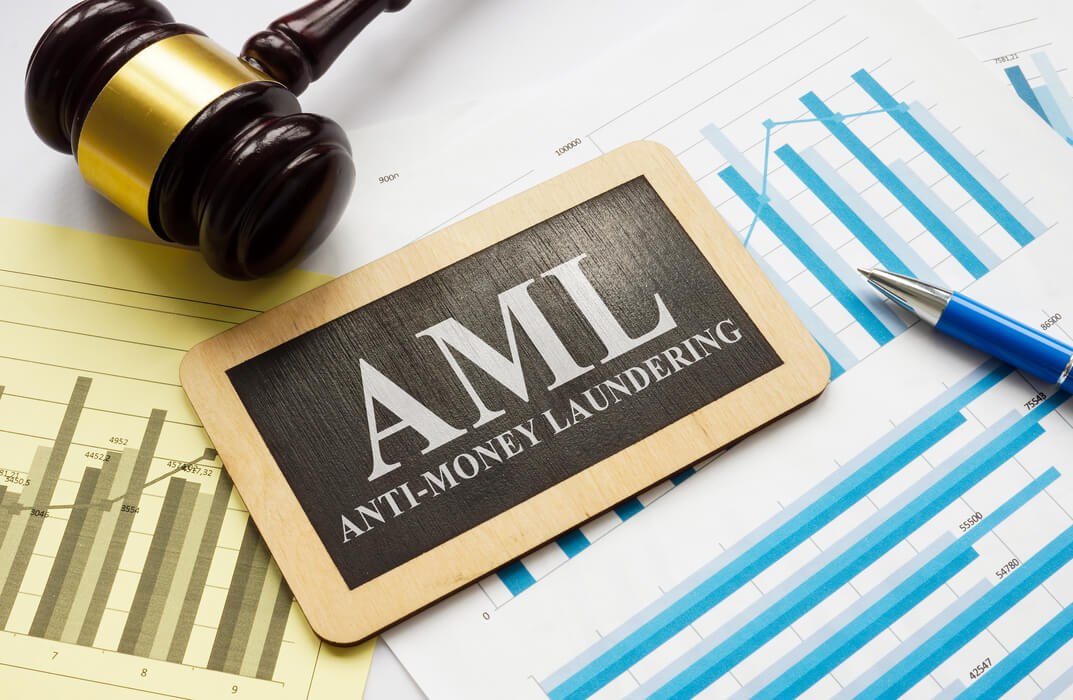
Embark on a profound odyssey of self-discovery and growth with our meticulously designed course, 'Self Preparation for Success: Mastering Personal Development'. Picture yourself on the cusp of a new beginning, equipped and ready to tackle life's hurdles, fortified by a deep understanding of your own psyche and the nimbleness of efficient time management. Whether your heart yearns to reignite the flames of passion, channel your energies productively, or harness the lessons buried within setbacks, our course offers a metamorphic experience that will redefine your approach to challenges. With our guidance, not only will you construct a resilient foundation, but you'll also foster a relentless thirst for knowledge and improvement. This journey ensures you don't just move forward, but you rise, elevating yourself with every step you take. Learning Outcomes Understand the fundamentals of self-preparation and its significance. Recognise and develop self-awareness and personal growth strategies. Enhance time management techniques for increased productivity. Foster motivation while nurturing self-discipline. Cultivate resilience to effectively manage life's challenges and pursue continuous improvement. Why buy this Self Preparation for Success: Mastering Personal Development? Unlimited access to the course for forever Digital Certificate, Transcript, student ID all included in the price Absolutely no hidden fees Directly receive CPD accredited qualifications after course completion Receive one to one assistance on every weekday from professionals Immediately receive the PDF certificate after passing Receive the original copies of your certificate and transcript on the next working day Easily learn the skills and knowledge from the comfort of your home Certification After studying the course materials of the Self Preparation for Success: Mastering Personal Development there will be a written assignment test which you can take either during or at the end of the course. After successfully passing the test you will be able to claim the pdf certificate for £5.99. Original Hard Copy certificates need to be ordered at an additional cost of £9.60. Who is this Self Preparation for Success: Mastering Personal Development course for? Individuals eager to understand and harness their strengths and weaknesses. Those aspiring to manage their time efficiently and boost productivity. Anyone aiming to fuel their motivation and instil self-discipline. People facing adversity and looking for strategies to build resilience. Lifelong learners committed to personal growth and adaptation. Prerequisites This Self Preparation for Success: Mastering Personal Development does not require you to have any prior qualifications or experience. You can just enrol and start learning.This Self Preparation for Success: Mastering Personal Development was made by professionals and it is compatible with all PC's, Mac's, tablets and smartphones. You will be able to access the course from anywhere at any time as long as you have a good enough internet connection. Career path Personal Development Coach - £30,000 to £50,000 Time Management Consultant - £35,000 to £55,000 Motivational Speaker - £25,000 to £80,000+ (depending on reach and reputation) Resilience Trainer - £28,000 to £52,000 Learning and Development Specialist - £30,000 to £60,000 Productivity Expert - £32,000 to £58,000 Course Curriculum Module 01: Introduction to Self-Preparation Introduction to Self-Preparation 00:13:00 Module 02: Self-Awareness and Personal Development Self-Awareness and Personal Development 00:14:00 Module 03: Time Management and Productivity Time Management and Productivity 00:15:00 Module 04: Motivation and Self-Discipline Motivation and Self-Discipline 00:11:00 Module 05: Building Resilience and Managing Challenges Building Resilience and Managing Challenges 00:18:00 Module 06: Personal Growth and Continuous Learning Personal Growth and Continuous Learning 00:18:00

Whether you are a current or aspiring SEN teaching assistant, an educator, or someone who cares about inclusive education, this course will equip you with the skills and knowledge you need. Don't miss this opportunity to get a recognised qualification and valuable resources.

A Guide to Achieving Your Goals - Productivity Excellence
By Compete High
ð Unleash Your Potential with 'A Guide to Achieving Your Goals - Productivity Excellence' Course! ð¯ Ready to conquer your dreams and make them a reality? Say hello to your ultimate productivity booster! ð ð Master Your Goals: Transform vague aspirations into actionable, achievable goals. Learn proven strategies to set, plan, and accomplish your objectives with precision. ð¥ Power-Up Your Productivity: Discover the secrets of elite performers! Supercharge your efficiency, manage time like a pro, and stay focused amidst distractions. ð Achieve Consistent Success: Say goodbye to procrastination and hello to consistency! Build habits that drive you closer to your goals every day. ð§ Sharpen Your Mindset: Unlock the mindset of achievers. Overcome self-limiting beliefs, develop resilience, and harness the power of a positive mindset for unstoppable success. ð¤ Community & Support: Join a vibrant community of like-minded individuals. Share insights, get inspired, and receive support on your journey to greatness. ð What's Included: Comprehensive modules packed with actionable strategies Practical exercises and tools for immediate implementation Engaging video lessons led by industry experts Access to a supportive community for ongoing motivation Bonus resources to accelerate your progress ð Who Is This For? Whether you're a professional aiming for career milestones, an entrepreneur with ambitious business goals, a student striving for academic excellence, or an individual pursuing personal aspirations - this course is your roadmap to success! ð¥ Ready to Level Up? Invest in yourself and seize the opportunity to excel! Embrace a future filled with accomplishments and fulfillment. Course Curriculum Module- 1 Sample 00:00 Module- 2 00:00 Module- 3 00:00 Module- 4 00:00 Module- 5 00:00 Module- 6 00:00 Module- 7 00:00 Module- 8 00:00 Module- 9 00:00 Module- 10 00:00 Module- 11 00:00

Influencing with Behavioural Styles
By Ei4Change
How to inspire others and build successful relationships. This course is designed to support professionals in business to develop communication skills through understanding and applying knowledge of personality and behaviour in the workplace. It is based upon the book "The Authority Guide to Behaviour in Business: How to Inspire Others and Build Successful Relationships" by Robin Hills (ISBN: 1912300087).
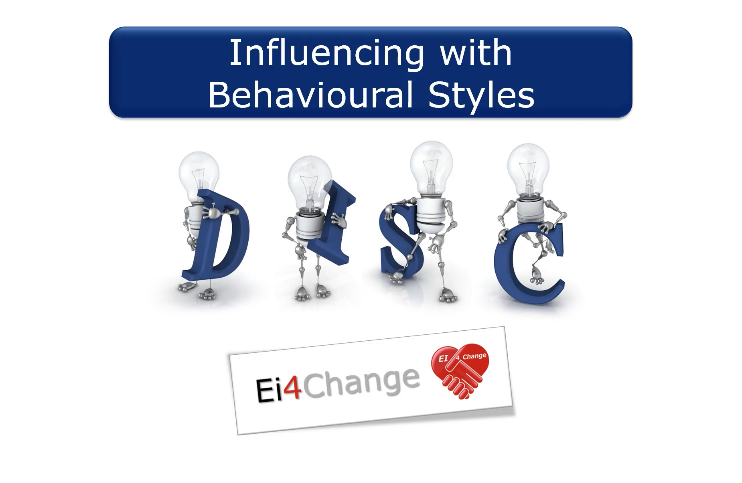
Description: This diploma course is intended for individuals who need to work with infants and youthful youngsters under 5 years old. Today an ever increasing number of families are thinking that it is essential for both guardians to work all day to sustain their families. Thus, there is an enormous demand for reasonably prepared guardians to care for these youthful kids while their parents or guardians are away. Other than obtaining the skills on the best way to begin a Day Care Center in the group, you should be able to figure out how to function successfully as a Child Caregiver. This course gives important understanding into the development and advancement of your own kids and kids around you. In this program, you can increase useful experience in the lessons that focuses through children involvement. After taking up this course, you will surely be prepared with childcare skills and know the appropriate ways of how to build your own day care center. Who is the course for? Teachers or professionals who are working in a day care center Anyone who loves to become a teacher and likes children Entry Requirement: This course is available to all learners, of all academic backgrounds. Learners should be aged 16 or over to undertake the qualification. Good understanding of English language, numeracy and ICT are required to attend this course. Assessment: At the end of the course, you will be required to sit an online multiple-choice test. Your test will be assessed automatically and immediately so that you will instantly know whether you have been successful. Before sitting for your final exam you will have the opportunity to test your proficiency with a mock exam. Certification: After you have successfully passed the test, you will be able to obtain an Accredited Certificate of Achievement. You can however also obtain a Course Completion Certificate following the course completion without sitting for the test. Certificates can be obtained either in hard copy at a cost of £39 or in PDF format at a cost of £24. PDF certificate's turnaround time is 24 hours and for the hardcopy certificate, it is 3-9 working days. Why choose us? Affordable, engaging & high-quality e-learning study materials; Tutorial videos/materials from the industry leading experts; Study in a user-friendly, advanced online learning platform; Efficient exam systems for the assessment and instant result; The UK & internationally recognized accredited qualification; Access to course content on mobile, tablet or desktop from anywhere anytime; The benefit of career advancement opportunities; 24/7 student support via email. Career Path: The Diploma in Day Care Centre Professionals will be useful and would be beneficial for children-related kind of occupations and careers like: Child Care Specialists Child and Family Social Worker Early Educators Paediatric Nurse Pediatric Physical Therapist And Many More. Level 3 in Day Care Centre Professionals What To Look For When Choosing A Daycare 01:00:00 What Extra Training Is Necessary To Become A Licensed Day Care Provider? 01:00:00 How To Prepare Your Child For Daycare 01:00:00 How Children Benefit From Childcare 01:00:00 Day Care Safety 01:00:00 Day Care Costs Don't Have To Send You To The Poorhouse 01:00:00 Why Child Care Is Necessary 01:00:00 Childcare Tips For The Mother-To-Be 01:00:00 Day Care 101 What Is Day Care 01:00:00 Day Care Issues Separation Anxiety 01:00:00 Finding A Five Star Daycare Provider 00:30:00 Picking The Right Daycare Provider For You 01:00:00 What Toys Are Necessary For Day Care? 00:30:00 Childcare Tips For The Mother-To-Be 01:00:00 Day Care 101 What Is Day Care 01:00:00 Day Care Germs An Unavoidable Pest 01:00:00 Day Care Issues Separation Anxiety 01:00:00 Effects Of Daycare On Children 01:00:00 Finding A Five Star Daycare Provider 00:30:00 How To Turn Your Home Into A Daycare 01:00:00 Picking The Right Daycare Provider For You 01:00:00 What Child Care Options Are Available In Phoenix? 00:30:00 What Is Institutional Day Care? 00:30:00 What Is Pet Day Care? 01:00:00 What To Do With Your Pet When You Go On Vacation 00:30:00 What Toys Are Necessary For Day Care? 00:30:00 Why Is Day Care Licensure Important? 00:30:00 Mock Exam Mock Exam- Level 3 in Day Care Centre Professionals 00:20:00 Final Exam Final Exam- Level 3 in Day Care Centre Professionals 00:20:00 Certificate and Transcript Order Your Certificates and Transcripts 00:00:00

Stress and anxiety is the core obstacle that stands in the path of a happy and fulfilled life. It consumes all your potential and leaves you in a state of hopelessness. Learn how to beat stress and anxiety through the Anxiety and Stress Psychology course. It will show you how to fight through your stress issues and also equip you with the skills to help others fight theirs. The Anxiety and Stress Psychology course will help you gain an in-depth understanding of stress and anxiety. Here, the informative modules will teach you the definition of stress and show its impact on humans. The instructor will provide you with many techniques of stress management. The engaging lessons will educate you on the difference between stress and anxiety. You will receive detailed lectures on how Cognitive Behavioural Therapy and Mindfulness-Based Therapy can be used for treating anxiety disorders. Through this comprehensive Anxiety and Stress Psychology course, you will get quality stress and anxiety management training. After completing this course, you will receive a valuable certificate that will help you pursue a career in the relevant fields. Join now and start learning. Learning Outcomes Understand what is stress and how it affects us Learn various techniques of stress management Grasp the process of coping with stress Identify the differences between stress and anxiety Enrich your knowledge of different anxiety disorders Develop a clear understanding of Cognitive Behavioural Therapy and Mindfulness-Based Therapy Who is this Course for? Anxiety and Stress Psychology is certified by CPD Qualifications Standards and CiQ. This makes it perfect for anyone trying to learn potential professional skills. As there is no experience and qualification required for this course, it is available for all students from any academic background. Requirements Our Anxiety and Stress Psychology course is fully compatible with any kind of device. Whether you are using Windows computers, Mac, smartphones or tablets, you will get the same experience while learning. Besides that, you will be able to access the course with any kind of internet connection from anywhere at any time without any kind of limitation. Assessment This course does not involve any MCQ test. Students need to answer assignment questions to complete the course; the answers will be in the form of written work in pdf or word. Students can write the answers in their own time. Once the answers are submitted, the instructor will check and assess the work. Certification After completing and passing the course successfully, you will be able to obtain an Accredited Certificate of Achievement. Certificates can be obtained either in hard copy at the cost of £39 or in PDF format at the cost of £24. Career Path After completing this Anxiety and Stress Psychology course, you will be able to build up accurate knowledge and skills to pursue your career in the following sectors Therapist Mental Health Counsellor Psychologist Psychology of Stress What is 'Stress'? 00:09:00 How does 'stress' affect us? 00:09:00 Why do we experience 'stress' differently? 00:10:00 'Good stress' (Eustress) Vs 'Bad stress' (Distress) 00:09:00 'Stress' and 'Burnout' 00:09:00 Individual experiences of 'stress' Coping with stress as an individual 00:09:00 Low ability (inability) to cope with stressors 00:07:00 What do people use to cope with stress? 00:10:00 'Addictions' and Coping with 'Stress' 00:09:00 Stress Management 'Breathing' in Stress Management 00:08:00 Stress-Reducing Techniques 00:10:00 Medication Treatments (Pharmacology) - Part 1 00:06:00 Medication Treatments (Pharmacology) - Part 2 00:04:00 Nutrition and 'Stress' - Part 1 00:04:00 Nutrition and 'Stress' - Part 2 00:06:00 Psychology of 'Anxiety' What do we call 'anxiety'? 00:06:00 What is the difference between 'stress' and 'anxiety'? 00:07:00 When does 'anxiety' become an 'anxiety disorder'? 00:05:00 Anxiety Disorders Generalised Anxiety Disorder (GAD) 00:08:00 Social Anxiety Disorder (Social Phobia) 00:08:00 Panic Disorder 00:07:00 'Addictions' and Anxiety Disorders 00:10:00 Coping with Anxiety Psychotherapy for Anxiety Disorders 00:08:00 Cognitive Behavioural Therapy (CBT) for Anxiety Disorders 00:09:00 Mindfulness & Mindfulness Based Therapy (MBT) 00:11:00 Medial Treatments (Pharmacology) 00:05:00 Anxiety-Reducing Techniques 00:10:00 Final Words Good Bye and Thank You! 00:02:00 Resources Resources - Anxiety and Stress Psychology 00:00:00 Certificate and Transcript Order Your Certificates and Transcripts 00:00:00

Description: This course is perfect for someone who has the desire to design his own website. This will be a straightforward course which will upgrade your comprehension of web advancement apparatuses and systems. Points secured incorporate the fundamental instruments for web page advancement including HTML, Cascading Style Sheets (CSS), and Adobe Dreamweaver. It likewise will look at the useful strides expected to buy a website like enrolling a space name and picking a hosting account. To develop web planning skills you will have to know how to make an HTML page and include substance and pictures, connections, tables, and lists. You will get comfortable with utilizing textual style, foundation styles, and templates. This course will help you utilize Adobe Dreamweaver to make a website with HTML, CSS, JavaScript, and Flash. It will help you to comprehend naming traditions, list documents, welcome screen, graphical UI (GUI) and numerous more settings that are valuable while making a website effectively. The above and more lessons of the key elements of the web design and planning will be taught in this valuable diploma course. Who is the course for? Employees of the business industry and other businessmen who want to learn how to become profitable through website designing People who have an interest in Website Design and Marketing and how to effectively communicate with their potential clients through the web. Entry Requirement: This course is available to all learners, of all academic backgrounds. Learners should be aged 16 or over to undertake the qualification. Good understanding of English language, numeracy and ICT are required to attend this course. Assessment: At the end of the course, you will be required to sit an online multiple-choice test. Your test will be assessed automatically and immediately so that you will instantly know whether you have been successful. Before sitting for your final exam you will have the opportunity to test your proficiency with a mock exam. Certification: After you have successfully passed the test, you will be able to obtain an Accredited Certificate of Achievement. You can however also obtain a Course Completion Certificate following the course completion without sitting for the test. Certificates can be obtained either in hard copy at a cost of £39 or in PDF format at a cost of £24. PDF certificate's turnaround time is 24 hours and for the hardcopy certificate, it is 3-9 working days. Why choose us? Affordable, engaging & high-quality e-learning study materials; Tutorial videos/materials from the industry leading experts; Study in a user-friendly, advanced online learning platform; Efficient exam systems for the assessment and instant result; The UK & internationally recognized accredited qualification; Access to course content on mobile, tablet or desktop from anywhere anytime; The benefit of career advancement opportunities; 24/7 student support via email. Career Path: The Diploma in Website Design & Planning course will be very beneficial and helpful, especially to the following careers: Businessman Marketing and Promotions Specialists Marketing Managers Product Creators Sales Managers Sales and Promotions Specialists Top Executives And Much More! Diploma in Website Design & Planning How to Choose the Best Website Design for Your Business 01:00:00 What's in a Domain Suffix? 00:15:00 Website Design Terminology 01:00:00 CSS Explained 00:30:00 Website Designs with Staying Power 00:15:00 How Can I Build my Website for Free 00:30:00 Six Steps to Website Design for Beginners 01:00:00 Dreamweaver or CoffeeCup for Website Design 01:00:00 Using Dreamweaver to Create your Site Layout 00:30:00 Three Crucial Steps to Creating Your Website 00:15:00 Dos and Don'ts of Website Creation 00:30:00 SEO Basics for Effective Website Design 00:15:00 Ideas for Your Internet Business Website Design 01:00:00 Immediately Applicable Design Tips for a User-Friendly Website 00:30:00 6 Reasons to Create a Website 00:15:00 Common Website Design Mistakes 00:30:00 Too Much or Too Little 00:15:00 Why Successful Website Development Does Not Stop at Design 00:15:00 Ideas for Your Personal Website Design 01:00:00 How to Create a Social Networking Website to Enhance your Business 01:00:00 Tips for Designing an Affiliate Website 00:15:00 How to Use WordPress for your Website 00:15:00 Top 14 Reasons to Create a Blog 00:30:00 Tips for Designing a Successful Blog 01:00:00 More Tips for Designing a Successful Blog 00:30:00 Mock Exam Mock Exam-Diploma in Website Design & Planning 00:20:00 Final Exam Final Exam-Diploma in Website Design & Planning 00:20:00 Certificate and Transcript Order Your Certificates and Transcripts 00:00:00

Mindfulness Meditation - Being Present
By Compete High
ð Discover the Transformative Power of Mindfulness Meditation - Enroll Now in 'Being Present' Course! ð Are you seeking peace, clarity, and resilience in today's fast-paced world? Harness the life-changing benefits of mindfulness meditation with our comprehensive online course, 'Being Present.' ð§âï¸ð¿ What You'll Experience: Foundations of Mindfulness: Learn the essence of mindfulness and its practical applications in daily life. Mastering Presence: Uncover techniques to stay grounded, centered, and fully engaged in the present moment. Stress Reduction: Embrace tools to manage stress, anxiety, and overwhelm effectively. Enhanced Focus and Concentration: Cultivate mental clarity and sharpen your focus for increased productivity. Emotional Balance: Develop resilience and emotional intelligence to navigate life's challenges with ease. Mindful Living Practices: Integrate mindfulness into your routine, fostering a more fulfilling and meaningful life. ð Course Features: Expert Guidance: Led by seasoned mindfulness practitioners with years of experience. Engaging Modules: Interactive lessons, guided meditations, and practical exercises. Flexible Learning: Study at your own pace, accessing content from anywhere, anytime. Community Support: Connect with like-minded individuals and share experiences in a supportive community. ð Bonus Resources: Guided Meditation Sessions: Access a library of soothing guided meditations for various purposes. Mindfulness Tools: Exclusive resources to reinforce your practice and maintain mindfulness in everyday life. Progress Tracking: Monitor your growth and development throughout the course. ð¿ Join thousands who have embraced mindfulness and transformed their lives! Invest in yourself and unlock the power of being present. ð¥ Limited Time Offer: Enroll Now and Take Control of Your Present Moment! ð¥ Course Curriculum Sampe 00:00 Module-1 00:00 Module-2 00:00 Module-3 00:00 Module-4 00:00 Module-5 00:00 Module-6 00:00 Module-7 00:00 Module-8 00:00 Module-9 00:00 Module-10 00:00

Search By Location
- lessons Courses in London
- lessons Courses in Birmingham
- lessons Courses in Glasgow
- lessons Courses in Liverpool
- lessons Courses in Bristol
- lessons Courses in Manchester
- lessons Courses in Sheffield
- lessons Courses in Leeds
- lessons Courses in Edinburgh
- lessons Courses in Leicester
- lessons Courses in Coventry
- lessons Courses in Bradford
- lessons Courses in Cardiff
- lessons Courses in Belfast
- lessons Courses in Nottingham