- Professional Development
- Medicine & Nursing
- Arts & Crafts
- Health & Wellbeing
- Personal Development
28808 Courses
24 Hour Flash Deal **25-in-1 Diploma in User Experience Design Mega Bundle** Diploma in User Experience Design Enrolment Gifts **FREE PDF Certificate**FREE PDF Transcript ** FREE Exam** FREE Student ID ** Lifetime Access **FREE Enrolment Letter ** Take the initial steps toward a successful long-term career by studying the Diploma in User Experience Design package online with Studyhub through our online learning platform. The Diploma in User Experience Design bundle can help you improve your CV, wow potential employers, and differentiate yourself from the mass. This Diploma in User Experience Design course provides complete 360-degree training on Diploma in User Experience Design. You'll get not one, not two, not three, but twenty-five Diploma in User Experience Design courses included in this course. Plus Studyhub's signature Forever Access is given as always, meaning these Diploma in User Experience Design courses are yours for as long as you want them once you enrol in this course This Diploma in User Experience Design Bundle consists the following career oriented courses: Course 01: Advanced Diploma in User Experience UI/UX Design Course 02: Web Design for Beginners: Build Websites in HTML & CSS Course 03: JavaScript Foundations Course 04: Responsive Web Design Course 05: Information Architecture (IA) Fundamentals for Website Design Course 06: Digital Art - Sketching In Photoshop Course 07: ASP.Net MVC and Entity Framework Course 08: Info Graphics Web Design - Affinity Designer Training Course 09: Web Design with Adobe XD Course 10: Diploma in Adobe Illustrator Course 11: jQuery Masterclass Course: JavaScript and AJAX Coding Bible Course 12: Animation Designer (Drawings, Timing, Overlapping, Coloring) Course 13: Adobe After Effects CC: Learn To Create Gradient Animations Course 14: Basics of WordPress Course 15: Shopify: A step by Step Guide to Creating an Online Store Course 16: Learn MySQL from Scratch Course 17: PHP Web Development with MySQL Course 18: Learn Spring & Angular Material with a Full Web Application Course 19: Node JS: API Development with Swagger Interface Description Language Course 20: Python Basic Programming for Absolute Beginners Course 21: Data Analysis, Automating and Visualisation in Excel Course 22: Digital Painting Course Course 23: Digital Media & Interaction Design Diploma Course 24: Customer Relationship Management (CRM) Course 25: Professional Digital Marketing Diploma The Diploma in User Experience Design course has been prepared by focusing largely on Diploma in User Experience Design career readiness. It has been designed by our Diploma in User Experience Design specialists in a manner that you will be likely to find yourself head and shoulders above the others. For better learning, one to one assistance will also be provided if it's required by any learners. The Diploma in User Experience Design Bundle is one of the most prestigious training offered at StudyHub and is highly valued by employers for good reason. This Diploma in User Experience Design bundle course has been created with twenty-five premium courses to provide our learners with the best learning experience possible to increase their understanding of their chosen field. This Diploma in User Experience Design Course, like every one of Study Hub's courses, is meticulously developed and well researched. Every one of the topics is divided into Diploma in User Experience Design Elementary modules, allowing our students to grasp each lesson quickly. The Diploma in User Experience Design course is self-paced and can be taken from the comfort of your home, office, or on the go! With our Student ID card you will get discounts on things like music, food, travel and clothes etc. In this exclusive Diploma in User Experience Design bundle, you really hit the jackpot. Here's what you get: Step by step Diploma in User Experience Design lessons One to one assistance from Diploma in User Experience Designprofessionals if you need it Innovative exams to test your knowledge after the Diploma in User Experience Designcourse 24/7 customer support should you encounter any hiccups Top-class learning portal Unlimited lifetime access to all twenty-five Diploma in User Experience Design courses Digital Certificate, Transcript and student ID are all included in the price PDF certificate immediately after passing Original copies of your Diploma in User Experience Design certificate and transcript on the next working day Easily learn the Diploma in User Experience Design skills and knowledge you want from the comfort of your home CPD 250 CPD hours / points Accredited by CPD Quality Standards Who is this course for? This Diploma in User Experience Design training is suitable for - Students Recent graduates Job Seekers Individuals who are already employed in the relevant sectors and wish to enhance their knowledge and expertise in Diploma in User Experience Design Level 8 Diploma User Experience Design Professional Certification in User Research Please Note: Studyhub is a Compliance Central approved resale partner for Quality Licence Scheme Endorsed courses. Requirements To participate in this Diploma in User Experience Design course, all you need is - A smart device A secure internet connection And a keen interest in Diploma in User Experience Design Career path You will be able to kickstart your Diploma in User Experience Design career because this course includes various courses as a bonus. This Diploma in User Experience Design is an excellent opportunity for you to learn multiple skills from the convenience of your own home and explore Diploma in User Experience Design career opportunities. Certificates CPD Accredited Certificate Digital certificate - Included CPD Accredited e-Certificate - Free CPD Accredited Hardcopy Certificate - Free Enrolment Letter - Free Student ID Card - Free
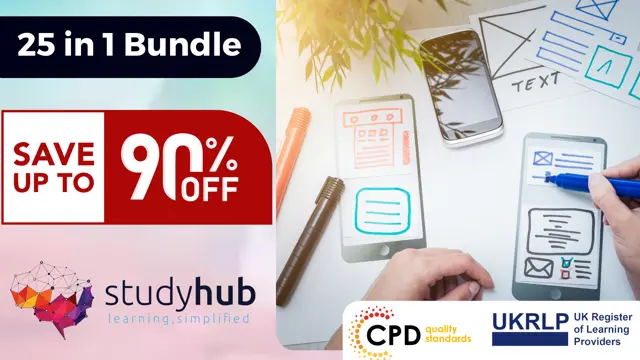
This workshop gives you the unique opportunity to experience the basics of two crafts in 1 day in your own personal workshop with one to one tuition. The studios are located in the cottage garden of our home on the Cambridgeshire/Norfolk border. Your experience is private to you and there will be no other students in the studios. The "2 crafts in 1 day" workshop is aimed at those who want to have a go at both of these fun crafts, and come away having learnt some basic techniques for both disciplines. As this is basically a private tuition experience, the course is focused but fun, so would make a fantastic gift. The day can also be experienced by two people (to book this, please refer to our other workshop ""2 Crafts in 1 Day!" 1-2-1 woodturning & pottery experience in 1 day for 2 people" where each person could experience the crafts singularly or together. This makes for a wonderful Valentine's or anniversary experience, and can also be enjoyed by a parent and child. The morning is spent learning the ropes of woodturning - how to cut and shape wood on the lathe, understanding a little about the different tools required, and making a few pieces to take home. After a light farmhouse-style lunch (which we provide and which we tailor to your dietary requirements), the afternoon then continues with a pottery session. Students can have fun with clay, focusing on some basic hand building methods to get them used to handling the material using the techniques of pinching, coiling, slab building and also throwing on the wheel. A total of 3 pieces can then be chosen for us to glaze and fire once they have dried sufficiently. When ready, they can either be collected by the student (if they live locally) or I can post them on (I have to charge postage & packaging). Refreshments are provided during both workshops, and a light, rustic farmhouse-style lunch is also included - catering to all dietary requirements. Depending on the weather/time of year, lunch can be taken either out in the cottage garden or in our country kitchen. The sessions are hands-on with expert 1-2-1 tuition - and the student will be able to use all the studio facilities. Each student will also be provided with a certificate of participation for both crafts. About a week before your workshop date, we'll e-mail you again with more details about parking etc. We also offer accommodation in the form of our Crafter's Retreat cabin (www.craftersretreat.co.uk) or we can advise of other local B&Bs.

Practical Sales Skills 1 Day Workshop in Doncaster
By Mangates
Practical Sales Skills 1 Day Workshop in Doncaster

Practical Sales Skills 1 Day Workshop in Preston
By Mangates
Practical Sales Skills 1 Day Workshop in Preston

Practical Sales Skills 1 Day Workshop in Wolverhampton
By Mangates
Practical Sales Skills 1 Day Workshop in Wolverhampton

Practical Sales Skills 1 Day Workshop in Lincoln
By Mangates
Practical Sales Skills 1 Day Workshop in Lincoln

Embark on a captivating journey from bean to cup with our "From Bean to Cup" workshop at Etude Coffee. This comprehensive course invites you to delve into the world of coffee, from its humble beginnings as a green bean to the rich and aromatic cup we enjoy every morning. Held in the heart of our local roastery, this workshop lasts an hour and covering education, hands-on experience and sensory enjoyment. Begin your adventure by exploring the fascinating world of green coffee. Learn about different coffee varieties, the significance of their origins, and the impact of various processing methods on flavour profiles. Our roaster will guide you through the intricacies of coffee processing, shedding light on the journey of beans from farms to coffee importers and roasters. We'll then run a demonstration on the transformation of green coffee firsthand and participants can take part in roasting a small batch of coffee on our sample roaster. This hands-on session not only explains the roasting process but also empowers you with the knowledge to appreciate the art and science behind it. The end of the workshop is a communal coffee tasting session. Enjoy the distinct flavours and aromas of various coffees, including the batch you helped roast. This sensory exploration will deepen your understanding of how coffee origin, processing and roasting influence the final taste of your coffee. Whether you're a curious beginner or a seasoned coffee enthusiast, our From Bean to Cup workshop offers a unique blend of education, practical experience, and sensory exploration. Join us and transform your appreciation for coffee. Limited spots are available to ensure an intimate and interactive experience, so secure yours today and discover the true essence of coffee, from bean to cup.

Tuesday Mornings- 10 Week Art Course: Final installment £200
By Elements Art Classes
Art classes for adults of all abilities. An enriching experience for individuals looking to explore their creative side, learn new artistic skills, and connect with like-minded people.

Tuesday Afternoons- 10 Week Art Course: Final installment £200
By Elements Art Classes
Art classes for adults of all abilities. An enriching experience for individuals looking to explore their creative side, learn new artistic skills, and connect with like-minded people.

Course Summary: This workshop aims to increase awareness of Safeguarding and Protecting Children, helping coaches to recognise signs of abuse and poor practice, and deal sensitively and effectively with issues that arise. It also prompts a review of coaching practice to ensure that sport provides a positive and enriching experience for children. The 3 hour workshop covers the following and learners will be able to: Identify and recognise good coaching practice and the implications for them. Explore their values and feelings in relation to child abuse, and recognise how these may potentially impact on their response. Recognise and respond to the signs and symptoms of child abuse and poor practice. Take appropriate action if concerns about a child arise. If you require a group booking for your staff/volunteers, please select group booking to request a private group session. This option will require a minimum of 8 delegates. If we do not have 8 delegates the course will be rearranged for a later date.

Search By Location
- Experience Courses in London
- Experience Courses in Birmingham
- Experience Courses in Glasgow
- Experience Courses in Liverpool
- Experience Courses in Bristol
- Experience Courses in Manchester
- Experience Courses in Sheffield
- Experience Courses in Leeds
- Experience Courses in Edinburgh
- Experience Courses in Leicester
- Experience Courses in Coventry
- Experience Courses in Bradford
- Experience Courses in Cardiff
- Experience Courses in Belfast
- Experience Courses in Nottingham