- Professional Development
- Medicine & Nursing
- Arts & Crafts
- Health & Wellbeing
- Personal Development
1383 Courses
Microsoft Excel in Depth: Virtual In-House Training
By IIL Europe Ltd
Microsoft Excel® in Depth: Virtual In-House Training The goal of this course is to provide a deeper understanding of Excel and its intricacies and a new ability to use it efficiently producing the best solutions for your projects. This practical course provides a solid background of the features of Excel and a deeper understanding of its features, benefits and uses. This is not a beginner's course in Excel. You will learn some advanced features such as Pivot Tables, Charting, Tables, Sorting, Filtering and Functions. The goal of this course is to provide a deeper understanding of Excel and its intricacies and a new ability to use it efficiently producing the best solutions for your projects. What you Will Learn You'll learn how to: Use functions like IF, AVERAGE, SUMIF, SUMIFS, SUMPRODUCT, INDEX, MATCH, CHOOSE, DATE, and many more Create meaningful charts Use pivot tables Use Conditional Formatting, Data Validation Take advantage of using Named ranges, do sorting, filtering, tables Getting Started The building blocks of Excel, built-in functions, will be examined The basics of formatting your data will be examined Shortcuts and data manipulation will be explored Built-in features like those mentioned in the 'What you will learn' section above will be explored in detail Excel Functions - VLOOKUP, IF, INDEX, MATCH, CHOOSE, SUMIF, SUMIFS, SUMPRODUCT, DATE, so many more Using Named ranges, Data Validation, Sorting, and Filtering Learn the Name manager; Learn the difference between local and global names; Ensure correct access to linked workbooks; Ensure data accuracy; Learn how to use cascading data validation (for example, once a user chooses 'cars', another cell allows only Ford, Toyota, etc.); Sorting by more than 3 fields; Filtering by font, pattern, or value; See your data based on things like dates in the 3rd quarter, or fields where quantity x price is greater than some fixed value Conditional formatting and data formatting Make relevant data stand out Isolate highs and lows Make error cells invisible Learn about Data bars, Icon sets, and Color scales Highlight differences between worksheets Learn all the codes in the Format/Number list Using cell Styles Learn all about alignment, protection, borders, colors and more Pivot Tables Learn how to summarize large amounts of data with a few clicks Learn various ways of presenting the data Learn the various pivot table tools Learn how to customize and format a pivot table to suit your needs Learn how to group data Learn how to use the various options to present your data Charts Learn how to create a chart with one keystroke! Learn the 11 types of built-in charts Learn how to create a chart with one keystroke! Learn how to customize the charts to make the information tell the right story Learn how to use the design, layout, and formatting available to charts in Excel 2007 Learn embedded charts versus chart sheets Learn how to use modify all the pieces of a chart Array formulas Learn how to use the most powerful formulas in Excel Learn how to combine many formulas into one compact array-formula Learn the real power of these formulas and why regular formulas can't do the job Learn how to use built-in array formulas, like TREND or TRANSPOSE

Tired of browsing and searching for a Service Helpdesk & Technical Support course you are looking for? Can't find the complete package that fulfils all your needs? Then don't worry as you have just found the solution. Take a minute and look through this extensive bundle that has everything you need to succeed. After surveying thousands of learners just like you and considering their valuable feedback, this all-in-one Service Helpdesk & Technical Support bundle has been designed by industry experts. We prioritised what learners were looking for in a complete package and developed this in-demand Service Helpdesk & Technical Support course that will enhance your skills and prepare you for the competitive job market. Also, our experts are available for answering your queries on Service Helpdesk & Technical Support and help you along your learning journey. Advanced audio-visual learning modules of these Service Helpdesk & Technical Support courses are broken down into little chunks so that you can learn at your own pace without being overwhelmed by too much material at once. Furthermore, to help you showcase your expertise in Service Helpdesk & Technical Support, we have prepared a special gift of 1 hardcopy certificate and 1 PDF certificate for the title course completely free of cost. These certificates will enhance your credibility and encourage possible employers to pick you over the rest. This Service Helpdesk & Technical Support Bundle Consists of the following Premium courses: Course 01: Service Helpdesk & Technical Support Course Course 02: Level 4- Office Management Course 03: Paralegal Course 04: Online Meeting Management Course 05: Interpersonal Skills in Management Course 06: Customer Relationship Management Course 07: Document Control Course 08: Information Management Course 09: Email Writing Training Course 10: Level 2 Effective Minute Taking Course Course 11: Touch Typing Essential Skills Level 3 Course 12: Business Law Course 13: Workplace Confidentiality Course 14: Public Speaking and Presentation Skill Course Enrol now in Service Helpdesk & Technical Support to advance your career, and use the premium study materials from Apex Learning. How will I get my Certificate? After successfully completing the course, you will be able to order your CPD Accredited Certificates (PDF + Hard Copy) as proof of your achievement. PDF Certificate: Free (For The Title Course ) Hard Copy Certificate: Free (For The Title Course ) The bundle incorporates basic to advanced level skills to shed some light on your way and boost your career. Hence, you can strengthen your Service Helpdesk & Technical Support expertise and essential knowledge, which will assist you in reaching your goal. Curriculum of Bundle Course 01: Service Helpdesk & Technical Support Course Managing Interoffice Calls and Voicemail Aspects of Phone Etiquette Business Telephone Skills Building Rapport Over the Phone Inbound and Outbound Calls Active Listening and Managing Tough Callers Mail Services and Shipping Intra Organisation Dealings Problem Solving over the Phone Record Keeping and Filing Systems Business Writing Skills Organisational Skills Communication Skills Customer Relationship Management Effective Planning and Scheduling Invoicing/Petty Cash Course 02: Level 4- Office Management Introduction to Office Administration Skills of an Effective Administrator Mail Services and Shipping Effective Planning and Scheduling Organising Meeting and Conferences Business Writing Skills Time Management Stress Management Business Telephone Skills Communication Skills Conflict Management Business Etiquette Microsoft Office Skills Course 03: Paralegal Understanding the Concept of Paralegal Key Legal Terminology Effective Communication Skills for Paralegals The Legal Workplace & Professionals Law & Legal Systems Contract & Business Law Property Law Wills, Probate, Estate Law Criminal Law Common Paralegal Legal Matters Human Rights Conflict and Conflict Resolution Professional Conduct and Ethics of Paralegals Mandatory Knowledge Fields and Survival Tips for Paralegals Course 04: Online Meeting Management Planning and Preparation Online Meeting Platforms Meeting Etiquette and Tips Course 05: Interpersonal Skills in Management What are Soft Skills? Communication Teamwork Problem-Solving Time Management Attitude and Work Ethic Adaptability/Flexibility Self-Confidence (Owning It) Ability to Learn From Networking Employee Relations Motivation and Counselling Course 06: Customer Relationship Management Module 01: Introduction to Customer Relationship Management (CRM) Module 02: CRM Fundamentals Module 03: CRM Strategies CRM Strategies Module 04: Data Analysis in CRM Module 05: CRM Databases Module 06: Deepening Customer Relationship Module 07: Handling Customer Complaints Module 08: Future of CRM Course 07: Document Control Introduction to Document Control Principles of Document Control and Elements of Document Control Environment Document Control Lifecycle Document Control Strategies and Instruments Document Management Quality Assurance and Controlling Quality of Documents Project Document Control Electronic Document Management Systems and Soft Copy Documentation Course 08: Information Management Introduction to Information Management Information Management Strategy Databases and Information Management Management Information Systems (MIS) Auditing Information Systems Ethical and Social Issues and Data Protection Course 09: Email Writing Training E-Mail Communications Fundamentals of Writing Effective E-mails Manage Your E-mail Writing Styles and Tone Additional Tips for Writing Effective E-Mail Exercise Caution Course 10: Level 2 Effective Minute Taking Course Introduction to Minute Writing Preparation for Minute Taking The Meeting Structure Minute Meeting, Decision and Action Roles and Responsibility of Minute Taker Tips for Minute Taking Technology in Minute Taking Building Confidence Course 11: Touch Typing Essential Skills Level 3 Getting Started DRILL 1 The home keys DRILL 2 e and i, g and h DRILL 3 o and n, shift keys and t DRILL 4 extra practice . and y DRILL 5 , and w DRILL 6 m and u DRILL 7 v and x DRILL 8 sentence drills DRILL 9 figures DRILL 10 alphabetical paragraphs Recap Course 12: Business Law Understanding Business Law European Community Law The Court System Civil and Alternative Dispute Resolution Contract & Business Law Employment Law Agency Law Consumer Law and Protection Law of Tort Business Organisations Company Law Business Property Competition Law Course 13: Workplace Confidentiality Introduction to workplace confidentiality Business Etiquettes and Types of Confidentiality The Importance of Confidentiality Confidentiality with Co-workers Preventing Confidentiality Breach How Employers Can Protect Confidential Information Course 14: Public Speaking and Presentation Skill Course Introduction QUICK UNLEARNING Before Starting this "SKILL" IS THIS HAPPENED WITH YOU???? Impressive Methods of Hooking Audience, even before your Speech or Presentation 6 Highly Impressive Methods of Starting any Speech or Presentation!! Body Language: 6 Methods for Impressive Body Language for Speech or Presentation Vocal Variety: 3 Methods (VST) for POWERFUL Vocal Variety Effective Methods of Ending Any Speech or Presentation Bonus CPD 140 CPD hours / points Accredited by CPD Quality Standards Who is this course for? Anyone from any background can enrol in this Service Helpdesk & Technical Support bundle. Requirements Our Service Helpdesk & Technical Support course is fully compatible with PCs, Macs, laptops, tablets and Smartphone devices. Career path Having this Service Helpdesk & Technical Support expertise will increase the value of your CV and open you up to multiple job sectors. Certificates Certificate of completion Digital certificate - Included Certificate of completion Hard copy certificate - Included P.S. The delivery charge inside the UK is £3.99, and the international students have to pay £9.99.

The Ultimate Guide: Ms Word, Ms Excel, Powerpoint & Access - CPD Certified
4.7(47)By Academy for Health and Fitness
***24 Hour Limited Time Flash Sale*** The Ultimate Guide: Ms Word, Ms Excel, Powerpoint & Access Admission Gifts FREE PDF & Hard Copy Certificate| PDF Transcripts| FREE Student ID| Assessment| Lifetime Access| Enrolment Letter Office skills are in high demand in the UK, with 9 in 10 middle-skill jobs requiring digital skills like Word and Excel. Do you have gaps when it comes to building spreadsheets, presentations, and working with databases? This The Ultimate Guide: Ms Word, Ms Excel, Powerpoint & Access bundle can help fill those gaps. Designed to cater to the needs of both seasoned professionals and aspiring newcomers, our The Ultimate Guide: Ms Word, Ms Excel, Powerpoint & Access bundle is a comprehensive program that will equip you with the essential skills and knowledge you need to succeed. Whether you're looking to advance in your current role or embark on a new career journey, this bundle has everything you need to take your professional life to the next level. But that's not all. When you enrol in The Ultimate Guide: Ms Word, Ms Excel, Powerpoint & Access Online Training, you'll receive 30 CPD-Accredited PDF Certificates, Hard Copy Certificates, and our exclusive student ID card, all absolutely free. Courses Are Included In this The Ultimate Guide: Ms Word, Ms Excel, Powerpoint & Access Career Bundle: Course 01: MS Word Diploma Course 02: Microsoft Excel Level 3 Course 03: PowerPoint Diploma Course 04: Microsoft Excel: Automated Dashboard Using Advanced Formula, VBA, Power Query Course 05: Microsoft Excel: Excel Sheet Comparison with VBA Course 06: Microsoft Excel: Master Power Query in 120 Minutes! Course 07: Excel: Top 50 Microsoft Excel Formulas in 50 Minutes! Course 08: Excel Pivot Tables Course 09: Proofreading & Copyediting Course 10: Complete Microsoft Power BI 2021 Course 11: Excel Pivot Tables, Pivot Charts, Slicers, and Timelines Course 12: Excel Must know Formulas and Functions Course 13: Outlook Tips and tricks Course 14: The Complete Microsoft Outlook Masterclass Course 15: Excel Vlookup, Xlookup, Match and Index Course 16: Microsoft Access Tables and Queries Course 17: Excel PowerQuery and PowerPivot Course 18: Excel spreadsheet for Beginner Course 19: Microsoft Teams Course 20: Data Analysis in Microsoft Excel Complete Training Course 21: Office Skills and Administration Management Diploma Course 22: PowerBI Formulas Course 23: Data Protection and Data Security Level 2 Course 24: Microsoft Access Complete Course (Beginner, Intermediate, Advanced) Course 25: Document Control Course 26: Planning & Control Using Microsoft Project 2013, 2016 & 2019 Course 27: Excel Data Analysis Course 28: Touch Typing Essentials Course 29: Microsoft Access Databases Forms and Reports Course 30: New Functions in Microsoft Excel 2021 With The Ultimate Guide: Ms Word, Ms Excel, Powerpoint & Access, you'll embark on an immersive learning experience that combines interactive lessons with voice-over audio, ensuring that you can learn from anywhere in the world, at your own pace. And with 24/7 tutor support, you'll never feel alone in your journey, whether you're a seasoned professional or a beginner. Learning Outcomes of Ms Word, Ms Excel, Powerpoint & Access Master advanced formulas and functions in Microsoft Excel. Create automated dashboards using Excel, VBA, and Power Query. Design compelling presentations with Microsoft PowerPoint. Utilize Microsoft Word for professional document preparation. Analyze data efficiently with Excel Pivot Tables and Charts. Optimize email management with Microsoft Outlook tips and tricks. Don't let this opportunity pass you by. Enrol in The Ultimate Guide: Ms Word, Ms Excel, Powerpoint & Access today and take the first step towards achieving your goals and dreams. Why buy this The Ultimate Guide: Ms Word, Ms Excel, Powerpoint & Access? Free CPD Accredited Certificate upon completion of The Ultimate Guide: Ms Word, Ms Excel, Powerpoint & Access Get a free student ID card with The Ultimate Guide: Ms Word, Ms Excel, Powerpoint & Access Lifetime access to the The Ultimate Guide: Ms Word, Ms Excel, Powerpoint & Access course materials Get instant access to this The Ultimate Guide: Ms Word, Ms Excel, Powerpoint & Access course Learn The Ultimate Guide: Ms Word, Ms Excel, Powerpoint & Access from anywhere in the world 24/7 tutor support with the The Ultimate Guide: Ms Word, Ms Excel, Powerpoint & Access course. Start your learning journey straightaway with our The Ultimate Guide: Ms Word, Ms Excel, Powerpoint & Access Training! The Ultimate Guide: Ms Word, Ms Excel, Powerpoint & Access premium bundle consists of 30 precisely chosen courses on a wide range of topics essential for anyone looking to excel in this field. Each segment of The Ultimate Guide: Ms Word, Ms Excel, Powerpoint & Access is meticulously designed to maximise learning and engagement, blending interactive content and audio-visual modules for a truly immersive experience. Certification You have to complete the assignment given at the end of the The Ultimate Guide: Ms Word, Ms Excel, Powerpoint & Access course. After passing the The Ultimate Guide: Ms Word, Ms Excel, Powerpoint & Access exam You will be entitled to claim a PDF & Hardcopy certificate accredited by CPD Quality standards completely free. CPD 300 CPD hours / points Accredited by CPD Quality Standards Who is this course for? This The Ultimate Guide: Ms Word, Ms Excel, Powerpoint & Access course is ideal for: Students seeking mastery in The Ultimate Guide: Ms Word, Ms Excel, Powerpoint & Access Professionals seeking to enhance The Ultimate Guide: Ms Word, Ms Excel, Powerpoint & Access skills Individuals looking for a The Ultimate Guide: Ms Word, Ms Excel, Powerpoint & Access-related career. Anyone passionate about The Ultimate Guide: Ms Word, Ms Excel, Powerpoint & Access Requirements This The Ultimate Guide: Ms Word, Ms Excel, Powerpoint & Access doesn't require prior experience and is suitable for diverse learners. Career path This The Ultimate Guide: Ms Word, Ms Excel, Powerpoint & Access bundle will allow you to kickstart or take your career in the related sector to the next stage. Admin Assistant Data Analyst Business Analyst Marketing Manager Project Manager Entrepreneur Certificates CPD Accredited Digital certificate Digital certificate - Included CPD Accredited Hard copy certificate Hard copy certificate - Included If you are an international student, then you have to pay an additional 10 GBP for each certificate as an international delivery charge.

Education Management: Teaching Assistant, SEN Teaching Assistant & Autism Training
By Compliance Central
Feeling Stuck in Your Career? The Education Management: Teaching Assistant, SEN Teaching Assistant & Autism Training Bundle is Your Skill-Building Solution. This exceptional collection of 40 premium courses is designed to encourage growth and improve your career opportunities. Suited to meet different interests and goals, the Teaching Assistant, SEN Teaching Assistant & Autism Training bundle provides an engaging learning experience, helping you learn skills across various disciplines. With Education Management: Teaching Assistant, SEN Teaching Assistant & Autism Training Bundle, you'll have a personalised journey that aligns with your career goals and interests. This comprehensive package helps you confidently tackle new challenges, whether entering a new field or enhancing your existing knowledge. The Teaching Assistant, SEN Teaching Assistant & Autism Training bundle is your gateway to expanding your career options, increasing job demand, and enhancing your skill set. By enrolling in this bundle, you'll receive complimentary PDF certificates for all courses, adding value to your resume at no extra cost. Develop key skills and achieve important progress in your career and personal development. Start your journey today and experience the transformative impact of the Education Management: Teaching Assistant, SEN Teaching Assistant & Autism Training bundle on your job life and career growth. This Education Management: Teaching Assistant, SEN Teaching Assistant & Autism Training Bundle Comprises the Following CPD Accredited Courses: Course 01: Teaching Assistant Course 02: EYFS Teaching Diploma Course 03: SEN Teaching Assistant Course Course 04: Phonics Teaching Course Course 05: Remote Teaching Online Course 06: Lesson Planning for Teaching Course 07: KS1 and KS2 Teaching Assistant Course 08: Pedagogy Course 09: Education Management Course 10: Educational Psychology and Development Course 11: Home Education & Homeschooling Course 12: Autism Training Course 13: Teach to Engage Students Course 14: Teach Anybody Anything Course 15: ADHD Awareness Course 16: The Complete Guide To Getting A Teaching Job Course 17: Leadership in Teaching Course 18: School Administrator Training Course 19: Positive Handling in Schools Course 20: Nursery Nurse Course 21: Cross-Cultural Awareness Training Course 22: Microsoft Office Course 23: Presentation Skills: Engage Your Listeners Course 24: Leadership Skills Course 25: Problem Solving Techniques Course 26: Team Management Course 27: Effective Communication Skills Course Course 28: Child Neglect Awareness & Protection Course 29: Child Playwork Course 30: Child Language Disorder (CLD) Course 31: Career Development Plan Fundamentals Course 32: CV Writing and Job Searching Course 33: Learn to Level Up Your Leadership Course 34: Networking Skills for Personal Success Course 35: Ace Your Presentations: Public Speaking Masterclass Course 36: Learn to Make a Fresh Start in Your Life Course 37: Motivation - Motivating Yourself & Others Course 38: Excel: Top 50 Microsoft Excel Formulas in 50 Minutes! Course 39: Decision Making and Critical Thinking Course 40: Time Management Training - Online Course What will make you stand out? Upon completion of this online Education Management: Teaching Assistant, SEN Teaching Assistant & Autism Training Bundle, you will gain the following: CPD QS Accredited Proficiency with this Teaching Assistant, SEN Teaching Assistant & Autism Training Bundle After successfully completing the Teaching Assistant, SEN Teaching Assistant & Autism Training bundle, you will receive FREE PDF Certificates from Compliance Central as evidence of your newly acquired abilities. Lifetime access to the whole collection of learning materials of this Teaching Assistant, SEN Teaching Assistant & Autism Training Bundle The online test with immediate results You can study and complete the Teaching Assistant, SEN Teaching Assistant & Autism Training bundle at your own pace. Study for the Teaching Assistant, SEN Teaching Assistant & Autism Training bundle using any internet-connected device, such as a computer, tablet, or mobile device. The Education Management: Teaching Assistant, SEN Teaching Assistant & Autism Training bundle is a premier learning resource, with each course module holding respected CPD accreditation, symbolising exceptional quality. The content is packed with knowledge and is regularly updated to ensure it remains relevant. This bundle offers not just education but a constantly improving learning experience designed to enrich both your personal and professional development. Advance the future of learning with the Teaching Assistant, SEN Teaching Assistant & Autism Training bundle, a comprehensive, complete collection of 40 courses. Each course in the Teaching Assistant, SEN Teaching Assistant & Autism Training bundle has been handpicked by our experts to provide a broad range of learning opportunities. Together, these modules form an important and well-rounded learning experience. Our mission is to deliver high-quality, accessible education for everyone. Whether you are starting your career, switching industries, or enhancing your professional skills, the Teaching Assistant, SEN Teaching Assistant & Autism Training bundle offers the flexibility and convenience to learn at your own pace. Make the Teaching Assistant, SEN Teaching Assistant & Autism Training package your trusted partner in your lifelong learning journey. Who is this course for? The Education Management: Teaching Assistant, SEN Teaching Assistant & Autism Training is perfect for: Expand your knowledge and skillset for a fulfilling career with the Teaching Assistant, SEN Teaching Assistant & Autism Training bundle. Become a more valuable professional by earning CPD certification and mastering in-demand skills with the Teaching Assistant, SEN Teaching Assistant & Autism Training bundle. Discover your passion or explore new career options with the diverse learning opportunities in the Teaching Assistant, SEN Teaching Assistant & Autism Trainingbundle. Learn on your schedule, in the comfort of your home - the Teaching Assistant, SEN Teaching Assistant & Autism Training bundle offers ultimate flexibility for busy individuals. Certificates: 40 CPD Accredited PDF Certificates (Included) CPD Points: 400 CPD points Accredited by CPD Quality Standards (QS) Requirements: You are warmly invited to register for this bundle. Please be aware that no formal entry requirements or qualifications are necessary. This curriculum has been crafted to be open to everyone, regardless of previous experience or educational attainment. Career path: Gain a wide range of skills across various fields, improve your problem-solving capabilities, and keep current with industry trends. Perfect for those aiming for career advancement, exploring a new professional direction, or pursuing personal growth. Begin your journey with the Teaching Assistant, SEN Teaching Assistant & Autism Training bundle.

Microsoft OneDrive for Business - Essentials
By AXIOM Learning Solutions
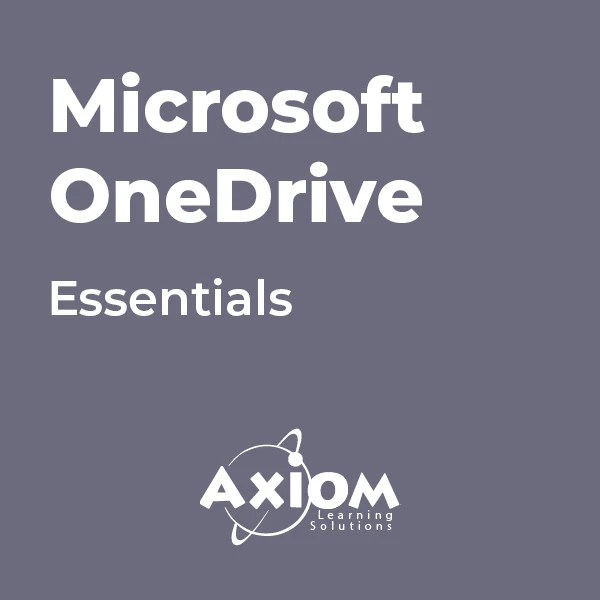
Boost Your Career with Apex Learning and Get Noticed By Recruiters in this Hiring Season! Get Hard Copy + PDF Certificates + Transcript + Student ID Card worth £160 as a Gift - Enrol Now Take your business abilities to another level and train in all the skills you will ever need to excel in an administrative department. This innovative course provides the full range of essential competencies that will give you significant advantages in any organisational infrastructure. The Office Skills and Administration Level 3 course covers everything from business writing and phone etiquette, to body-language interpretation and minute-taking methods. You will not only learn to improve your communication and organisational aptitudes but you will also even be trained to get the most out of Microsoft's Excel and PowerPoint. Maximise your career potential and take your office abilities to a new standard. Take this course anywhere and at any time. Don't let your lifestyle limit your learning or your potential. Along with our premium Office Skills and Administration Level 3, you will get 10 premium courses specially designed for Office Skills and Administration. Also, you will get an original hardcopy certificate, transcript and a student ID card. Office Skills and Administration Level 3 will provide you with the CPD certificate that you'll need to succeed. Benefits you'll get choosing Apex Learning for this Office Skills and Administration Level 3: One payment, but lifetime access to 11 CPD courses Certificates, student ID for the title course included in a one-time fee Full tutor support available from Monday to Friday Free up your time - don't waste time and money travelling for classes Accessible, informative modules taught by expert instructors Learn at your ease - anytime, from anywhere Study the course from your computer, tablet or mobile device CPD accredited course - improve the chance of gaining professional skills Courses are included with this Office Skills and Administration Level 3 Bundle: Course 01: Office Skills and Administration Level 3 Course 02: Minute Taking for PA and Admin Assistants | Animated Online Course Course 03: Online Meeting Management Course 04: Paralegal Course 05: GDPR Data Protection Level 5 Course 06: Workplace Confidentiality Course 07: Document Control Course 08: Level 2 Microsoft Office Essentials Course 09: Touch Typing Essentials Course 10: Decision Making and Critical Thinking Course 11: Performance Management How will I get my Certificate? After successfully completing the course you will be able to order your CPD Accredited Certificates (PDF + Hard Copy) as proof of your achievement. PDF Certificate: Free (Previously it was £6*11 = £66) Hard Copy Certificate: Free (For The Title Course: Previously it was £10) If you want to get hardcopy certificates for other courses, generally you have to pay £20 for each. But this Fall, Apex Learning is offering a Flat 50% discount on hard copy certificates, and you can get each for just £10! P.S. The delivery charge inside the U.K. is £3.99 and the international students have to pay £9.99. In this part, we'll discuss the Office Skills and Administration Level 3 course modules in detail so that you get a clear view of what your Office Skills and Administration Level 3 learning journey would be. The Office Skills and Administration Level 3 course modules are divided into small sections for a better learning experience. Curriculum: Module 01: Personal Assistant Personal Assistant Module 02: Admin Support Admin Support Module 03: Administrative Management Administrative Management Module 04: Organisational Skills Organisational Skills Module 05: Telephone Etiquette Telephone Etiquette Module 06: Business Writing Business Writing Module 07: Time Management Time Management Module 08: Body Language and Effective Communication Body Language and Effective Communication Module 09: Meeting Management Meeting Management Module 10: Excel Basics Navigate the Excel User Interface Use Excel Commands Create and Save a Basic Workbook Enter Cell Data Use Excel Help Create Worksheet Formulas Insert Functions Reuse Formulas and Functions Insert, Delete, and Adjust Cells, Columns, and Rows Search for and Replace Data Use Proofing and Research Tools Apply Text Formats Apply Number Format Align Cell Contents Apply Styles and Themes Apply Basic Conditional Formatting Create and Use Templates Preview and Print a Workbook Set Up the Page Layout Configure Headers and Footers Manage Worksheets Manage Workbook and Worksheet Views Manage Workbook Properties Module 11: PowerPoint Basic Customize the User Interface Set PowerPoint 2016 Options Modify Slide Masters and Slide Layouts Add Headers and Footers Modify the Notes Master and the Handout Master Create SmartArt Modify SmartArt Write Math Equations Add Audio to a Presentation Add Video to a Presentation Customize Animations and Transitions Review a Presentation Store and Share Presentations on the Web Annotate a Presentation Set Up a Slide Show Create a Custom Slide Show Add Hyperlinks and Action Buttons Record a Presentation Secure a Presentation Broadcast a Slide Show Create a Video or a CD CPD 120 CPD hours / points Accredited by CPD Quality Standards Who is this course for? There is no experience or previous qualifications required for enrolment on this Office Skills and Administration. Office Skills and Administration Level 3 is available to all students, of all academic backgrounds. Requirements Our Office Skills and Administration is fully compatible with PC's, Mac's, Laptop, Tablet and Smartphone devices. This Office Skills and Administration course has been designed to be fully compatible on tablets and smartphones so you can access your course on wifi, 3G or 4G. There is no time limit for completing this Office Skills and Administration course, it can be studied in your own time at your own pace. Career path The Course will be very beneficial and helpful, especially to the following professionals: Administrative Assistant. Secretary. Administrator. Office Manager. Receptionist. Office Administrator. Certificates Certificate of completion Digital certificate - Included Certificate of completion Hard copy certificate - Included You will get the Hard Copy certificate for the title course (Office Skills and Administration Level 3) absolutely Free! Other Hard Copy certificates are available for £10 each. Please Note: The delivery charge inside the UK is £3.99, and the international students must pay a £9.99 shipping cost.

Do you want to prepare for your dream job but strive hard to find the right courses? Then, stop worrying, for our strategically modified Office 365 Administration Basics bundle will keep you up to date with the relevant knowledge and most recent matters of this emerging field. So, invest your money and effort in our 30 course mega bundle that will exceed your expectations within your budget. The Office 365 Administration Basics related fields are thriving across the UK, and recruiters are hiring the most knowledgeable and proficient candidates. It's a demanding field with magnitudes of lucrative choices. If you need more guidance to specialise in this area and need help knowing where to start, then StudyHub proposes a preparatory bundle. This comprehensive Office 365 Administration Basics bundle will help you build a solid foundation to become a proficient worker in the sector. This Office 365 Administration Basics Bundle consists of the following 25 CPD Accredited Premium courses - Course 01 :Office Skills Training Course 02 :Admin, Secretarial & PA Course 03 :Corporate Paralegal Course 04 :Performance Management Course 05 :Team Management Course 06 :Microsoft Word, PowerPoint & Outlook Course 07 :Health and Safety in the Workplace Level 2 Course 08 :Business Etiquette and Professionalism Training Course 09 :Workplace First Aid Training Course 10 :Information Management Course 11 :Facilities Management and Workplace Services Course 12 :UK Employment Law Course 13 :Communication and Organisational Skills Course 14 :Meeting Management Online Course 15 :Minute Taking Certificate Course 16 :Document Control Course 17 :Touch Typing Course 18 :Email Writing Course 19 :Public Speaking Course 20 :Leadership Skills Course 21 :Corporate Risk And Crisis Management Course 22 :Cross-Cultural Awareness Training Course 23 :Equality, Diversity and Discrimination Course 24 :Level 3 Coaching & Mentoring Course Course 25 :Presentation Skills 5 Extraordinary Career Oriented courses that will assist you in reimagining your thriving techniques- Course 01 :Career Development Plan Fundamentals Course 02 :CV Writing and Job Searching Course 03 :Interview Skills: Ace the Interview Course 04 :Video Job Interview for Job Seekers Course 05 :Create a Professional LinkedIn Profile Learning Outcome This tailor-made Office 365 Administration Basics bundle will allow you to- Uncover your skills and aptitudes to break new ground in the related fields Deep dive into the fundamental knowledge Acquire some hard and soft skills in this area Gain some transferable skills to elevate your performance Maintain good report with your clients and staff Gain necessary office skills and be tech savvy utilising relevant software Keep records of your work and make a report Know the regulations around this area Reinforce your career with specific knowledge of this field Know your legal and ethical responsibility as a professional in the related field This Office 365 Administration Basics Bundle resources were created with the help of industry experts, and all subject-related information is kept updated on a regular basis to avoid learners from falling behind on the latest developments. Certification After studying the complete training you will be able to take the MCQ test that will assess your knowledge. After successfully passing the test you will be able to claim all courses pdf certificates and 1 hardcopy certificate for the Title Course for free. Other Hard Copy certificates need to be ordered at an additional cost of •8. CPD 300 CPD hours / points Accredited by CPD Quality Standards Who is this course for? Ambitious learners who want to strengthen their CV for their desired job should take advantage of the Office 365 Administration Basics bundle! This bundle is also ideal for professionals looking for career advancement. Requirements To participate in this course, all you need is - A smart device A secure internet connection And a keen interest in Office 365 Administration Basics Career path Upon completing this essential Bundle, you will discover a new world of endless possibilities. These courses will help you to get a cut above the rest and allow you to be more efficient in the relevant fields.

Boost Your Career with Apex Learning and Get Noticed By Recruiters in this Hiring Season! Get Hard Copy + PDF Certificates + Transcript + Student ID Card worth £160 as a Gift - Enrol Now With a single payment you will gain access to Learning Computers and Internet Level 2 including 10 Career development courses, original hardcopy certificate, transcript and a student ID card which will allow you to get discounts on things like music, food, travel and clothes etc. Learn the basics of Computer Operations and make sure your career prospects and social interactions are in the 21st Century. Don't feel left behind in the changing world of technology. By taking this innovative course, you'll soon become skilled in using the Internet and your online device. This Learning Computers and Internet Level 2course provides all the information and tips that you will need to go online and gather new skills to boost your career and lifestyle. You will be taught a multitude of abilities, including accessing the Cloud, fixing files, stopping viruses, customising your keyboard, and so much more. Take this course anywhere and at any time. Don't let your lifestyle limit your learning or your potential. Learning Computers and Internet Level 2 will provide you with the CPD certificate that you'll need to succeed. Gain experience online and interact with experts. This can prove to be the perfect way to get noticed by a prospective employer and stand out from the crowd. Learning Computers and Internet Level 2 has been rated and reviewed highly by our learners and professionals alike. We have a passion for teaching, and it shows. All of our courses have interactive online modules that allow studying to take place where and when you want it to. The only thing you need to take Learning Computers and Internet Level 2 is Wi-Fi and a screen. You'll never be late for class again. Experienced tutors and mentors will be there for you whenever you need them, and solve all your queries through email and chat boxes. Benefits you'll get choosing Apex Learning for this Learning Computers and Internet Level 2: One payment, but lifetime access to 11 CPD courses Certificates, student ID for the title course included in a one-time fee Full tutor support available from Monday to Friday Free up your time - don't waste time and money travelling for classes Accessible, informative modules taught by expert instructors Learn at your ease - anytime, from anywhere Study the course from your computer, tablet or mobile device CPD accredited course - improve the chance of gaining professional skills Gain valuable knowledge without leaving your home What other courses are included with this Learning Computers and Internet Level 2? Level 2 Microsoft Office Essentials Microsoft Teams Leadership & Management Diploma Working from Home Essentials Mental Health and Working from Home Online Meeting Management Effective Communication Skills Time Management Report Writing Emotional Intelligence and Human Behaviour Course Curriculum of Learning Computers and Internet Level 2 Module 01 : Computer Operating and Troubleshooting What is an Operating System Configuring the Operating System What is an Application Using Control Panel Hardware and Peripherals Storage Connectivity Devices Network Components Software and Concepts Licensing Using Software Software Tools Software Hardware, Devices, and Peripherals Backup and Restore Module 02 : Internet and Computing - Key Applications Application Features Working with Word Processing Working with Spreadsheets Making a Presentation Databases Collaboration Module 03 : Internet and Computing - Tools & Networking Course Introduction Web Browsers Networking Terminology E-mail Communicating in the Modern World Protecting Yourself Web Searching Protecting Yourself Module 04 : Windows 8 for PC Identify Components of a Personal Computer IPU Sign In to Windows 8 Signing In to Windows 8 and Managing Tiles Navigate the Start Screen Using the Account ID Menu Access and Identify the Charms Viewing the Charms Modern Apps and Common Navigation Features Navigating a Modern App Multitasking with Apps Working with Multiple Apps Navigate the Desktop IPU Navigating The desktop Manage Files and Folders with File Explorer IPU Managing Files and Folders Elements of a Desktop Window Working with the Elements of a Desktop Window Creating and Modifying Files with Wordpad Printing a Document Navigate Internet Explorer 10 Navigating Internet Explorer 10 Browse the Web Using Internet Explorer and Share Customize the Start Screen Creating Groups on the Start Screen Changing PC Setting Customize the Desktop IPU Personalizing the Desktop Set Privacy Levels and Passwords Changing Your Password Use Windows Defender IPU Changing Windows Defender Settings Store and Share Files with SkyDrive Module 05 : Windows 10 - New Developments What Makes Windows 10 Different? Primary Feature Overview Navigating and Using Windows 10 Module 06 : Cyber Security Awareness Course Overview Types of Security Threats Social Engineering Identity Theft Data Classification Types of Classifications Protecting Your Digital Information Password Management Malware Software Detection Security from End-to-End Secure E-mail Use Secure Web Browsing Piracy Security Policies Moving Forward How will I get my Certificate? After successfully completing the course you will be able to order your CPD Accredited Certificates (PDF + Hard Copy) as proof of your achievement. PDF Certificate: Free (Previously it was £6*11 = £66) Hard Copy Certificate: Free (For The Title Course: Previously it was £10) If you want to get hardcopy certificates for other courses, generally you have to pay £20 for each. But this Fall, Apex Learning is offering a Flat 50% discount on hard copy certificates, and you can get each for just £10! P.S. The delivery inside the U.K. is Free. International students have to pay a £3.99 postal charge. CPD 110 CPD hours / points Accredited by CPD Quality Standards Who is this course for? There is no experience or previous qualifications required for enrolment on this Learning Computers and Internet Level 2. It is available to all students, of all academic backgrounds. Requirements There is no time limit for completing this course, it can be studied in your own time at your own pace. Career path Having these various CPD certificate will increase the value in your CV and open you up to multiple sectors such as Business & Management, Admin, Accountancy & Finance, Secretarial & PA, Teaching & Mentoring etc. Certificates Certificate of completion Digital certificate - Included Certificate of completion Hard copy certificate - Included You will get the Hard Copy certificate for the title course (Computer Operating and Troubleshooting) absolutely Free! Other Hard Copy certificates are available for £10 each. Please Note: The delivery charge inside the UK is £3.99, and the international students must pay a £9.99 shipping cost.

Boost Your Career with Apex Learning and Get Noticed By Recruiters in this Hiring Season! Save Up To £4,169 and get Hard Copy + PDF Certificates + Transcript + Student ID Card worth £160 as a Gift - Enrol Now With a single payment you will gain access to Improving Personal Health and Nutrition Level 3 including 10 Career development courses, original hardcopy certificate, transcript and a student ID card which will allow you to get discounts on things like music, food, travel and clothes etc. Ensure you have all the knowledge and facts needed to craft a safe and effective fitness plan for your personal goals. This intuitive course will raise your awareness of the need for nutrition and exercise in a lifestyle and drive you to a healthier state. The Improving Personal Health and Nutrition Level 3 course understands that people need help and guidance to get truly fit and healthy, so you will be taught the many different aspects you need to consider when striving for your goals. Alongside dietary changes and exercise routines, you will be advised on your personal anatomy and also your psychological requirements. Take this course anywhere and at any time. Don't let your lifestyle limit your learning or your potential. Improving Personal Health and Nutrition Level 3 will provide you with the CPD certificate that you'll need to succeed. Gain experience online and interact with experts. This can prove to be the perfect way to get noticed by a prospective employer and stand out from the crowd. Improving Personal Health and Nutrition Level 3 has been rated and reviewed highly by our learners and professionals alike. We have a passion for teaching, and it shows. All of our courses have interactive online modules that allow studying to take place where and when you want it to. The only thing you need to take Improving Personal Health and Nutrition Level 3 is Wi-Fi and a screen. You'll never be late for class again. Experienced tutors and mentors will be there for you whenever you need them, and solve all your queries through email and chat boxes. Benefits you'll get choosing Apex Learning for this Improving Personal Health and Nutrition Level 3: One payment, but lifetime access to 11 CPD courses Certificates, student ID for the title course included in a one-time fee Full tutor support available from Monday to Friday Free up your time - don't waste time and money travelling for classes Accessible, informative modules taught by expert instructors Learn at your ease - anytime, from anywhere Study the course from your computer, tablet or mobile device CPD accredited course - improve the chance of gaining professional skills What other courses are included with this Improving Personal Health and Nutrition Level 3? Level 2 Microsoft Office Essentials Microsoft Teams Leadership & Management Diploma Working from Home Essentials Mental Health and Working from Home Online Meeting Management Effective Communication Skills Time Management Report Writing Emotional Intelligence and Human Behaviour Curriculum ***Improving Personal Health and Nutrition Level 3*** Introduction Course Promo Introduciton & What you will learn in the course who this course is for what is nutrition The principles of healthy dieting the true dieting pyramid Calorie Balance Calories Explained bodyweight and health Calories & bodyweight in a healthy diet the twinkie diet weight loss and health How many calories do you need daily How To Determin Your Optimal Calorie Intake healthy weight ranges How to lose weight if you are close to the optimal range How to lose weight when you start from a higher weight Diet breaks How to track calories How to lose weight without tracking calories Food Composition food composition intro Protein Composition copy Carbohydrate Composition copy Fat Composition copy Overview food composition Macronutrients Macros intro Protein Explained protein needs for overall health How Much Carbs should you eat per day copy How Much Fat Should You Eat Per Day copy Overview Macronutrients Nutrient Timing Nutrient Timing Intro Nutrient Timing Facts Nutrient Timing Recommendations Supplements Supplements intro Why Mulitvitamins arent a good idea supplements for vegans and vegetarians supplements for joint health supplements for improved sleep supplements for better memory and focus Supplements Overview How to naturally increase testosterone Healthy Eating Fundamentals Basics of healthy dieting making changs towards a healthier diet How to read a nutrition label copy Health Myths, Diet Fads & More Diet myths into Dieting myth #1 Carbs are bad for you copy Dieting Myth #2 Fat is bad for you copy Dieting Myth #3 Protein is bad for you copy Dieting Myth #4 Eating Eggs Raises Cllesterol copy Dieting Myth #5 Avoid Salt At All Cost copy Dieting Myth #6 Eat several small meals throughout the day to lose weight copy Dieting Myth #7 Diet Foods Will Lead To Weight Loss copy Red meat always causes cancer copy Common Diet Trends Explained Common Diets Intro 2 copy Gluten Free Diet Explained copy Paleo Diet Explained copy Low Carb Diet Explained copy Intermittend Fasting Explained copy Vegan Diet Explained copy Micronutrients (Vitamins & Minerals) Micronutrients Introduction 2 copy Vitamin A copy Vitamin B copy Vitamin C copy Vitamin D copy Vitmain E copy Vitamin K copy Calcium copy Magnesium copy Phosphorus copy Potassium copy Sodium copy Copper copy Iron copy Zinc copy water copy How will I get my Certificate? After successfully completing the course you will be able to order your CPD Accredited Certificates (PDF + Hard Copy) as proof of your achievement. PDF Certificate: Free (Previously it was £10 * 11 = £110) Hard Copy Certificate: Free (For The Title Course) If you want to get hardcopy certificates for other courses, generally you have to pay £20 for each. But this Fall, Apex Learning is offering a Flat 50% discount on hard copy certificates, and you can get each for just £10! P.S. The delivery charge inside the U.K. is £3.99 and the international students have to pay £9.99. CPD 10 CPD hours / points Accredited by CPD Quality Standards Who is this course for? There is no experience or previous qualifications required for enrolment on this Improving Personal Health and Nutrition Level 3. It is available to all students, of all academic backgrounds. Requirements Our Improving Personal Health and Nutrition Level 3 is fully compatible with PC's, Mac's, Laptop, Tablet and Smartphone devices. This course has been designed to be fully compatible on tablets and smartphones so you can access your course on wifi, 3G or 4G. There is no time limit for completing this course, it can be studied in your own time at your own pace. Career path Having this CPD certificate will increase the value in your CV and open you up to multiple sectors such as Business & Management, Admin, Accountancy & Finance, Secretarial & PA, Teaching & Mentoring etc. Certificates Certificate of completion Digital certificate - Included

Search By Location
- Microsoft Office Courses in London
- Microsoft Office Courses in Birmingham
- Microsoft Office Courses in Glasgow
- Microsoft Office Courses in Liverpool
- Microsoft Office Courses in Bristol
- Microsoft Office Courses in Manchester
- Microsoft Office Courses in Sheffield
- Microsoft Office Courses in Leeds
- Microsoft Office Courses in Edinburgh
- Microsoft Office Courses in Leicester
- Microsoft Office Courses in Coventry
- Microsoft Office Courses in Bradford
- Microsoft Office Courses in Cardiff
- Microsoft Office Courses in Belfast
- Microsoft Office Courses in Nottingham
