- Professional Development
- Medicine & Nursing
- Arts & Crafts
- Health & Wellbeing
- Personal Development
3006 Courses
Power BI Masterclass 2023
By Packt
This comprehensive course delves deep into Power BI, guiding you through essential skills such as interactive reporting, DAX calculations, and advanced data modelling. From enabling interactive features to crafting insightful reports, gain the expertise needed to harness Power BI's full potential and excel in data analysis and visualization.
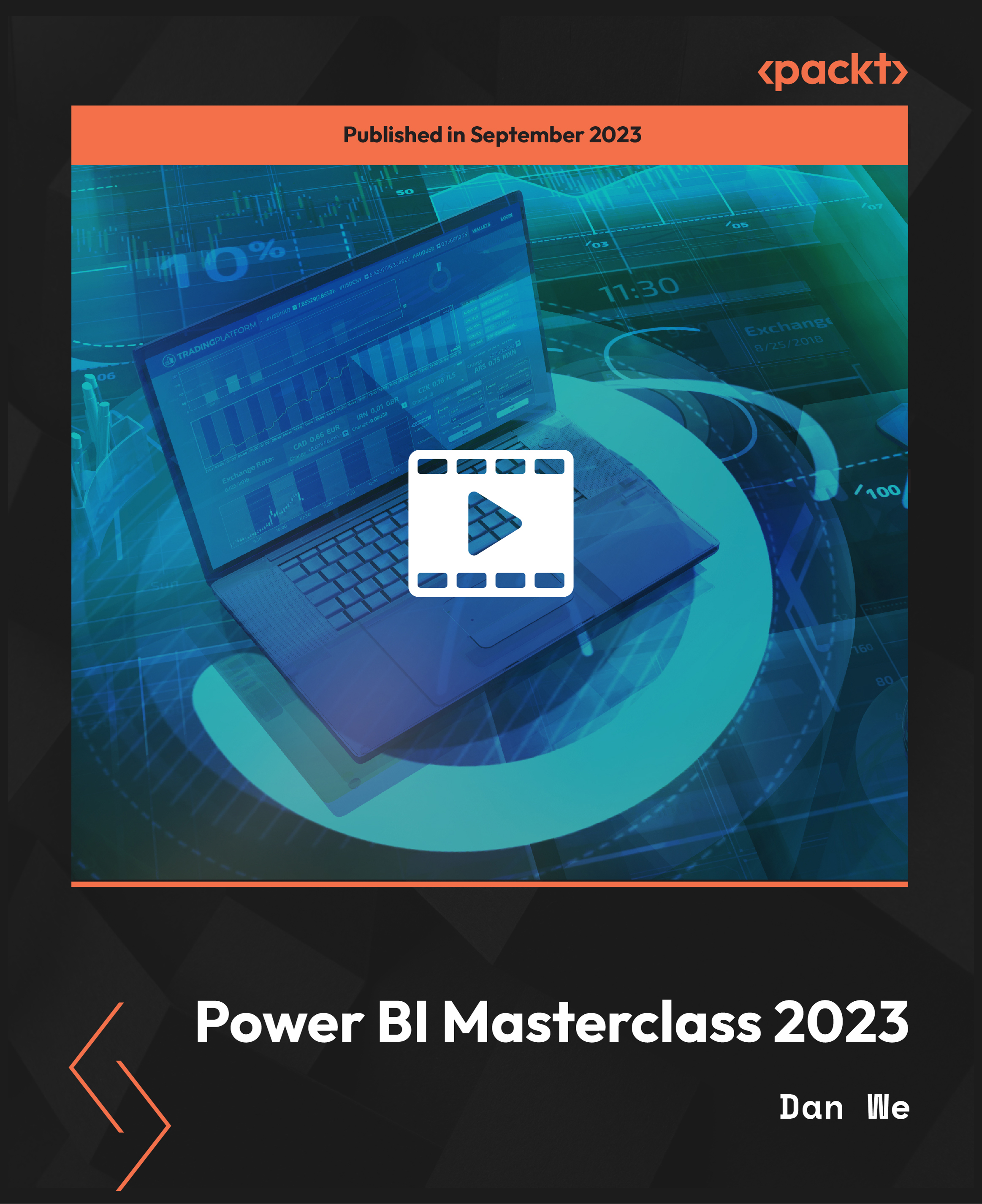
Social Media Automation using Python
By Packt
A comprehensive package for beginners to learn how to automate social media applications such as WhatsApp, YouTube, and Facebook from scratch using Python. The course will help you understand the impact of social media automation in real-world applications and provide a unique hands-on experience in developing different real-time exciting projects.
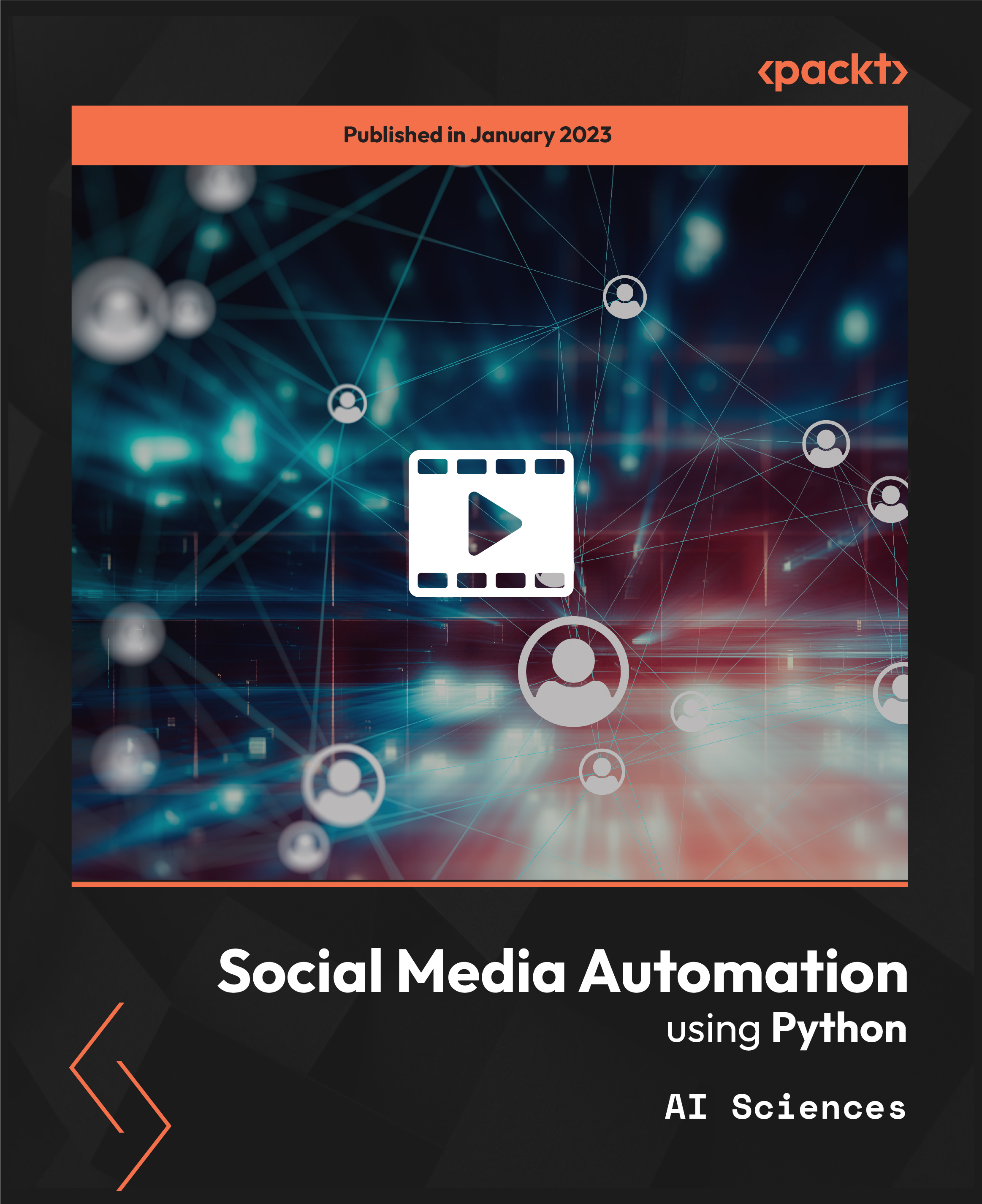
The Ultimate Excel VBA Course - Learn and Master VBA Fast
By Packt
Discover how to utilize VBA to automate procedures and effortlessly generate reports with a single button press. Streamline your tasks and achieve seamless productivity by performing various actions at the click of a button. No prior knowledge of VBA is required but familiarity with Excel will be an advantage.
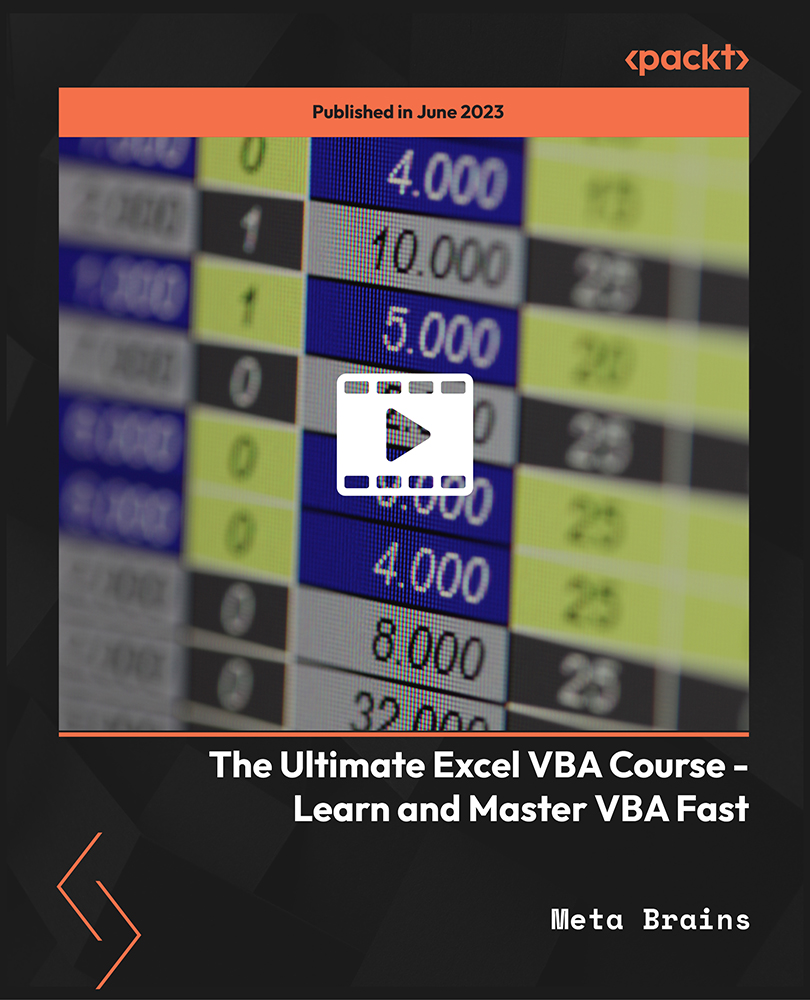
Basics of Chatbots with Machine Learning & Python
By Packt
Let's learn the basic concepts for developing chatbots with machine learning models. This compact course will help you learn to use the power of Python to evaluate your chatbot datasets based on conversational notes, online resources, and websites. Garner hands-on practice in text generation with Python for chatbot development.

Python 3 from Beginner to Expert - Learn Python from Scratch
By Packt
This course offers a swift and straightforward way to learn Python programming. It is thoughtfully designed, packed with hands-on exercises, and tailored to assist you in embarking on your Python 3 journey. No prior programming experience is necessary to enroll in this course.
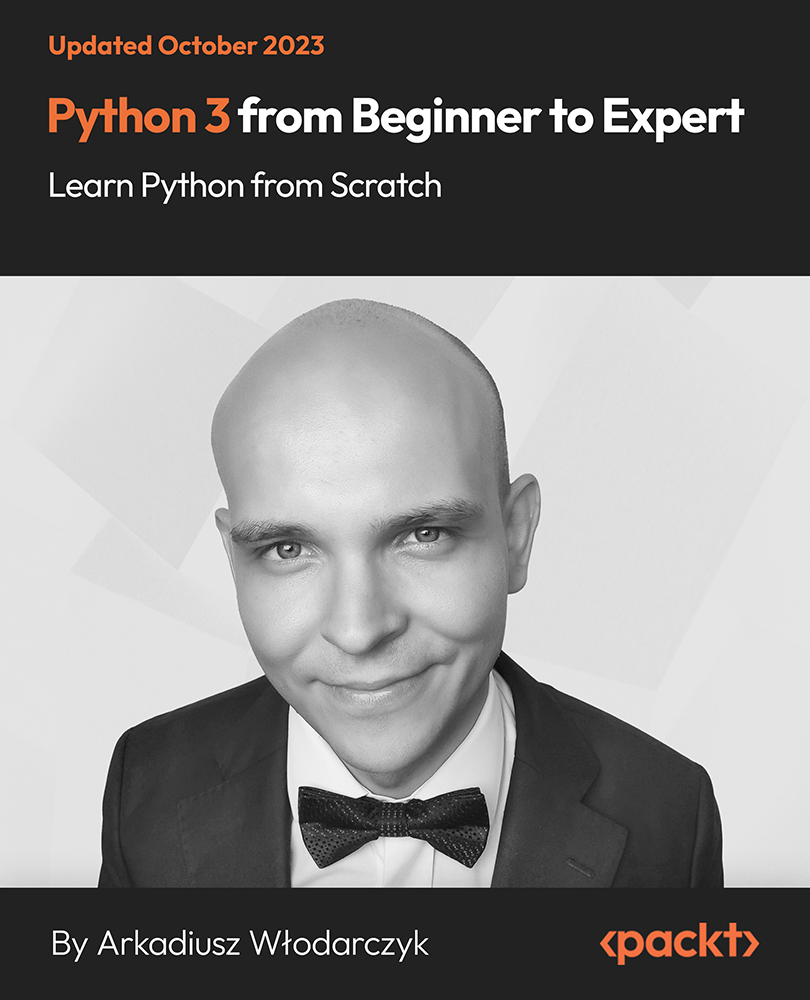
Anti Money Laundering & Countering of Terrorist Financing
By iStudy UK
This anti-money laundering training course is designed to increase awareness of money laundering, its key legislations, regulations and policies, ideal for financial businesses and those who work in the financial department of an organisation. This course will take you through the risks and stages of money laundering step-by-step, as well as provide in-depth knowledge of the legal responsibilities of employees. It explores how to identify and report suspicious transactions and apply customer due diligence, taking you through key procedures and policies. You will also deepen your understanding of how banks manage high-risk customers and will familiarise with the results-based accountability framework and how to implement RBA to enhance the effectiveness of your organisation's programs. What you'll learn Students will be aware of AML/CFT (Anti Money Laundering /Countering of Terrorist Financing) subject and its implications, they will be able to understand the importance of Regulatory Expectations , how to work towards avoiding ML/TF abuse as an Industry professional. Identifying various Risk's associated from a perspective of ML/TF abuse you will be more alert to fight against the ML/TF abuse, while making a significant contribution to the financial Institution you work with. This course is designed by the author Mr.Sachin Rao (CAMS) , working with Complyfin DWC LLC , a seasoned group of subject matter experts & management consulting company Who is this Course for? This AML awareness course is ideal for financial businesses as well as those who work in the financial sector, such as: Accountants Tax Advisors AML Analysts Financial Crime Officers Requirements You need basic device with video viewing capability This course is for working professionals with basic understanding of business, banking and financial subjects , even freshers & student already in Pre and Graduation level aspiring for a Career in Compliance related field in the Financial Industry Globally Anti Money Laundering & Countering of Terrorist Financing What is Anti Money Laundering & Countering of Terrorist Financing FREE 00:27:00

What's New in .NET and C#
By Packt
Stay ahead in the world of software development with this comprehensive course on the latest advancements in C# 11, C# 10, .NET 7, and .NET 6. In this course, you will learn new features, migration techniques, and tools to enhance your coding skills. This course will also help you stay-up to date in the dynamic world of software development and enhance your coding expertise.

Learn ASP.NET MVC and Entity Framework (Database First)
By Packt
By encouraging you to build real-world applications, this course teaches you the concepts of ASP.NET scaffolding, Model View Controller (MVC), and Entity Framework. You will start by setting up the environment and proceed towards practical activities to understand the concepts in ASP.NET MVC development.
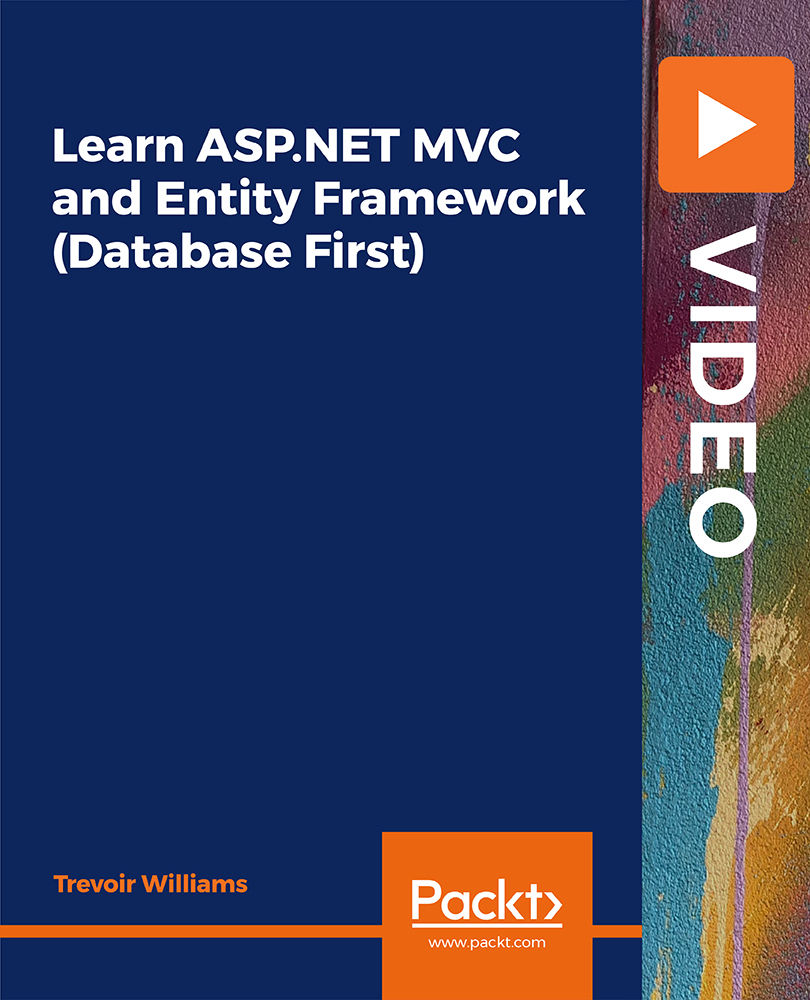
Spring MVC With Spring Boot (All Modules) and Project
By Packt
Spring MVC is a Java framework that is used to build web applications; it follows the MVC design pattern. In this course, we'll learn all key Spring framework features to develop robust enterprise-grade web applications. We'll learn how to create a complete Spring-based web application from scratch, with Spring Security, MVC, Spring Data, View, and more. In the end, we will combine all the modules we have learned and create a real-time Todo application from scratch.
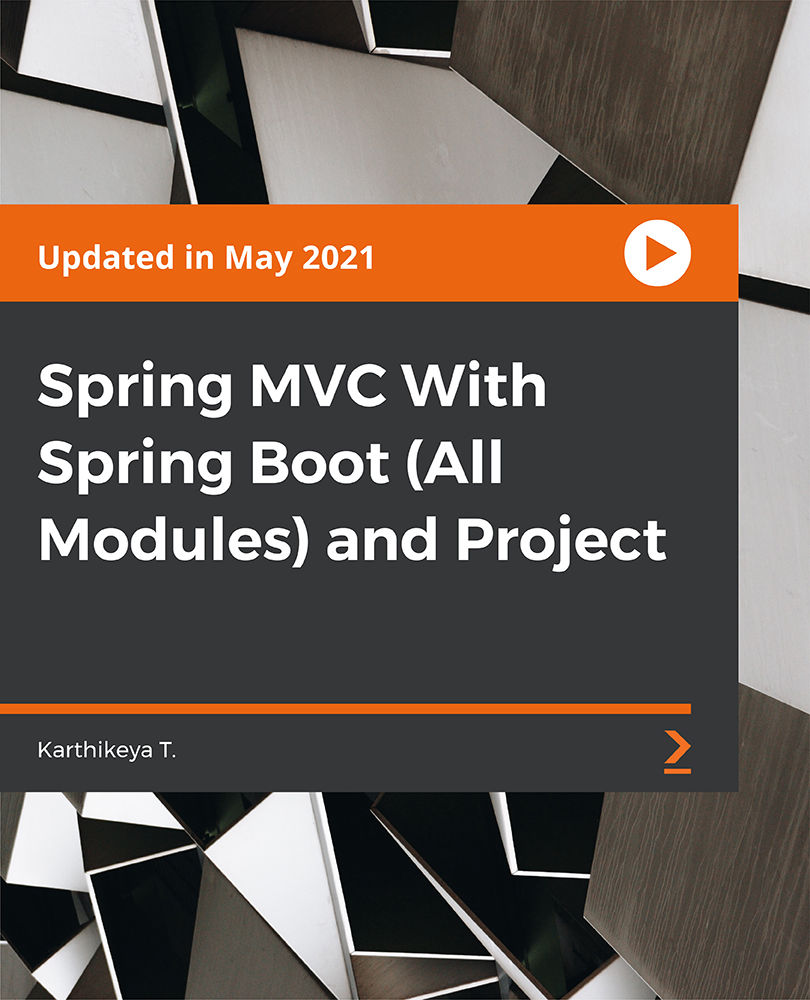
Search By Location
- author Courses in London
- author Courses in Birmingham
- author Courses in Glasgow
- author Courses in Liverpool
- author Courses in Bristol
- author Courses in Manchester
- author Courses in Sheffield
- author Courses in Leeds
- author Courses in Edinburgh
- author Courses in Leicester
- author Courses in Coventry
- author Courses in Bradford
- author Courses in Cardiff
- author Courses in Belfast
- author Courses in Nottingham
