- Professional Development
- Medicine & Nursing
- Arts & Crafts
- Health & Wellbeing
- Personal Development
3882 Courses
Unreal Engine 5 - Endless Runner
By Packt
Develop an Endless Runner game to get familiar with the interface and game development process while learning how to use Unreal Engine 5. Even if an endless runner game isn't your interest, this course provides the steps necessary to create a video game from start to finish. Explore fundamental concepts about game-making and utilize that knowledge in your future projects.
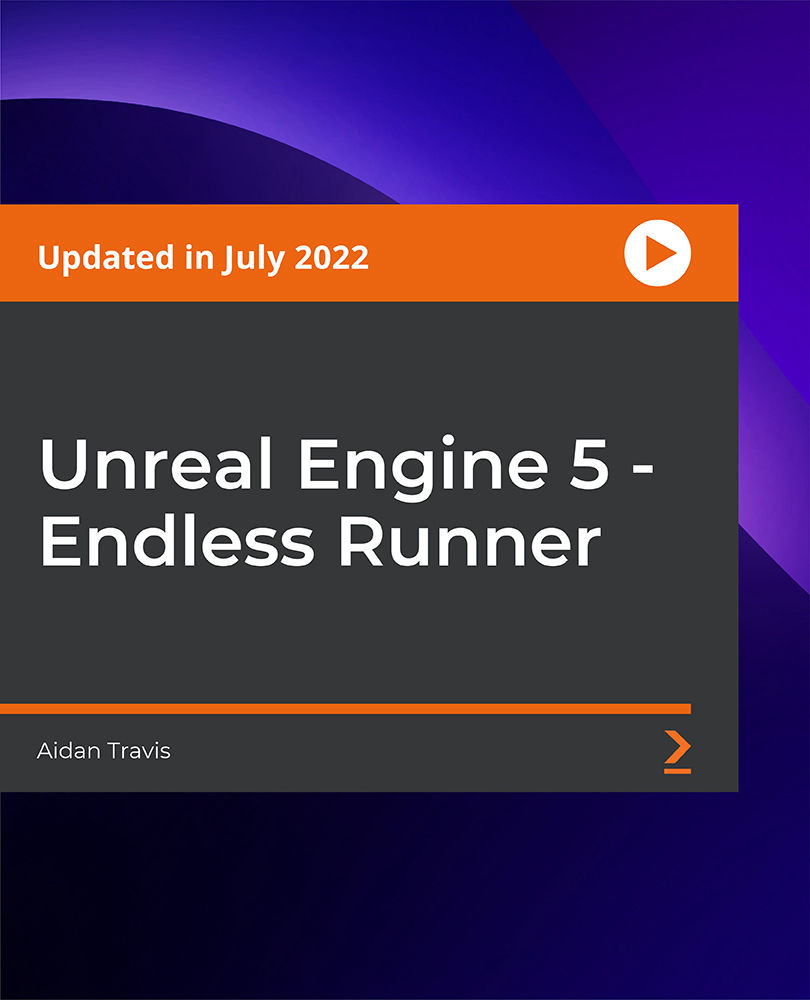
AI-102T00 Designing and Implementing an Azure AI Solution
By Nexus Human
Duration 4 Days 24 CPD hours This course is intended for Software engineers concerned with building, managing and deploying AI solutions that leverage Azure AI Services, Azure AI Search, and Azure OpenAI. They are familiar with C# or Python and have knowledge on using REST-based APIs to build computer vision, language analysis, knowledge mining, intelligent search, and generative AI solutions on Azure. AI-102 Designing and Implementing an Azure AI Solution is intended for software developers wanting to build AI infused applications that leverage?Azure AI Services,?Azure AI Search, and?Azure OpenAI. The course will use C# or Python as the programming language. Prerequisites Before attending this course, students must have: Knowledge of Microsoft Azure and ability to navigate the Azure portal Knowledge of either C# or Python Familiarity with JSON and REST programming semantics Recommended course prerequisites AI-900T00: Microsoft Azure AI Fundamentals course 1 - Prepare to develop AI solutions on Azure Define artificial intelligence Understand AI-related terms Understand considerations for AI Engineers Understand considerations for responsible AI Understand capabilities of Azure Machine Learning Understand capabilities of Azure AI Services Understand capabilities of the Azure Bot Service Understand capabilities of Azure Cognitive Search 2 - Create and consume Azure AI services Provision an Azure AI services resource Identify endpoints and keys Use a REST API Use an SDK 3 - Secure Azure AI services Consider authentication Implement network security 4 - Monitor Azure AI services Monitor cost Create alerts View metrics Manage diagnostic logging 5 - Deploy Azure AI services in containers Understand containers Use Azure AI services containers 6 - Analyze images Provision an Azure AI Vision resource Analyze an image Generate a smart-cropped thumbnail 7 - Classify images Provision Azure resources for Azure AI Custom Vision Understand image classification Train an image classifier 8 - Detect, analyze, and recognize faces Identify options for face detection analysis and identification Understand considerations for face analysis Detect faces with the Azure AI Vision service Understand capabilities of the face service Compare and match detected faces Implement facial recognition 9 - Read Text in images and documents with the Azure AI Vision Service Explore Azure AI Vision options for reading text Use the Read API 10 - Analyze video Understand Azure Video Indexer capabilities Extract custom insights Use Video Analyzer widgets and APIs 11 - Analyze text with Azure AI Language Provision an Azure AI Language resource Detect language Extract key phrases Analyze sentiment Extract entities Extract linked entities 12 - Build a question answering solution Understand question answering Compare question answering to Azure AI Language understanding Create a knowledge base Implement multi-turn conversation Test and publish a knowledge base Use a knowledge base Improve question answering performance 13 - Build a conversational language understanding model Understand prebuilt capabilities of the Azure AI Language service Understand resources for building a conversational language understanding model Define intents, utterances, and entities Use patterns to differentiate similar utterances Use pre-built entity components Train, test, publish, and review a conversational language understanding model 14 - Create a custom text classification solution Understand types of classification projects Understand how to build text classification projects 15 - Create a custom named entity extraction solution Understand custom named entity recognition Label your data Train and evaluate your model 16 - Translate text with Azure AI Translator service Provision an Azure AI Translator resource Specify translation options Define custom translations 17 - Create speech-enabled apps with Azure AI services Provision an Azure resource for speech Use the Azure AI Speech to Text API Use the text to speech API Configure audio format and voices Use Speech Synthesis Markup Language 18 - Translate speech with the Azure AI Speech service Provision an Azure resource for speech translation Translate speech to text Synthesize translations 19 - Create an Azure AI Search solution Manage capacity Understand search components Understand the indexing process Search an index Apply filtering and sorting Enhance the index 20 - Create a custom skill for Azure AI Search Create a custom skill Add a custom skill to a skillset 21 - Create a knowledge store with Azure AI Search Define projections Define a knowledge store 22 - Plan an Azure AI Document Intelligence solution Understand AI Document Intelligence Plan Azure AI Document Intelligence resources Choose a model type 23 - Use prebuilt Azure AI Document Intelligence models Understand prebuilt models Use the General Document, Read, and Layout models Use financial, ID, and tax models 24 - Extract data from forms with Azure Document Intelligence What is Azure Document Intelligence? Get started with Azure Document Intelligence Train custom models Use Azure Document Intelligence models Use the Azure Document Intelligence Studio 25 - Get started with Azure OpenAI Service Access Azure OpenAI Service Use Azure OpenAI Studio Explore types of generative AI models Deploy generative AI models Use prompts to get completions from models Test models in Azure OpenAI Studio's playgrounds 26 - Build natural language solutions with Azure OpenAI Service Integrate Azure OpenAI into your app Use Azure OpenAI REST API Use Azure OpenAI SDK 27 - Apply prompt engineering with Azure OpenAI Service Understand prompt engineering Write more effective prompts Provide context to improve accuracy 28 - Generate code with Azure OpenAI Service Construct code from natural language Complete code and assist the development process Fix bugs and improve your code 29 - Generate images with Azure OpenAI Service What is DALL-E? Explore DALL-E in Azure OpenAI Studio Use the Azure OpenAI REST API to consume DALL-E models 30 - Use your own data with Azure OpenAI Service Understand how to use your own data Add your own data source Chat with your model using your own data 31 - Fundamentals of Responsible Generative AI Plan a responsible generative AI solution Identify potential harms Measure potential harms Mitigate potential harms Operate a responsible generative AI solution

Adobe Captivate 2019 - The Essentials
By Nexus Human
Duration 2 Days 12 CPD hours Overview #NAME? A course that teaches the core Adobe Captivate skills needed to create eLearning courses. 1 - EXPLORING CAPTIVATE Explore a Finished Captivate Project Zoom and Magnify Navigate a Project Explore and Reset the Workspace Preview the Entire Project 2 - NEW PROJECTS & SOFT SKILLS ELEARNING Create a Blank Project Add Images to Placeholders Import Images Use a Smart Shape as a Button Disable Click Sounds 3 - SCREEN RECORDINGS Rehearse a Script Review Recording Settings Review Recording Modes Record Using Multiple Modes Record a Custom Simulation Record a Demonstration that Pans Manually Record the Screen 4 - VIDEO DEMOS Record a Video Demo Add a Video Zoom Add a Video Pan Smooth a Mouse Path and Show Visual Clicks Split a Video Trim a Video Insert a Video Project into a Standard Project Publish a Video Demo 5 - CAPTIONS, STYLES, TIMING, AND ROUND TRIPPING Insert and Edit Text Captions Edit the Default Caption Style Change a Callout Type Used by a Text Caption Control Slide Timing Control Slide Object Timing Check Spelling Align Slide Objects Export Captions to Word Import Captions from Word into Captivate 6 - POINTERS, PATHS, PATHS, BOXES, AND BUTTONS Control Mouse Effects Edit a Mouse Path Clone an Object Style Insert a Highlight Box Insert an Image Button Control Appear After Timing 7 - IMAGES AND VIDEOS Insert, Resize, and Restore an Image Import Images into the Library Resize, Transform, and Align Images Manage Unused Library Assets Create an Image Slideshow Insert a Video Set Video Properties 8 - AUDIO Work with Rollover Captions Import Audio onto a Slide Object Import Background Audio Add a Slide Note Calibrate a Microphone Record Slide Audio Import Audio onto a Slide Edit an Audio File Insert Silence Convert Text-to-Speech 9 - STATES, ANIMATIONS, AND OBJECT EFFECTS Change State Views for a Button Add an Animation to a slide Insert a Text Animation Apply an Effect to a Slide Object Apply a Free Fall Effect to an Object 10 - SOFTWARE SIMULATIONS Hide the Mouse Replace Phrases Insert a Click Box Insert a Text Entry Box 11 - WORKING WITH POWERPOINT Create a Project from a Presentation Edit the Source Presentation Synchronize with Source Rescale a Project 12 - QUIZZING Edit Quizzing Object Styles Set the Quiz Preferences Question Slides Insert Question Slides Edit a Question Slide Compare Submit All to Submit Buttons Insert a Knowledge Check Review a GIFT File Import a GIFT File into a Project Create Question Pools Move Questions to Pools Insert Random Question Slides 13 - PUBLISHING Apply a Skin Edit, Save, and Delete a Skin Name Slides Check Publish Settings and Add a Loading Screen Publish as SWF and PDF Run the HTML5 Tracker Publish as HTML5

Microsoft Powerpoint Advanced (live online classes)
By Microsoft Office Training
Course Objectives At the end of this course you will be able to: Modify the PowerPoint environment Using Master View in order to customise a design template Add and customize SmartArt graphics Add animations and change its effect options Add action buttons to control the flow of the presentation Use various options to customise slide shows Use different PowerPoint file types to distribute presentations ' 1 year email support service Take a closer look at the consistent excellent feedback from our growing corporate clients visiting our site ms-officetraining co uk Customer Feedback Very clearly explained Good pace. Lucy Tailor - ACER ' With more than 20 years experience, we deliver courses on all levels of the Desktop version of Microsoft Office and Office 365; ranging from Beginner, Intermediate, Advanced to the VBA level. Our trainers are Microsoft certified professionals with a proven track record with several years experience in delivering public, one to one, tailored and bespoke courses. Tailored in company training courses: You can choose to run the course exactly as they are outlined by us or we can customise it so that it meets your specific needs. A tailored or bespoke course will follow the standard outline but may be adapted to your specific organisational needs. Customising the PowerPoint Environment Customise the User Interface Set PowerPoint Options Customising Design Templates Modify Slide Masters and Slide Layouts Add Headers and Footers Modify the Notes Master and the Handout Master Adding SmartArt to a Presentation Create SmartArt Modify SmartArt Working with Media Add Audio to a Presentation Add Video to a Presentation Working with Animations Entrance, Emphasis and Exit Animations Animate Charts by Category and Series Customise Animations and Transitions Collaborating on a Presentation Review a Presentation Store and Share Presentations on the Web Customising a Slide Show Annotate a Presentation Set Up a Slide Show Create a Custom Slide Show Add Hyperlinks Add Action Buttons Record a Presentation Securing and Distributing a Presentation Secure a Presentation Create a Video or a CD Distribute the Presentation in different File Formats Who is this course for? Who is this course for? This course is designed for delegates who want to gain the skills necessary to work with design templates, various types of diagrams, special effects, custom slide shows, collaboration functionality, and advanced presentation delivery. Requirements Requirements Preferably, delegates should have attended the Powerpoint Introduction course. Career path Career path Microsoft Office know-how can instantly increase your job prospects as well as your salary. 80 percent of job openings require spreadsheet and word-processing software skills

Microsoft Powerpoint Advanced (now with live online classes)
By Microsoft Office Training
Course Objectives At the end of this course you will be able to: Modify the PowerPoint environment Using Master View in order to customise a design template Add and customize SmartArt graphics Add animations and change its effect options Add action buttons to control the flow of the presentation Use various options to customise slide shows Use different PowerPoint file types to distribute presentations ' 1 year email support service Take a closer look at the consistent excellent feedback from our growing corporate clients visiting our site ms-officetraining co uk Customer Feedback Very clearly explained Good pace. Lucy Tailor - ACER ' With more than 20 years experience, we deliver courses on all levels of the Desktop version of Microsoft Office and Office 365; ranging from Beginner, Intermediate, Advanced to the VBA level. Our trainers are Microsoft certified professionals with a proven track record with several years experience in delivering public, one to one, tailored and bespoke courses. Tailored in company training courses: You can choose to run the course exactly as they are outlined by us or we can customise it so that it meets your specific needs. A tailored or bespoke course will follow the standard outline but may be adapted to your specific organisational needs. Customising the PowerPoint Environment Customise the User Interface Set PowerPoint Options Customising Design Templates Modify Slide Masters and Slide Layouts Add Headers and Footers Modify the Notes Master and the Handout Master Adding SmartArt to a Presentation Create SmartArt Modify SmartArt Working with Media Add Audio to a Presentation Add Video to a Presentation Working with Animations Entrance, Emphasis and Exit Animations Animate Charts by Category and Series Customise Animations and Transitions Collaborating on a Presentation Review a Presentation Store and Share Presentations on the Web Customising a Slide Show Annotate a Presentation Set Up a Slide Show Create a Custom Slide Show Add Hyperlinks Add Action Buttons Record a Presentation Securing and Distributing a Presentation Secure a Presentation Create a Video or a CD Distribute the Presentation in different File Formats Who is this course for? Who is this course for? This course is designed for delegates who want to gain the skills necessary to work with design templates, various types of diagrams, special effects, custom slide shows, collaboration functionality, and advanced presentation delivery. Requirements Requirements Preferably, delegates should have attended the Powerpoint Introduction course. Career path Career path Microsoft Office know-how can instantly increase your job prospects as well as your salary. 80 percent of job openings require spreadsheet and word-processing software skills

Online Course Creation
By The Teachers Training
Online Course Creation is yet another 'Teacher's Choice' course from Teachers Training for a complete understanding of the fundamental topics. You are also entitled to exclusive tutor support and a professional CPD-accredited certificate in addition to the special discounted price for a limited time. Just like all our courses, this Online Course Creation and its curriculum have also been designed by expert teachers so that teachers of tomorrow can learn from the best and equip themselves with all the necessary skills. Consisting of several modules, the course teaches you everything you need to succeed in this profession. The course can be studied part-time. You can become accredited within 04 hours studying at your own pace. Your qualification will be recognised and can be checked for validity on our dedicated website. Why Choose Teachers Training Some of our website features are: This is a dedicated website for teaching 24/7 tutor support Interactive Content Affordable price Courses accredited by the UK's top awarding bodies 100% online Flexible deadline Entry Requirements No formal entry requirements. You need to have: Passion for learning A good understanding of the English language Be motivated and hard-working Over the age of 16. Certification CPD Certification from The Teachers Training Successfully completing the MCQ exam of this course qualifies you for a CPD-accredited certificate from The Teachers Training. You will be eligible for both PDF copy and hard copy of the certificate to showcase your achievement however you wish. You can get your digital certificate (PDF) for £4.99 only Hard copy certificates are also available, and you can get one for only £10.99 You can get both PDF and Hard copy certificates for just £12.99! The certificate will add significant weight to your CV and will give you a competitive advantage when applying for jobs. Module 01: Introduction Welcome 00:02:00 Module 02: Planning & Preparation Coming up with course ideas 00:01:00 Outlining with Dynalist 00:02:00 Assets, practice and setting up a studio 00:04:00 Module 03: Hardware Considerations Selecting audio hardware 00:05:00 Selecting video hardware 00:06:00 Green screens 00:04:00 Interfacing with iOS devices 00:03:00 Lighting considerations 00:02:00 Teleprompter hardware and software 00:02:00 Module 04: Recording Recording on iOS 00:01:00 Moving recordings from iOS to computers 00:02:00 Resizing utilities for target output resolutions 00:05:00 Open broadcaster software profiles 00:07:00 OBS settings 00:04:00 OBS sources 00:04:00 OBS transforms 00:02:00 OBS filters 00:03:00 Creating an image mask to filter a source 00:06:00 Adding a color source and masking it 00:03:00 OBS scenes 00:06:00 OBS VirtualCam plugin 00:04:00 Building your Table of Contents 00:05:00 Module 05: Post-Production: Audio Installing relevant Adobe applications 00:04:00 Getting started with Premiere Pro 00:05:00 Adjusting gain (audio levels) in Premiere Pro 00:04:00 Getting started with Audition 00:07:00 Removing noise globally in Audition 00:04:00 Removing specific sounds in Audition 00:07:00 Compositing audio and video in Premiere Pro 00:08:00 Module 06: Post-Production: Video and Overlays Syncing two video clips using visual cues 00:03:00 Removing unwanted slices of time in video 00:06:00 Adding transitions between videos 00:03:00 Masking and partially blurring in Photoshop 00:11:00 Creating animated vector graphics in Premiere Pro 00:06:00 Overlaying animated graphics to draw attention 00:05:00 Getting started in After Effects 00:04:00 Animating a rectangle in After Effects 00:05:00 Animating expression text in After Effects 00:08:00 Using lower thirds in Premiere Pro 00:04:00 Exporting from Premiere Pro 00:03:00 Exporting with Media Encoder 00:02:00 Optimizing for the web with Handbrake 00:04:00 Module 07: Captions and Other Details Generating captions with artificial intelligence 00:06:00 Using Google's translation toolbox 00:04:00 Converting subtitle formats 00:03:00 Capturing video thumbnails 00:04:00 Designing a title card 00:03:00 Recording scripted video with teleprompter 00:03:00 Bringing post videos together in Premiere Pro 00:07:00 Integrating title card into welcome video 00:05:00 Module 08: Building Courses in Udemy Adding curriculum in Udemy 00:06:00 Adding captions in several languages 00:03:00 Making videos downloadable and previewing 00:02:00 Creating the course landing page 00:02:00 Selecting pricing and creating promotions 00:02:00 Module 09: Building Courses in Thinkific Adding curriculum in Thinkific 00:02:00 Uploading captions and thumbnails 00:03:00 Offering free previews for certain lessons 00:02:00 Settings and SEO keywords 00:03:00 Specifying a drip schedule for the course 00:02:00 Pricing and publishing 00:02:00 Module 10: Conclusion Bonus lecture 00:01:00 Resources Resources - Create Online Video Course in 7 Steps 00:00:00

Transform your iPhone into a powerful filmmaking tool with our comprehensive iPhone Filmmaking course. Discover the art of storytelling through the lens of your smartphone, mastering techniques and strategies to create cinematic masterpieces. Whether you're an aspiring filmmaker or a casual videographer, this course will equip you with the skills and knowledge to produce compelling films that captivate audiences. Embark on a journey through the fundamentals of filmmaking, from understanding film terms and shot types to planning your production and mastering lighting and audio. Explore the nuances of editing, transforming your raw footage into polished and engaging films. Gain insights from professional filmmakers as they showcase their work shot entirely on iPhones, demonstrating the limitless potential of this portable cinematic powerhouse. Learning Outcomes Master the use of iPhone for filming, including app choices. Understand essential filmmaking terms and techniques. Develop skills in composing both basic and advanced shots. Learn the intricacies of film planning, lighting, and audio. Gain expertise in editing to create compelling iPhone films. Why choose this iPhone Filmmaking course? Unlimited access to the course for a lifetime. Opportunity to earn a certificate accredited by the CPD Quality Standards and CIQ after completing this course. Structured lesson planning in line with industry standards. Immerse yourself in innovative and captivating course materials and activities. Assessments designed to evaluate advanced cognitive abilities and skill proficiency. Flexibility to complete the Course at your own pace, on your own schedule. Receive full tutor support throughout the week, from Monday to Friday, to enhance your learning experience. Unlock career resources for CV improvement, interview readiness, and job success. Who is this iPhone Filmmaking course for? Aspiring filmmakers seeking to utilize iPhone technology. Content creators and vloggers looking for mobile filmmaking skills. Amateur videographers interested in mobile cinematography. Social media influencers aiming to enhance their video content. Anyone passionate about storytelling through film, using accessible technology. Career path Mobile Filmmaker: £20,000 - £40,000 Content Creator: £18,000 - £35,000 Video Editor: £22,000 - £45,000 Social Media Manager: £24,000 - £50,000 Freelance Videographer: £25,000 - £55,000 Multimedia Artist: £23,000 - £47,000 Prerequisites This iPhone Filmmaking does not require you to have any prior qualifications or experience. You can just enrol and start learning.This iPhone Filmmaking was made by professionals and it is compatible with all PC's, Mac's, tablets and smartphones. You will be able to access the course from anywhere at any time as long as you have a good enough internet connection. Certification After studying the course materials, there will be a written assignment test which you can take at the end of the course. After successfully passing the test you will be able to claim the pdf certificate for £4.99 Original Hard Copy certificates need to be ordered at an additional cost of £8. Course Curriculum Unit 01: Introduction Module 01: Introduction 00:01:00 Unit 02: Filming on a phone Native vs Paid apps. Module 01: Native iPhone camera app 00:03:00 Module 02: Moment camera app 00:07:00 Unit 03: Filmmaking terms Module 01: Portrait vs Landscape 00:01:00 Module 02: Frame size 00:02:00 Module 03: ISO Shutter Speed Aperture 00:02:00 Module 04: Rule of thirds 00:02:00 Module 05: My Kit 00:04:00 Unit 04: Shots - basic Module 01: Shot construction 00:02:00 Module 02: 360 Filming 00:01:00 Module 03: Slow Motion 00:01:00 Unit 05: Shots - advanced Module 01: Cinematic Filmmaking Part 1 00:02:00 Module 02: Cinematic Filmmaking Part 2 00:01:00 Module 03: Creative Transitions part 1 00:01:00 Module 04: Creative Transitions part 2 00:02:00 Module 05: Review Video 00:01:00 Module 06: Transitions 00:02:00 Unit 06: Planning your film Module 01: Film planning 00:02:00 Unit 07: Lighting and Audio Module 01: Three point lighting 00:01:00 Module 02: Back Lighting 00:01:00 Module 03: More lighting explained 00:02:00 Module 04: Recording Audio 00:02:00 Module 05: Sound revisited 00:04:00 Unit 08: Editing Module 01: Editing Log footage 00:03:00 Module 02: Green screen in iMovie 00:02:00 Module 03: Editing on iMovie iPad 00:19:00 Module 04: Editing on iMovie iPhone 00:02:00 Module 05: Editing in Adobe Premier Rush 00:08:00 Unit 09: Bonus - Shot on iPhone Module 01: A mental health awareness film shot on iPhone 00:01:00 Module 02: A short film shot and edited on an iPhone 00:02:00 Assignment Assignment - iPhone Filmmaking 00:00:00

***24 Hour Limited Time Flash Sale*** Speech and Language Therapy for Parents & Kids Admission Gifts FREE PDF & Hard Copy Certificate| PDF Transcripts| FREE Student ID| Assessment| Lifetime Access| Enrolment Letter Did you know that 1 in 10 children in the UK experience speech, language, or communication difficulties? This can significantly impact their confidence, learning, and social development. Are you interested in playing a vital role in supporting these children and their families? If so, this comprehensive Speech and Language Therapy for Parents & Kids bundle is for you! Designed to cater to the needs of both seasoned professionals and aspiring newcomers, our Speech and Language Therapy for Parents & Kids bundle is a comprehensive program that will equip you with the essential skills and knowledge you need to succeed. Whether you're looking to advance in your current role or embark on a new career journey, this bundle has everything you need to take your professional life to the next level. But that's not all. When you enrol in Speech and Language Therapy for Parents & Kids Online Training, you'll receive 30 CPD-Accredited PDF Certificates, Hard Copy Certificates, and our exclusive student ID card, all absolutely free. Courses Are Included In this Speech and Language Therapy for Parents & Kids Career Bundle: Course 01: Speech and Language Therapy Course 02: Learning Disability Nursing Course 03: Dyslexia Awareness Training Course 04: Child Language Disorder (CLD) Course 05: Autism Awareness Course 06: ADHD Awareness Course 07: Decision-Making and Critical Thinking Course 08: Consent Training in Healthcare Course Course 09: Health & Social Care Course 10: Personal Hygiene Guidelines Course 11: Advanced Parenting Skills Course Course 12: Child Attachment Training Course 13: Diploma in Family Support Worker Course 14: British Sign Language (BSL) Level 1 & 2 Course 15: Audiology Training Online Course 16: Childcare and Nutrition Course 17: Play Therapy Course 18: Diploma in Child Psychology and Care Course 19: Child Neglect Awareness Training Course 20: Child and Adolescent Counselling Course 21: Level 3 Paediatric First Aid Course 22: Cognitive Behavioural Therapy (CBT) Training Course 23: Safeguarding Children and Vulnerable Adults Diploma Course 24: Educational Psychology & Development Training Course 25: Teaching Phonics Level 4 Course 26: SEN in Early Years Course Course 27: Homeschooling & Home Education Course 28: Deaf Awareness & Interaction Training Course 29: Child Playwork Course 30: Mental Health Care Training - MCA & DOLS With Speech and Language Therapy for Parents & Kids, you'll embark on an immersive learning experience that combines interactive lessons with voice-over audio, ensuring that you can learn from anywhere in the world, at your own pace. And with 24/7 tutor support, you'll never feel alone in your journey, whether you're a seasoned professional or a beginner. Learning Outcomes of Speech and Language Therapy Gain a comprehensive understanding of speech, language, and communication development. Identify and address common childhood speech, language, and learning difficulties. Develop effective intervention strategies and communication techniques. Enhance your critical thinking and decision-making skills in healthcare settings. Learn valuable family support and child attachment principles. Gain practical skills in play therapy and childcare best practices. Don't let this opportunity pass you by. Enrol in Speech and Language Therapy for Parents & Kids today and take the first step towards achieving your goals and dreams. Why buy this Speech and Language Therapy for Parents & Kids? Free CPD Accredited Certificate upon completion of Speech and Language Therapy for Parents & Kids Get a free student ID card with Speech and Language Therapy for Parents & Kids Lifetime access to the Speech and Language Therapy for Parents & Kids course materials Get instant access to this Speech and Language Therapy for Parents & Kids course Learn Speech and Language Therapy for Parents & Kids from anywhere in the world 24/7 tutor support with the Speech and Language Therapy for Parents & Kids course. Start your learning journey straightaway with our Speech and Language Therapy for Parents & Kids Training! Speech and Language Therapy for Parents & Kids premium bundle consists of 30 precisely chosen courses on a wide range of topics essential for anyone looking to excel in this field. Each segment of Speech and Language Therapy for Parents & Kids is meticulously designed to maximise learning and engagement, blending interactive content and audio-visual modules for a truly immersive experience. Certification of Speech and Language Therapy You have to complete the assignment given at the end of the Speech and Language Therapy for Parents & Kids course. After passing the Speech and Language Therapy for Parents & Kids exam You will be entitled to claim a PDF & Hardcopy certificate accredited by CPD Quality standards completely free. CPD 300 CPD hours / points Accredited by CPD Quality Standards Who is this course for? This Speech and Language Therapy for Parents & Kids course is ideal for: Students seeking mastery in Speech and Language Therapy for Parents & Kids Professionals seeking to enhance Speech and Language Therapy for Parents & Kids skills Individuals looking for a Speech and Language Therapy for Parents & Kids-related career. Anyone passionate about Speech and Language Therapy for Parents & Kids Requirements This Speech and Language Therapy for Parents & Kids doesn't require prior experience and is suitable for diverse learners. Career path This Speech and Language Therapy for Parents & Kids bundle will allow you to kickstart or take your career in the related sector to the next stage. Speech & Language Therapist Family Support Worker Childcare Worker Educational Therapist Play Therapist Child Counselor Certificates CPD Accredited Digital certificate Digital certificate - Included CPD Accredited Hard copy certificate Hard copy certificate - Included If you are an international student, then you have to pay an additional 10 GBP for each certificate as an international delivery charge.

Autism Step by Step: the Ultimate Guide for Families- CPD Certified
4.7(47)By Academy for Health and Fitness
***24 Hour Limited Time Flash Sale*** Autism Step by Step: the Ultimate Guide for Families Admission Gifts FREE PDF & Hard Copy Certificate| PDF Transcripts| FREE Student ID| Assessment| Lifetime Access| Enrolment Letter Did you know that in the UK, 1 in 100 children are diagnosed with autism? And that nearly 1 in 5 adults experience a mental health problem each year? Understanding these diverse conditions is crucial for anyone working with children, families, or in healthcare settings. This Autism training bundle equips you with the knowledge and skills to navigate these areas with confidence. Designed to cater to the needs of both seasoned professionals and aspiring newcomers, our Autism Step by Step: the Ultimate Guide for Families bundle is a comprehensive program that will equip you with the essential skills and knowledge you need to succeed. Whether you're looking to advance in your current role or embark on a new career journey, this bundle has everything you need to take your professional life to the next level. But that's not all. When you enrol in Autism Step by Step: the Ultimate Guide for Families Online Training, you'll receive 30 CPD-Accredited PDF Certificates, Hard Copy Certificates, and our exclusive student ID card, all absolutely free. Courses Are Included In this Autism Step by Step: the Ultimate Guide for Families Career Bundle: Course 01: Autism Awareness Course 02: Dyslexia Course 03: ADHD Awareness Course 04: Deaf Awareness Course 05: Positive Mental Health Awareness Course 06: Autism in Early Childhood Course 07: Residential Childcare & Cognitive Development Training Course 08: Child Safeguarding Course 09: Parenting Skills: Raising Healthy Kids Course 10: Genetics Course 11: Family Support Worker Course 12: Educational Psychology and Development Course 13: Internet Safety: Safeguarding Children Course 14: Mental Health Care - MCA & DOLS Course 15: Child Attachment Diploma Course 16: Parental Mental Health & Child Protection Course 17: End-of-Life Care and Support Diploma Course 18: Speech & Language Therapy Course 19: Child Playwork Course 20: Audiology Course 21: Health & Social Care Course 22: Childcare, Nutrition and Development Course 23: Play Therapy, Mental Health and Child Psychology Diploma Course 24: Safeguarding Children and Adolescents Course 25: Anaphylaxis and Basic Life Support (CSTF) Course 26: Learning Disability Nursing Training Course 27: Special Education Needs (SEN) Teaching Methodologies Course 28: British Sign Language (BSL) Course Course 29: Diabetes Awareness Training Course 30: Psychology and Child Intellectual Development Training With Autism Step by Step: the Ultimate Guide for Families, you'll embark on an immersive learning experience that combines interactive lessons with voice-over audio, ensuring that you can learn from anywhere in the world, at your own pace. Learning Outcomes Identify and understand key characteristics of ASD, dyslexia, ADHD, and deafness. Gain practical strategies for supporting individuals with diverse needs. Develop effective communication and interaction skills. Explore positive mental health practices and safeguard children's well-being. Discover valuable resources and support networks for families and individuals. Enhance your professional skills and career prospects in various child-related fields. Enrol in Autism Step by Step: the Ultimate Guide for Families today and take the first step towards achieving your goals and dreams. Why buy this Bundle? Free CPD Accredited Certificate upon completion of Autism Step by Step: the Ultimate Guide for Families Get a free student ID card with Autism Step by Step: the Ultimate Guide for Families Lifetime access to the Autism Step by Step: the Ultimate Guide for Families course materials Get instant access to this Autism Step by Step: the Ultimate Guide for Families course Learn Autism Step by Step: the Ultimate Guide for Families from anywhere in the world 24/7 tutor support with the Autism Step by Step: the Ultimate Guide for Families course. Start your learning journey straightaway with our Autism Step by Step: the Ultimate Guide for Families Training! Autism Step by Step: the Ultimate Guide for Families premium bundle consists of 30 precisely chosen courses on a wide range of topics essential for anyone looking to excel in this field. Each segment of Autism Step by Step: the Ultimate Guide for Families is meticulously designed to maximise learning and engagement, blending interactive content and audio-visual modules for a truly immersive experience. Certification You have to complete the assignment given at the end of the Autism Step by Step: the Ultimate Guide for Families course. After passing the Autism Step by Step: the Ultimate Guide for Families exam You will be entitled to claim a PDF & Hardcopy certificate accredited by CPD Quality standards completely free. CPD 300 CPD hours / points Accredited by CPD Quality Standards Who is this course for? This Autism Step by Step: the Ultimate Guide for Families course is ideal for: Students seeking mastery in Autism Step by Step: the Ultimate Guide for Families Professionals seeking to enhance Autism Step by Step: the Ultimate Guide for Families skills Individuals looking for an Autism Step by Step: the Ultimate Guide for Families-related career. Anyone passionate about Autism Step by Step: the Ultimate Guide for Families Requirements This Autism Step by Step: the Ultimate Guide for Families doesn't require prior experience and is suitable for diverse learners. Career path This Autism Step by Step: the Ultimate Guide for Families bundle will allow you to kickstart or take your career in the related sector to the next stage. Special Needs Education Social Care Childcare Mental Health Healthcare Family Support Certificates CPD Accredited Digital certificate Digital certificate - Included CPD Accredited Hard copy certificate Hard copy certificate - Included If you are an international student, then you have to pay an additional 10 GBP for each certificate as an international delivery charge.
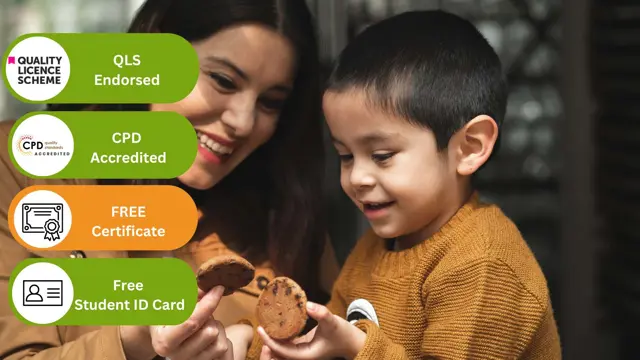
***24 Hour Limited Time Flash Sale*** Lean Six Sigma Green Belt Admission Gifts FREE PDF & Hard Copy Certificate| PDF Transcripts| FREE Student ID| Assessment| Lifetime Access| Enrolment Letter Are you a professional feeling stuck in your career, struggling to keep up with the ever-changing demands of the industry? Or perhaps you're a beginner, unsure of where to start or how to break into your desired field. Whichever stage you're in, our exclusive Lean Six Sigma Green Belt Bundle provides unique insights and tools that can help you achieve your goals. Designed to cater to the needs of both seasoned professionals and aspiring newcomers, our Lean Six Sigma Green Belt bundle is a comprehensive program that will equip you with the essential skills and knowledge you need to succeed. Whether you're looking to advance in your current role or embark on a new career journey, this bundle has everything you need to take your professional life to the next level. But that's not all. When you enrol in Lean Six Sigma Green Belt Online Training, you'll receive 40 CPD-Accredited PDF Certificates, Hard Copy Certificates, and our exclusive student ID card, all absolutely free. Courses Are Included In this Lean Six Sigma Green Belt Career Bundle: Course 01: Lean Six Sigma Green Belt Course 02: Lean Process and Six Sigma at QLS Level 5 Diploma Course 03: Lean Six Sigma Black Belt Course 04: Lean Six Sigma White Belt course Course 05: Lean Six Sigma: Toolkit Course 06: Professional Lean Management: Service Industry Course 07: Agile Scrum Master Course 08: Project Management Course Course 09: Process Improvement Course 10: Operations Management: Process Mapping & Supply Chain Course 11: The 7 Basic Tools of Quality Course 12: Quality Assurance (QA) Manager Training Course 13: Logistics Management Course 14: DIPLOMA IN OPERATIONS MANAGEMENT Course 15: Change Management Course 16: Facility Management Course 17: Diploma in Purchasing & Procurement at QLS Level 5 Course 18: SAP Controlling (CO) - Product Costing S4HANA Course 19: Commercial Law Course 20: Business Development Course 21: Financial Analysis Course 22: Financial Modelling for Decision Making and Business plan Course 23: Internal Audit Skills Course 24: Business Productivity Training Course 25: Payroll Administrator Training Course 26: Negotiation Skills Certificate Course 27: Creative Marketing Plan Course 28: Presentation Skills Guideline Course 29: Sales Skills Course Course 30: Delegation Skills Training Course 31: Customer Service Training Course 32: Public Speaking Diploma Course 33: CSR - Corporate Social Responsibility Course 34: Middle Manager Management Course 35: Cross-Cultural Awareness Training Course 36: Communicate and Work With People From Other Culture Course 37: Time Management Course 38: Critical Thinking in The Workplace Course 39: Compliance Risk and Management Course 40: Workplace Confidentiality With Lean Six Sigma Green Belt, you'll embark on an immersive learning experience that combines interactive lessons with voice-over audio, ensuring that you can learn from anywhere in the world, at your own pace. And with 24/7 tutor support, you'll never feel alone in your journey, whether you're a seasoned professional or a beginner. Don't let this opportunity pass you by. Enrol in Lean Six Sigma Green Belt today and take the first step towards achieving your goals and dreams. Learning Outcomes: Identify and eliminate waste through various Lean tools and techniques. Implement Six Sigma methodologies to reduce defects and improve quality. Lead process improvement projects and drive positive change within your organization. Analyze data to make informed decisions and identify root causes of problems. Utilize Lean Six Sigma tools such as value stream mapping, five-why analysis, and control charts. Apply Lean Six Sigma principles to various industries and functional areas. Why buy this Lean Six Sigma Green Belt? Free CPD Accredited Certificate upon completion of Lean Six Sigma Green Belt Get a free student ID card with Lean Six Sigma Green Belt Lifetime access to the Lean Six Sigma Green Belt course materials Get instant access to this Lean Six Sigma Green Belt course Learn Lean Six Sigma Green Belt from anywhere in the world 24/7 tutor support with the Lean Six Sigma Green Belt course. Start your learning journey straightaway with our Lean Six Sigma Green Belt Training! Lean Six Sigma Green Belt premium bundle consists of 40 precisely chosen courses on a wide range of topics essential for anyone looking to excel in this field. Each segment of Lean Six Sigma Green Belt is meticulously designed to maximise learning and engagement, blending interactive content and audio-visual modules for a truly immersive experience. Certification You have to complete the assignment given at the end of the Lean Six Sigma Green Belt course. After passing the Lean Six Sigma Green Belt exam You will be entitled to claim a PDF & Hardcopy certificate accredited by CPD Quality standards completely free. CPD 400 CPD hours / points Accredited by CPD Quality Standards Who is this course for? This Lean Six Sigma Green Belt course is ideal for: Students seeking mastery in Lean Six Sigma Green Belt Professionals seeking to enhance Lean Six Sigma Green Belt skills Individuals looking for a Lean Six Sigma Green Belt-related career. Anyone passionate about Lean Six Sigma Green Belt Requirements This Lean Six Sigma Green Belt doesn't require prior experience and is suitable for diverse learners. Career path This Lean Six Sigma Green Belt bundle will allow you to kickstart or take your career in the related sector to the next stage. Lean Six Sigma Green Belt Process Improvement Manager Quality Assurance Manager Project Manager Operations Manager Consultant Certificates CPD Accredited Digital certificate Digital certificate - Included CPD Accredited Hard copy certificate Hard copy certificate - Included If you are an international student, then you have to pay an additional 10 GBP for each certificate as an international delivery charge.
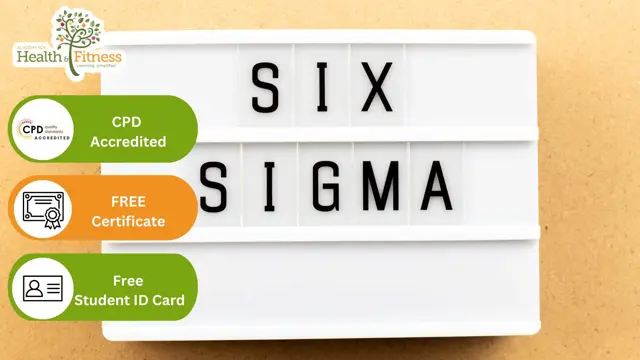
Search By Location
- audio Courses in London
- audio Courses in Birmingham
- audio Courses in Glasgow
- audio Courses in Liverpool
- audio Courses in Bristol
- audio Courses in Manchester
- audio Courses in Sheffield
- audio Courses in Leeds
- audio Courses in Edinburgh
- audio Courses in Leicester
- audio Courses in Coventry
- audio Courses in Bradford
- audio Courses in Cardiff
- audio Courses in Belfast
- audio Courses in Nottingham