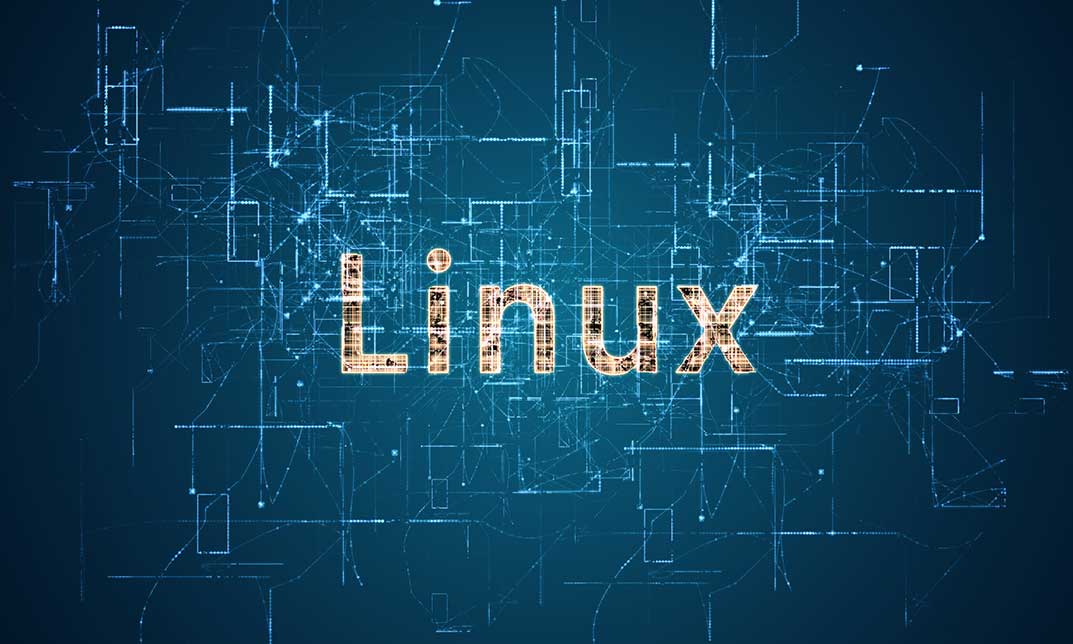- Professional Development
- Medicine & Nursing
- Arts & Crafts
- Health & Wellbeing
- Personal Development
1288 Courses
Cisco Unified Contact Center Enterprise Deployment v11.5 (UCCE-D)
By Nexus Human
Duration 5 Days 30 CPD hours This course is intended for The primary audience for this course is as follows: Cisco Unified Communications system channel partners and resellers. System and technical support engineers. Customers who are deploying and maintaining Cisco Unified CCE solution products. Overview Upon completing this course, the learner will be able to meet these overall objectives: Understand CCE solutions, architecture, solution options, deployment models, integrated features and call flow options. Understand underlying Cisco Unified CCE processes, messaging and fault tolerance schemes. Install, upgrade and make basic configurations in Cisco Unified Communications Manager. Install, create databases, integrate, and upgrade all ICM components to include the ICM Router, Logger, Administration & Data Server, Peripheral Gateways, CTI Gateway and Cisco Finesse. Install, integrate, configure, and upgrade Cisco Unified CVP components to include the CVP Call Server, Voice XML Server, Media Server, Reporting Server and Cisco VVB. Install, upgrade, and make configurations for Cisco Unified Intelligence Center and Cisco Outbound Option Agent- and IVR-based campaigns. This course will provide the student with the underlying knowledge to understand deployment design solutions, requirements for deployment, and how to install and configure all major Cisco Unified CCE components. As a part of deployment activities, the student will understand how to install and integrate Intelligent Contact Manager (ICM) with Active Directory, how to install and integrate Cisco Unified CVP components using an IOS-based voice browser and Cisco Virtualized Voice Browser (Cisco VVB), how to install and integrate Cisco Finesse, how to install and integrate Cisco Unified Intelligence Center with Active Directory and associated Data Sources for reporting purposes, and how to install and configure Agent- and IVR-based Outbound Option dialing campaigns. And finally, the student will learn how to setup and use troubleshooting tools including RTMT, System CLI, Diagnostic Framework, and ICM command-line utilities to find status information and log files, and to track a call from the point of entry to the agent desktop. Cisco Unified Contact Center Enterprise Overview Lesson 1: Presenting Cisco Unified Contact Center Enterprise Lesson 2: Cisco Unified CCE Core Components Lesson 3: Cisco Unified CCE Options Lesson 4: Basic Call Flow Models Cisco Unified CCE Protocols, Processes and Services Lesson 1: Cisco Unified CM Lesson 2: Cisco Unified CCE/Intelligent Contact Manager Lesson 3: Cisco Unified CVP Installing Cisco Unified Communications Manager Lesson 1: Installation Prerequisites Lesson 2: Cisco Unified CM Installation Lesson 3: Post-installation Configurations Lesson 4: Creating Basic Infrastructure Lesson 5: Upgrading Cisco Unified CM Installing Intelligent Contact Manager Lesson 1: Installation Requirements Lesson 2: Pre-installation Tasks Lesson 3: Install the Main Installer Lesson 4: Install the Central Controller ?Lesson 5: Install the Administration and Data Server Lesson 6: Install the Peripheral Gateway Lesson 7: Install CTI Services Installing Cisco Unified CVP Lesson 1: Installation Prerequisites Lesson 2: Install the CVP Server Lesson 3: Configure Cisco Unified CVP Components Lesson 4: Upgrading Cisco Unified CVP Upgrade Path Installing and Configuring Cisco Unified CCE Options Lesson 1: Cisco Outbound Option Lesson 2: Cisco Unified Intelligence Center Supporting Cisco Unified CCE Lesson 1: Maintenance Activities Lesson 2: UCCE Troubleshooting Tools

Electrical Power Failure Analysis and Investigations – Insightful Investigations For Precision Resolutions
By EnergyEdge - Training for a Sustainable Energy Future
Enhance your expertise in electrical power failure analysis and investigations with EnergyEdge's insightful course for precision resolutions. Enroll now!
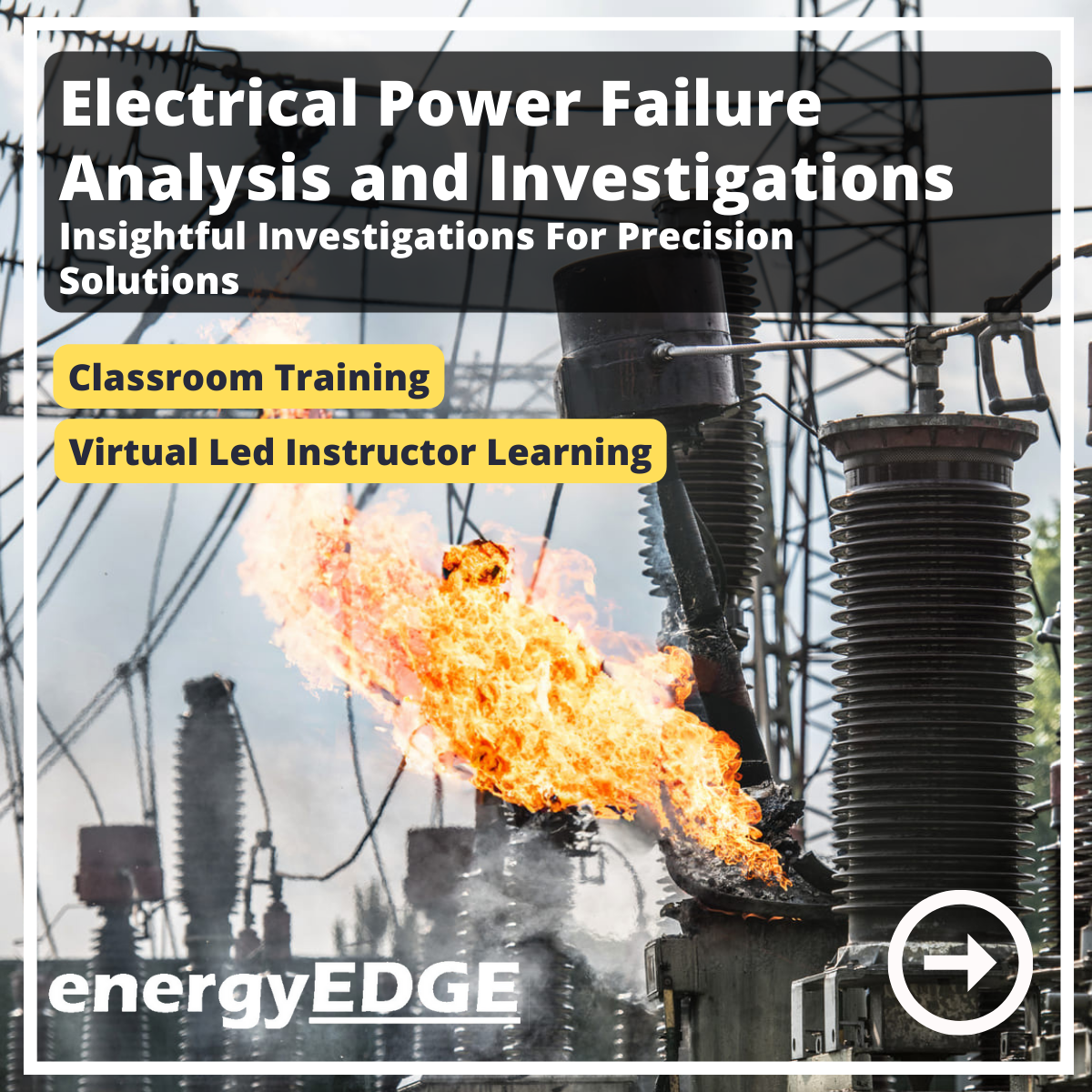
Register on the Handmade Soap Making today and build the experience, skills and knowledge you need to enhance your professional development and work towards your dream job. Study this course through online learning and take the first steps towards a long-term career. The course consists of a number of easy to digest, in-depth modules, designed to provide you with a detailed, expert level of knowledge. Learn through a mixture of instructional video lessons and online study materials. Receive online tutor support as you study the course, to ensure you are supported every step of the way. Get a digital certificate as proof of your course completion. The Handmade Soap Making is incredibly great value and allows you to study at your own pace. Access the course modules from any internet-enabled device, including computers, tablet, and smartphones. The course is designed to increase your employability and equip you with everything you need to be a success. Enrol on the now and start learning instantly! What You Get With The Handmade Soap Making Receive a e-certificate upon successful completion of the course Get taught by experienced, professional instructors Study at a time and pace that suits your learning style Get instant feedback on assessments 24/7 help and advice via email or live chat Get full tutor support on weekdays (Monday to Friday) Course Design The course is delivered through our online learning platform, accessible through any internet-connected device. There are no formal deadlines or teaching schedules, meaning you are free to study the course at your own pace. You are taught through a combination of Video lessons Online study materials Certification Upon successful completion of the course, you will be able to obtain your course completion e-certificate free of cost. Print copy by post is also available at an additional cost of £9.99 and PDF Certificate at £4.99. Who Is This Course For: The course is ideal for those who already work in this sector or are an aspiring professional. This course is designed to enhance your expertise and boost your CV. Learn key skills and gain a professional qualification to prove your newly-acquired knowledge. Requirements: The online training is open to all students and has no formal entry requirements. To study the Handmade Soap Making, all your need is a passion for learning, a good understanding of English, numeracy, and IT skills. You must also be over the age of 16. Course Content Module 01: Introduction to Soap Making Introduction to Soap Making 00:14:00 Module 02: Types of Soaps Types of Soaps 00:15:00 Module 03: Soap Making Ingredients Soap Making Ingredients 00:25:00 Module 04: Equipment for Soap Making Equipment for Soap Making 00:21:00 Module 05: Different Ways to Make A Soap: Part-1 Different Ways to Make A Soap: Part-1 00:01:00 Module 06: Different Ways to Make A Soap: Part-2 Different Ways to Make A Soap: Part-2 00:16:00 Module 07: Understanding Oil Choices Understanding Oil Choices 00:24:00 Module 08: Playing with Colours Playing with Colours 00:24:00 Module 09: Make Your Own Soap Bars: Part-1 Make Your Own Soap Bars: Part-1 00:21:00 Module 10: Make Your Own Soap Bars: Part-2 Make Your Own Soap Bars: Part-2 00:26:00 Module 11: Special Soap Recipes Special Soap Recipes 00:27:00 Module 12: Soaps for Other Purposes Soaps for Other Purposes 00:16:00 Module 13: Tips, Tricks and Precautions Tips, Tricks and Precautions 00:20:00 Module 14: Troubleshooting Troubleshooting 00:15:00 Module 15: Frequently Faced Confusions Module 16: Open for Business Open for Business 00:11:00 Module 17: Selling Your Beautiful Handmade Soaps Selling Your Beautiful Handmade Soaps 00:16:00 Frequently Faced Confusions 00:20:00 Frequently Asked Questions Are there any prerequisites for taking the course? There are no specific prerequisites for this course, nor are there any formal entry requirements. All you need is an internet connection, a good understanding of English and a passion for learning for this course. Can I access the course at any time, or is there a set schedule? You have the flexibility to access the course at any time that suits your schedule. Our courses are self-paced, allowing you to study at your own pace and convenience. How long will I have access to the course? For this course, you will have access to the course materials for 1 year only. This means you can review the content as often as you like within the year, even after you've completed the course. However, if you buy Lifetime Access for the course, you will be able to access the course for a lifetime. Is there a certificate of completion provided after completing the course? Yes, upon successfully completing the course, you will receive a certificate of completion. This certificate can be a valuable addition to your professional portfolio and can be shared on your various social networks. Can I switch courses or get a refund if I'm not satisfied with the course? We want you to have a positive learning experience. If you're not satisfied with the course, you can request a course transfer or refund within 14 days of the initial purchase. How do I track my progress in the course? Our platform provides tracking tools and progress indicators for each course. You can monitor your progress, completed lessons, and assessments through your learner dashboard for the course. What if I have technical issues or difficulties with the course? If you encounter technical issues or content-related difficulties with the course, our support team is available to assist you. You can reach out to them for prompt resolution.

Elevate your golf cart experience with our comprehensive course on safety, operation, and maintenance. Learn essential skills for secure passenger communication, risk management, and emergency procedures. Join us to enhance your knowledge and contribute to a safer and more enjoyable golf cart environment.

AngularDart: Build Dynamic Web Apps with Angular and Dart
By Packt
Master Angular and Dart (AngularDart) and build high-performance, flexible, and dynamic web apps
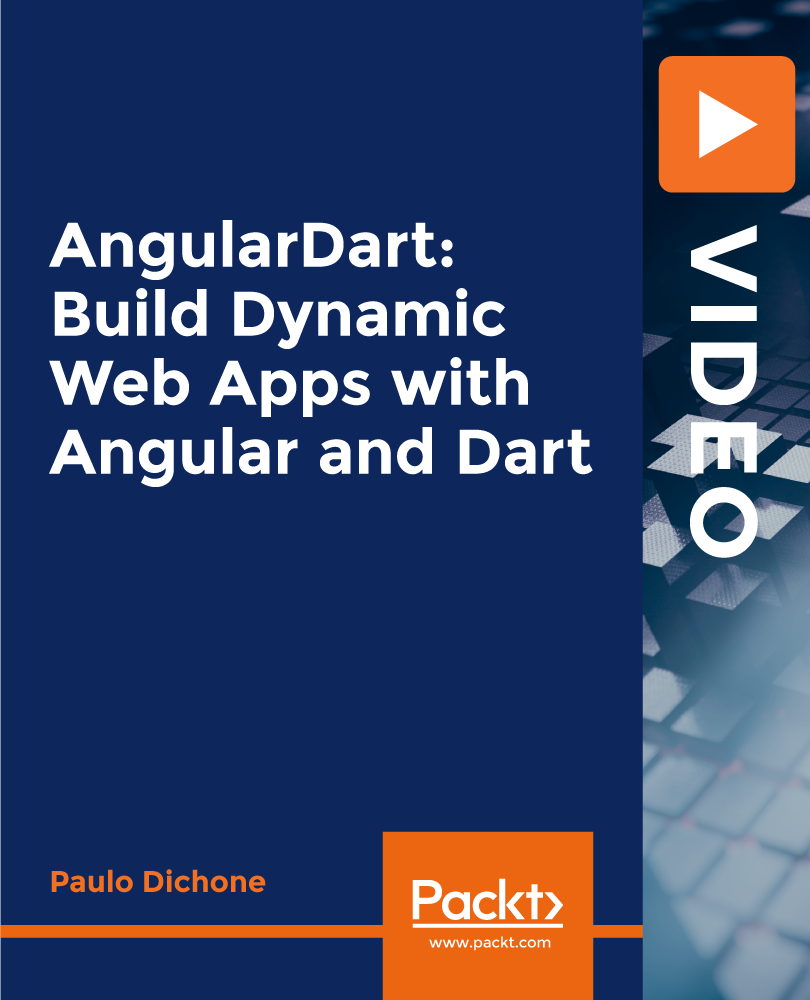
Discover the artistry of embroidery in our comprehensive course, "Embroidery: Designing Embroidery Projects." From fundamental stitches to designing and stitching your own projects, explore the world of embroidery with personalized guidance. Unleash your creativity, master special techniques, and take your skills to new heights. Join us to bring your unique visions to life through the timeless craft of embroidery. Enroll now and embark on a creative journey like never before!

Master the art of dishwashing with our comprehensive course - 'Dishwashing Skills Development: From Basics to Advanced.' Explore manual and automatic techniques, understand detergents and safety, and embrace sustainability. Perfect for home enthusiasts and hospitality professionals seeking expertise in maintaining a hygienic and eco-friendly kitchen. Elevate your skills and join us on a journey from fundamental basics to advanced techniques in the world of dishwashing.

Bike Maintenance Training
By Training Tale
Bike Maintenance Training Introducing: Bike Maintenance- Your Ultimate Guide to Keeping Your Ride Running Smoothly! Do you want to make a career in the Bike Maintenance field? This Bike Maintenance course aims to provide a better understanding of Bike Maintenance. Our extensive Bike Maintenance course covers all the latest topics to keep you better prepared for your Bike Maintenance profession. Our Bike Maintenance course is designed for those who want to learn how to maintain their bikes/motorcycles. You will learn essential skills, such as Engine Design & Basic Theory, Engine Cooling & Lubrication, Clutch, Suspension, Charging System, Troubleshooting and more. Our comprehensive Bike Maintenance course covers everything you need to know to keep your bike running smoothly and efficiently. Our format makes it easy and convenient to take the Bike Maintenance course at your own pace. You can access the Bike Maintenance course from anywhere and anytime, whether you are at home or on the go. Enrol now for a successful Bike Maintenance career! Courses you GET Course 01: Bike Maintenance Course 02: Manual Handling Course 03: Bicycle Maintenance [ Note: Free PDF certificate as soon as completing the Bike Maintenance course] Bike Maintenance Industry Experts Designed this Bike Maintenance course into 15 detailed modules. Assessment Method of Bike Maintenance After completing each module of the Bike Maintenance Course, you will find automated MCQ quizzes. To unlock the next module, you need to complete the quiz task and get at least 60% marks. Certification of Bike Maintenance After completing the MCQ/Assignment assessment for this Bike Maintenance course, you will be entitled to a Certificate of Completion from Training Tale. Who is this course for? Bike Maintenance This Bike Maintenance course is open to everyone. Requirements Bike Maintenance: Bike Maintenance There are no specific requirements for this Bike Maintenance course because it does not require any advanced knowledge or skills. Career path Bike Maintenance: Bike Maintenance

24 Hour Flash Deal **25-in-1 IT Network Support Engineer Advanced Diploma Mega Bundle** IT Network Support Engineer Advanced Diploma Enrolment Gifts **FREE PDF Certificate**FREE PDF Transcript ** FREE Exam** FREE Student ID ** Lifetime Access **FREE Enrolment Letter ** Take the initial steps toward a successful long-term career by studying the IT Network Support Engineer Advanced Diploma package online with Studyhub through our online learning platform. The IT Network Support Engineer Advanced Diploma bundle can help you improve your CV, wow potential employers, and differentiate yourself from the mass. This IT Network Support Engineer Advanced Diploma course provides complete 360-degree training on IT Network Support Engineer Advanced Diploma. You'll get not one, not two, not three, but twenty-five IT Network Support Engineer Advanced Diploma courses included in this course. Plus Studyhub's signature Forever Access is given as always, meaning these IT Network Support Engineer Advanced Diploma courses are yours for as long as you want them once you enrol in this course This IT Network Support Engineer Advanced Diploma Bundle consists the following career oriented courses: Course 01: CompTIA Network Course 02: CompTIA Network+ Certification (N10-007) Course 03: Network Security and Risk Management Course 04: CompTIA CySA+ Cybersecurity Analyst Course Course 05: CompTIA Security+ Course 06: CompTIA Cloud+ (CV0-002) Course 07: Computer Networks Security from Scratch to Advanced Course 08: Web Application Penetration Testing Course 09: IT Administration and Networking Course 10: CompTIA PenTest+ (Ethical Hacking) course Course 11: IT Support Technician: Troubleshooting and Technical Expertise Course 12: Cyber Security Incident Handling and Incident Response Course 13: AWS Certified Solutions Architect Associate Preparation Course 14: Data Protection and Data Security (GDPR) Training Certification Course 15: SQL Database Administrator Course 16: Data Center Training Essentials: General Introduction Course 17: Data Center Training Essentials: Mechanical & Cooling Course 18: Deep Learning Neural Network with R Course 19: Diploma in CompTIA A+ Course 20: CompTIA ITF+ (FCO-U61) Course 21: Diploma in Python Programming Course 22: Forensic Engineering Investigator Course 23: Cyber Security Awareness Training Course 24: Penetration Testing with OWASP ZAP: Mastery course Course 25: Ransomware Uncovered Specialist Certificate The IT Network Support Engineer Advanced Diploma course has been prepared by focusing largely on IT Network Support Engineer Advanced Diploma career readiness. It has been designed by our IT Network Support Engineer Advanced Diploma specialists in a manner that you will be likely to find yourself head and shoulders above the others. For better learning, one to one assistance will also be provided if it's required by any learners. The IT Network Support Engineer Advanced Diploma Bundle is one of the most prestigious training offered at StudyHub and is highly valued by employers for good reason. This IT Network Support Engineer Advanced Diploma bundle course has been created with twenty-five premium courses to provide our learners with the best learning experience possible to increase their understanding of their chosen field. This IT Network Support Engineer Advanced Diploma Course, like every one of Study Hub's courses, is meticulously developed and well researched. Every one of the topics is divided into IT Network Support Engineer Advanced Diploma Elementary modules, allowing our students to grasp each lesson quickly. The IT Network Support Engineer Advanced Diploma course is self-paced and can be taken from the comfort of your home, office, or on the go! With our Student ID card you will get discounts on things like music, food, travel and clothes etc. In this exclusive IT Network Support Engineer Advanced Diploma bundle, you really hit the jackpot. Here's what you get: Step by step IT Network Support Engineer Advanced Diploma lessons One to one assistance from IT Network Support Engineer Advanced Diplomaprofessionals if you need it Innovative exams to test your knowledge after the IT Network Support Engineer Advanced Diplomacourse 24/7 customer support should you encounter any hiccups Top-class learning portal Unlimited lifetime access to all twenty-five IT Network Support Engineer Advanced Diploma courses Digital Certificate, Transcript and student ID are all included in the price PDF certificate immediately after passing Original copies of your IT Network Support Engineer Advanced Diploma certificate and transcript on the next working day Easily learn the IT Network Support Engineer Advanced Diploma skills and knowledge you want from the comfort of your home CPD 250 CPD hours / points Accredited by CPD Quality Standards Who is this course for? This IT Network Support Engineer Advanced Diploma training is suitable for - Students Recent graduates Job Seekers Individuals who are already employed in the relevant sectors and wish to enhance their knowledge and expertise in IT Network Support Engineer Advanced Diploma Requirements To participate in this IT Network Support Engineer Advanced Diploma course, all you need is - A smart device A secure internet connection And a keen interest in IT Network Support Engineer Advanced Diploma Career path You will be able to kickstart your IT Network Support Engineer Advanced Diploma career because this course includes various courses as a bonus. This IT Network Support Engineer Advanced Diploma is an excellent opportunity for you to learn multiple skills from the convenience of your own home and explore IT Network Support Engineer Advanced Diploma career opportunities. Certificates CPD Accredited Certificate Digital certificate - Included CPD Accredited e-Certificate - Free CPD Accredited Hardcopy Certificate - Free Enrolment Letter - Free Student ID Card - Free
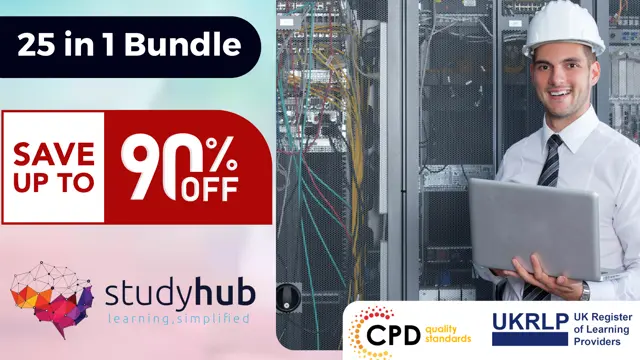
Search By Location
- Troubleshooting Courses in London
- Troubleshooting Courses in Birmingham
- Troubleshooting Courses in Glasgow
- Troubleshooting Courses in Liverpool
- Troubleshooting Courses in Bristol
- Troubleshooting Courses in Manchester
- Troubleshooting Courses in Sheffield
- Troubleshooting Courses in Leeds
- Troubleshooting Courses in Edinburgh
- Troubleshooting Courses in Leicester
- Troubleshooting Courses in Coventry
- Troubleshooting Courses in Bradford
- Troubleshooting Courses in Cardiff
- Troubleshooting Courses in Belfast
- Troubleshooting Courses in Nottingham