- Professional Development
- Medicine & Nursing
- Arts & Crafts
- Health & Wellbeing
- Personal Development
6645 Courses
Safe Use of Ladders and Stepladders
By Vp ESS Training
This ESS course is suitable for operatives who during the daily activities have to use Ladders. It will give the delegate an understanding of the safe use and inspection as well as awareness of the regulations. Book via our website @ ESS | Working at Heights training | Vp ESS (vp-ess.com) or via email at: esstrainingsales@vpplc.com or phone on: 0800 000 346

Safety Harness Awareness
By Vp ESS Training
This ESS course is suitable for operatives who during the daily activities have to wear a safety harness. It will give the delegate an understanding of the safe use of a harness, methods of inspection and awareness of the regulations. Book via our website @ ESS | Working at Heights training | Vp ESS (vp-ess.com) or via email at: esstrainingsales@vpplc.com or phone on: 0800 000 346

City & Guilds Level 2 Award in Working in High Risk Confined Spaces - 6160-03
By Vp ESS Training
City & Guilds Level 2 Award in Working in High Risk Confined Spaces - 6160-03 - This course is designed to provide delegates that need to enter medium and high risk confined spaces with an in-depth understanding of legislation, regulations and safe systems of work. This course includes recognising all risk levels of confined spaces. Book via our website @ https://www.vp-ess.com/training/confined-spaces/6160-03-city-and-guilds-level-2-award-in-working-in-high-risk-confined-spaces/ or via email at: esstrainingsales@vpplc.com or phone on: 0800 000 346

City & Guilds Level 2 Award in Entrant and Entry Controller for Confined Spaces (Medium Risk) - 6160-09
By Vp ESS Training
City and Guilds level 2 Award in Entrant and Entry Controller for Confined Spaces (Medium Risk) - 6160-09 - This course is designed to provide delegates that need to enter confined spaces and hazardous areas with an in-depth understanding of the Legal requirements and the associated legislation, hazard identification and suitable control measures. Book via our website @ https://www.vp-ess.com/training/confined-spaces/6160-09-city-and-guilds-level-2-award-in-entrant-and-entry-controller-for-confined-spaces-(medium-ri/ or via email at: esstrainingsales@vpplc.com or phone on: 0800 000 346

CS1 - (Medium Risk) Confined Space Entry And Entry Control
By Vp ESS Training
CS1 - (Medium Risk) Confined Space Entry And Entry Control - This course is designed to provide delegates that need to enter confined spaces with an in-depth understanding of the requirements of the law, associated regulations and safe systems of work. This course covers access, egress and safe working practices in confined spaces. Book via our website @ https://www.vp-ess.com/training/confined-spaces/cs1-confined-space-entry-with-escape-sets/ or via email at: esstrainingsales@vpplc.com or phone on: 0800 000 346

Electric Circuits Training Online Bundle Course
By Study Plex
Highlights of the Course Course Type: Online Learning Duration: 1 to 2 hours Tutor Support: Tutor support is included Customer Support: 24/7 customer support is available Quality Training: The course is designed by an industry expert Recognised Credential: Recognised and Valuable Certification Completion Certificate: Free Course Completion Certificate Included Instalment: 3 Installment Plan on checkout What you will learn from this course? Gain comprehensive knowledge about electric circuits Understand the core competencies and principles of electric circuits Explore the various areas of electric circuits Know how to apply the skills you acquired from this course in a real-life context Become a confident and expert electrical engineer Overview Master the skills you need to propel your career forward in electric circuits. This course will equip you with the essential knowledge and skillset that will make you a confident electrical engineer and take your career to the next level. This comprehensive early years teaching course is designed to help you surpass your professional goals. The skills and knowledge that you will gain through studying this early years teaching course will help you get one step closer to your professional aspirations and develop your skills for a rewarding career. This comprehensive course will teach you the theory of effective electric circuits practice and equip you with the essential skills, confidence and competence to assist you in the electric circuits industry. You'll gain a solid understanding of the core competencies required to drive a successful career in electric circuits. This course is designed by industry experts, so you'll gain knowledge and skills based on the latest expertise and best practices. This extensive course is designed for electrical engineer or for people who are aspiring to specialise in electric circuits. Enrol in this early years teaching course today and take the next step towards your personal and professional goals. Earn industry-recognised credentials to demonstrate your new skills and add extra value to your CV that will help you outshine other candidates. Who is this Course for? This comprehensive early years teaching course is ideal for anyone wishing to boost their career profile or advance their career in this field by gaining a thorough understanding of the subject. Anyone willing to gain extensive knowledge on this electric circuits can also take this course. Whether you are a complete beginner or an aspiring professional, this course will provide you with the necessary skills and professional competence, and open your doors to a wide number of professions within your chosen sector. Entry Requirements This early years teaching course has no academic prerequisites and is open to students from all academic disciplines. You will, however, need a laptop, desktop, tablet, or smartphone, as well as a reliable internet connection. Assessment This early years teaching course assesses learners through multiple-choice questions (MCQs). Upon successful completion of the modules, learners must answer MCQs to complete the assessment procedure. Through the MCQs, it is measured how much a learner could grasp from each section. In the assessment pass mark is 60%. Advance Your Career This early years teaching course will provide you with a fresh opportunity to enter the relevant job market and choose your desired career path. Additionally, you will be able to advance your career, increase your level of competition in your chosen field, and highlight these skills on your resume. Recognised Accreditation This course is accredited by continuing professional development (CPD). CPD UK is globally recognised by employers, professional organisations, and academic institutions, thus a certificate from CPD Certification Service creates value towards your professional goal and achievement. Course Curriculum Basic Concepts What Is an Electric Circuit 00:02:00 System of Units 00:06:00 What Is an Electric Charge 00:05:00 What Is an Electric Current 00:08:00 Example 1 00:01:00 Example 2 00:02:00 Example 3 00:02:00 What Is Voltage 00:07:00 What Is Power 00:06:00 What Is Energy 00:03:00 Example 4 00:02:00 Example 5 00:02:00 Dependent and Independent Sources 00:07:00 Example 6 Part 1 00:03:00 Example 6 Part 2 00:01:00 Application 1 Cathode Ray Tube 00:03:00 Example 7 00:04:00 Application 2 Electricity Bills 00:02:00 Basic Laws Introduction to Basic Laws 00:01:00 Definition of Resistance 00:06:00 Ohm's Law 00:02:00 Types of Resistances 00:05:00 Open and Short Circuit 00:05:00 Definition of Conductance 00:04:00 Example 1 00:01:00 Example 2 00:03:00 Example 3 00:03:00 Branch, Node and Loops 00:07:00 Series and Parallel Connection 00:03:00 KCL 00:03:00 KVL 00:03:00 Example 4 00:04:00 Example 5 00:02:00 Example 6 00:05:00 Series Resistors and Voltage Division 00:07:00 Parallel Resistors and Current Division 00:11:00 Analogy between Resistance and Conductance 00:06:00 Example 7 00:03:00 Example 8 00:04:00 Introduction to Delta-Wye Transformation 00:05:00 Delta to Wye Transformation 00:05:00 Wye to Delta Transformation 00:06:00 Example 9 00:02:00 Example 10 00:15:00 Application Lighting Bulbs 00:03:00 Example 11 00:05:00 Methods of Analysis Introduction to Methods of Analysis 00:01:00 Nodal Analysis with No Voltage Source 00:14:00 Example 1 00:05:00 Cramer's Method 00:04:00 Nodal Analysis with Voltage Source 00:06:00 Example 2 00:05:00 Example 3 00:12:00 Mesh Analysis with No Current Source 00:10:00 Example 4 00:03:00 Example 5 00:06:00 Mesh Analysis with Current Source 00:06:00 Example 6 00:07:00 Nodal Vs Mesh Analysis 00:04:00 Application DC Transistor 00:04:00 Example 7 00:04:00 Circuit Theorems Introduction to Circuit Theorems 00:02:00 Linearity of Circuit 00:07:00 Example 1 00:03:00 Superposition Theorem 00:07:00 Example 2 00:04:00 Example 3 00:06:00 Source Transformation 00:07:00 Example 4 00:05:00 Example 5 00:03:00 Thevenin Theorem 00:09:00 Example 6 00:06:00 Example 7 00:05:00 Norton's Theorem 00:05:00 Example 8 00:03:00 Example 9 00:05:00 Maximum Power Transfer 00:04:00 Example 10 00:03:00 Resistance Measurement 00:05:00 Example 11 00:01:00 Example 12 00:04:00 Summary 00:04:00 Operational Amplifiers Introduction to Operational Amplifiers 00:03:00 Construction of Operational Amplifiers 00:07:00 Equivalent Circuit of non Ideal Op Amp 00:09:00 Vo Vs Vd Relation Curve 00:03:00 Example 1 00:09:00 Ideal Op Amp 00:07:00 Example 2 00:04:00 Inverting Amplifier 00:05:00 Example 3 00:02:00 Example 4 00:02:00 Non Inverting Amplifier 00:08:00 Example 5 00:03:00 Summing Amplifier 00:04:00 Example 6 00:02:00 Difference amplifier 00:05:00 Example 7 00:07:00 Cascaded Op Amp Circuits 00:06:00 Example 8 00:04:00 Application Digital to Analog Converter 00:05:00 Example 9 00:04:00 Instrumentation Amplifiers 00:05:00 Example 10 00:01:00 Summary 00:04:00 Capacitors and Inductors Introduction to Capacitors and Inductors 00:02:00 Capacitor 00:06:00 Capacitance 00:02:00 Voltage-Current Relation in Capacitor 00:03:00 Energy Stored in Capacitor 00:06:00 DC Voltage and Practical Capacitor 00:02:00 Example 1 00:01:00 Example 2 00:01:00 Example 3 00:04:00 Equivalent Capacitance of Parallel Capacitors 00:02:00 Equivalent Capacitance of Series Capacitors 00:03:00 Example 4 00:02:00 Definition of Inductors 00:06:00 Definition of Inductance 00:03:00 Voltage-Current Relation in Inductor 00:03:00 Power and Energy Stored in Inductor 00:02:00 DC Source and Inductor 00:03:00 Example 5 00:02:00 Series Inductors 00:03:00 Parallel Inductors 00:03:00 Small Summary to 3 Basic Elements 00:02:00 Example 6 00:01:00 Example 7 00:04:00 Application Integrator 00:04:00 Example 8 00:03:00 Application Differentiator 00:02:00 Example 9 00:06:00 Summary 00:04:00 Obtain Your Certificate Order Your Certificate of Achievement 00:00:00 Get Your Insurance Now Get Your Insurance Now 00:00:00 Feedback Feedback 00:00:00
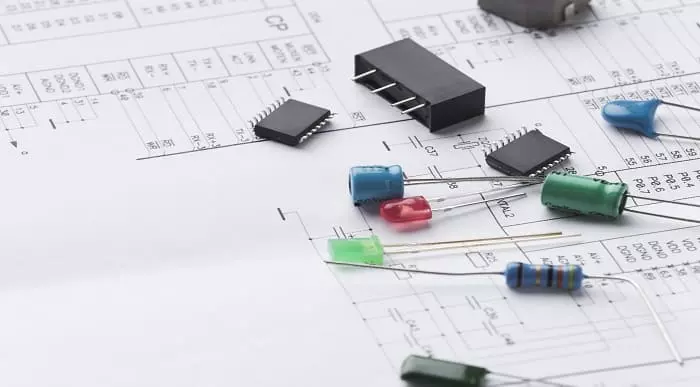
Submit tax returns and self-assessments like a pro as we simplify the jargon and provide essential information on all things HMRC Navigating Tax and Self-Assessment Join us for an online event where we'll demystify the world of taxes and self-assessment. Whether you're a freelancer, small business owner, or just curious about managing your finances as a start-up, this event is for you! Our Chartered Certified Accountant, Mandeep Ubhi, is an expert in his field and will break down complex tax jargon into easy-to-understand language, giving you the confidence to tackle your tax obligations; from understanding tax allowances to filing your self-assessment, we've got you covered. Take advantage of this opportunity to gain valuable insights and tips to easily navigate the tax landscape!

Tableau Desktop Training - Foundation
By Tableau Training Uk
This Tableau Desktop Training course is a jumpstart to getting report writers and analysts with little or no previous knowledge to being productive. It covers everything from connecting to data, through to creating interactive dashboards with a range of visualisations in two days of your time. For Private options, online or in-person, please send us details of your requirements: This Tableau Desktop Training course is a jumpstart to getting report writers and analysts with little or no previous knowledge to being productive. It covers everything from connecting to data, through to creating interactive dashboards with a range of visualisations in two days of your time. Having a quick turnaround from starting to use Tableau, to getting real, actionable insights means that you get a swift return on your investment of time and money. This accelerated approach is key to getting engagement from within your organisation so everyone can immediately see and feel the impact of the data and insights you create. This course is aimed at someone who has not used Tableau in earnest and may be in a functional role, eg. in sales, marketing, finance, operations, business intelligence etc. The course is split into 3 phases and 9 modules: PHASE 1: GET READY MODULE 1: LAUNCH TABLEAU Check Install & Setup Why is Visual Analytics Important MODULE 2: GET FAMILIAR What is possible How does Tableau deal with data Know your way around How do we format charts Dashboard Basics – My First Dashboard MODULE 3: DATA DISCOVERY Connecting to and setting up data in Tableau How Do I Explore my Data – Filters & Sorting How Do I Structure my Data – Groups & Hierarchies, Visual Groups How Tableau Deals with Dates – Using Discrete and Continuous Dates, Custom Dates Phase 2: GET SET MODULE 4: MAKE CALCULATIONS How Do I Create Calculated Fields & Why MODULE 5: MAKE CHARTS Charts that Compare Multiple Measures – Measure Names and Measure Values, Shared Axis Charts, Dual Axis Charts, Scatter Plots Showing Relational & Proportional Data – Pie Charts, Donut Charts, Tree Maps MODULE 6: MAKE TABLES Creating Tables – Creating Tables, Highlight Tables, Heat Maps Phase 3: GO MODULE 7: ADD CONTEXT Reference Lines and Bands MODULE 8: MAKE MAPS Answering Spatial Questions – Mapping, Creating a Choropleth (Filled) Map MODULE 9: MAKE DASHBOARDS Using the Dashboard Interface Dashboard Actions This training course includes over 25 hands-on exercises and quizzes to help participants “learn by doing” and to assist group discussions around real-life use cases. Each attendee receives a login to our extensive training portal which covers the theory, practical applications and use cases, exercises, solutions and quizzes in both written and video format. Students must use their own laptop with an active version of Tableau Desktop 2018.2 (or later) pre-installed. What People Are Saying About This Course “Excellent Trainer – knows his stuff, has done it all in the real world, not just the class room.”Richard L., Intelliflo “Tableau is a complicated and powerful tool. After taking this course, I am confident in what I can do, and how it can help improve my work.”Trevor B., Morrison Utility Services “I would highly recommend this course for Tableau beginners, really easy to follow and keep up with as you are hands on during the course. Trainer really helpful too.”Chelsey H., QVC “He is a natural trainer, patient and very good at explaining in simple terms. He has an excellent knowledge base of the system and an obvious enthusiasm for Tableau, data analysis and the best way to convey results. We had been having difficulties in the business in building financial reports from a data cube and he had solutions for these which have proved to be very useful.”Matthew H., ISS Group

Manual Handling (In-House)
By The In House Training Company
Some 60% of injuries at work are caused by lifting heavy objects. This powerful, practical programme is designed to help stop any of your staff from becoming the next statistic. 1 Introduction and objectives 2 Overview of Health and Safety Legislation and HSE Injury Statistics Health and Safety at Work Act 1974 Management of Health and Safety at Work Regulations (MHSWR) 1992 MHSWR 1999 specific duties to risk assess Manual Handling Operations Regulations (MHOR) 1992 Breakdown of injury statistics and costs of poor manual handling 3 The musculoskeletal system explained Prevention and ill-health Ergonomics RSI The spine in detail 4 Risk assessment General principles The TILE method Employees' duties Workplace scenarios

Learn about basic Alias interface and various tools and surface creation ways! If you are new to Alias, this course is the best choice for you. Course Description We have released some lessons as a short Autodesk Alias tutorial so car design lovers can follow and learn Alias easily. Thanks to Mohammad, our mentor for providing tutorials. For more professional Alias modelling courses please visit MS3D Academy. Here's why you'll succeed Start with Zero KnowledgeThis course is good for beginners who want to start from zero. Full explanations will help you to understand Alias interface as well. Gold StartLearning Alias interface and useful tools will help you to understand basics of car 3D modeling better and get ready for full car courses. Experienced InstructorsAll lessons include step-by-step instructions by a highly talented instructor with extensive knowledge about Alias modelling. Course Lessons Start Start from here! Download Autodesk Alias Basic Tutorials Alias Basics 1 Alias Basics 2 Review The Course Alias Basics 3 Alias Basics 4 Alias Basics 5 The End! Upload Your First Alias Model Review The Course Next Step? Ready to help you anytime About this course Free 12 lessons 2 hours of video content FAQ What is Autodesk Alias? Autodesk Alias is the most professional software being used at automotive industries and design studios. The power of analyzing surfaces, high quality surfaces, nice flows and pro connections and other features have turned Alias into a very useful and professional software. Alias supports all formats of 3D files as inputs and export many useful formats which made Alias a compatible software. Alias focuses on automotive design as Autodesk introduce and promote it as the only professional 3D surface designer. How can I download and install Alias? You can download Autodesk Alias Surface 2021 from MS3D.net website. Autodesk Alias Surface and Autodesk Alias Auto Studio from 2020 to 2022 are what you have to download and install. Autodesk offers a FREE 30 days trial version to students. You can register at Autodesk website and download it. Although you may purchase the full version which is unlimited.] You can also use the cracked version if you just want to learn Alias at home. We do not guarantee the license whereas many websites offer that. How long do I get access to my courses? You will access the contents immediately after you purchased a course. You’ll have lifetime access to the course and all its contents, so you can watch them whenever you like. Most of the videos we provide are downloadable so you may download them and watch later. Can I register for a course if I am working full time? Yes, of course! All of our courses are pre-recorded. You can work on your own pace and will support your step-by-step to makes sure you make most benefit out of your investment. Most of our course contents are downloadable so even if you didn't have access to internet, you can still watch the contents. What is the language of the courses? The Language of the recorded videos is English. It is a very easy listening speaking with very responsive reactions along the video. For some students, is is very important to completely understand what the mentor is saying. So we respectfully inform you that the speaking is very understandable in all of the videos so even students who are not very proficient in English can use these videos. Many students with a low level of English knowledge were certified (from other courses) with satisfaction. What's Next? After you learned about Basics of Autodesk Alias, you can go one step forward and join our 3D Car Modeling courses provided by MS3D Academy to start your professional Alias car modeling career. We support you until the end!

Search By Location
- HR Courses in London
- HR Courses in Birmingham
- HR Courses in Glasgow
- HR Courses in Liverpool
- HR Courses in Bristol
- HR Courses in Manchester
- HR Courses in Sheffield
- HR Courses in Leeds
- HR Courses in Edinburgh
- HR Courses in Leicester
- HR Courses in Coventry
- HR Courses in Bradford
- HR Courses in Cardiff
- HR Courses in Belfast
- HR Courses in Nottingham