- Professional Development
- Medicine & Nursing
- Arts & Crafts
- Health & Wellbeing
- Personal Development
5145 Courses
Linux Operating System: A Complete Linux Guide for Beginners
By Packt
Do you want to learn about Linux, but don't know where to start? Then you are in the right place. Take your first steps with this course. In this course, you will learn Linux installation, configuration, the Linux command line, administration, shell scripting, and much more. It is specially designed for absolute beginners with no prior experience in Linux.
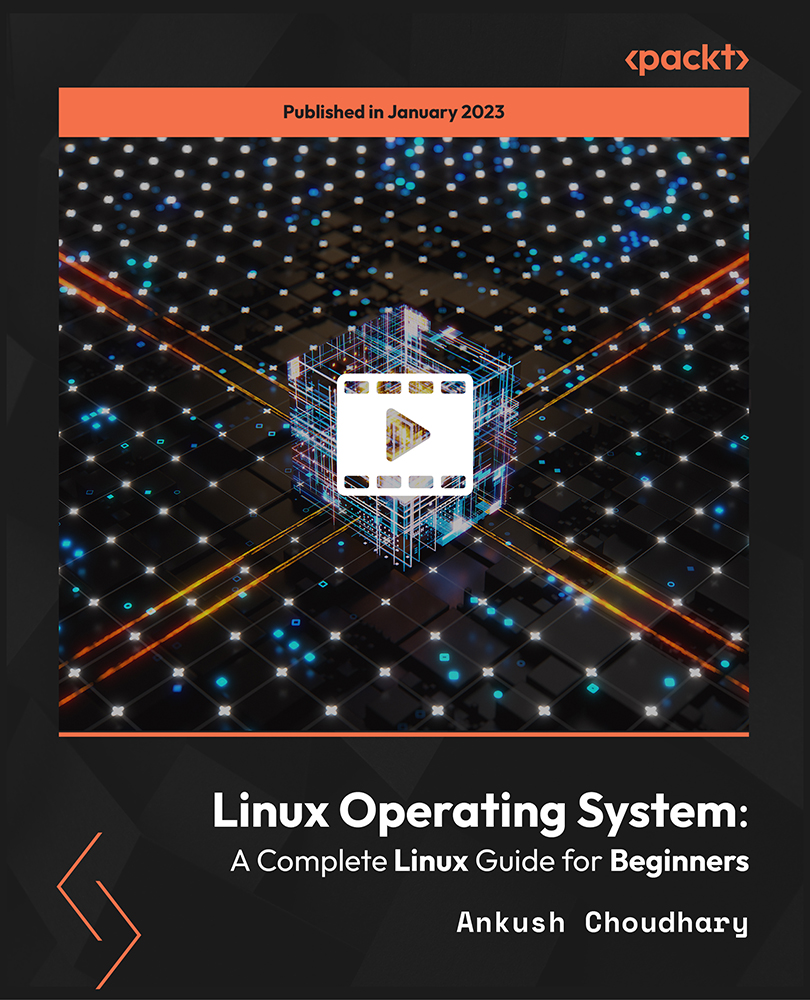
The Spanish Course for Beginners is a wonderful learning opportunity for anyone who has a passion for this topic and is interested in enjoying a long career in the relevant industry. It's also for anyone who is already working in this field and looking to brush up their knowledge and boost their career with a recognised certification. This Spanish Course for Beginners consists of several modules that take around 4 hours to complete. The course is accompanied by instructional videos, helpful illustrations, how-to instructions and advice. The course is offered online at a very affordable price. That gives you the ability to study at your own pace in the comfort of your home. You can access the modules from anywhere and from any device. Why choose this course Earn a e-certificate upon successful completion. Accessible, informative modules taught by expert instructors Study in your own time, at your own pace, through your computer tablet or mobile device Benefit from instant feedback through mock exams and multiple-choice assessments Get 24/7 help or advice from our email and live chat teams Full Tutor Support on Weekdays Course Design The course is delivered through our online learning platform, accessible through any internet-connected device. There are no formal deadlines or teaching schedules, meaning you are free to study the course at your own pace. You are taught through a combination of Video lessons Online study materials Mock exams Multiple-choice assessment Certification Upon successful completion of the course, you will be able to obtain your course completion PDF Certificate at £9.99. Print copy by post is also available at an additional cost of £15.99 and the same for PDF and printed transcripts.

Beginners German Course
By iStudy UK
The Beginners German Course provides you with a brief introduction on German language and teaches you how to improve your fundamental knowledge of it. Accompanying this course step-by-step can develop your understanding of German grammar and help you quickly gain a knowledge of the most powerful ideas and concepts that can exceedingly help you in learning German. In this course, you'll get an introduction to grammar and learn new vocabulary for lots of various topics. You'll begin with pronunciation tutorial, including vowel sounds, relevant German grammar lessons and so much more. In addition to that, you'll learn verbs and explore how to put your German into practice in everyday situations. Upon completion, you'll be able to reach a level where you can have general conversations with native speakers in German. What Will I Learn? Learn German in simple, bite sized chunks. Perfect for the complete beginner with no German knowledge. Be more than just an average tourist when travelling to German speaking countries. Speak from the very first lesson. Build your own sentences without memorisation. Complete lessons in 3 minute chunks - perfect for the busy learner. Learn words and phrases that you can use immediately. Requirements You don't need to know any German to succeed with 3 Minute German. Who is the target audience? You really want to learn to speak German in a very simple and very quick way. You are going to spend a holiday/vacation in Germany or another German speaking country. You have failed to learn German in the past but really want to give it one more go. You have no experience with German but you would like to learn fast. You have always wanted to learn a new language but you are very busy and can never find the ti Introduction Introduction FREE 00:05:00 Lesson: 01 Lesson 1a 00:03:00 Lesson 1b 00:03:00 Lesson 1c 00:05:00 Lesson 1d 00:04:00 Lesson: 02 Lesson 2a 00:04:00 Lesson 2b 00:04:00 Lesson 2c 00:03:00 Lesson 2d 00:04:00 Lesson 2e 00:04:00 Lesson 2f 00:03:00 Lesson: 03 Lesson 3a 00:03:00 Lesson 3b 00:04:00 Lesson 3c 00:03:00 Lesson 3d 00:04:00 Lesson 3e 00:04:00 Lesson 3f 00:03:00 Lesson 3g 00:03:00 Lesson: 04 Lesson 4a 00:03:00 Lesson 4b 00:03:00 Lesson 4c 00:03:00 Lesson 4d 00:03:00 Lesson 4e 00:03:00 Lesson 4f 00:03:00 Lesson 4g 00:03:00 Lesson 4h 00:03:00 Lesson 4i 00:04:00 Lesson: 05 Lesson 5a 00:04:00 Lesson 5b 00:03:00 Lesson 5c 00:03:00 Lesson 5d 00:03:00 Lesson 5e 00:03:00 Lesson 5f 00:03:00 Lesson 5g 00:03:00 Lesson 5h 00:03:00 Lesson 5i 00:03:00 Lesson 5j 00:04:00 Lesson: 06 Lesson 6a 00:03:00 Lesson 6b 00:03:00 Lesson 6c 00:03:00 Lesson 6d 00:03:00 Lesson 6e 00:03:00 Lesson 6f 00:04:00 Lesson 6g 00:04:00 Lesson: 07 Lesson 7a 00:03:00 Lesson 7b 00:03:00 Lesson 7c 00:03:00 Lesson 7d 00:03:00 Lesson 7e 00:03:00 Lesson 7f 00:03:00 Lesson 7g 00:03:00 Lesson 7h 00:03:00 Lesson 7i 00:02:00 Lesson 7j 00:03:00 Lesson: 08 Lesson 8a 00:03:00 Lesson 8b 00:03:00 Lesson 8c 00:03:00 Lesson 8d 00:03:00 Lesson 8e 00:03:00 Lesson 8f 00:03:00 Lesson 8g 00:03:00 Lesson 8h 00:03:00 Lesson 8i 00:03:00 Lesson 8j 00:03:00 Lesson 8k 00:04:00 Lesson: 09 Lesson 9a 00:03:00 Lesson 9b 00:03:00 Lesson 9c 00:04:00 Lesson 9d 00:03:00 Lesson 9e 00:03:00 Lesson 9f 00:03:00 Lesson 9g 00:05:00 Resources Resources - Beginners German Course 00:00:00 Course Certification

Learn to Code HTML, CSS, Javascript: Guide for Beginners
By The Teachers Training
Overview Learn to Code HTML, CSS, Javascript: Guide for Beginners Course is yet another 'Teacher's Choice' course from Teachers Training for a complete understanding of the fundamental topics. You are also entitled to exclusive tutor support and a professional CPD-accredited certificate in addition to the special discounted price for a limited time. Just like all our courses, this Learn to Code HTML, CSS, Javascript: Guide for Beginners Course and its curriculum have also been designed by expert teachers so that teachers of tomorrow can learn from the best and equip themselves with all the necessary skills. Consisting of several modules, the course teaches you everything you need to succeed in this profession. The course can be studied part-time. You can become accredited within 05 Hours studying at your own pace. Your qualification will be recognised and can be checked for validity on our dedicated website. Why Choose Teachers Training Some of our website features are: This is a dedicated website for teaching 24/7 tutor support Interactive Content Affordable price Courses accredited by the UK's top awarding bodies 100% online Flexible deadline Entry Requirements No formal entry requirements. You need to have: Passion for learning A good understanding of the English language Be motivated and hard-working Over the age of 16. Certification CPD Certification from The Teachers Training Successfully completing the MCQ exam of this course qualifies you for a CPD-accredited certificate from The Teachers Training. You will be eligible for both PDF copy and hard copy of the certificate to showcase your achievement however you wish. You can get your digital certificate (PDF) for £4.99 only Hard copy certificates are also available, and you can get one for only £10.99 You can get both PDF and Hard copy certificates for just £12.99! The certificate will add significant weight to your CV and will give you a competitive advantage when applying for jobs.
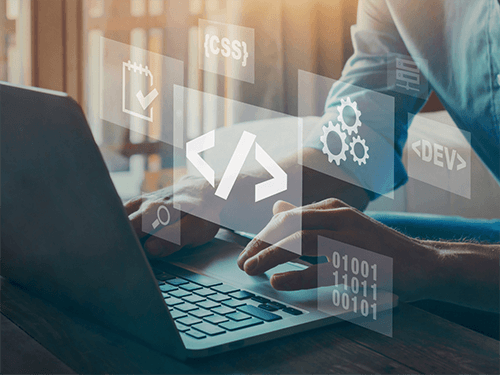
Portuguese Language Course for Beginners
By One Education
Ever fancied ordering a pastel de nata in perfect Portuguese or understanding a Brazilian song without hitting “translate”? This Portuguese Language Course for Beginners introduces you to one of the world’s most melodic and widely spoken languages in a light yet structured format. Whether you're drawn to Portugal’s poetic charm or Brazil’s vibrant expressions, this course welcomes learners with no prior experience and guides them through the essentials with clarity and flair. With engaging lessons that focus on vocabulary, grammar, pronunciation, and cultural tidbits, you’ll build a solid foundation in conversational Portuguese—all from the comfort of your own space. No need for long-winded lectures or confusing explanations; this course keeps it smart, digestible, and, dare we say, enjoyable. Say hello in Portuguese, greet friends, talk about daily routines, and even survive a café chat—all without feeling like you’re cramming for an exam. Ready to give your language learning journey a proper Portuguese twist? Let’s begin. Learning Outcomes: Able to understand and use basic Portuguese grammar structures. Able to understand and use essential Portuguese vocabulary related to daily life and routine activities. Able to hold simple conversations in Portuguese. Able to read and comprehend basic Portuguese texts. Able to write simple sentences and paragraphs in Portuguese. This beginner's course on Portuguese language is designed to introduce learners to the fundamentals of the language. Through a variety of lessons, learners will acquire a basic understanding of Portuguese grammar, vocabulary, and essential phrases to be able to communicate in everyday situations. The course includes interactive exercises, audio and video lessons, and quizzes to help learners develop their listening, speaking, reading, and writing skills in Portuguese. Portuguese Language Course for Beginners Course Curriculum Section 01: Lesson 1 Lesson 1a Lesson 1b Lesson 1c Section 02: Lesson 2 Lesson 2a Lesson 2b Lesson 2c Lesson 2d Lesson 2e Section 03: Lesson 3 Lesson 3a Lesson 3b Lesson 3c Lesson 3d Lesson 3e Lesson 3f Section 04: Lesson 4 Lesson 4a Lesson 4b Lesson 4c Lesson 4d Lesson 4e How is the course assessed? Upon completing an online module, you will immediately be given access to a specifically crafted MCQ test. For each test, the pass mark will be set to 60%. Exam & Retakes: It is to inform our learners that the initial exam for this online course is provided at no additional cost. In the event of needing a retake, a nominal fee of £9.99 will be applicable. Certification Upon successful completion of the assessment procedure, learners can obtain their certification by placing an order and remitting a fee of __ GBP. £9 for PDF Certificate and £15 for the Hardcopy Certificate within the UK ( An additional £10 postal charge will be applicable for international delivery). CPD 10 CPD hours / points Accredited by CPD Quality Standards Who is this course for? Anyone who wants to learn Portuguese from scratch. Individuals planning to visit or work in Portuguese-speaking countries. Students looking to study in Portugal or other Portuguese-speaking countries. Language enthusiasts interested in learning a new language. Requirements There are no formal entry requirements for the course, with enrollment open to anyone! Career path Portuguese Language Translator: £18,000 - £35,000 per year Portuguese Language Teacher: £20,000 - £40,000 per year International Business Jobs: £20,000 - £100,000 per year (depending on the position and experience) Tourism and Hospitality Jobs: £15,000 - £40,000 per year (depending on the position and experience) Certificates Certificate of completion Digital certificate - £9 You can apply for a CPD Accredited PDF Certificate at the cost of £9. Certificate of completion Hard copy certificate - £15 Hard copy can be sent to you via post at the expense of £15.

Microsoft Office 2016 Complete Course for Beginners is one of our best selling and most popular course. The Microsoft Office 2016 Complete Course for Beginners is organised into 5 modules and includes everything you need to become successful in this profession. To make this course more accessible for you, we have designed it for both part-time and full-time students. You can study at your own pace or become an expert in just 78 hours! If you require support, our experienced tutors are always available to help you throughout the comprehensive syllabus of this course and answer all your queries through email. Why choose this course Earn an e-certificate upon successful completion. Accessible, informative modules taught by expert instructors Study in your own time, at your own pace, through your computer tablet or mobile device Benefit from instant feedback through mock exams and multiple-choice assessments Get 24/7 help or advice from our email and live chat teams Full Tutor Support on Weekdays Course Design The course is delivered through our online learning platform, accessible through any internet-connected device. There are no formal deadlines or teaching schedules, meaning you are free to study the course at your own pace. You are taught through a combination of Video lessons Online study materials Mock exams Multiple-choice assessment Certification After the successful completion of the final assessment, you will receive a CPD-accredited certificate of achievement. The PDF certificate is for £9.99, and it will be sent to you immediately after through e-mail. You can get the hard copy for £15.99, which will reach your doorsteps by post.

AI for beginners
By Nexus Human
Duration 1 Days 6 CPD hours This course is intended for This course does not have any technical knowledge prerequisites for the learners, besides being proficient in using a computer and the Internet. IT and/or AI knowledge is a benefit but not a hard requirement. Given the rapid development of AI and the broad range of its applications in everyday life, it is crucial for anyone to attend this course to update their digital skills in an ever-changing world. It is expected that all learners have registered for a free account of OpenAI ChatGPT at https://chat.openai.com. Overview Discover how AI relates to other 4th industrial revolution technologies Learn about AI, ML, and associated cognitive services Overview of AI development frameworks, tools and services Evaluate the OpenAI ChatGPT4 / ChatGPT3.5 model features in more detail The core aim of this ?AI for beginners? course is to introduce its audience to Artificial Intelligence (AI) and Machine Learning (ML) technologies and allow them to understand the practical applications of AI in their everyday personal and professional life. Moreover, the course aims to provide a handful of demos and hands-on exercises to allow the learners to familiarize themselves with usage scenarios of OpenAI ChatGPT and other Generative AI (GenAI) models. The content of this course has been created primarily by using the OpenAI ChatGPT model. AI theoretical concepts. Introduction to AI, ML, and associated cognitive services (Computer vision, Natural language processing, Speech analysis, Decision making). How AI relates to other 4th industrial revolution technologies (cloud computing, edge computing, internet of things, blockchain, metaverse, robotics, quantum computing). AI model classification by utilizing mind maps and the distinctive role of Gen AI models. Introduction to the OpenAI ChatGPT model and alternative generative AI models. Familiarization with the basics of the ChatGPT interface (https://chat.openai.com). Talking about Responsible AI: Security, privacy, compliance, copyright, legal challenges, and ethical implications. AI practical applications Overview of AI development frameworks, tools and services. AI aggregators review. Hand-picked AI tool demos: a.Workplace productivity and the case of Microsoft 365 Copilot. b.The content creation industry. Create text, code, images, audio and video with Gen AI. c.Redefining the education sector with AI-powered learning. Evaluate the OpenAI ChatGPT4 / ChatGPT3.5 model features in more detail: a.Prompting and plugin demos. b.Code interpreter demos. Closing words. Discussion with an AI model on the future of AI. Additional course details: Nexus Humans AI for beginners training program is a workshop that presents an invigorating mix of sessions, lessons, and masterclasses meticulously crafted to propel your learning expedition forward. This immersive bootcamp-style experience boasts interactive lectures, hands-on labs, and collaborative hackathons, all strategically designed to fortify fundamental concepts. Guided by seasoned coaches, each session offers priceless insights and practical skills crucial for honing your expertise. Whether you're stepping into the realm of professional skills or a seasoned professional, this comprehensive course ensures you're equipped with the knowledge and prowess necessary for success. While we feel this is the best course for the AI for beginners course and one of our Top 10 we encourage you to read the course outline to make sure it is the right content for you. Additionally, private sessions, closed classes or dedicated events are available both live online and at our training centres in Dublin and London, as well as at your offices anywhere in the UK, Ireland or across EMEA.

Introduction to macOS
By Influential Training
Mac Introduction course,

An exciting 10-week course to build your Spanish skills from scratch. Practical applications for travel & conversation. Enlarge your vocabulary, improve your grammar in a pain-free, step-by-step way, working with a tutor with 10+ years' experience & a small group of learners.

Description Register on the Creating and Branding with Canva for Beginners today and build the experience, skills and knowledge you need to enhance your professional development and work towards your dream job. Study this course through online learning and take the first steps towards a long-term career. The course consists of a number of easy to digest, in-depth modules, designed to provide you with a detailed, expert level of knowledge. Learn through a mixture of instructional video lessons and online study materials. Receive online tutor support as you study the course, to ensure you are supported every step of the way. Get a certificate as proof of your course completion. The Creating and Branding with Canva for Beginners course is incredibly great value and allows you to study at your own pace. Access the course modules from any internet-enabled device, including computers, tablets, and smartphones. The course is designed to increase your employability and equip you with everything you need to be a success. Enrol on the now and start learning instantly! What You Get With This Course Receive a digital certificate upon successful completion of the course Get taught by experienced, professional instructors Study at a time and pace that suits your learning style Get instant feedback on assessments 24/7 help and advice via email or live chat Get full tutor support on weekdays (Monday to Friday) Certificate of Achievement After the successful completion of the final assessment, you will receive a CPD-accredited certificate of achievement. The PDF certificate is for 9.99, and it will be sent to you immediately after through e-mail. You can get the hard copy for 15.99, which will reach your doorsteps by post. Method of Assessment You need to attend an assessment right after the completion of this course to evaluate your progression. For passing the assessment, you need to score at least 60%. After submitting your assessment, you will get feedback from our experts immediately. Who Is This Course For The course is ideal for those who already work in this sector or are aspiring professionals. This course is designed to enhance your expertise and boost your CV. Learn key skills and gain a professional qualification to prove your newly-acquired knowledge. Course Content Creating and Branding with Canva for Beginners Overview 00:01:00 Pricing 00:01:00 Mobile Application 00:01:00 Profile and Settings 00:02:00 Brand Kit - Upgrade 00:01:00 Inviting Team Members 00:02:00 Template Designs 00:02:00 Designing from Scratch 00:02:00 Sharing Content 00:02:00 Editing Designs - Elements 00:03:00 Element Manu and Text Elements 00:03:00 Background 00:02:00 Upload Your Content 00:02:00 Editing Designs - Other Content 00:02:00 Content Output - Download 00:02:00 Content Output - Presentation 00:02:00 Output Direct to Social Media 00:02:00 Output Direct to PowerPoint 00:02:00 Output Direct to Website 00:02:00 Conclusion 00:02:00 Frequently Asked Questions Are there any prerequisites for taking the course? There are no specific prerequisites for this course, nor are there any formal entry requirements. All you need is an internet connection, a good understanding of English and a passion for learning for this course. Can I access the course at any time, or is there a set schedule? You have the flexibility to access the course at any time that suits your schedule. Our courses are self-paced, allowing you to study at your own pace and convenience. How long will I have access to the course? For this course, you will have access to the course materials for 1 year only. This means you can review the content as often as you like within the year, even after you've completed the course. However, if you buy Lifetime Access for the course, you will be able to access the course for a lifetime. Is there a certificate of completion provided after completing the course? Yes, upon successfully completing the course, you will receive a certificate of completion. This certificate can be a valuable addition to your professional portfolio and can be shared on your various social networks. Can I switch courses or get a refund if I'm not satisfied with the course? We want you to have a positive learning experience. If you're not satisfied with the course, you can request a course transfer or refund within 14 days of the initial purchase. How do I track my progress in the course? Our platform provides tracking tools and progress indicators for each course. You can monitor your progress, completed lessons, and assessments through your learner dashboard for the course. What if I have technical issues or difficulties with the course? If you encounter technical issues or content-related difficulties with the course, our support team is available to assist you. You can reach out to them for prompt resolution.

Search By Location
- Beginners Courses in London
- Beginners Courses in Birmingham
- Beginners Courses in Glasgow
- Beginners Courses in Liverpool
- Beginners Courses in Bristol
- Beginners Courses in Manchester
- Beginners Courses in Sheffield
- Beginners Courses in Leeds
- Beginners Courses in Edinburgh
- Beginners Courses in Leicester
- Beginners Courses in Coventry
- Beginners Courses in Bradford
- Beginners Courses in Cardiff
- Beginners Courses in Belfast
- Beginners Courses in Nottingham