- Professional Development
- Medicine & Nursing
- Arts & Crafts
- Health & Wellbeing
- Personal Development
713 Courses
Building Medieval Worlds - Unreal Engine 5 Modular Kitbash
By Packt
Unlock the power of modular kitbashing and bring your medieval fantasy world to life with UE5. Learn unique techniques for stylized structures, functional water systems, open-world landscapes, custom prop collections, large-scale structures, and more. Build a stunning environment that blurs the line between reality and imagination using 250 modular assets.
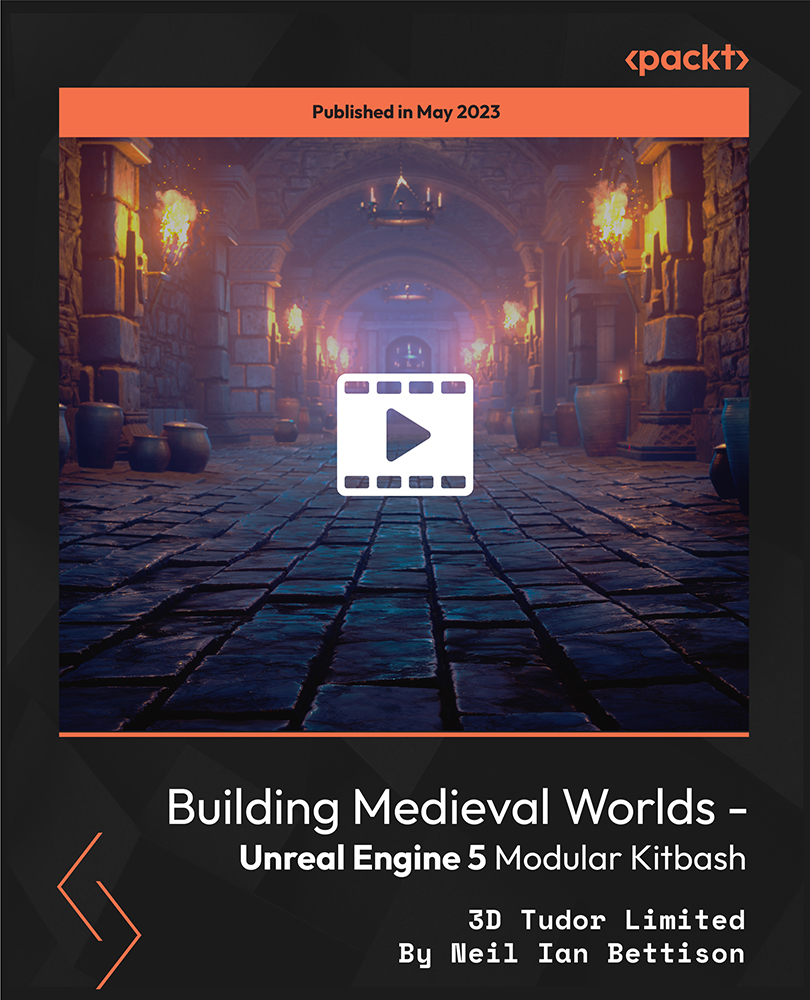
BSL Training for Workplace – CPD Certified | Live Zoom Class [Business Customers Only]
By Lead Academy
This course will help you and your employees gain the necessary vocabulary, grammar, and conversational abilities from our qualified instructors. Additionally, our interactive lessons and hands-on activities will improve your BSL proficiency and comprehension. This Course At A Glance Live Zoom classes with an expert BSL tutor, Adam Linsdell. Gain an extensive understanding of deaf awareness. Acquire knowledge of several commonly used vocabulary words. CPD Accredited certificates are recognized by employers and professional organisations. Enhance your communication skills through practical exercises. BSL Training Course Overview This BSL training course, CPD certified workplace oriented classes, is an immersive 18-hour duration (3 hours per week) course designed to enhance your communication skills with deaf colleagues and customers in a specific workplace setting. This comprehensive program will equip you with the necessary tools to establish effective interactions and bridge the communication gap. Throughout the course, you will learn essential vocabulary, grammar, and conversational skills in British Sign Language (BSL). Additionally, you will gain insights into deaf culture and develop a deeper understanding of the challenges faced by individuals with hearing impairments in the workplace. By the end of this course, you will be able to confidently communicate using BSL and contribute to a more inclusive and accessible work environment. BSL Training for Workplace, Autumn 2025 Please book your place in advance Weekly via Zoom Online Live Class. You can attend the class online from home/workplace. Total Duration: 18 Hours Class Starts: August 08, 2025-October 10, 2025 Day & Time: 10:00 am – 12:00 pm (Thursday, 2 hours per week) Venue: Zoom Online Teacher: Adam Linsdell Who should take this course? BSL for the Workplace is perfect for individuals, employees, large or small businesses. Those who are seeking to improve their communication with deaf colleagues and customers in their professional environment can opt for this course. Whether you work in health and healthcare, retail and shopping, hospitality, cultural settings, or public services, this course will provide you with the skills needed to connect and engage with the deaf community. Learning Outcomes: Upon completing the BSL for the Workplace course, participants will achieve the following learning outcomes: Learn fingerspelling alphabets and words with accuracy Develop simple conversations and confidently ask questions on a range of everyday topics Fostering meaningful interactions with deaf colleagues and customers. Demonstrate basic vocabulary related to various topics, allowing for effective expression of ideas and needs. Discover workplace-specific vocabularies relevant to their professional setting Help you engage in specialised conversations and enhance workplace communication. Invest in your communication skills and create an inclusive workplace environment. Enrol in a BSL training course CPD certified workplace oriented classes today and unlock new opportunities for effective communication with the deaf community. Course Curriculum Greetings Learn essential BSL greetings to initiate conversations and create a welcoming atmosphere. These greetings include basic phrases such as “hello,” “good morning,” “how are you?” and more which are essential for establishing rapport and building relationships with deaf individuals. The BSL Alphabet and Fingerspelling Master the BSL alphabet and develop the ability to fingerspell words accurately, enabling effective communication of names, technical terms, and unfamiliar vocabulary. This skill is particularly useful in situations where there may be unfamiliar vocabulary or technical terms that need to be spelled out. Meeting People / Questions Enhance your conversational skills by learning how to introduce yourself, engage in small talk, and ask questions in BSL. These skills will allow you to confidently interact with Deaf individuals and create meaningful connections. Additionally, understanding how to ask questions in BSL will enable you to gather information and participate actively in conversations. Numbers and Number Related Vocabulary Acquire the knowledge to express age, money, and dates accurately in BSL, enabling seamless interactions in various contexts. Mastering numbers and number-related vocabulary in BSL will also help you navigate everyday situations such as shopping, making appointments, and discussing schedules. Being able to accurately express age, money, and dates will enhance your ability to communicate effectively and independently in the Deaf community. Transport / Travel Explore BSL vocabulary related to transportation and travel, enabling you to provide clear directions and discuss travel arrangements. You will learn signs for different modes of transportation such as cars, buses, trains, and aeroplanes, as well as how to ask for and give directions. Additionally, you will be able to discuss travel plans, including booking tickets and discussing itineraries. Telling the Time / Calendar Develop proficiency in expressing time and discussing calendar events in BSL, ensuring effective scheduling and time management. You will also become familiar with discussing different calendar events such as birthdays, holidays, and appointments. This will enable you to effectively manage your schedule and plan your activities accordingly. Weather Expand your vocabulary to discuss weather conditions, enabling you to engage in casual conversations and make relevant inquiries. This skill will also allow you to understand weather forecasts and prepare for any upcoming changes in the weather. Colours Learn the BSL signs for various colours, facilitating discussions about visual elements and enhancing your ability to describe objects accurately. This knowledge will enable you to express yourself more effectively and engage in a wider range of conversations. Describing People Develop the skills to describe individuals’ appearance and characteristics in BSL, allowing you to effectively communicate observations and share information. This skill will not only enhance your ability to interact with deaf individuals but also improve your overall communication skills. Additionally, being able to describe people accurately in BSL can help you navigate social situations and build stronger connections with others. Directions Master directional vocabulary in BSL, empowering you to provide clear instructions and navigate through spaces confidently. This skill will also boost your confidence when navigating unfamiliar spaces, as you will have the ability to clearly communicate directions and understand them yourself. Workplace-Specific Vocabulary Discover workplace-specific vocabulary tailored to your professional setting, such as health and healthcare, retail and shopping, hospitality, cultural settings, and public services. Use this vocabulary to develop simple conversations and strengthen your workplace communication skills. Recognised Accreditation This course is accredited by continuing professional development (CPD). CPD UK is globally recognised by employers, professional organisations, and academic institutions, thus a certificate from CPD Certification Service creates value towards your professional goal and achievement. CPD certificates are accepted by thousands of professional bodies and government regulators here in the UK and around the world. Many organisations look for employees with CPD requirements, which means, that by doing this course, you would be a potential candidate in your respective field. Certificate of Achievement Certificate of Achievement from Lead Academy After successfully completing the live training, you will be eligible to receive your certificate of achievement as proof of your new skill. The certificate of achievement is an official credential that confirms that you successfully finished a course with Lead Academy. Certificate can be obtained in PDF version as well as hardcopy version at a free of cost.
![BSL Training for Workplace – CPD Certified | Live Zoom Class [Business Customers Only]](https://cademy-images-io.b-cdn.net/e308cf4e-4a2e-4204-b79a-b50d6cb3e272/ae3e2510-db37-4093-8a84-13efafd162cc/original.png?width=3840)
R Ultimate 2023 - R for Data Science and Machine Learning
By Packt
Get involved in a learning adventure, mastering R from foundational basics to advanced techniques. This course is a gateway to the realm of data science. Explore statistical machine learning models and intricacies of deep learning and create interactive Shiny apps. Unleash the power of R and elevate your proficiency in data-driven decision-making.

Web Development Secrets Revealed - Critical Rendering Path, HTTP, AJAX, and More
By Packt
A comprehensive web development course that will help you understand 'why' things work and not just 'how'. Learn to write better code to boost your website traffic; know how to precision fix and tweak behavior and performance; improve your market penetration and your margins. Everything you need to know about the Critical Rendering Path, AJAX, and HTTP is right here at your fingertips.

Excursion Risk Management Booster Shot
By Xcursion
Duke of Ed Adventurous Journey Risk Management Running A Duke of Ed program? If so, you need to understand what risks are involved and how to effectively manage them. This course steps you through exactly what you need to know when planning and running an Adventurous Journey with your students.

PRINCE2 Agile® Practitioner
By Career Smarter
PRINCE2 Agile® Practitioner, an advanced course blending PRINCE2 and Agile methodologies. Dive into strategic concepts, tailoring frameworks, and effective collaboration. Acquire the skills to manage complex projects seamlessly. About this course £696.00 11 lessons Accredited training Certificate of completion included Exam included Course curriculum IntroductionIntroduction Module 1Lesson - Understand the basic concepts of common agile ways of working Module 2Lesson 2 - Understand the purpose and context for combining PRINCE2 and the agile way of working Module 3Lesson 3 - Be able to apply and evaluate the focus areas to a project in an agile context Module 4Lesson 4 - Be able to fix and flex the six aspects of a project in an agile context Module 5 Lesson 5 - Be able to apply or tailor the PRINCE2 themes, principles, processes and management products to a project in an agile context The PRINCE2 Agile® courses on this page are offered by ITonlinelearning ATO/Affiliate of AXELOS Limited. PRINCE2 Agile® is a registered trademark of AXELOS Limited. All rights reserved.

PRINCE2 Agile® Foundation
By Career Smarter
PRINCE2 Agile® Foundation, a comprehensive program integrating PRINCE2 with agile methodologies. Learn foundational principles for successful project management, combining flexibility and structure. About this course £696.00 16 lessons Accredited training Certificate of completion included Exam inlcuded Course curriculum IntroductionIntroduction Module 1Lesson - Understand Key Concepts Relating to Projects & PRINCE2Test Your Knowledge Quiz Module 2Lesson - Understand Key Concepts Relating to Projects and PRINCE2 AgileTest Your Knowledge Quiz Module 3Lesson - Understand how PRINCE2 Principles, Themes, Processes and Management Products are Tailored and/or Applied in an Agile ContextTest Your Knowledge Quiz Module 4Lesson - Understand the Agile Ways of Working, Key Terms and TechniquesTest Your Knowledge Quiz Module 5 Lesson - Understand the Focus Areas in an Agile Context Test Your Knowledge Quiz The PRINCE2 Agile® courses on this page are offered by ITonlinelearning ATO/Affiliate of AXELOS Limited. PRINCE2 Agile® is a registered trademark of AXELOS Limited. All rights reserved.

Search By Location
- UI Courses in London
- UI Courses in Birmingham
- UI Courses in Glasgow
- UI Courses in Liverpool
- UI Courses in Bristol
- UI Courses in Manchester
- UI Courses in Sheffield
- UI Courses in Leeds
- UI Courses in Edinburgh
- UI Courses in Leicester
- UI Courses in Coventry
- UI Courses in Bradford
- UI Courses in Cardiff
- UI Courses in Belfast
- UI Courses in Nottingham


