- Professional Development
- Medicine & Nursing
- Arts & Crafts
- Health & Wellbeing
- Personal Development
5145 Courses
Python Object-Oriented Programming: Hands-on for Beginners [Updated for 2021]
By Packt
This course takes you through the concepts of object-oriented programming (OOP) and shows you how to use them for writing flawless Python programs.
![Python Object-Oriented Programming: Hands-on for Beginners [Updated for 2021]](https://cademy-images-io.b-cdn.net/bab38fc7-4e4f-4573-8132-6b5a58158af4/763b1c89-1461-40b0-a85b-88e4faa39384/original.png?width=3840)
The Portuguese Course for Beginners is a wonderful learning opportunity for anyone who has a passion for this topic and is interested in enjoying a long career in the relevant industry. It's also for anyone who is already working in this field and looking to brush up their knowledge and boost their career with a recognised certification. This Portuguese Course for Beginners consists of several modules that take around 1 hour to complete. The course is accompanied by instructional videos, helpful illustrations, how to instructions and advice. The course is offered online at a very affordable price. That gives you the ability to study at your own pace in the comfort of your home. You can access the modules from anywhere and from any device. Why choose this course Earn a e-certificate upon successful completion. Accessible, informative modules taught by expert instructors Study in your own time, at your own pace, through your computer tablet or mobile device Benefit from instant feedback through mock exams and multiple-choice assessments Get 24/7 help or advice from our email and live chat teams Full Tutor Support on Weekdays Course Design The course is delivered through our online learning platform, accessible through any internet-connected device. There are no formal deadlines or teaching schedules, meaning you are free to study the course at your own pace. You are taught through a combination of Video lessons Online study materials Mock exams Multiple-choice assessment Certification Upon successful completion of the course, you will be able to obtain your course completion PDF Certificate at £9.99. Print copy by post is also available at an additional cost of £15.99 and the same for PDF and printed transcripts. Course Content Lesson 1 Lesson 1a 00:03:00 Lesson 1b 00:03:00 Lesson 1c 00:04:00 Lesson 2 Lesson 2a 00:04:00 Lesson 2b 00:03:00 Lesson 2c 00:05:00 Lesson 2d 00:05:00 Lesson 2e 00:01:00 Lesson 3 Lesson 3a 00:04:00 Lesson 3b 00:03:00 Lesson 3c 00:04:00 Lesson 3d 00:04:00 Lesson 3e 00:03:00 Lesson 3f 00:03:00 Lesson 4 Lesson 4a 00:03:00 Lesson 4b 00:03:00 Lesson 4c 00:03:00 Lesson 4d 00:03:00 Lesson 4e 00:03:00 Order your Certificates & Transcripts Order your Certificates & Transcripts 00:00:00 Frequently Asked Questions Are there any prerequisites for taking the course? There are no specific prerequisites for this course, nor are there any formal entry requirements. All you need is an internet connection, a good understanding of English and a passion for learning for this course. Can I access the course at any time, or is there a set schedule? You have the flexibility to access the course at any time that suits your schedule. Our courses are self-paced, allowing you to study at your own pace and convenience. How long will I have access to the course? For this course, you will have access to the course materials for 1 year only. This means you can review the content as often as you like within the year, even after you've completed the course. However, if you buy Lifetime Access for the course, you will be able to access the course for a lifetime. Is there a certificate of completion provided after completing the course? Yes, upon successfully completing the course, you will receive a certificate of completion. This certificate can be a valuable addition to your professional portfolio and can be shared on your various social networks. Can I switch courses or get a refund if I'm not satisfied with the course? We want you to have a positive learning experience. If you're not satisfied with the course, you can request a course transfer or refund within 14 days of the initial purchase. How do I track my progress in the course? Our platform provides tracking tools and progress indicators for each course. You can monitor your progress, completed lessons, and assessments through your learner dashboard for the course. What if I have technical issues or difficulties with the course? If you encounter technical issues or content-related difficulties with the course, our support team is available to assist you. You can reach out to them for prompt resolution.
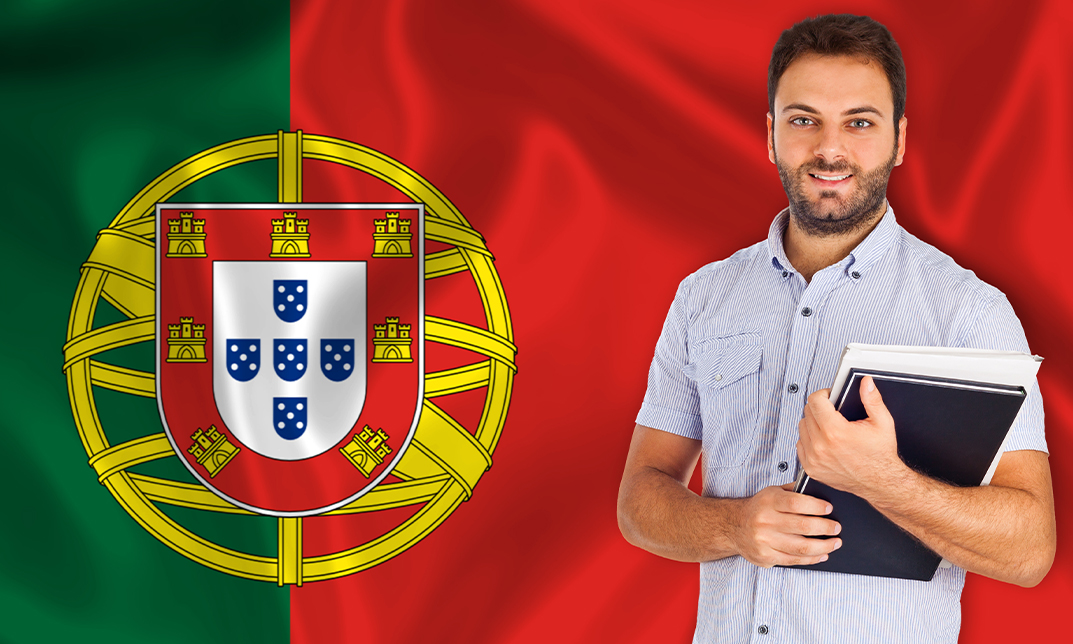
The Animation for Beginners Course is a wonderful learning opportunity for anyone who has a passion for this topic and is interested in enjoying a long career in the relevant industry. It's also for anyone who is already working in this field and looking to brush up their knowledge and boost their career with a recognised certification. This Animation for Beginners Course consists of several modules that take around 5 hours to complete. The course is accompanied by instructional videos, helpful illustrations, how-to instructions and advice. The course is offered online at a very affordable price. That gives you the ability to study at your own pace in the comfort of your home. You can access the modules from anywhere and from any device. Why choose this course Earn an e-certificate upon successful completion. Accessible, informative modules taught by expert instructors Study in your own time, at your own pace, through your computer tablet or mobile device Benefit from instant feedback through mock exams and multiple-choice assessments Get 24/7 help or advice from our email and live chat teams Full Tutor Support on Weekdays Course Design The course is delivered through our online learning platform, accessible through any internet-connected device. There are no formal deadlines or teaching schedules, meaning you are free to study the course at your own pace. You are taught through a combination of Video lessons Online study materials Mock exams Multiple-choice assessment Certification Upon successful completion of the course, you will be able to obtain your course completion PDF Certificate at £9.99. Print copy by post is also available at an additional cost of £15.99 and the same for PDF and printed transcripts.

Artisan Pastries and Deserts for Beginners Course
By Xpert Learning
About Course The Ideal Pastry Baking Course to Start Mastering Desserts - Bake Chocolate Brownies, Doughnuts, Tart Pastries & More Learn the art of baking delicious pastries and desserts with this comprehensive course taught by French Artisan Baker Marceau Dauboin. This course is perfect for beginners of all skill levels, and covers everything you need to know to get started, from the basics of baking to more advanced techniques. You will learn how to make a variety of classic pastries and desserts, including: Chocolate Brownies Apple Tart (Pâte Sablée) Doughnuts (Chocolate & Cinnamon) Stroopwafels Cinnamon Rolls Tarte Tatin (Puff Pastry) All recipes can be made with either traditional rising agents or your own sourdough starter, which you will learn how to make from scratch. The course also includes a free e-book containing all of the pastry recipes, ingredients, and instructions for quick and easy reference. All baking temperatures and measurements are provided in both metric and imperial units. Whether you are a complete beginner or simply want to improve your baking skills, this course is the perfect way to learn how to make delicious pastries and desserts at home. Enroll today and start your baking journey! Target Audience: Beginners of all skill levels who are interested in learning how to bake delicious pastries and desserts Benefits: Learn from a French Artisan Baker with over 900 successful students Learn both traditional and sourdough baking techniques Receive a free e-book containing all of the pastry recipes, ingredients, and instructions All baking temperatures and measurements are provided in both metric and imperial units Enroll today and start your baking journey! What Will You Learn? How to bake your favorite Pastries & Desserts from the comfort of your own home How to easily create and maintain a powerful Sourdough Starter completely from scratch Learn & Master how to use Sourdough Starter in Pastry & Desserts The techniques used to develop Perfect Tart Baking Success Chocolate Brownies - Apple Tart - Doughnuts Stroopwafels - Cinnamon Rolls - Tarte Tatin Course Content Course Introduction Course Introduction Sourdough Starter Introduction Make Your Sourdough Starter From Scratch Chocolate Brownies Chocolate Brownie - Introduction Chocolate Brownie - Melting Chocolate _ Butter Chocolate Brownie - Batter Mix Chocolate Brownie - Bake Your Brownies Chocolate Brownie - Conclusion Apple Tart - Pâte Sablée Apple Tart - Introduction Apple Tart - Pate Sablee Dough Mix Apple Tart - Bake Your Pate Sablee Apple Tart - Peeling _ Cutting your Apples Apple Tart - Creating your Puree Apple Tart - Preparing your Apple Slices Apple Tart - Tarte Assembly Apple Tart - Bake Your Tart Apple Tart - Apple Tart Conclusion Doughnuts - Chocolate & Cinnamon Doughnuts - Introduction Doughnuts - Doughnut Dough Mix Doughnuts - Stretch _ Folds Doughnuts - Doughnut Dough Preparation Doughnuts - Fry Your Doughnuts Doughnuts - Doughnut Toppings Doughnuts - Artisan Doughnut Conclusion Stroopwafels Stroopwafel - Introduction Stroopwafel - Stroopwafel Dough Mix Stroopwafel - Stretch _ Folds Stroopwafel - Shape Your Waffles Stroopwafel - Cooking your Waffles Stroopwafel - Lets make Syrup! Stroopwafel - Stroopwafel assembly _ Conclusion Cinnamon Rolls Cinnamon Roll - Introduction Cinnamon Roll - Cinnamon Roll Dough Mix Cinnamon Roll - Stretch _ Folds Cinnamon Roll - Cinnamon Roll Dough Preparation Cinnamon Rolls - Prepare Your Icing Cinnamon Rolls - Bake Your Cinnamon Rolls Conclusion Tarte Tatin - Puff Pastry Tarte Tatin - Introduction Tarte Tatin - Puff Pastry Dough Mix Tarte Tatin - Stretch _ Folds Tarte Tatin - Dough Shaping Tarte Tatin - Create a Beurrage Tarte Tatin - Dough _ Butter Folds Tarte Tatin - Peeling _ Cutting your Apples Tarte Tatin - Making Your Caramel Tarte Tatin - Bake Your Tart Tarte Tatin - Tarte Tatin Conclusion Bonus Section: Sourdough & Beyond! Pastry _ Desserts Course Conclusion A course by Marceau Dauboin RequirementsAccess to Baking Ingredients & KitchenwareAccess to an Oven & FridgeAccess to a Clean Work Surface Audience Complete beginners looking to take their first steps in their Artisan Baking Journey Sourdough enthusiasts looking to discover exciting new recipes Intermediate bakers looking to explore pastries & desserts Audience Complete beginners looking to take their first steps in their Artisan Baking Journey Sourdough enthusiasts looking to discover exciting new recipes Intermediate bakers looking to explore pastries & desserts

Digital Photography for Beginners
By Course Cloud
What Will I Learn? You will learn how to use the manual settings on your camera to properly expose a photo. You will learn basic composition rules that will automatically improve your photography. You will learn what aperture is, and how to use it creatively. You will learn what shutter speed is, and how to prevent common beginner mistakes. You will learn what ISO is, and how to prevent 'noisy' photos. You will learn about the different photo settings and resolutions. You will understand the basic settings and rules that all pro photographers once learned. Learn how to become a professional photographer with this Digital Photography for Beginners course. Upon completion, you will know how to take stunning photos. You will learn the key foundations of photography including various camera settings such as photo resolution, shutter speeds and more. Taking beautiful images could not be easier, with this course. You will learn how to creatively use aperture, different shutter speeds, lighting and filters to take the best photos. This course is great for anyone at any level who is interested in learning photography. Learn how to take high-quality professional photos today.

Apache Kafka for Beginners - Learn Kafka by Hands-On
By Packt
Learn the fundamentals and advanced concepts of Apache Kafka in this course. This course will give you a good understanding of all the concepts through hands-on practice.

Beginners Italian Course
By iStudy UK
Learn Italian by enrolling in our most recommended Beginners Italian Course. In this course, you'll get a comprehensive introduction to Italian grammar and vocabulary in the most entertaining and comprehensive guide to mind. This course begins with the pronunciation tutorial, following with valuable lessons on the vowel sounds, as well as the pronunciation. You'll learn the Italian grammar, and each step by step modules will teach you the basic vocabulary as well as examples on more advanced topics like food, school, vacations, media, jobs and much more. By the time you complete this course, you'll be able to reach a degree where you can have general conversations with native speakers in Italian. What Will I Learn? Learn Italian in simple, bite sized chunks. Perfect for the complete beginner with no Italian knowledge. Be more than just an average tourist when travelling to Italian speaking countries. Speak from the very first lesson. Build your own sentences without memorisation. Complete lessons in 3 minute chunks - perfect for the busy learner. Learn words and phrases that you can use immediately. Who is the target audience? You really want to learn to speak Italian in a very simple and very quick way. You are going to spend a holiday/vacation in Italy or another Italian speaking country. You have failed to learn Italian in the past but really want to give it one more go. You have no experience with Italian but you would like to learn fast. You have always wanted to learn a new language but you are very busy and can never find the time. Introduction Introduction 00:05:00 Lesson: 01 Lesson 1a 00:03:00 Lesson 1b 00:04:00 Lesson 1c 00:04:00 Lesson 1d 00:04:00 Lesson: 02 Lesson 2a 00:03:00 Lesson 2b 00:04:00 Lesson 2c 00:03:00 Lesson 2d 00:03:00 Lesson 2e 00:04:00 Lesson: 03 Lesson 3a 00:03:00 Lesson 3b 00:03:00 Lesson 3c 00:03:00 Lesson 3d 00:03:00 Lesson 3e 00:05:00 Lesson 3f 00:04:00 Lesson: 04 Lesson 4a 00:03:00 Lesson 4b 00:03:00 Lesson 4c 00:03:00 Lesson 4d 00:03:00 Lesson 4e 00:03:00 Lesson 4f 00:03:00 Lesson 4g 00:05:00 Lesson: 05 Lesson 5a 00:03:00 Lesson 5b 00:03:00 Lesson 5c 00:03:00 Lesson 5d 00:30:00 Lesson 5e 00:03:00 Lesson 5f 00:03:00 Lesson 5g 00:03:00 Lesson 5h 00:03:00 Lesson 5i 00:03:00 Lesson 5j 00:04:00 Lesson: 06 Lesson 6a 00:03:00 Lesson 6b 00:03:00 Lesson 6c 00:03:00 Lesson 6d 00:03:00 Lesson 6e 00:03:00 Lesson 6f 00:03:00 Lesson 6g 00:05:00 Lesson: 07 Lesson 7a 00:03:00 Lesson 7b 00:03:00 Lesson 7c 00:03:00 Lesson 7d 00:03:00 Lesson 7e 00:03:00 Lesson 7f 00:03:00 Lesson 7g 00:03:00 Lesson 7h 00:04:00 Lesson: 08 Lesson 8a 00:03:00 Lesson 8b 00:03:00 Lesson 8c 00:03:00 Lesson 8d 00:04:00 Lesson 8e 00:03:00 Lesson 8f 00:03:00 Lesson 8g 00:03:00 Lesson 8h 00:03:00 Lesson 8i 00:04:00 Lesson 8j 00:03:00 Lesson 8k 00:03:00 Lesson 8l 00:03:00 Lesson 8m 00:03:00 Lesson 8n 00:04:00 Lesson: 09 Lesson 9a 00:03:00 Lesson 9b 00:03:00 Lesson 9c 00:03:00 Lesson 9d 00:03:00 Lesson 9e 00:03:00 Lesson 9f 00:03:00 Lesson 9g 00:04:00 Resource Resource - Beginners Italian Course 00:30:00 Course Certification

Almost every business, organization, companies, and individual owner need Microsoft Excel to record finances, hours, data, and to perform many other activities at once. It is widely used software that assists to analyze data, send invoices, share works with different people at a time, and function many more activities. Are you looking fresher? Don't you have any training and knowledge about this software? Are you interested to improve your skills to pursue the best position in any organization? if so, the ultimate Microsoft Excel for Beginners course assists you to learn further all you need in your quest. As the course is online based, you can complete it from any part of the world at any time at your own pace. The course is accessible through an internet connection from any Computer, Laptop, Mac, smartphones, or any electronic devices that support MS Excel software. The course contents require a few minutes for each. So, it is convenient for you to start or stop at any time as you want. It entertains you, though you have less than 20 minutes to go through this course. Who is this Course for? Microsoft Excel for Beginners is perfect for anyone trying to learn potential professional skills. As there is no experience and qualification required for this course, it is available for all students from any academic background. Entry Requirement: This course is available to all learners, of all academic backgrounds. Learners should be aged 16 or over to undertake the qualification. Good understanding of the English language, numeracy and ICT are required to attend this course CPD Certificate from Course Gate At the successful completion of the course, you can obtain your CPD certificate from us. You can order the PDF certificate for £4.99 and the hard copy for £9.99. Also, you can order both PDF and hardcopy certificates for £12.99 Course Curriculum Excel Beginners Identify the Elements of the Excel Interface 00:30:00 Activity - Identify the Elements of the Excel Interface 00:05:00 Create a Basic Worksheet 01:00:00 Activity - Create a Basic Worksheet 00:05:00 Use the Help System 00:30:00 Activity - Use the Help System 00:05:00 Create Formulas in a Worksheet 01:00:00 Activity - Create Formulas in a Worksheet 00:05:00 Insert Functions in a Worksheet 00:30:00 Activity - Insert Functions in a Worksheet 00:05:00 Reuse Formulas 00:30:00 Activity - Reuse Formulas 00:05:00 Manipulate Data 00:30:00 Activity - Manipulate Data 00:05:00 Insert, Manipulate, and Delete Cells, Columns, and Rows 00:30:00 Activity - Insert, Manipulate, and Delete Cells, Columns, and Rows 00:05:00 Search For and Replace Data 00:30:00 Activity - Search For and Replace Data 00:05:00 Spell Check a Worksheet 00:30:00 Activity - Spell Check a Worksheet 00:05:00 Modify Fonts 00:30:00 Activity - Modify Fonts 00:05:00 Add Borders and Colors to Cells 01:00:00 Activity - Add Borders and Colors to Cells 00:05:00 Apply Number Formats 00:30:00 Activity - Apply Number Formats 00:05:00 Align Cell Contents 00:30:00 Activity - Align Cell Contents 00:05:00 Apply Cell Styles 00:30:00 Activity - Apply Cell Styles 00:05:00 Define the Basic Page Layout for a Workbook 01:00:00 Activity - Define the Basic Page Layout for a Workbook 00:05:00 Refine the Page Layout and Apply Print Options 00:30:00 Activity - Refine the Page Layout and Apply Print Options 00:05:00 Format Worksheet Tabs 00:30:00 Activity - Format Worksheet Tabs 00:05:00 Manage Worksheets 00:30:00 Activity - Manage Worksheets 00:05:00 Manage the View of Worksheets and Workbooks 00:30:00 Activity - Manage the View of Worksheets and Workbooks 00:05:00 Customize General and Language Options 00:30:00 Activity - Customize General and Language Options 00:05:00 Customize Formula Options 00:30:00 Activity - Customize Formula Options 00:05:00 Customize Proofing and Save Options 01:00:00 Activity - Customize Proofing and Save Options 00:05:00 Customize the Ribbon and Quick Access Toolbar 00:30:00 Activity - Customize the Ribbon and Quick Access Toolbar 00:05:00 Customize the Functionality of Excel by Enabling Add-Ins 00:30:00 Activity - Customize the Functionality of Excel by Enabling Add-Ins 00:05:00 Customize Advanced and Trust Center Options 00:30:00 Activity - Customize Advanced and Trust Center Options 00:05:00 Activities and Exercise Files - Microsoft Excel 2016 for Beginners 00:00:00 Mock Exam Mock Exam- Microsoft Excel for Beginners 00:20:00 Final Exam Final Exam- Microsoft Excel for Beginners 00:20:00 Certificate and Transcript Order Your Certificates or Transcripts 00:00:00

Search By Location
- Beginners Courses in London
- Beginners Courses in Birmingham
- Beginners Courses in Glasgow
- Beginners Courses in Liverpool
- Beginners Courses in Bristol
- Beginners Courses in Manchester
- Beginners Courses in Sheffield
- Beginners Courses in Leeds
- Beginners Courses in Edinburgh
- Beginners Courses in Leicester
- Beginners Courses in Coventry
- Beginners Courses in Bradford
- Beginners Courses in Cardiff
- Beginners Courses in Belfast
- Beginners Courses in Nottingham

