- Professional Development
- Medicine & Nursing
- Arts & Crafts
- Health & Wellbeing
- Personal Development
6663 Courses
Description Register on the Web Development Bootcamp: Learn Web Development from Scratch today and build the experience, skills and knowledge you need to enhance your professional development and work towards your dream job. Study this course through online learning and take the first steps towards a long-term career. The course consists of a number of easy to digest, in-depth modules, designed to provide you with a detailed, expert level of knowledge. Learn through a mixture of instructional video lessons and online study materials. Receive online tutor support as you study the course, to ensure you are supported every step of the way. Get a certificate as proof of your course completion. The Web Development Bootcamp: Learn Web Development from Scratch course is incredibly great value and allows you to study at your own pace. Access the course modules from any internet-enabled device, including computers, tablets, and smartphones. The course is designed to increase your employability and equip you with everything you need to be a success. Enrol on the now and start learning instantly! What You Get With This Course Receive a digital certificate upon successful completion of the course Get taught by experienced, professional instructors Study at a time and pace that suits your learning style Get instant feedback on assessments 24/7 help and advice via email or live chat Get full tutor support on weekdays (Monday to Friday) Certificate of Achievement After the successful completion of the final assessment, you will receive a CPD-accredited certificate of achievement. The PDF certificate is for 9.99, and it will be sent to you immediately after through e-mail. You can get the hard copy for 15.99, which will reach your doorsteps by post. Method of Assessment You need to attend an assessment right after the completion of this course to evaluate your progression. For passing the assessment, you need to score at least 60%. After submitting your assessment, you will get feedback from our experts immediately. Who Is This Course For The course is ideal for those who already work in this sector or are aspiring professionals. This course is designed to enhance your expertise and boost your CV. Learn key skills and gain a professional qualification to prove your newly-acquired knowledge. Course Content Section 01: Getting Started Introduction 00:03:00 How to Get Course requirements 00:02:00 Getting Started on Windows, Linux or Mac 00:02:00 How to ask a Great Questions 00:01:00 FAQ's 00:01:00 Section 02: HTML Introduction HTML 00:05:00 Choosing Code Editor 00:06:00 Installing Code Editor (Sublime Text) 00:04:00 Overview of a Webpage 00:05:00 Structure of a Full HTML Webpage 00:07:00 First Hello World! Webpage 00:09:00 Section 03: HTML Basic Heading tags 00:09:00 Paragraph 00:08:00 Formatting Text 00:12:00 List Items Unordered 00:05:00 List Items Ordered 00:04:00 Classes 00:09:00 IDs 00:06:00 Comments 00:04:00 Section 04: HTML Intermediate Images 00:12:00 Forms 00:05:00 Marquee 00:06:00 Text area 00:06:00 Tables 00:06:00 Links 00:07:00 Navbar - Menu 00:04:00 HTML Entities 00:05:00 Div tag 00:06:00 Google Maps 00:07:00 Section 05: HTML Advanced HTML Audio 00:07:00 HTML Video 00:05:00 Canvas 00:06:00 Iframes 00:05:00 Input Types 00:04:00 Input Attributes 00:06:00 Registration Form 00:04:00 Contact Us Form 00:10:00 Coding Exercise 00:01:00 Solution for Coding Exercise 00:02:00 Section 06: JavaScript Introduction What is JavaScript 00:09:00 Hello World Program 00:14:00 Getting Output 00:11:00 Internal JavaScript 00:13:00 External JavaScript 00:09:00 Inline JavaScript 00:04:00 Async and defer 00:06:00 Section 07: JavaScript Basics Variables 00:13:00 Data Types 00:10:00 Numbers 00:06:00 Strings 00:06:00 String Formatting 00:05:00 Section 08: JavaScript Operators Arithmetic operators 00:07:00 Assignment operators 00:03:00 Comparison operators 00:06:00 Logical operators 00:08:00 Section 09: JavaScript Conditional Statements If-else statement 00:05:00 If-else-if statement 00:04:00 Section 10: JavaScript Control Flow Statements While loop 00:09:00 Do-while loop 00:03:00 For loop 00:08:00 Coding Exercise 00:02:00 Solution for Coding Exercise 00:02:00 Section 11: JavaScript Functions Creating a Function 00:07:00 Function Call() 00:07:00 Function with parameters 00:05:00 Section 12: JavaScript Error Handling Try-catch 00:05:00 Try-catch-finally 00:17:00 Section 13: JavaScript Client-Side Validations On Submit Validation 00:09:00 Input Numeric Validation 00:12:00 Section 14: Python Introduction Introduction to Python 00:02:00 Python vs Other Languages 00:04:00 Why It's Popular 00:04:00 Command Line Basics 00:07:00 Python Installation (Step By Step) 00:06:00 PyCharm IDE Installation 00:08:00 Getting Start PyCharm IDE 00:05:00 First Python Hello World Program 00:07:00 Section 15: Python Basic Variables 00:16:00 Data Types 00:13:00 Type Casting 00:07:00 User Inputs 00:08:00 Comments 00:04:00 Section 16: Python Strings Strings 00:05:00 String Indexing 00:05:00 String Slicing 00:04:00 String Built-in Functions 00:09:00 Formatting String (Dynamic Data) 00:05:00 Section 17: Python Operators Arithmetic Operators 00:08:00 Assignment Operators 00:05:00 Comparison Operators 00:05:00 Logical Operators 00:02:00 AND Operator 00:04:00 OR Operator 00:02:00 NOT Operator 00:03:00 Booleans 00:02:00 Section 18: Python Data Structures Arrays in Earler 00:02:00 Lists 00:06:00 Add List Items 00:03:00 Remove List Items 00:01:00 Sort Lists 00:03:00 Join Lists 00:08:00 Tuples 00:08:00 Update tuples 00:07:00 Join tuples 00:02:00 Dictionaries 00:06:00 Add Dictionary Items 00:04:00 Remove Dictionary Items 00:03:00 Nested Disctionaries 00:04:00 Sets 00:04:00 Add Set Items 00:03:00 Remove Set Items 00:01:00 Join Set Items 00:04:00 Section 19: Python Conditional Statements If Statement 00:03:00 If-else Statement 00:04:00 If-elif-else Statement 00:04:00 If Statement Coding Excercise 00:05:00 Section 20: Python Control Flow Statements Flow Charts 00:06:00 While Loops Statement 00:10:00 For Loops Statement 00:06:00 The range() Function 00:04:00 Nested Loops 00:04:00 2D List using Nested Loop 00:04:00 Section 21: Python Core Games Guessing Game 00:07:00 Car Game 00:10:00 Section 22: Python Functions Creating a Function 00:03:00 Calling a Function 00:06:00 Function with Arguments 00:05:00 Section 23: Python Args, KW Args For Data Science args, Arbitary Arguments 00:04:00 kwargs, Arbitary Keyword Arguments 00:06:00 Section 24: Python Project Project Overview 00:04:00 ATM RealTime Project 00:13:00
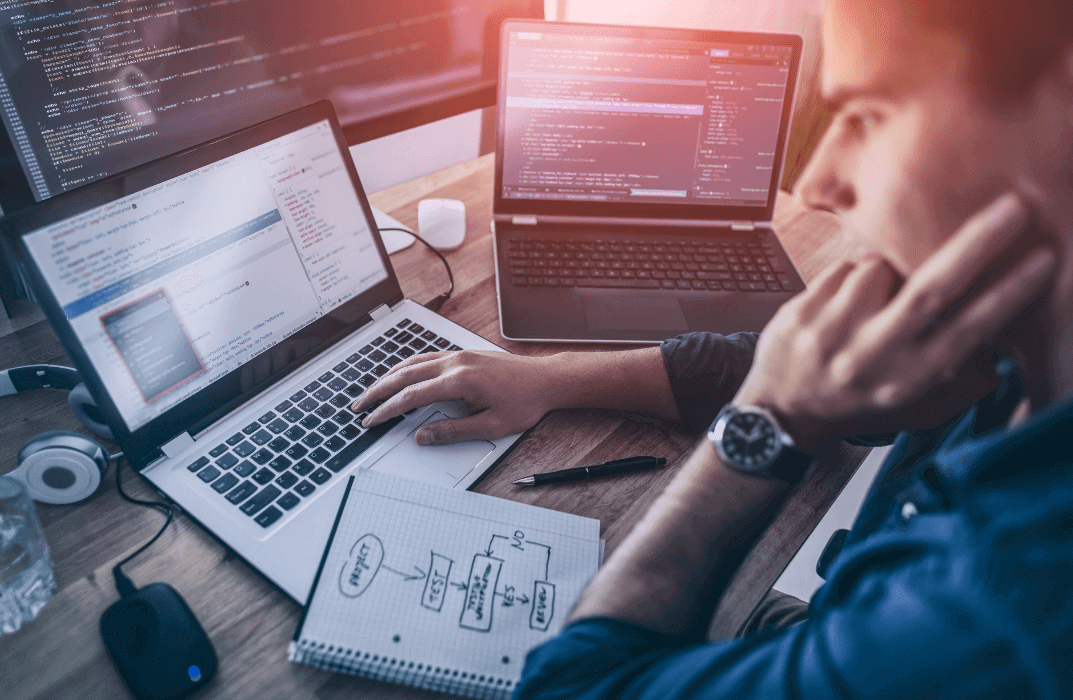
CompTIA Security+ Certification SY0-601: The Total Course
By Packt
This video course is designed to prepare you to achieve the internationally recognized fundamental IT training certification, CompTIA Security+ Certification SY0-601 exam. The course covers all the major domains needed for the certification and will help you develop the basics of IT and computers with the help of examples and quizzes.

Description: Conversational leadership provides the space and infrastructure for knowledge sharing to take place. Self-leadership puts together taking responsibility for our outcomes and having tools to manage priorities. Self-leaders work at all level of an organization. Leadership means setting goals and persuading others to follow. They must know to improve their colleagues, and align the ambitions of the many with the needs of the organization. Supervisors represent an important force in the economy. If you are the supervisor you have to get the leadership skills. Here, you will the history of women in the workforce and offer personal opportunities for exploration, identification, and development of leadership strength and skills. So, get all the skills on leadership by taking this leadership diploma course. Learning Outcomes: Give a definition to your role as a manager and recognize how the role is different from the other roles you had Realist the management challenge and the latest activities of management Find out how you can get ready for an encounter the forces of change Figure out the paths for and your workspace to organize and have a jump to the next level Understand your leadership profile as well as examine means to apply the knowledge to enhance your success as a manager Improve your competence for communication with others in meetings and for presentations Devise an action plan so as to manage your career success Routes to give a priority, strategy, and learn how to manage their time Get knowledge of recognizing their basic leadership methods Know how to improvise some adaptability so as to implement other leadership features Means to encounter the requirements of employees as well as your colleagues by dint of communication and coaching. Paths to transform conflict an effective mean for creative, well-cycled solutions to the problems you are dealing with. Realise the wisdom innate in inspiring conversational leadership Narrate the four I's of conversational leadership Implement the basics of conversational leadership for developing results Organised a simple World Cafe as an epitome of conversational leadership Define self-leadership and what it means on an individual level Assume responsibility for their results by understanding who they are, what they want, and how to reach they goals Describe the four pillars of self-leadership Use techniques related to adjusting to change, cultivating optimism, and developing good habits to build self-leadership Realise a brief history along with the evolution of women and leadership Identify the obstacles to women's leadership and know how to deal with them Knowing how to apply barriers in order to create benefits Provide a definition to Social as well as Emotional Intelligence and realise its significance at workplace leadership Figure out the value of Self-Awareness to recognise and own your individual strengths and skills Improvise a fundamental vision as well as brand for the leadership Realise the crucial leadership skills for women Demonstrate steps and skills for a good decision-making Devise your own Workplace Philosophy Statement as well as the Action Plan Assessment: At the end of the course, you will be required to sit for an online MCQ test. Your test will be assessed automatically and immediately. You will instantly know whether you have been successful or not. Before sitting for your final exam you will have the opportunity to test your proficiency with a mock exam. Certification: After completing and passing the course successfully, you will be able to obtain an Accredited Certificate of Achievement. Certificates can be obtained either in hard copy at a cost of £39 or in PDF format at a cost of £24. Who is this Course for? Leadership diploma course is certified by CPD Qualifications Standards and CiQ. This makes it perfect for anyone trying to learn potential professional skills. As there is no experience and qualification required for this course, it is available for all students from any academic background. Requirements Our leadership diploma course is fully compatible with any kind of device. Whether you are using Windows computer, Mac, smartphones or tablets, you will get the same experience while learning. Besides that, you will be able to access the course with any kind of internet connection from anywhere at any time without any kind of limitation. Career Path After completing this course you will be able to build up accurate knowledge and skills with proper confidence to enrich yourself and brighten up your career in the relevant job market. Module-1 About the Learning Organization 00:15:00 Achieving Personal Mastery 00:15:00 Analyzing Our Mental Models 00:30:00 Achieving a Shared Vision 00:15:00 Team Learning 00:15:00 Systems Thinking 00:15:00 Understanding Leadership 00:30:00 Five Practices 00:15:00 Building Trust 00:15:00 Managing Change 00:30:00 The Four Room Apartment 00:15:00 Time Management Tips and Tricks 00:30:00 Managers vs. Leaders 00:15:00 Types of Thinking 00:15:00 Influence Strategies 00:15:00 Managing Relationships 01:00:00 Strategic Planning 00:00:00 Doing Delegation Right 00:15:00 Criteria for Useful Feedback 00:15:00 Feedback Techniques 00:15:00 Mastering Your Body Language 00:15:00 Meeting Management 00:30:00 Pumping up a Presentation 00:15:00 Module-2 What's Your Type? How About Mine? 00:45:00 Understanding Leadership 00:45:00 Manage Your Time and Your Energy 00:45:00 Employee Development Models 00:30:00 Dealing with Conflict and Difficult Issues 00:15:00 What Successful Leaders Do 00:15:00 Module-3 What's In A Word? 00:15:00 Fundamental Elements 00:15:00 The Four-I Model of Organizational Conversation 00:45:00 The Conversational Leadership Framework 01:00:00 World Cafe 00:15:00 Module-4 What is Self-Leadership? 00:15:00 Knowing Who You Are 00:45:00 Knowing What You Do 00:30:00 Motivation for Optimists 00:30:00 Using What You Know 00:30:00 Module-5 Women and the Workforce 00:15:00 Barriers and Benefits to Women's Leadership 00:30:00 Social and Emotional Intelligence 00:15:00 Self-Awareness 00:15:00 Developing Leadership Awareness and Brand 00:30:00 Leadership Skills 00:30:00 Making Good Decisions 00:15:00 Creating Your Workplace Philosophy 00:30:00 Mock Exam Mock Exam- Leadership Diploma 00:30:00 Final Exam Final Exam- Leadership Diploma 00:30:00 Order Your Certificate and Transcript Order Your Certificates and Transcripts 00:00:00

Autodesk Revit Complete Training
By Lead Academy
Quality Guarantee: Promising training excellence, satisfaction gurantee Accredited by CPD UK & Quality License Scheme Tutor Support Unlimited support via email, till you complete the course Recognised Certification: Accepted by thousands of professional bodies Start Anytime: With 1 year access to the course materials Online Learning Learn from anywhere, whenever you want This Autodesk Revit Complete Training course will help you to navigate the interface, enabling you to download, install, and understand essential tools such as Align, offset, mirror and many more. This course at a glance Accredited by CPD UK Endorsed by Quality Licence Scheme Understand how to download, install, and troubleshoot Autodesk Revit Learn how to navigate the interface Get introduced to walls and wall panel, wall option bar, and wall properties palette Understand essential tools such as Align, offset, mirror - Pick, Axis, Mirror - Draw Axis Learn how to define the building levels and create reference levels 2 Understand how to make the Grid system Know major components of Autodesk Revit, such as placing structural or architectural columns on the grid Learn how to place the external and internal walls Understand minor components of Autodesk Revit, such as setting doors from the type selector Understand what is vertical circulation and roof components Why Autodesk Revit Complete Training right for you? This comprehensive online course will help you develop a solid understanding of certified hardware, subscriptions, Revit VS Revit LT, and help you install Revit on an Apple MAC. You will learn how to get started with Autodesk Revit, create an account, install the software, and configure the library and template file paths. In addition, this extensive course will teach you how to use the interface such as start screen, file tab, quick access toolbar and info centre, and navigate properties palette and project browser. By the end of the course, you will gain theoretical knowledge in Autodesk Revit essential tools, major and minor components, steps to create the next level, and vertical circulation. Autodesk Revit Complete Training Course Details Accredited by CPD certificates are accepted by thousands of professional bodies and government regulators here in the UK and around the world. Many organisations look for employees with CPD requirements, which means, that by doing this course, you would be a potential candidate in your respective field. The Quality Licence Scheme is a brand of the Skills and Education Group, a leading national awarding organisation for providing high-quality vocational qualifications across a wide range of industries. Course Curriculum Download, Install and Troubleshooting Introduction to download and install Revit System Requirements Certified Hardware Subscriptions Revit VS Revit LT Installing Revit on an Apple MAC Getting Started Creating an Account Installing the Software Configuring the Library and Template File Paths Introduction to the Beginners Course Introduction to the Beginners Course Touring the Interface 1.1 Start Screen [NOTES ATTACHED] 1.2 File Tab, Quick Access Toolbar & Info Centre 1.3 Tabs, Ribbons & Panels 1.4 Properties Palette & Project Browser 1.5 Status Bar, View Controls, Selection Toggles & Context Menu 1.6 Navigating the Drawing Area 1.7 Contextual Tab 1.8 Terminology Introduction to Walls 2.1 Introduction to Walls & the Wall Panel 2.2 Wall Option Bar 2.3 Wall Properties Palette Basic Tools 3.1 Align, Offset, Mirror - Pick Axis, Mirror - Draw Axis 3.2 Move, Copy, Rotate, Trim/extend to Corner, T/E Single Element, T/E Multiple 3.3 Split element, Pin, Array, Scale, Delete Datum Elements 4.1 Defining the Buildings Levels & Creating Reference Levels 4.2 Creating the Grid System Major Components 5.1 Placing Structural Columns on the Grid 5.2 Placing Architectural Columns on the Grid 5.3 Placing the External Walls 5.4 Placing the Internal Wall 5.5 Using the Equality Constraints 5.6 Placing the Ground Floor Slab 5.7 Placing a Boundary Footpath Minor Components 6.1 Placing Doors From the Type Selector 6.2 Loading Doors From the Library 6.3 Creating a New Door Type 6.4 Adding a Wall Opening 6.5 Editing the Walls Profile to Create an Opening 6.6 Adding a Structural Opening to the Wall 6.7 Placing Windows Creating the Next Level 7.1 Increasing Top Constraint 7.2 Placing the First Floor Slab 7.3 Adding a Shaft Opening to the Slab 7.4 Selection Filter and Aligned to Selected Levels Vertical Circulation 8.1 Stair by Component 8.2 Stair by Sketch 8.3 Creating Project Stair 8.4 Placing a Railing 8.5 Creating a Railing Roof Component 9.1 Introduction to Roof by Footprint 9.2 Pitched Roof by Footprint 9.3 Flat roof by Footprint 9.4 Roof by Extrusion Curtain Walls 10.1 Introduction to Curtain Walls 10.2 Constructing a Curtain Wall 10.3 Create 'Curtain Wall - Entrance' 10.4 Create 'Curtain Wall - Rear' 10.5 Create 'Curtain Wall - Front' Reflected Ceiling Plan 11.1 Introduction to Reflected Ceilings 11.2 Adjusting the Ceiling Position 11.3 Creating the First Floor Ceiling Plan 11.4 Adding Components to the Ceiling 11.5 Example of Rendered Ceiling Components Creating a 2D Detail (Callout) 12.1 Setting up a Callout 12.2 Masking and Filled Regions 12.3 Detail Components and Repeating Detail Components 12.4 Placing Insulation 12.5 Using the Detail Line and Creating a Line Style 12.6 Adding Text with Leaders 12.7 Adding Break Lines Dimensions 13.1 Introduction to Dimensions by Individual References 13.2 Dimension by Entire Wall 13.3 Witness Lines 13.4 Modifying a Dimension 13.4 Modifying a Dimension 14.1 Introduction to Tags 14.2 Adding information to the Tags 14.3 Placing Window Tags 14.4 Placing Wall Tags 14.5 Applying Tags to First Floor 14.6 Creating a Room and Placing Room Tags 14.7 Creating a Room Legend 14.8 Creating a Room Schedule 14.9 Creating a Door Schedule 14.10 Creating a Window Schedule 14.11 Creating a Door & Window Legend Visualisations 15.1 Introduction to Shadows and Sun Settings 15.2 Creating a One-Day Solar Study 15.3 Introduction to Rendering and Rendering First Image 15.4 Rendering Second Image 15.5 Introduction to Walkthroughs 15.6 Modifying a Walkthrough 15.7 Creating a Walkthrough Over Two Levels Create Sheets & Print 16.1 Opening a Sheet and Overview of the Title-block 16.2 Setting Up a Sheet Part 1 16.3 Setting Up a Sheet Part 2 16.5 Loading an A2 Title-block 16.6 Duplicating Views 16.7 Page Setup & Printing Who should take this course? This comprehensive course is suitable for anyone looking to improve their job prospects or aspiring to accelerate their career in this sector and want to gain in-depth knowledge of Autodesk Revit. Entry Requirements There are no academic entry requirements for this course, and it is open to students of all academic backgrounds. However, you are required to have a laptop/desktop/tablet or smartphone and a good internet connection. Assessment Method This Autodesk Revit Complete Training Course assesses learners through multiple-choice questions (MCQs). Upon successful completion of the modules, learners must answer MCQs to complete the assessment procedure. Through the MCQs, it is measured how much a learner can grasp from each section. In the assessment pass mark is 60%. Certification Endorsed Certificate from Quality Licence Scheme After successfully passing the MCQ exam you will be eligible to order the Endorsed Certificate by Quality Licence Scheme. The Quality Licence Scheme is a brand of the Skills and Education Group, a leading national awarding organisation for providing high-quality vocational qualifications across a wide range of industries. It will give you a competitive advantage in your career, making you stand out from all other applicants and employees. There is a Quality Licence Scheme endorsement fee to obtain an endorsed certificate which is £65. Certificate of Achievement from Lead Academy After successfully passing the MCQ exam you will be eligible to order your certificate of achievement as proof of your new skill. The certificate of achievement is an official credential that confirms that you successfully finished a course with Lead Academy. Certificate can be obtained in PDF version at a cost of £12, and there is an additional fee to obtain a printed copy certificate which is £35. FAQs Is CPD a recognised qualification in the UK? CPD is globally recognised by employers, professional organisations and academic intuitions, thus a certificate from CPD Certification Service creates value towards your professional goal and achievement. CPD-certified certificates are accepted by thousands of professional bodies and government regulators here in the UK and around the world. Are QLS courses recognised? Although QLS courses are not subject to Ofqual regulation, they must adhere to an extremely high level that is set and regulated independently across the globe. A course that has been approved by the Quality Licence Scheme simply indicates that it has been examined and evaluated in terms of quality and fulfils the predetermined quality standards. When will I receive my certificate? For CPD accredited PDF certificate it will take 24 hours, however for the hardcopy CPD certificate takes 5-7 business days and for the Quality License Scheme certificate it will take 7-9 business days. Can I pay by invoice? Yes, you can pay via Invoice or Purchase Order, please contact us at info@lead-academy.org for invoice payment. Can I pay via instalment? Yes, you can pay via instalments at checkout. How to take online classes from home? Our platform provides easy and comfortable access for all learners; all you need is a stable internet connection and a device such as a laptop, desktop PC, tablet, or mobile phone. The learning site is accessible 24/7, allowing you to take the course at your own pace while relaxing in the privacy of your home or workplace. Does age matter in online learning? No, there is no age limit for online learning. Online learning is accessible to people of all ages and requires no age-specific criteria to pursue a course of interest. As opposed to degrees pursued at university, online courses are designed to break the barriers of age limitation that aim to limit the learner's ability to learn new things, diversify their skills, and expand their horizons. When I will get the login details for my course? After successfully purchasing the course, you will receive an email within 24 hours with the login details of your course. Kindly check your inbox, junk or spam folder, or you can contact our client success team via info@lead-academy.org

Overview Uplift Your Career & Skill Up to Your Dream Job - Learning Simplified From Home! Kickstart your career & boost your employability by helping you discover your skills, talents and interests with our special Autocad Electrical Design Course. You'll create a pathway to your ideal job as this course is designed to uplift your career in the relevant industry. It provides professional training that employers are looking for in today's workplaces. The Autocad Electrical Design Course is one of the most prestigious training offered at StudyHub and is highly valued by employers for good reason. This Autocad Electrical Design Course has been designed by industry experts to provide our learners with the best learning experience possible to increase their understanding of their chosen field. This Autocad Electrical Design Course, like every one of Study Hub's courses, is meticulously developed and well researched. Every one of the topics is divided into elementary modules, allowing our students to grasp each lesson quickly. At StudyHub, we don't just offer courses; we also provide a valuable teaching process. When you buy a course from StudyHub, you get unlimited Lifetime access with 24/7 dedicated tutor support. Why buy this Autocad Electrical Design? Unlimited access to the course for forever Digital Certificate, Transcript, student ID all included in the price Absolutely no hidden fees Directly receive CPD accredited qualifications after course completion Receive one to one assistance on every weekday from professionals Immediately receive the PDF certificate after passing Receive the original copies of your certificate and transcript on the next working day Easily learn the skills and knowledge from the comfort of your home Certification After studying the course materials of the Autocad Electrical Design there will be a written assignment test which you can take either during or at the end of the course. After successfully passing the test you will be able to claim the pdf certificate for £5.99. Original Hard Copy certificates need to be ordered at an additional cost of £9.60. Who is this course for? This Autocad Electrical Design course is ideal for Students Recent graduates Job Seekers Anyone interested in this topic People already working in the relevant fields and want to polish their knowledge and skill. Prerequisites This Autocad Electrical Design does not require you to have any prior qualifications or experience. You can just enrol and start learning.This Autocad Electrical Design was made by professionals and it is compatible with all PC's, Mac's, tablets and smartphones. You will be able to access the course from anywhere at any time as long as you have a good enough internet connection. Career path As this course comes with multiple courses included as bonus, you will be able to pursue multiple occupations. This Autocad Electrical Design is a great way for you to gain multiple skills from the comfort of your home. Course Curriculum Unit 1- Introduction to Autocad Module 1- Introduction to Electrical Design Drawing 00:05:00 Module 2- Introduction to Autocad 00:02:00 Module 3- Free Activation for Students 00:05:00 Module 4- Starting Autocad and Changing Background 00:03:00 Module 5- Drawing a Line in Autocad 00:04:00 Module 6- Drawing a Rectangle in Autocad 00:04:00 Module 7- Drawing a Circle in Autocad 00:01:00 Module 8- Drawing a Polygon in Autocad 00:03:00 Module 9- Drawing an Arc in Autocad 00:01:00 Module 10- Drawing a PolyLine in Autocad 00:03:00 Module 11- Multiple Lines Using The Offset feature 00:03:00 Module 12- Adding Text to Autocad 00:04:00 Module 13- Extending Lines in Autocad 00:02:00 Module 14- Selection in Autocad 00:05:00 Module 15- F-shortcuts in Autocad 00:02:00 Module 16- Dimensions in Autocad 00:04:00 Module 17- Multi Spiral Line and MLD in Autocad 00:02:00 Module 18- Block and Explode 00:02:00 Module 19- Move and Scale Commands in Autocad 00:02:00 Module 20- Rotate, Mirror and Fillet Commands in Autocad 00:03:00 Module 21-Area Calculation and Adding Layer in Autocad 00:04:00 Module 22- Saving Your File and Autosave Feature 00:08:00 Module 23- Drawing Fluorescent Symbol Using Autocad 00:07:00 Module 24- Autocad Classic Mode and Workspace 00:03:00 Unit 2- Electrical Design Drawing of Distribution System Module 1- Introduction to Dialux 00:02:00 Module 2- Types of Electrical Drawings 00:03:00 Module 3- Different Lighting Situations 00:05:00 Module 4- Understanding Different Types of Lighting Schemes 00:03:00 Module 5- Properties of Good Lighting Scheme 00:01:00 Module 6- Important Definitions for Lighting 00:09:00 Module 7- Utilisation and Maintenance Factor 00:04:00 Module 8- Important Notes When Designing 00:06:00 Module 9-Steps of Project Design 00:04:00 Module 10- Manual Calculation of Lighting 00:07:00 Module 11- Understanding Catalogs and Photometric Data 00:05:00 Module 12-Dialux Interior Design Task Part 1 00:33:00 Module 13-Dialux Interior Design Task Part 2 00:22:00 Module 14-Dialux Interior Design Task Part 3 00:26:00 Module 15-Wiring of Luminaries and Switches Using Autocad 00:39:00 Module 16-Types of Sockets 00:02:00 Module 17- Adding and Wiring of Sockets 00:40:00 Module 18-Panel Schedule for Lighting and Power Circuits 00:31:00 Module 19-Circuit Breakers and Cable Selection 00:36:00 Module 20-Single Line Diagram for Industrial Area and Riser of The Residential Building 00:23:00 Unit 3- Voltage Drop and Short Circuit Analysis Module 1- Voltage Drop in Low Voltage Distribution System and Manual Calculations 00:21:00 Module 2-Short Circuit in Low Voltage Distribution System and Manual Calculations 00:32:00 Module 3-Voltage Drop and Short Circuit Calculations Using ETAP Easily 00:36:00 Unit 4- Earthing System Module 1- Effect of Current on Human Body 00:09:00 Module 2-Types of Electric Hazards 00:08:00 Module 3-Classification of Earthing Systems 00:24:00 Module 4-Components of Earthing System 00:09:00 Module 5- Design and Resistance of Earthing Electrode 00:12:00 Module 6- Design and Resistance of Earthing Conductor 00:13:00 Module 7- Measurement of Earth Resistance by Megger and Three Point Method 00:03:00 Module 8- Design Earthing or Ground Grid Using ETAP 00:21:00 Unit 5- Generator Sizing Module 1- Sizing of Electrical Generator for Power Engineering 00:52:00

Enhance workplace safety with our comprehensive PAT Testing Training in 2021. Stay up-to-date with the latest industry standards and regulations, ensuring your team is well-equipped to perform Portable Appliance Testing effectively. Gain practical skills, knowledge, and certification for a secure and compliant work environment. Enroll now for the latest PAT Testing Training and empower your team to prioritize electrical safety in the modern workplace.
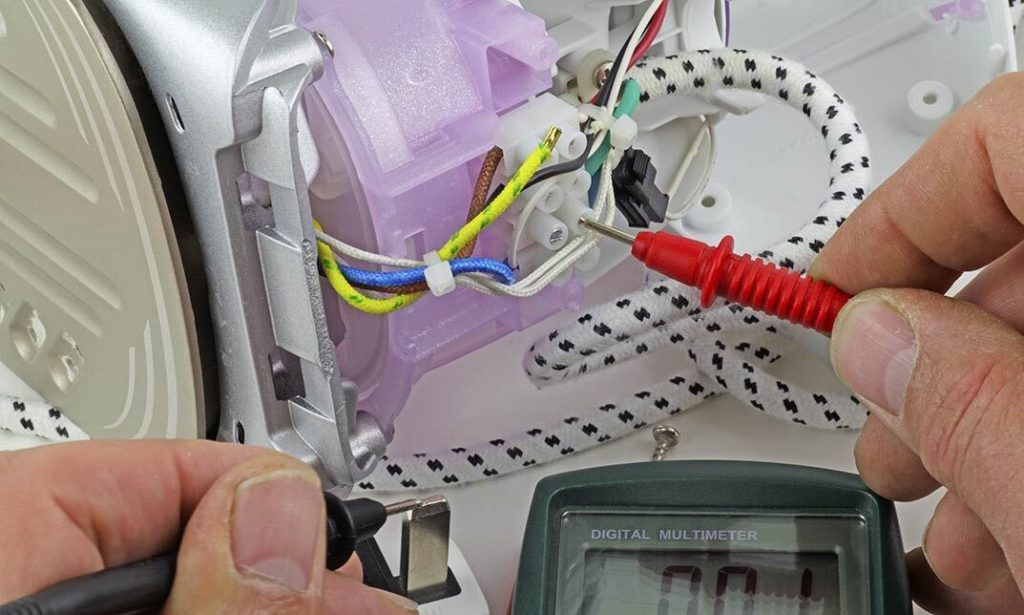
Take steps to become a fully qualified lettings agent and learn the fundamentals of property management with the Letting Agent Training Course. In this course, you will learn all there is to know about the property industry and managing residential properties. This course has been designed by industry experts who will guide you through the processes of buying and renting a property. You will explore the day-to-day role of a letting agent, and will develop excellent customer service, sales, and negotiation skills. You will also gain an understanding of UK property law and real estate market trends. This course is your stepping stone to a successful career in the real estate industry. Enrol today and be equipped with the necessary skills to become a successful lettings agent. Your Learning Goals: Explore the role and key responsibilities of a letting agent & estate agent in detail Get an insight into the real estate industry and the UK property market Learn about the different types of estate agents and the differences between online & high street estate agents Understand the pros and cons of hiring an estate agent Get step-by-step guidance on the process of buying a house Gain a full understanding of property investment and how to become a property investor Develop key sales & negotiating skills for communicating with clients and landlords Gain a full understanding of UK property laws and regulations Who is this Course for? Letting Agent Training Course is perfect for anyone trying to learn potential professional skills. As there is no experience and qualification required for this course, it is available for all students from any academic background. Entry Requirement: This course is available to all learners, of all academic backgrounds. Learners should be aged 16 or over to undertake the qualification. Good understanding of English language, numeracy and ICT are required to attend this course. CPD Certificate from Course Gate At the successful completion of the course, you can obtain your CPD certificate from us. You can order the PDF certificate for £9 and the hard copy for £15. Also, you can order both PDF and hardcopy certificates for £22. Career path This course opens a new door for you to enter the relevant job market and also gives you the opportunity to acquire extensive knowledge along with required skills to become successful. You will be able to add our qualification to your CV/resume which will help you to stand out in the competitive job industry. Course Curriculum Letting Agent Module 1: What is Estate Agent 00:15:00 Module 2: Requirements for the Job 00:20:00 Module 3: History of the Estate Agent 00:20:00 Module 4: The Real Estate Industry 00:15:00 Module 5: Different Types of Estate Agents 00:15:00 Module 6: Online Estate Agents 00:20:00 Module 7: Estate agent Fees and Contracts 00:30:00 Module 8: Pros and Cons of Hiring an Estate Agent 00:20:00 Module 9: Getting to Know Your Clients 00:20:00 Module 10: A Day in the Life of an Estate Agent 00:15:00 Module 11: Selling Property with an Estate Agent 00:15:00 Module 12: Property Marketing 00:15:00 Module 13: The Regulations for Estate Agent Boards and Why It is Important 00:15:00 Module 14: Valuation 00:20:00 Module 15: Performing Viewings 00:15:00 Module 16: Negotiating 00:30:00 Module 17: Buying with an Estate Agent 00:20:00 Module 18: Sales Progression 00:30:00 Module 19: Technology 00:25:00 Module 20: Investment Property 00:40:00 Module 21: About Letting Agents 00:25:00 Module 22: Property Management 00:15:00 Module 23: Laws and Regulations 00:30:00 Module 24: How to Set Up an Estate Agency 00:15:00 Certificate and Transcript Order Your Certificates or Transcripts 00:00:00

Sales skills for selling products (In-House)
By The In House Training Company
Bad news - people don't buy your product. Better news - they don't buy anyone else's product either. Best news - they do buy what a product gives them, whether it be removing 'pain' or giving 'pleasure'. So what a challenge it is that every single person buys your product for a slightly different reason! What's the secret to selling in that sort of sales environment? This programme provides a great roadmap. This course will help participants: Build rapport with authenticity Use open questions, listening and summary to properly understand the prospect Use 'impact' questions to 'stack the pain' of remaining with the status quo Convert features into personalised benefits that reflect stated needs Handle objections with calm confidence Identify buying signals Close effectively Convey credible urgency centred on the prospect's - not the salesperson's - interests 1 What makes a customer buy any product? Moving towards 'pleasure' Moving away from 'pain' Robert Cialdini's Psychology of Influence - buying motives Understanding what your product does for customers Why there is never a 'one size fits all' approach What are the real 'unique selling points' and why the salesperson is the real 'USP' At what point does the customer emotionally buy your product? 2 Getting past gatekeepers What gatekeepers' motivations are How to make them your friend rather than your enemy How to make your call harder to block than to put through How to control the gatekeeper with questions, not answers Using Cialdini's 'reciprocity' law to get put through more often Practical exercise in which the trainer poses as gatekeeper 3 Questioning and listening skills How to use open questions to get the customer talking What questions to avoid and why How to 'stack the pain' of the status quo with 'impact questions' Practical 'pain stacking' exercise in pairs What listening is and what it isn't Question funnelling - how to earn deeper disclosure through probing Practical funnelling exercise in pairs The power of summary 4 How to create tailored benefits and not 'dive into solution' What is 'diving into solution'? Examples and analogies Why it is to be avoided Practical exercise in pairs - how it feels to have solutions offered up too early How to avoid 'feature-dumping' What is 'value selling'? How to create tailored benefits How to convert product features into benefits How to deal with the prospect's competitor allegiance 5 Handling objections and testing the water How to overcome the price objection by selling value Common objections the participants encounter and answers that work The objections salespeople carry in their own heads The 'A-C-E' objection-handling model How to uncover objections When - and when not - to trial close 6 Closing skills Why salespeople often close too early How to identify buying signals How to use urgency with skill and effectiveness Four killer closing techniques that work How to avoid buying the product back by careless post-sale talk How to ask for referrals for your product How to 'farm' the account for future opportunities 7 Wrap-up Key learnings from each participant Individual action planning - steps that can and will be implemented in the workplace

Follow your dreams by enrolling on the Counselling Children and Adolescents in School course today and develop the experience, skills and knowledge you need to enhance your professional development. Counselling Children and Adolescents in School will help you arm yourself with the qualities you need to work towards your dream job. Study the Counselling Children and Adolescents in School training course online with Janets through our online learning platform and take the first steps towards a successful long-term career. The Counselling Children and Adolescents in School course will allow you to enhance your CV, impress potential employers, and stand out from the crowd. This Counselling Children and Adolescents in School course consists of a number of easy to digest, in-depth modules, designed to provide you with a detailed, expert level of knowledge. Study the Counselling Children and Adolescents in School course through a mixture of instructional video lessons and online study materials. Receive online tutor support as you study the Counselling Children and Adolescents in School course, to ensure you are supported every step of the way. Get a digital certificate as proof of your Counselling Children and Adolescents in School course completion. Janets is one of the top online training course providers in the UK, and we want to make education accessible to everyone! Learn the essential skills you need to succeed and build a better future for yourself with the Counselling Children and Adolescents in School course. The Counselling Children and Adolescents in School course is designed by industry experts and is tailored to help you learn new skills with ease. The Counselling Children and Adolescents in School is incredibly great value and allows you to study at your own pace. With full course access for one year, you can complete the Counselling Children and Adolescents in School when it suits you. Access the Counselling Children and Adolescents in School course modules from any internet-enabled device, including computers, tablets, and smartphones. The Counselling Children and Adolescents in School course is designed to increase your employability and equip you with everything you need to be a success. Enrol on the Counselling Children and Adolescents in School now and start learning instantly! What You Get Out Of Studying Counselling Children and Adolescents in School With Janets Free PDF certificate upon successful completion of the Counselling Children and Adolescents in School Full one-year access to Counselling Children and Adolescents in School Course materials Instant assessment results with the Counselling Children and Adolescents in School No hidden fees with the Counselling Children and Adolescents in School Full tutor support available from Monday to Friday with the Counselling Children and Adolescents in School Study the Counselling Children and Adolescents in School at your own pace Benefit from instant feedback through mock exams and multiple-choice assessments Gain a complete understanding of Counselling Children and Adolescents in School Accessible, informative modules taught by expert instructors Get 24/7 help or advice from our email and live chat teams with the Counselling Children and Adolescents in School Study the Counselling Children and Adolescents in School in your own time through your computer, tablet or mobile device Improve your chance of gaining professional skills and better earning potential by completing the Counselling Children and Adolescents in School Description The Counselling Children and Adolescents in School training course is delivered through Janets' online learning platform. Access the Counselling Children and Adolescents in School content from any internet-enabled device whenever or wherever you want to. The Counselling Children and Adolescents in School course has no formal teaching deadlines, meaning you are free to complete the course at your own pace. Method of Assessment To successfully complete the Counselling Children and Adolescents in School course, students will have to take an automated multiple-choice exam. This exam will be online and you will need to score 60% or above to pass the Counselling Children and Adolescents in School course. After successfully passing the Counselling Children and Adolescents in School course exam, you will be able to apply for a CPD-accredited certificate as proof of your Counselling Children and Adolescents in School qualification. Certification All students who successfully complete the Counselling Children and Adolescents in School course can instantly download their digital certificate. You can also purchase a hard copy of the Counselling Children and Adolescents in School course certificate, which will be delivered by post for £9.99. Who is this course for: The Counselling Children and Adolescents in School is ideal for those who already work in this sector or are an aspiring professional. This Counselling Children and Adolescents in School course is designed to enhance your expertise and boost your CV. Learn key skills and gain a professional qualification to prove your newly-acquired knowledge. Requirements: The Counselling Children and Adolescents in School is open to all students and has no formal entry requirements. To study the Counselling Children and Adolescents in School course, all your need is a passion for learning, a good understanding of English, numeracy, and IT skills. You must also be over the age of 16. Career Path: The Counselling Children and Adolescents in School is ideal for anyone who wants to pursue their dream career in a relevant industry. Learn the skills you need to boost your CV and go after the job you want. Complete the Counselling Children and Adolescents in School and gain an industry-recognised qualification that will help you excel in finding your ideal job.

Preparing for the Professional Cloud Architect Examination
By Nexus Human
Duration 1 Days 6 CPD hours This course is intended for This course is intended for the following participants: Cloud professionals who intend to take the Professional Cloud Architect certification exam. Overview Candidates will be able to identify skill gaps and further areas of study. Candidates will also be directed to appropriate target learning resources. Students in this course will prepare for the Professional Cloud Architect Certification Exam. They will rehearse useful skills including exam question reasoning and case comprehension, tips and review of topics from the Infrastructure curriculum. Understanding the Professional Cloud Architect Certification Position the Professional Cloud Architect certification among the offerings Distinguish between Associate and Professional Provide guidance between Professional Cloud Architect and Associate Cloud Engineer Describe how the exam is administered and the exam rules Provide general advice about taking the exam Sample Case Studies MountKirk Games Dress4Win TerramEarth Designing and Implementing Review the layered model from Design and Process Provide exam tips focused on business and technical design Designing a solution infrastructure that meets business requirements Designing a solution infrastructure that meets technical requirements Design network, storage, and compute resources Creating a migration plan Envisioning future solution improvements Resources for learning more about designing and planning Configuring network topologies Configuring individual storage systems Configuring compute systems Resources for learning more about managing and provisioning Designing for security Designing for legal compliance Resources for learning more about security and compliance Optimizing and Operating Analyzing and defining technical processes Analyzing and defining business processes Resources for learning more about analyzing and optimizing processes Designing for security Designing for legal compliance Resources for learning more about security and compliance Advising development/operation teams to ensure successful deployment of the solution Resources for learning more about managing implementation Easy buttons Playbooks Developing a resilient culture Resources for learning more about ensuring reliability Next Steps Present Qwiklabs Challenge Quest for the Professional CA Identify Instructor Led Training courses and what they cover that will be helpful based on skills that might be on the exam Connect candidates to individual Qwiklabs, and to Coursera individual courses and specializations. Review/feedback of course Additional course details: Nexus Humans Preparing for the Professional Cloud Architect Examination training program is a workshop that presents an invigorating mix of sessions, lessons, and masterclasses meticulously crafted to propel your learning expedition forward. This immersive bootcamp-style experience boasts interactive lectures, hands-on labs, and collaborative hackathons, all strategically designed to fortify fundamental concepts. Guided by seasoned coaches, each session offers priceless insights and practical skills crucial for honing your expertise. Whether you're stepping into the realm of professional skills or a seasoned professional, this comprehensive course ensures you're equipped with the knowledge and prowess necessary for success. While we feel this is the best course for the Preparing for the Professional Cloud Architect Examination course and one of our Top 10 we encourage you to read the course outline to make sure it is the right content for you. Additionally, private sessions, closed classes or dedicated events are available both live online and at our training centres in Dublin and London, as well as at your offices anywhere in the UK, Ireland or across EMEA.

Search By Location
- Steps Courses in London
- Steps Courses in Birmingham
- Steps Courses in Glasgow
- Steps Courses in Liverpool
- Steps Courses in Bristol
- Steps Courses in Manchester
- Steps Courses in Sheffield
- Steps Courses in Leeds
- Steps Courses in Edinburgh
- Steps Courses in Leicester
- Steps Courses in Coventry
- Steps Courses in Bradford
- Steps Courses in Cardiff
- Steps Courses in Belfast
- Steps Courses in Nottingham