- Professional Development
- Medicine & Nursing
- Arts & Crafts
- Health & Wellbeing
- Personal Development
6576 Courses
IFS Annual Lecture: Trade Wars and the Future of Globalisation
By Institute for Fiscal Studies
Professor Meredith A. Crowley, Professor of Economics at Cambridge University, will give the 2025 IFS Annual Lecture on "Trade Wars and the Future of Globalisation". The world enjoyed a dramatic fall in policy barriers to international trade and rising international integration of national markets throughout the 1990s and 2000s. However, since 2010, trade integration has stalled, with the global trade to GDP ratio hovering around 30 percent. Over the last fifteen years, the world has witnessed Britain’s exit from the EU, the 2018 US-China Trade War, major trade sanctions against Russia, and, most recently, the threat of broader American trade restrictions. This lecture will examine recent evidence on exporting firms in multiple countries and suggest new approaches to evaluating the price and welfare impacts of market fragmentation due to Brexit and the US-China Trade War. Meredith A. Crowley is a Professor of Economics at the University of Cambridge, a Fellow of St. John’s College Cambridge, President of the International Economics and Finance Society, and a Research Fellow at the Centre for Economic Policy Research (CEPR – London). Her research, focused on international trade, trade policy, and exchange rates has been published in numerous peer-reviewed journals including the American Economic Review and the Journal of International Economics. She has appeared or been cited in over 100 print and broadcast media outlets including the BBC, The New York Times, The Washington Post, The Economist, The Financial Times, The Guardian, The Telegraph, The Times and National Public Radio (US). Prior to arriving at Cambridge in 2013, Crowley worked in the Research Department of the Federal Reserve Bank of Chicago. She has taught at Georgetown University, the Shanghai University of Finance and Economics, and Nanjing University. She has presented her research at central banks and international institutions around the world, including the International Monetary Fund, the World Bank, and the World Trade Organization. Crowley received her MPP from Harvard University and her PhD in Economics from the University of Wisconsin-Madison.

Overview 2 day course on single name CDS, index CDS and index CDS options and how to use them to express views and hedge risks in credit markets Who the course is for Consultants Analysts Managers C-Level executives People in need of knowledge to develop a blockchain strategy People working with blockchain projects Regulators Course Content To learn more about the day by day course content please click here To learn more about schedule, pricing & delivery options, book a meeting with a course specialist now

***24 Hour Limited Time Flash Sale*** Fast-Moving Consumer Goods (FMCG) & Retail Management Admission Gifts FREE PDF & Hard Copy Certificate| PDF Transcripts| FREE Student ID| Assessment| Lifetime Access| Enrolment Letter Are you a professional feeling stuck in your career, struggling to keep up with the ever-changing demands of the industry? Or perhaps you're a beginner, unsure of where to start or how to break into your desired field. Whichever stage you're in, our exclusive Fast-Moving Consumer Goods (FMCG) & Retail Management Bundle provides unique insights and tools that can help you achieve your goals. Designed to cater to the needs of both seasoned professionals and aspiring newcomers, our Fast-Moving Consumer Goods (FMCG) & Retail Management bundle is a comprehensive program that will equip you with the essential skills and knowledge you need to succeed. Whether you're looking to advance in your current role or embark on a new career journey, this bundle has everything you need to take your professional life to the next level. But that's not all. When you enrol in Fast-Moving Consumer Goods (FMCG) & Retail Management Online Training, you'll receive 20 CPD-Accredited PDF Certificates, Hard Copy Certificates, and our exclusive student ID card, all absolutely free. Courses Are Included In this Fast-Moving Consumer Goods (FMCG) & Retail Management Career Bundle: Course 01: Fast-Moving Consumer Goods (FMCG) & Retail Management Course 02: Retail Accountant Course 03: Quality Assurance (QA) Management Course 04: Product Management Course 05: Good Manufacturing Practice (GMP) Course 06: Logistic Management Course 07: Inventory Management Course 08: Warehouse Management Course 09: Operations Management Course 10: Supply Chain Management Course 11: Purchasing and Procurement Course 12: Level 3 HACCP for Manufacturing Course 13: Sales Management- Key Account Managers Course 14: Sales Skills Course 15: Retail Customer Service & Effective Customer Targeting Course 16: Consumer Rights Certificate Course 17: Food Labelling Regulations Training Course 18: Strategic Planning and Implementation Course 19: Workplace Performance Management Course 20: Workplace Communication Management With Level 7 in Strategic Learning & Development, you'll embark on an immersive learning experience that combines interactive lessons with voice-over audio, ensuring that you can learn from anywhere in the world, at your own pace. And with 24/7 tutor support, you'll never feel alone in your journey, whether you're a seasoned professional or a beginner. Don't let this opportunity pass you by. Enrol in Fast-Moving Consumer Goods (FMCG) & Retail Management today and take the first step towards achieving your goals and dreams. Why buy this Level 7 in Strategic Learning & Development? Free CPD Accredited Certificate upon completion of Level 7 in Strategic Learning & Development Get a free student ID card with Level 7 in Strategic Learning & Development Lifetime access to the Fast-Moving Consumer Goods (FMCG) & Retail Management course materials Get instant access to this Fast-Moving Consumer Goods (FMCG) & Retail Management course Learn Fast-Moving Consumer Goods (FMCG) & Retail Management from anywhere in the world 24/7 tutor support with the Fast-Moving Consumer Goods (FMCG) & Retail Management course. Start your learning journey straightaway with our Fast-Moving Consumer Goods (FMCG) & Retail Management Training! Fast-Moving Consumer Goods (FMCG) & Retail Management premium bundle consists of 20 precisely chosen courses on a wide range of topics essential for anyone looking to excel in this field. Each segment of the Fast-Moving Consumer Goods (FMCG) & Retail Management is meticulously designed to maximise learning and engagement, blending interactive content and audio-visual modules for a truly immersive experience. Certification You have to complete the assignment given at the end of the Fast-Moving Consumer Goods (FMCG) & Retail Management course. After passing the Fast-Moving Consumer Goods (FMCG) & Retail Management exam You will be entitled to claim a PDF & Hardcopy certificate accredited by CPD Quality standards completely free. CPD 200 CPD hours / points Accredited by CPD Quality Standards Who is this course for? This Fast-Moving Consumer Goods (FMCG) & Retail Management course is ideal for: Students seeking mastery in Level 7 in Strategic Learning & Development Professionals seeking to enhance Fast-Moving Consumer Goods (FMCG) & Retail Management skills Individuals looking for a Level 7 in Strategic Learning & Development-related career. Anyone passionate about Level 7 in Strategic Learning & Development Requirements This Fast-Moving Consumer Goods (FMCG) & Retail Management doesn't require prior experience and is suitable for diverse learners. Career path This Fast-Moving Consumer Goods (FMCG) & Retail Management bundle will allow you to kickstart or take your career in the related sector to the next stage. Certificates CPD Accredited Digital Certificate Digital certificate - Included CPD Accredited Hard Copy Certificate Hard copy certificate - Included If you are an international student, you will be required to pay an additional fee of 10 GBP for international delivery, and 4.99 GBP for delivery within the UK, for each certificate

Financial IQ Training
By Compete High
Overview With the ever-increasing demand for Financial IQ Training in personal & professional settings, this online training aims at educating, nurturing, and upskilling individuals to stay ahead of the curve - whatever their level of expertise in Financial IQ Training may be. Learning about Financial IQ Training or keeping up to date on it can be confusing at times, and maybe even daunting! But that's not the case with this course from Compete High. We understand the different requirements coming with a wide variety of demographics looking to get skilled in Financial IQ Training . That's why we've developed this online training in a way that caters to learners with different goals in mind. The course materials are prepared with consultation from the experts of this field and all the information on Financial IQ Training is kept up to date on a regular basis so that learners don't get left behind on the current trends/updates. The self-paced online learning methodology by compete high in this Financial IQ Training course helps you learn whenever or however you wish, keeping in mind the busy schedule or possible inconveniences that come with physical classes. The easy-to-grasp, bite-sized lessons are proven to be most effective in memorising and learning the lessons by heart. On top of that, you have the opportunity to receive a certificate after successfully completing the course! Instead of searching for hours, enrol right away on this Financial IQ Training course from Compete High and accelerate your career in the right path with expert-outlined lessons and a guarantee of success in the long run. Who is this course for? While we refrain from discouraging anyone wanting to do this Financial IQ Training course or impose any sort of restrictions on doing this online training, people meeting any of the following criteria will benefit the most from it: Anyone looking for the basics of Financial IQ Training , Jobseekers in the relevant domains, Anyone with a ground knowledge/intermediate expertise in Financial IQ Training , Anyone looking for a certificate of completion on doing an online training on this topic, Students of Financial IQ Training , or anyone with an academic knowledge gap to bridge, Anyone with a general interest/curiosity Career Path This Financial IQ Training course smoothens the way up your career ladder with all the relevant information, skills, and online certificate of achievements. After successfully completing the course, you can expect to move one significant step closer to achieving your professional goals - whether it's securing that job you desire, getting the promotion you deserve, or setting up that business of your dreams. Course Curriculum Chapter 1 Foundation in Financial IQ Foundation in Financial IQ 00:00 Chapter 2 Ways to Achieve Wealth Ways to Achieve Wealth 00:00 Chapter 3 The Most Important Rule in Investing The Most Important Rule in Investing 00:00 Chapter 4 How to Get Out of a Financial Mess Chapter 4 How to Get Out of a Financial Mess 00:00

24 Hours Left! Don't Let Year-End Deals Slip Away - Enrol Now! Discover the keys to success in project management and advance your career with our comprehensive Cost Control & Project Scheduling course bundle. This bundle of 11 courses will provide you with the tools and knowledge you need to excel in your career, no matter your industry. The first course is QLS-endorsed, and you will receive a QLS hardcopy certificate for free with it. This certificate is a testament to your expertise and will help you stand out from the competition. Through this course bundle, you will learn how to manage projects effectively while keeping costs under control. You will also gain valuable skills in quality assurance, financial analysis, risk assessment, crisis management, people management, strategic planning, leadership, decision-making, and critical thinking. These skills are in high demand across various industries, and this course bundle will provide you with the competitive edge you need to succeed. Don't miss this opportunity to learn from industry experts and take your career to the next level. Enrol today and start your journey towards becoming a project management pro. This Cost Control & Project Scheduling Bundle Package includes: Course 01: Certificate in Cost Control & Project Scheduling at QLS Level 3 10 Premium Additional CPD QS Accredited Courses - Course 01: Business Fundamentals: Project Management Course 02: Quality Assurance (QA) Management Course 03: Cost Control Process and Management Course 04: Financial Analysis Course Course 05: Risk Assessment Course 06: Corporate Risk And Crisis Management Training Course 07: People Management Skills Course 08: Strategic Planning Process Course 09: Leadership Skills Course Course 10: Decision Making and Critical Thinking Training Why Prefer This Cost Control & Project Scheduling Bundle? You will receive a completely free certificate from the Quality Licence Scheme Option to purchase 10 additional certificates accredited by CPD Get a free Student ID Card - (£10 postal charges will be applicable for international delivery) Free assessments and immediate success results 24/7 Tutor Support After taking this Cost Control & Project Scheduling bundle courses, you will be able to learn: Effectively manage projects and budgets Ensure quality assurance in project deliverables Implement cost control processes and management techniques Conduct financial analysis and risk assessments Handle crisis situations and mitigate corporate risk Manage people effectively and develop leadership skills Create strategic plans and make sound business decisions ***Curriculum breakdown of Cost Control & Project Scheduling*** Chapter 1 Monitoring and Controlling Fundamentals Chapter 2 Schedule Control Chapter 3 Cost Control How is the Cost Control & Project SchedulingBundle Assessment Process? You have to complete the assignment questions given at the end of the course and score a minimum of 60% to pass each exam. Our expert trainers will assess your assignment and give you feedback after you submit the assignment. You will be entitled to claim a certificate endorsed by the Quality Licence Scheme after you successfully pass the exams. CPD 220 CPD hours / points Accredited by CPD Quality Standards Who is this course for? This course bundle is perfect for: Project managers looking to advance their careers Professionals seeking to improve their project management skills Individuals interested in learning about quality assurance, financial analysis, risk assessment, crisis management, people management, strategic planning, leadership, decision making, and critical thinking Career path This bundle will give you an edge in various professions, such as: Project Manager: £45,000 - £75,000 per year Quality Assurance Manager: £35,000 - £65,000 per year Financial Analyst: £35,000 - £55,000 per year Risk Assessment Specialist: £30,000 - £55,000 per year Crisis Management Coordinator: £25,000 - £45,000 per year Certificates Certificate in Cost Control & Project Scheduling at QLS Level 3 Hard copy certificate - Included CPD QS Accredited Certificate Digital certificate - Included Upon successfully completing the Bundle, you will need to place an order to receive a PDF Certificate for each course within the bundle. These certificates serve as proof of your newly acquired skills, accredited by CPD QS. Also, the certificates are recognised throughout the UK and internationally. CPD QS Accredited Certificate Hard copy certificate - Included International students are subject to a £10 delivery fee for their orders, based on their location.

48-Hour Knowledge Knockdown! Prices Reduced Like Never Before! This Certificate in Financial Investor Training at QLS Level 3 course is endorsed by The Quality Licence Scheme and accredited by CPDQS (with 120 CPD points) to make your skill development & career progression more accessible than ever! Are you looking to improve your current abilities or make a career move? If yes, our unique Financial Investor at QLS Level 3 course might help you get there! It is an expertly designed course which ensures you learn everything about the topic thoroughly. Expand your expertise with high-quality training from the Financial Investor at QLS Level 3 course. Due to Financial Investor at QLS Level 3's massive demand in the competitive market, you can use our comprehensive course as a weapon to strengthen your knowledge and boost your career development. Learn Financial Investor at QLS Level 3 from industry professionals and quickly equip yourself with the specific knowledge and skills you need to excel in your chosen career. The Financial Investor at QLS Level 3 course is broken down into several in-depth modules to provide you with the most convenient and rich learning experience possible. Upon successful completion of the Financial Investor at QLS Level 3 course, an instant e-certificate will be exhibited in your profile that you can order as proof of your skills and knowledge. Add these amazing new skills to your resume and boost your employability by simply enrolling in this Financial Investor at QLS Level 3 course. This Financial Investor at QLS Level 3 training can help you to accomplish your ambitions and prepare you for a meaningful career. So, join us today and gear up for excellence! Why Prefer This Financial Investor at QLS Level 3 Course? Opportunity to earn a certificate endorsed by the Quality Licence Scheme & another accredited by CPDQS which is completely free. Get a free student ID card! (£10 postal charge will be applicable for international delivery) Innovative and engaging content. Free assessments 24/7 tutor support. Take a step toward a brighter future! *** Course Curriculum *** Here is the curriculum breakdown of the Financial Investor at QLS Level 3 course: Module 01: Introduction to Financial Investigator Module 02: Introduction to Financial Investigation Module 03: Characteristics of Financial Crimes Module 04: Categories of Financial Crimes Module 05: Financial Crime Response Plan Module 06: Collecting, Preserving and Gathering Evidence Module 07: Laws against Financial Fraud Assessment Process You have to complete the assignment questions given at the end of the course and score a minimum of 60% to pass each exam. Our expert trainers will assess your assignment and give you feedback after you submit the assignment. You will be entitled to claim a certificate endorsed by the Quality Licence Scheme after you have completed all of the Certificate in Financial Investor Training at QLS Level 3 exams. CPD 120 CPD hours / points Accredited by CPD Quality Standards Who is this course for? This Financial Investor at QLS Level 3 course is perfect for highly motivated people who want to improve their technical skills and prepare for the career they want! Requirements Financial Investor at QLS Level 3 No prior background or expertise is required. Career path The Financial Investor at QLS Level 3 course will boost your CV and aims to help you get the job or even the long-awaited promotion of your dreams. Certificates Certificate in Financial Investor Training at QLS Level 3 Hard copy certificate - Included After successfully completing the Certificate in Financial Investor Training at QLS Level 3, you can order an original hardcopy certificate of achievement endorsed by the Quality Licence Scheme andalso you can order CPDQSAccredited Certificate that is recognised all over the UK and also internationally. The certificates will be home-delivered, completely free of cost. CPDQS Accredited Certificate Digital certificate - Included

MBA Top-Up
By School of Business and Technology London
Getting Started With highly experienced tutors guiding the completion of an MBA dissertation, this programme fosters personal and managerial development, encouraging students to make unique contributions. The MBA programme has earned an excellent reputation among employers in private, public and voluntary sectors, enabling graduates to pursue senior positions within organisations or even continue their academic journey with a Doctor of Business Administration (DBA) degree. For those seeking to specialise, the Research Specialisation Certificate is an optional add-on, allowing students to choose a management area of interest, such as finance, marketing, human resources, or operations and conduct in-depth research. Successful completion of the MBA Dissertation module earns students this exclusive certificate, recognised by the University and emphasises their commitment to academic research and specialised knowledge. The programme MBA Top Up is awarded and delivered by the University of Central Lancashire. This programme offers the same high-quality education as its on-campus counterparts, with access to video lectures, interactive assessments and online discussion forums. Students also benefit from comprehensive support services, including academic and technical assistance and access to online resources. School of Business and Technology London partners with Chestnut Education Group to promote this programme. About Awarding Body Founded in 1828, the University of Central Lancashire is a public university based in Preston, Lancashire, England. Today, UCLAN is one of the largest in the United Kingdom, with a student and staff community of nearly 38,000. At present, the University has academic partners in all regions of the globe, and it is on a world stage that the first-class quality of its education was first recognised. In 2010, UCLAN became the first UK modern Higher Education institution to appear in the QS World University Rankings. In 2018, the Centre for World University Rankings estimated Central Lancashire to be in the top 3.7 per cent of all global universities, highlighting the growth the University has made in offering students real-world learning experiences and reflecting the University's extensive pool of academic talent. Ranked in the top 7% of universities worldwide. Student Communities from more than 100 countries WES Recognised Qualifi is a UK Government (Ofqual.gov.uk) regulated awarding organisation and has developed a reputation for supporting relevant skills in a range of job roles and industries, including Leadership, Enterprise and Management, Hospitality and catering, Health and Social Care, Business Process Outsourcing and Public Services. Qualifi is also a signatory to BIS international commitments of quality. The following are the key facts about Qualifi. Regulated by Ofqual.gov.uk World Education Services (WES) Recognised Assessment Major Project No examinations Entry Requirements Qualifi Level 7 Diploma in Strategic Management and Leadership Applicants should normally have a good first degree or equivalent and be working in or have recently worked within business management area. If English is not your first language, you will be expected to demonstrate a certificated level of proficiency of at least IELTS 6.5 (Academic level) or equivalent English Language qualification. Progression An MBA graduate can pursue a fruitful career in many industries. MBA can open career opportunities in various sectors such as banking and financial services, investment banking, management consulting, insurance, hospitality, media, information technology (IT) and marketing. An MBA is often a pathway to promotion or a career change as you will gain a professional reputation and develop essential skills in the sector you choose to pursue. Learners must request before enrolment to interchange unit(s) other than the preselected units shown in the SBTL website because we need to make sure the availability of learning materials for the requested unit(s). SBTL will reject an application if the learning materials for the requested interchange unit(s) are unavailable. Learners are not allowed to make any request to interchange unit(s) once enrolment is complete. Structure MBA Top-Up Programme Structure Dissertation Module Delivery Methods The MBA Top Up, awarded and delivered by the University of Central Lancashire through distance learning. The University of Central Lancashire (UCLan) offers a range of distance learning options for students who require the flexibility to study remotely. These options include online courses, blended learning, and supported distance learning. UCLan's distance learning courses are designed to provide students with the same high-quality education as on-campus courses, with access to resources such as video lectures, online discussion forums, and interactive assessments. The University also provides a range of support services for distance learning students, including academic support, technical support, and access to the University's library and online resources. Resources and Support School of Business & Technology London is dedicated to offering excellent support on every step of your learning journey. School of Business & Technology London occupies a centralised tutor support desk portal. Our support team liaises with both tutors and learners to provide guidance, assessment feedback, and any other study support adequately and promptly. Once a learner raises a support request through the support desk portal (Be it for guidance, assessment feedback or any additional assistance), one of the support team members assign the relevant to request to an allocated tutor. As soon as the support receives a response from the allocated tutor, it will be made available to the learner in the portal. The support desk system is in place to assist the learners adequately and streamline all the support processes efficiently. Quality learning materials made by industry experts is a significant competitive edge of the School of Business & Technology London. Quality learning materials comprised of structured lecture notes, study guides, practical applications which includes real-world examples, and case studies that will enable you to apply your knowledge. Learning materials are provided in one of the three formats, such as PDF, PowerPoint, or Interactive Text Content on the learning portal. How does the Online Learning work at SBTL? We at SBTL follow a unique approach which differentiates us from other institutions. Indeed, we have taken distance education to a new phase where the support level is incredibly high.Now a days, convenience, flexibility and user-friendliness outweigh demands. Today, the transition from traditional classroom-based learning to online platforms is a significant result of these specifications. In this context, a crucial role played by online learning by leveraging the opportunities for convenience and easier access. It benefits the people who want to enhance their career, life and education in parallel streams. SBTL's simplified online learning facilitates an individual to progress towards the accomplishment of higher career growth without stress and dilemmas. How will you study online? With the School of Business & Technology London, you can study wherever you are. You finish your program with the utmost flexibility. You will be provided with comprehensive tutor support online through SBTL Support Desk portal. How will I get tutor support online? School of Business & Technology London occupies a centralised tutor support desk portal, through which our support team liaise with both tutors and learners to provide guidance, assessment feedback, and any other study support adequately and promptly. Once a learner raises a support request through the support desk portal (Be it for guidance, assessment feedback or any additional assistance), one of the support team members assign the relevant to request to an allocated tutor. As soon as the support receive a response from the allocated tutor, it will be made available to the learner in the portal. The support desk system is in place to assist the learners adequately and to streamline all the support process efficiently. Learners should expect to receive a response on queries like guidance and assistance within 1 - 2 working days. However, if the support request is for assessment feedback, learners will receive the reply with feedback as per the time frame outlined in the Assessment Feedback Policy.

Compliance Management
By SkillWise
Overview Uplift Your Career & Skill Up to Your Dream Job - Learning Simplified From Home! Kickstart your career & boost your employability by helping you discover your skills, talents, and interests with our special Compliance Management Course. You'll create a pathway to your ideal job as this course is designed to uplift your career in the relevant industry. It provides the professional training that employers are looking for in today's workplaces. The Compliance Management Course is one of the most prestigious training offered at Skillwise and is highly valued by employers for good reason. This Compliance Management Course has been designed by industry experts to provide our learners with the best learning experience possible to increase their understanding of their chosen field. This Compliance Management Course, like every one of Skillwise's courses, is meticulously developed and well-researched. Every one of the topics is divided into elementary modules, allowing our students to grasp each lesson quickly. At Skillwise, we don't just offer courses; we also provide a valuable teaching process. When you buy a course from Skillwise, you get unlimited Lifetime access with 24/7 dedicated tutor support. Why buy this Compliance Management? Unlimited access to the course forever Digital Certificate, Transcript, and student ID are all included in the price Absolutely no hidden fees Directly receive CPD Quality Standard-accredited qualifications after course completion Receive one-to-one assistance every weekday from professionals Immediately receive the PDF certificate after passing Receive the original copies of your certificate and transcript on the next working day Easily learn the skills and knowledge from the comfort of your home Certification After studying the course materials of the Compliance Management there will be a written assignment test which you can take either during or at the end of the course. After successfully passing the test you will be able to claim the pdf certificate for free. Original Hard Copy certificates need to be ordered at an additional cost of £8. Who is this course for? This Compliance Management course is ideal for Students Recent graduates Job Seekers Anyone interested in this topic People already working in the relevant fields and want to polish their knowledge and skills. Prerequisites This Compliance Management does not require you to have any prior qualifications or experience. You can just enroll and start learning. This Compliance Management was made by professionals and it is compatible with all PCs, Macs, tablets, and smartphones. You will be able to access the course from anywhere at any time as long as you have a good enough internet connection. Career path As this course comes with multiple courses included as a bonus, you will be able to pursue multiple occupations. This Compliance Management is a great way for you to gain multiple skills from the comfort of your home. Compliance Management - Updated Version Module 01: Introduction to Compliance 00:17:00 Module 02: Five basic elements of compliance 00:25:00 Module 03: Compliance Management System (CMS) 00:26:00 Module 04: Compliance Audit 00:38:00 Module 05: Compliance and Ethics 00:26:00 Module 06: Risk and Types of Risk 00:25:00 Module 07: Introduction to Risk Management 00:25:00 Module 08: Risk Management Process 00:18:00 Mock Exam Final Exam Compliance Management - Old Version Module 1: Introduction to Compliance 00:10:00 Module 2: Compliance Management System 00:15:00 Module 3: Basic Elements of Effective Compliance 00:15:00 Module 4: Compliance Audit 00:20:00 Module 5: Compliance and Ethics 00:20:00 Module 6: Introduction to Risk and Basic Risk Types 00:20:00 Module 7: Further Risk Types 00:20:00 Module 8: Introduction to Risk Management 00:10:00 Module 9: Risk Management Process 00:10:00 Module 10: Risk Assessment and Risk Treatment 00:20:00 Module 11: Types of Risk Management 00:20:00 Assignment Assignment - Compliance Management 02:40:00 Recommended Materials Workbook - Compliance Management 04:00:00

New Excel Functions
By Ideas Into Action
New Excel Functions Course Description Ross Maynard Description In the second half of 2020 Microsoft released a significant upgrade to the most used spreadsheet programme in the world. Microsoft Excel now offers the ability to handle dynamic arrays – functions that return a range of results that update as the source data changes. In this course, we discuss the power of dynamic arrays and introduce the new functions. The functions I am going to cover are: RANDARRAY- creating a table of random numbers or random dates UNIQUE – identifying the distinct items in a list SEQUENCE – listing numbers with a set interval SORT and SORTBY – new ways of dynamically sorting data FILTER – building the ability to filter data into formulae XLOOKUP – replacing VLOOKUP with greater flexibility IFS and SWITCH making it easier to construct IF statements The new CONCAT, and TEXTJOIN text functions If you have an earlier version of Microsoft Excel then these functions will not be available to you and this course might not be for you. But if you do have a subscription to Office365 – either personally or through your work – I think you will find this course extremely useful. Learning Outcomes Participants in this course will learn: What the new dynamic arrays feature in Microsoft Excel means How the new RANDARRAY function works How the new UNIQUE function works How the new SEQUENCE function works How the new SORT and SORTBY functions work How the new FILTER function works How the new XLOOKUP function can replace VLOOKUP How to build IF statements with the new IFS function How the new SWITCH function works How the new TEXTJOIN function can replace CONCATENATE and CONCAT How the new functions can be used in management reporting Course Requirements There are no pre-course requirements. Additional Resources Course Spreadsheet with the examples covered. About Ross Ross Maynard is a Fellow of the Chartered Institute of Management Accountants in the UK. He is director of Ideas2Action Process Excellence Ltd and has 30 years’ experience as a process improvement consultant and facilitator. Ross is also a professional author of online training courses for accountants. Ross lives in Scotland with his wife, daughter and Cocker Spaniel
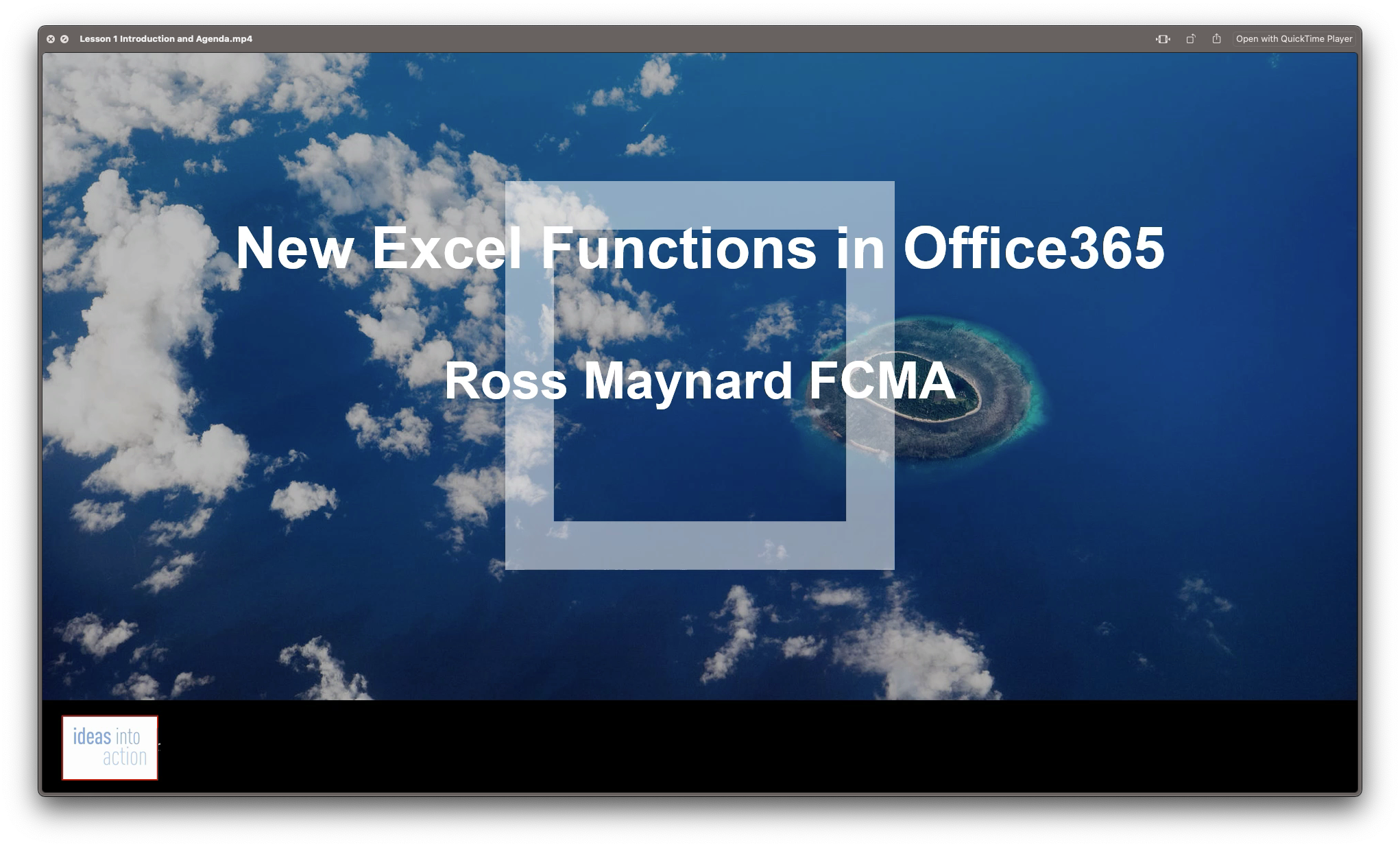
Search By Location
- Finance Courses in London
- Finance Courses in Birmingham
- Finance Courses in Glasgow
- Finance Courses in Liverpool
- Finance Courses in Bristol
- Finance Courses in Manchester
- Finance Courses in Sheffield
- Finance Courses in Leeds
- Finance Courses in Edinburgh
- Finance Courses in Leicester
- Finance Courses in Coventry
- Finance Courses in Bradford
- Finance Courses in Cardiff
- Finance Courses in Belfast
- Finance Courses in Nottingham
