- Professional Development
- Medicine & Nursing
- Arts & Crafts
- Health & Wellbeing
- Personal Development
19986 Courses
Layer of Protection Analysis (LOPA)
By EnergyEdge - Training for a Sustainable Energy Future
Take your knowledge to the next level with EnergyEdge course on Layer of Protection Analysis (LOPA). Enroll now to advance your career.

This one-day Suicide First Aid training course gives learners the knowledge and tools to understand that suicide is one of the most preventable deaths and some basic skills can help someone with thoughts of suicide stay safe from their thoughts and stay alive.

SAFe Agile Software Engineering: In-House Training
By IIL Europe Ltd
SAFe® Agile Software Engineering: In-House Training The introduction of Lean-Agile and DevOps principles and practices into software engineering has sparked new skills and approaches that help organizations deliver higher-quality, software-centric solutions faster and more predictably. This workshop-oriented course explores foundational principles and practices and how continuous flow of value delivery and built-in quality are enabled by XP technical practices, Behavioral-Driven Development (BDD), and Test-Driven Development (TDD). Attendees will learn proven practices to detail, model, design, implement, verify, and validate stories in the SAFe® Continuous Delivery Pipeline, as well as the practices that build quality into code and designs. Attendees will also explore how software engineering fits into the larger solution context and understand their role in collaborating on intentional architecture and DevOps. What you will Learn To perform the role of a SAFe® Agile Software Engineer, you should be able to: Define Agile Software Engineering and the underlying values, principles, and practices Apply the Test-First principle to create alignment between tests and requirements Create shared understanding with Behavior-Driven Development (BDD) Communicate with Agile modeling Design from context for testability Build applications with code and design quality Utilize the test infrastructure for automated testing Collaborate on intentional architecture and emergent design Apply Lean-Agile principles to optimize the flow of value Create an Agile Software Engineering plan Introduction to Agile Software Engineering Connecting Principles and Practices to Built-in Quality Accelerating Flow Applying Intentional Architecture Thinking Test-First Discovering Story Details Creating a Shared Understanding with Behavior-Driven Development (BDD) Communicating with Models Building Systems with Code Quality Building Systems with Design Quality Implementing with Quality

SAFe Agile Software Engineering
By IIL Europe Ltd
SAFe® Agile Software Engineering The introduction of Lean-Agile and DevOps principles and practices into software engineering has sparked new skills and approaches that help organizations deliver higher-quality, software-centric solutions faster and more predictably. This workshop-oriented course explores foundational principles and practices and how continuous flow of value delivery and built-in quality are enabled by XP technical practices, Behavioral-Driven Development (BDD), and Test-Driven Development (TDD). Attendees will learn proven practices to detail, model, design, implement, verify, and validate stories in the SAFe® Continuous Delivery Pipeline, as well as the practices that build quality into code and designs. Attendees will also explore how software engineering fits into the larger solution context and understand their role in collaborating on intentional architecture and DevOps. What you will Learn To perform the role of a SAFe® Agile Software Engineer, you should be able to: Define Agile Software Engineering and the underlying values, principles, and practices Apply the Test-First principle to create alignment between tests and requirements Create shared understanding with Behavior-Driven Development (BDD) Communicate with Agile modeling Design from context for testability Build applications with code and design quality Utilize the test infrastructure for automated testing Collaborate on intentional architecture and emergent design Apply Lean-Agile principles to optimize the flow of value Create an Agile Software Engineering plan Introduction to Agile Software Engineering Connecting Principles and Practices to Built-in Quality Accelerating Flow Applying Intentional Architecture Thinking Test-First Discovering Story Details Creating a Shared Understanding with Behavior-Driven Development (BDD) Communicating with Models Building Systems with Code Quality Building Systems with Design Quality Implementing with Quality

FORS Safe Driving - Periodic 7 Hour CPC Course -Birmingham - Nov 2025
By Total Compliance
#SafeUrbanDriving #Birmingham #driver #driver_safety #driver_training #fors #nottingham #sud

PMI-PBA Exam Prep: In-House Training
By IIL Europe Ltd
PMI-PBA® Exam Prep: In-House Training The course provides targeted exam preparation support for PMI®'s Professional in Business Analysis exam candidates, including a content review of The PMI Guide to Business Analysis, a review of the PMI-PBA® reference books, and an exam preparation tutorial. You will be given a Study Guide that you can re-use to assess your knowledge gaps as part of your Personal Action Plan. Your score on this for each Knowledge Area can be compared to your results on the quiz at the end of each course module to guide your study efforts. What you will Learn Upon completion, participants will be able to: Demonstrate familiarity with the structure, content and framework of The PMI Guide to Business Analysis Explain the six Knowledge Areas of The PMI Guide to Business Analysis, as well as, their inter-relationships with each other and the six Process Groups Differentiate among the five business analysis domains in the project life cycle Create a personal action plan to study and prepare for the PMI-PBA® Exam Getting Started PMI-PBA Examination Certification Process The Credential Examination Foundation Concepts for PMI-PBA® Prep Business analysis terminology and definitions Business analysis project, program, and portfolio management Product and project life cycles Skills and qualities of a business analyst Introduction to Business Analysis in Projects Business analysis overview How organizations implement business analysis Business analyst and project manager relationships Requirements definitions and types Practice quiz On-Demand Segment A: Define the Business Problem (Pre-work for Needs Assessment) Needs Assessment Review Needs Assessment knowledge area Identify problem or opportunity Assess current and future state Determine options and provide recommendations Facilitate product roadmap development Assemble business case Practice quiz Stakeholder Engagement Review Stakeholder Engagement knowledge area Identify Stakeholders and conduct analysis Determine Stakeholder engagement and communication approach Conduct business analysis planning Practice quiz On-Demand Segment B: The Elicitation Plan (Pre-work for Elicitation) Elicitation Review Elicitation knowledge area Determine Elicitation approach Preparing for Elicitation Conducting Elicitation Confirming Elicitation results Practice quiz On-Demand Segment C: Overview of Requirements Analysis (Pre-work for Analysis) Analysis Review Analysis knowledge area Determine Analysis approach Create and analyze models Define requirements and acceptance criteria Verify, validate, and prioritize requirements Identify and analyze product risks Assess product design options Practice quiz Traceability and Monitoring Review Traceability and Monitoring knowledge area Determine Traceability and Monitoring approach Establish relationships and dependencies Select and approve requirements Make changes to requirements and other product information Practice quiz Solution Evaluation Review Solution Evaluation knowledge area Evaluate solution performance Determine solution evaluation approach Evaluate acceptance results and address defects Obtain solution acceptance for release Practice quiz Exam Application and Preparation Process Applying for the Exam Studying for the Exam Sitting for the Exam Reviewing your Knowledge Gap Practice Exam Study Guide - a reliable learning aid Summary and Next Steps Crystallizing the Business Analysis Domains Developing a Personal Action Plan for Exam Study

PMI-PBA Exam Prep
By IIL Europe Ltd
PMI-PBA® Exam Prep The course provides targeted exam preparation support for PMI®'s Professional in Business Analysis exam candidates, including a content review of The PMI Guide to Business Analysis, a review of the PMI-PBA® reference books, and an exam preparation tutorial. You will be given a Study Guide that you can re-use to assess your knowledge gaps as part of your Personal Action Plan. Your score on this for each Knowledge Area can be compared to your results on the quiz at the end of each course module to guide your study efforts. What you will Learn Upon completion, participants will be able to: Demonstrate familiarity with the structure, content and framework of The PMI Guide to Business Analysis Explain the six Knowledge Areas of The PMI Guide to Business Analysis, as well as, their inter-relationships with each other and the six Process Groups Differentiate among the five business analysis domains in the project life cycle Create a personal action plan to study and prepare for the PMI-PBA® Exam Getting Started PMI-PBA Examination Certification Process The Credential Examination Foundation Concepts for PMI-PBA® Prep Business analysis terminology and definitions Business analysis project, program, and portfolio management Product and project life cycles Skills and qualities of a business analyst Introduction to Business Analysis in Projects Business analysis overview How organizations implement business analysis Business analyst and project manager relationships Requirements definitions and types Practice quiz On-Demand Segment A: Define the Business Problem (Pre-work for Needs Assessment) Needs Assessment Review Needs Assessment knowledge area Identify problem or opportunity Assess current and future state Determine options and provide recommendations Facilitate product roadmap development Assemble business case Practice quiz Stakeholder Engagement Review Stakeholder Engagement knowledge area Identify Stakeholders and conduct analysis Determine Stakeholder engagement and communication approach Conduct business analysis planning Practice quiz On-Demand Segment B: The Elicitation Plan (Pre-work for Elicitation) Elicitation Review Elicitation knowledge area Determine Elicitation approach Preparing for Elicitation Conducting Elicitation Confirming Elicitation results Practice quiz On-Demand Segment C: Overview of Requirements Analysis (Pre-work for Analysis) Analysis Review Analysis knowledge area Determine Analysis approach Create and analyze models Define requirements and acceptance criteria Verify, validate, and prioritize requirements Identify and analyze product risks Assess product design options Practice quiz Traceability and Monitoring Review Traceability and Monitoring knowledge area Determine Traceability and Monitoring approach Establish relationships and dependencies Select and approve requirements Make changes to requirements and other product information Practice quiz Solution Evaluation Review Solution Evaluation knowledge area Evaluate solution performance Determine solution evaluation approach Evaluate acceptance results and address defects Obtain solution acceptance for release Practice quiz Exam Application and Preparation Process Applying for the Exam Studying for the Exam Sitting for the Exam Reviewing your Knowledge Gap Practice Exam Study Guide - a reliable learning aid Summary and Next Steps Crystallizing the Business Analysis Domains Developing a Personal Action Plan for Exam Study

Floating Liquefied Natural Gas (FLNG) – Design and Technology
By EnergyEdge - Training for a Sustainable Energy Future
Enhance your knowledge with EnergyEdge's course on Floating Liquefied Natural Gas (FLNG) design technology. Sign up now!

Special Executive Master's Programme in Business Enterprise Software
4.9(261)By Metropolitan School of Business & Management UK
Special Executive Masters Programme (S.E.M.P) This programme is geared at enhancing professionals' careers. The SEMP is an encapsulated Senior Management Programmes are short certificate modules designed for anyone who would benefit from more in-depth business knowledge delivered in a short and intensive programme What makes us different? We are a world class business school located in the heart of London, Dubai, Islamabad and Lagos. We are one of the fastest growing British business schools with a stylish blended learning model that is both online and on campus. Learn more about the programme Special Executive Master's Programme in Business Enterprise Software Course Overview The MSBM Special Executive Masters Programmes (SEMP) allows you to update your skills, develop new skills, and explore and develop interests in a wide range of topics. These courses can be taken as personal or professional development and may enhance your employability. Business Enterprise Software is a professional area of practice that assists enterprises in designing solutions to achieve their current and future business objectives. While enterprise software has most often been applied to complex technology environments with high technology investments, the practice is relevant for all types and sizes of enterprises. All enterprises have business goals and objectives, and all have resources that must be aligned with those goals in an effective and efficient way. Enterprise software is a critical first step in achieving those goals. One of the most important lessons from enterprise software is the importance of design and engineering before implementation. Business Enterprise Software is a critical area today given the increasing complexity of our environment and the need for greater agility. The virtualization of work, the multinational nature of work, the increasingly semantic and personalized nature of applications, the richness of technology, the increasingly networked nature of the business, a shift from simple projects to complex projects — all speak to the need for Business Enterprise Software. Course Details Mode of Study Using Web-based technology, this program provides self-paced, individualized instruction that can be taken anywhere and anytime an individual has access to a computer and the Internet. This Programme is suitable for successful professionals or specialists in the private, public, or voluntary sectors who have new management responsibilities and need to quickly expand their management knowledge. This Programme serves as a refresher course for those who have had their Masters a long time ago and need quick reminders and professional/ academic updates while it serves as a primer for those very experienced Professionals who never made time out for their masters yet they require the academic and practical relevance of this master’s experience. It is a short executive training that runs online for 3 months. Candidates will run 2 months of active lectures and series of assignments and 1 month for their dissertation. Upon successful completion of the Programme, candidates will be awarded a Continuing Professional Development (CPD) certificate in the specific Programme they have completed. What is a CPD Course? Continuing Professional Development (CPD) is the means by which professionals maintain and enhance their knowledge and skills. The world is constantly moving at a very fast pace so undertaking CPD is essential to support a professional in his/her current role as well as helping them with career progression. CPD is all about upgrading knowledge, skills, and capabilities to remain effective and compliant. A CPD course is an investment that you make in yourself. It’s a way of planning your development that links learning directly to practice. CPD can help you keep your skills and knowledge up to date and prepare you for greater responsibilities. It can boost your confidence, strengthen your professional credibility, and help you become more creative in tackling new challenges. Is the SEMP Business Enterprise Software Programme, right for me? Many organizations are embracing the use of business software to support their business priorities and objectives, and are implementing initiatives and programs to deploy business analytics across the enterprise. For these initiatives to succeed, organizations need to understand the key drivers that will facilitate the promotion and deployment of business analytics across the enterprise. The SEMP BES online program will provide an overview of the key organizational drivers and dimensions and will explore how business software should be aligned to support the organization's priorities. This online Programme will also discuss the role and function of enterprise Business software centers of excellence and their types and mandates. The SEMP BES will provide a guideline for assessing your organization's maturity, and for establishing a roadmap for an Enterprise Business Software Center of Excellence at your organization. Why SEMP Business Enterprise Software? This non-credit-bearing course provides an excellent introduction to the world of business process and systems consulting, implementation, and management. It is particularly relevant both for experienced consultants that wish to gain a broader knowledge of Business enterprise and those wishing to enter business for the first time. The course enables you to rapidly gain knowledge about how modern management information systems are structured, how they are managed and the issues in integrating them to support effective business decision making. You will take away a deep understanding of how to integrate business systems and the processes underlying them. You will gain not only knowledge of specific aspects of business enterprise, but also gain an appreciation for how a large enterprise attempts to pull together different business processes through a coherent enterprise system, and the challenges facing the elite consulting companies in implementing such systems. Who should enrol in this online Certificate Program? This online certificate program in Information System benefits professionals at all levels who want to contribute to their organization’s performance. Here are some of the people who will benefit from the online Programme: Cross-functional teams from within an organization can take the program, as that accelerates the impact and engenders a common language and understanding in the organization I.T Managers Business owners in the I.T Industry IT Trainers Accreditation The content of this course has been independently certified as conforming to universally accepted Continuous Professional Development (CPD) guidelines. Entry Requirements There are no strict entry requirements for this course. Work experience will be added advantage to understanding the content of the course. Workshops This is a self-study programme with unlimited tutor support. You will never be more than a message or phone call away from our tutors.

Certificate Dog Grooming Qualification (15 Day course)
By Bone Idol Academy
This course is an introduction to styling dogs. You will spend 15 full days on site doing practical learning with our fabulous dog models and tutors. There are 5 written modules, grooming diaries and 2 practical assessments at the end of the 15 days. This qualification is aimed to take students on a journey from complete beginners to be able to groom a selection of breeds.
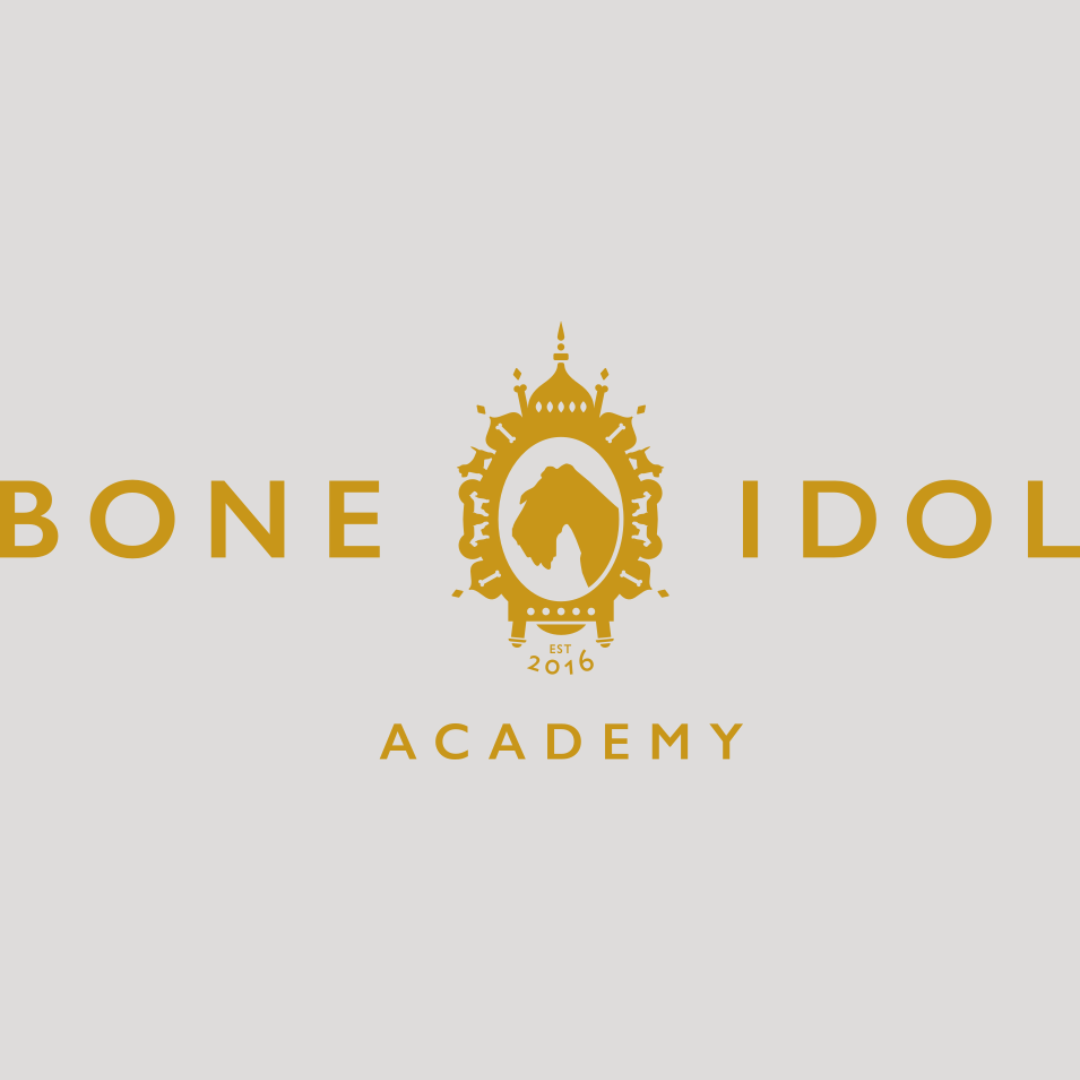
Search By Location
- Introduction to Mythology:Exploring Gods and Heroes Courses in London
- Introduction to Mythology:Exploring Gods and Heroes Courses in Birmingham
- Introduction to Mythology:Exploring Gods and Heroes Courses in Glasgow
- Introduction to Mythology:Exploring Gods and Heroes Courses in Liverpool
- Introduction to Mythology:Exploring Gods and Heroes Courses in Bristol
- Introduction to Mythology:Exploring Gods and Heroes Courses in Manchester
- Introduction to Mythology:Exploring Gods and Heroes Courses in Sheffield
- Introduction to Mythology:Exploring Gods and Heroes Courses in Leeds
- Introduction to Mythology:Exploring Gods and Heroes Courses in Edinburgh
- Introduction to Mythology:Exploring Gods and Heroes Courses in Leicester
- Introduction to Mythology:Exploring Gods and Heroes Courses in Coventry
- Introduction to Mythology:Exploring Gods and Heroes Courses in Bradford
- Introduction to Mythology:Exploring Gods and Heroes Courses in Cardiff
- Introduction to Mythology:Exploring Gods and Heroes Courses in Belfast
- Introduction to Mythology:Exploring Gods and Heroes Courses in Nottingham