- Professional Development
- Medicine & Nursing
- Arts & Crafts
- Health & Wellbeing
- Personal Development
1444 Courses
Medical Administration for Nursing Assistant and Medical Secretary - 20 Courses Bundle (CPD Accredited)
By NextGen Learning
Are you seeking to elevate your knowledge in the intricate realm of medical administration in the UK? Have you ever pondered on the vast opportunities and significance this field holds? Dive deep into our comprehensive bundle titled "Medical Administration for Nursing Assistant and Medical Secretary - CPD Accredited." Comprising 20 meticulously curated courses, from the Medical & Clinical Administration Diploma to Communication & Information Handling in Care, this bundle addresses all facets of medical administration. Whether you wish to decode the complexities of Medical Law, understand the Basic Principles of Health Care Delivery, or delve into the intricacies of Medical Writing, we've got you covered. Each course is designed to augment your understanding, making you adept in the world of medical administration. The twenty courses included in the bundle: Medical & Clinical Administration Diploma Clinical Governance Course - Level 3 Paediatric First Aid & Medical Emergencies Essentials of European Medical Device Regulations Medical Terminology Training Medical Law Medical Jargon for Healthcare Assistant Medical Receptionist Course Diploma in Medical Secretary Nursing Assistant Diploma Nurse Prescribing Diploma Basic Principles of Health Care Delivery Public Health and Safety Medical Writing Health and Social Care Management Care Planning and Record Keeping | Health & Safety Online Course Health & Safety and Wellbeing in Care Safe Handling of Medicines Control and Administration of Medicines Online Training Course Communication & Information Handling in Care Learning Outcomes: Attain a profound knowledge of medical and clinical administration processes and principles. Understand the nuances of medical law, governance, and jargon pertinent to healthcare. Grasp essentials of public health, safety, and well-being in care environments. Develop a comprehensive understanding of care planning, record-keeping, and safe handling of medicines. Enhance communication skills tailored for the medical administration field. Stay updated with European medical device regulations and global standards. Embark on a transformative journey with our 20-course bundle that sheds light on every nuance of medical administration. The first segment of the bundle immerses you into the administrative landscape, exploring the role of a Medical Receptionist and unveiling the rigours of a Medical Secretary's responsibilities. Courses like Medical Jargon for Healthcare Assistant make the medical language more accessible, ensuring you can navigate medical conversations with ease. As you venture further, the bundle underscores the importance of patient welfare with modules on Paediatric First Aid & Medical Emergencies and Public Health and Safety. In the latter segment, the focus shifts to the seamless integration of healthcare with administration. Discover the importance of effective care planning, grasp the intricacies of health and social care management, and understand the significance of safe medicine handling. With the culmination of this bundle, you'll find yourself well-equipped with the knowledge needed to excel in the realm of medical administration. CPD 200 CPD hours / points Accredited by CPD Quality Standards Who is this course for? Aspiring medical secretaries and receptionists. Current healthcare professionals looking to expand their administrative knowledge. Individuals aiming to venture into medical writing or regulatory roles. Those keen on understanding the legal aspects of the medical field. Professionals transitioning from other sectors to medical administration. Career path Medical Secretary - £20K to £28K/year. Medical Receptionist - £17K to £25K/year. Healthcare Assistant - £18K to £24K/year. Medical Writer - £30K to £50K/year. Clinical Administrator - £22K to £35K/year. Public Health Officer - £27K to £42K/year. Care Planning Coordinator - £25K to £37K/year. Certificates CPD Certificate Of Completion Digital certificate - Included 20 Digital Certificates Are Included With This Bundle CPD Quality Standard Hardcopy Certificate (FREE UK Delivery) Hard copy certificate - £9.99 Hardcopy Transcript - £9.99

Business Startup_ Training
By Training Tale
With the global financial markets in such turmoil, many people are looking for security in ways they may not have considered previously. This Starting Up course is designed for students who want to learn the skills and knowledge required to develop a start-up. It is crucial that you create an effective plan that will allow you to test your product or service and make any necessary changes and improvements. It all starts with developing a successful business idea. This Starting Up course comprises several modules that will look into a different aspects of this subject. It will provide learners with an understanding of the initial processes and requirements of a start-up, as well as knowledge of the first steps in Starting Up, including marketing, legal, and financial requirements, as well as an understanding of how to write a business plan. Learning Outcomes After completing this Starting Up course, you will be able to: Understand the steps for a start-up. Understand what is required of you to start your own business. Polish your start up idea. Build your competitive advantages. Increase self-awareness and aid personal development. Develop a Start-up Plan. Why Choose Creating a Business Start-Up Course from Us Self-paced course, access available from anywhere. Easy to understand, high-quality study materials. Starting Up Course developed by industry experts. MCQ quiz after each module to assess your learning. Automated and instant assessment results. 24/7 support via live chat, phone call or email. Free PDF certificate as soon as completing this course. Other courses are included with Starting Up Bundle Course Course 01: Business Starting Up Course 02: Level 2 Certificate in Business Management Course 03: Level 7 Diploma in Operations Management Course 04: Level 2 Diploma in Business Administration Course 05: Level 1 Business Management Course 06: Level 3 Business Administration Course 07: Level 5 Diploma in Business Analysis Course 08: Level 7 Diploma in Facilities Management Course Course 09: Level 5 Diploma in Risk Management Course Course 10: Level 7 Diploma in Leadership and Management Course ***Others Included in this Starting Up Bundle Course Free 10 PDF Certificate Access to Content - Lifetime Exam Fee - Totally Free Free Retake Exam [ Note: Free PDF certificate as soon as completing the course ] Detailed course curriculum of the Starting Up Course: Module 1: Fundamental Steps for a Business Start-up Basic Requirements of an Entrepreneur Identify the Type and Field of Business that is More Suitable for You Identify Your Skills and Creativity Related to New Business Opportunities Analyse the Commercial Potential of a Business Opportunity Module 2: Strategic Thinking about New Business Solving a Problem Beating the Deadlines Finding Products in Short Supply Opportunities Created by News or Events Investigating the Internet Thinking Start-to-finish Niche Strategies Demographic Trends Rethink Assumptions Module 3: The Best Business Ideas for You Case Study Screen Your Ideas List Field Study SWOT Analysis Module 4: Developing a Start-up Business Plan Introduction of Start-up Business Plan Executive Summary Company Description Products & Services Marketing Plan Operational Plan Management & Organisation Startup Expenses & Capitalization Financial Plan --------------------- **Level 2 Certificate in Business Management Course Curriculum Module 01: An Overview of Business Management Module 02: Fundamental Concepts of Human Resource Management Module 03: Fundamental Concepts of Customers Relationship Management Module 04: Fundamental Concepts of Performance Management Module 05: Fundamental Concepts of Risk Management --------------------- **Level 7 Diploma in Operations Management Course Curriculum Module 01: Understanding Operations Management Module 02: Understanding Process Management Module 03: Understanding Supply Chain Management Module 04: Understanding Planning & Sourcing Operations Module 05: Understanding Talent Management Module 06: Understanding Procurement Operations Module 07: Understanding Manufacturing and Service Operations Module 08: Understanding Succession Planning Module 09: Understanding Project Management Module 10: Understanding Quality Control Module 11: Understanding Product and Service Innovation Module 12: Understanding Communication Skills Module 13: Understanding Negotiation Techniques Module 14: Understanding Change Management Module 15: Understanding Maintenance Management Module 16: Understanding Conflict Management Module 17: Understanding Stress Management Module 18: Understanding Business Ethics for the Office Module 19: Understanding Business Etiquette Module 20: Understanding Risk Management --------------------- **Level 2 Diploma in Business Administration Course Curriculum Module 01: Communication in a Business Environment Module 02: Principles of Providing Administrative Services Module 03: Principles of Business Document Production and Information Management Module 04: Understand Employer Organisations Module 05: Manage Personal Performance and Development Module 06: Develop Working Relationships with Colleagues Module 07: Manage Diary Systems Module 08: Produce Business Documents Module 09: Health and Safety in a Business Environment Module 10: Handle Mail Module 11: Principles of Digital Marketing Module 12: Administer Finance Module 13: Understand Working in a Customer Service Environment Module 14: Principles of Team Leading Module 15: Principles of Equality and Diversity in the Workplace Module 16: Exploring Social Media Module 17: Understand the Safe Use of Online and Social Media Platforms --------------------- **Level 1 Business Management Course Curriculum Module 01: Management and Leadership Explained Module 02: How to Manage Resources Module 03: Effective Management of Time, Stress and Crises --------------------- **Level 3 Business Administration Course Curriculum Module 01: Introduction to Business Administration Module 02: Principle of Business Module 03: Principles of Business Communication Module 04: Principles of Administration Module 05: Understand How to Improve Business Performance Module 06: Understand Equality, Diversity and Inclusion in the Workplace Module 07: Principles of Leadership and Management --------------------- **Level 5 Diploma in Business Analysis Course Curriculum Module 01: What is a Business Analyst? Module 02: What Makes a Good Business Analyst? Module 03: Roles of the Business Analyst Module 04: The Business Analyst and the Solution Team Module 05: Define the Problem Module 06: Vision Phase Module 07: Process Phase - Gather The Information Module 08: Process Phase - Determine the Solution Module 09: Process Phase - Write the Solution Document Module 10: Production Phase - Producing the Product Module 11: Production Phase - Monitor the Product Module 12: Confirmation Stage --------------------- **Level 7 Diploma in Facilities Management Course Course Curriculum Module 01: Introduction to Facilities Management Module 02: Developing a Strategy for Facilities Management Module 03: Facilities Planning Module 04: Managing Office WorkSpace Module 05: Vendor Management & Outsourcing Module 06: Managing Change Module 07: Managing Human Resources Module 08: Managing Risk Module 09: Facilities Management Service Providers Module 10: Managing Specialist Services Module 11: Public-Private Partnerships and Facilities Management Module 12: Health, Safety, Environment and UK Law --------------------- **Level 5 Diploma in Risk Management Course Course Curriculum Module 01: A Quick Overview of Risk Management Module 02: Risk and its Types Module 03: Others Types of Risks and its Sources Module 04: Risk Management Standards Module 05: Enterprise Risk Management Module 06: Process of the Risk Management Module 07: Risk Assessment Module 08: Risk Analysis Module 09: Financial Risk Management Module 10: The Basics of Managing Operational Risks Module 11: Technology Risk Management Module 12: Project Risk Management Module 13: Legal Risk Management Module 14: Managing Social and Market Risk Module 15: Workplace Risk Assessment Module 16: Risk Control Techniques Module 17: Ins and Outs of Risk Management Plan --------------------- **Level 7 Diploma in Leadership and Management Course Course Curriculum Module 1: Understanding Management and Leadership Module 2: Leadership over Yourself Module 3: Creativity and Innovation Module 4: Leadership and Teambuilding Module 5: Motivation and People Management Module 6: Communication and Leadership Module 7: Presentation, One-to-one Interview and Meeting Management Module 8: Talent Management Module 09: Strategic Leadership Module 10: Stress Management Assessment Method After completing each module of the Starting Up, you will find automated MCQ quizzes. To unlock the next module, you need to complete the quiz task and get at least 60% marks. Once you complete all the modules in this manner, you will be qualified to request your certification. Certification After completing the MCQ/Assignment assessment for this Business Starting Up course, you will be entitled to a Certificate of Completion from Training Tale. It will act as proof of your extensive professional development. The certificate is in PDF format, which is completely free to download. A printed version is also available upon request. It will also be sent to you through a courier for £13.99. Who is this course for? This Starting Up course is ideal for anyone who wants to start up his own business. Requirements There are no specific requirements for this Starting Up course because it does not require any advanced knowledge or skills. Students who intend to enrol in this Start Up course must meet the following requirements: Good command of the English language Must be vivacious and self-driven Basic computer knowledge A minimum of 16 years of age is required Career path Upon successful completion of this Start Up course, you may choose to become a: Business Owner Entrepreneur Business Analyst Enterprise Advisor Development Executive Certificates Certificate of completion Digital certificate - Included

Complete Bash Shell Scripting
By Packt
This course will show you how you can use Bash shell scripting to automate repetitive tasks. With the help of exciting projects, you will cover the basic and advanced concepts and commands of shell scripting and learn how to write error-free shell scripts in Ubuntu.
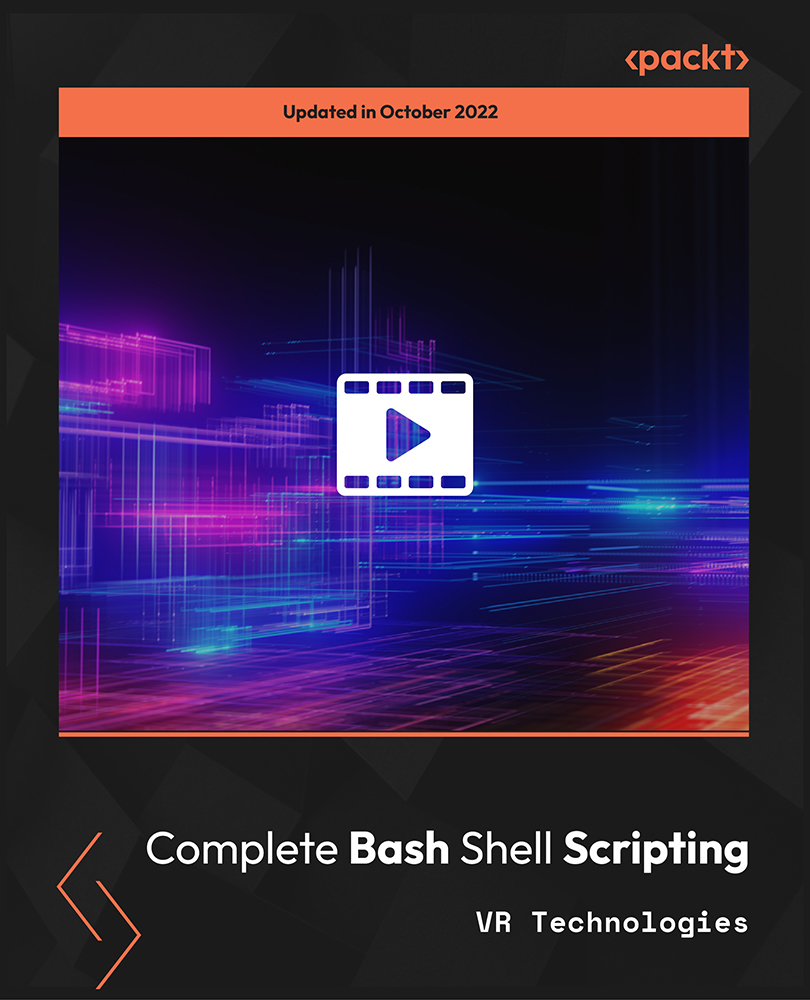
Dive into the intricate world of criminal behaviour, law, and intelligence with this CPD Accredited Crime Analysis bundle. This triple-course package is designed to provide a solid grounding in the foundations of crime analysis, from understanding criminal motives to interpreting patterns in behaviour and legal frameworks. Whether you’re interested in the study of crime, looking to explore legal concepts, or fascinated by criminal psychology, this bundle offers a rich blend of content to expand your knowledge. Covering Crime Analysis, Criminal Law, and Criminal Psychology and Intelligence, each course complements the others to form a cohesive learning path. You’ll explore how crime is studied, how it’s prosecuted, and what drives offenders—building your understanding through structured, accessible lessons. The content is ideal for those looking to broaden their awareness of the criminal justice system, analytical approaches to crime, and behavioural insights, all from a distance-learning perspective. This is an excellent choice for learners who want depth, without the fluff—just focused, informative content built for curious minds. These comprehensive courses are available in this Crime Analysis - CPD Accredited 3 Courses Bundle Course 01: Crime Analysis Course 02: Criminal Law Course 03: Criminal Psychology and Intelligence ** Special Offer: Free PDF and Hard Copy Certificates** Key Benefits Get instant PDF and Hard Copy certificate Fully online courses Developed by qualified professionals Self-paced learning and laptop, tablet, and smartphone-friendly 24/7 Learning Assistance Course Curriculum: Crime Analysis Module 01: Introduction to Crime Analysis Module 02: The Criminal Justice System in England and Wales Module 03: Classification of Crime Module 04: Crime Scene Module 05: Crime Mapping Module 06: Tactical Crime Analysis Module 07: Strategic and Administrative Crime Analysis Module 08: Criminal Behaviour and Psychology Module 09: Financial and Environmental Criminology Module 10: Criminal Justice Module 11: Criminal Profiling: Science, Logic and Metacognition Module 12: Phases of Profiling Module 13: Criminal Intelligence Analysis Module 14: Technology in Criminal Intelligence Analysis Module 15: Research Method and Statistics in Crime Analysis Module 16: Policing and Cyber Security Module 17: Forecasting Future Occurrences and Prediction Course Assessment You will immediately be given access to a specifically crafted MCQ test upon completing each Crime Analysis - CPD Accredited 3 Courses Bundle bundle course. For each test, the pass mark will be set to 60%. Accredited Certificate After successfully completing this Crime Analysis - CPD Accredited 3 Courses Bundle course, you will qualify for the CPD Quality Standards (CPD QS) certified certificate from Training Express. CPD 30 CPD hours / points Accredited by The CPD Quality Standards (CPD QS) Who is this course for? The Crime Analysis - CPD Accredited 3 Courses Bundle training is ideal for highly motivated individuals or teams who want to enhance their skills and efficiently skilled employees. Requirements There are no formal entry requirements for the course, with enrollment open to anyone! Career path Learn the essential skills and knowledge you need to excel in your professional life with the help & guidance from our Crime Analysis - CPD Accredited 3 Courses Bundle training.

The pharmaceutical industry is a growing industry with many career opportunities like Pharmacy Assistant & Pharmacy Technician. With prescription drugs in such high demand, there is a constant need for pharmacy assistants and technicians. If you're considering a career in the field of pharmaceuticals, then this Level 4 Diploma in Pharmacy Technician course is for you. With the help of this accredited CPD certificate, you will gain the essential knowledge you need to become a professional Pharmacy Technician and cement your place in the medical industry. Enrol in this online pharmacy technician course now and get a head start in your medical career. With a single payment, you will gain access to Pharmacy Technician including 10 premium courses, an original hardcopy certificate, a transcript and a student ID card. Courses are included in this Pharmacy Assistant & Pharmacy Technician Bundle: => Course 01: Pharmacy Assistant & Pharmacy Technician => Course 02: Pharmacy Skills Training Level 4 => Course 03: Control and Administration of Medicines Online Training Course => Course 04: Vaccine Management => Course 05: Medical Terminology Training => Course 06: Medical Transcription => Course 07: Clinical Coding => Course 08: GDPR in Healthcare => Course 09: Medical Law => Course 10: Coronavirus (COVID-19) Awareness => Course 11: Personal Hygiene Learning Outcomes of Pharmacy Assistant & Pharmacy Technician Understand the role of pharmacy assistants and technicians in the pharmacy setting. Understand the responsibilities and tasks involved in the job role of pharmacy technicians. Develop skills in managing inventory and performing administrative tasks Develop communication skills to counsel and advise patients on their medication use effectively Develop knowledge of common medication side effects, drug interactions, and medication adherence strategies Understand the importance of clear and effective communication in the pharmacy setting. Understand the roles and responsibilities of different members of the pharmacy team, including pharmacists, technicians, and assistants. Understand the process of receiving and verifying prescriptions Understand different dispensing methods and the technologies involved Develop knowledge of inventory management strategies, such as stock rotation and expiration date tracking. Understand the importance of standard operating procedures (SOPs) in ensuring consistency and safety in pharmacy operations. Develop knowledge of common risks and hazards in the pharmacy and strategies to prevent them and much more... So enrol now in this Pharmacy Assistant & Pharmacy Technician Bundle to advance your career! Course Curriculum of Pharmacy Assistant & Pharmacy Technician: Course 01: Pharmacy Assistant & Pharmacy Technician Introduction Job Role Pharmacy Assistant Patient Counselling Guide Communication in Pharmacy Settings The Pharmacy Team and Practices Prescription and Dispensing in Pharmacies Dispensing Methods, EPS, Minimising Dispensing Errors in Pharmacies Inventory Control and Management in Pharmacies Standard Operating Procedures (SOPs) Health and Safety Risks Assessment and Pharmaceutical Terminology =========>>>>> And 10 More Courses <<<<<========= Enroll in this Pharmacy Assistant & Pharmacy Technician Bundle today. CPD 115 CPD hours / points Accredited by CPD Quality Standards Who is this course for? Anyone from any background can enrol in this Pharmacy Assistant & Pharmacy Technician bundle. Requirements This Pharmacy Assistant & Pharmacy Technician course has been designed to be fully compatible with tablets and smartphones. Career path Community Pharmacist - £34,000 to £55,000 Hospital Pharmacist - £37,000 to £60,000 Pharmaceutical Sales Representative - £25,000 to £60,000 Clinical Pharmacist - £39,000 to £70,000 Pharmacist Manager - £45,000 to £70,000 Pharmacy Technician - £19,000 to £32,000 Pre-registration Pharmacist - £20,000 to £25,000 Certificates CPDQS Accredited e-Certificate Digital certificate - Included CPDQS Accredited Hard-Copy Certificate Hard copy certificate - Included You will get the Hard Copy certificate for the title course (Pharmacy Assistant & Pharmacy Technician) absolutely Free! Other hard-copy certificates are available for £10 each. Please Note: The delivery charge inside the UK is £3.99, and the international students must pay a £9.99 shipping cost.

Are you tired of spending long hours at the office only to feel like you've accomplished very little? Do you wish there was a way to increase your productivity and get more done in less time? Look no further than the Beginner Crash Course on ChatGPT! This course is specifically designed to help office workers boost their productivity by utilizing the latest advances in artificial intelligence technology. By learning how to leverage ChatGPT, a cutting-edge language model developed by OpenAI, you'll be able to streamline your workflow, automate repetitive tasks, and generate more accurate and effective written content. Whether you're a busy executive, a harried administrative assistant, or a team leader looking to optimize your team's output, the Beginner Crash Course on ChatGPT can help you achieve your goals. With easy-to-follow tutorials, hands-on exercises, and expert guidance from seasoned AI professionals, you'll gain the skills and knowledge you need to take your productivity to the next level. Learning outcomes for ChatGPT 101: Supercharge Your Office Work Understand the basics of ChatGPT and how it works to generate human-like text. Learn how to sign up for an OpenAI account and access the ChatGPT API. Discover how ChatGPT can be used to automate repetitive tasks and streamline workflows in a business setting. Explore the applications of ChatGPT in teaching and how it can assist educators in generating educational materials. Understand how ChatGPT can be leveraged in research projects and academic writing to generate more accurate and effective written content. Learn how to integrate ChatGPT into your existing technology stack and maximize its potential. Gain insight into the limitations of ChatGPT and the importance of human oversight in generating text. Develop the skills and knowledge needed to use ChatGPT and increase productivity in the workplace effectively. Along with this ChatGPT course, you will get 10 premium courses, an original hardcopy, PDF certificates (Main Course + Additional Courses) Student ID card as gifts. This ChatGPT 101: Supercharge Your Office Work Bundle Consists of the following Premium courses: Course 01: ChatGPT Crash Course Course 02: Office Skills Course 03: Paralegal Course 04: GDPR Course 05: Document Control Course 06: MS Word Diploma Course 07: Touch Typing Essentials Course 08: Assertiveness and Self-Confidence Development Course 09: Motivation Skills Course 10: Performance Management Course 11: Workplace Confidentiality Don't let productivity drains hold you back any longer. Enrol in the Beginner Crash Course on ChatGPT today and start achieving more in less time! Benefits you'll get choosing Apex Learning for this Office Skills: Pay once and get lifetime access to 11 CPD courses Certificates, student ID for the title ChatGPT course included in a one-time fee Free up your time - don't waste time and money travelling for classes Accessible, informative modules of ChatGPT 101: Supercharge Your Office Workdesignedby expert instructors Learn at your ease - anytime, from anywhere Studycourse from your computer, tablet or mobile device CPD accreditedcourse - improve the chance of gaining professional skills So, enrol now in thiscourse to advance your career! Course Curriculum Sign up for an OpenAI Account Sign up for an OpenAI Account What can ChatGPT do for you? Using ChatGPT for language translation Using ChatGPT for Asking Questions Code generation and code debugging with ChatGPT Creating social media posts with ChatGPT Blogging Articles and Editing Using ChatGPT for Letters and Resumes ChatGPT for Business Generating Business Ideas Do marketing Research Generate Marketing Ideas Provide an agreement for writing service ChatGPT for Teaching ChatGPT for Teaching (Accounting) Solve a Math Question Create Short Story Role Play Write article Write a speech Write a Conversation ChatGPT for Research Suggest Research Ideas and Topics Find creative titles for your article Create an outline or structure for your paper Summarization of Paper Keyword Extraction Plagiarism detection? (actually, not) Limitations of ChatGPT Limitations of ChatGPT part - 01 Limitations of ChatGPT part - 02 Will ChatGPT generate junk information to flood internet Additional Videos Limitations of ChatGPT-Map function not included List Outline for your book My first Chat with ChatGPT, I love it! Shorten or Summarize an article Suggest a title for your Online publishing Use ChatGPT as a dictionary Using ChatGPT as Your Personal Secretary Using ChatGPT for Buzz Word Explanation Using ChatGPT for Word Definition CPD 120 CPD hours / points Accredited by CPD Quality Standards

Creating a Starting up Business
By Training Tale
With the global financial markets in such turmoil, many people are looking for security in ways they may not have considered previously. This Starting up course is designed for students who want to learn the skills and knowledge required to develop a start-up. It is crucial that you create an effective plan that will allow you to test your product or service and make any necessary changes and improvements. It all starts with developing a successful business idea. This Starting up course comprises several modules that will look into a different aspects of this subject. It will provide learners with an understanding of the initial processes and requirements of a start-up, as well as knowledge of the first steps in Starting up , including marketing, legal, and financial requirements, as well as an understanding of how to write a start up plan. Learning Outcomes After completing this Starting up course, you will be able to: Understand the steps for a start-up. Understand what is required of you to start your own start up. Polish your start-up idea. Build your competitive advantages. Increase self-awareness and aid personal development. Develop a Start-up Plan. Why Choose Creating a Business Start-Up Course from Us Self-paced course, access available from anywhere. Easy to understand, high-quality study materials. Starting up course developed by industry experts. MCQ quiz after each module to assess your learning. Automated and instant assessment results. 24/7 support via live chat, phone call or email. Free PDF certificate as soon as completing the Starting up course. Other courses are included with Starting up Bundle Course Course 01: Starting up Business Course 02: Level 2 Certificate in Business Management Course 03: Level 7 Diploma in Operations Management Course 04: Level 2 Diploma in Business Administration Course 05: Level 1 Business Management Course 06: Level 3 Business Administration Course 07: Level 5 Diploma in Business Analysis Course 08: Level 7 Diploma in Facilities Management Course Course 09: Minute Taking Course Course 10: Level 5 Diploma in Risk Management Course ***Others Included in this Starting up Business Bundle Course Free 10 PDF Certificate Access to Content - Lifetime Exam Fee - Totally Free Free Retake Exam [ Note: Free PDF certificate as soon as completing the course ] Detailed course curriculum of the Starting up Course: Module 1: Fundamental Steps for a Business Start-up Basic Requirements of an Entrepreneur Identify the Type and Field of Business that is More Suitable for You Identify Your Skills and Creativity Related to New Business Opportunities Analyse the Commercial Potential of a Business Opportunity Module 2: Strategic Thinking about New Business Solving a Problem Beating the Deadlines Finding Products in Short Supply Opportunities Created by News or Events Investigating the Internet Thinking Start-to-finish Niche Strategies Demographic Trends Rethink Assumptions Module 3: The Best Business Ideas for You Case Study Screen Your Ideas List Field Study SWOT Analysis Module 4: Developing a Start-up Business Plan Introduction of Start-up Business Plan Executive Summary Company Description Products & Services Marketing Plan Operational Plan Management & Organisation Startup Expenses & Capitalization Financial Plan --------------------- **Level 2 Certificate in Business Management Course Curriculum Module 01: An Overview of Business Management Module 02: Fundamental Concepts of Human Resource Management Module 03: Fundamental Concepts of Customers Relationship Management Module 04: Fundamental Concepts of Performance Management Module 05: Fundamental Concepts of Risk Management --------------------- **Level 7 Diploma in Operations Management Course Curriculum Module 01: Understanding Operations Management Module 02: Understanding Process Management Module 03: Understanding Supply Chain Management Module 04: Understanding Planning & Sourcing Operations Module 05: Understanding Talent Management Module 06: Understanding Procurement Operations Module 07: Understanding Manufacturing and Service Operations Module 08: Understanding Succession Planning Module 09: Understanding Project Management Module 10: Understanding Quality Control Module 11: Understanding Product and Service Innovation Module 12: Understanding Communication Skills Module 13: Understanding Negotiation Techniques Module 14: Understanding Change Management Module 15: Understanding Maintenance Management Module 16: Understanding Conflict Management Module 17: Understanding Stress Management Module 18: Understanding Business Ethics for the Office Module 19: Understanding Business Etiquette Module 20: Understanding Risk Management --------------------- **Level 2 Diploma in Business Administration Course Curriculum Module 01: Communication in a Business Environment Module 02: Principles of Providing Administrative Services Module 03: Principles of Business Document Production and Information Management Module 04: Understand Employer Organisations Module 05: Manage Personal Performance and Development Module 06: Develop Working Relationships with Colleagues Module 07: Manage Diary Systems Module 08: Produce Business Documents Module 09: Health and Safety in a Business Environment Module 10: Handle Mail Module 11: Principles of Digital Marketing Module 12: Administer Finance Module 13: Understand Working in a Customer Service Environment Module 14: Principles of Team Leading Module 15: Principles of Equality and Diversity in the Workplace Module 16: Exploring Social Media Module 17: Understand the Safe Use of Online and Social Media Platforms --------------------- **Level 1 Business Management Course Curriculum Module 01: Management and Leadership Explained Module 02: How to Manage Resources Module 03: Effective Management of Time, Stress and Crises --------------------- **Level 3 Business Administration Course Curriculum Module 01: Introduction to Business Administration Module 02: Principle of Business Module 03: Principles of Business Communication Module 04: Principles of Administration Module 05: Understand How to Improve Business Performance Module 06: Understand Equality, Diversity and Inclusion in the Workplace Module 07: Principles of Leadership and Management --------------------- **Level 5 Diploma in Business Analysis Course Curriculum Module 01: What is a Business Analyst? Module 02: What Makes a Good Business Analyst? Module 03: Roles of the Business Analyst Module 04: The Business Analyst and the Solution Team Module 05: Define the Problem Module 06: Vision Phase Module 07: Process Phase - Gather The Information Module 08: Process Phase - Determine the Solution Module 09: Process Phase - Write the Solution Document Module 10: Production Phase - Producing the Product Module 11: Production Phase - Monitor the Product Module 12: Confirmation Stage --------------------- **Level 7 Diploma in Facilities Management Course Course Curriculum Module 01: Introduction to Facilities Management Module 02: Developing a Strategy for Facilities Management Module 03: Facilities Planning Module 04: Managing Office WorkSpace Module 05: Vendor Management & Outsourcing Module 06: Managing Change Module 07: Managing Human Resources Module 08: Managing Risk Module 09: Facilities Management Service Providers Module 10: Managing Specialist Services Module 11: Public-Private Partnerships and Facilities Management Module 12: Health, Safety, Environment and UK Law ---------------- **Minute Taking Course Course Curriculum Module 01: Introduction to Minute Taking Module 02: The Role of a Minute Taker Module 03: Minutes Styles & Recording Information Module 04: Techniques for Preparing Minutes Module 05: Developing Active Listening Skills Module 06: Developing Organizational Skills Module 07: Developing Critical Thinking Skills Module 08: Developing Interpersonal Skills Module 09: Assertiveness and Self Confidence Module 10: Understanding Workplace Meetings --------------------- **Level 5 Diploma in Risk Management Course Course Curriculum Module 01: A Quick Overview of Risk Management Module 02: Risk and its Types Module 03: Others Types of Risks and its Sources Module 04: Risk Management Standards Module 05: Enterprise Risk Management Module 06: Process of the Risk Management Module 07: Risk Assessment Module 08: Risk Analysis Module 09: Financial Risk Management Module 10: The Basics of Managing Operational Risks Module 11: Technology Risk Management Module 12: Project Risk Management Module 13: Legal Risk Management Module 14: Managing Social and Market Risk Module 15: Workplace Risk Assessment Module 16: Risk Control Techniques Module 17: Ins and Outs of Risk Management Plan Assessment Method After completing each module of the Starting up , you will find automated MCQ quizzes. To unlock the next module, you need to complete the quiz task and get at least 60% marks. Once you complete all the modules in this manner, you will be qualified to request your certification. Certification After completing the MCQ/Assignment assessment for this Start up course, you will be entitled to a Certificate of Completion from Training Tale. It will act as proof of your extensive professional development. The certificate is in PDF format, which is completely free to download. A printed version is also available upon request. It will also be sent to you through a courier for £13.99. Who is this course for? This Starting up course is ideal for anyone who wants to start up his own business. Requirements There are no specific requirements for this Start up course because it does not require any advanced knowledge or skills. Students who intend to enrol in this Starting up course must meet the following requirements: Good command of the English language Must be vivacious and self-driven Basic computer knowledge A minimum of 16 years of age is required Career path Upon successful completion of this Start up course, you may choose to become a: Business Owner Entrepreneur Business Analyst Enterprise Advisor Development Executive Certificates Certificate of completion Digital certificate - Included

CISM Certification Domain 1: Information Security Governance Video Boot Camp 2019
By Packt
Get 3.5 hours of videos and downloadable lecture slides for Certified Information Security Manager (CISM) Domain 1
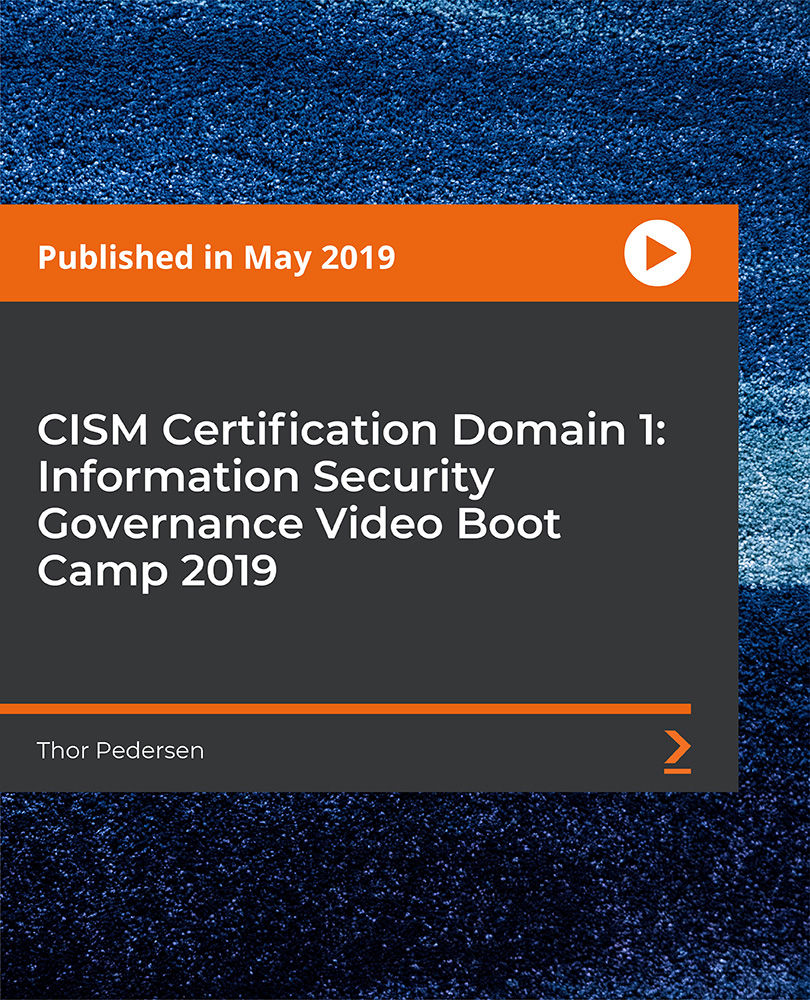
24-Hour Knowledge Knockdown! Prices Reduced Like Never Before The legal sector is a thriving industry in the UK, and legal secretaries play a vital role in ensuring its smooth operation. Did you know that according to a recent report, there are over 100,000 legal secretaries employed in the UK alone? If you're interested in a challenging and rewarding career in law, this diploma course is the perfect first step. This Diploma in Legal Secretary at QLS Level 5 course is endorsed by The Quality Licence Scheme and accredited by CPDQS (with 150 CPD points) to make your skill development & career progression more accessible than ever! This comprehensive Legal Secretary Diploma course equips you with the essential skills and knowledge to excel in a legal environment. You'll gain a solid understanding of UK legal systems and procedures, covering areas like business law, employment law, family law, and contract law. The course also focuses on developing your practical skills in legal research, document preparation, case management, and communication. By the end of this program, you'll be confident in providing exceptional support to lawyers and solicitors, making you a valuable asset to any legal team. Our Bundle contains 5 of our premium courses for one discounted price: Course 01: Legal Secretary at QLS Level 5 Course 02: Business Law Course 03: UK Employment Law Course 04: Family Law Course 05: Contract Law UK This Legal Secretary training can help you to accomplish your ambitions and prepare you for a meaningful career. So, join us today and gear up for excellence! Learning Outcomes of Legal Secretary Gain a thorough understanding of the UK legal system. Master key legal concepts across various practice areas. Develop essential legal document preparation and processing skills. Enhance your communication and interpersonal skills for a legal environment. Learn effective time management techniques for a fast-paced legal office. Gain the confidence to excel in a legal secretary role. Why Choose Us? Get a Free CPD Accredited Certificate upon completion of Legal Secretary Get a free student ID card with Legal Secretary Training program (£10 postal charge will be applicable for international delivery) The Legal Secretary is affordable and simple to understand This course is entirely online, interactive lesson with voiceover audio Get Lifetime access to the Legal Secretary course materials The Legal Secretary comes with 24/7 tutor support Start your learning journey straightaway! *** Course Curriculum *** Course 01: Legal Secretary at QLS Level 5 Module 01: Understanding the Concept of Paralegal Module 02: Key Legal Terminology Module 03: Effective Communication Skills for Paralegals Module 04: The Legal Workplace & Professionals Module 05: Law & Legal Systems Module 06: Contract & Business Law Module 07: Property Law Module 08: Wills, Probate, Estate Law Module 09: Criminal Law Module 10: Common Paralegal Legal Matters Module 11: Human Rights Module 12: Conflict and Conflict Resolution Module 13: Professional Conduct and Ethics of Paralegals Module 14: Mandatory Knowledge Fields and Survival Tips for Paralegals Course 02: Business Law Module 1: Understanding Business Law Module 2: European Community Law Module 3: The Court System Module 4: Civil And Alternative Dispute Resolution Module 5: Contract & Business Law Module 6: Employment Law Module 7: Agency Law Module 8: Consumer Law And Protection Module 9: Law Of Tort Module 10: Business Organisations Module 11: Company Law Module 12: Business Property Course 03: UK Employment Law Module 01: Basic Of Employment Law Module 02: Legal Recruitment Process Module 03: Employment Contracts Module 04: Employee Handbook Module 05: Disciplinary Procedure Module 06: National Minimum Wage & National Living Wage Module 07: Parental Right, Sick Pay & Pension Scheme Module 08: Discrimination In The Workplace Module 09: Health & Safety At Work Module 10: Dismissal, Grievances And Employment Tribunals Module 11: Workplace Monitoring & Data Protection =========>>>>> And 2 More Courses <<<<<========= How will I get my Certificate? After successfully completing the course, you will be able to order your Certificates as proof of your achievement. PDF Certificate: Free (Previously it was £12.99*5 = £65) CPD Hard Copy Certificate: £29.99 CPD 55 CPD hours / points Accredited by CPD Quality Standards Who is this course for? Anyone interested in learning more about the topic is advised to take this bundle. This bundle is ideal for: Career starters Legal professionals Career changers Administrative assistants Paralegal aspirants Requirements You will not need any prior background or expertise to enrol in this bundle. Career path After completing this bundle, you are to start your career or begin the next phase of your career. Legal secretary Paralegal Legal assistant Conveyancing assistant Solicitor's secretary Certificates CPD Accredited Digital Certificate Digital certificate - Included Upon passing the Course, you need to order a Digital Certificate for each of the courses inside this bundle as proof of your new skills that are accredited by CPD QS for Free. CPD Accredited Hard Copy Certificate Hard copy certificate - £29.99 Please note that International students have to pay an additional £10 as a shipment fee. Diploma in Legal Secretary at QLS Level 5 Hard copy certificate - £119 Please note that International students have to pay an additional £10 as a shipment fee.

Search By Location
- Administrative Management Courses in London
- Administrative Management Courses in Birmingham
- Administrative Management Courses in Glasgow
- Administrative Management Courses in Liverpool
- Administrative Management Courses in Bristol
- Administrative Management Courses in Manchester
- Administrative Management Courses in Sheffield
- Administrative Management Courses in Leeds
- Administrative Management Courses in Edinburgh
- Administrative Management Courses in Leicester
- Administrative Management Courses in Coventry
- Administrative Management Courses in Bradford
- Administrative Management Courses in Cardiff
- Administrative Management Courses in Belfast
- Administrative Management Courses in Nottingham
