- Professional Development
- Medicine & Nursing
- Arts & Crafts
- Health & Wellbeing
- Personal Development
387 Courses
Bootstrap 5 Course: Build Responsive Websites Like a Pro
By Packt
Are you interested in pursuing a rewarding career as a web developer? Alternatively, perhaps you'd want to brush up on your skills and take things to a whole new level? Then this course is for you. A carefully structured course for both beginners and intermediate-level learners.

Rapid Prototyping with Axure
By Bunnyfoot
This one-day course introduces the field of user experience and provides an excellent entry point to our other specialised training courses. UX processes and practices have become a central component of product design, service design and web design.

Description Explore the strategies of viewing, creating, manipulating, printing and managing files in Portable file Documents with the Adobe Acrobat 9 Advanced course. The course is designed for the people who have the basic knowledge of Adobe Acrobat version 9 and want to upgrade their skill. The course teaches you how to use the document properties and how to compare the documents. You will able to identify which document is the newest one by using the option of compare files from the Review and Approve groups which you will find in the tool option. The course also teaches you how to enhance the scan documents, and how to add sound, video, and buttons to your PDF. Apart from these, the course shows you how to use the Measurement tools to measure objects such as drawings. The use of distance tools, perimeter tool, the area tool, etc. will be discussed in the course. You will know how to create a form from the Word Document, how to run an accessibility test, how to create a digital signature, how to add a signature to your PDF. Shortly, the video course makes you an expert and advanced users of Adobe Acrobat 9. Assessment: This course does not involve any MCQ test. Students need to answer assignment questions to complete the course, the answers will be in the form of written work in pdf or word. Students can write the answers in their own time. Once the answers are submitted, the instructor will check and assess the work. Certification: After completing and passing the course successfully, you will be able to obtain an Accredited Certificate of Achievement. Certificates can be obtained either in hard copy at a cost of £39 or in PDF format at a cost of £24. Who is this Course for? Adobe Acrobat 9 Advanced is certified by CPD Qualifications Standards and CiQ. This makes it perfect for anyone trying to learn potential professional skills. As there is no experience and qualification required for this course, it is available for all students from any academic background. Requirements Our Adobe Acrobat 9 Advanced is fully compatible with any kind of device. Whether you are using Windows computer, Mac, smartphones or tablets, you will get the same experience while learning. Besides that, you will be able to access the course with any kind of internet connection from anywhere at any time without any kind of limitation. Career Path After completing this course you will be able to build up accurate knowledge and skills with proper confidence to enrich yourself and brighten up your career in the relevant job market. Introduction Introduction 00:02:00 Advanced Document Tools Using Document Properties 00:11:00 Comparing Documents 00:04:00 Enhancing Scans 00:04:00 Adding Rich Media Adding Sound 00:04:00 Adding Video 00:03:00 Adding buttons 00:07:00 Using the Measurement Tools Understanding the Measurement Tool 00:03:00 Using the Distance Tools 00:02:00 Using the Perimeter Tool 00:02:00 Using the Area Tool 00:01:00 Creating Forms Creating a Form from a Word Document 00:03:00 Creating a Form from InDesign 00:02:00 Adding Form Elements 00:07:00 Adding Check Boxes and Radio Buttons 00:04:00 Distributing Forms 00:05:00 Understanding Accessibility What is Accessibility? 00:02:00 Running an Accessibility Test 00:06:00 Creating Signatures and Certificates What is a Digital Signature? 00:02:00 Creating a Digital Signature 00:04:00 Adding a Signature to a Document 00:01:00 Conclusion Course Recap 00:02:00 Certificate and Transcript Order Your Certificates and Transcripts 00:00:00

Build the Game of Life Using JavaScript
By Packt
In this course, we'll build a one-page app using HTML, CSS, and JavaScript called the Game of Life. This course is a great way to practice programming in JavaScript by creating an interactive and dynamic application right in your browser. For this course, you need basic knowledge of HTML, CSS, and JavaScript programming skills.
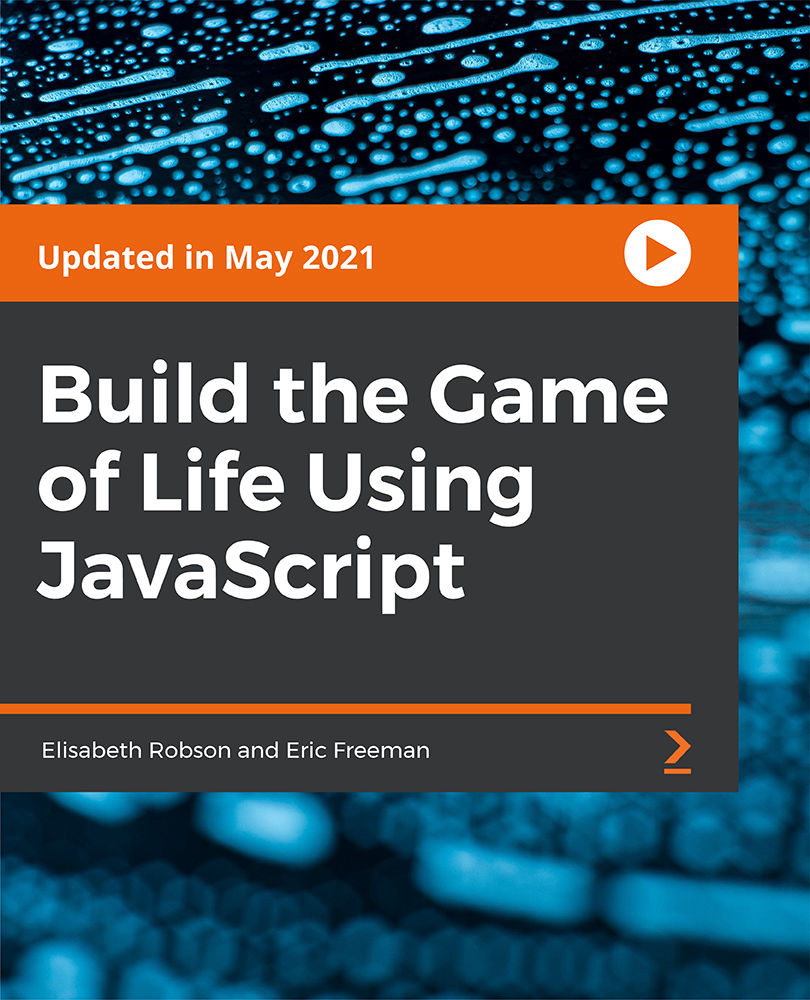
Excel - Automating Excel with Macros and Analysis Tools
By Nexus Human
Duration 1 Days 6 CPD hours This course is intended for To ensure success, students should have completed Excel Essentials and Excel Functions Including Pivot Tables and Lookups or have the equivalent knowledge and experience. Overview Upon successful completion of this course, students will be able to enhance productivity and efficiency by streamlining workflow, collaborate with others, and audit and analyse data. This course is designed for students desiring to gain skills necessary to create macros, collaborate with others, audit and analyse data, incorporate multiple data sources, and import data. Working with Multiple Worksheets and Workbooks Working with Named Ranges Link Cells Across Worksheets and Workbooks Use 3D References to Calculate Across Worksheets Consolidate Data Use Formula Auditing and Error Checking Reveal Formulas Trace Cell Precedents and Dependents Locate Errors in Formulas Watch and Evaluate Formulas Reviewing and Protecting Workbooks Control Data Entry via Data Validation Protect Workbook Access Protect Worksheets and Cell Content Add and Edit Comments Prepare a Workbook for Distribution Modify Excel's Default Settings Using Macros to Automate Workbook Functionality Create Macros via Recording Run Macros via Buttons and Shortcuts Assign Macros to the Quick Access Toolbar and Ribbon Assign Macros to Objects View Macro Code Forecasting and Analysis Data Use Conditional Formatting to Highlight, Sort and Filter Key Data Advanced Conditional Formatting using Formulas Create Sparklines to Visualise Data Add Trendlines to Charts to Visualise and Forecast Trends Use Data Tables and Scenarios to Project Potential Outcomes Use Goal Seek to Calculate Outcomes Forecast Data Trends Using Solver

Paypal Secrets
By iStudy UK
Learn how to credit money instantly to your account with the help of Paypal through our Paypal Secrets course. The contents of the course assist you to learn the vivid functions of Paypal ensuring your fastest transaction, secure payments, and rewards. The precise outlines of the course teach you the use of Paypal step by step. It guides you how to make an account and maintain its setting (pin, password) through your email and ensure the immediate transaction, and secure payment. The course also instructs you how to send money to your friends, child, and others faster than ever. It teaches you how to transfer money, pay bills, review your payment history, and take part in online auction using your iPhone. At the end of the course, you will be an expert in the relevant functions of Paypal. What you'll learn You'll know how to process payments online You'll know how to register for PayPal You'll know how to create various buttons in PayPal You'll know how to deal with common PayPal issues You'll know how to protect your funds from scammers & thieves Requirements You should know how to use a PC at a beginner level Introduction Introduction FREE 00:01:00 Why Use PayPal 00:03:00 Register for PayPal 00:02:00 PayPal Personal Account 00:03:00 PayPal Business Account 00:01:00 Start Creating PayPal Buttons 00:01:00 Create a Shopping Cart Button 00:08:00 Create a Buy Now Button 00:01:00 Create a Donation Button 00:02:00 Create a Subscription Button 00:03:00 Create an Automatic Billing Button 00:01:00 Create an Installment Button 00:01:00 Adding The Button Code to Your Website 00:04:00 PayPal Custom Invoices 00:03:00 PayPal Debit Card 00:05:00 PayPal Issues Avoiding Scammers and Hackers 00:02:00 PayPal Holding Funds 00:06:00 180 PayPal Limit 00:06:00 Withdrawal Limits 00:06:00 Course Certification

Multiple Style Dorset Button Workshop
By Jen Best
Self Guided Dorset button workshop with video support. Learn this fascinating Heritage craft and make beautiful hand stitched buttons, perfect for any craft project.

Word - advanced (In-House)
By The In House Training Company
This one-day workshop is designed to help users work with advanced features within Word. It includes hands-on exercises to help make complex documents more manageable. Participants will learn how to share and collaborate on documents and track document changes. This course will help participants: Add document links to files, websites, bookmarks and headings Create and revise footnotes and endnotes Use cross-referencing Insert and mark a document index Use comments within a document Create and edit document templates Set up picture and table captioning Work with tracked changes, including viewing, accepting and rejecting changes Use tables of contents Transfer styles across files using styles organiser Protect and restrict the opening and editing of documents Work with document themes Work with subdocuments Use ribbon buttons and groups 1 Adding document links Adding links to a document Linking to files, websites and email Adding and linking to bookmarks Linking to document headings 2 Captioning and cross-referencing Inserting picture and table captions Creating and updating a table of figures Adding and revising endnotes and footnotes Understanding cross-reference types Creating a cross-reference Marking and inserting a document index 3 Collaborating on documents Inserting and viewing documents Navigating through comments Replying to a comment Printing comments 4 Tracking changes Using tracking changes within a document Choosing how to view document revisions Accepting and rejecting changes 5 Comparing documents Comparing two documents Combining changes into a single document Accepting and rejecting changes 6 Protecting a document Restricting opening or editing of documents Defining regions for editing Restricting document formatting 7 Outline view Collapsing paragraphs with heading styles Managing files with subdocuments Editing and locking subdocuments Sharing subdocuments 8 Document themes Standardise document formatting with themes Using a theme to match corporate branding Transferring themes across files 9 Creating templates Creating and editing document templates Adding font and heading styles to templates Defining file locations for shared templates Copying styles across templates and files 10 Customising the ribbon Customising ribbon buttons Adding new ribbons Adding buttons to ribbon groups

Dressmaking course - Sew with stretch fabrics!
By cheekyhandmades
Runs on Sundays 25th Februrary and 2nd March 10:30-3:30 Make the fab Tilly and the Buttons Coco or Billy dress in this one day class. These dresses are made from knitted fabric and therefor a great pattern to make in a short time - No zips or buttonholes! It should just fit straight out of the envelope. This is a good class to learn about using stretch fabrics on a domestic sewing machine. For a more in-depth class covering fitting please join the 3 day dressmaking course instead. The pattern for this garment is included in the class fee, as are the machines, haberdashery, endless tea and coffee. All you'll need to bring is the fabric for your dress, I will discuss the exact amount and what kind is suitable once the class is booked. This is a small class so you will get lots of time with me. I will have a maximum of 4 students in the class but usually we just have 2 or 3. Event Terms & Conditions Classes need to be paid for at the time of booking. They will only run once the minimum number of students is met. My studio sadly isn’t accessible to those with mobility issues. I have cats but no soft furnishings or carpets in the studio so most people with allergies are fine with antihistamines.

Search By Location
- buttons Courses in London
- buttons Courses in Birmingham
- buttons Courses in Glasgow
- buttons Courses in Liverpool
- buttons Courses in Bristol
- buttons Courses in Manchester
- buttons Courses in Sheffield
- buttons Courses in Leeds
- buttons Courses in Edinburgh
- buttons Courses in Leicester
- buttons Courses in Coventry
- buttons Courses in Bradford
- buttons Courses in Cardiff
- buttons Courses in Belfast
- buttons Courses in Nottingham
