- Professional Development
- Medicine & Nursing
- Arts & Crafts
- Health & Wellbeing
- Personal Development
738 Courses
Stakeholder Management: Tools and Strategies - CPD Certified
4.7(47)By Academy for Health and Fitness
24-Hour Flash Sale! Prices Reduced Like Never Before!! Stakeholder Management Admission Gifts FREE PDF & Hard Copy Certificate| PDF Transcripts| FREE Student ID| Assessment| Lifetime Access| Enrolment Letter Stakeholders have the power to be either a threat or a benefit to an organisation. It's about maintaining relationships between an organisation and its stakeholders. Effective stakeholder management is critical to project success. According to the Project Management Institute (PMI), amongst those organisations considered to be highly effective communicators, 80% of projects meet original goals, 71% deliver projects on time and 76% are within budget. So take a step towards becoming a reliable communicator in the field of finance with this ultimate Stakeholder Management Bundle! Transform yourself into a master of influence and strategy for Stakeholder Management. This is a specially designed course covering everything from Strategic Management to advanced Financial Modelling and Cross-cultural Communication. This comprehensive suite of courses provides the skills to effectively manage and influence diverse groups and drive successful outcomes. Whether it's navigating Corporate Strategies, mastering Agile Methodologies, or crafting Impactful Marketing Plans, you'll gain the expertise to thrive in high-stakes environments. Courses Are Included in this Stakeholder Management Bundle: Course 01: Stakeholder Management: Tools and Strategies Course 02: Strategic Management and Leadership Development Course 03: Governance and Risk Management: Navigating Corporate Strategies Course 04: Strategic Planning and Analysis for Marketing Course 05: Corporate Relationship Goals for Success Course 06: Corporate Social Responsibility Diploma Course 07: Public Speaking: Presentations like a Boss Course 08: Diploma in Workplace Professionalism Course 09: Negotiation Skills Course 10: Raise Money and Valuation for Business Course 11: Credit Control Course 12: Learn to Read, Analyse and Understand Annual Reports Course 13: Financial Analysis for Finance Reports Course 14: Financial Modelling Using Excel Course 15: Microsoft Excel Complete Course Course 16: Craft Excel Pivot Tables for Data Reporting Course 17: Internal Audit Analyst Training Course 18: Internal Compliance Auditor Course 19: Budget & Forecast Course 20: Purchase & Procurement Course 21: Merchandising Course 22: Sales Manager Management Course 23: Marketing Course 24: Ecommerce Marketing Course 25: Agile Scrum Master Certification Course 26: Six Sigma Green Belt Diploma Course 27: Lean Leadership, Culture and Management - Online Diploma Course 28: Cross-Cultural Awareness Training Diploma Certificate Course 29: Human Resources Management Course 30: Project Management Course 31: Talent Management & Employee Retention Techniques Course 32: Motivational Mentorship: Inspiring Personal and Professional Growth Course 33: Employee Training Responsibilities: Effective Training Management Course 34: Employee Hiring and Termination Training Course 35: UK Employment Law Course 36: Performance Management Course 37: Team Management Course 38: Change Management Course 39: Middle Manager Management Course 40: Workplace Communication Management Step beyond the conventional and become the strategic mastermind your organisation needs. This bundle isn't just about learning-it's about leading change and crafting a career that stands out. Embrace the journey to becoming a pivotal force in your workplace by enroling in the Stakeholder Management bundle today. Your future as a leader awaits! Learning Outcomes of this Bundle: Master stakeholder identification, engagement, and communication strategies Managing stakeholders effectively in running a project or a business Learning different theories of stakeholder management Building and developing a solid, lasting relationship with the stakeholders Understanding the potential conflicts with stakeholders This Diploma in Stakeholder Management at QLS Level 4 course is endorsed by The Quality Licence Scheme and accredited by CPDQS (with 120 CPD points) to make your skill development & career progression more accessible than ever! Why Prefer Us? Opportunity to earn a certificate endorsed by the Quality Licence Scheme and another certificate accredited by CPD QS. Get a Free Student ID Card with this training program (£10 postal charge will be applicable for international delivery) The course is Affordable and Simple to understand Get Lifetime Access to the course materials The training program comes with 24/7 Tutor Support Start your learning journey straight away! Course Curriculum Course 01: Stakeholder Management: Tools and Strategies Module 01: Introducing Module 02: Stakeholder Theories Module 03: Stakeholder Mapping Module 04: Building Strong Business Relationships With Stakeholders Module 05: Stakeholder Engagement Module 06: Stakeholder Engagement Through Effective Communication Module 07: Monitoring and Evaluating the Engagement Module 08: Managing Stakeholder Conflict Course 02: Strategic Management and Leadership Development Module 01: Introduction To Strategic Management Business Module 02: Strategy Formulation Module 03: Strategy Implementation Module 04: Evaluation And Control Module 05: Understanding Management And Leadership Module 06: Leadership Theories Module 07: Improving Management And Leadership Performance Course 03: Governance and Risk Management: Navigating Corporate Strategies Module 01: Introduction To Corporate Governance Module 02: Governance Structures And Mechanisms Module 03: Transparency, Disclosure, And Ethics Module 04: Corporate Governance In ESG Module 05: Introduction To Risk Management Module 06: Risk And Types Of Risk Module 07: Risk Management Process Module 08: Compliance And Ethics Module 09: Compliance Audit =========>>>>> And 37 More Courses <<<<<========= How will I get my Certificate? After successfully completing the course, you will be able to order your Certificates as proof of your achievement. PDF Certificate: Free (Previously it was £12.99*40 = £520) CPD Hard Copy Certificate: Free (For The First Course: Previously it was £29.99) QLS Endorsed Hard Copy Certificate: Free (For The Title Course: Previously it was £99) CPD 510 CPD hours / points Accredited by CPD Quality Standards Who is this course for? Anyone interested in learning more about the topic is advised to take this bundle. This bundle is ideal for: Aspiring business leaders Project managers Financial analysts HR professionals Marketing executives Compliance officers Requirements You will not need any prior background or expertise to enrol in this course. Career path After completing this bundle, you are to start your career or begin the next phase of your career. Strategic Project Manager: £55,000 - £85,000 Financial Analyst: £35,000 - £60,000 HR Manager: £40,000 - £65,000 Marketing Director: £60,000 - £100,000 Compliance Manager: £50,000 - £75,000 Business Consultant: £50,000 - £90,000 Certificates CPD Accredited Digital Certificate Digital certificate - Included Upon passing the Course, you need to order a Digital Certificate for each of the courses inside this bundle as proof of your new skills that are accredited by CPD QS for Free. CPD Accredited Hard Copy Certificate Hard copy certificate - Included Please note that International students have to pay an additional £10 as a shipment fee. Diploma in Stakeholder Management at QLS Level 4 Hard copy certificate - Included Please note that International students have to pay an additional £10 as a shipment fee.

Accountancy, Tax Accounting & Xero Accounting and Bookkeeping
By Imperial Academy
3 QLS Endorsed Diploma | QLS Hard Copy Certificate Included | 10 CPD Courses | Lifetime Access | Tutor Support

Do you want to prepare for your dream job but strive hard to find the right courses? Then, stop worrying, for our strategically modified The Ultimate Guide: Ms Word, Ms Excel, Powerpoint & Access bundle will keep you up to date with the relevant knowledge and most recent matters of this emerging field. So, invest your money and effort in our 40 course mega bundle that will exceed your expectations within your budget. The The Ultimate Guide: Ms Word, Ms Excel, Powerpoint & Access related fields are thriving across the UK, and recruiters are hiring the most knowledgeable and proficient candidates. It's a demanding field with magnitudes of lucrative choices. If you need more guidance to specialise in this area and need help knowing where to start, then StudyHub proposes a preparatory bundle. This comprehensive The Ultimate Guide: Ms Word, Ms Excel, Powerpoint & Access bundle will help you build a solid foundation to become a proficient worker in the sector. This The Ultimate Guide: Ms Word, Ms Excel, Powerpoint & Access Bundle consists of the following 30 CPD Accredited Premium courses - Course 01 : MS Word Diploma Course 02 : Proofreading & Copyediting Course 03 : PowerPoint Diploma Course 04 : Microsoft Excel Level 3 Course 05 : New Functions in Microsoft Excel 2021 Course 06 : Microsoft Excel: Automated Dashboard Using Advanced Formula, VBA, Power Query Course 07 : Microsoft Excel: Excel Sheet Comparison with VBA Course 08 : Microsoft Excel: Master Power Query in 120 Minutes! Course 09 : Excel: Top 50 Microsoft Excel Formulas in 50 Minutes! Course 10 : Excel Pivot Tables Course 11 : Data Analysis in Microsoft Excel Complete Training Course 12 : Excel Must know Formulas and Functions Course 13 : Excel spreadsheet for Beginner Course 14 : Excel Data Analysis Course 15 : Excel Vlookup, Xlookup, Match and Index Course 16 : Excel Pivot Tables, Pivot Charts, Slicers, and Timelines Course 17 : PowerBI Formulas Course 18 : Outlook Tips and tricks Course 19 : Excel PowerQuery and PowerPivot Course 20 : Complete Microsoft Power BI 2021 Course 21 : The Complete Microsoft Outlook Masterclass Course 22 : Microsoft Access Complete Course (Beginner, Intermediate, Advanced) Course 23 : Microsoft Access Tables and Queries Course 24 : Microsoft Access Databases Forms and Reports Course 25: Microsoft Teams Course 26: Planning & Control Using Microsoft Project 2013, 2016 & 2019 Course 27: Data Protection and Data Security Level 2 Course 28: Office Skills and Administration Management Diploma Course 29: Touch Typing Essentials Course 30: Document Control 10 Extraordinary Career Oriented courses that will assist you in reimagining your thriving techniques- Course 01 :Career Development Plan Fundamentals Course 02 :CV Writing and Job Searching Course 03 :Interview Skills: Ace the Interview Course 04 :Video Job Interview for Job Seekers Course 05 :Create a Professional LinkedIn Profile Course 06 :Business English Perfection Course Course 07 :Networking Skills for Personal Success Course 08 :Boost Your Confidence and Self-Esteem Course 09 :Public Speaking Training Course 10 :Learn to Fight Procrastination Learning Outcome This tailor-made The Ultimate Guide: Ms Word, Ms Excel, Powerpoint & Access bundle will allow you to- Uncover your skills and aptitudes to break new ground in the related fields Deep dive into the fundamental knowledge Acquire some hard and soft skills in this area Gain some transferable skills to elevate your performance Maintain good report with your clients and staff Gain necessary office skills and be tech savvy utilising relevant software Keep records of your work and make a report Know the regulations around this area Reinforce your career with specific knowledge of this field Know your legal and ethical responsibility as a professional in the related field This The Ultimate Guide: Ms Word, Ms Excel, Powerpoint & Access Bundle resources were created with the help of industry experts, and all subject-related information is kept updated on a regular basis to avoid learners from falling behind on the latest developments. Certification After studying the complete training you will be able to take the assessment. After successfully passing the assessment you will be able to claim all courses pdf certificates and 1 hardcopy certificate for the Title Course completely free. Other Hard Copy certificates need to be ordered at an additional cost of •8. CPD 400 CPD hours / points Accredited by CPD Quality Standards Who is this course for? Ambitious learners who want to strengthen their CV for their desired job should take advantage of the The Ultimate Guide: Ms Word, Ms Excel, Powerpoint & Access bundle! This bundle is also ideal for professionals looking for career advancement. Requirements To participate in this course, all you need is - A smart device A secure internet connection And a keen interest in The Ultimate Guide: Ms Word, Ms Excel, Powerpoint & Access Career path Upon completing this essential Bundle, you will discover a new world of endless possibilities. These courses will help you to get a cut above the rest and allow you to be more efficient in the relevant fields.

Excel Module 1 - Key Skills and Formula Creation
By Underscore Group
Start from the ground up and learn tips, tricks, shortcuts and build confidence in using Excel.

77-727 Microsoft Excel Certification - MOS Excel Core Exam
By Packt
MOS Core Excel - 77-727 : Complete Techniques for Exam Success

Email Writing, Office Skills & Document Control
By Imperial Academy
3 QLS Endorsed Diploma | QLS Hard Copy Certificate Included | Plus 10 CPD Courses | Lifetime Access

24 Hour Flash Deal **33-in-1 Information Technology Mega Bundle** Information Technology Enrolment Gifts **FREE PDF Certificate**FREE PDF Transcript ** FREE Exam** FREE Student ID ** Lifetime Access **FREE Enrolment Letter ** Take the initial steps toward a successful long-term career by studying the Information Technology package online with Studyhub through our online learning platform. The Information Technology bundle can help you improve your CV, wow potential employers, and differentiate yourself from the mass. This Information Technology course provides complete 360-degree training on Information Technology. You'll get not one, not two, not three, but thirty-three Information Technology courses included in this course. Plus Studyhub's signature Forever Access is given as always, meaning these Information Technology courses are yours for as long as you want them once you enrol in this course This Information Technology Bundle consists the following career oriented courses: Course 01: IT Skills for IT / Non - IT Professionals Course 02: Python Basic Programming for Absolute Beginners Course 03: Learn to Drive Traffic into Sales through Digital Marketing Course 04: SEO - Search Engine Optimisation Course 05: Advanced Training on SEO & SMM Strategies Course 06: Content Marketing Certification Course Course 07: Certificate in SEO Content Writing Course 08: Social Media Marketing Course -The Step by Step Guide Course 09: Email Marketing Course Course 10: Unlocking the Power of Google Adwords for Digital Marketing Course 11: Google Ads Training Course 12: Facebook Marketing Course 13: Instagram Marketing Course 14: Affiliate Marketing Course 15: Linkedin Marketing Course 16: Youtube Marketing Course 17: Social Media Influencer Course 18: Youtube and Instagram Video Production Course 19: Make a Wordpress WooCommerce Amazon Affiliate Store Course 20: Build an Amazon Affiliate E-Commerce Store from Scratch Course 21: Affiliate Marketing Business Essentials Course 22: E-Commerce: Complete Guide to Income Mastery Course 23: ChatGPT for Marketing Content and Productivity with AI Tools Course 24: Lead Generation and Attraction Marketing Training Course 25: Digital Marketing Business Tips Course 26: Google Analytics Course 27: SQL for Data Science, Data Analytics and Data Visualization Course 28: Data Analysis, Automating and Visualisation in Excel Course 29: Microsoft Excel Complete Course 2019 Course 30: VLOOKUP: Master Excel Formula VLOOKUP in 60 minutes! Course 31: Excel: Top 50 Microsoft Excel Formulas in 50 Minutes! Course 32: Microsoft PowerPoint for Beginners Course 33: Web Design for Beginners: Build Websites in HTML & CSS In this exclusive Information Technology bundle, you really hit the jackpot. Here's what you get: Step by step Information Technology lessons One to one assistance from Information Technology professionals if you need it Innovative exams to test your knowledge after the Information Technology course 24/7 customer support should you encounter any hiccups Top-class learning portal Unlimited lifetime access to all thirty-three Information Technology courses Digital Certificate, Transcript and student ID are all included in the price PDF certificate immediately after passing Original copies of your Information Technology certificate and transcript on the next working day Easily learn the Information Technology skills and knowledge you want from the comfort of your home The Information Technology course has been prepared by focusing largely on Information Technology career readiness. It has been designed by our Information Technology specialists in a manner that you will be likely to find yourself head and shoulders above the others. For better learning, one to one assistance will also be provided if it's required by any learners. The Information Technology Bundle is one of the most prestigious training offered at StudyHub and is highly valued by employers for good reason. This Information Technology bundle course has been created with thirty-three premium courses to provide our learners with the best learning experience possible to increase their understanding of their chosen field. This Information Technology course, like every one of Study Hub's courses, is meticulously developed and well researched. Every one of the topics is divided into Information Technology Elementary modules, allowing our students to grasp each lesson quickly. The Information Technology course is self-paced and can be taken from the comfort of your home, office, or on the go! With our Student ID card you will get discounts on things like music, food, travel and clothes etc. CPD 330 CPD hours / points Accredited by CPD Quality Standards Who is this course for? This Information Technology training is suitable for - Students Recent graduates Job Seekers Individuals who are already employed in the relevant sectors and wish to enhance their knowledge and expertise in Information Technology Please Note: Studyhub is a Compliance Central approved resale partner for Quality Licence Scheme Endorsed courses. Requirements To participate in this Information Technology course, all you need is - A smart device A secure internet connection And a keen interest in Information Technology Career path You will be able to kickstart your Information Technology career because this course includes various courses as a bonus. This Information Technology is an excellent opportunity for you to learn multiple skills from the convenience of your own home and explore Information Technology career opportunities. Certificates CPD Accredited Certificate Digital certificate - Included CPD Accredited e-Certificate - Free CPD Accredited Hardcopy Certificate - Free Enrolment Letter - Free Student ID Card - Free
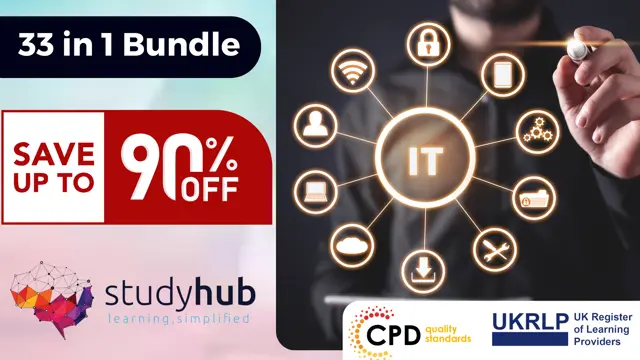
Legal Secretary, Document Control & Minute Taking- QLS Endorsed
By Imperial Academy
3 QLS Endorsed Diploma | QLS Hard Copy Certificate Included | Plus 10 CPD Courses | Lifetime Access

24 Hour Flash Deal **33-in-1 Investment Banking and Finance Mega Bundle** Investment Banking and Finance Enrolment Gifts **FREE PDF Certificate**FREE PDF Transcript ** FREE Exam** FREE Student ID ** Lifetime Access **FREE Enrolment Letter ** Take the initial steps toward a successful long-term career by studying the Investment Banking and Finance package online with Studyhub through our online learning platform. The Investment Banking and Finance bundle can help you improve your CV, wow potential employers, and differentiate yourself from the mass. This Investment Banking and Finance course provides complete 360-degree training on Investment Banking and Finance. You'll get not one, not two, not three, but thirty-three Investment Banking and Finance courses included in this course. Plus Studyhub's signature Forever Access is given as always, meaning these Investment Banking and Finance courses are yours for as long as you want them once you enrol in this course This Investment Banking and Finance Bundle consists the following career oriented courses: Course 01: Investment Banking Operations Professional Course 02: Finance: Financial Risk Management Course 03: Financial Trading Certification and Risk Management Diploma Course 04: Stock Trading Diploma Course 05: International Banking: Global Operations and Cross-Border Transactions Course 06: Cryptocurrency: Wallets, Investing & Trading Course 07: FinTech Course 08: Corporate Finance: Working Capital Management Course 09: Financial Modeling Course for a Non-Finance Background Course 10: Fundamentals of Corporate Finance Course 11: Capital Budgeting & Investment Decision Rules Course 12: Corporate Finance: Profitability in a Financial Downturn Course 13: Level 3 Diploma in Business Administration Course 14: Credit Control and Compliance Training Course 15: Raise Money and Valuation for Business Course 16: Understanding Financial Statements and Analysis Course 17: Financial Analysis Methods Course 18: Financial Risk Management: Strategies for Success Course 19: Advanced Tax Accounting Course 20: Tax Strategy and Financial Planning for Beginners Course 21: Demystifying Depreciation Accounting: Financial Insights Course 22: Mastering Partnership Accounting: Financial Strategies and Reporting Course 23: Debt Management, Assessment, Financing & Counselling Course 24: Financial Investigator Course 25: Economics Level 2 Diploma Course 26: Business Strategy Planning Course 27: Leadership & Management Training Course 28: Negotiation Skills Course 29: Finance for Non-finance Managers Certification Course 30: Personal Financial Management & Wellness Course 31: Microsoft Excel Complete Course 2019 Course 32: VLOOKUP: Master Excel Formula VLOOKUP in 60 minutes! Course 33: Excel: Top 50 Microsoft Excel Formulas in 50 Minutes! In this exclusive Investment Banking and Finance bundle, you really hit the jackpot. Here's what you get: Step by step Investment Banking and Finance lessons One to one assistance from Investment Banking and Finance professionals if you need it Innovative exams to test your knowledge after the Investment Banking and Finance course 24/7 customer support should you encounter any hiccups Top-class learning portal Unlimited lifetime access to all thirty-three Investment Banking and Finance courses Digital Certificate, Transcript and student ID are all included in the price PDF certificate immediately after passing Original copies of your Investment Banking and Finance certificate and transcript on the next working day Easily learn the Investment Banking and Finance skills and knowledge you want from the comfort of your home The Investment Banking and Finance course has been prepared by focusing largely on Investment Banking and Finance career readiness. It has been designed by our Investment Banking and Finance specialists in a manner that you will be likely to find yourself head and shoulders above the others. For better learning, one to one assistance will also be provided if it's required by any learners. The Investment Banking and Finance Bundle is one of the most prestigious training offered at StudyHub and is highly valued by employers for good reason. This Investment Banking and Finance bundle course has been created with thirty-three premium courses to provide our learners with the best learning experience possible to increase their understanding of their chosen field. This Investment Banking and Finance Course, like every one of Study Hub's courses, is meticulously developed and well researched. Every one of the topics is divided into Investment Banking and Finance Elementary modules, allowing our students to grasp each lesson quickly. The Investment Banking and Finance course is self-paced and can be taken from the comfort of your home, office, or on the go! With our Student ID card you will get discounts on things like music, food, travel and clothes etc. CPD 330 CPD hours / points Accredited by CPD Quality Standards Who is this course for? This Investment Banking and Finance training is suitable for - Students Recent graduates Job Seekers Individuals who are already employed in the relevant sectors and wish to enhance their knowledge and expertise in Investment Banking and Finance Progress career at The London Institute of Banking & Finance Please Note: Studyhub is a Compliance Central approved resale partner for Quality Licence Scheme Endorsed courses. Requirements To participate in this Investment Banking and Finance course, all you need is - A smart device A secure internet connection And a keen interest in Investment Banking and Finance Career path You will be able to kickstart your Investment Banking and Finance career because this course includes various courses as a bonus. This Investment Banking and Finance is an excellent opportunity for you to learn multiple skills from the convenience of your own home and explore Investment Banking and Finance career opportunities. Certificates CPD Accredited Certificate Digital certificate - Included CPD Accredited e-Certificate - Free CPD Accredited Hardcopy Certificate - Free Enrolment Letter - Free Student ID Card - Free

Search By Location
- Microsoft Excel - Basic and Advanced Courses in London
- Microsoft Excel - Basic and Advanced Courses in Birmingham
- Microsoft Excel - Basic and Advanced Courses in Glasgow
- Microsoft Excel - Basic and Advanced Courses in Liverpool
- Microsoft Excel - Basic and Advanced Courses in Bristol
- Microsoft Excel - Basic and Advanced Courses in Manchester
- Microsoft Excel - Basic and Advanced Courses in Sheffield
- Microsoft Excel - Basic and Advanced Courses in Leeds
- Microsoft Excel - Basic and Advanced Courses in Edinburgh
- Microsoft Excel - Basic and Advanced Courses in Leicester
- Microsoft Excel - Basic and Advanced Courses in Coventry
- Microsoft Excel - Basic and Advanced Courses in Bradford
- Microsoft Excel - Basic and Advanced Courses in Cardiff
- Microsoft Excel - Basic and Advanced Courses in Belfast
- Microsoft Excel - Basic and Advanced Courses in Nottingham
