- Professional Development
- Medicine & Nursing
- Arts & Crafts
- Health & Wellbeing
- Personal Development
2145 Courses
Vectorworks Basic to Intermediate Course
By Real Animation Works
Revit face to face training customised and bespoke.

Microsoft Excel 2010 Intermediate Level
By iStudy UK
You will hardly find a company or business who doesn't use Microsoft Excel. It is one of the most popular spreadsheet tools that is used to store, organize and analyse data. You can also manipulate the data to create useful visuals to understand trends and calculations. Having a professional Microsoft Excel degree can become an asset for you. Whether you are planning to start your career or want a promotion, our Microsoft Excel 2010 Intermediate Level will help you greatly. Please note that this course is for intermediate level. If you haven't completed the beginners course, then it will be a bit difficult for you to cope up with the intermediate features. But, if you are a quick learner and can adapt with changes, then you can enrol to this course without any doubt and master Microsoft Excel easily. It will help you to stand out in the crowd with your advanced MS Excel skills to that you can stay ahead in the workplace. Course Highlights Microsoft Excel 2010 Intermediate Level is an award winning and the best selling course that has been given the CPD Certification & IAO accreditation. It is the most suitable course anyone looking to work in this or relevant sector. It is considered one of the perfect courses in the UK that can help students/learners to get familiar with the topic and gain necessary skills to perform well in this field. We have packed Microsoft Excel 2010 Intermediate Level into 13 modules for teaching you everything you need to become successful in this profession. To provide you ease of access, this course is designed for both part-time and full-time students. You can become accredited in just 10 hours, 40 minutes and it is also possible to study at your own pace. We have experienced tutors who will help you throughout the comprehensive syllabus of this course and answer all your queries through email. For further clarification, you will be able to recognize your qualification by checking the validity from our dedicated website. Why You Should Choose Microsoft Excel 2010 Intermediate Level Lifetime access to the course No hidden fees or exam charges CPD Accredited certification on successful completion Full Tutor support on weekdays (Monday - Friday) Efficient exam system, assessment and instant results Download Printable PDF certificate immediately after completion Obtain the original print copy of your certificate, dispatch the next working day for as little as £9. Improve your chance of gaining professional skills and better earning potential. Who is this Course for? Microsoft Excel 2010 Intermediate Level is CPD certified and IAO accredited. This makes it perfect for anyone trying to learn potential professional skills. As there is no experience and qualification required for this course, it is available for all students from any academic backgrounds. Requirements Our Microsoft Excel 2010 Intermediate Level is fully compatible with any kind of device. Whether you are using Windows computer, Mac, smartphones or tablets, you will get the same experience while learning. Besides that, you will be able to access the course with any kind of internet connection from anywhere at any time without any kind of limitation. Career Path You will be ready to enter the relevant job market after completing this course. You will be able to gain necessary knowledge and skills required to succeed in this sector. All our Diplomas' are CPD and IAO accredited so you will be able to stand out in the crowd by adding our qualifications to your CV and Resume. Microsoft Excel 2010 Intermediate Level Module One - Getting Started 00:30:00 Module Two - Working with Permissions and Options 01:00:00 Module Three - Sharing Workbooks 00:30:00 Module Four - Performing Advanced Formula and Function Tasks 01:00:00 Module Five - Working with Array Formulas 01:00:00 Module Six - Working with Functions 01:00:00 Module Seven - Working with Macros 01:00:00 Module Eight - Working with Forms 01:00:00 Module Nine - Applying Advanced Chart Features 01:00:00 Module Ten - Working with PivotTables and PivotCharts 01:00:00 Module Eleven - Using the Automated Analysis Tools Add -In 00:30:00 Module Twelve - Wrapping Up 00:30:00 Activities Activities-Microsoft Excel 2010 Intermediate Level 00:00:00 Mock Exam Mock Exam- Microsoft Excel 2010 Intermediate level 00:20:00 Final Exam Final Exam- Microsoft Excel 2010 Intermediate level 00:20:00
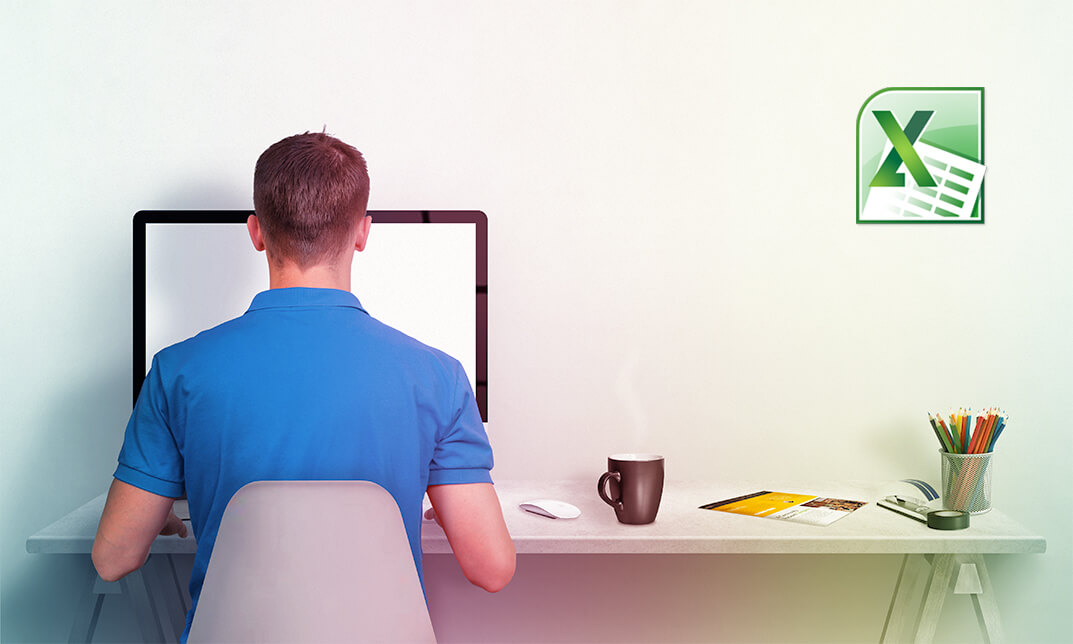
Autodesk Maya Basics to Intermediate Training
By London Design Training Courses
Click here for info. Training duration: 20 hrs. Method: 1-2-1, Personalized attention, Tailored content, Flexible pace, Individual support. Schedule: Personalized training experience with our flexible 1-2-1 sessions. Tailor your own schedule by pre-booking a convenient hour of your choice, available from Monday to Saturday between 9 am and 7 pm. Maya Basic to Intermediate Course Course Duration: 20 hours Course Description: Discover Autodesk Maya's potential in our 20-hour course. Master 3D modeling and animation, explore texturing, rigging, rendering, and special effects. Unleash your creativity with advanced modeling techniques. Join us on this exciting journey to unlock the full power of Maya. Course Outline: I. Introduction to Maya (1.5 hours) - Discover the vast applications of Maya and its significance in diverse industries - Navigate seamlessly through Maya's interface, understanding essential tools - Master viewport controls and proficiently manage projects II. Creating 3D Models (3 hours) - Build a strong foundation in polygon modeling, creating basic shapes and objects - Hone your skills in editing and modifying objects with precision - Master complex object creation using extrusions, bevels, and NURBS for organic shapes III. Texturing and Materials (1.5 hours) - Step into the captivating world of texturing, adding depth to your creations - Create and expertly apply materials to breathe life into your models - Unwrap textures with precision and import images seamlessly IV. Lighting and Rendering (2 hours) - Illuminate your scenes with fundamental lighting techniques - Compose visually captivating compositions with camera setup - Harness the power of rendering for still images and dynamic animations V. Animation (4 hours) - Embrace the art of animation, unlocking its potential in your projects - Master keyframe animation, animation curves, and animation clips - Rig and animate characters, adding life and movement to your creations - Explore motion paths and animation layers for added depth and complexity VI. Rigging (2 hours) - Delve into the world of rigging and its significance in animation - Create joints and skeletons, laying the foundation for character animation - Bind skin to joints and craft weight maps for smooth animation - Implement simple rigging systems and rig characters for animation VII. Special Effects (1.5 hours) - Unleash your creativity with mesmerizing particle systems and dynamics - Create captivating fluid and fire effects, manipulating them with finesse - Craft and edit special effects, from explosions to captivating smoke VIII. Advanced Modeling Techniques (1.5 hours) - Elevate your modeling skills with advanced techniques using Booleans and deformers - Master the art of creating and modifying curves and surfaces - Explore the world of sculpting tools to craft high-resolution and intricate models IX. Conclusion and Next Steps (0.5 hours) - Recap the rich knowledge acquired during the course - Discover valuable tips and resources for continuous learning and growth - Engage in a dynamic Q&A session, providing valuable feedback Note: The course outline can be customized to meet the specific needs and proficiency levels of learners. Throughout the course, you will receive lifetime email support, ensuring you have assistance for any queries or challenges you encounter. Embrace the world of Autodesk Maya, and unveil your creative potential in 3D modeling and animation. Unlock your potential in Autodesk Maya with our comprehensive Basics to Intermediate Training Course. Whether you're a budding 3D artist, animator, or visual effects enthusiast, this program provides a structured learning path to master essential tools and techniques. Join us for interactive in-person or live online sessions, and receive guidance from experienced instructors. Enroll now to create captivating 3D visuals and animations and explore the creative possibilities of Autodesk Maya. In this course, explore the world of Maya 2023 and master the skills to create high-quality 3D models and animations. Discover a real-world, project-based workflow applicable to film, motion graphics, and game design. Learn Basic to Intermediate techniques like customizing the interface, object manipulation, and scene organization. Dive into polygonal, sculpting, and NURBS modeling, and apply materials for color, texture, and reflectivity. Integrate cameras, lighting, and depth-of-field effects with the Arnold renderer. Finally, learn animation tools to add movement and bring your creations to life, guided by instructor Autodesk certified trainers In this course, explore the world of Maya 2023 and master the skills to create high-quality 3D models and animations. Discover a real-world, project-based workflow applicable to film, motion graphics, and game design. Learn Basic to Intermediate techniques like customizing the interface, object manipulation, and scene organization. Dive into polygonal, sculpting, and NURBS modeling, and apply materials for color, texture, and reflectivity. Integrate cameras, lighting, and depth-of-field effects with the Arnold renderer. Finally, learn animation tools to add movement and bring your creations to life, guided by instructor Autodesk certified trainers In this course, explore the world of Maya 2023 and master the skills to create high-quality 3D models and animations. Discover a real-world, project-based workflow applicable to film, motion graphics, and game design. Learn Basic to Intermediate techniques like customizing the interface, object manipulation, and scene organization. Dive into polygonal, sculpting, and NURBS modeling, and apply materials for color, texture, and reflectivity. Integrate cameras, lighting, and depth-of-field effects with the Arnold renderer. Finally, learn animation tools to add movement and bring your creations to life, guided by instructor Autodesk certified trainers Master 3D modeling and animation. Create realistic textures and materials. Understand rigging for character animation. Illuminate scenes with effective lighting. Create mesmerizing special effects. Explore advanced modeling techniques. Gain practical skills for real-world projects. Unlock creative potential in film, animation, and game design.

Spanish Language for Beginners to Intermediate Bundle Course
By Course Cloud
Course Overview A survey in the Uk shows that the total number of skills required for a single job has increased by 10% year-over-year since 2017. Furthermore, one in three skills in an average 2017 job posting are already obsolete. Due to ongoing business disruption and rapidly evolving needs, emerging skills gaps have accelerated due to the COVID-19 pandemic. And to help you bridge that gap, Course Cloud has prepared this comprehensive Spanish Language for Beginners to Intermediate Bundle Course online course. Spanish Language for Beginners to Intermediate Bundle Course covers a collection of necessary skills required to help you achieve your goals. In addition, our industry professionals will guide you through the process of establishing a solid foundation in Spanish Language for Beginners to Intermediate Bundle Course. The Spanish Language for Beginners to Intermediate Bundle Course course is broken down into manageable sections, each of which will provide you with a new level of expertise. Our exclusive training in Spanish Language for Beginners to Intermediate Bundle Course will equip you with the skills required to set yourself up for career success. The Spanish Language for Beginners to Intermediate Bundle Course provides internationally accepted certification upon successful completion. This certificate will add value to your resume and let you stand out among your peers. So enrol now and work your way towards becoming a highly sought-after professional at Spanish Language for Beginners to Intermediate Bundle Course.

Overview Uplift Your Career & Skill Up to Your Dream Job - Learning Simplified From Home! Kickstart your career & boost your employability by helping you discover your skills, talents and interests with our special Intermediate Solidworks Course. You'll create a pathway to your ideal job as this course is designed to uplift your career in the relevant industry. It provides professional training that employers are looking for in today's workplaces. The Intermediate Solidworks Course is one of the most prestigious training offered at StudyHub and is highly valued by employers for good reason. This Intermediate Solidworks Course has been designed by industry experts to provide our learners with the best learning experience possible to increase their understanding of their chosen field. This Intermediate Solidworks Course, like every one of Study Hub's courses, is meticulously developed and well researched. Every one of the topics is divided into elementary modules, allowing our students to grasp each lesson quickly. At StudyHub, we don't just offer courses; we also provide a valuable teaching process. When you buy a course from StudyHub, you get unlimited Lifetime access with 24/7 dedicated tutor support. Why buy this Intermediate Solidworks Course? Unlimited access to the course for forever Digital Certificate, Transcript, student ID all included in the price Absolutely no hidden fees Directly receive CPD accredited qualifications after course completion Receive one to one assistance on every weekday from professionals Immediately receive the PDF certificate after passing Receive the original copies of your certificate and transcript on the next working day Easily learn the skills and knowledge from the comfort of your home Certification After studying the course materials of the Intermediate Solidworks Course there will be a written assignment test which you can take either during or at the end of the course. After successfully passing the test you will be able to claim the pdf certificate for £5.99. Original Hard Copy certificates need to be ordered at an additional cost of £9.60. Who is this course for? This Intermediate Solidworks Course course is ideal for Students Recent graduates Job Seekers Anyone interested in this topic People already working in the relevant fields and want to polish their knowledge and skill. Prerequisites This Intermediate Solidworks Course does not require you to have any prior qualifications or experience. You can just enrol and start learning.This Intermediate Solidworks Course was made by professionals and it is compatible with all PC's, Mac's, tablets and smartphones. You will be able to access the course from anywhere at any time as long as you have a good enough internet connection. Career path As this course comes with multiple courses included as bonus, you will be able to pursue multiple occupations. This Intermediate Solidworks Course is a great way for you to gain multiple skills from the comfort of your home. Course Curriculum Unit 01: Part Modeling Advanced Techniques- Part 1 1.1 Extruded Boss Advanced 00:03:00 1.2 Extruded Boss Additional 00:04:00 1.3 Extruded Cut Advanced 00:03:00 1.4 Swept Boss 00:02:00 1.5 Lofted Boss 00:03:00 1.6 Draft 00:03:00 1.7 Shell 00:02:00 1.8 Rib 00:04:00 1.9 Example #1 00:08:00 1.10 Example #2 00:07:00 Unit 02: Part modeling advanced techniques- Part 2 2.1 Linked dimensions 00:04:00 2.2 Equations 00:05:00 2.3 Coordinate System 00:03:00 2.4 Hole wizard 00:03:00 2.5 Feature scope 00:02:00 2.6 Mirror 00:03:00 2.7 Example #1 00:09:00 2.8 Example #2 00:09:00 Unit 03: Design Table and Configurations 3.1 Creating a Design Table 00:06:00 3.2 Configurations 00:05:00 3.3 Example #1 00:07:00 3.4 Example #2 00:04:00 Unit 04: Assembly advanced techniques- Part 1 4.1 Distance and Angle 00:04:00 4.2 Profile Center 00:04:00 4.3 Symmetric and Width 00:05:00 4.4 Path Mate 00:05:00 4.5 Linear Coupler 00:06:00 4.6 Example #1 00:08:00 4.7 Example #2 00:13:00 Unit 05: Assembly advanced techniques- Part 2 5.1 Collision Detection 00:02:00 5.2 Interference Detection 00:03:00 5.3 Assembly Feature 00:02:00 5.4 Replacing Part 00:01:00 5.5 Sub-assembly 00:03:00 5.6 Example #1 00:05:00 5.7 Example #2 00:05:00 Assignment Assignment - Intermediate Solidworks Course 00:00:00

Intermediate Change Management: Part 2
By iStudy UK
Course Description Get instant knowledge from this bite-sized Intermediate Change Management: Part 2 course. This course is very short and you can complete it within a very short time. In this Intermediate Change Management: Part 2 course you will get fundamental ideas of change management, the key understanding of crisis management, conflict management and so on. Enrol in this course today and start your instant first step towards learning about human resource management. Learn faster for instant implementation. Learning Outcome Familiarise with human resource management Understand crisis management Gain in-depth knowledge of conflict management Deepen your understanding of attention management How Much Do Change Managers Earn? Senior - £93,000 (Apprx.) Average - £59,000 (Apprx.) Starting - £37,000 (Apprx.) Requirement Our Intermediate Change Management: Part 2 is fully compatible with any kind of device. Whether you are using Windows computer, Mac, smartphones or tablets, you will get the same experience while learning. Besides that, you will be able to access the course with any kind of internet connection from anywhere at any time without any kind of limitation. Intermediate Change Management: Part 2 Module 01: Human Resource Management 00:17:00 Module 02: Crisis Management 00:25:00 Module 03: Conflict Management 00:14:00 Module 04: Attention Management 00:32:00 Assignment Assignment - Intermediate Change Management: Part 2 00:00:00

Overview This comprehensive course on Intermediate Solidworks will deepen your understanding on this topic. After successful completion of this course you can acquire the required skills in this sector. This Intermediate Solidworks comes with accredited certification from CPD, which will enhance your CV and make you worthy in the job market. So enrol in this course today to fast track your career ladder. How will I get my certificate? You may have to take a quiz or a written test online during or after the course. After successfully completing the course, you will be eligible for the certificate. Who is This course for? There is no experience or previous qualifications required for enrolment on this Intermediate Solidworks. It is available to all students, of all academic backgrounds. Requirements Our Intermediate Solidworks is fully compatible with PC's, Mac's, Laptop, Tablet and Smartphone devices. This course has been designed to be fully compatible with tablets and smartphones so you can access your course on Wi-Fi, 3G or 4G. There is no time limit for completing this course, it can be studied in your own time at your own pace. Career Path Learning this new skill will help you to advance in your career. It will diversify your job options and help you develop new techniques to keep up with the fast-changing world. This skillset will help you to- Open doors of opportunities Increase your adaptability Keep you relevant Boost confidence And much more! Course Curriculum 6 sections • 37 lectures • 02:45:00 total length •1.1 Extruded Boss Advanced: 00:03:00 •1.2 Extruded Boss Additional: 00:04:00 •1.3 Extruded Cut Advanced: 00:03:00 •1.4 Swept Boss: 00:02:00 •1.5 Lofted Boss: 00:03:00 •1.6 Draft: 00:03:00 •1.7 Shell: 00:02:00 •1.8 Rib: 00:04:00 •1.9 Example #1: 00:08:00 •1.10 Example #2: 00:07:00 •2.1 Linked dimensions: 00:04:00 •2.2 Equations: 00:05:00 •2.3 Coordinate System: 00:03:00 •2.4 Hole wizard: 00:03:00 •2.5 Feature scope: 00:02:00 •2.6 Mirror: 00:03:00 •2.7 Example #1: 00:09:00 •2.8 Example #2: 00:09:00 •3.1 Creating a Design Table: 00:06:00 •3.2 Configurations: 00:05:00 •3.3 Example #1: 00:07:00 •3.4 Example #2: 00:04:00 •4.1 Distance and Angle: 00:04:00 •4.2 Profile Center: 00:04:00 •4.3 Symmetric and Width: 00:05:00 •4.4 Path Mate: 00:05:00 •4.5 Linear Coupler: 00:06:00 •4.6 Example #1: 00:08:00 •4.7 Example #2: 00:13:00 •5.1 Collision Detection: 00:02:00 •5.2 Interference Detection: 00:03:00 •5.3 Assembly Feature: 00:02:00 •5.4 Replacing Part: 00:01:00 •5.5 Sub-assembly: 00:03:00 •5.6 Example #1: 00:05:00 •5.7 Example #2: 00:05:00 •Assignment - Intermediate Solidworks Course: 00:00:00
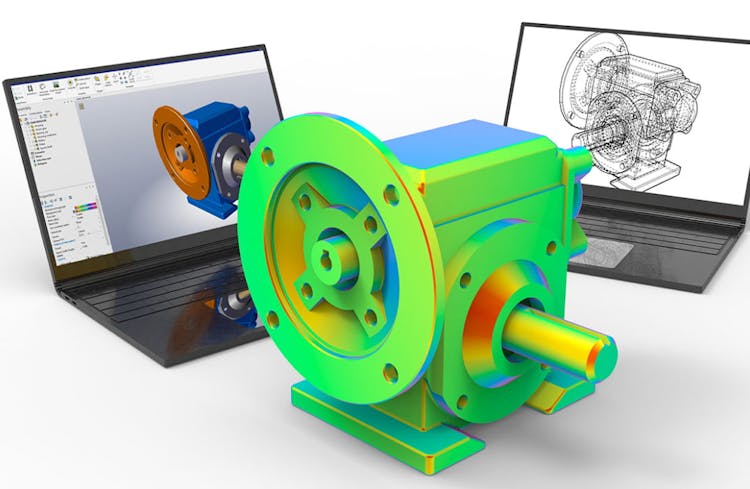
Search By Location
- Intermediate Courses in London
- Intermediate Courses in Birmingham
- Intermediate Courses in Glasgow
- Intermediate Courses in Liverpool
- Intermediate Courses in Bristol
- Intermediate Courses in Manchester
- Intermediate Courses in Sheffield
- Intermediate Courses in Leeds
- Intermediate Courses in Edinburgh
- Intermediate Courses in Leicester
- Intermediate Courses in Coventry
- Intermediate Courses in Bradford
- Intermediate Courses in Cardiff
- Intermediate Courses in Belfast
- Intermediate Courses in Nottingham


