- Professional Development
- Medicine & Nursing
- Arts & Crafts
- Health & Wellbeing
- Personal Development
6157 Courses
VMware Kubernetes Fundamentals and Cluster Operations
By Nexus Human
Duration 4 Days 24 CPD hours This course is intended for Anyone who is preparing to build and run Kubernetes clusters Overview By the end of the course, you should be able to meet the following objectives: Build, test, and publish Docker container images Become familiar with YAML files that define Kubernetes objects Understand Kubernetes core user-facing concepts, including pods, services, and deployments Use kubectl, the Kubernetes CLI, and become familiar with its commands and options Understand the architecture of Kubernetes (Control plane and its components, worker nodes, and kubelet) Learn how to troubleshoot issues with deployments on Kubernetes Apply resource requests, limits, and probes to deployments Manage dynamic application configuration using ConfigMaps and Secrets Deploy other workloads, including DaemonSets, Jobs, and CronJobs Learn about user-facing security using SecurityContext, RBAC, and NetworkPolicies This four-day course is the first step in learning about Containers and Kubernetes Fundamentals and Cluster Operations. Through a series of lectures and lab exercises, the fundamental concepts of containers and Kubernetes are presented and put to practice by containerizing and deploying a two-tier application into Kubernetes. Course Introduction Introductions and objectives Containers What and Why containers Building images Running containers Registry and image management Kubernetes Overview Kubernetes project Plugin interfaces Building Kubernetes Kubectl CLI Beyond Kubernetes Basics Kubernetes objects YAML Pods, replicas, and deployments Services Deployment management Rolling updates Controlling deployments Pod and container configurations Kubernetes Networking Networking within a pod Pod-to-Pod Networking Services to Pods ClusterIP, NodePort, and LoadBalancer Ingress controllers Service Discovery via DNS Stateful Applications in Kubernetes Stateless versus Stateful Volumes Persistent volumes claims StorageClasses StatefulSets Additional Kubernetes Considerations Dynamic configuration ConfigMaps Secrets Jobs, CronJobs Security Network policy Applying a NetworkPolicy SecurityContext runAsUser/Group Service accounts Role-based access control Logging and Monitoring Logging for various objects Sidecar logging Node logging Audit logging Monitoring architecture Monitoring solutions Octant VMware vRealize Operations Manager Cluster Operations Onboarding new applications Backups Upgrading Drain and cordon commands Impact of an upgrade to running applications Troubleshooting commands VMware Tanzu portfolio overview

First Aid & Trauma Course for Equestrians
By NR Medical Training
In the world of equestrian sports and care, unique challenges and risks are ever-present. That's why NR Medical Training presents our tailored Equestrian First Aid and Trauma course, designed especially for riders, horse trainers, stable staff, vets, and anyone involved in the equine field. Taught by experienced Paramedics and EMTs who have seen and managed everything on the course. Spanning a comprehensive 2-day workshop, this hands-on, face-to-face course provides real-world solutions to real-world problems. Whether it's handling a sudden injury during a riding session or managing a complex trauma situation, our course offers you the skills, insights, and confidence to act appropriately.
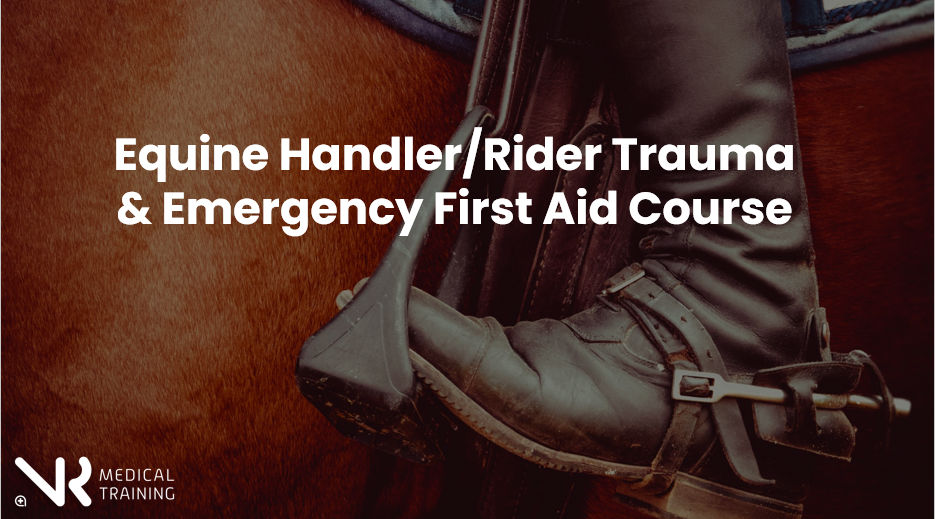
Introduction to HTML5. CSS3 and JavaScript (TT4003)
By Nexus Human
Duration 3 Days 18 CPD hours This course is intended for This is an introductory level course, designed for web developers that need to upgrade core skills leveraging modern scripting and web development languages and standards. This course provides an excellent foundation for continued learning to gain in-demand skills in in-demand skills and technologies such as Angular, React, NodeJS, JQuery and more. This course can also be tuned for non-developers. Please inquire for details. Overview This 'skills-focused' course is approximately 50% hands-on, combining expert lecture, real-world demonstrations and group discussions with machine-based practical labs and exercises. Our instructors are highly experienced practitioners who bring years of current 'on-the-job' experience into every classroom. Working within in a hands-on learning environment guided by our expert team, attendees will explore: HTML5: How to effectively meet requirements using the full range of HTML5 semantic and structural elements To work with technologies such as web storage, application caching, and cross-domain messaging to improve performance and the user experience CSS: What features CSS3 supports and how they can be effectively used with HTML5 and other technologies To adapt to varying degrees of browser support for HTML5 and CSS3 JavaScript: What JavaScript is, how it relates to other programming languages, and how to script your web pages with it To traverse and manipulate the DOM and handle events in ways that work in all browsers To work with closures and prototypes and other exotic features of JavaScript Debugging What is needed to effectively debug these web technologies How to use both browser-based and proxy-based debuggers and tools Introduction to HTML5, CSS3 & JavaScript is geared for developers who need to understand the latest web technologies and responsive design practices central to targeting the entire spectrum of user platforms and browsers. This jumpstart style course provides a balanced mixture of theory and practical labs designed to take students through HTML5, CSS3 and JavaScript. Students who attend this course will leave this course armed with the new skills to begin to design, implement, and deploy robust, flexible, and safe web applications HTML Refresher HTML Review Introduction to HTML5 Introduction to CSS CSS Basics CSS3 Overview CSS3 Advanced Selectors CSS3 Visual Effects Introduction to JavaScript JavaScript Basics Debugging Tools JavaScript Functions JavaScript Arrays, Math and Date JavaScript Event Handling and the DOM Object-Oriented JavaScript

Cisco Protecting Against Malware Threats with Cisco AMP for Endpoints (SSFAMP) v6.0
By Nexus Human
Duration 3 Days 18 CPD hours This course is intended for The primary audience for this course is as follows: Cisco integrators, resellers, and partners Network administrators Security administrators Security consultants Systems engineers Technical support personnel Overview After taking this course, you should be able to: Cisco Advanced Malware Protection (AMP) Recognize the key features and concepts of the AMP for Endpoints product Navigate the AMP for Endpoints console interface and perform first-use setup tasks Identify and use the primary analysis features of AMP for Endpoints Use the AMP for Endpoints tools to analyze a compromised host Analyze files and events by using the AMP for Endpoints console and be able to produce threat reports Configure and customize AMP for Endpoints to perform malware detection Create and configure a policy for AMP-protected endpoints Plan, deploy, and troubleshoot an AMP for Endpoints installation Use Cisco Orbital to pull query data from installed AMP for Endpoints connectors. Describe the AMP Representational State Transfer (REST) API and the fundamentals of its use Describe all the features of the Accounts menu for both public and private cloud installations Protecting Against Malware Threats with Cisco AMP for Endpoints (SSFAMP) v6.0 is a 3-day course that shows you how to deploy and use Cisco© AMP for Endpoints, a next-generation endpoint security solution that prevents, detects, and responds to advanced threats. Through expert instruction and hands-on lab exercises, you will learn how to implement and use this powerful solution through a number of step-by-step attack scenarios. You?ll learn how to build and manage a Cisco AMP for Endpoints deployment, create policies for endpoint groups, and deploy connectors. You will also analyze malware detections using the tools available in the AMP for Endpoints console, Cisco Threat Grid, and the Cisco Orbital Advanced Search Tool. The course qualifies for 24 Cisco Continuing Education credits (CE) towards recertification.This class will help you:Learn how to deploy and manage Cisco AMP for EndpointsSucceed in today?s high-demand security operations roles Course Outline This course will cover the following topics: Introducing to Cisco AMP Technologies Introducing AMP for Endpoints Overview and Architecture Navigating the Console Interface Using Cisco AMP for Endpoints Identifying Attacks Analyzing Malware Managing Outbreak Control Creating Endpoint Policies Working with AMP for Endpoint Groups Using Orbital for Endpoint Visibility Introducing AMP REST API Navigating Accounts

CNS-420 Citrix (NetScaler) Networking Assessment, Design, and Advanced Configuration
By Nexus Human
Duration 5 Days 30 CPD hours This course is intended for Built for IT Professionals with extensive networking and Citrix ADC experience. This course is built for IT Professionals who are responsible for defining the overall structure or architecture of a Citrix networking environment. This course encompasses advanced Citrix networking configurations and leading Citrix design principles. Overview How to identify and prioritize business drivers, constraints, and requirements using the Citrix Consulting methodology Assess environment requirements and learn to apply leading design principles to address them in a multi-site Citrix ADC deployment Apply advanced authentication and load balancing principles In this expert level 5-day training course you will be exposed to advanced networking and Citrix ADC concepts and configurations. Through lecture, lab exercises, and real-world case studies, you will learn to look critically at environment requirements, constraints, and business drivers to create a complex Citrix networking solution. Topics to be covered in this course include multi-site and multitenant deployments, advanced authentication and load balancing, and automation and orchestration and advanced troubleshooting. This training will also prepare you for the Citrix Certified Expert in Networking (CCE-N) exam. Module 1: Networking Methodology and Assessment Understanding the Citrix methodology Business Drivers and Requirementrs User Segmentation Application Assessment Capabilities Assessment Module 2: Citrix Networking Deployment Architecture and Topology Multi-Site Deployments Multi Tennant Infrastructure Cloud Deployments High Availability Citrix ADC Double-Hop Scenarios Secure Web Gateway Module 3: Advanced Authentication and Authorization Authorization Policies Access Policies Advanced Authentication Options Multi-Factor Authentication nFactor Authentication AAA Session Management Module 4: Citrix ADC Security Authorization Pre-authentication and Endpoint Analysis Scans Protection against Layer 4-7 Attacks Web App Firewall Module 5: Citrix Gateway Configuration Considerations ICA Proxy Configuration VPN Access Clientless Access Split Tunneling RDP Proxy Deployment and Configuration Module 6: Advanced Load Distribution and Link Load balancing Advanced Load Balancing Advanced Load Balancing Link Load Balancing Firewall Load Balancing Microsoft Exchange Load Balancing Advanced Global Server Load Balancing Global Server Load Balancing Persistence DNS, Policies, Expressions, Actions, and Views GSLB Monitoring and Considerations Module 7: Application Delivery Management Automation and Orchestration Application Delivery Management Outbound Traffic Dashboard Automation Orchestration Configuration Jobs Configuration Audit NITRO API StyleBooks (Net-new)

Unlock Lifesaving Skills: Construction First Aid & Trauma Training.
By NR Medical Training
In the fast-paced and hazardous environment of construction sites, unique challenges and risks are ever-present. That's why NR Medical Training presents our tailored Construction First Aid and Trauma course, designed especially for construction workers, site managers, engineers, and anyone involved in the construction industry. Taught by experienced Paramedics and EMTs who have seen and managed everything on the course, this comprehensive 2-day workshop provides real-world solutions to real-world problems. Whether it's handling a sudden injury from a falling object or managing a complex trauma situation, our course offers you the skills, insights, and confidence to act appropriately.

Salesforce Build System Architect Expertise (ARC902)
By Nexus Human
Duration 4 Days 24 CPD hours This course is intended for This class is designed for enterprise architects, solution architects, and business analysts working to earn their Salesforce System Architect credential, for consultants or technical experts working to earn their individual Architect Designer credential, and for Salesforce Developers and Administrators looking to expand their overall capabilities with the Salesforce Platform. Overview Recommend appropriate integration patterns (Remote Process Invocation - Request and Reply, Remote Process Invocation - Fire and Forget, Batch Data Synchronization, Remote Call-In, and UI Update Based on Data Changes) to address integration requirements. Recommend appropriate integration capabilities (SOAP, REST, bulk, streaming, canvas, Workflow outbound, Apex, and Salesforce Connect) to address integration requirements. Recommend the appropriate SSO Flow or OAuth flow to address identity and access management requirements. Dive into the two cornerstone domains of being a System Architect: Integration Architecture, and Identity and Access Management. In this 4-day workshop, our Architect experts will present you with a case study scenario that will be broken down and digested through iterative exploration. Learn how to design and build secure, scalable, and high-performing integration and identity solutions through a combination of lecture, demos, hands-on exercises, and workshop presentations and discussions. Integration Capabilities Create, Retrieve, Update, or Delete Records with SOAP API Integrate with Salesforce Using REST API Insert, Update, Upsert, or Delete Large Volumes of Data with BULK API Push Relevant Data to Users in Real Time with Streaming API Send Information to a Designated Endpoint with Outbound Message Integrate Your Apex with an External Service Using Callouts Integrate Data from an External Data Source Using Salesforce Connect Synchronize Data with Heroku Connect Connect Business Processes in Salesforce with Platform Events Publish Change Events with Change Data Capture Integration Patterns Invoke Remote Call-In Patterns Invoke Request and Reply Patterns Invoke Fire and Forget Patterns Synchronize Batch Data Update UI Based on Data Changes Visualize Data Identity Management Review SSO Fundamentals Review Identity Management Review Identity Management Concepts Understand Salesforce as an Identity Provider Accept Third-Party Identity in Salesforce Understand Social Sign-On and Open ID Connect Enable Users to Authenticate with SSO Flows Initiate Flows with IDP Initiate Flows with SP Troubleshoot Identity Issues Authentication Grant Client Application Access with OAuth Flow Generate Access Tokens with Username Password Flow Initiate Web Server Flow Grant Application Access with User Agent Flow Connect to Salesforce Using JWT Flow

Introduction to MongoDB for Developers (TTDB4683)
By Nexus Human
Duration 3 Days 18 CPD hours This course is intended for This introductory-level course is for experienced application developers new to MongoDB. Overview This course is approximately 50% hands-on lab to lecture ratio, combining engaging expert lessons, demos and group discussions with real-world, skills-focused machine-based labs and exercises. Working in a hands-on learning environment, guided by our expert team, you'll explore: Storage Basics MongoDB Document Model MongoDB Setup CRUD: Basics through Advanced Concepts Performance: Basics through Advanced Concepts Aggregation: Basics through Advanced Concepts Replication: Basics through Advanced Concepts Sharding: Basics through Advanced Concepts Schema Design Security Basics, Authentication & Authorization Application Development and Drivers Geared for experienced developers, Introduction to MongoDB for Developers is a comprehensive course that provides you with hands-on experience with the MongoDB query language, aggregation framework, data modeling, indexes, drivers, basic performance tuning, high availability and scaling. Throughout the course, you?ll explore the MongoDB Atlas database environment in detail, gaining job-ready skills you can put right to work after class. Storage Basics What is a Storage Engine? WiredTiger Storage Engine In-Memory Storage Engine Encrypted Storage Engine MongoDB Document Model JSON and BSON MongoDB Data Types MongoDB Setup Atlas Setup / Local MongoDB Setup CRUD Basics Insert Command Find Command Query Operators Remove Command Updating Documents CRUD Advanced Bulk Writes Retryable Writes Find and Modify Transactions Performance Basics Indexes Aggregation Basics Aggregation Pipeline Concepts Aggregation Pipeline Stages Aggregation Pipeline Expressions Aggregation Advanced $lookup stage $graphLookup stage $expr operator Faceted Search Type Conversions Advanced Expression Operators Date Expression Operators Expression Variables Aggregation Pipeline Optimizations Aggregation in a Sharded Cluster Replication Basics MongoDB Replica Sets Replica Set Use Cases Replication Mechanics Replication Advanced Using Write Concern to Tune Durability Semantics Using Read Concern to Tune Read Isolation Using Read Preference Replica Set Tag Sets Sharding Basics Sharding Concepts When to Shard What is a Shard Key? Zoned Sharding / MongoDB Atlas Global Clusters Sharding Advanced Components of a Sharded Cluster Sharding Mechanics Choosing a Good Shard Key Schema Design Schema Design Core Concepts Common Patterns Security Basics Authentication & Authorization Network Encryption Encryption at Rest Auditing

Aruba Networks - Aruba Switching Fundamentals For Mobility, Rev. 16.41 (ASFM)
By Nexus Human
Duration 3 Days 18 CPD hours This course is intended for IT Professionals who deploy small-to- medium scale enterprise network solutions based on Aruba products and technologies Overview Upon completion of this course, you will be able to:Explain how Aruba networking solutions meet customers? requirementsExplain how Aruba AirWave provides unified wireless and wired network managementDescribe in-band management and out-of-band managementComplete the initial setup on ArubaOS switchesControl access to switches for both in-band and out-of-band managementManage software and configuration files on ArubaOS switchesExplain use cases for VLANs and configure port-based VLANs on ArubaOS switchesUnderstand and configure Rapid Spanning Tree Protocol (RSTP)Understand and configure Multiple Spanning Tree Protocol (MSTP)Differentiate between different types of link aggregation and understand the benefits of Link Aggregation Control Protocol (LACP)Configure and troubleshoot link aggregation on ArubaOS switchesConfigure static routes on ArubaOS switches and interpret IP routing tablesConfigure a basic Open Shortest Path First (OSPF) solutionDescribe how Virtual Switching Framework (VSF) works and the advantages that it providesConfigure and verify a simple VSF fabricDescribe the basics of wireless communications and 802.11 standardsDefine a wireless LAN (WLAN) and differentiate between wireless security optionsConfigure basic settings on Aruba Instant APsConfigure AirWave management settings on an IAP clusterConfigure SNMP v2c settings on ArubaOS switchesDiscover ArubaOS switches in AirWave and bring switches and IAPs under monitoring and managementImplement zero touch provisioning (ZTP) for Aruba IAPs and ArubaOS switches This course teaches you the fundamental skills necessary to configure and manage modern, open standards-based networking solutions. This course consists of approximately 20% lecture and 80% hands-on lab exercises to help you learn how to implement and validate small to medium enterprise network solutions. This 3-day course prepares network professionals for the HPE ATP - Aruba Mobile First Solutions V1 certification exam.In this course, participants learn about ArubaOS switch technologies including: VLANs, securing access, redundancy technologies such as MSTP, link aggregation techniques including LACP, and switch virtualization with Aruba?s Virtual Switching Framework (VSF). You also learn about IP Routing including static and dynamic IP routing with OSPF. This course teaches you how to deploy Aruba wireless Access Points and configure Aruba Clustering technology. It also teaches you how to configure, manage and monitor the network with the Aruba AirWave management solution. Introduction to Aruba, a Hewlett Packard Enterprise companySwitch CLI (Command Line Interface) NavigationProtecting Management AccessManagement of Software and ConfigurationsVLANSSpanning Tree Protocol (STP)Link AggregationIP RoutingVirtual Switching Framework (VSF)Wireless for Small-to-Medium Businesses (SMBs)Aruba AirWave

TS617 IBM Spectrum Protect - Implementation and Administration (v8.1.6)
By Nexus Human
Duration 5 Days 30 CPD hours This course is intended for Implementers and administrators who are new to IBM Spectrum Protect data management. Overview At the end of this course you should be able to: Describe the purpose of IBM Spectrum Protect Install and configure the IBM Spectrum Protect components Use the administrative and client interfaces Discuss storage methodology options and create storage pool Customize data movement and retention policies to meet business requirements Configure the IBM Spectrum Protect database and storage pools for protection Optimize client configuration Perform backup, restore, archive and retrieve operations Organize daily tasks required to protect the IBM Spectrum Protect environment Automate and monitor client and administrative tasks and events IBM Spectrum© Protect 8.1.6 is a data backup and recovery solution designed to help you manage your data retention, reduce the cost of storage, and provide appropriate recovery point objectives to meet any service level agreement. IBM Spectrum© Protect offers improved efficiency and flexibility using object-based data management and policy driven retention.This course will focus on implementation and basic administration of a IBM Spectrum© Protect environment. The hands-on lab exercises are performed on a Windows 2012 environment. The course materials include examples of AIX and Linux commands, when different from Windows. Components and conceptsInstallation and configurationInterfaces and monitoringStorage pools and devicesPolicy management, data movement, and explorationDatabase and storage pool managementClient configuration and managementClient data protectionDaily operations and maintenanceSchedules and reports Additional course details: Nexus Humans TS617 IBM Spectrum Protect - Implementation and Administration (v8.1.6) training program is a workshop that presents an invigorating mix of sessions, lessons, and masterclasses meticulously crafted to propel your learning expedition forward. This immersive bootcamp-style experience boasts interactive lectures, hands-on labs, and collaborative hackathons, all strategically designed to fortify fundamental concepts. Guided by seasoned coaches, each session offers priceless insights and practical skills crucial for honing your expertise. Whether you're stepping into the realm of professional skills or a seasoned professional, this comprehensive course ensures you're equipped with the knowledge and prowess necessary for success. While we feel this is the best course for the TS617 IBM Spectrum Protect - Implementation and Administration (v8.1.6) course and one of our Top 10 we encourage you to read the course outline to make sure it is the right content for you. Additionally, private sessions, closed classes or dedicated events are available both live online and at our training centres in Dublin and London, as well as at your offices anywhere in the UK, Ireland or across EMEA.

Search By Location
- exercise Courses in London
- exercise Courses in Birmingham
- exercise Courses in Glasgow
- exercise Courses in Liverpool
- exercise Courses in Bristol
- exercise Courses in Manchester
- exercise Courses in Sheffield
- exercise Courses in Leeds
- exercise Courses in Edinburgh
- exercise Courses in Leicester
- exercise Courses in Coventry
- exercise Courses in Bradford
- exercise Courses in Cardiff
- exercise Courses in Belfast
- exercise Courses in Nottingham