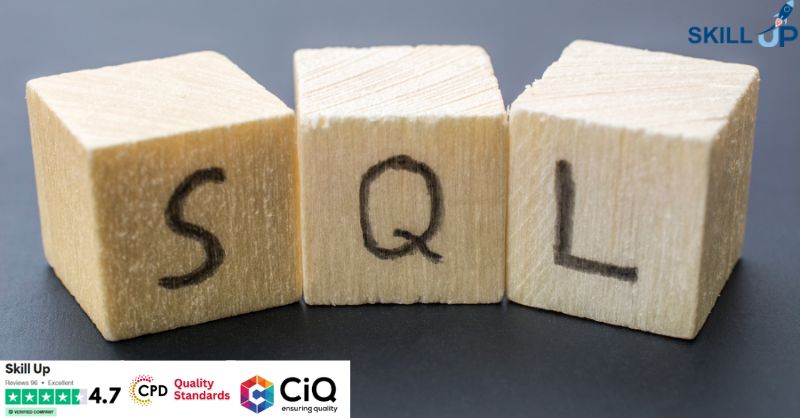- Professional Development
- Medicine & Nursing
- Arts & Crafts
- Health & Wellbeing
- Personal Development
6441 Courses
Accredited Business Communication Skills Training
By iStudy UK
Do you want to know the practical techniques of business communication? Do you want to build good communication skills for your business? This course will focus all the necessary aspects of an effective business communication. A good Communication skill is a must in business and corporate world. The course will assist you to develop good communication skill with your clients and colleagues. The course will help you how to grab the attentions a valuable client and how to communicate with them so that they may convince by your speech. The course will guide you to improve your oratory skill so that the customers will believe in you. The course will also guide you to overcome common communication obstacles. By the end of the course, you will be an expert communicator in the business field. Course Highlights Accredited Business Communication Skills Training is an award winning and the best selling course that has been given the CPD Certification & IAO accreditation. It is the most suitable course anyone looking to work in this or relevant sector. It is considered one of the perfect courses in the UK that can help students/learners to get familiar with the topic and gain necessary skills to perform well in this field. We have packed Accredited Business Communication Skills Training into 9 modules for teaching you everything you need to become successful in this profession. To provide you ease of access, this course is designed for both part-time and full-time students. You can become accredited in just 3 hours, 55 minutes and it is also possible to study at your own pace. We have experienced tutors who will help you throughout the comprehensive syllabus of this course and answer all your queries through email. For further clarification, you will be able to recognize your qualification by checking the validity from our dedicated website. Why You Should Choose Accredited Business Communication Skills Training Lifetime access to the course No hidden fees or exam charges CPD Accredited certification on successful completion Full Tutor support on weekdays (Monday - Friday) Efficient exam system, assessment and instant results Download Printable PDF certificate immediately after completion Obtain the original print copy of your certificate, dispatch the next working day for as little as £9. Improve your chance of gaining professional skills and better earning potential. Who is this Course for? Accredited Business Communication Skills Training is CPD certified and IAO accredited. This makes it perfect for anyone trying to learn potential professional skills. As there is no experience and qualification required for this course, it is available for all students from any academic backgrounds. Requirements Our Accredited Business Communication Skills Training is fully compatible with any kind of device. Whether you are using Windows computer, Mac, smartphones or tablets, you will get the same experience while learning. Besides that, you will be able to access the course with any kind of internet connection from anywhere at any time without any kind of limitation. Career Path You will be ready to enter the relevant job market after completing this course. You will be able to gain necessary knowledge and skills required to succeed in this sector. All our Diplomas' are CPD and IAO accredited so you will be able to stand out in the crowd by adding our qualifications to your CV and Resume. Business Communication Communication Basics FREE 00:30:00 Know Thyself and The Message FREE 00:30:00 Learn To Use Terms of Business Communication That Invoke Emotions 00:30:00 Pay Attention To Body Language 00:30:00 Learn To Use Terms That Spark Interest 00:30:00 The Benefits Of Presenting Your Message In 1 Minute 00:30:00 Wrapping Up 00:15:00 Reference Books English For Business Communication 00:00:00 Communication for Business Success 00:00:00 Mock Exam Mock Exam- Accredited Business Communication Skills Training 00:20:00 Final Exam Final Exam- Accredited Business Communication Skills Training 00:20:00

Fast Track to Core Java Programming for Object Oriented Developers (TT2104-J11)
By Nexus Human
Duration 4 Days 24 CPD hours This course is intended for This is an introductory-level Java programming course, designed for experienced developers who wish to get up and running with Java, or who need to reinforce sound Java coding practices, immediately. Overview Working in a hands-on learning environment, guided by our expert team, attendees will learn to: Understand not only the fundamentals of the Java language, but also its importance, uses, strengths and weaknesses Understand the basics of the Java language and how it relates to OO programming and the Object Model Learn to use Java exception handling features Work with the Modular system (Project Jigsaw) Understand and use classes, inheritance and polymorphism Understand and use collections, generics, autoboxing, and enumerations Process large amount of data using Lambda expressions and the Stream API Abstract, static and private methods in interfaces Take advantage of the Java tooling that is available with the programming environment being used in the class Specific Java 11 features covered: Using the Local Variable Type in Lambda expressions; Updates made to the String AP Time Permitting: Quick look ahead - Java 12, Java 13, Java 14 and Beyond If you're an experienced OO developer (coming from a C# or C++ background, etc.) who needs to transition to programming in Java, this fast-paced, hands-on course will get you there quickly. Fast Track to Java Programming for OO Experienced Developers is a four-day, lab-intensive class where you'll quickly be immersed in working with the latest Java 11 programming techniques, using best practices for writing solid, robust (and well-written!) modern object-oriented applications. In addition to learning excellent, current coding skills in Java, you'll explore the new improved features for better performance and new capabilities for addressing rapid application development that Java 11 brings to the table. This course includes several key aspects that were introduced in Java 9, Java 10, and Java 11 including the Java Modular System, Local Variable Type Inference, and several API updates. This course also includes a Quick Look at what?s next in Java ? Java 12, Java 13, Java 14 and beyond. The Java Platform Java Platforms Lifecycle of a Java Program Responsibilities of JVM Documentation and Code Reuse Using the JDK Setting Up Environment Locating Class Files Compiling Package Classes Source and Class Files Java Applications The Eclipse Paradigm Workbench and Workspace Views Editors Perspectives Projects Writing a Simple Class Classes in Java Class Modifiers and Types Class Instance Variables Primitives vs. Object References Creating Objects Adding Methods to the Class Passing Parameters into Methods Returning a Value from a Method Overloaded Methods Constructors Optimizing Constructor Usage Language Statements Operators Comparison and Logical Operators Looping Continue and Break Statements The switch Statement The for-each() Loop Using Strings Create an instance of the String class Test if two strings are equal Get the length of a string Parse a string for its token components Perform a case-insensitive equality test Build up a string using StringBuffer Contrast String, StringBuffer, and StringBuilder Specializing in a Subclass Extending a Class Casting The Object Class Default Constructor Implicit Constructor Chaining Fields and Variables Instance vs. Local Variables: Usage Differences Data Types Default Values Block Scoping Rules Final and Static Fields Static Methods Using Arrays Arrays Accessing the Array Multidimensional Arrays Copying Arrays Variable Arguments Local-Variable Type Inference Type inference Infering Types of Local Variables The var Reserved Type name Benefits of Using var Backward Compatibility Java Packages and Visibility Class Location of Packages The Package Keyword Importing Classes Executing Programs Visibility in the Modular System Java Naming Conventions Inheritance and Polymorphism Polymorphism: The Subclasses Upcasting vs. Downcasting Calling Superclass Methods from Subclass The final Keyword Interfaces and Abstract Classes Separating Capability from Implementation Abstract Classes Implementing an Interface Abstract Classes vs. Interfaces Introduction to Exception Handling Exception Architecture Throwing Exceptions Checked vs. Unchecked Exceptions Exceptions Handling Multiple Exceptions Automatic Closure of Resources Creating Your Own Exceptions Utility Classes Wrapper Classes Autoboxing/Unboxing Enumeration Syntax Using Static imports Introduction to Generics Generics and Subtyping Bounded Wildcards Generic Methods Legacy Calls to Generics When Generics Should Be Used Lambda Expressions and Functional Interface Lambda Expression Syntax Functional Interfaces Type Inference in Java 8 Method references Collections Characterizing Collections Collection Interface Hierarchy The Set, List and Queue Interfaces Map Interfaces Using Collections Collection Sorting Comparators Using the Right Collection Lambda expressions in Collections Streams Processing Collections of data The Stream interface Reduction and Parallelism Filtering collection data Sorting Collection data Map collection data Find elements in Stream Numeric Streams Create infinite Streams Sources for using Streams Collectors Creating Collections from a Stream Group elements in the Stream Multi-level grouping of elements Partitioning Streams Introduction to the Module System Introduce Project Jigsaw Classpath and Encapsulation The JDK internal APIs Java 9 Platform modules Defining application modules Define module dependencies Implicit dependencies Implied Readability Exporting packages Java Date/Time The Date and Calendar classes Introduce the new Date/Time API LocalDate, LocalDateTime, etc. Formatting Dates Working with time zones Manipulate date/time values Java 12 and beyond Provide an overview of changes since Java 11 Introduce Preview Features Records (Java 14) Switch Expressions (Java 12, Java 13, Java 14) Text Blocks (Java 13, Java 14) Helpful NullPointerExceptions (Java 14) Pattern Matching for instanceof (Java 14) Additional course details: Nexus Humans Fast Track to Core Java Programming for Object Oriented Developers (TT2104-J11) training program is a workshop that presents an invigorating mix of sessions, lessons, and masterclasses meticulously crafted to propel your learning expedition forward. This immersive bootcamp-style experience boasts interactive lectures, hands-on labs, and collaborative hackathons, all strategically designed to fortify fundamental concepts. Guided by seasoned coaches, each session offers priceless insights and practical skills crucial for honing your expertise. Whether you're stepping into the realm of professional skills or a seasoned professional, this comprehensive course ensures you're equipped with the knowledge and prowess necessary for success. While we feel this is the best course for the Fast Track to Core Java Programming for Object Oriented Developers (TT2104-J11) course and one of our Top 10 we encourage you to read the course outline to make sure it is the right content for you. Additionally, private sessions, closed classes or dedicated events are available both live online and at our training centres in Dublin and London, as well as at your offices anywhere in the UK, Ireland or across EMEA.

Microsoft Excel Diploma
By Study Plex
Highlights of the Course Course Type: Online Learning Duration: 4 hours 13 minutes Tutor Support: Tutor support is included Customer Support: 24/7 customer support is available Quality Training: The course is designed by an industry expert Recognised Credential: Recognised and Valuable Certification Completion Certificate: Free Course Completion Certificate Included Instalment: 3 Installment Plan on checkout What you will learn from this course? Gain comprehensive knowledge about microsoft excel Understand the core competencies and principles of microsoft excel Explore the various areas of microsoft excel Know how to apply the skills you acquired from this course in a real-life context Become a confident and expert office admin Microsoft Excel Online Training Course Master the skills you need to propel your career forward in Microsoft excel. This course will equip you with the essential knowledge and skillset that will make you a confident office admin and take your career to the next level. This comprehensive Microsoft Excel course is designed to help you surpass your professional goals. The skills and knowledge that you will gain through studying this Microsoft Excel course will help you get one step closer to your professional aspirations and develop your skills for a rewarding career. This comprehensive course will teach you the theory of effective Microsoft excel practice and equip you with the essential skills, confidence and competence to assist you in the Microsoft excel industry. You'll gain a solid understanding of the core competencies required to drive a successful career in Microsoft excel. This course is designed by industry experts, so you'll gain knowledge and skills based on the latest expertise and best practices. This extensive course is designed for office admin or for people who are aspiring to specialise in Microsoft excel. Enrol in this Microsoft Excel course today and take the next step towards your personal and professional goals. Earn industry-recognised credentials to demonstrate your new skills and add extra value to your CV that will help you outshine other candidates. Who is this Course for? This comprehensive Microsoft Excel course is ideal for anyone wishing to boost their career profile or advance their career in this field by gaining a thorough understanding of the subject. Anyone willing to gain extensive knowledge on this Microsoft Excel can also take this course. Whether you are a complete beginner or an aspiring professional, this course will provide you with the necessary skills and professional competence, and open your doors to a wide number of professions within your chosen sector. Entry Requirements This Microsoft Excel course has no academic prerequisites and is open to students from all academic disciplines. You will, however, need a laptop, desktop, tablet, or smartphone, as well as a reliable internet connection. Assessment This Microsoft Excel course assesses learners through multiple-choice questions (MCQs). Upon successful completion of the modules, learners must answer MCQs to complete the assessment procedure. Through the MCQs, it is measured how much a learner could grasp from each section. In the assessment pass mark is 60%. Advance Your Career This Microsoft Excel course will provide you with a fresh opportunity to enter the relevant job market and choose your desired career path. Additionally, you will be able to advance your career, increase your level of competition in your chosen field, and highlight these skills on your resume. Recognised Accreditation This course is accredited by continuing professional development (CPD). CPD UK is globally recognised by employers, professional organisations, and academic institutions, thus a certificate from CPD Certification Service creates value towards your professional goal and achievement. The Quality Licence Scheme is a brand of the Skills and Education Group, a leading national awarding organisation for providing high-quality vocational qualifications across a wide range of industries. What is CPD? Employers, professional organisations, and academic institutions all recognise CPD, therefore a credential from CPD Certification Service adds value to your professional goals and achievements. Benefits of CPD Improve your employment prospects Boost your job satisfaction Promotes career advancement Enhances your CV Provides you with a competitive edge in the job market Demonstrate your dedication Showcases your professional capabilities What is IPHM? The IPHM is an Accreditation Board that provides Training Providers with international and global accreditation. The Practitioners of Holistic Medicine (IPHM) accreditation is a guarantee of quality and skill. Benefits of IPHM It will help you establish a positive reputation in your chosen field You can join a network and community of successful therapists that are dedicated to providing excellent care to their client You can flaunt this accreditation in your CV It is a worldwide recognised accreditation What is Quality Licence Scheme? This course is endorsed by the Quality Licence Scheme for its high-quality, non-regulated provision and training programmes. The Quality Licence Scheme is a brand of the Skills and Education Group, a leading national awarding organisation for providing high-quality vocational qualifications across a wide range of industries. Benefits of Quality License Scheme Certificate is valuable Provides a competitive edge in your career It will make your CV stand out Course Curriculum Microsoft Excel: Basic Level Introduction to Microsoft Excel 0101 Touring the interface 00:03:00 0102 Enter data & saving workbook 00:04:00 0103 Applying Formulas 00:03:00 0104 Changing a worksheet's structure 00:04:00 0105 Find, Replace & Spell Check 00:03:00 0106 Applying fonts, background colors, and borders 00:05:00 0107 Formatting numbers and dates 00:04:00 0108 Making the pieces fit 00:04:00 0109 Inserting headers & footers and Repeating Rows 00:02:00 0110 Managing Large Workbooks 00:05:00 Microsoft Excel: Intermediate Level Excel Essentials 0201 Formula Writing (Don't Miss This) 00:08:00 Ex 0201 Formula Writing (Don't Miss This) 00:02:00 Sum Count Average Functionality - With Conditions 0301 SumIf & SumIfs 00:24:00 Ex 0301 SumIf & SumIfs 00:08:00 0302 Count Functions 00:08:00 Ex 0302 Count Functions 00:02:00 0303 AverageIf & AverageIfs 00:03:00 Ex 0303 AverageIf & AverageIfs 00:03:00 Text Functions - Manipulating Text 0401 Change Case (Upper, Lower, Proper) 00:04:00 Ex 0401 Change Case (Upper, Lower, Proper) 00:03:00 0402 Separating Text on Symmetrical Data 00:06:00 Ex 0402 Separating Text on Symmetrical Data 00:06:00 0403 Separating Text on Non-Symmetrical Data 00:08:00 Ex 0403 Separating Text on Non-Symmetrical Data 00:05:00 Logical Functions - Working With Conditions 0501 If Functionality 00:04:00 Ex 0501 IF Functionality 00:03:00 0502 If with AND 00:05:00 Ex 0502 If with AND 00:03:00 0503 If with OR 00:03:00 Ex 0503 If with OR 00:03:00 0504 If with âANDâ & âORâ / IF with Countif 00:08:00 Ex 0504 If with âANDâ & âORâ / IF with Countif 00:04:00 0505 Nested IF (A Genie with 3 wishes) 00:13:00 Ex 0505 Nested IF (A Genie with 3 wishes) 00:05:00 Lookup Functionality - Burn Simple Find Technique 0601 Vlookup (Exact Match) # 1 00:23:00 Ex 0601 Vlookup (Exact Match) # 1 00:04:00 0602 Type of References (Use of $ sign) 00:11:00 0603 Vlookup (Exact Match) # 2 00:04:00 Ex 0603 Vlookup (Exact Match) # 2 00:06:00 0604 Double Vlookup 00:11:00 Ex 0604 Double Vlookup 00:10:00 0605 Vlookup on Duplicate Values 00:10:00 Ex 0605 Vlookup on Duplicate Values 00:05:00 0606 Vlookup (Approximate Match) 00:08:00 Ex 0606 Vlookup (Approximate Match) 00:02:00 0607 Vlookup with If (Conditional Vlookup) 00:05:00 Ex 0607 Vlookup with If (Conditional Vlookup) 00:02:00 0608 Hlookup (Exact Match) 00:03:00 Ex 0608 Hlookup (Exact Match) 00:03:00 0609 Hlookup (Approximate Match) 00:02:00 Ex 0609 Hlookup (Approximate Match) 00:02:00 0610 Lookup (Don't use this !) 00:05:00 Ex 0610 Lookup (Don't use this !) 00:02:00 0611 Vlookup with Match (Create Magical Vlookup) 00:14:00 Ex 0611 Vlookup with Match (Create Magical Vlookup) 00:05:00 0612 Match (Gives us Column/Row Index #) 00:03:00 Ex 0612 Match (Gives us Column/Row Index #) 00:03:00 0613 Index & Match (Made for Each Other) 00:11:00 Ex 0613 (1) Index & Match (Made for Each Other) 00:05:00 Ex 0613 (2) Index & Match (Made for Each Other) 00:03:00 Date & Time Function - A Tricky Game 0701 How Excel Records Date & Time 00:02:00 0702 Now, Today & Autofill 00:02:00 0703 DateValue & TimeValue 00:02:00 0704 Calculate WorkingDays 00:03:00 0705 DatedIf 00:05:00 Financial Functions 0801 Loan Calculation (PMT, PPMT, IPMT etc.) 00:12:00 Ex 0801 Loan Calculation (PMT, PPMT, IPMT etc.) 00:07:00 0802 Creating a Loan Table 00:09:00 Ex 0802 Creating a Loan Table 00:06:00 0803 Calculate Depriciation 00:02:00 Ex 0803 Calculate Depriciation 00:02:00 Sort & Filter 0901 Basic Sorting & Shortcut keys 00:16:00 Ex 0901 Basic Sorting & Shortcut keys 00:06:00 0902 Sorting Using Custom List 00:08:00 Ex 0902 Sorting Using Custom List 00:02:00 0903 Horizontal Sorting 00:01:00 Ex 0903 Horizontal Sorting 00:01:00 0904 Basic Filter & Shortcut Keys 00:09:00 Ex 0904 Basic Filter & Shortcut Keys 00:05:00 0905 Filter Problem # 1 (Copy Filtered Data without hidden rows) 00:06:00 Ex 0905 Filter Problem # 1 (Copy Filtered Data without hidden rows) 00:03:00 0906 Filter Problem # 2 (Pasting Values on Filtered Data) 00:07:00 Ex 0906 Filter Problem # 2 (Pasting Values on Filtered Data) 00:02:00 0907 Filter Problem # 3 (Performing Calculation on Filtered Data) 00:07:00 Ex 0907 Filter Problem # 3 (Performing Calculation on Filtered Data) 00:01:00 0908 Advanced Filter (Applying Complex Criteria's) 00:13:00 Ex 0908 Advanced Filter (Applying Complex Criteria's) 00:05:00 Microsoft Excel: Advanced Level Excel Charts - Visual Presentation 1001 How to create a chart 00:06:00 1002 Format Axis 00:02:00 1003 Plot Values on Secondary Axis 00:04:00 1004 Life of Pie (Charts) 00:03:00 1005 How to Show Axis Title 00:03:00 1006 How to Show Data Label 00:02:00 1007 Show data with chart in Data Table 00:02:00 1008 Column Chart 00:02:00 1009 Bar Chart 00:02:00 1010 Line Chart 1 00:03:00 1011 Line Chart 2 00:03:00 1012 Area Chart 00:01:00 1013 Pie Chart 00:03:00 1014 Pie of Pie or Bar of Pie 00:03:00 1015 Line Chart with Log Scale 00:02:00 1016 Bubble Chart 00:01:00 1017 Selecting Chart Elements 00:05:00 1018 Use of Format Dialog box 00:03:00 1019 Modifying Chart & Plot Area 00:04:00 1020 Modifying Data Series 00:02:00 1021 How to handle Missing Data 00:04:00 1022 Modifying 3-D Charts 00:03:00 1023 Creating Combination of upto 5 Different Charts 00:03:00 1025 Creating Picture Charts 00:02:00 Data Consolidation - Multiple Workbooks Worksheets Consolidate Data using Excel Inbuilt Function 00:06:00 Ex Consolidate Data using Excel Inbuilt Function 00:03:00 Data Validation 1201 Applying Data Validation 00:13:00 Ex 1201 Applying Data Validation 00:05:00 1202 Dependent Dropdown List 00:07:00 Ex1202 Dependent Dropdown List 00:05:00 Using Data Validation with Vlookup & Match 00:05:00 Other Data Validation Examples 00:10:00 Protection of Worksheet Workbook 1301 Worksheet Level Protection 00:01:00 Ex 1301 Worksheet Level Protection 00:01:00 1302 Cell Level Protection 00:05:00 Ex 1302 Cell Level Protection 00:02:00 1303 Hiding Formulas from Formula Bar 00:03:00 Ex 1303 Hiding Formulas from Formula Bar 00:02:00 1304 Protecting Workbook Structure 00:01:00 Ex 1304 Protecting Workbook Structure 00:01:00 1305 Workbook Level Protection 00:02:00 Ex 1305 Workbook Level Protection 00:01:00 Pivot Table & Techniques 1401 Understanding pivot Table 00:12:00 1402 Using Pivot Table in Real Scenario 00:10:00 Ex 1402 Using Pivot Table in Real Scenario 00:09:00 1403 Grouping in Pivot Table 00:04:00 Ex 1403 Grouping in Pivot Table 00:01:00 1404 Using Slicers (A Visually attractive Filter) 00:03:00 Ex 1404 Using Slicers (A Visually attractive Filter) 00:01:00 What-If Analysis & Solver Add-In 1501 Goal Seek (A Reverse Approach) 00:04:00 Ex 1501 Goal Seek (A Reverse Approach) 00:02:00 1502 One Way Data Table 00:03:00 1503 Two Way Data Table 00:02:00 1504 Scenario Manager 00:04:00 1505 Solver Add-In 00:07:00 Automation in Excel - Macros 1601 Record your first Macro 00:15:00 1602 Record Another Macro 00:02:00 1603 Assigning macro to a Shape, Button, Picture etc 00:02:00 1604 Editing or Deleting a Macro 00:03:00 1605 Security Settings of a Macro 00:02:00 Supplementary Resources Supplementary Resources - Microsoft Excel Diploma 00:00:00 Assessment Assessment - Microsoft Excel Diploma 00:10:00 Obtain Your Certificate Order Your Certificate of Achievement 00:00:00 Get Your Insurance Now Get Your Insurance Now 00:00:00 Feedback Feedback 00:00:00

Microsoft Excel Online Training
By Study Plex
Highlights of the Course Course Type: Online Learning Duration: 4 hours 13 minutes Tutor Support: Tutor support is included Customer Support: 24/7 customer support is available Quality Training: The course is designed by an industry expert Recognised Credential: Recognised and Valuable Certification Completion Certificate: Free Course Completion Certificate Included Instalment: 3 Installment Plan on checkout What you will learn from this course? Gain comprehensive knowledge about microsoft excel Understand the core competencies and principles of microsoft excel Explore the various areas of microsoft excel Know how to apply the skills you acquired from this course in a real-life context Become a confident and expert office admin Microsoft Excel Online Training Course Master the skills you need to propel your career forward in Microsoft excel. This course will equip you with the essential knowledge and skillset that will make you a confident office admin and take your career to the next level. This comprehensive Microsoft Excel course is designed to help you surpass your professional goals. The skills and knowledge that you will gain through studying this Microsoft Excel course will help you get one step closer to your professional aspirations and develop your skills for a rewarding career. This comprehensive course will teach you the theory of effective Microsoft excel practice and equip you with the essential skills, confidence and competence to assist you in the Microsoft excel industry. You'll gain a solid understanding of the core competencies required to drive a successful career in Microsoft excel. This course is designed by industry experts, so you'll gain knowledge and skills based on the latest expertise and best practices. This extensive course is designed for office admin or for people who are aspiring to specialise in Microsoft excel. Enrol in this Microsoft Excel course today and take the next step towards your personal and professional goals. Earn industry-recognised credentials to demonstrate your new skills and add extra value to your CV that will help you outshine other candidates. Who is this Course for? This comprehensive Microsoft Excel course is ideal for anyone wishing to boost their career profile or advance their career in this field by gaining a thorough understanding of the subject. Anyone willing to gain extensive knowledge on this Microsoft Excel can also take this course. Whether you are a complete beginner or an aspiring professional, this course will provide you with the necessary skills and professional competence, and open your doors to a wide number of professions within your chosen sector. Entry Requirements This Microsoft Excel course has no academic prerequisites and is open to students from all academic disciplines. You will, however, need a laptop, desktop, tablet, or smartphone, as well as a reliable internet connection. Assessment This Microsoft Excel course assesses learners through multiple-choice questions (MCQs). Upon successful completion of the modules, learners must answer MCQs to complete the assessment procedure. Through the MCQs, it is measured how much a learner could grasp from each section. In the assessment pass mark is 60%. Advance Your Career This Microsoft Excel course will provide you with a fresh opportunity to enter the relevant job market and choose your desired career path. Additionally, you will be able to advance your career, increase your level of competition in your chosen field, and highlight these skills on your resume. Recognised Accreditation This course is accredited by continuing professional development (CPD). CPD UK is globally recognised by employers, professional organisations, and academic institutions, thus a certificate from CPD Certification Service creates value towards your professional goal and achievement. The Quality Licence Scheme is a brand of the Skills and Education Group, a leading national awarding organisation for providing high-quality vocational qualifications across a wide range of industries. What is CPD? Employers, professional organisations, and academic institutions all recognise CPD, therefore a credential from CPD Certification Service adds value to your professional goals and achievements. Benefits of CPD Improve your employment prospects Boost your job satisfaction Promotes career advancement Enhances your CV Provides you with a competitive edge in the job market Demonstrate your dedication Showcases your professional capabilities What is IPHM? The IPHM is an Accreditation Board that provides Training Providers with international and global accreditation. The Practitioners of Holistic Medicine (IPHM) accreditation is a guarantee of quality and skill. Benefits of IPHM It will help you establish a positive reputation in your chosen field You can join a network and community of successful therapists that are dedicated to providing excellent care to their client You can flaunt this accreditation in your CV It is a worldwide recognised accreditation What is Quality Licence Scheme? This course is endorsed by the Quality Licence Scheme for its high-quality, non-regulated provision and training programmes. The Quality Licence Scheme is a brand of the Skills and Education Group, a leading national awarding organisation for providing high-quality vocational qualifications across a wide range of industries. Benefits of Quality License Scheme Certificate is valuable Provides a competitive edge in your career It will make your CV stand out Course Curriculum Microsoft Excel: Basic Level Introduction to Microsoft Excel 0101 Touring the interface 00:03:00 0102 Enter data & saving workbook 00:04:00 0103 Applying Formulas 00:03:00 0104 Changing a worksheet's structure 00:04:00 0105 Find, Replace & Spell Check 00:03:00 0106 Applying fonts, background colors, and borders 00:05:00 0107 Formatting numbers and dates 00:04:00 0108 Making the pieces fit 00:04:00 0109 Inserting headers & footers and Repeating Rows 00:02:00 0110 Managing Large Workbooks 00:05:00 Microsoft Excel: Intermediate Level Excel Essentials 0201 Formula Writing (Don't Miss This) 00:08:00 Ex 0201 Formula Writing (Don't Miss This) 00:02:00 Sum Count Average Functionality - With Conditions 0301 SumIf & SumIfs 00:24:00 Ex 0301 SumIf & SumIfs 00:08:00 0302 Count Functions 00:08:00 Ex 0302 Count Functions 00:02:00 0303 AverageIf & AverageIfs 00:03:00 Ex 0303 AverageIf & AverageIfs 00:03:00 Text Functions - Manipulating Text 0401 Change Case (Upper, Lower, Proper) 00:04:00 Ex 0401 Change Case (Upper, Lower, Proper) 00:03:00 0402 Separating Text on Symmetrical Data 00:06:00 Ex 0402 Separating Text on Symmetrical Data 00:06:00 0403 Separating Text on Non-Symmetrical Data 00:08:00 Ex 0403 Separating Text on Non-Symmetrical Data 00:05:00 Logical Functions - Working With Conditions 0501 If Functionality 00:04:00 Ex 0501 IF Functionality 00:03:00 0502 If with AND 00:05:00 Ex 0502 If with AND 00:03:00 0503 If with OR 00:03:00 Ex 0503 If with OR 00:03:00 0504 If with âANDâ & âORâ / IF with Countif 00:08:00 Ex 0504 If with âANDâ & âORâ / IF with Countif 00:04:00 0505 Nested IF (A Genie with 3 wishes) 00:13:00 Ex 0505 Nested IF (A Genie with 3 wishes) 00:05:00 Lookup Functionality - Burn Simple Find Technique 0601 Vlookup (Exact Match) # 1 00:23:00 Ex 0601 Vlookup (Exact Match) # 1 00:04:00 0602 Type of References (Use of $ sign) 00:11:00 0603 Vlookup (Exact Match) # 2 00:04:00 Ex 0603 Vlookup (Exact Match) # 2 00:06:00 0604 Double Vlookup 00:11:00 Ex 0604 Double Vlookup 00:10:00 0605 Vlookup on Duplicate Values 00:10:00 Ex 0605 Vlookup on Duplicate Values 00:05:00 0606 Vlookup (Approximate Match) 00:08:00 Ex 0606 Vlookup (Approximate Match) 00:02:00 0607 Vlookup with If (Conditional Vlookup) 00:05:00 Ex 0607 Vlookup with If (Conditional Vlookup) 00:02:00 0608 Hlookup (Exact Match) 00:03:00 Ex 0608 Hlookup (Exact Match) 00:03:00 0609 Hlookup (Approximate Match) 00:02:00 Ex 0609 Hlookup (Approximate Match) 00:02:00 0610 Lookup (Don't use this !) 00:05:00 Ex 0610 Lookup (Don't use this !) 00:02:00 0611 Vlookup with Match (Create Magical Vlookup) 00:14:00 Ex 0611 Vlookup with Match (Create Magical Vlookup) 00:05:00 0612 Match (Gives us Column/Row Index #) 00:03:00 Ex 0612 Match (Gives us Column/Row Index #) 00:03:00 0613 Index & Match (Made for Each Other) 00:11:00 Ex 0613 (1) Index & Match (Made for Each Other) 00:05:00 Ex 0613 (2) Index & Match (Made for Each Other) 00:03:00 Date & Time Function - A Tricky Game 0701 How Excel Records Date & Time 00:02:00 0702 Now, Today & Autofill 00:02:00 0703 DateValue & TimeValue 00:02:00 0704 Calculate WorkingDays 00:03:00 0705 DatedIf 00:05:00 Financial Functions 0801 Loan Calculation (PMT, PPMT, IPMT etc.) 00:12:00 Ex 0801 Loan Calculation (PMT, PPMT, IPMT etc.) 00:07:00 0802 Creating a Loan Table 00:09:00 Ex 0802 Creating a Loan Table 00:06:00 0803 Calculate Depriciation 00:02:00 Ex 0803 Calculate Depriciation 00:02:00 Sort & Filter 0901 Basic Sorting & Shortcut keys 00:16:00 Ex 0901 Basic Sorting & Shortcut keys 00:06:00 0902 Sorting Using Custom List 00:08:00 Ex 0902 Sorting Using Custom List 00:02:00 0903 Horizontal Sorting 00:01:00 Ex 0903 Horizontal Sorting 00:01:00 0904 Basic Filter & Shortcut Keys 00:09:00 Ex 0904 Basic Filter & Shortcut Keys 00:05:00 0905 Filter Problem # 1 (Copy Filtered Data without hidden rows) 00:06:00 Ex 0905 Filter Problem # 1 (Copy Filtered Data without hidden rows) 00:03:00 0906 Filter Problem # 2 (Pasting Values on Filtered Data) 00:07:00 Ex 0906 Filter Problem # 2 (Pasting Values on Filtered Data) 00:02:00 0907 Filter Problem # 3 (Performing Calculation on Filtered Data) 00:07:00 Ex 0907 Filter Problem # 3 (Performing Calculation on Filtered Data) 00:01:00 0908 Advanced Filter (Applying Complex Criteria's) 00:13:00 Ex 0908 Advanced Filter (Applying Complex Criteria's) 00:05:00 Microsoft Excel: Advanced Level Excel Charts - Visual Presentation 1001 How to create a chart 00:06:00 1002 Format Axis 00:02:00 1003 Plot Values on Secondary Axis 00:04:00 1004 Life of Pie (Charts) 00:03:00 1005 How to Show Axis Title 00:03:00 1006 How to Show Data Label 00:02:00 1007 Show data with chart in Data Table 00:02:00 1008 Column Chart 00:02:00 1009 Bar Chart 00:02:00 1010 Line Chart 1 00:03:00 1011 Line Chart 2 00:03:00 1012 Area Chart 00:01:00 1013 Pie Chart 00:03:00 1014 Pie of Pie or Bar of Pie 00:03:00 1015 Line Chart with Log Scale 00:02:00 1016 Bubble Chart 00:01:00 1017 Selecting Chart Elements 00:05:00 1018 Use of Format Dialog box 00:03:00 1019 Modifying Chart & Plot Area 00:04:00 1020 Modifying Data Series 00:02:00 1021 How to handle Missing Data 00:04:00 1022 Modifying 3-D Charts 00:03:00 1023 Creating Combination of upto 5 Different Charts 00:03:00 1025 Creating Picture Charts 00:02:00 Data Consolidation - Multiple Workbooks Worksheets Consolidate Data using Excel Inbuilt Function 00:06:00 Ex Consolidate Data using Excel Inbuilt Function 00:03:00 Data Validation 1201 Applying Data Validation 00:13:00 Ex 1201 Applying Data Validation 00:05:00 1202 Dependent Dropdown List 00:07:00 Ex1202 Dependent Dropdown List 00:05:00 Using Data Validation with Vlookup & Match 00:05:00 Other Data Validation Examples 00:10:00 Protection of Worksheet Workbook 1301 Worksheet Level Protection 00:01:00 Ex 1301 Worksheet Level Protection 00:01:00 1302 Cell Level Protection 00:05:00 Ex 1302 Cell Level Protection 00:02:00 1303 Hiding Formulas from Formula Bar 00:03:00 Ex 1303 Hiding Formulas from Formula Bar 00:02:00 1304 Protecting Workbook Structure 00:01:00 Ex 1304 Protecting Workbook Structure 00:01:00 1305 Workbook Level Protection 00:02:00 Ex 1305 Workbook Level Protection 00:01:00 Pivot Table & Techniques 1401 Understanding pivot Table 00:12:00 1402 Using Pivot Table in Real Scenario 00:10:00 Ex 1402 Using Pivot Table in Real Scenario 00:09:00 1403 Grouping in Pivot Table 00:04:00 Ex 1403 Grouping in Pivot Table 00:01:00 1404 Using Slicers (A Visually attractive Filter) 00:03:00 Ex 1404 Using Slicers (A Visually attractive Filter) 00:01:00 What-If Analysis & Solver Add-In 1501 Goal Seek (A Reverse Approach) 00:04:00 Ex 1501 Goal Seek (A Reverse Approach) 00:02:00 1502 One Way Data Table 00:03:00 1503 Two Way Data Table 00:02:00 1504 Scenario Manager 00:04:00 1505 Solver Add-In 00:07:00 Automation in Excel - Macros 1601 Record your first Macro 00:15:00 1602 Record Another Macro 00:02:00 1603 Assigning macro to a Shape, Button, Picture etc 00:02:00 1604 Editing or Deleting a Macro 00:03:00 1605 Security Settings of a Macro 00:02:00 Assessment Assessment - Microsoft Excel 00:10:00 Certificate of Achievement Certificate of Achievement 00:00:00 Get Your Insurance Now Get Your Insurance Now 00:00:00 Feedback Feedback 00:00:00

12 Steps for a Spiritual Solution to Any Problem!
By Study Plex
Highlights of the Course Course Type: Online Learning Duration: 1 to 2 hours Tutor Support: Tutor support is included Customer Support: 24/7 customer support is available Quality Training: The course is designed by an industry expert Recognised Credential: Recognised and Valuable Certification Completion Certificate: Free Course Completion Certificate Included Instalment: 3 Installment Plan on checkout What you will learn from this course? Gain comprehensive knowledge about spiritual problem solving Understand the core competencies and principles of spiritual problem solving Explore the various areas of spiritual problem solving Know how to apply the skills you acquired from this course in a real-life context Become a confident and expert life coach 12 Steps for a Spiritual Solution to Any Problem! Course Master the skills you need to propel your career forward in spiritual problem solving. This course will equip you with the essential knowledge and skillset that will make you a confident life coach and take your career to the next level. This comprehensive 12 steps for a spiritual solution to any problem course is designed to help you surpass your professional goals. The skills and knowledge that you will gain through studying this 12 steps for a spiritual solution to any problem course will help you get one step closer to your professional aspirations and develop your skills for a rewarding career. This 12 Steps for a Spiritual Solution to Any Problem! course is endorsed by the Quality Licence Scheme for its high-quality, non-regulated provision and training programmes. The Quality Licence Scheme is a brand of the Skills and Education Group, a leading national awarding organisation for providing high-quality vocational qualifications across a wide range of industries. This comprehensive course will teach you the theory of effective spiritual problem solving practice and equip you with the essential skills, confidence and competence to assist you in the spiritual problem solving industry. You'll gain a solid understanding of the core competencies required to drive a successful career in spiritual problem solving. This course is designed by industry experts, so you'll gain knowledge and skills based on the latest expertise and best practices. This extensive course is designed for life coach or for people who are aspiring to specialise in spiritual problem solving.This 12 Steps for a Spiritual Solution to Any Problem! course has been endorsed by the Quality Licence Scheme for its high-quality, non-regulated provision and training programmes. This course is not regulated by Ofqual and is not an accredited qualification. Enrol in this 12 steps for a spiritual solution to any problem course today and take the next step towards your personal and professional goals. Earn industry-recognised credentials to demonstrate your new skills and add extra value to your CV that will help you outshine other candidates. Who is this Course for? This comprehensive 12 steps for a spiritual solution to any problem course is ideal for anyone wishing to boost their career profile or advance their career in this field by gaining a thorough understanding of the subject. Anyone willing to gain extensive knowledge on this spiritual problem solving can also take this course. Whether you are a complete beginner or an aspiring professional, this course will provide you with the necessary skills and professional competence, and open your doors to a wide number of professions within your chosen sector. Entry Requirements This 12 steps for a spiritual solution to any problem course has no academic prerequisites and is open to students from all academic disciplines. You will, however, need a laptop, desktop, tablet, or smartphone, as well as a reliable internet connection. Assessment This 12 steps for a spiritual solution to any problem course assesses learners through multiple-choice questions (MCQs). Upon successful completion of the modules, learners must answer MCQs to complete the assessment procedure. Through the MCQs, it is measured how much a learner could grasp from each section. In the assessment pass mark is 60%. Advance Your Career This 12 steps for a spiritual solution to any problem course will provide you with a fresh opportunity to enter the relevant job market and choose your desired career path. Additionally, you will be able to advance your career, increase your level of competition in your chosen field, and highlight these skills on your resume. Recognised Accreditation This course is accredited by continuing professional development (CPD). CPD UK is globally recognised by employers, professional organisations, and academic institutions, thus a certificate from CPD Certification Service creates value towards your professional goal and achievement. Course Curriculum Introduction Welcome! What can you do with this course 00:03:00 Step 1: Surrender Surrender in my life and yours 00:05:00 Surrender defined 00:06:00 Are you ready to surrender now? 00:06:00 Step 2: Faith Faith in a higher power explained 00:07:00 Being restored to sanity, insanity, and the power of faith 00:07:00 Step 3: Trust Introduction to trusting in my higher power to direct my life 00:08:00 How does it work to trust the universe and a higher power to run your life? 00:09:00 Using trust as a foundation for navigating the rest of the 12 steps 00:06:00 Step 4: Reflection Getting started with step 4 reflecting on what you have done in your life 00:11:00 How to do step 4 in writing down your shameful experiences 00:09:00 Step 5: Confession Getting started with step 5 using confession to purge your shame 00:09:00 Diving deep into step 5 in the details for how to confess 00:12:00 Step 6: Willingness Willingness to work on all character defects in step 6 00:05:00 What does unwillingness look like? Resistance is painful 00:09:00 Step 7: Humility Being humble, developing humility, and asking your higher power to remove defects 00:10:00 Step 8: Restoration Building a list of people and organizations you have harmed. 00:08:00 Step 9: Healing Step 9 in action making my own amends to my university today 00:04:00 Make amends to the people and places you have harmed without creating more hurt. 00:09:00 Step 10: Consistency These steps are a way of living that you do every day especially admitting wrong 00:09:00 Step 11: Meditation Establishing conscious contact daily with your higher power and praying 00:09:00 Step 12: Awakening Use the freedom you have from your problem to give others the same gift 00:09:00 A spiritual awakening experience I had recently that you might enjoy! 00:18:00 Obtain Your Certificate Order Your Certificate of Achievement 00:00:00 Get Your Insurance Now Get Your Insurance Now 00:00:00 Feedback Feedback 00:00:00

Complete English Punctuation Course. English Writing Mastery
By Study Plex
Recognised Accreditation This course is accredited by continuing professional development (CPD). CPD UK is globally recognised by employers, professional organisations, and academic institutions, thus a certificate from CPD Certification Service creates value towards your professional goal and achievement. The Quality Licence Scheme is a brand of the Skills and Education Group, a leading national awarding organisation for providing high-quality vocational qualifications across a wide range of industries. What is CPD? Employers, professional organisations, and academic institutions all recognise CPD, therefore a credential from CPD Certification Service adds value to your professional goals and achievements. Benefits of CPD Improve your employment prospects Boost your job satisfaction Promotes career advancement Enhances your CV Provides you with a competitive edge in the job market Demonstrate your dedication Showcases your professional capabilities What is IPHM? The IPHM is an Accreditation Board that provides Training Providers with international and global accreditation. The Practitioners of Holistic Medicine (IPHM) accreditation is a guarantee of quality and skill. Benefits of IPHM It will help you establish a positive reputation in your chosen field You can join a network and community of successful therapists that are dedicated to providing excellent care to their client You can flaunt this accreditation in your CV It is a worldwide recognised accreditation What is Quality Licence Scheme? This course is endorsed by the Quality Licence Scheme for its high-quality, non-regulated provision and training programmes. The Quality Licence Scheme is a brand of the Skills and Education Group, a leading national awarding organisation for providing high-quality vocational qualifications across a wide range of industries. Benefits of Quality License Scheme Certificate is valuable Provides a competitive edge in your career It will make your CV stand out Course Curriculum Period | English Punctuation Period 00:06:00 Question Mark | English Punctuation Question Mark 00:04:00 Exclamation Point | English Punctuation Exclamation Point (Mark) 00:04:00 Comma | English Punctuation Comma 00:22:00 Semicolon | English Punctuation Semicolon 00:10:00 Colon | English Punctuation Colon 00:15:00 Apostrophe | English Punctuation Apostrophe 00:21:00 Quotation Marks | English Punctuation Quotation Marks 00:18:00 Parentheses | English Punctuation Parentheses 00:05:00 Braces | English Punctuation Braces 00:02:00 Brackets | English Punctuation Brackets 00:13:00 Hyphen | English Punctuation Hyphen 00:09:00 Dash | English Punctuation Dash 00:15:00 Ellipsis | English Punctuation Ellipsis 00:07:00 How to Use i.e.| vs.| e.g. | vs. | etc. i.e. vs. e.g. vs. etc. 00:09:00 Certificate of Achievement Certificate of Achievement 00:00:00 Get Your Insurance Now Get Your Insurance Now 00:00:00 Feedback Feedback 00:00:00
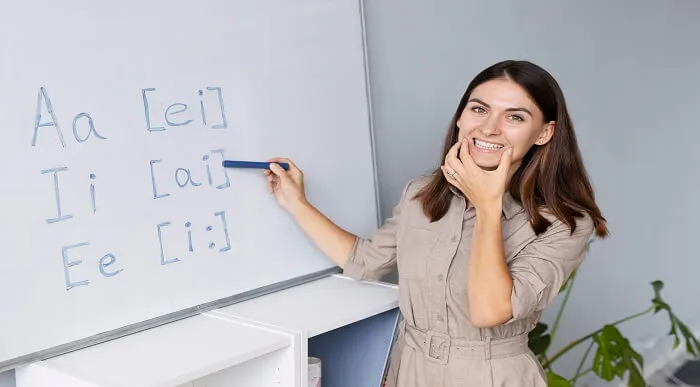
Description Do you want to be an expert in negotiating? Are you looking for to make a good command in agreement? To mitigate your inquisitiveness you may have a look at Negotiation and Agreement Training course. The course designs to minimize your quest regarding negotiation and agreement based problems. It teaches you how to prepare a strong agreement paper and negotiation pattern. It will teach to some effective method to be expert in the focusing rules of collective conciliation. It helps you to develop your analytical power considering its both positive and negative effects. The course will also allow you to develop your assessment ability. Every lesson of this course add a new dimension to your thinking based on agreement procedures, method, and rules of negotiation. Assessment: This course does not involve any MCQ test. Students need to answer assignment questions to complete the course, the answers will be in the form of written work in pdf or word. Students can write the answers in their own time. Once the answers are submitted, the instructor will check and assess the work. Certification: After completing and passing the course successfully, you will be able to obtain an Accredited Certificate of Achievement. Certificates can be obtained either in hard copy at a cost of £39 or in PDF format at a cost of £24. Who is this Course for? Negotiation and Agreement Training is certified by CPD Qualifications Standards and CiQ. This makes it perfect for anyone trying to learn potential professional skills. As there is no experience and qualification required for this course, it is available for all students from any academic background. Requirements Our Negotiation and Agreement Training is fully compatible with any kind of device. Whether you are using Windows computer, Mac, smartphones or tablets, you will get the same experience while learning. Besides that, you will be able to access the course with any kind of internet connection from anywhere at any time without any kind of limitation. Career Path After completing this course you will be able to build up accurate knowledge and skills with proper confidence to enrich yourself and brighten up your career in the relevant job market. Introduction and The Principles of Collaborative Negotiation Welcome and Course Overview FREE 00:06:00 Why Good Negotiation Practice Leads to Better Relationships 00:03:00 Shameless Book Plug 00:01:00 Millie's Cookie Story 00:07:00 Exercise 1: Intentions / Objectives for This Programme 00:01:00 Giving Structure to Your Negotiation Strategy Negotiation is not 00:02:00 Distinguishing Negotiation from -Haggling 00:07:00 The 7 Steps to Negotiation Success 00:06:00 Exercise 2: Giving Structure to your Negotiations 00:01:00 Step One - Preparing Yourself for Collaborative Negotiation Preparing Yourself and Your WIN Outcomes 00:06:00 Exercise 3: Securing Commitment to Negotiate 00:01:00 The 4 P's 00:01:00 The Importance of Personality 00:02:00 We, Then Me 00:02:00 Exercise 4: The 4 P's 00:01:00 Step Two - Preparation - Understanding the Power of Variables Introduction to Variables 00:04:00 Video Examples of Excellent Creativity in Variables 00:03:00 Exercise 5: Understanding the Power of Variables 00:01:00 Using the WIN Matrix 00:03:00 Exercise 6: Write Your Win Matrix 00:02:00 Step Three - Understanding Your Partner's Point of View Introduction 00:01:00 Example Story- Maps of the World - Dyl's Den 00:03:00 Exercise 7: Stepping Into Your Partner's Shoes 00:01:00 Step Four - Discussing Introduction- Stating Intentions 00:04:00 Co-Active Listening- Are You Really Listening 00:02:00 The Power of Pause 00:01:00 Exercise 8: Using Open Questions 00:01:00 Exercise 9: Going Above and Beyond Their Wildest Dreams 00:01:00 Exercise 10: Socratic Questioning 00:04:00 Exercise 11: Creating a Discussion Agreement Statement 00:01:00 Step Five - Proposing Introduction to the Propose Stage 00:05:00 Exercise 12: Putting Your Proposal into Writing 00:01:00 Step Six - Bargaining Introduction 00:02:00 Exercise 13: Creating a Bargaining Agreement Statement 00:02:00 The Power of Silence 00:04:00 Exercise 14: Developing Your Time-Out Strategy 00:01:00 Step Seven - Agreeing Introduction to Bargaining 00:04:00 The Written Columbo 00:02:00 Exercise 15: Drafting an 'Agreement In Principle' 00:01:00 Getting Yourself Out of the Way - The Human Operating System Introduction - The Missing Link 00:04:00 Exercise 16: Noticing Your Thinking 00:02:00 What Does this Mean in Your Negotiations? 00:03:00 Understanding Personality Why Personality? 00:05:00 Introducing the 4 Colours 00:04:00 Introducing the 8 Aspects 00:04:00 Inspiration v Discipline Driven 00:04:00 Exercise 17: Teddy Bear 00:01:00 Big Picture vs Down to Earth 00:03:00 Exercise 18: Football Club Trip 00:01:00 People Focused vs Outcome Focused 00:02:00 Splash App 00:02:00 Exercise 19: Completing Your Own Assessment 00:01:00 Negotiation with Different 'Personality Types' 00:04:00 Using the Seven Steps at Home Introduction 00:04:00 Avoiding Common Gambits Some Negotiators Use Nibbling - The Columbo 00:02:00 The Flinch 00:02:00 The Red Herring 00:01:00 Higher Authority 00:02:00 The Reluctant Buyer - Seller 00:01:00 The Best of a Bad Choice 00:01:00 Conclusion - Can You Really Get More by Giving More? Conclusion & Thank You 00:02:00 Bonus Lecture 00:01:00 Resources Resources - Negotiation and Agreement Training 00:00:00 Order Your Certificate and Transcript Order Your Certificates and Transcripts 00:00:00

Living your EMPOWERED Life
By Selena joy lovett
https://www.patreon.com/moonhealinganddivination/membership

TQUK : PTLLS Training Course
By Training Tale
Level 3 Award in Education and Training - AET, previously PTLLS, is the mandatory minimum qualification if you want to be a FE teacher or trainer in your chosen field in the UK. If you are thinking about getting into teaching, this Level 3 Award in Education and Training (AET), previously known as the PTLLS course, is a great way to start. As a teacher, you can play a significant role in society and positively impact your students' lives. Currently, there is a huge demand for teaching jobs across the globe, and you know how satisfying it could be! So, if you aspire to be a changemaker, this is the ultimate course we can offer you. This course is designed so that both freshers and those working in an educational setting can get the benefit. Further, through this course, the current teachers can achieve formal recognition of their skills. Awarding Body The Level 3 Award in Education and Training course is accredited by Active IQ. A certificate from this renowned awarding body will bring you out as a highly marketable candidate within the desired industry. There is Something More for You with This PTLLS Course As a course provider, we highly value our learners' needs. That is why we are giving you some relevant courses for teaching and training for free to benefit you. With these courses, you can further enrich your knowledge and employability skills. Here are those - Diploma in Special Education Needs (SEN) EYFS Teaching Diploma Early Years Level 4 Primary Teaching Diploma Level 2 Diploma for the Early Years Practitioner Learning Outcomes of the PTLLS Course By the end of this PTLLS course, you will be able to: Identify and perform the roles of a teacher. Explain and apply the teaching and learning approaches. Plan a training session for your learners of different backgrounds. Describe the teachers' attributes and expectations. Prepare inclusive lessons and training sessions for your students. Analyse the role, responsibilities and relationships in education and training. Prepare and administer necessary assessments for your students. Why Choose PTLLS from Us Self-paced course, access available from anywhere. Easy to understand, high-quality study materials. Dedicated tutor support during office hour (Monday to Friday) Course developed by industry experts. 24/7 support via live chat, phone call or email. Free PDF certificate as soon as completing the Gift Courses. PTLLS Course Curriculum Module 01: Understanding Roles, Responsibilities and Relationships in Education and Training Understand the Teaching Role and Responsibilities in Education and Training Understand Ways to Maintain a Safe and Supportive Learning Environment Understand the Relationships between Teachers and Other Professionals in Education and Training Module 02: Understanding and Using Inclusive Teaching and Learning Approaches in Education and Training Understand Inclusive Teaching and Learning Approaches in Education and Training Understand Ways to Create an Inclusive Teaching and Learning Environment Be Able to Plan Inclusive Teaching and Learning Be Able to Deliver Inclusive Teaching and Learning Be Able to Evaluate the Delivery of Inclusive Teaching and Learning Module 03: Understanding Assessment Understand Types and Methods of Assessment Used in Education and Training Understand How to Involve Learners and Others in the Assessment Process Understand the Role and Use of Constructive Feedback in the Assessment Process Understand Requirements for Keeping Records of Assessment in Education and Training PTLLS Qualification at a Glance Total Qualification Time (TQT - 120 Hours Guided Learning Hours (GLH) - 48 Hours Credit Value - 12 Minimum Age - 19 Purpose of the PTLLS Qualification This PTLLS qualification is designed to prepare learners for employment and support them to progress to a teaching role within the workplace. It has been developed for those intending to work in the post-16 education and training sector. What Skills You Will Gain from this PTLLS Course You will gain the following marketable qualities through the Level 3 Award in Education and Training course. Different hiring managers are looking for these below-mentioned qualities. Become an expert in education and training. Learn about the teacher's role. Master the learning and teaching approaches. Increase your session planning skills. Gain knowledge in teacher expectations & attributions. Understand how to deliver inclusive sessions which engage and motivate learners. Explain roles, responsibilities, and relationships in education and training. Identify how to create assessments in education and training. PTLLS Assessment Method In order to be eligible for the certification, you need to complete the following assessments. Three written assignments One microteaching session - 60 Minutes (Which can be submitted as a recorded video) Please note that you will be given precise instruction in the course material about writing the assignments and performing the micro-teach session. Moreover, if you face any difficulty, your tutor will be there to support you. You must submit all assignments via the online portal with full tutor support. Certification As soon as you submit your assignments and micro-teaching video, your tutor will assess those. Based on the assessor's evaluation, you will be graded either achieved/not achieved yet. If you are in the achieved category, you will receive an accredited certificate from the renowned awarding body Active IQ. Progression If you achieve this PTLLS qualification, you could progress to: Level 3 Award in Assessing Vocationally Related Achievement Level 3 Certificate in Assessing Vocational Achievement Level 3 Award in Assessing Competence in the Work Environment Level 4 Certificate in Education and Training Level 4 Certificate for the Advanced Practitioner in Schools and Colleges Level 4 Award for Technology Enabled Educators Level 5 Diploma in Education and Training Who is this course for? Wherever you work, this PTLLS course is a must for you if you want to become a trainer. Besides, this course is also appropriate for the following. Teacher & Trainer Consultant Job Hunters & School Leavers College or University Students & Graduates Tutors & Instructors Headmasters Education Consultants Education Providers Office Clerk & Administration Assistant Educational Psychologist Lecturer or Classroom Assistant Requirements There are no fixed entry requirements for attending the Level 3 Award in Education and Training course. However, you must be 19 years old or over upon certification. An interest in teaching adults and E-learning will be beneficial. Moreover, you must have basic ICT and time management skills. It will help you complete online written assignments. Since this is a Level 3 course, you must be ready to read through various texts, cross-reference, research theories or principles or practises of effective teaching. Finally, you need to demonstrate practical teaching skills via assessment work. Career path You can choose from a variety of professions either in teaching or training upon completion of the PTLLS course. These include - Primary School Teacher Secondary School Teacher Further Education Teacher Private Tutor Freelance Trainer Trainer at Your Workplace

Search By Location
- Writing Courses in London
- Writing Courses in Birmingham
- Writing Courses in Glasgow
- Writing Courses in Liverpool
- Writing Courses in Bristol
- Writing Courses in Manchester
- Writing Courses in Sheffield
- Writing Courses in Leeds
- Writing Courses in Edinburgh
- Writing Courses in Leicester
- Writing Courses in Coventry
- Writing Courses in Bradford
- Writing Courses in Cardiff
- Writing Courses in Belfast
- Writing Courses in Nottingham