- Professional Development
- Medicine & Nursing
- Arts & Crafts
- Health & Wellbeing
- Personal Development
6659 Courses
Learning Disability Awareness Approved Online Training
By Twig Services Ltd
Learning Disability Awareness Approved Online Training

Description Are you suffering from inferior complexity for your fatty body? Do you want to build your muscle to make you fit? Are you looking for the right course that can solve all of your inquisitiveness regarding bodybuilding and leaning your fat? You may look at Muscle Building and Fat Burning Diploma course. You may get your desired answers. We designed our course in such a way that will indicate the efficient methods of burning your fat doing various types of exercises. It also explains which exercises are influential for burning your fat and building your muscle. It also helps you to get the appropriate directions of taking steps and reps. It incorporates a complete meal plan for 140 days to make you fit after taking exercises. Assessment and Certification: This course does not involve any assessment. Students can order their course completion Certificate at an additional cost of £39 for hard copy and in PDF format at £24. Who is this Course for? Muscle Building and Fat Burning Diploma is certified by CPD Qualifications Standards and CiQ. This makes it perfect for anyone trying to learn potential professional skills. As there is no experience and qualification required for this course, it is available for all students from any academic background. Requirements Our Muscle Building and Fat Burning Diploma is fully compatible with any kind of device. Whether you are using Windows computer, Mac, smartphones or tablets, you will get the same experience while learning. Besides that, you will be able to access the course with any kind of internet connection from anywhere at any time without any kind of limitation. Career Path After completing this course you will be able to build up accurate knowledge and skills with proper confidence to enrich yourself and brighten up your career in the relevant job market. Section: 01 Introduction 00:02:00 What Do I Need 00:06:00 Girth Measurements 00:08:00 Muscular System 00:21:00 Section: 02 Application and Dedication 00:04:00 Section: 03 Steady State 00:01:00 Section: 04 Whey Protein 00:04:00 BCAA - Branch Chain Amino Acids 00:04:00 Creatine 00:03:00 Glutamine 00:03:00 Caffeine 00:12:00 Section: 05 Week One 00:03:00 Bench Step-UPS FREE 00:01:00 Deadlifts 00:02:00 Good Mornings 00:01:00 Hip Thrusts 00:01:00 Dumbbell Split Squats 00:01:00 Leg Extension 00:01:00 Lying Leg Curl 00:01:00 Standing Calf Raises 00:01:00 Seated Calf Raise 00:01:00 Bench Press 00:01:00 Dumbbell Incline Press 00:02:00 Tricep Dips 00:01:00 Military Press 00:01:00 Skull Crushers 00:01:00 Cable Crunch 00:01:00 Bend Over Barbell Bow 00:01:00 Tbar Rows 00:01:00 Seated Row 00:01:00 Dumbbell Reverse Flyes 00:01:00 Side Plank Raises 00:01:00 Preacher Curl 00:01:00 Incline Barbell Bench Press 00:01:00 Dumbbell Split Squats 00:01:00 Glute Bridge 00:02:00 Walking Lunges 00:01:00 V-bar Pulldown 00:01:00 Reverse Grip Pulldowns 00:02:00 Dumbbell Incline Flys 00:01:00 Straight Arm Pushdown 00:01:00 Close Grip Barbell Bench Press 00:01:00 Ball V-UPS 00:01:00 Side Planks 00:01:00 Plank Up/Downs 00:01:00 Section: 06 Week Two 00:01:00 Section: 07 Week Three 00:01:00 Side Lunges 00:02:00 Side Planks 00:01:00 Section: 08 Week Four 00:01:00 Front Squat 00:02:00 Forward Lunges 00:01:00 Section: 09 Week Five 00:02:00 Pull-Ups 00:02:00 V-bar Pulldown 00:01:00 One Arm Dumbbell Row 00:01:00 Dumbbell Pullover 00:02:00 Hammer Curls 00:01:00 Pushups 00:01:00 One Arm Triceps Extension 00:01:00 Dumbbell Alternating Curl 00:01:00 Bench Dips 00:01:00 Barbell Split Lunges 00:01:00 Leg Press 00:01:00 Standing Shoulder Press 00:01:00 Windmills 00:01:00 Upright Rows 00:01:00 Hanging Knee Raise 00:01:00 Bicycle Crunches 00:01:00 Mountain Climbers 00:01:00 High Knees 00:01:00 Section: 10 Week Six 00:01:00 Sumo Squats 00:01:00 One Legged Deadlift 00:01:00 V-bar Tricep Pressdown 00:01:00 Barbell Overhead Press 00:01:00 Incline Biceps Curls 00:01:00 Standing Overhead Triceps Press 00:01:00 Concentration Curls 00:01:00 Jump Squat 00:01:00 Skaters 00:01:00 Plank Up/Downs 00:01:00 Section: 11 Week Seven 00:01:00 Section: 12 Week Eight 00:02:00 Incline Barbell Bench Press 00:01:00 Section: 13 Week Nine 00:01:00 Back Hyperextensions 00:01:00 Jack knife Sit-Up 00:01:00 Section: 14 Week Ten 00:01:00 Section: 15 Week 11 00:02:00 Sumo Deadlifts 00:02:00 Face Pulls 00:01:00 Standing Arnold Press 00:01:00 Front Plate Raise 00:01:00 Seated Lateral Raises 00:01:00 Jump Rope 00:01:00 Box Jumps 00:01:00 Seated Row 00:01:00 Glute Kickbacks 00:01:00 Section: 16 Week 12 00:01:00 Section: 17 Week 13 00:01:00 Section: 18 Week 14 00:01:00 Section: 19 week 15 00:01:00 Section: 20 Week 16 00:01:00 Section: 21 Week 17 00:01:00 Section: 22 Week 18 00:01:00 Standing Hip Adduction 00:01:00 Section: 23 Week 19 00:01:00 Section: 24 Week 20 00:01:00 Section: 25 What is a Pre-Workout Meal 00:01:00 How Long Should I Rest? 00:01:00 What Can I Do When I Can't Get to the Gym to Train? 00:01:00 What is Active Rest? 00:02:00 Should I Drink Alcohol? 00:01:00 I See Other People Lifting Alot More Weight 00:01:00 Section: 26 In Closing 00:15:00 Resources - Muscle Building and Fat Burning Diploma Resources - Muscle Building and Fat Burning Diploma 00:00:00 Course Certification Order your Certificate 00:00:00

Overview This comprehensive course on Fitness Business - Sell Products, Training & Coaching Online will deepen your understanding on this topic.After successful completion of this course you can acquire the required skills in this sector. This Fitness Business - Sell Products, Training & Coaching Online comes with accredited certification from CPD, which will enhance your CV and make you worthy in the job market. So enrol in this course today to fast-track your career ladder. How will I get my certificate? You may have to take a quiz or a written test online during or after the course. After successfully completing the course, you will be eligible for the certificate. Who is this course for? There is no experience or previous qualifications required for enrolment on this Fitness Business - Sell Products, Training & Coaching Online. It is available to all students, of all academic backgrounds. Requirements Our Fitness Business - Sell Products, Training & Coaching Online is fully compatible with PC's, Mac's, Laptop, Tablet and Smartphone devices. This course has been designed to be fully compatible with tablets and smartphones so you can access your course on Wi-Fi, 3G or 4G.There is no time limit for completing this course, it can be studied in your own time at your own pace. Career path Learning this new skill will help you to advance in your career. It will diversify your job options and help you develop new techniques to keep up with the fast-changing world. This skillset will help you to- Open doors of opportunities Increase your adaptability Keep you relevant Boost confidence And much more! Course Curriculum 9 sections • 44 lectures • 03:08:00 total length •Who this course is for: 00:02:00 •What you will learn: 00:03:00 •Fitness Business Models Overview: 00:02:00 •The Coaching Business Model: 00:04:00 •Selling Products Business Model: 00:06:00 •Affiliate Marketing Business Model: 00:06:00 •Fitness Sponsorships: 00:02:00 •The First Steps: 00:03:00 •Finding The Right Fitness Niche: 00:04:00 •How To Identify The Ideal Coaching Client: 00:05:00 •How To Identify Your Clients Pain Points: 00:03:00 •How To Become An Expert: 00:04:00 •Understand What You Are Selling: 00:01:00 •Creating Your First Fitness Information Product: 00:07:00 •MVP - Minimal Viable Product: 00:03:00 •Creating Your First Workout Routine / Diet Plan: 00:04:00 •Writing Your First Fitness eBook: 00:06:00 •Recording Your First Fitness Video Course: 00:06:00 •Creating A Coaching Offer: 00:03:00 •Overview: 00:02:00 •Most Common Fitness Marketing Mistakes: 00:04:00 •Setting SMART Marketing Goals: 00:07:00 •Crafting A Stong Marketing Message: 00:06:00 •Choosing The Right Marketing Channel: 00:08:00 •Email Marketing For Your Product: 00:03:00 •How To Build An Email List: 00:03:00 •Your First Autoresponder Series: 00:10:00 •How To Build The Perfect Lead Magnet: 00:05:00 •How To Use WordPress For Your Fitness Business: 00:08:00 •Installing WordPress: 00:05:00 •Building A Landing Page: 00:06:00 •Building A Thank You Page: 00:03:00 •Starting A Niche Youtube Channel: 00:05:00 •Keyword Research For Youtube: 00:04:00 •My Youtube Content Strategy: 00:04:00 •How To Set Up Your First Lead Ad In Facebook: 00:06:00 •Affiliate Marketing Overview: 00:01:00 •Writing Blog Posts With Affiliate Links: 00:04:00 •Making Affiliate Sales With Youtube Videos: 00:03:00 •Motivation Intro: 00:01:00 •How To Deal With Difficult Customers / Clients: 00:03:00 •How To Deal With Email Overload: 00:04:00 •How To Develop The Mindset Of An Entrepreneur: 00:04:00 •How To Not Lose Track Of Your Business Goals: 00:05:00

Follow your dreams by enrolling on the Topographic Surveyor course today and develop the experience, skills and knowledge you need to enhance your professional development. Topographic Surveyor will help you arm yourself with the qualities you need to work towards your dream job. Study the Topographic Surveyor training course online with Janets through our online learning platform and take the first steps towards a successful long-term career. The Topographic Surveyor course will allow you to enhance your CV, impress potential employers, and stand out from the crowd. This Topographic Surveyor course consists of a number of easy to digest, in-depth modules, designed to provide you with a detailed, expert level of knowledge. Study the Topographic Surveyor course through a mixture of instructional video lessons and online study materials. Receive online tutor support as you study the Topographic Surveyor course, to ensure you are supported every step of the way. Get a digital certificate as proof of your Topographic Surveyor course completion. Janets is one of the top online training course providers in the UK, and we want to make education accessible to everyone! Learn the essential skills you need to succeed and build a better future for yourself with the Topographic Surveyor course. The Topographic Surveyor course is designed by industry experts and is tailored to help you learn new skills with ease. The Topographic Surveyor is incredibly great value and allows you to study at your own pace. With full course access for one year, you can complete the Topographic Surveyor when it suits you. Access the Topographic Surveyor course modules from any internet-enabled device, including computers, tablets, and smartphones. The Topographic Surveyor course is designed to increase your employability and equip you with everything you need to be a success. Enrol on the Topographic Surveyor now and start learning instantly! What You Get Out Of Studying Topographic Surveyor With Janets Free PDF certificate upon successful completion of the Topographic Surveyor Full one-year access to Topographic Surveyor Course materials Instant assessment results with the Topographic Surveyor No hidden fees with the Topographic Surveyor Full tutor support available from Monday to Friday with the Topographic Surveyor Study the Topographic Surveyor at your own pace Benefit from instant feedback through mock exams and multiple-choice assessments Gain a complete understanding of Topographic Surveyor Accessible, informative modules taught by expert instructors Get 24/7 help or advice from our email and live chat teams with the Topographic Surveyor Study the Topographic Surveyor in your own time through your computer, tablet or mobile device Improve your chance of gaining professional skills and better earning potential by completing the Topographic Surveyor Description The Topographic Surveyor training course is delivered through Janets' online learning platform. Access the Topographic Surveyor content from any internet-enabled device whenever or wherever you want to. The Topographic Surveyor course has no formal teaching deadlines, meaning you are free to complete the course at your own pace. Method of Assessment To successfully complete the Topographic Surveyor course, students will have to take an automated multiple-choice exam. This exam will be online and you will need to score 60% or above to pass the Topographic Surveyor course. After successfully passing the Topographic Surveyor course exam, you will be able to apply for a CPD-accredited certificate as proof of your Topographic Surveyor qualification. Certification All students who successfully complete the Topographic Surveyor course can instantly download their digital certificate. You can also purchase a hard copy of the Topographic Surveyor course certificate, which will be delivered by post for £9.99. Who Is This Course For: The Topographic Surveyor is ideal for those who already work in this sector or are an aspiring professional. This Topographic Surveyor course is designed to enhance your expertise and boost your CV. Learn key skills and gain a professional qualification to prove your newly-acquired knowledge. Requirements: The Topographic Surveyor is open to all students and has no formal entry requirements. To study the Topographic Surveyor course, all your need is a passion for learning, a good understanding of English, numeracy, and IT skills. You must also be over the age of 16. Career Path: The Topographic Surveyor is ideal for anyone who wants to pursue their dream career in a relevant industry. Learn the skills you need to boost your CV and go after the job you want. Complete the Topographic Surveyor and gain an industry-recognised qualification that will help you excel in finding your ideal job.

Follow your dreams by enrolling on the Land Surveying course today and develop the experience, skills and knowledge you need to enhance your professional development. Land Surveying will help you arm yourself with the qualities you need to work towards your dream job. Study the Land Surveying training course online with Janets through our online learning platform and take the first steps towards a successful long-term career. The Land Surveying course will allow you to enhance your CV, impress potential employers, and stand out from the crowd. This Land Surveying course consists of a number of easy to digest, in-depth modules, designed to provide you with a detailed, expert level of knowledge. Study the Land Surveying course through a mixture of instructional video lessons and online study materials. Receive online tutor support as you study the Land Surveying course, to ensure you are supported every step of the way. Get a digital certificate as proof of your Land Surveying course completion. Janets is one of the top online training course providers in the UK, and we want to make education accessible to everyone! Learn the essential skills you need to succeed and build a better future for yourself with the Land Surveying course. The Land Surveying course is designed by industry experts and is tailored to help you learn new skills with ease. The Land Surveying is incredibly great value and allows you to study at your own pace. With full course access for one year, you can complete the Land Surveying when it suits you. Access the Land Surveying course modules from any internet-enabled device, including computers, tablets, and smartphones. The Land Surveying course is designed to increase your employability and equip you with everything you need to be a success. Enrol on the Land Surveying now and start learning instantly! What You Get Out Of Studying Land Surveying With Janets Free PDF certificate upon successful completion of the Land Surveying Full one-year access to Land Surveying Course materials Instant assessment results with the Land Surveying No hidden fees with the Land Surveying Full tutor support available from Monday to Friday with the Land Surveying Study the Land Surveying at your own pace Benefit from instant feedback through mock exams and multiple-choice assessments Gain a complete understanding of Land Surveying Accessible, informative modules taught by expert instructors Get 24/7 help or advice from our email and live chat teams with the Land Surveying Study the Land Surveying in your own time through your computer, tablet or mobile device Improve your chance of gaining professional skills and better earning potential by completing the Land Surveying Description The Land Surveying training course is delivered through Janets' online learning platform. Access the Land Surveying content from any internet-enabled device whenever or wherever you want to. The Land Surveying course has no formal teaching deadlines, meaning you are free to complete the course at your own pace. Method of Assessment To successfully complete the Land Surveying course, students will have to take an automated multiple-choice exam. This exam will be online and you will need to score 60% or above to pass the Land Surveying course. After successfully passing the Land Surveying course exam, you will be able to apply for a CPD-accredited certificate as proof of your Land Surveying qualification. Certification All students who successfully complete the Land Surveying course can instantly download their digital certificate. You can also purchase a hard copy of the Land Surveying course certificate, which will be delivered by post for £9.99. Who Is This Course For: The Land Surveying is ideal for those who already work in this sector or are an aspiring professional. This Land Surveying course is designed to enhance your expertise and boost your CV. Learn key skills and gain a professional qualification to prove your newly-acquired knowledge. Requirements: The Land Surveying is open to all students and has no formal entry requirements. To study the Land Surveying course, all your need is a passion for learning, a good understanding of English, numeracy, and IT skills. You must also be over the age of 16. Career Path: The Land Surveying is ideal for anyone who wants to pursue their dream career in a relevant industry. Learn the skills you need to boost your CV and go after the job you want. Complete the Land Surveying and gain an industry-recognised qualification that will help you excel in finding your ideal job.

Follow your dreams by enrolling on the Land Surveyor course today and develop the experience, skills and knowledge you need to enhance your professional development. Land Surveyor will help you arm yourself with the qualities you need to work towards your dream job. Study the Land Surveyor training course online with Janets through our online learning platform and take the first steps towards a successful long-term career. The Land Surveyor course will allow you to enhance your CV, impress potential employers, and stand out from the crowd. This Land Surveyor course consists of a number of easy to digest, in-depth modules, designed to provide you with a detailed, expert level of knowledge. Study the Land Surveyor course through a mixture of instructional video lessons and online study materials. Receive online tutor support as you study the Land Surveyor course, to ensure you are supported every step of the way. Get a digital certificate as proof of your Land Surveyor course completion. Janets is one of the top online training course providers in the UK, and we want to make education accessible to everyone! Learn the essential skills you need to succeed and build a better future for yourself with the Land Surveyor course. The Land Surveyor course is designed by industry experts and is tailored to help you learn new skills with ease. The Land Surveyor is incredibly great value and allows you to study at your own pace. With full course access for one year, you can complete the Land Surveyor when it suits you. Access the Land Surveyor course modules from any internet-enabled device, including computers, tablets, and smartphones. The Land Surveyor course is designed to increase your employability and equip you with everything you need to be a success. Enrol on the Land Surveyor now and start learning instantly! What You Get Out Of Studying Land Surveyor With Janets Free PDF certificate upon successful completion of the Land Surveyor Full one-year access to Land Surveyor Course materials Instant assessment results with the Land Surveyor No hidden fees with the Land Surveyor Full tutor support available from Monday to Friday with the Land Surveyor Study the Land Surveyor at your own pace Benefit from instant feedback through mock exams and multiple-choice assessments Gain a complete understanding of Land Surveyor Accessible, informative modules taught by expert instructors Get 24/7 help or advice from our email and live chat teams with the Land Surveyor Study the Land Surveyor in your own time through your computer, tablet or mobile device Improve your chance of gaining professional skills and better earning potential by completing the Land Surveyor Description The Land Surveyor training course is delivered through Janets' online learning platform. Access the Land Surveyor content from any internet-enabled device whenever or wherever you want to. The Land Surveyor course has no formal teaching deadlines, meaning you are free to complete the course at your own pace. Method of Assessment To successfully complete the Land Surveyor course, students will have to take an automated multiple-choice exam. This exam will be online and you will need to score 60% or above to pass the Land Surveyor course. After successfully passing the Land Surveyor course exam, you will be able to apply for a CPD-accredited certificate as proof of your Land Surveyor qualification. Certification All students who successfully complete the Land Surveyor course can instantly download their digital certificate. You can also purchase a hard copy of the Land Surveyor course certificate, which will be delivered by post for £9.99. Who Is This Course For: The Land Surveyor is ideal for those who already work in this sector or are an aspiring professional. This Land Surveyor course is designed to enhance your expertise and boost your CV. Learn key skills and gain a professional qualification to prove your newly-acquired knowledge. Requirements: The Land Surveyor is open to all students and has no formal entry requirements. To study the Land Surveyor course, all your need is a passion for learning, a good understanding of English, numeracy, and IT skills. You must also be over the age of 16. Career Path: The Land Surveyor is ideal for anyone who wants to pursue their dream career in a relevant industry. Learn the skills you need to boost your CV and go after the job you want. Complete the Land Surveyor and gain an industry-recognised qualification that will help you excel in finding your ideal job.

Follow your dreams by enrolling on the Pet and Animal Welfare course today and develop the experience, skills and knowledge you need to enhance your professional development. Pet and Animal Welfare will help you arm yourself with the qualities you need to work towards your dream job. Study the Pet and Animal Welfare training course online with Janets through our online learning platform and take the first steps towards a successful long-term career. The Pet and Animal Welfare course will allow you to enhance your CV, impress potential employers, and stand out from the crowd. This Pet and Animal Welfare course consists of a number of easy to digest, in-depth modules, designed to provide you with a detailed, expert level of knowledge. Study the Pet and Animal Welfare course through a mixture of instructional video lessons and online study materials. Receive online tutor support as you study the Pet and Animal Welfare course, to ensure you are supported every step of the way. Get a digital certificate as proof of your Pet and Animal Welfare course completion. Janets is one of the top online training course providers in the UK, and we want to make education accessible to everyone! Learn the essential skills you need to succeed and build a better future for yourself with the Pet and Animal Welfare course. The Pet and Animal Welfare course is designed by industry experts and is tailored to help you learn new skills with ease. The Pet and Animal Welfare is incredibly great value and allows you to study at your own pace. With full course access for one year, you can complete the Pet and Animal Welfare when it suits you. Access the Pet and Animal Welfare course modules from any internet-enabled device, including computers, tablets, and smartphones. The Pet and Animal Welfare course is designed to increase your employability and equip you with everything you need to be a success. Enrol on the Pet and Animal Welfare now and start learning instantly! What You Get Out Of Studying Pet and Animal Welfare With Janets: Receive a digital Certificate upon successful completion of the Pet and Animal Welfare course Get taught by experienced, professional instructors Study at a time and pace that suits your learning style Get instant feedback on assessments 24/7 help and advice via email or live chat Get full tutor support on weekdays (Monday to Friday) Description The Pet and Animal Welfare training course is delivered through Janets' online learning platform. Access the Pet and Animal Welfare content from any internet-enabled device whenever or wherever you want to. The Pet and Animal Welfare course has no formal teaching deadlines, meaning you are free to complete the course at your own pace. Method of Assessment To successfully complete the Pet and Animal Welfare course, students will have to take an automated multiple-choice exam. This exam will be online and you will need to score 60% or above to pass the Pet and Animal Welfare course. After successfully passing the Pet and Animal Welfare course exam, you will be able to apply for a CPD-accredited certificate as proof of your Pet and Animal Welfare qualification. Certification All students who successfully complete the Pet and Animal Welfare course can instantly download their digital certificate. You can also purchase a hard copy of the Pet and Animal Welfare course certificate, which will be delivered by post for £9.99. Who Is This Course For: The Pet and Animal Welfare is ideal for those who already work in this sector or are an aspiring professional. This Pet and Animal Welfare course is designed to enhance your expertise and boost your CV. Learn key skills and gain a professional qualification to prove your newly-acquired knowledge. Requirements: The Pet and Animal Welfare is open to all students and has no formal entry requirements. To study the Pet and Animal Welfare course, all your need is a passion for learning, a good understanding of English, numeracy, and IT skills. You must also be over the age of 16. Career Path: The Pet and Animal Welfare is ideal for anyone who wants to pursue their dream career in a relevant industry. Learn the skills you need to boost your CV and go after the job you want. Complete the Pet and Animal Welfare and gain an industry-recognised qualification that will help you excel in finding your ideal job.

Mushrooms provide many nutrients that other vegetables lack. And the mushroom business is always on rise. Whether you want to grow mushrooms for business or pleasure, this Mushroom Growing Course is ideal for you. This Mushroom Growing Course course will broaden your knowledge of mushroom cultivation. It will explain how to grow edible mushrooms in your backyard without much difficulty. The steps from spawning to composting to harvesting and storing mushrooms will be explained in great detail. On top of that, you'll get a glimpse of how to start your own mushroom business. Enrol right away! Learning Objectives Learn how to grow mushrooms Be able to identify edible mushrooms Understand the mushroom culture procedure Learn to make a mushroom spawn Enrich your knowledge of mushroom compost preparation Familiarise yourself with the mushroom growing conditions Know the process of growing mushrooms in your home garden Get great ideas on how to start a mushroom business Who is this Course for? This Mushroom Growing Course is ideal for aspiring professionals who wish to gain the relevant skills and knowledge to fast track their careers. It is for those who have little or no knowledge of mushroom growing or those who are new to the field and want to test their skills and knowledge. There are no entry requirements for this course. However, an eye for detail and a creative mind is essential. Entry Requirement Anyone interested in learning more about this subject should take this Mushroom Growing course. This course will help you grasp the basic concepts as well as develop a thorough understanding of the subject. The course is open to students from any academic background, as there is no prerequisites to enrol on this course. The course materials are accessible from an internet enabled device at anytime of the day. CPD Certificate from Course Gate At the successful completion of the course, you can obtain your CPD certificate from us. You can order the PDF certificate for £4.99 and the hard copy for £9.99. Also, you can order both PDF and hardcopy certificates for £12.99. Career path On successful completion of the Mushroom Growing Course, learners can progress to a more advanced program from our course list. Career opportunities in this field include freelancing or working in-house, within a range of professional settings, with the opportunity to earn a high salary. Related professions in this industry include: Mushroom Harvester Supervisor General Hand Production Worker Course Curriculum Module-01: Introduction to Mushroom Cultivation Introduction to Mushroom Cultivation 00:36:00 Module-02: Identifying Edible Mushrooms Identifying Edible Mushrooms 00:28:00 Module-03: Mushroom Culture Part One Mushroom Culture Part One 00:30:00 Module-04: Mushroom Culture Part Two Mushroom Culture Part Two 00:17:00 Module-05: Mushroom Spawning Mushroom Spawning 00:20:00 Module-06: Mushroom Compost Part One Mushroom Compost Part One 00:23:00 Module-07: Mushroom Compost Part Two Mushroom Compost Part Two 00:16:00 Module-08: Making and Casing Mushroom Beds Making and Casing Mushroom Beds 00:26:00 Module-09: Mushrooms Growing Conditions Mushrooms Growing Conditions 00:23:00 Module-10: Growing Mushrooms Outside Growing Mushrooms Outside 00:26:00 Module-11: Harvesting and Storing Mushrooms Harvesting and Storing Mushrooms 00:26:00 Module-12: Mushroom Business Mushroom Business 00:22:00 Certificate and Transcript Order Your Certificates or Transcripts 00:00:00

In this competitive job market, you need to have some specific skills and knowledge to start your career and establish your position. This SEO Content Writing & Copy Writing course will help you understand the current demands, trends and skills in the sector. The course will provide you with the essential skills you need to boost your career growth in no time. The SEO Content Writing & Copy Writing course will give you clear insight and understanding about your roles and responsibilities, job perspective and future opportunities in this field. You will be familiarised with various actionable techniques, career mindset, regulations and how to work efficiently. This course is designed to provide an introduction to SEO Content Writing & Copy Writing and offers an excellent way to gain the vital skills and confidence to work toward a successful career. It also provides access to proven educational knowledge about the subject and will support those wanting to attain personal goals in this area. Learning Objectives Learn the fundamental skills you require to be an expert Explore different techniques used by professionals Find out the relevant job skills & knowledge to excel in this profession Get a clear understanding of the job market and current demand Update your skills and fill any knowledge gap to compete in the relevant industry CPD accreditation for proof of acquired skills and knowledge Who is this Course for? Whether you are a beginner or an existing practitioner, our CPD accredited SEO Content Writing & Copy Writing course is perfect for you to gain extensive knowledge about different aspects of the relevant industry to hone your skill further. It is also great for working professionals who have acquired practical experience but require theoretical knowledge with a credential to support their skill, as we offer CPD accredited certification to boost up your resume and promotion prospects. Entry Requirement Anyone interested in learning more about this subject should take this SEO Content Writing & Copy Writing course. This course will help you grasp the basic concepts as well as develop a thorough understanding of the subject. The course is open to students from any academic background, as there is no prerequisites to enrol on this course. The course materials are accessible from an internet enabled device at anytime of the day. CPD Certificate from Course Gate At the successful completion of the course, you can obtain your CPD certificate from us. You can order the PDF certificate for £4.99 and the hard copy for £9.99. Also, you can order both PDF and hardcopy certificates for £12.99. Career path The SEO Content Writing & Copy Writing will help you to enhance your knowledge and skill in this sector. After accomplishing this course, you will enrich and improve yourself and brighten up your career in the relevant job market. Course Curriculum Section 01: Introduction Introduction 00:05:00 How to Navigate This Course - Watch This Video 00:03:00 Section 02: Free Taster 13 Copywriting and Sales Buttons You Need to Know How to Push 00:07:00 Copywriting to Sell 10 Steps you must know 00:06:00 14 Step Formula to Writing Great Sales Copy 00:06:00 Section 03: BASICS: 12 Essential Steps to Great Copy Writing AIDA is not just an Opera! 00:02:00 Have you any idea who you are talking to? 00:02:00 Who cares what format you use? 00:03:00 Hurting? Want someone to heal your pain? 00:02:00 I haven't got time or money for Objections! 00:02:00 Don't worry, there's always plenty of Scarcity to go round! 00:02:00 So, why are YOU reading my Headlines? 00:02:00 Why do you always want to know whats in it for you? 00:02:00 Endorsements? Pah! Prove it to me! 00:03:00 I Guarantee to you that I love Risk! Or do I? 00:02:00 Right it Wright to Be Red! or you won't be Readable! 00:03:00 Keep it Simple S. and throw away your Theasaurus 00:02:00 Section 04: BASICS: Copywriting Formulation - Understanding Copywriting Building Blocks Introduction to Copywriting Formulation 00:02:00 Starting with AIDA 00:06:00 PAS - Problem, Agitation, Solution 00:04:00 The 4 Ps 00:03:00 QUEST 00:04:00 Section 05: BASICS: How to Write Headline What You Need to Know to Write Great Headlines 00:06:00 Section 06: BASICS: Proofreading and Editing - How to Edit Sales Copy Writing Editing: Can You Write Better Copy? 00:06:00 Proof Reading and Editing: 20 Ways to Write Better Copy 00:11:00 Editing Writing: Seven Guidelines for Editing Writing 00:06:00 Section 07: PSYCHOLOGY: The Psychology behind Copywriting Get Your Copywriting Psychology Right! 00:06:00 What are the Eight Universal Motivators? 00:07:00 100 Motivations 00:05:00 Overcoming Objections 00:08:00 Section 08: COPYWRITING FOR Blogging - Web Posts Copywriting for Blogs 00:09:00 A Simple Formula for Blog Posts 00:04:00 Blog Post Copywriting Formula 00:09:00 Blog Post Editing Checklist 00:08:00 Section 09: COPYWRITING FOR Landing Pages Copywriting for Landing Pages 00:04:00 Copywriting for Testimonials 00:06:00 Copywriting for Bullet Points 00:05:00 Section 10: COPYWRITING FOR Sales Letters Five Formulations for Sales Letters 00:03:00 The Five Point Sales Letter Formula 00:03:00 The Seven Step Copywriting Formula for Sales Letters 00:05:00 The Nine Point Formula 00:05:00 The 18 Step Sales Letter 00:06:00 The 21 Part Sales Letter Formula 00:08:00 Bonus: 32 Step Power Copywriting Formula 00:08:00 Section 11: COPYWRITING FOR Video Sales Letters What is a Video Sales Letter 00:03:00 How to Write an Attention Grabbing Video Sales Letter Headline 00:03:00 Video Sales Letter Basics - Some Simple Guidance for Better VSLs 00:04:00 Video Sales Letter Outline - with Downloadable Templates 00:07:00 Section 12: COPYWRITING FOR Email Copywriting for Email 00:07:00 How to Write Effective Welcome Emails 00:10:00 ACTIVITY: Analysis of a Long Form Story Telling Email 00:07:00 Email Copywriting Analysis 1 00:05:00 Copywriting Formulas for Email Sequences 00:06:00 Section 13: COPYWRITING FOR Advertisements Copywriting for Advertisements 00:04:00 Section 14: COPYWRITING FOR Twitter Copywriting for Twitter - Engage, Entertain, Be Brief! 00:07:00 Section 15: COPYWRITING FOR Promotional Videos How to Create a High Converting Promotional Video 00:06:00 The Promotional Video for This Course Following the Script 00:02:00 The Promotional Video - Version 2 00:02:00 Promotional Video SlideDeck 00:20:00 Promotional Video Script Checklist 00:04:00 2018 Update: The Formula for an Effective Promotional Video 00:04:00 2018 New Copywriting Course Promo Video 00:03:00 Section 16: Conclusion and Course Wrap Up Conclusion and Course Wrap Up 00:03:00 Additional File Additional File 00:00:00 Certificate and Transcript Order Your Certificates or Transcripts 00:00:00
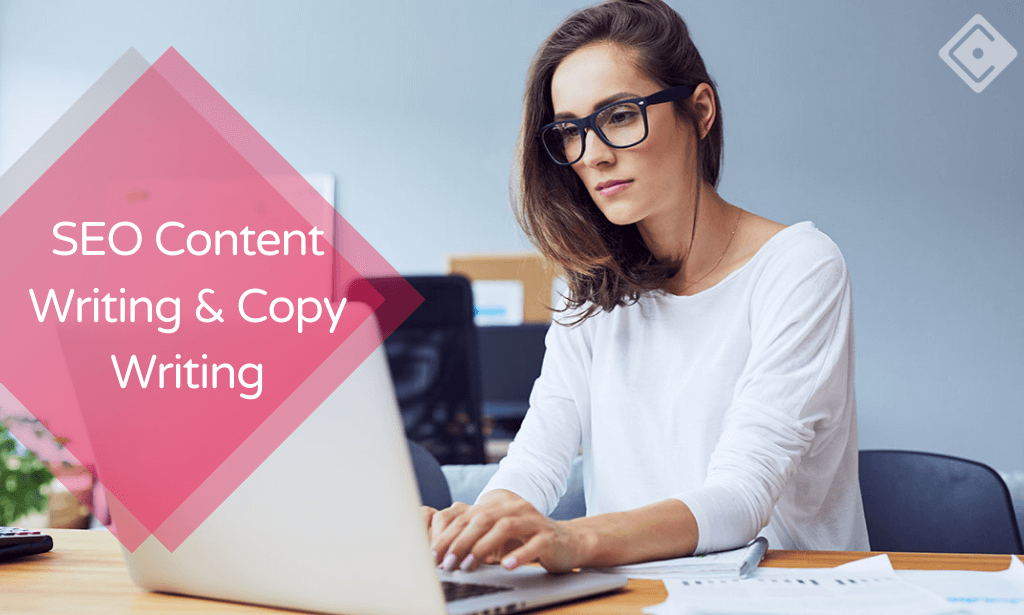
Create a Pricing Strategy to Increase Profitability
By Study Plex
Highlights of the Course Course Type: Online Learning Duration: 1 to 2 hours Tutor Support: Tutor support is included Customer Support: 24/7 customer support is available Quality Training: The course is designed by an industry expert Recognised Credential: Recognised and Valuable Certification Completion Certificate: Free Course Completion Certificate Included Instalment: 3 Installment Plan on checkout What you will learn from this course? Gain comprehensive knowledge about pricing strategy Understand the core competencies and principles of pricing strategy Explore the various areas of pricing strategy Know how to apply the skills you acquired from this course in a real-life context Become a confident and expert business manager Create a Pricing Strategy to Increase Profitability Course Master the skills you need to propel your career forward in profitable pricing strategy. This course will equip you with the essential knowledge and skillset that will make you a confident business manager and take your career to the next level. This comprehensive create a pricing strategy to increase profitability course is designed to help you surpass your professional goals. The skills and knowledge that you will gain through studying this pricing strategy - masterclass course will help you get one step closer to your professional aspirations and develop your skills for a rewarding career. This comprehensive course will teach you the theory of effective profitable pricing strategy practice and equip you with the essential skills, confidence and competence to assist you in the profitable pricing strategy industry. You'll gain a solid understanding of the core competencies required to drive a successful career in profitable pricing strategy. This course is designed by industry experts, so you'll gain knowledge and skills based on the latest expertise and best practices. This extensive course is designed for business manager or for people who are aspiring to specialise in profitable pricing strategy. Enrol in this create a pricing strategy to increase profitability course today and take the next step towards your personal and professional goals. Earn industry-recognised credentials to demonstrate your new skills and add extra value to your CV that will help you outshine other candidates. Who is this Course for? This comprehensive create a pricing strategy to increase profitability course is ideal for anyone wishing to boost their career profile or advance their career in this field by gaining a thorough understanding of the subject. Anyone willing to gain extensive knowledge on this profitable pricing strategy can also take this course. Whether you are a complete beginner or an aspiring professional, this course will provide you with the necessary skills and professional competence, and open your doors to a wide number of professions within your chosen sector. Entry Requirements This create a pricing strategy to increase profitability course has no academic prerequisites and is open to students from all academic disciplines. You will, however, need a laptop, desktop, tablet, or smartphone, as well as a reliable internet connection. Assessment This create a pricing strategy to increase profitability course assesses learners through multiple-choice questions (MCQs). Upon successful completion of the modules, learners must answer MCQs to complete the assessment procedure. Through the MCQs, it is measured how much a learner could grasp from each section. In the assessment pass mark is 60%. Advance Your Career This create a pricing strategy to increase profitability course will provide you with a fresh opportunity to enter the relevant job market and choose your desired career path. Additionally, you will be able to advance your career, increase your level of competition in your chosen field, and highlight these skills on your resume. Recognised Accreditation This course is accredited by continuing professional development (CPD). CPD UK is globally recognised by employers, professional organisations, and academic institutions, thus a certificate from CPD Certification Service creates value towards your professional goal and achievement. The Quality Licence Scheme is a brand of the Skills and Education Group, a leading national awarding organisation for providing high-quality vocational qualifications across a wide range of industries. What is CPD? Employers, professional organisations, and academic institutions all recognise CPD, therefore a credential from CPD Certification Service adds value to your professional goals and achievements. Benefits of CPD Improve your employment prospects Boost your job satisfaction Promotes career advancement Enhances your CV Provides you with a competitive edge in the job market Demonstrate your dedication Showcases your professional capabilities What is IPHM? The IPHM is an Accreditation Board that provides Training Providers with international and global accreditation. The Practitioners of Holistic Medicine (IPHM) accreditation is a guarantee of quality and skill. Benefits of IPHM It will help you establish a positive reputation in your chosen field You can join a network and community of successful therapists that are dedicated to providing excellent care to their client You can flaunt this accreditation in your CV It is a worldwide recognised accreditation What is Quality Licence Scheme? This course is endorsed by the Quality Licence Scheme for its high-quality, non-regulated provision and training programmes. The Quality Licence Scheme is a brand of the Skills and Education Group, a leading national awarding organisation for providing high-quality vocational qualifications across a wide range of industries. Benefits of Quality License Scheme Certificate is valuable Provides a competitive edge in your career It will make your CV stand out Course Curriculum Introduction Pricing Strategy Overview 00:03:00 What Pricing Communicates to Your Customers What Price Communicates 00:05:00 Scenario-Based Pricing 00:02:00 Types of Pricing Strategies 00:01:00 What Investors are Looking for in Your Pricing Strategy 00:01:00 Test Your Pricing 00:01:00 Pricing Model Basics The 3 Pricing Models 00:02:00 Guess The Pricing Model 00:02:00 Examples of Pricing Models 00:01:00 Case Study T-Shirt Pricing 00:02:00 Pricing Strategy and Your Competitors Common Pricing Strategy Mistakes 00:02:00 5 Key Steps to Pricing Strategy 00:01:00 Researching Your Market 00:05:00 Case Study Researching the Competition 00:03:00 Pricing Strategy and Your Margins Know Your Margins 00:09:00 Average Industry Margins 00:02:00 Introduction Pricing Influencers Explained 00:01:00 Understanding Price Influencers Pricing Variable 1 - Competition 00:01:00 Pricing Variable 2 - Demand 00:02:00 Pricing Variable 3 - First of a Kind 00:02:00 Pricing Variable 4 - Uniqueness 00:02:00 Pricing Variable 5 - Scarcity 00:02:00 Pricing Variable 6 - Quality 00:02:00 Pricing Variable 7 - Margin 00:02:00 Pricing Variable 8 - Customer Perception of Value 00:01:00 Calculate Your Score Scoring Your Pricing Influencers 00:04:00 Introduction Overview of Pricing Models 00:01:00 Pricing Models Cost-Based Pricing Pros and Cons 00:03:00 Market-Based Pricing Pros and Cons 00:03:00 Value-Based Pricing Pros and Cons 00:05:00 Choosing a Pricing Model 00:02:00 Common Mistakes in Pricing 00:02:00 Setting Your Price Case Study 00:03:00 Supplementary Resources Supplementary Resources - Create a Profitable Pricing Strategy - MasterClass 00:00:00 Obtain Your Certificate Order Your Certificate of Achievement 00:00:00 Get Your Insurance Now Get Your Insurance Now 00:00:00 Feedback Feedback 00:00:00

Search By Location
- Steps Courses in London
- Steps Courses in Birmingham
- Steps Courses in Glasgow
- Steps Courses in Liverpool
- Steps Courses in Bristol
- Steps Courses in Manchester
- Steps Courses in Sheffield
- Steps Courses in Leeds
- Steps Courses in Edinburgh
- Steps Courses in Leicester
- Steps Courses in Coventry
- Steps Courses in Bradford
- Steps Courses in Cardiff
- Steps Courses in Belfast
- Steps Courses in Nottingham