- Professional Development
- Medicine & Nursing
- Arts & Crafts
- Health & Wellbeing
- Personal Development
4540 Courses
Overview With the right skills and techniques, you can take photographs with your smartphone that are as good as professional camera photos. Learn the effective tips and tricks of smartphone photography and capture breathtaking pictures with the Smartphone Photography Masterclass. This photography course will show you how to use your smartphone and take pictures like a pro. From the informative modules, you will learn about lighting, camera settings, camera features and more. Here, you will also learn how to use add-on lenses and edit pictures with editing apps. The course will provide you with valuable tricks and tips to use photography for Instagram success. So, if you want to take your photography skills to the next level and open new doors of opportunity, enrol now! Course Preview Learning Outcomes Learn the basic principles of smartphone photography Enhance your knowledge of camera settings, modes and features Develop the skills to use add-on lenses Explore different editing apps and learn how to use them Know how to get Instagram success through photography Why Take This Course From John Academy? Affordable, well-structured and high-quality e-learning study materials Meticulously crafted engaging and informative tutorial videos and materials Efficient exam systems for the assessment and instant result Earn UK & internationally recognised accredited qualification Easily access the course content on mobile, tablet, or desktop from anywhere, anytime Excellent career advancement opportunities Get 24/7 student support via email What Skills Will You Learn from This Course? Smartphone Photography Photo Editing Photography for Instagram Who Should Take This Smartphone Photography Masterclass? Whether you're an existing practitioner or an aspiring professional, this course is an ideal training opportunity. It will elevate your expertise and boost your CV with key skills and a recognised qualification attesting to your knowledge. Are There Any Entry Requirements? This Smartphone Photography Masterclass is available to all learners of all academic backgrounds. But learners should be aged 16 or over to undertake the qualification. And a good understanding of the English language, numeracy, and ICT will be helpful. Smartphone Photography Masterclass Certification After completing and passing the Smartphone Photography Masterclass successfully, successfully, you will be able to obtain a Recognised Certificate of Achievement. Learners can obtain the certificate in hard copy at £14.99 or PDF format at £11.99. Career Pathâ This exclusive Smartphone Photography Masterclass will equip you with effective skills and abilities and help you explore career paths such as Photographer Influencer Event manager Online business owner Module 01: Introduction Introduction to Smartphone Photography 00:44:00 Module 02: Smartphone Photography Basics Smartphone Photography Basics 00:40:00 Module 03: Lighting Lighting 00:28:00 Module 04:Camera Modes And Features Camera Modes and Features 00:39:00 Module 05: Camera Settings Camera Settings 00:41:00 Module 06: Using Add On Lenses Using Add on Lenses 00:31:00 Module 07: Photography Tricks And Effects Photography Tricks and Effects 00:26:00 Module 08: Editing Your Photos And Useful Photo Apps Editing Your Photos and Useful Photo Apps 00:39:00 Module 09: Smartphone Photography For Instagram Success Smartphone Photography for Instagram Success 00:35:00 Assignment Assignment - Smartphone Photography Online Course 00:00:00 Certificate and Transcript Order Your Certificates and Transcripts 00:00:00

Overview No matter which industry you work in, effective sales skills can transform your career. It is one of the most sought-after skills that can lead to lucrative job opportunities. Take your sales skills to the next level with our exclusive Sales Management course. In this course, you will get the chance to learn valuable sales techniques. The informative modules will educate you on marketing strategies and marketing analysis. You will get the chance to enhance your knowledge of consumer behaviour, customer analysis and CRM. The course will also give you the chance to enhance your customer service skills and communication skills. At the end of this course, you will receive a recognised certificate of achievement. This certificate will vouch for your expertise in sales and help you land your dream job. Enrol now! Course Preview Learning Outcomes Understand the basic rules of sales Develop your skills in sales negotiation and customer management Grasp effective strategies for marketing and marketing analysis Explore the vital areas of consumer behaviour and customer analysis Enhance your knowledge and understanding of CRM Improve your customer service and communication skills Why Take This Course From John Academy? Affordable, well-structured and high-quality e-learning study materials Engaging tutorial videos, materials from the industry-leading experts Opportunity to study in a user-friendly, advanced online learning platform Efficient exam systems for the assessment and instant result Earn UK & internationally recognised accredited qualification Easily access the course content on mobile, tablet, or desktop from anywhere, anytime Excellent career advancement opportunities Get 24/7 student support via email. What Skills Will You Learn from This Course? Sales Management Marketing Customer Analysis Customer Service Communication Who Should Take This Sales Management? Whether you're an existing practitioner or an aspiring professional, this course is an ideal training opportunity. It will elevate your expertise and boost your CV with key skills and a recognised qualification attesting to your knowledge. Are There Any Entry Requirements? This Sales Management course is available to all learners of all academic backgrounds. But learners should be aged 16 or over to undertake the qualification. And a good understanding of the English language, numeracy, and ICT will be helpful. Certificate of Achievement After completing this course successfully, you will be able to obtain an Accredited Certificate of Achievement. Certificates & Transcripts can be obtained either in Hardcopy at £14.99 or in PDF format at £11.99. Career Pathâ This exclusive Sales Management course will equip you with effective skills and abilities and help you explore career paths such as Sales Manager Business Development Manager Sales Trainer Sales Operations Manager Sales Consultant Module 1: Sales and Sales Growth Sales and Sales Growth 00:19:00 Module 2: Sales Presentation and Selling Sales Presentation and Selling 00:18:00 Module 3: Sales Negotiations and Dealing with Customers Sales Negotiations and Dealing with Customers 00:22:00 Module 4: Marketing and Sales Marketing and Sales 00:24:00 Module 5: Strategic Planning and Development Strategic Planning and Development 00:19:00 Module 6: Planning and Market Analysis Planning and Market Analysis 00:26:00 Module 7: Consumer Buying Behaviour and Customer Analysis Consumer Buying Behaviour and Customer Analysis 00:16:00 Module 8: Branding and Pricing Strategy Branding and Pricing Strategy 00:16:00 Module 9: CRM Fundamentals and Strategies CRM Fundamentals and Strategies 00:25:00 Module 10: Customer Service and Communication Skills Customer Service and Communication Skills 00:13:00 Certificate and Transcript Order Your Certificates and Transcripts 00:00:00

Overview When new employees join the workplace, it can be difficult for them to understand the safety procedures or what to do in case of emergencies. If they receive training, the whole process can become a lot easier for them. This is where our Safety Awareness Training for New Employees course comes in. This course aims to educate the new employees on safety awareness. In this course you will learn how to assess hazards and risks in a workplace. The course will help you develop the ability to handle emergency situations. In addition, you will get detailed lessons on electrical, chemical and fire safety. The course will also teach you the principles of ergonomics and manual handling. You will also get the chance to understand the strategies of violence and harassment prevention. This course can be your ultimate guide, so enrol now and start learning! Course Preview Learning Outcomes Understand the principles of workplace hazards and risk assessment Develop the skills to take action in emergency situations Learn how to ensure fire, chemical and electrical safety Enhance your knowledge of ergonomics and manual handling Know the essentials of violence and harassment prevention in the workplace Why Take This Course From John Academy? Affordable, well-structured and high-quality e-learning study materials Engaging tutorial videos, materials from the industry-leading experts Opportunity to study in a user-friendly, advanced online learning platform Efficient exam systems for the assessment and instant result Earn UK & internationally recognised accredited qualification Easily access the course content on mobile, tablet, or desktop from anywhere, anytime Excellent career advancement opportunities Get 24/7 student support via email. What Skills Will You Learn from This Course? Hazard and risk assessment Emergency response Manual handling Fire, chemical and electrical safety Who Should Take This Safety Awareness Training for New Employees? Whether you're an existing practitioner or an aspiring professional, this course is an ideal training opportunity. It will elevate your expertise and boost your CV with key skills and a recognised qualification attesting to your knowledge. Are There Any Entry Requirements? This Safety Awareness Training for New Employees is available to all learners of all academic backgrounds. But learners should be aged 16 or over to undertake the qualification. And a good understanding of the English language, numeracy, and ICT will be helpful. Certificate of Achievement After completing this course successfully, you will be able to obtain an Accredited Certificate of Achievement. Certificates & Transcripts can be obtained either in Hardcopy at £14.99 or in PDF format at £11.99. Career Pathâ This exclusive Safety Awareness Training for New Employees will equip you with effective skills and abilities and help you explore career paths such as Health and Safety Officer Employees HR Manager Module 01: Introduction to Workplace Safety Introduction to Workplace Safety 00:09:00 Module 02: Workplace Hazards and Risk Assessment Workplace Hazards and Risk Assessment 00:12:00 Module 03: Personal Protective Equipment (PPE) Personal Protective Equipment (PPE) 00:13:00 Module 04: Emergency Preparedness Emergency Preparedness 00:15:00 Module 05: Fire Safety Fire Safety 00:16:00 Module 06: Ergonomics and Manual Handling Ergonomics and Manual Handling 00:15:00 Module 07: Electrical Safety Electrical Safety 00:16:00 Module 08: Chemical Safety Chemical Safety 00:14:00 Module 09: Workplace Violence and Harassment Prevention Workplace Violence and Harassment Prevention 00:18:00 Module 10: Health and Wellness Health and Wellness 00:14:00 Certificate and Transcript Order Your Certificates and Transcripts 00:00:00

Overview Real estate is a lucrative area due to its good earning potential, flexibility and no special degree required. That's why the competition is also tighter than in other industries. Thus if you wish to build a solid career in this field, you have to develop excellent skills. Our Residential Property Sales training is the best place to start developing your skills. In this comprehensive course, you will get introduced to the essentials of residential property sales. Then you will get a clear understanding of the valuation process and learn about the laws of residential property sales. Furthermore, the course will educate you on how to manage your finances. In addition, you will grasp the fundamentals of residential agencies and UK tax for properties. So, if you are determined to build a bright future, enrol now! Course Preview Learning Outcomes Understand the fundamentals of residential property sales Learn about the valuation process in real estate Gain in-depth knowledge of the finances related to buying and selling properties Enhance your understanding of residential agencies and the law associated with residential property sales Get familiarised with the UK taxation process for properties Why Take This Course From John Academy? Affordable, well-structured and high-quality e-learning study materials Meticulously crafted engaging and informative tutorial videos and materials Efficient exam systems for the assessment and instant result Earn UK & internationally recognised accredited qualification Easily access the course content on mobile, tablet, or desktop from anywhere, anytime Excellent career advancement opportunities Get 24/7 student support via email What Skills Will You Learn from This Course? Negotiation Business communication Sales skills Time management Organisation Who Should Take this Residential Property Sales Training? Whether you're an existing practitioner or an aspiring professional, this course is an ideal training opportunity. It will elevate your expertise and boost your CV with key skills and a recognised qualification attesting to your knowledge. Are There Any Entry Requirements? This Residential Property Sales Training course is available to all learners of all academic backgrounds. But learners should be aged 16 or over to undertake the qualification. And a good understanding of the English language, numeracy, and ICT will be helpful. Residential Property Sales Training Certification After completing and passing the Residential Property Sales Training course successfully, you will be able to obtain a Recognised Certificate of Achievement. Learners can obtain the certificate in hard copy at £14.99 or PDF format at £11.99. Career Pathâ This exclusive Residential Property Sales Training course will equip you with effective skills and abilities and help you explore career paths such as Real Estate Agent Property Manager Property Investor Module 01: Introduction To Residential Property Sales Introduction to Residential Property Sales 00:14:00 Module 02: Valuation Of Real Estate Valuation of Real Estate 00:44:00 Module 03: Law Relating To Residential Property Sales Law Relating to Residential Property Sales 00:46:00 Module 04: Residential Agency Residential Agency 00:29:00 Module 05: Finances Involved In Buying And Selling Property Finances Involved in Buying and Selling Property 00:13:00 Module 06: Property Appraisal And Basic Building Construction And Defects Property Appraisal and Basic Building Construction and Defects 00:26:00 Module 07: Records And Systems Records and Systems 00:19:00 Module 08: UK Tax On Property UK Tax on Property 00:33:00 Assignment Assignment - Residential Property Sales 00:00:00 Order Your Certificate and Transcript Order Your Certificates and Transcripts 00:00:00

Overview Hazardous chemical spills have major implications for humans, animals and the environment. Whether you are working in the relevant area or wish to do so, it is important to learn about chemical spills. Our Chemical Spill Training course will explain the fundamentals of chemical spills and help you enhance your knowledge. Through this comprehensive course you will get introduced to hazardous chemicals and substances. The modules will educate you on chemical spills and how to prevent them. Furthermore, it will provide detailed lessons on spill response and clean-up. You will also learn about hazardous waste treatment and disposal. Finally, the course will enhance your understanding of the legislation regarding hazardous chemicals in the UK. After the completion of the course, you will receive a certificate of achievement. This certificate will add significant value to your resume. Join now! Course Preview Learning Outcomes Get introduced to different hazardous chemicals and substances Enhance your understanding of chemical spills Learn how to prevent chemical spills Build your expertise in spill response and clean-up Familiarise yourself with hazardous waste treatment and disposal Learn about the legislation regarding hazardous chemicals in the UK Why Take This Course From John Academy? Affordable, well-structured and high-quality e-learning study materials Meticulously crafted engaging and informative tutorial videos and materials Efficient exam systems for the assessment and instant result Earn UK & internationally recognised accredited qualification Easily access the course content on mobile, tablet, or desktop from anywhere, anytime Excellent career advancement opportunities Get 24/7 student support via email What Skills Will You Learn from This Course? Spill Prevention Spill Clean-up Waste Disposal Who Should Take this Chemical Spill Training? Whether you're an existing practitioner or an aspiring professional, this course is an ideal training opportunity. It will elevate your expertise and boost your CV with key skills and a recognised qualification attesting to your knowledge. Are There Any Entry Requirements? This Chemical Spill Training is available to all learners of all academic backgrounds. But learners should be aged 16 or over to undertake the qualification. And a good understanding of the English language, numeracy, and ICT will be helpful. Chemical Spill Training Certification After completing and passing the Chemical Spill Training successfully, you will be able to obtain a Recognised Certificate of Achievement. Learners can obtain the certificate in hard copy at £14.99 or PDF format at £11.99. Career Pathâ This exclusive Chemical Spill Training will equip you with effective skills and abilities and help you explore career paths such as Oil Rig Worker Factory Worker Environmental Lawyer Chemical Engineer Module 01: Introduction to Hazardous Chemicals Introduction to Hazardous Chemicals 00:30:00 Module 02: Hazardous Chemicals and the Human Body Hazardous Chemicals and the Human Body 00:20:00 Module 03: Common Hazardous Substances Common Hazardous Substances 00:25:00 Module 04: Chemical Spills Chemical Spills 00:25:00 Module 05: Preventing Spills Preventing Spills 00:20:00 Module 06: Spill Response Spill Response 00:25:00 Module 07: Spill Cleanup Spill Cleanup 00:15:00 Module 08: Hazardous Waste Treatment and Disposal Hazardous Waste Treatment and Disposal 00:25:00 Module 09: Oil Spills Oil Spills 00:25:00 Module 10: Legislations Regarding Hazardous Chemicals in the UK Legislations Regarding Hazardous Chemicals in the UK 00:30:00 Assignment Assignment - Chemical Spill 00:00:00 Order Your Certificate and Transcript Order Your Certificates and Transcripts 00:00:00

Course Overview A diverse and inclusive workplace can cultivate a dynamic and productive workforce. Develop the ability to promote diversity, equality, and inclusion in your workplace with our exclusive Equality, Diversity and Inclusion (EDI) Training. This training is designed to help you understand the vitals of creating a healthy workforce. The modules of this course are broken down into easy-to-follow modules. These modules will educate you on the core definition and concepts of diversity, equality and inclusion. In addition, you will get introduced to the major protected characteristics. Further in the study, you will learn the strategies to incorporate EDI in the organisational policy. After completing the course, you will be able to build a friendly work culture with a productive workforce. So, enrol now and start learning today! Course Sneak Peek Learning Outcomes Understand the basic concepts of diversity, equality, and inclusion Familiarise yourself with the protected characteristics Develop the ability to manage improper behaviour and toxic work culture Know how to implement EDI in the organisational policy Recognise the vital aspects of creating a healthy workplace Course Promo Why Should Take This Course From John Academy? Affordable, well-structured and high-quality e-learning study materials Engaging tutorial videos, materials from the industry-leading experts Opportunity to study in a user-friendly, advanced online learning platform Efficient exam systems for the assessment and instant result Earn UK & internationally recognised accredited qualification Easily access the course content on mobile, tablet, or desktop from anywhere, anytime Excellent career advancement opportunities Get 24/7 student support via email. What Skills Will You Learn from This Course? HR management Promoting culture, diversity and inclusion Who Should Take this Equality, Diversity and Inclusion (EDI) Training? Whether you're an existing practitioner or an aspiring professional, this course will enhance your expertise and boost your CV with key skills and a recognised qualification attesting to your knowledge. Are There Any Entry Requirements? This Equality, Diversity and Inclusion (EDI) Training is available to all learners of all academic backgrounds. But learners should be aged 16 or over to undertake the qualification. And a good understanding of the English language, numeracy, and ICT will be helpful. Certificate of Achievement After completing this course successfully, you will be able to obtain an Accredited Certificate of Achievement. Certificates & Transcripts can be obtained either in Hardcopy at £14.99 or in PDF format at £11.99. Career Path This exclusive Equality, Diversity and Inclusion (EDI) Training course will equip you with effective skills and abilities and help you explore career paths such as Equality, Diversity and Inclusion (EDI) OfficerSocial Worker HR Manager Team Supervisor Course Curriculum Module 01: Introduction to Equality, Diversity and Inclusion Introduction to Equality, Diversity and Inclusion 00:07:00 Module 02: The Protected Characteristics The Protected Characteristics 00:06:00 Module 03: Inappropriate Behaviour and Toxic Work Culture Inappropriate Behaviour and Toxic Work Culture 00:07:00 Module 04: Implementing EDI in Organisational Policy Implementing EDI in Organisational Policy 00:07:00 Equality, Diversity and Inclusion Legislation 00:15:00 Writing the EDI Policy and Conducting Audit 00:10:00 Module 05: Creating an Ideal Workplace Creating an Ideal Workplace 00:09:00 Order Your Certificates and Transcripts Order Your Certificates and Transcripts 00:00:00
![Equality, Diversity and Inclusion (EDI) Training [Video Course]](https://cademy-images-io.b-cdn.net/2081c503-ef48-4edd-af60-c5c576121412/52b00c4f-86cb-4955-af58-999e6f1d6928/original.png?width=3840)
Overview Along with the physical damages, substance misuse can destroy a person's life and career. If you want to take a step to protect people from this serious addiction, our Substance Misuse Awareness Training is ideal for you. Through the online training, you will learn the basics of substance abuse, which will help you raise awareness against it. The course will help you gain in-depth knowledge of the law and policies related to substance misuse. You will also learn about the treatment procedure. Furthermore, the course will discuss substance misuse in the workplace and the policy related to it. Whether you want to help a loved one or do something for the greater good of society, this course can be your stepping stone. Join now! Course Preview Learning Outcomes Understand the definition of substance misuse Learn how to prevent substance misuse and raise awareness Enhance your understanding of the policy related to substance misuse in the workplace Deepen your knowledge of the treatment used for substance addiction Know how substance addiction impacts the youth of the nation Why Take This Course From John Academy? Affordable, well-structured and high-quality e-learning study materials Meticulously crafted engaging and informative tutorial videos and materials Efficient exam systems for the assessment and instant result Earn UK & internationally recognised accredited qualification Easily access the course content on mobile, tablet, or desktop from anywhere, anytime Excellent career advancement opportunities Get 24/7 student support via email What Skills Will You Learn from This Course? Substance misuse awareness raising Substance misuse prevention Who Should Take This Substance Misuse Awareness Training? Whether you're an existing practitioner or an aspiring professional, this course is an ideal training opportunity. It will elevate your expertise and boost your CV with key skills and a recognised qualification attesting to your knowledge. Are There Any Entry Requirements? This Substance Misuse Awareness Training is available to all learners of all academic backgrounds. But learners should be aged 16 or over to undertake the qualification. And a good understanding of the English language, numeracy, and ICT will be helpful. Substance Misuse Awareness Training Certification After completing and passing the Substance Misuse Awareness Training successfully, you will be able to obtain a Recognised Certificate of Achievement. Learners can obtain the certificate in hard copy at £14.99 or PDF format at £11.99. Career Pathâ This exclusive Substance Misuse Awareness Training will equip you with effective skills and abilities and help you explore career paths such as Community Health worker Care Coordinator Recovery coach Case manager Substance abuse counsellor Recovery nurse Social workers Module 1: Introduction To Substance Misuse Introduction to Substance Misuse 00:22:00 Module 2: Overview Of Substance Overview of Substance 00:39:00 Module 3: Prevention And Awareness Prevention and Awareness 00:22:00 Module 4: Substance Misuse At Workplace Substance Misuse Policy at Workplace 00:20:00 Module 5: Substance Misuse Policy At Workplace Substance Misuse Policy at Workplace 00:20:00 Module 6: Treatment Of Substance Addiction Treatment of Substance Addiction 00:23:00 Module 7: Laws And Acts On Substance Laws and Acts on Substances 00:30:00 Module 8: Substance Misuse And Youth Substance Misuse and Youth 00:14:00 Assignment Assignment - Substance Misuse Awareness Online Certification Course 00:00:00 Certificate and Transcript Order Your Certificates and Transcripts 00:00:00
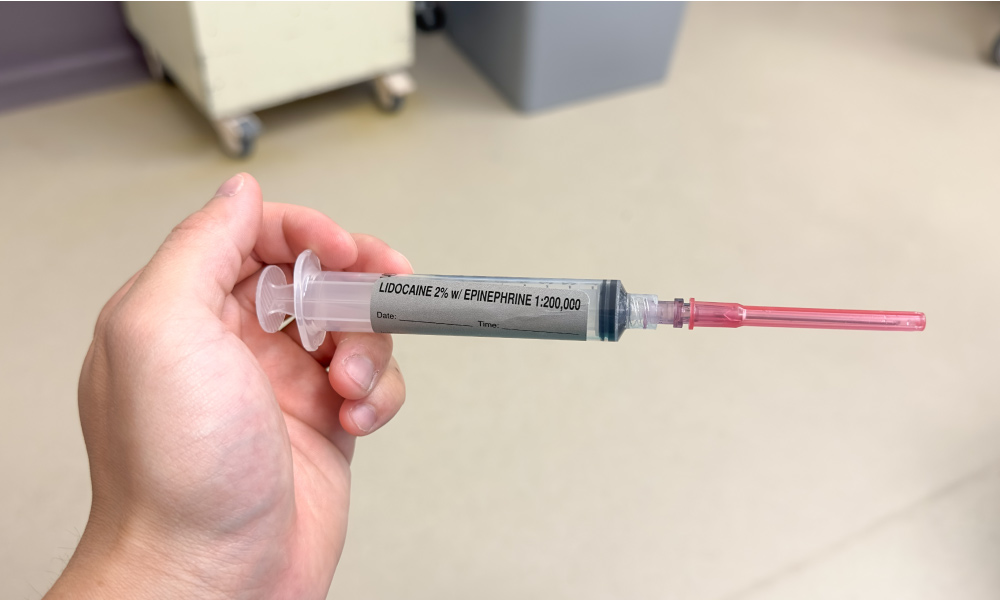
Overview Document control policies bring order to the business processes. Therefore, businesses that manage a high volume of data and records establish document control procedures to ensure data is up-to-date and compliant. This Document Control Training will give you a solid introduction to document control processes and practices and discuss how to implement them in your organisation. Training with us, you'll identify the stages of the document lifecycle and enrich your knowledge of document control strategies and instruments. Also, you'll determine the role of document control in quality assurance. The course will also address the different document control requirements for a project and give you clear ideas on electronic document management systems and soft copy documentation. Course Preview Learning Outcomes Realise the importance of document control Discover the procedures involved in document control Learn about the principles of document control and its main elements Determine the relationship between document control and quality assurance Understand the consequences of uncontrolled documents Find expert tips on project document control Learn about electronic document management systems and soft copy documentation. Why Take This Course From John Academy? Affordable, well-structured and high-quality e-learning study materials Meticulously crafted engaging and informative tutorial videos and materials Efficient exam systems for the assessment and instant result Earn UK & internationally recognised accredited qualification Easily access the course content on mobile, tablet, or desktop from anywhere, anytime Excellent career advancement opportunities Get 24/7 student support via email What Skills Will You Learn From the Course? Document Control Quality Assurance Electronic Document Management Who Should Take this Document Control Training? Whether you're an existing practitioner or an aspiring professional, this course is an ideal training opportunity. It will elevate your expertise and boost your CV with key skills and a recognised qualification attesting to your knowledge. Are There Any Entry Requirements? This Document Control Training is available to all learners of all academic backgrounds. But learners should be aged 16 or over to undertake the qualification. And a good understanding of the English language, numeracy, and ICT will be helpful. Document Control Training Certification After completing and passing the Document Control Training successfully, you will be able to obtain a Recognised Certificate of Achievement. Learners can obtain the certificate in hard copy at £14.99 or PDF format at £11.99. Career Pathâ The Document Control Training provides essential skills that will make you more effective in your role. It would be beneficial for any related profession in the industry, such as: Document Controller - Average salary £26,000 per annum Quality Assurance Coordinator - Average salary £27,000 per annum Compliance Officer - Average salary £32,000 per annum Document Control Manager - Average salary £40,000 per annum Module 01: Introduction to Document Control Introduction to Document Control 00:12:00 Module 02: Principles of Document Control and Elements of Document Control Environment Module 02: Principles of Document Control and Elements of Document Control Environment 00:12:00 Module 03: Document Control Lifecycle Document Control Lifecycle 00:11:00 Module 04: Document Control Strategies and Instruments Document Control Strategy and Instruments 00:18:00 Module 05: Document Management Document Management 00:22:00 Module 06: Quality Assurance and Controlling Quality of Documents Quality Assurance and Controlling Quality of Documents 00:11:00 Module 07: Project Document Control Project Document Control 00:12:00 Module 08: Electronic Document Management Systems and Soft Copy Documentation Electronic Document Management System and Soft Copy Documentation 00:18:00 Assignment Assignment - Document Control 00:00:00 Order Your Certificates and Transcript Order Your Certificates and Transcripts 00:00:00

Overview Birds are among the most beautiful and fascinating creatures in the world. Learn about different species of birds, their behaviour and much more from our online Level 7 Ornithology course. This course is for bird lovers who want to explore the exciting world of birds. The course is broken down into easy-to-follow modules, and each module is packed with valuable information. Here, you will get a detailed understanding of topography. Then the course will focus on the biology and the behavioural pattern of birds. Furthermore, you will learn about nest building, migration and bird conservation. The course will also educate you on the reproduction of birds. So, if you want to enhance your knowledge, enrol now! Course Preview Learning Outcomes Educate yourself on the classification of birds Enhance your understanding of the topography Learn about the biology and the behaviour of birds Deepen your understanding of nests and nest building Know about bird reproduction and egg hatching Explore the vital areas of bird migration and conservation Why Take This Course From John Academy? Affordable, well-structured and high-quality e-learning study materials Meticulously crafted engaging and informative tutorial videos and materials Efficient exam systems for the assessment and instant result Earn UK & internationally recognised accredited qualification Easily access the course content on mobile, tablet, or desktop from anywhere, anytime Excellent career advancement opportunities Get 24/7 student support via email What Skills Will You Learn from This Course? Ornithology Who Should Take This Ornithology Course? Whether you're an existing practitioner or an aspiring professional, this course is an ideal training opportunity. It will elevate your expertise and boost your CV with key skills and a recognised qualification attesting to your knowledge. Are There Any Entry Requirements? This Level 7 Ornithology course is available to all learners of all academic backgrounds. But learners should be aged 16 or over to undertake the qualification. And a good understanding of the English language, numeracy, and ICT will be helpful. Ornithology Certification After completing and passing the Level 7 Ornithology course successfully, you will be able to obtain a Recognised Certificate of Achievement. Learners can obtain the certificate in hard copy at £14.99 or PDF format at £11.99. Career Pathâ This exclusive Level 7 Ornithology course will equip you with effective skills and abilities and help you explore career paths such as Ornithologist Teacher Researcher Wildlife Biologist Module 01: Introduction to Ornithology Introduction to Ornithology 00:40:00 Module 02: Classification of Birds Classification of Birds 00:25:00 Module 03: Diversity: Part-1 Diversity Part 1 00:25:00 Module 04: Diversity: Part-2 Diversity Part 2 00:25:00 Module 05: Topography Topography 00:35:00 Module 06: Feathers and Avian Flight Feathers and Avian Flight 00:40:00 Module 07: Activity and Behaviour Activity and Behaviou 00:30:00 Module 08: Bird Vocalisation Bird Vocalisation 00:25:00 Module 09: Nest and Nest-Building Nest and Nest Building 00:35:00 Module 10: Reproduction, Egg, Hatching Reproduction, Egg, Hatching 00:30:00 Module 11: Territory and Migration Territory and Migration 00:30:00 Module 12: Birds Conservation Birds Conservation 00:40:00 Assignment Assignment - Ornithology 00:00:00 Order Your Certificate and Transcript Order Your Certificates and Transcripts 00:00:00

Overview The food industry is one of the biggest and most profitable sectors in the United Kingdom. Grasp the basic skills and ability required to build a career in this field with our Training in Kitchen Management online program. This course includes 11 highly informative and engaging modules. Through these modules, you will grasp the basics of Kitchen management. Here, you will receive detailed lectures on Food Safety Management. You will also grasp the skills required for planning menu, cost control and staff management. In addition, the course will ensure you have a good grasp of customer management and kitchen supervision. After the completion of the course you will acquire a certificate of achievement. This certificate will help you prove your expertise in this area and boost your employability in the food industry. Join now! Course Preview Learning Outcomes Recognise the main principles of Food Safety Management Enhance your understanding of contamination and poison control Learn the skills required to ensure kitchen safety Develop your expertise in cost control, purchasing and inventory management Grasp the core strategies of customer management and staff management Acquire the adequate competence required for kitchen supervision Why Take This Course From John Academy? Affordable, well-structured and high-quality e-learning study materials Meticulously crafted engaging and informative tutorial videos and materials Efficient exam systems for the assessment and instant result Earn UK & internationally recognised accredited qualification Easily access the course content on mobile, tablet, or desktop from anywhere, anytime Excellent career advancement opportunities Get 24/7 student support via email What Skills Will You Learn from This Course? Food Safety Management Cost Control Customer Management Staff Management Who Should Take this Training in Kitchen Management Course? Whether you're an existing practitioner or an aspiring professional, this course will enhance your expertise and boost your CV with key skills and a recognised qualification attesting to your knowledge. Are There Any Entry Requirements? This Training in Kitchen Management course is available to all learners of all academic backgrounds. But learners should be aged 16 or over to undertake the qualification. And a good understanding of the English language, numeracy, and ICT will be helpful. Training in Kitchen Management Certification After completing and passing the Training in Kitchen Management course successfully, you will be able to obtain a Recognised Certificate of Achievement. Learners can obtain the certificate in hard copy at £14.99 or PDF format at £11.99. Career Pathâ This exclusive Training in Kitchen Management course will equip you with effective skills and abilities and help you explore career paths such as Chef Catering Manager Restaurant Manager Food and Beverage Supervisor Module 01: Introduction to Kitchen Manager Introduction to Kitchen Manager 00:15:00 Module 02: Contamination and Poisoning Control Contamination and Poison Control 00:25:00 Module 03: Food Safety Management Food Safety Management 00:35:00 Module 04: Hygiene Maintenance Hygiene Maintenance 00:30:00 Module 05: Kitchen Safety Kitchen Safety 00:15:00 Module 06: Cost Control Cost Control in Kitchen Management 00:20:00 Module 07: Menu Planning Menu Planning1 00:25:00 Module 08: Kitchen Supervision Kitchen Supervision 00:30:00 Module 09: Purchasing and Inventory Management Purchasing and Inventory Management 00:15:00 Module 10: Customer Management Customer Management 00:25:00 Module 11: Staff Management Staff Management 00:30:00 Order Your Certificate and Transcript Order Your Certificates and Transcripts 00:00:00

Search By Location
- #numeracy Courses in London
- #numeracy Courses in Birmingham
- #numeracy Courses in Glasgow
- #numeracy Courses in Liverpool
- #numeracy Courses in Bristol
- #numeracy Courses in Manchester
- #numeracy Courses in Sheffield
- #numeracy Courses in Leeds
- #numeracy Courses in Edinburgh
- #numeracy Courses in Leicester
- #numeracy Courses in Coventry
- #numeracy Courses in Bradford
- #numeracy Courses in Cardiff
- #numeracy Courses in Belfast
- #numeracy Courses in Nottingham