- Professional Development
- Medicine & Nursing
- Arts & Crafts
- Health & Wellbeing
- Personal Development
6160 Courses
Mastering Tactical Implementation: A Blueprint for Success
By Compete High
ð Unlock Your Potential: Mastering Tactical Implementation - A Blueprint for Success! Are you tired of feeling overwhelmed and uncertain about your business strategy? Do you dream of executing your plans with precision, achieving milestones, and ultimately experiencing unparalleled success? Welcome to 'Mastering Tactical Implementation: A Blueprint for Success' - the online course designed to transform your vision into reality. ð What's Inside the Blueprint: Module 1: Execution Strategy Lay the foundation for success by understanding the art of execution. Learn to turn your ideas into action and set the stage for a thriving venture. Module 2: Why Your Execution Strategy Matters Dive deep into the significance of execution strategy. Uncover the secrets behind successful implementation and discover how it can make or break your business. Module 3: Create Milestones Break down your journey into achievable milestones. Develop a roadmap that guides you through each step, ensuring steady progress towards your ultimate goals. Module 4: Build a Staffing Plan Learn the art of assembling a high-performing team. Discover the key elements of a robust staffing plan that aligns with your business objectives. Module 5: Build Your Startup Plan Craft a comprehensive startup plan that not only captivates your vision but also lays out a clear path for success. Develop strategies to navigate the challenges of launching a new venture. Module 6: Determine Your Risk and Risk Mitigation Strategy Embrace uncertainty by understanding and managing risks effectively. Develop a robust risk mitigation strategy to protect your business and enhance its resilience. Module 7: Determine Your Key Performance Indicators (KPIs) Identify and measure the crucial metrics that drive success. Learn how to set and monitor Key Performance Indicators, empowering you to make data-driven decisions. Module 8: Workshop Engage in hands-on workshops to apply the knowledge gained throughout the course. Receive personalized feedback and refine your strategies for maximum impact. ð Why Choose 'Mastering Tactical Implementation'? â Proven Strategies: Benefit from battle-tested strategies used by successful entrepreneurs. â Expert Guidance: Learn from industry experts with a track record of turning ideas into successful ventures. â Interactive Learning: Engage in interactive workshops and practical exercises to solidify your understanding. â Lifetime Access: Enjoy lifetime access to course materials and updates, ensuring you stay ahead in your business journey. ð¡ Don't let uncertainty hold you back. Enroll now and turn your dreams into reality with 'Mastering Tactical Implementation: A Blueprint for Success!' Course Curriculum Execution Strategy The 5 Components of an Execution Strategy 00:00 Why Your Execution Strategy Matters Anytime Fitness Case Example 00:00 Zynga Case Example 00:00 Why Your Execution Strategy Matters 00:00 What Investors Look For 00:00 Create Milestones The Why of Milestones 00:00 Examples of Milestones 00:00 Yelp Case Study 00:00 Build a Staffing Plan Your Staffing Plan 00:00 Build Your Startup Plan Your Startup Plan 00:00 https://vimeo.com/660910945?share=copy 00:00 Determine Your Risk and Risk Mitgation Strategy Risk and Risk Mitigation 00:00 Identifying Risks 00:00 Risk Mitigation 00:00 Determine Your Key Performance Indicator Key Performance Indicators (KPIs) 00:00 Workshop Workshop - Create Your Execution Plan 00:00

Medical Writing Training
By Compete High
ð Unlock Your Potential with Medical Writing Training! ð Are you ready to embark on a fulfilling journey in the realm of medical communication? Dive into the world of precision, clarity, and impactful dissemination of healthcare information with our comprehensive Medical Writing Training course! ðð¡ In today's dynamic healthcare landscape, the ability to convey complex medical concepts with clarity and accuracy is invaluable. Whether you're a seasoned professional looking to enhance your skills or a newcomer eager to break into the field, our course offers a tailored curriculum designed to equip you with the tools and knowledge needed to excel in medical writing. ð¥ð» ð Why Medical Writing Training? ð Effective medical writing plays a pivotal role in bridging the gap between scientific research and practical application. By mastering the art of crafting clear, concise, and compelling content, you'll not only enhance your own career prospects but also contribute to advancing healthcare outcomes on a global scale. From regulatory documents and clinical trial reports to patient education materials and scientific publications, the demand for skilled medical writers continues to soar across various sectors within the healthcare industry. ð⨠ð Who is this for? ð Our Medical Writing Training course is tailored for individuals from diverse backgrounds, including healthcare professionals, scientists, researchers, pharmaceutical industry professionals, and aspiring writers seeking to specialize in medical communication. Whether you're a physician aiming to publish groundbreaking research, a pharmacist translating complex drug information for patients, or a scientist communicating findings to a broader audience, this course provides the essential skills and knowledge to thrive in the field of medical writing. ð¼ð©âï¸ ð£ï¸ Career Path ð£ï¸ Upon completing our Medical Writing Training course, a myriad of exciting career opportunities awaits you. From freelance gigs to full-time positions within pharmaceutical companies, healthcare organizations, regulatory agencies, and scientific journals, the demand for skilled medical writers is ever-expanding. Whether you choose to specialize in medical journalism, regulatory writing, medical education, or scientific research, the skills acquired through our course will pave the way for a rewarding and impactful career in the burgeoning field of medical communication. ðð¼ ð Course Highlights ð While the specifics of our curriculum may vary, you can expect to delve into a wide range of topics essential for mastering the art of medical writing. From understanding the nuances of medical terminology and scientific research methodology to honing your skills in synthesizing complex information and adhering to regulatory guidelines, our course covers it all. Through interactive lectures, practical exercises, and real-world case studies, you'll gain hands-on experience in crafting various types of medical documents with precision and finesse. ð»ð ð Why Choose Us? ð At [Your Institute], we pride ourselves on delivering top-notch education that combines academic rigor with real-world relevance. With a team of seasoned instructors who are experts in the field of medical communication, state-of-the-art learning resources, and a supportive learning environment, we're committed to empowering our students to reach their full potential. Join us on this transformative journey and unlock endless possibilities in the dynamic world of medical writing! ðð¬ Don't miss out on this opportunity to elevate your career and make a meaningful impact in the realm of healthcare communication. Enroll in our Medical Writing Training course today and take the first step toward a brighter future! ð«ð Course Curriculum Module 1_ Introduction to Medical Writing Introduction to Medical Writing 00:00 Module 2_ Writing for Medical Journals Writing for Medical Journals 00:00 Module 3_ Clinical Study Report Writing Clinical Study Report Writing 00:00 Module 4_ Regulatory Medical Writing Regulatory Medical Writing 00:00 Module 5_ Medical Writing for the Pharmaceutical Industry Medical Writing for the Pharmaceutical Industry 00:00

Indoor Air Quality Training Course
By Compete High
ð¬ï¸ Breathe Clean, Breathe Safe: Indoor Air Quality Training Course! ð¿ Are you ready to create a healthier indoor environment for yourself and others? Enroll in our Indoor Air Quality Training Course, a comprehensive program meticulously designed to equip you with the knowledge and strategies needed to improve and maintain optimal indoor air quality. Join us on a journey where clean air meets well-being, fostering a living and working space that prioritizes respiratory health. ð Module 1: Introduction to Indoor Air Quality - Sources and Types of Air Pollutants Embark on your journey with Module 1, providing a comprehensive introduction to indoor air quality. Understand the sources and types of air pollutants, laying the foundation for proactive measures in creating a healthier indoor environment. ð¨ Module 2: Ventilation and Air Filtration for Improved Indoor Air Quality Master the art of ventilation and air filtration in Module 2, focusing on techniques to enhance indoor air quality. Explore the principles of effective ventilation, and understand the role of air filtration in removing pollutants and promoting a fresher, healthier atmosphere. ð§ Module 3: Humidity Control for Healthy Furnishings in Indoor Air Quality Optimize your indoor environment with Module 3, dedicated to humidity control. Learn to manage humidity levels to protect furnishings, prevent mold growth, and ensure a comfortable and healthy indoor space. ð§ Module 4: Maintenance and Monitoring - IAQ Assessments for Continuous Improvement Enhance your indoor air quality practices with Module 4, focusing on maintenance and monitoring. Explore strategies for regular assessments, understand the importance of continuous improvement, and establish a routine for maintaining optimal indoor air quality. ð¥ Module 5: Occupant Behavior - Holistic Approach to IAQ Management Foster a culture of responsibility in Module 5, where you'll explore occupant behavior and its impact on indoor air quality. Learn to engage occupants in promoting a healthy indoor environment, ensuring a holistic approach to IAQ management. ð Module 6: Case Studies and IAQ Policies - Future Trends Cap off your training with Module 6, where you'll delve into case studies, explore IAQ policies, and discover future trends. Gain insights from real-world scenarios, understand the importance of policies, and stay ahead of emerging trends in indoor air quality management. ð Why Choose Our Indoor Air Quality Training Course? Expert-Led Training: Learn from seasoned professionals specializing in indoor air quality and environmental health. Interactive Learning: Engage in practical simulations, real-world scenarios, and interactive exercises to apply theoretical knowledge. Customizable Training: Tailor the course to suit the specific needs of your industry or organization, ensuring maximum relevance. Well-Being Priority: Prioritize the health and well-being of occupants, creating environments that support respiratory health. Don't compromise on the air you breathe! Enroll now in the Indoor Air Quality Training Course and empower yourself with the knowledge and skills needed to create and maintain a healthy indoor environment. Your journey to cleaner, fresher air begins here! ðâ¨ð Course Curriculum Module 1 Introduction to Indoor Air Quality Sources and Types of Air Pollutants Introduction to Indoor Air Quality Sources and Types of Air Pollutants 00:00 Module 2 Ventilation and Air Filtration for Improved Indoor Air Quality Ventilation and Air Filtration for Improved Indoor Air Quality 00:00 Module 3 Humidity Control for Healthy Furnishings in Indoor Air Quality Humidity Control for Healthy Furnishings in Indoor Air Quality 00:00 Module 4 Maintenance and Monitoring IAQ Assessments for Continuous Improvement Module 4 Maintenance and Monitoring IAQ Assessments for Continuous Improvement 00:00 Module 5 Occupant Behavior Holistic Approach to IAQ Management Occupant Behavior Holistic Approach to IAQ Management 00:00 Module 6 Case Studies and IAQ Policies Future Trends Case Studies and IAQ Policies Future Trends 00:00

Heat Stress Training
By Compete High
ð¡ï¸ Stay Cool, Stay Safe: Heat Stress Training Course! ï¸ Are you ready to beat the heat and ensure the well-being of yourself and your team? Enroll in our Heat Stress Training Course, a comprehensive program meticulously designed to equip you with the knowledge and strategies needed to prevent and respond to heat-related illnesses. Join us on a journey where safety meets awareness, creating a culture of well-being under the sun. ð Module 1: Introduction to Heat Stress Related Illnesses and Emergency Response Embark on your safety journey with Module 1, providing a comprehensive introduction to heat stress-related illnesses and emergency response. Learn to identify symptoms, understand the risks, and establish emergency response protocols to ensure the swift and effective handling of heat-related incidents. ð§ Module 2: Preventing Heat Stress through Hydration and Heat Stress Prevention Master the art of prevention in Module 2, focusing on hydration and heat stress prevention. Explore the importance of proper hydration, understand the factors contributing to heat stress, and implement effective strategies to prevent heat-related illnesses. ð¿ Module 3: Promoting Heat Stress Prevention and Evaluating Prevention Strategies Optimize your prevention efforts with Module 3, dedicated to promoting heat stress prevention and evaluating prevention strategies. Learn to create a culture of awareness, assess the effectiveness of prevention measures, and tailor strategies to the specific needs of your environment. ð¨ Module 4: Emergency Preparedness and Ongoing Education Campaigns Prepare for the unexpected with Module 4, focusing on emergency preparedness and ongoing education campaigns. Develop the skills to respond confidently to heat-related emergencies, and establish continuous education initiatives to keep your team informed and vigilant. ð¥ Module 5: Holistic Approach and Call to Action Take a holistic approach in Module 5, where you'll explore a comprehensive strategy and issue a call to action. Understand the interconnected factors influencing heat stress, and empower yourself and your team to take proactive measures in creating a safer and healthier work environment. ð Module 6: Additional Resources and Continuous Improvement Cap off your training with Module 6, providing additional resources and emphasizing continuous improvement. Access valuable tools, guidelines, and insights to support ongoing efforts in preventing heat stress and promoting the well-being of all team members. ð Why Choose Our Heat Stress Training Course? Expert-Led Training: Learn from seasoned professionals specializing in heat stress prevention and emergency response. Interactive Learning: Engage in practical simulations, real-world scenarios, and interactive exercises to reinforce theoretical knowledge. Customizable Training: Tailor the course to suit the specific needs of your industry or organization, ensuring maximum relevance. Crisis-Ready Culture: Foster a culture of preparedness, awareness, and well-being to ensure the safety of your team under the sun. Don't let the heat take a toll on your team's well-being! Enroll now in the Heat Stress Training Course and empower yourself with the knowledge and skills needed to prevent, respond to, and continuously improve heat stress management in your workplace. Your journey to a cooler and safer environment begins here! ð¡ï¸â¨ð Course Curriculum Module 1 Introduction to Heat Stress Related Illnesses and Emergency Response. Introduction to Heat Stress Related Illnesses and Emergency Response. 00:00 Module 2 Preventing Heat Stress through Hydration and Heat Stress Prevention. Preventing Heat Stress through Hydration and Heat Stress Prevention. 00:00 Module 3 Promoting Heat Stress Prevention and evaluating prevention strategies. Promoting Heat Stress Prevention and evaluating prevention strategies. 00:00 Module 4 Emergency Preparedness Ongoing Education Campaigns. Emergency Preparedness Ongoing Education Campaigns. 00:00 Module 5 Holistic Approach and Call to Action. Holistic Approach and Call to Action. 00:00 Module 6 Additional Resources and Continuous Improvement. Additional Resources and Continuous Improvement. 00:00

Ergonomics in Industrial Facilities Training
By Compete High
ð ï¸ Forge a Healthier Workplace: Ergonomics in Industrial Facilities Training Course! ð Are you ready to revolutionize the well-being of your workforce and enhance productivity in industrial settings? Enroll in our Ergonomics in Industrial Facilities Training Course, a comprehensive program crafted to identify, assess, and address ergonomic risk factors unique to industrial environments. Join us on a journey where ergonomic excellence meets industrial innovation. ð Module 1: Introduction to Identifying and Assessing Ergonomic Risk Factors Embark on your journey with Module 1, providing a comprehensive introduction to identifying and assessing ergonomic risk factors in industrial facilities. Develop the skills to recognize potential hazards, conduct thorough assessments, and lay the foundation for a proactive approach to ergonomic safety. ð§ Module 2: Ergonomic Solutions and Interventions Training for Industrial Facility Master the art of ergonomic solutions in Module 2, focusing on interventions tailored for industrial facilities. Explore innovative strategies to address ergonomic challenges, implement effective solutions, and enhance the ergonomic design of workstations and processes in industrial settings. ð Module 3: Ergonomics Committees and Coordinators for Industrial Facility Design and Planning Optimize your ergonomic practices with Module 3, dedicated to establishing ergonomic committees and coordinators for industrial facility design and planning. Learn how to integrate ergonomic considerations into facility design, fostering a collaborative approach to ergonomic excellence. ð Module 4: Ergonomic Assessments and Improvements of Interventions and Sustaining Programs Enhance your ergonomic initiatives in Module 4, focusing on assessments, improvements, and sustaining ergonomic programs. Learn to conduct regular assessments, implement improvements based on feedback, and ensure the longevity and effectiveness of ergonomic interventions in industrial facilities. ð Module 5: Emerging Trends and Technologies for Holistic Approach Stay ahead of the curve with Module 5, exploring emerging trends and technologies for a holistic ergonomic approach. Delve into the latest advancements shaping the field of industrial ergonomics, ensuring your workplace is at the forefront of innovation and well-being. ð Module 6: Ergonomics Maintenance Evaluation and Future Considerations Cap off your training with Module 6, where you'll focus on ergonomics maintenance evaluation and future considerations. Summarize key takeaways, assess the success of your ergonomic initiatives, and explore future considerations to keep your industrial facility at the forefront of ergonomic excellence. ï¸ Why Choose Our Ergonomics in Industrial Facilities Training Course? Expert-Led Training: Learn from seasoned ergonomics professionals with expertise in industrial settings. Practical Simulations: Engage in hands-on simulations, real-world scenarios, and practical exercises to reinforce theoretical knowledge. Customizable Training: Tailor the course to suit the specific needs of your industrial facility, ensuring maximum relevance. Future-Ready Focus: Explore emerging trends and technologies, future-proofing your ergonomic practices in industrial environments. Don't let ergonomic challenges hinder the well-being and productivity of your workforce! Enroll now in the Ergonomics in Industrial Facilities Training Course and empower yourself with the knowledge and skills needed to create a healthier and more efficient workplace. Your journey to ergonomic excellence in industrial settings begins here! ð ï¸â¨ð Course Curriculum Module 1 Introduction to Identifying and Assessing Ergonomic Risk Factors Introduction to Identifying and Assessing Ergonomic Risk Factors 00:00 Module 2 Ergonomic Solutions and Interventions Training for Industrial Facility Ergonomic Solutions and Interventions Training for Industrial Facility 00:00 Module 3 Ergonomics Committees and Coordinators for Industrial Facility Design and Planning Ergonomics Committees and Coordinators for Industrial Facility Design and Planning 00:00 Module 4 Ergonomic Assessments and Improvements of Interventions and Sustaining Programs Ergonomic Assessments and Improvements of Interventions and Sustaining Programs 00:00 Module 5 Emerging Trends and Technologies for Holistic Approach Emerging Trends and Technologies for Holistic Approach 00:00 Module 6 Ergonomics Maintenance Evaluation and Future Considerations Ergonomics Maintenance Evaluation and Future Considerations 00:00
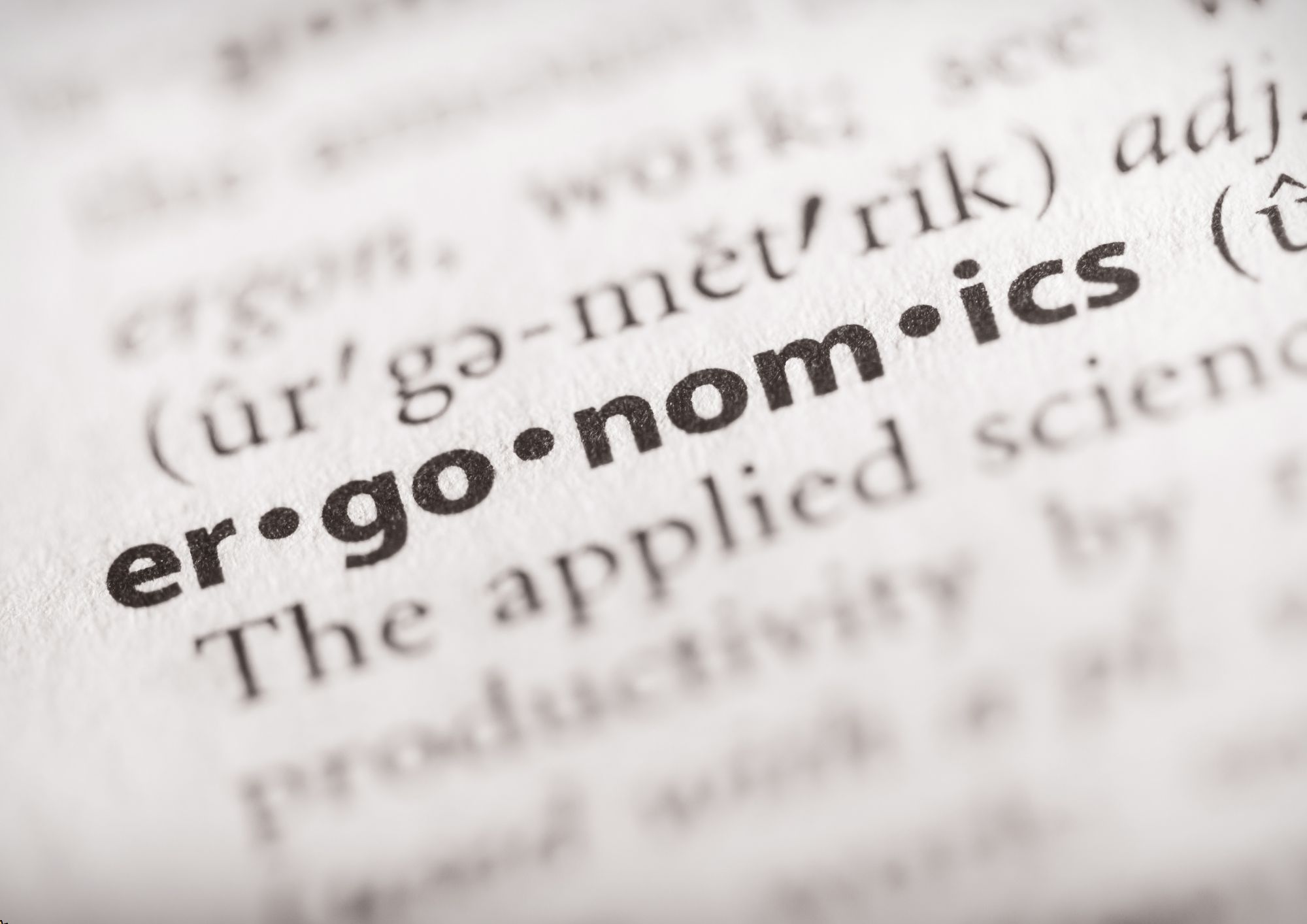
Job Safety Analysis _ Safety Awareness Training
By Compete High
ï¸ Safety First, Always: Job Safety Analysis & Safety Awareness Training Course! ð¡ï¸ Are you committed to fostering a culture of safety in your workplace? Enroll in our Job Safety Analysis & Safety Awareness Training Course, a comprehensive program meticulously designed to equip you with the knowledge and strategies needed to prioritize safety and prevent workplace incidents. Join us on a journey where awareness meets action, creating a workplace culture that values the well-being of every team member. ð Module 1: Introduction to Job Safety Analysis and Safety Awareness Process Embark on your safety journey with Module 1, providing a comprehensive introduction to Job Safety Analysis (JSA) and the safety awareness process. Understand the fundamentals of identifying hazards, assessing risks, and laying the foundation for a proactive approach to safety. ð Module 2: Safety Awareness and Measure Effectiveness Master the art of safety awareness in Module 2, focusing on measures to enhance safety practices. Explore techniques for measuring the effectiveness of safety awareness programs, ensuring continuous improvement in creating a safer work environment. ð¨ Module 3: Emergency Preparedness and Safety Feedback Prepare for the unexpected with Module 3, dedicated to emergency preparedness and safety feedback. Develop the skills to respond confidently to emergencies, establish safety feedback mechanisms, and create a workplace culture that prioritizes constant improvement in safety procedures. ð·âï¸ Module 4: Leadership Commitment and Building a Strong Safety Culture Enhance leadership commitment in Module 4, focusing on building a strong safety culture. Learn how to engage leadership in safety initiatives, establish a culture of accountability, and ensure that safety is woven into the fabric of daily operations. ð Module 5: Assessing Safety Performance and Implementing a Safety Action Plan Optimize safety performance with Module 5, where you'll focus on assessing safety performance and implementing action plans. Learn to conduct safety assessments, identify areas for improvement, and implement effective action plans to address safety concerns. ð Module 6: Emergency Response and Sustaining a Safety Culture Cap off your training with Module 6, where you'll delve into emergency response and sustaining a safety culture. Explore strategies for maintaining a strong safety culture, ensuring that safety remains a top priority in the long term. ð Why Choose Our Job Safety Analysis & Safety Awareness Training Course? Expert-Led Training: Learn from seasoned professionals and safety experts specializing in job safety analysis and safety awareness. Interactive Learning: Engage in practical simulations, real-world scenarios, and interactive exercises to apply theoretical knowledge. Customizable Training: Tailor the course to suit the specific needs of your industry or organization, ensuring maximum relevance. Safety-Driven Culture: Establish a workplace culture that prioritizes safety, fostering an environment where every team member is invested in well-being. Don't compromise on safety! Enroll now in the Job Safety Analysis & Safety Awareness Training Course and empower yourself with the knowledge and skills needed to lead and sustain a safety-driven culture. Your journey to a safer workplace begins here! ðâ¨ð Course Curriculum Module 1 Introduction to Job Safety Analysis and Safety Awareness Process Introduction to Job Safety Analysis and Safety Awareness Process 00:00 Module 2 Safety Awareness and Measure Effectiveness Safety Awareness and Measure Effectiveness 00:00 Module 3 Emergency Preparedness and Safety Feedback Emergency Preparedness and Safety Feedback 00:00 Module 4 Leadership Commitment and Building a Strong Safety Final Thoughts Leadership Commitment and Building a Strong Safety Final Thoughts 00:00 Module 5 Assessing Safety Performance and Implementing a Safety Action Plan Assessing Safety Performance and Implementing a Safety Action Plan 00:00 Module 6 Emergency Response and Sustaining a Safety Culture Emergency Response and Sustaining a Safety Culture 00:00

Hot Work Safety and the Permitting Process Online Training
By Compete High
ð¥ Ignite Safety, Extinguish Risk: Hot Work Safety and Permitting Process Online Training Course! ð§ Are you prepared to handle the heat and ensure safety in every hot work operation? Enroll in our Hot Work Safety and Permitting Process Online Training Course, a comprehensive program meticulously designed to equip you with the knowledge and strategies needed to execute hot work safely and efficiently. Join us on a journey where safety protocols meet proactive risk management, creating a culture of safety in every spark. ð Module 1: Introduction to Hot Work Safety and Risk Assessment Kickstart your training with Module 1, providing a comprehensive introduction to hot work safety and risk assessment. Learn to identify potential hazards, assess risks, and lay the foundation for a proactive approach to ensuring safety in hot work environments. ð¥ Module 2: The Hot Work Permitting Process for Fire Prevention Master the art of fire prevention with Module 2, focusing on the hot work permitting process. Understand the critical steps in obtaining a hot work permit, ensuring compliance with safety regulations, and preventing fire-related incidents during hot work operations. ð¤ Module 3: Communication and Coordination for Specific Hot Work Activities Optimize your hot work operations with Module 3, dedicated to communication and coordination. Learn effective strategies for communicating specific hot work activities, ensuring a cohesive and well-coordinated approach to safety among all team members. ð¨ Module 4: Emergency Preparedness and Building a Strong Safety Culture Prepare for the unexpected with Module 4, focusing on emergency preparedness and building a strong safety culture. Develop the skills to respond confidently to emergencies, and establish a safety culture that prioritizes proactive risk management and prevention. ð Module 5: Hot Work Safety Monitoring and Safety Documentation Enhance your safety measures with Module 5, focusing on safety monitoring and documentation. Learn to monitor hot work activities, maintain comprehensive safety documentation, and ensure accountability in every step of the hot work process. ð Module 6: Hot Work Safety Training Evaluation and Program Maintenance Cap off your training with Module 6, where you'll focus on evaluating hot work safety training and maintaining an effective program. Assess your team's proficiency, reinforce key concepts, and establish a routine for continuous improvement in your hot work safety program. ð Why Choose Our Hot Work Safety and Permitting Process Online Training Course? Expert-Led Training: Learn from seasoned professionals and safety experts specializing in hot work safety. Interactive Learning: Engage in practical simulations, real-world scenarios, and interactive exercises to apply theoretical knowledge. Customizable Training: Tailor the course to suit the specific needs of your industry or organization, ensuring maximum relevance. Compliance Assurance: Align with industry standards and regulations, promoting a culture of safety and responsibility. Don't let sparks turn into flames! Enroll now in the Hot Work Safety and Permitting Process Online Training Course and empower yourself with the knowledge and skills needed to execute hot work safely and efficiently. Your journey to a safer and more controlled hot work environment begins here! ð¥â¨ð Course Curriculum Module 1 Introduction to Hot Work Safety and Risk Assessment. Introduction to Hot Work Safety and Risk Assessment. 00:00 Module 2 The Hot Work Permitting Process for Fire Prevention. The Hot Work Permitting Process for Fire Prevention. 00:00 Module 3 Communication and Coordination for Specific Hot Work Activities. Communication and Coordination for Specific Hot Work Activities. 00:00 Module 4 Emergency Preparedness and Building a Strong Safety Culture. Emergency Preparedness and Building a Strong Safety Culture. 00:00 Module 5 Hot Work Safety Monitoring and Safety Documentation. Hot Work Safety Monitoring and Safety Documentation. 00:00 Module 6 Hot Work Safety Training Evaluation and Program Maintenance. Hot Work Safety Training Evaluation and Program Maintenance. 00:00

Budget-Friendly Video Presentations Workshop
By Compete High
ð Elevate Your Presentations with Budget-Friendly Video Mastery! ð ð¬ Unleash Your Potential with the Budget-Friendly Video Presentations Workshop! ð¬ Are you ready to captivate your audience, stand out with stunning visuals, and deliver compelling video presentations without breaking the bank? Look no further! Welcome to our exclusive Budget-Friendly Video Presentations Workshop! In this comprehensive online course, you'll master the art of creating professional-grade video presentations on a budget. Whether you're a seasoned professional, a budding entrepreneur, or a student looking to excel in your presentations, this workshop is tailored just for you. ð¥ Here's what you'll gain from this workshop: ð¥ Masterful Video Creation: Learn step-by-step techniques to produce high-quality videos without expensive equipment or software. From scripting to filming and editing, discover the secrets to make your presentations stand out. ð¨ Visual Design Excellence: Explore cost-effective tools and design principles to create visually stunning slides, graphics, and animations that grab attention and leave a lasting impact. ð¡ Budget-Savvy Tools & Techniques: Unlock the power of free and affordable resources, software, and apps to enhance your video quality, ensuring a professional finish without burning a hole in your pocket. ð Engagement & Impact: Understand how to engage your audience effectively, maintain their interest, and deliver a message that resonates, boosting your credibility and influence. ð©âð» Practical Hands-On Learning: Dive into practical exercises, real-life examples, and actionable tips from industry experts, empowering you to apply your newfound skills immediately. ð Certificate of Completion: Receive a prestigious certificate upon finishing the course, showcasing your expertise in creating budget-friendly yet impressive video presentations. ð Join our community of like-minded individuals dedicated to mastering the art of impactful video presentations without breaking the bank! Don't let budget constraints hinder your ability to create exceptional video content. Enroll in the Budget-Friendly Video Presentations Workshop today and unleash your creativity while saving your resources! Ready to take your presentations to the next level? Enroll now and start crafting captivating videos that leave a lasting impression! Invest in your success. Invest in mastering video presentations on a budget! ððð Course Curriculum Budget-Friendly Video Presentations The Video Advantage In All Your Proposals - Quick Win! 00:00 Hype Versus Reality - Why Most People Never Create Simple Video 00:00 Mastering the Human Side Of Looking and Sounding Your Best on Video 00:00 How This course Will Improve Your Business 00:00 Your Proposals will Stand Head and Shoulders Above Your Competitors 00:00 Your Clients Will Find You Their Most Responsive Partner Ever 00:00 Your Website Can Be Video-Centric 00:00 Now You Can Answer Frequently Asked Questions Just Once! 00:00 Talk Your Customers Through Your Whole Business Process 00:00 Have an Even Greater Presence on YouTube 00:00 Speak Your Thought Leadership 00:00 Your Exciting Video Newsletters Will Outshine Text Newsletters 00:00 Your Client Video Testimonials Will Prove Your Credibility Beyond a Doubt 00:00 Facebook Live Will Never Scare You Again 00:00 Project Your Best Face on Skype and Zoom 00:00 Deliver Keynote Speeches Without Ever Leaving Home 00:00 Supercharge Your Public Relations Efforts With Video 00:00 The Crisis Communications Secret Weapon 00:00 Drastically Reduce Your Time Training Employees and Others 00:00 Anything You Can Type You Can Now Speak on Video 00:00 Conclusion - You are Now Ready to Use Video Successfully In All Communications 00:00

Anatomy and Physiology Level 3 Diploma
By Compete High
ð Unlock the Secrets of the Human Body with Our Anatomy & Physiology Level 3 Diploma Course! ð Are you fascinated by the intricacies of the human body? Do you have a burning desire to delve into the complexities of anatomy and physiology? Look no further! Our comprehensive online course, 'Anatomy & Physiology Level 3 Diploma,' is your key to unlocking the secrets of the human body and advancing your knowledge to new heights. ð What's Inside: Unveiling the 10 Modules ð Module 1: Introduction to Anatomy and Physiology Lay the foundation for your journey by understanding the basics of the human body, setting the stage for deeper exploration. 𧪠Module 2: The Chemical and Cellular Basis of Life Explore the fundamental building blocks of life, delving into the fascinating world of cells and the chemical processes that govern them. ðª Module 3: The Muscular System Flex your knowledge muscles as you dissect the intricacies of the muscular system, understanding how it powers our every move. ï¸ Module 4: The Skeletal System Bones tell a story! Uncover the structure, functions, and mysteries of the skeletal system that supports and protects our bodies. ð« Module 5: Respiratory System Breathe life into your studies as you explore the respiratory system, understanding how we inhale, exhale, and exchange the breath of life. ð§ Module 6: The Nervous System Connect the dots in the vast network of neurons, unraveling the complexities of the nervous system and how it controls every aspect of our being. ð§ Module 7: The Endocrine System Dive into the hormone-driven world of the endocrine system, discovering how it regulates various bodily functions. ð¤¸âï¸ Module 8: The Musculoskeletal System Bridge the gap between muscles and bones, gaining insight into the dynamic relationship that enables movement and stability. ð° Module 9: Urinary System Go beyond the surface and explore the role of the urinary system in maintaining balance and eliminating waste from the body. ð¶ Module 10: Reproductive System Delve into the wonders of creation, understanding the complexities of human reproduction and the miracle of life. ð Why Choose Our Course? â Comprehensive Curriculum: Our course covers every nook and cranny of anatomy and physiology, ensuring you graduate with a well-rounded understanding. â Flexible Learning: Study at your own pace, with 24/7 access to course materials, making it ideal for busy individuals or those balancing work and family. â Expert Guidance: Benefit from the expertise of experienced instructors, ready to support and guide you through your learning journey. â Interactive Learning: Engage with multimedia content, quizzes, and practical exercises to reinforce your understanding and make learning enjoyable. ð Embark on Your Learning Journey Today! Don't miss the chance to elevate your understanding of the human body. Enroll now in our 'Anatomy & Physiology Level 3 Diploma' course and take the first step towards a more profound knowledge of the incredible machine that is the human body. Course Curriculum Module 1 Introduction to Anatomy and Physiology Introduction to Anatomy and Physiology 00:00 Module 2 The Chemical and Cellular Basis of Life The Chemical and Cellular Basis of Life 00:00 Module 3 The Muscular System The Muscular System 00:00 Module 4 The Skeletal System The Skeletal System 00:00 Module 5 Respiratory System Respiratory System 00:00 Module 6 The Nervous System The Nervous System 00:00 Module 7 The Endocrine System The Endocrine System 00:00 Module 8 The Musculoskeletal System The Musculoskeletal System 00:00 Module 9 Urinary System Urinary System 00:00 Module 10 Reproductive System Reproductive System 00:00
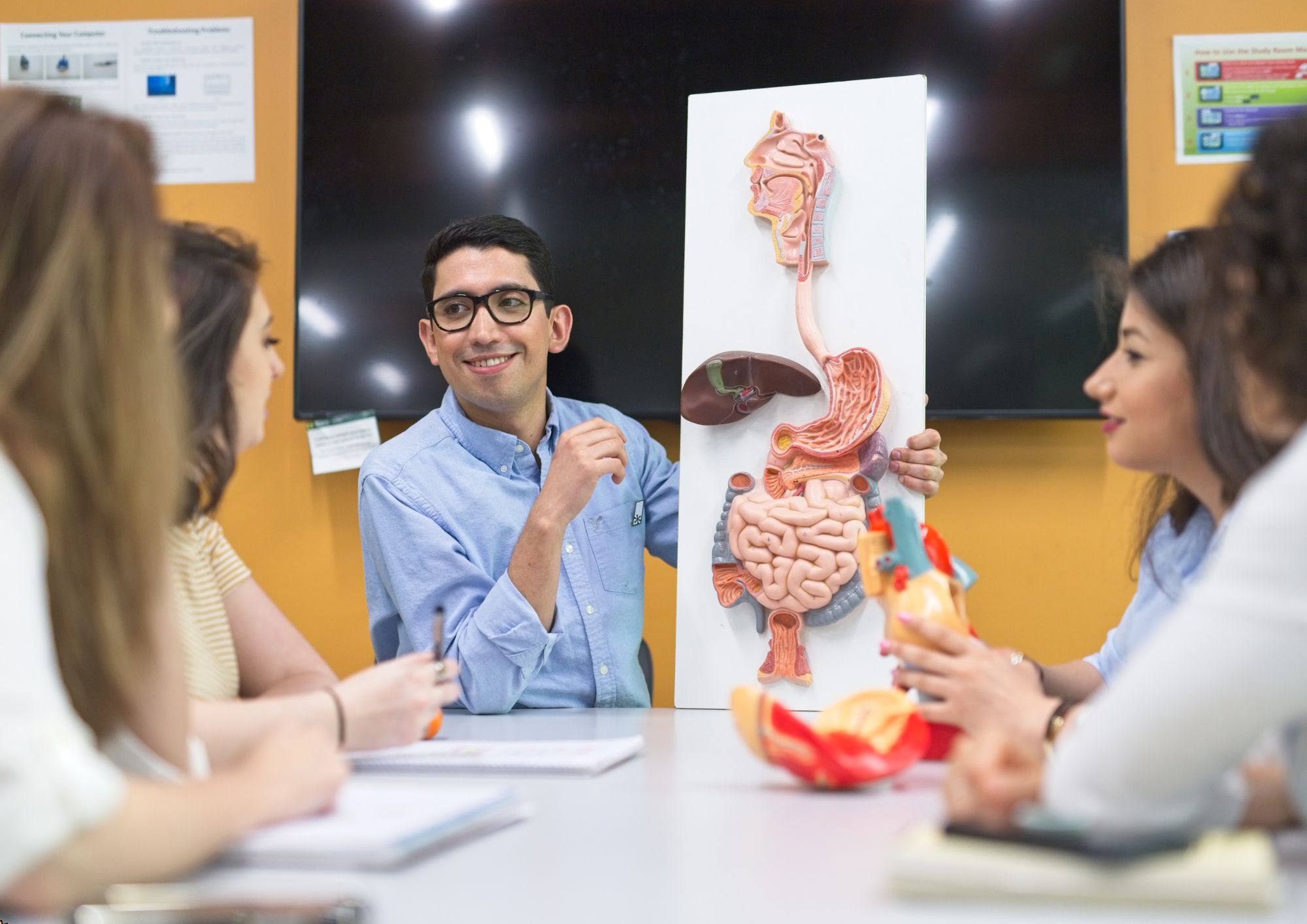
Web Markup Essentials for Digital Branding
By Compete High
ð Elevate Your Brand Online with 'Web Markup Essentials for Digital Branding' Course! ð Are you looking to establish a powerful online presence for your brand? Want to take control of your digital footprint and captivate your audience effectively? Look no further! Introducing our comprehensive 'Web Markup Essentials for Digital Branding' course designed to equip you with the fundamental tools and knowledge needed to enhance your brand's visibility and impact in the digital sphere. ð¥ï¸ What You'll Learn: HTML Basics: Master the foundational language of the web to structure and organize content seamlessly. CSS Fundamentals: Elevate your brand's aesthetics and style with essential CSS techniques for visual appeal. Responsive Design Principles: Ensure your brand shines across all devices with adaptive and responsive design strategies. SEO Best Practices: Learn how to optimize your markup for search engines, driving more traffic to your brand. Brand Consistency: Maintain a cohesive brand identity through markup techniques for consistent branding. ð Why Choose Our Course? Expert Guidance: Learn from industry professionals with extensive experience in digital branding. Hands-On Practice: Gain practical skills through real-world examples and interactive exercises. Up-to-Date Content: Stay current with the latest markup trends and best practices. 24/7 Access: Study at your own pace, anywhere, anytime, with lifetime access to course materials. ð©âð» Who Is This Course For? Business Owners Marketing Professionals Aspiring Web Designers Anyone Eager to Boost Their Brand's Online Presence ð Join hundreds of satisfied students who have transformed their digital branding strategies with our 'Web Markup Essentials for Digital Branding' course. ð Invest in your brand's future today and unlock its full potential in the digital landscape! Enroll now and make your mark online! Course Curriculum Basic Overview 00:00 Wysiwyg and Why Use HTML 00:00 Uses for HTML 00:00 HTML Editing Programs 00:00 Editing From FTP 00:00 Page Extension Names 00:00 Folder Management 00:00 Above the Page Body 00:00 Opening and Closing Tags 00:00 Headers and Titles 00:00 Text Manipulation 00:00 Color Manipulation 00:00 Hyperlinks 00:00 Images 00:00 Lists 00:00 Breaks and Paragraphs 00:00 Alignment 00:00 Comments 00:00 I-Framing 00:00 Conclusion 00:00 Advanced Overview 00:00 Dimensions 00:00 Divider Tags 00:00 HTML and YouTube 00:00 Affiliate Networks 00:00 HTML In ITunes 00:00 HTML in Paypal 00:00 HTML in Warrior Plus 00:00 HTML in JVZoo 00:00 HTML In Autoresponders 00:00 HMTL in Sales Pages - Headers 00:00 HTML in Sales Pages - Images 00:00 HTML in Sales Pages - Sales Videos 00:00 HTML in Sales Pages - Font 00:00 HTML in Sales Pages - Alignment 00:00 HTML in Sales Pages - Buttons 00:00 HTML in Microsoft Word 00:00 HTML In WordPress 00:00 HTML in Web Browser and Source Code 00:00 Conclusion 00:00

Search By Location
- exercise Courses in London
- exercise Courses in Birmingham
- exercise Courses in Glasgow
- exercise Courses in Liverpool
- exercise Courses in Bristol
- exercise Courses in Manchester
- exercise Courses in Sheffield
- exercise Courses in Leeds
- exercise Courses in Edinburgh
- exercise Courses in Leicester
- exercise Courses in Coventry
- exercise Courses in Bradford
- exercise Courses in Cardiff
- exercise Courses in Belfast
- exercise Courses in Nottingham