- Professional Development
- Medicine & Nursing
- Arts & Crafts
- Health & Wellbeing
- Personal Development
57916 Courses
Digital Marketing Courses In Dubai
By Edoxi Training Institute
Upgrade your digital marketing skills with Edoxi’s Digital marketing courses in Dubai.Learn a wide range of skills such as email marketing, social media engagement, web-based advertising, text and multimedia messaging, content marketing, Search Engine Optimisation (SEO), and Search Engine Marketing (SEM).With Edoxi’s comprehensive digital marketing courses you could conquer the Digital world by taking your skills to the next level. Enroll now! Call us: +971 4380 1666 Mail us, at info@edoxi.com Learn more:https://www.edoxi.com/dubai/digital-marketing-course Address: Office 504, Bank Street Building, Next to Burjuman Metro Station Exit 3, Khalid Bin Al Waleed Rd, Dubai, United Arab Emirates
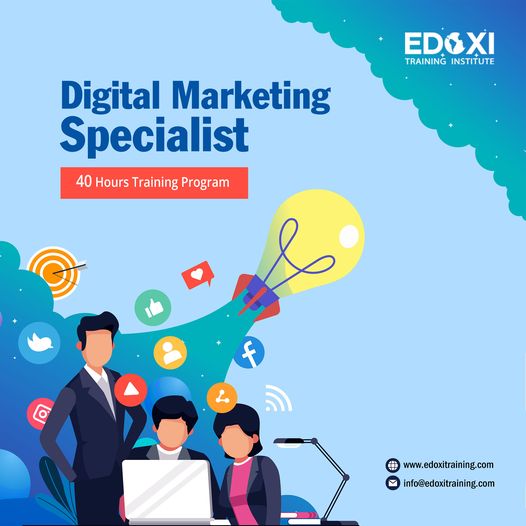
Building Consultants vs. Architects What’s the Difference?
By All Cert Group
When starting a construction or renovation project, many property owners and developers in New South Wales find themselves confused about the roles of building consultants and architects. While both professionals contribute significantly to the success of a project, their responsibilities and areas of expertise differ. Understanding these differences can help you determine whether you need an architect, a building consultant, or both to ensure compliance, obtain approvals like a building certificate, and address regulations such as Fire Orders New South Wales. What Does an Architect Do? Architects specialize in the design and aesthetics of a building. They focus on: Conceptual Design & Planning – Creating blueprints and layouts that align with the client’s vision. Aesthetics & Functionality – Ensuring that the building is visually appealing and practical. Material Selection – Choosing sustainable and cost-effective materials for construction. Structural Coordination – Working alongside engineers and builders to integrate design with structural integrity. While architects play a crucial role in shaping a project, they typically do not handle compliance approvals, risk assessments, or regulatory requirements. What Does a Building Consultant Do? Building consultants, on the other hand, focus on regulatory compliance, safety, and project feasibility. Their key responsibilities include: Regulatory Compliance & Approvals – Assisting in obtaining development approvals, construction permits, and a building certificate to ensure legal compliance. Risk & Safety Assessments – Evaluating fire safety, structural stability, and potential project risks. Project Management & Coordination – Overseeing different aspects of the construction process to ensure smooth execution. Fire Safety & Compliance – Helping property owners address Fire Orders New South Wales, ensuring that buildings meet fire regulations and safety standards. A building consultant ensures that a project aligns with legal and safety requirements, reducing the risk of penalties or delays. Key Differences: Who Should You Hire? Aspect Architect Building Consultant Design & Aesthetics ✅ Yes ❌ No Regulatory Compliance ❌ No ✅ Yes Fire Safety & Risk Assessment ❌ No ✅ Yes Project Management ✅ Yes (Design Focused) ✅ Yes (Compliance & Construction Focused) Building Certificate & Approval Assistance ❌ No ✅ Yes If you need an expert to create a visually stunning and functional design, an architect is the right choice. However, if your priority is legal compliance, fire safety, or securing necessary approvals such as a building certificate, a building consultant is essential. Final Thoughts Both architects and building consultants play vital roles in construction projects, but their expertise lies in different areas. If your project in New South Wales requires compliance with Fire Orders New South Wales or obtaining a building certificate, a building consultant is indispensable. However, for aesthetic and structural design, an architect will bring your vision to life. In many cases, hiring both professionals ensures a seamless, compliant, and well-executed project.
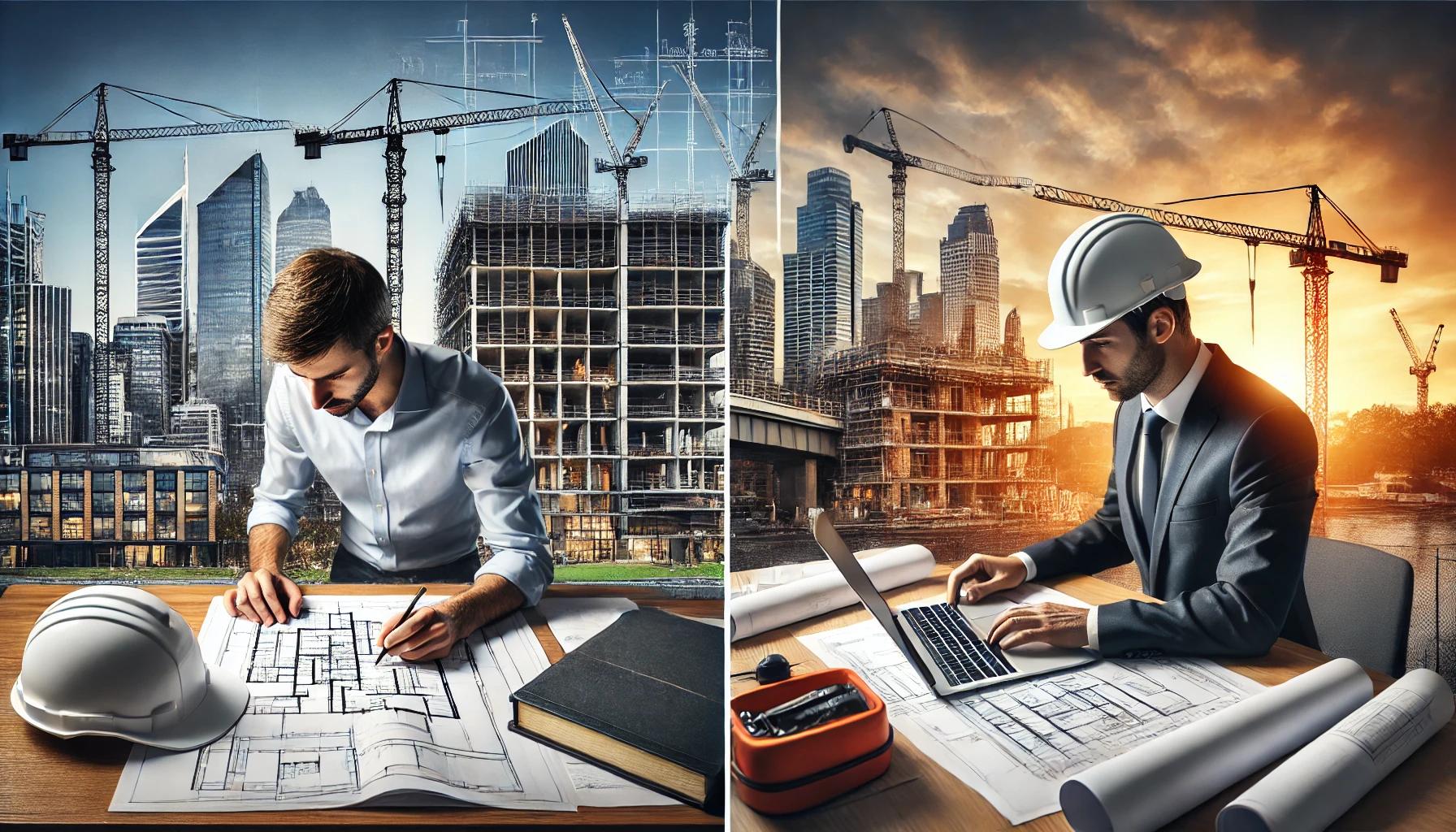
LSOC & International Coronary Congress Collaboration 12th - 15th Dec 2024
5.0(12)By London School of Cardiothoracics
Register Here to receive the special LSOC Discount Code for $25 ICC Registration! Greetings Everyone!! We end the year with a special collaboration with the 10th Annual International Coronary Congress 2024. This is their FIRST Conference in LONDON between December 12th - 15th !! at the Queen Elizabeth II Centre, London, UK. This is your rare opportunity to attend this International Conference hosting world renowned speakers in Cardiac Surgery!! Here about the latest in coronary care from across the globe. We encourage as many of you to attend & showcase the prowess of the UK in coronary intervention!! Plus….LSOC will be at the ICC Academy Day on Thursday 12th! We welcome all specialties involved in coronary intervention - surgeons, cardiologists, nurses, SCPs, allied health professionals & medical students ! The LSOC & ICC collaboration offers a great discount on registration for $25 ONLY for all specialties !!! Book your ticket while it lasts!! Regular 15/11 - 15/12 LSOC Special Discount! Physicians and Surgeons $950 $25 Nurse $200 $25 Allied Health $300 $25 PA/SFA $400 $25 Resident/Fellow $225 $25 Medical Student $150 $25 Register now to receive the special LSOC Discount Code!

Learning how to use the E'file without damaging and thinning out your client's nails. E'files are part of the nail industry, they help speed up your treatment time. With this course you will be taught how to use the E'file to help you perform your treatment correctly without natural nail thinning. E'files are great as they reduced the effects repetitive filing causes to your Elbows and wrists, by completing this course you will be saving yourself year's of pain and surgery while you can still enjoy the beauty of completing the best nails you can. For further information and course details please contact us. Many thanks

SFX Makeup Course
By Christine Blundell Makeup Academy
Discover your potential in the world of special effects makeup with CBM Academy’s exclusive 4-week SFX Makeup Course in London, UK.

The Impact of NYC Labor and Material Costs on Construction Estimates
By NYC Estimating Services
Construction in New York City comes with a unique set of financial challenges, and labor and material costs are at the top of the list. From unionized workers to specialty materials transported through dense urban environments, these factors can dramatically affect how estimates are calculated. Understanding their impact is crucial whether you're planning a small renovation or a major commercial build. 1. NYC Labor Costs: Skilled, Specialized, and Expensive Labor in NYC is known for being highly skilled—but also highly priced. Many projects require union labor, which involves higher wages, benefits, and strict work schedules. Additionally, local safety laws often require extra personnel, such as flaggers and site safety managers, further inflating labor costs. This complexity is one reason many developers and contractors turn to New York construction estimating services. These professionals understand the nuances of NYC labor markets and can produce accurate cost forecasts based on current wage trends, union agreements, and job classifications. 2. Material Costs in an Urban Environment Material costs in New York City are consistently higher than the national average. Factors such as limited storage, transportation difficulties, and regional price markups all contribute to the inflated expense. In some boroughs, staging areas are so limited that materials must be delivered just-in-time, increasing logistics costs. Additionally, certain high-end projects require custom or imported finishes, further complicating material cost estimates. Estimators must consider not just the price of materials but also the cost to transport, handle, and install them in a tightly regulated environment. 3. How Labor and Materials Affect Plumbing Costs Plumbing is a prime example of how labor and material costs intersect in NYC. With strict plumbing codes and the need for licensed professionals, the costs can rise quickly. For anyone wondering how to estimate plumbing works, it’s essential to factor in both the skilled labor required and the materials—many of which must meet specific city-mandated standards. Even minor plumbing revisions can have a ripple effect on project costs. For example, rerouting pipes in a high-rise building often requires extensive planning, permits, and cooperation with multiple trades. This level of complexity makes accurate plumbing estimates a must for keeping projects on budget. 4. Why Professional Estimating Services Matter Given these variables, relying on professional New York construction estimating services can be a smart investment. These services use advanced software, up-to-date local data, and firsthand industry knowledge to provide highly detailed and location-specific cost assessments. They help prevent underbidding, overpaying, or encountering surprise costs that could stall a project. Conclusion Labor and material costs in NYC are some of the most influential factors in construction budgeting. By understanding their impact—and by learning how to estimate plumbing works and other trades accurately—you can better manage project risks and maintain financial control. Whether you're a contractor or a property owner, partnering with trusted New York construction estimating services ensures you're building on solid financial ground.

Generative AI for Non-Tech Roles
By Elite Forums UK
Course Duration: Half-day or full-day (can also be delivered as a 3-part virtual workshop series) Target Audience: Professionals in non-technical roles (e.g. executive assistants, HR, marketing, project managers, operations staff, trainers, and admin support) who want to use generative AI to enhance their work—without needing coding skills. Course Objectives By the end of this course, participants will be able to: Understand what generative AI is and how it works in plain language. Identify use cases relevant to their role or industry. Use popular generative AI tools (like ChatGPT, Gemini, and Copilot) confidently. Write effective prompts to get better, more relevant results. Apply AI ethically and responsibly in the workplace. Course Outline Module 1: Demystifying Generative AI What is generative AI? (Plain language explanation) How AI models like ChatGPT, Copilot, and Gemini work Examples of what generative AI can (and can’t) do Myths, risks, and benefits of AI in non-tech roles Module 2: Everyday Use Cases for Professionals Time-saving applications: Drafting emails, reports, meeting summaries Creating checklists, plans, or SOPs Enhancing creativity: Brainstorming ideas for events, campaigns, or training Writing social media posts, newsletters, or job ads Organising information: Summarising documents Structuring spreadsheets or creating templates Supporting communication: Improving tone and clarity Translating or simplifying content Module 3: Prompting Essentials What is a “prompt” and why does it matter? How to write clear, specific, and effective prompts Prompting frameworks (e.g., “Role–Task–Goal” method) Live practice: transforming a vague prompt into a powerful one Troubleshooting: when AI gives poor answers and how to improve them Module 4: Hands-On Exploration Try-it-yourself exercises using ChatGPT or Gemini (guided) Real workplace examples and team challenges Create an AI-generated email, checklist, or idea list Optional: use industry-specific examples (e.g., HR, admin, events, comms) Module 5: Responsible AI Use at Work Understanding AI limitations and biases Protecting privacy and sensitive data When not to use AI Workplace policies and guidelines (customisable for your organisation) Ethical use: attribution, transparency, and human review Module 6: Getting Started in Your Role Tools overview: free vs paid options (ChatGPT, Microsoft Copilot, Gemini) Building your own AI toolkit Tips for staying up to date as tools evolve 30-day challenge: how to build AI into your daily workflow Delivery Style Highly interactive, practical, and low-jargon No coding or tech background required Hands-on demos, guided practice, and scenario-based activities Group discussion and peer learning Course Materials Provided Quick-start guide: Top 10 prompts for non-tech roles AI Prompt Library for your job type Do’s and Don’ts for ethical use of AI at work “AI in Action” workbook with examples and checklists Personal AI Action Plan Optional Add-ons Team-based AI hackathon (mini workplace challenge) Tailored follow-up webinar for Q&A and deeper use cases Co-branded playbook for organisational AI use Integration with digital transformation or innovation initiatives

Generative AI for Non-Tech Roles
By Elite Forums AU
Course Duration: Half-day or full-day (can also be delivered as a 3-part virtual workshop series) Target Audience: Professionals in non-technical roles (e.g. executive assistants, HR, marketing, project managers, operations staff, trainers, and admin support) who want to use generative AI to enhance their work—without needing coding skills. Course Objectives By the end of this course, participants will be able to: Understand what generative AI is and how it works in plain language. Identify use cases relevant to their role or industry. Use popular generative AI tools (like ChatGPT, Gemini, and Copilot) confidently. Write effective prompts to get better, more relevant results. Apply AI ethically and responsibly in the workplace. Course Outline Module 1: Demystifying Generative AI What is generative AI? (Plain language explanation) How AI models like ChatGPT, Copilot, and Gemini work Examples of what generative AI can (and can’t) do Myths, risks, and benefits of AI in non-tech roles Module 2: Everyday Use Cases for Professionals Time-saving applications: Drafting emails, reports, meeting summaries Creating checklists, plans, or SOPs Enhancing creativity: Brainstorming ideas for events, campaigns, or training Writing social media posts, newsletters, or job ads Organising information: Summarising documents Structuring spreadsheets or creating templates Supporting communication: Improving tone and clarity Translating or simplifying content Module 3: Prompting Essentials What is a “prompt” and why does it matter? How to write clear, specific, and effective prompts Prompting frameworks (e.g., “Role–Task–Goal” method) Live practice: transforming a vague prompt into a powerful one Troubleshooting: when AI gives poor answers and how to improve them Module 4: Hands-On Exploration Try-it-yourself exercises using ChatGPT or Gemini (guided) Real workplace examples and team challenges Create an AI-generated email, checklist, or idea list Optional: use industry-specific examples (e.g., HR, admin, events, comms) Module 5: Responsible AI Use at Work Understanding AI limitations and biases Protecting privacy and sensitive data When not to use AI Workplace policies and guidelines (customisable for your organisation) Ethical use: attribution, transparency, and human review Module 6: Getting Started in Your Role Tools overview: free vs paid options (ChatGPT, Microsoft Copilot, Gemini) Building your own AI toolkit Tips for staying up to date as tools evolve 30-day challenge: how to build AI into your daily workflow Delivery Style Highly interactive, practical, and low-jargon No coding or tech background required Hands-on demos, guided practice, and scenario-based activities Group discussion and peer learning Course Materials Provided Quick-start guide: Top 10 prompts for non-tech roles AI Prompt Library for your job type Do’s and Don’ts for ethical use of AI at work “AI in Action” workbook with examples and checklists Personal AI Action Plan Optional Add-ons Team-based AI hackathon (mini workplace challenge) Tailored follow-up webinar for Q&A and deeper use cases Co-branded playbook for organisational AI use Integration with digital transformation or innovation initiatives

Generative AI for Non-Tech Roles
By Elite Forums Events
Course Duration: Half-day or full-day (can also be delivered as a 3-part virtual workshop series) Target Audience: Professionals in non-technical roles (e.g. executive assistants, HR, marketing, project managers, operations staff, trainers, and admin support) who want to use generative AI to enhance their work—without needing coding skills. Course Objectives By the end of this course, participants will be able to: Understand what generative AI is and how it works in plain language. Identify use cases relevant to their role or industry. Use popular generative AI tools (like ChatGPT, Gemini, and Copilot) confidently. Write effective prompts to get better, more relevant results. Apply AI ethically and responsibly in the workplace. Course Outline Module 1: Demystifying Generative AI What is generative AI? (Plain language explanation) How AI models like ChatGPT, Copilot, and Gemini work Examples of what generative AI can (and can’t) do Myths, risks, and benefits of AI in non-tech roles Module 2: Everyday Use Cases for Professionals Time-saving applications: Drafting emails, reports, meeting summaries Creating checklists, plans, or SOPs Enhancing creativity: Brainstorming ideas for events, campaigns, or training Writing social media posts, newsletters, or job ads Organising information: Summarising documents Structuring spreadsheets or creating templates Supporting communication: Improving tone and clarity Translating or simplifying content Module 3: Prompting Essentials What is a “prompt” and why does it matter? How to write clear, specific, and effective prompts Prompting frameworks (e.g., “Role–Task–Goal” method) Live practice: transforming a vague prompt into a powerful one Troubleshooting: when AI gives poor answers and how to improve them Module 4: Hands-On Exploration Try-it-yourself exercises using ChatGPT or Gemini (guided) Real workplace examples and team challenges Create an AI-generated email, checklist, or idea list Optional: use industry-specific examples (e.g., HR, admin, events, comms) Module 5: Responsible AI Use at Work Understanding AI limitations and biases Protecting privacy and sensitive data When not to use AI Workplace policies and guidelines (customisable for your organisation) Ethical use: attribution, transparency, and human review Module 6: Getting Started in Your Role Tools overview: free vs paid options (ChatGPT, Microsoft Copilot, Gemini) Building your own AI toolkit Tips for staying up to date as tools evolve 30-day challenge: how to build AI into your daily workflow Delivery Style Highly interactive, practical, and low-jargon No coding or tech background required Hands-on demos, guided practice, and scenario-based activities Group discussion and peer learning Course Materials Provided Quick-start guide: Top 10 prompts for non-tech roles AI Prompt Library for your job type Do’s and Don’ts for ethical use of AI at work “AI in Action” workbook with examples and checklists Personal AI Action Plan Optional Add-ons Team-based AI hackathon (mini workplace challenge) Tailored follow-up webinar for Q&A and deeper use cases Co-branded playbook for organisational AI use Integration with digital transformation or innovation initiatives

Investment Banking Fundamentals
By Capital City Training & Consulting Ltd
Enroll in our complimentary course and learn key financial accounting, analysis and Excel competencies needed for finance careers. Ground yourself on the fundamentals, sharpen your skills and excel in your career. 2+ Hours of Video 4+ Hours to Complete10+ Interactive Exercises1 Recognised Certificate Course Overview Our free Investment Banking Fundamentals course draws in core modules from our wider course catalogue to help you advance in your finance career. It includes complimentary training on crucial competencies for working in finance, such as financial mathematics, accounting and financial statement analysis, and Microsoft Excel. “I was previously unsure of all the financial jargon and concepts, now I feel I have taken steps towards getting the big picture of finance. I really liked the Excel web integration!” Rachel Crawford Course Highlights Excel Skills for Finance: Formulas, Functions, Shortcuts, Modelling Core Math Concepts: Time Value of Money, NPV, IRR Accounting Foundations: Financial Statements, Ratios, Performance Investment Analysis Methods: Revenue Drivers, Sensitivity Analysis Logical and Structured Problem-Solving
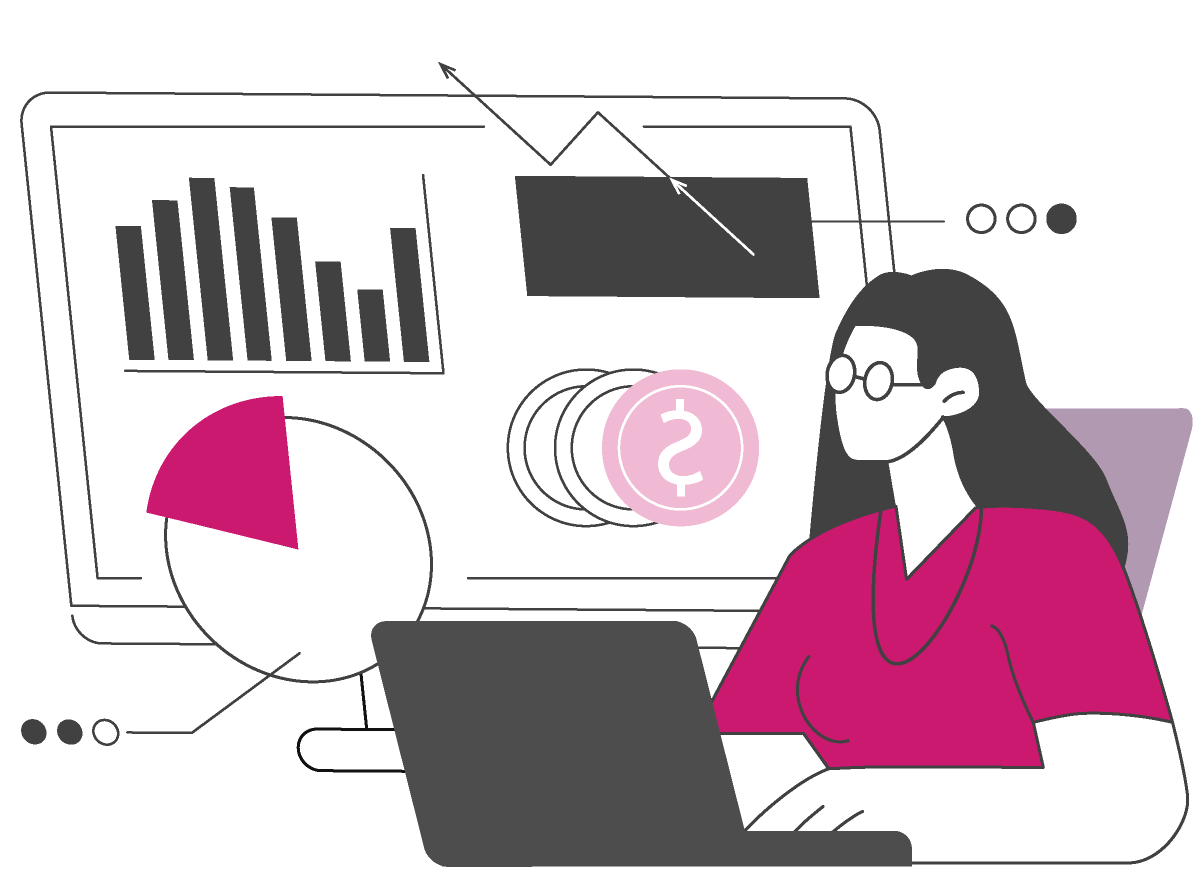
Search By Location
- AS Courses in London
- AS Courses in Birmingham
- AS Courses in Glasgow
- AS Courses in Liverpool
- AS Courses in Bristol
- AS Courses in Manchester
- AS Courses in Sheffield
- AS Courses in Leeds
- AS Courses in Edinburgh
- AS Courses in Leicester
- AS Courses in Coventry
- AS Courses in Bradford
- AS Courses in Cardiff
- AS Courses in Belfast
- AS Courses in Nottingham