- Professional Development
- Medicine & Nursing
- Arts & Crafts
- Health & Wellbeing
- Personal Development
8294 Courses
Overview This comprehensive course on Italian Language for Beginners will deepen your understanding on this topic. After successful completion of this course you can acquire the required skills in this sector. This Italian Language for Beginners comes with accredited certification from CPD, which will enhance your CV and make you worthy in the job market. So enrol in this course today to fast track your career ladder. How will I get my certificate? You may have to take a quiz or a written test online during or after the course. After successfully completing the course, you will be eligible for the certificate. Who is This course for? There is no experience or previous qualifications required for enrolment on this Italian Language for Beginners. It is available to all students, of all academic backgrounds. Requirements Our Italian Language for Beginners is fully compatible with PC's, Mac's, Laptop, Tablet and Smartphone devices. This course has been designed to be fully compatible with tablets and smartphones so you can access your course on Wi-Fi, 3G or 4G. There is no time limit for completing this course, it can be studied in your own time at your own pace. Career Path Having these various qualifications will increase the value in your CV and open you up to multiple sectors such as Business & Management, Admin, Accountancy & Finance, Secretarial & PA, Teaching & Mentoring etc. Course Curriculum 11 sections • 70 lectures • 04:29:00 total length •Introduction: 00:05:00 •Lesson 1a: 00:03:00 •Lesson 1b: 00:04:00 •Lesson 1c: 00:04:00 •Lesson 1d: 00:04:00 •Lesson 2a: 00:03:00 •Lesson 2b: 00:04:00 •Lesson 2c: 00:03:00 •Lesson 2d: 00:03:00 •Lesson 2e: 00:04:00 •Lesson 3a: 00:03:00 •Lesson 3b: 00:03:00 •Lesson 3c: 00:04:00 •Lesson 3d: 00:03:00 •Lesson 3e: 00:05:00 •Lesson 3f: 00:04:00 •Lesson 4a: 00:03:00 •Lesson 4b: 00:03:00 •Lesson 4c: 00:03:00 •Lesson 4d: 00:03:00 •Lesson 4e: 00:03:00 •Lesson 4f: 00:03:00 •Lesson 4g: 00:05:00 •Lesson 5a: 00:03:00 •Lesson 5b: 00:03:00 •Lesson 5c: 00:03:00 •Lesson 5d: 00:03:00 •Lesson 5e: 00:03:00 •Lesson 5f: 00:03:00 •Lesson 5g: 00:03:00 •Lesson 5h: 00:03:00 •Lesson 5i: 00:03:00 •Lesson 5j: 00:03:00 •Lesson 6a: 00:03:00 •Lesson 6b: 00:03:00 •Lesson 6c: 00:03:00 •Lesson 6d: 00:03:00 •Lesson 6e: 00:03:00 •Lesson 6f: 00:03:00 •Lesson 6g: 00:05:00 •Lesson 7a: 00:03:00 •Lesson 7b: 00:03:00 •Lesson 7c: 00:03:00 •Lesson 7d: 00:03:00 •Lesson 7e: 00:03:00 •Lesson 7f: 00:03:00 •Lesson 7g: 00:03:00 •Lesson 7h: 00:04:00 •Lesson 8a: 00:03:00 •Lesson 8b: 00:03:00 •Lesson 8c: 00:03:00 •Lesson 8d: 00:04:00 •Lesson 8e: 00:03:00 •Lesson 8f: 00:03:00 •Lesson 8g: 00:03:00 •Lesson 8h: 00:03:00 •Lesson 8i: 00:04:00 •Lesson 8j: 00:03:00 •Lesson 8k: 00:03:00 •Lesson 8l: 00:03:00 •Lesson 8m: 00:03:00 •Lesson 8n: 00:04:00 •Lesson 9a: 00:03:00 •Lesson 9b: 00:03:00 •Lesson 9c: 00:03:00 •Lesson 9d: 00:03:00 •Lesson 9e: 00:03:00 •Lesson 9f: 00:03:00 •Lesson 9g: 00:04:00 •Resources - Italian Language for Beginners: 00:42:00

Overview This comprehensive course on Training Techniques for Beginners will deepen your understanding on this topic. After successful completion of this course you can acquire the required skills in this sector. This Training Techniques for Beginners comes with accredited certification from CPD, which will enhance your CV and make you worthy in the job market. So enrol in this course today to fast track your career ladder. How will I get my certificate? After successfully completing the course you will be able to order your certificate, these are included in the price. Who is This course for? There is no experience or previous qualifications required for enrolment on this Training Techniques for Beginners. It is available to all students, of all academic backgrounds. Requirements Our Training Techniques for Beginners is fully compatible with PC's, Mac's, Laptop, Tablet and Smartphone devices. This course has been designed to be fully compatible with tablets and smartphones so you can access your course on Wi-Fi, 3G or 4G. There is no time limit for completing this course, it can be studied in your own time at your own pace. Career Path Learning this new skill will help you to advance in your career. It will diversify your job options and help you develop new techniques to keep up with the fast-changing world. This skillset will help you to- Open doors of opportunities Increase your adaptability Keep you relevant Boost confidence And much more! Course Curriculum 4 sections • 9 lectures • 03:19:00 total length •Hook Your Trainees: 00:39:00 •Build Credibility & Rapport: 00:21:00 •Understand Your Trainees: 00:19:00 •Use Visual Aids Well: 00:15:00 •Ask Questions Effectively-part1: 00:25:00 •Ask Questions Effectively-part2: 00:27:00 •Use Effective Non-Verbal Communication: 00:30:00 •Answer Questions Well: 00:13:00 •Manage Pace, Determine If They Got It, Close Well and Prepare Effectively: 00:10:00

Overview This comprehensive course on Portuguese Language for Beginners will deepen your understanding on this topic. After successful completion of this course you can acquire the required skills in this sector. This Portuguese Language for Beginners comes with accredited certification from CPD, which will enhance your CV and make you worthy in the job market. So enrol in this course today to fast track your career ladder. How will I get my certificate? You may have to take a quiz or a written test online during or after the course. After successfully completing the course, you will be eligible for the certificate. Who is This course for? There is no experience or previous qualifications required for enrolment on this Portuguese Language for Beginners. It is available to all students, of all academic backgrounds. Requirements Our Portuguese Language for Beginners is fully compatible with PC's, Mac's, Laptop, Tablet and Smartphone devices. This course has been designed to be fully compatible with tablets and smartphones so you can access your course on Wi-Fi, 3G or 4G. There is no time limit for completing this course, it can be studied in your own time at your own pace. Career Path Having these various qualifications will increase the value in your CV and open you up to multiple sectors such as Business & Management, Admin, Accountancy & Finance, Secretarial & PA, Teaching & Mentoring etc. Course Curriculum 4 sections • 19 lectures • 01:04:00 total length •Lesson 1a: 00:03:00 •Lesson 1b: 00:03:00 •Lesson 1c: 00:04:00 •Lesson 2a: 00:04:00 •Lesson 2b: 00:03:00 •Lesson 2c: 00:05:00 •Lesson 2d: 00:05:00 •Lesson 2e: 00:01:00 •Lesson 3a: 00:04:00 •Lesson 3b: 00:03:00 •Lesson 3c: 00:04:00 •Lesson 3d: 00:04:00 •Lesson 3e: 00:03:00 •Lesson 3f: 00:03:00 •Lesson 4a: 00:03:00 •Lesson 4b: 00:03:00 •Lesson 4c: 00:03:00 •Lesson 4d: 00:03:00 •Lesson 4e: 00:03:00

Overview Uplift Your Career & Skill Up to Your Dream Job - Learning Simplified From Home! Kickstart your career & boost your employability by helping you discover your skills, talents and interests with our special HTML and CSS Coding for Beginners and Kids Course. You'll create a pathway to your ideal job as this course is designed to uplift your career in the relevant industry. It provides professional training that employers are looking for in today's workplaces. The HTML and CSS Coding for Beginners and Kids Course is one of the most prestigious training offered at StudyHub and is highly valued by employers for good reason. This HTML and CSS Coding for Beginners and Kids Course has been designed by industry experts to provide our learners with the best learning experience possible to increase their understanding of their chosen field. This HTML and CSS Coding for Beginners and Kids Course, like every one of Study Hub's courses, is meticulously developed and well researched. Every one of the topics is divided into elementary modules, allowing our students to grasp each lesson quickly. At StudyHub, we don't just offer courses; we also provide a valuable teaching process. When you buy a course from StudyHub, you get unlimited Lifetime access with 24/7 dedicated tutor support. Why buy this HTML and CSS Coding for Beginners and Kids? Unlimited access to the course for forever Digital Certificate, Transcript, student ID all included in the price Absolutely no hidden fees Directly receive CPD accredited qualifications after course completion Receive one to one assistance on every weekday from professionals Immediately receive the PDF certificate after passing Receive the original copies of your certificate and transcript on the next working day Easily learn the skills and knowledge from the comfort of your home Certification After studying the course materials of the HTML and CSS Coding for Beginners and Kids there will be a written assignment test which you can take either during or at the end of the course. After successfully passing the test you will be able to claim the pdf certificate for £5.99. Original Hard Copy certificates need to be ordered at an additional cost of £9.60. Who is this course for? This HTML and CSS Coding for Beginners and Kids course is ideal for Students Recent graduates Job Seekers Anyone interested in this topic People already working in the relevant fields and want to polish their knowledge and skill. Prerequisites This HTML and CSS Coding for Beginners and Kids does not require you to have any prior qualifications or experience. You can just enrol and start learning.This HTML and CSS Coding for Beginners and Kids was made by professionals and it is compatible with all PC's, Mac's, tablets and smartphones. You will be able to access the course from anywhere at any time as long as you have a good enough internet connection. Career path As this course comes with multiple courses included as bonus, you will be able to pursue multiple occupations. This HTML and CSS Coding for Beginners and Kids is a great way for you to gain multiple skills from the comfort of your home. Course Curriculum Section 01: Introduction 1.1: Introduction 00:03:00 1.2: Course Curriculum 00:02:00 1.3: How to Get Pre-Requisites 00:03:00 1.4: Getting Started on Windows, Linux or macOS 00:02:00 1.5: Code Editor- Setting Up (SublimeText) 00:02:00 1.6: How to Ask Great Questions 00:02:00 Section 02: Let's learn HTML 2.1: HTML overview 00:04:00 2.2: Basic HTML structure 00:13:00 2.3: H1 to H6 - heading tags 00:06:00 2.4: Paragraph tags 00:05:00 2.5: Creating a line break 00:03:00 2.6: Adding a link 00:05:00 2.7: Adding an image 00:08:00 2.8: Creating an image with a link 00:04:00 2.9: Nav tags 00:05:00 2.10: Using the div tag 00:04:00 2.11: Creating unordered and ordered lists 00:05:00 2.12: Forms 00:08:00 2.13: Tables 00:05:00 2.14: Creating comments in HTML 00:03:00 2.15: Colors 00:07:00 2.16: Review HTML elements 00:04:00 2.17: Assessment Test 00:01:00 2.18: Solution for Assessment Test 00:01:00 Section 03: Let's learn CSS 3.1: CSS overview 00:03:00 3.2: CSS syntax 00:02:00 3.3: Background colour 00:07:00 3.4: Creating an ID 00:10:00 3.5: Creating classes 00:04:00 3.6: Creating a border 00:04:00 3.7: Border radius 00:10:00 3.8: Padding 00:06:00 3.9: Margin 00:02:00 3.10: Font size 00:04:00 3.11: Font weight 00:05:00 3.12: Text transform 00:05:00 3.13: Text colour 00:03:00 3.14: Aligning the text 00:04:00 3.15: Font family 00:06:00 3.16: Font style 00:03:00 3.17: CSS comments 00:02:00 Section 04: Final Project 4.1: Project overview 00:03:00 4.2: Conclusion on Project 00:01:00 Section 05: BONUS 5.1: Linking a CSS style common code to your HTML document 00:06:00 5.2: Applying the CSS hover selection to animate website button effects 00:04:00
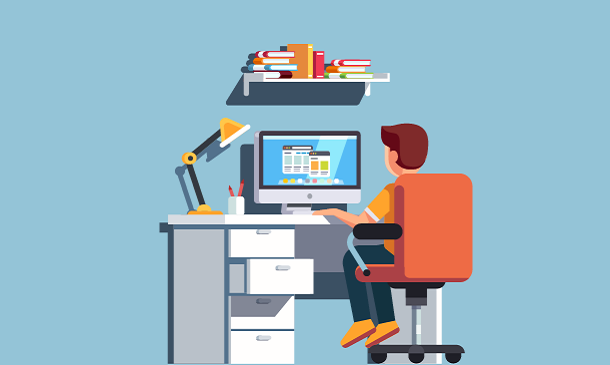
Overview This comprehensive course on Zbrush Training for Beginners will deepen your understanding on this topic. After successful completion of this course you can acquire the required skills in this sector. This Zbrush Training for Beginners comes with accredited certification from CPD, which will enhance your CV and make you worthy in the job market. So enrol in this course today to fast track your career ladder. How will I get my certificate? After successfully completing the course you will be able to order your certificate, these are included in the price. Who is This course for? There is no experience or previous qualifications required for enrolment on this Zbrush Training for Beginners. It is available to all students, of all academic backgrounds. Requirements Our Zbrush Training for Beginners is fully compatible with PC's, Mac's, Laptop, Tablet and Smartphone devices. This course has been designed to be fully compatible with tablets and smartphones so you can access your course on Wi-Fi, 3G or 4G. There is no time limit for completing this course, it can be studied in your own time at your own pace. Career Path Learning this new skill will help you to advance in your career. It will diversify your job options and help you develop new techniques to keep up with the fast-changing world. This skillset will help you to- Open doors of opportunities Increase your adaptability Keep you relevant Boost confidence And much more! Course Curriculum 1 sections • 31 lectures • 09:08:00 total length •Module 01: Introduction: 00:03:00 •Module 02: Getting Started with Zbrush: 00:25:00 •Module 03: Customizing Zbrush Interface Or Load One: 00:22:00 •Module 04: Making A Custom Menu in Zbrush: 00:15:00 •Module 05: Reference, Dynamesh And Curve Tube Brush: 00:21:00 •Module 06: Creating, Moving and Duplicating Meshes: 00:20:00 •Module 07: Working with Masks and Polygroups: 00:20:00 •Module 08: Low Poly Modelling with The Zmodeler Brush: 00:20:00 •Module 09: Making the Thickness of The Armors and Mirror Tool: 00:21:00 •Module 10: Refining the Legs: 00:22:00 •Module 11: Dynamic Subdivisions and Crease: 00:22:00 •Module 12: Making the Arms: 00:20:00 •Module 13: Making the Cape and Change the Background: 00:20:00 •Module 14: Refining the Body Armor: 00:20:00 •Module 15: Three Ways to Make the Spikes on the Shoulders: 00:20:00 •Module 16: Applying Dynamesh Subdivisions and Merging Subtools: 00:22:00 •Module 17: Making Some Tweaks and Starting the Sword: 00:22:00 •Module 18: Making the Sword Part 2: 00:15:00 •Module 19: Making A Face and Adding Detail: 00:20:00 •Module 20: Brush Alphas and Continue the Detailing: 00:20:00 •Module 21: More Detailing: 00:20:00 •Module 22: Final Detailing: 00:15:00 •Module 23: Starting the Polypaint: 00:19:00 •Module 24: Polypainting Like Professionals: 00:20:00 •Module 25: Finishing the Polypaint: 00:12:00 •Module 26: Posing the Character: 00:09:00 •Module 27: Intro to Materials and Light in Zbrush: 00:13:00 •Module 28: Document Resolution and Render: 00:15:00 •Module 29: Making the Render Passes and Compose in Photoshop: 00:20:00 •Module 30: Final Touches and Adding Rim Light: 00:15:00 •Downloadable Contents: 00:00:00

Overview This comprehensive course on French Language for Beginners will deepen your understanding on this topic. After successful completion of this course you can acquire the required skills in this sector. This French Language for Beginners comes with accredited certification from CPD, which will enhance your CV and make you worthy in the job market. So enrol in this course today to fast track your career ladder. How will I get my certificate? You may have to take a quiz or a written test online during or after the course. After successfully completing the course, you will be eligible for the certificate. Who is This course for? There is no experience or previous qualifications required for enrolment on this French Language for Beginners. It is available to all students, of all academic backgrounds. Requirements Our French Language for Beginners is fully compatible with PC's, Mac's, Laptop, Tablet and Smartphone devices. This course has been designed to be fully compatible with tablets and smartphones so you can access your course on Wi-Fi, 3G or 4G. There is no time limit for completing this course, it can be studied in your own time at your own pace. Career Path Having these various qualifications will increase the value in your CV and open you up to multiple sectors such as Business & Management, Admin, Accountancy & Finance, Secretarial & PA, Teaching & Mentoring etc. Course Curriculum 10 sections • 65 lectures • 03:32:00 total length •French in just three minutes?: 00:05:00 •Lesson 1a: 00:03:00 •Lesson 1b: 00:03:00 •Lesson 1c: 00:03:00 •Lesson 1d: 00:03:00 •Lesson 2a: 00:03:00 •Lesson 2b: 00:03:00 •Lesson 2c: 00:03:00 •Lesson 2d: 00:03:00 •Lesson 2e: 00:05:00 •Lesson 3a: 00:03:00 •Lesson 3b: 00:03:00 •Lesson 3c: 00:04:00 •Lesson 3d: 00:03:00 •Lesson 3e: 00:03:00 •Lesson 3f: 00:03:00 •Lesson 3g: 00:03:00 •Lesson 4a: 00:03:00 •Lesson 4b: 00:03:00 •Lesson 4c: 00:03:00 •Lesson 4d: 00:03:00 •Lesson 4e: 00:03:00 •Lesson 4f: 00:03:00 •Lesson 4g: 00:05:00 •Lesson 5a: 00:03:00 •Lesson 5b: 00:03:00 •Lesson 5c: 00:03:00 •Lesson 5d: 00:03:00 •Lesson 5e: 00:04:00 •Lesson 5f: 00:03:00 •Lesson 5g: 00:03:00 •Lesson 5h: 00:03:00 •Lesson 5i: 00:05:00 •Lesson 6a: 00:03:00 •Lesson 6b: 00:03:00 •Lesson 6c: 00:03:00 •Lesson 6d: 00:03:00 •Lesson 6e: 00:03:00 •Lesson 6f: 00:03:00 •Lesson 6g: 00:04:00 •Lesson 7a: 00:03:00 •Lesson 7b: 00:03:00 •Lesson 7c: 00:03:00 •Lesson 7d: 00:03:00 •Lesson 7e: 00:03:00 •Lesson 7f: 00:03:00 •Lesson 7g: 00:03:00 •Lesson 7h: 00:03:00 •Lesson 8a: 00:03:00 •Lesson 8b: 00:03:00 •Lesson 8c: 00:03:00 •Lesson 8d: 00:05:00 •Lesson 8e: 00:03:00 •Lesson 8f: 00:04:00 •Lesson 8g: 00:03:00 •Lesson 8h: 00:03:00 •Lesson 8i: 00:03:00 •Lesson 8j: 00:03:00 •Lesson 8k: 00:03:00 •Lesson 9a: 00:03:00 •Lesson 9b: 00:03:00 •Lesson 9c: 00:03:00 •Lesson 9d: 00:03:00 •Lesson 9e: 00:03:00 •Lesson 9f: 00:06:00

Description: This Microsoft Project 2007 Beginners - Complete Video Course is designed for a person who has an understanding of project management concepts, who is responsible for creating and modifying project plans, and who needs a tool to manage these project plans. It will provide you with the necessary skills to plan and schedule a building or construction project. The course focuses on setting up a project in MS Project, updating and revising project schedules, assigning resources and dealing with constraints. You will be shown how to create time-scaled diagrams (bar charts), resolve activity clashes / problems and update and monitor activity completion. You will learn to, Set up a project program, Input tasks, durations and milestones, Identify activity relationships and links, plant and material resources, Update the program, Monitor and compare progress on the program, Print out programs and reports, and more. So, basically this course gives you a basic introduction to Microsoft Project 2007. Assessment: At the end of the course, you will be required to sit for an online MCQ test. Your test will be assessed automatically and immediately. You will instantly know whether you have been successful or not. Before sitting for your final exam you will have the opportunity to test your proficiency with a mock exam. Certification: After completing and passing the course successfully, you will be able to obtain an Accredited Certificate of Achievement. Certificates can be obtained either in hard copy at a cost of £39 or in PDF format at a cost of £24. Who is this Course for? Microsoft Project 2007 Beginners - Complete Video Course is certified by CPD Qualifications Standards and CiQ. This makes it perfect for anyone trying to learn potential professional skills. As there is no experience and qualification required for this course, it is available for all students from any academic background. Requirements Our Microsoft Project 2007 Beginners - Complete Video Course is fully compatible with any kind of device. Whether you are using Windows computer, Mac, smartphones or tablets, you will get the same experience while learning. Besides that, you will be able to access the course with any kind of internet connection from anywhere at any time without any kind of limitation. Career Path After completing this course you will be able to build up accurate knowledge and skills with proper confidence to enrich yourself and brighten up your career in the relevant job market. Getting Started and Creating a Project Plan Getting Started with Microsoft Project 00:36:00 Creating a Project Plan 00:43:00 Managing and Finalizing A Managing Tasks in a Project Plan 00:38:00 Managing Resources in a Project Plan 00:36:00 Finalizing the Project Plan1 00:26:00 Mock Exam Mock Exam- Microsoft Project 2007 Beginners - Complete Video Course 00:20:00 Final Exam Final Exam- Microsoft Project 2007 Beginners - Complete Video Course 00:20:00 Certificate and Transcript Order Your Certificates and Transcripts 00:00:00

Description: This Microsoft Project 2013 Beginners - Complete Video Course defines project management. You will learn to navigate and customize the project 2013 interface. This series will teach you the basic commands and features of Microsoft Project 2013. You will learn how to add tasks to a project, how to add resources to your project, and then how to save your project file. Here, you will learn the basic principle of project management, such as defining a project, defining a project management, project management processes; initiating the projects, planning the project, executing, monitoring and controlling, and closing, and more. Upon completion of this course, you possess all the tools you need to use Microsoft Project 2013 to organize, access, and deliver your project on time. So, if you want to explore all the details about project management 2013, you should join this course and improve your knowledge. Assessment: At the end of the course, you will be required to sit for an online MCQ test. Your test will be assessed automatically and immediately. You will instantly know whether you have been successful or not. Before sitting for your final exam you will have the opportunity to test your proficiency with a mock exam. Certification: After completing and passing the course successfully, you will be able to obtain an Accredited Certificate of Achievement. Certificates can be obtained either in hard copy at a cost of £39 or in PDF format at a cost of £24. Who is this Course for? Microsoft Project 2013 Beginners - Complete Video Course is certified by CPD Qualifications Standards and IAO. This makes it perfect for anyone trying to learn potential professional skills. As there is no experience and qualification required for this course, it is available for all students from any academic background. Requirements Our Microsoft Project 2013 Beginners - Complete Video Course is fully compatible with any kind of device. Whether you are using Windows computer, Mac, smartphones or tablets, you will get the same experience while learning. Besides that, you will be able to access the course with any kind of internet connection from anywhere at any time without any kind of limitation. Career Path After completing this course you will be able to build up accurate knowledge and skills with proper confidence to enrich yourself and brighten up your career in the relevant job market. Starting a Project Project Management 101 FREE 00:12:00 Navigate and Customize the Project 2013 Interface 00:24:00 Add Tasks to a Project 00:23:00 Add Resources to a Project 00:12:00 Save a Project 00:05:00 Working with Project Calendars Manage Project Time Frames 00:09:00 Change Working Time 00:17:00 Working with Project Tasks Manage Project Tasks 00:45:00 Add Summary Tasks and Milestones 00:06:00 Working with Project Resources Manage Project Resources 00:18:00 Allocate and Level Work Resources 00:17:00 Delivering a Project Plan Print Project Views 00:05:00 Share Projects 00:03:00 Export Projects 00:08:00 Refer A Friend Refer A Friend 00:00:00 Mock Exam Mock Exam- Microsoft Project 2013 Beginners - Complete Video Course 00:20:00 Final Exam Final Exam- Microsoft Project 2013 Beginners - Complete Video Course 00:20:00 Certificate and Transcript Order Your Certificates and Transcripts 00:00:00

Embark on a captivating journey into the realm of IoT and ESP32 with our 'Beginners Course on ESP32 and IoT.' This course is your gateway to unraveling the secrets of ESP32, a versatile microcontroller, and delving into the exciting world of Internet of Things (IoT). Imagine yourself seamlessly navigating the course introduction, understanding ESP32 board intricacies, and mastering digital inputs and outputs. With hands-on tasks and real-world applications, this course transforms complex concepts into an engaging learning experience. Picture yourself confidently interfacing sensors, controlling devices over WiFi, and even creating your own IoT projects with Adafruit and Alexa integration. From the fundamentals of serial communication to the intricacies of MQTT protocol, this course is a comprehensive exploration of ESP32 and IoT. Each module is crafted to empower beginners with practical knowledge, making the learning process dynamic and enjoyable. Join us in this transformative journey, where the power of IoT and ESP32 becomes an exciting landscape waiting to be explored. Learning Outcomes Acquire a comprehensive understanding of ESP32, from board basics to practical applications. Master digital input and output interfaces, including serial communication, relay switching, and capacitive touch inputs. Explore sensor interfacing and network communication, enabling you to control devices over WiFi. Dive into the world of IoT, learning about protocols like MQTT and creating projects with Thingspeak, Adafruit, and Alexa integration. Develop practical skills to apply IoT concepts, from weather monitoring to creating your own Alexa-based IoT projects. Why choose this Beginners Course on ESP32 and IoT course? Unlimited access to the course for a lifetime. Opportunity to earn a certificate accredited by the CPD Quality Standards and CIQ after completing this course. Structured lesson planning in line with industry standards. Immerse yourself in innovative and captivating course materials and activities. Assessments designed to evaluate advanced cognitive abilities and skill proficiency. Flexibility to complete the Course at your own pace, on your own schedule. Receive full tutor support throughout the week, from Monday to Friday, to enhance your learning experience. Unlock career resources for CV improvement, interview readiness, and job success. Who is this Beginners Course on ESP32 and IoT course for? Technology enthusiasts eager to explore IoT and ESP32 from scratch. Students and beginners with a keen interest in microcontrollers and Internet of Things. Hobbyists looking to enhance their skills in sensor interfacing and network communication. DIY enthusiasts aiming to create their own IoT projects with real-world applications. Anyone curious about the convergence of technology, connectivity, and IoT possibilities. Career path IoT Developer: £35,000 - £55,000 Embedded Systems Engineer: £40,000 - £60,000 Hardware Engineer: £30,000 - £50,000 Automation Engineer: £35,000 - £55,000 IoT Solutions Architect: £45,000 - £70,000 Technical Consultant (IoT): £40,000 - £65,000 Prerequisites This Beginners Course on ESP32 and IoT does not require you to have any prior qualifications or experience. You can just enrol and start learning.This Beginners Course on ESP32 and IoT was made by professionals and it is compatible with all PC's, Mac's, tablets and smartphones. You will be able to access the course from anywhere at any time as long as you have a good enough internet connection. Certification After studying the course materials, there will be a written assignment test which you can take at the end of the course. After successfully passing the test you will be able to claim the pdf certificate for £4.99 Original Hard Copy certificates need to be ordered at an additional cost of £8. Course Curriculum Introduction To ESP32 Course Introduction and Agenda 00:03:00 Getting Started with ESP32 inside Arduino 00:13:00 Getting to Know about ESP32 Board 00:11:00 Things Needed for This Course 00:02:00 Getting Started with ESP32 inside Arduino 00:13:00 Input / Output Interfaces With ESP32 Serial Communication Basics on ESP32 00:07:00 Serial Data Print using ESP32 00:12:00 Serial Data Read using ESP32 00:09:00 Digital Outputs with ESP32 00:12:00 Accepting Logic Inputs, Pull-up and Pull-down concepts 00:06:00 Read Digital Inputs on ESP32 00:13:00 Practice Tasks with Digital Input on ESP32 00:06:00 Switching Circuit - DC Load Switching 00:06:00 Relay Switching Circuit interfacing with ESP32 00:17:00 Relay Switching Circuit with ESP32 - 2 00:07:00 Reading Capacitive Touch Inputs on ESP32 00:10:00 Sensor And Network Interfacing DHT22 Sensor Interfacing with ESP32 00:17:00 ESP32 Wifi Based Device Control 00:14:00 ESP32 Weather Monitoring over Wifi (LAN) 00:07:00 ESP32 Weather Monitoring over Wifi (LAN) - Code Explained 00:07:00 Internet Of Things What is the Internet of things? 00:16:00 IoT Protocols and thingspeak 00:13:00 Sending Values to Thingspeak from ESP32 00:11:00 Data Visualizations in Thingspeak 00:05:00 Analytics in Thingspeak 00:16:00 What is MQTT Protocol? 00:10:00 Adafruit IoT Project - Part 1 00:11:00 Adafruit IoT Project - Part 2 00:09:00 Adafruit IoT Project - Part 3 00:08:00 Adafruit IoT Project - Part 4 00:06:00 Alexa Based Lamp Control 00:12:00 Conclusion Concluding Remarks 00:01:00
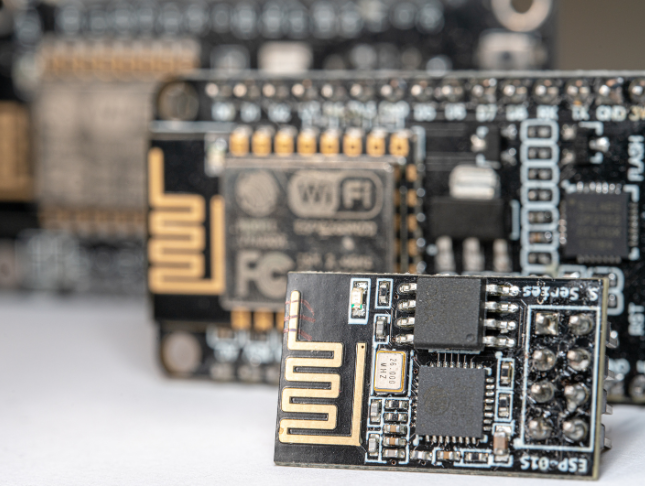
Search By Location
- Beginner Courses in London
- Beginner Courses in Birmingham
- Beginner Courses in Glasgow
- Beginner Courses in Liverpool
- Beginner Courses in Bristol
- Beginner Courses in Manchester
- Beginner Courses in Sheffield
- Beginner Courses in Leeds
- Beginner Courses in Edinburgh
- Beginner Courses in Leicester
- Beginner Courses in Coventry
- Beginner Courses in Bradford
- Beginner Courses in Cardiff
- Beginner Courses in Belfast
- Beginner Courses in Nottingham
