- Professional Development
- Medicine & Nursing
- Arts & Crafts
- Health & Wellbeing
- Personal Development
6576 Courses
Do you want to prepare for your dream job but strive hard to find the right courses? Then, stop worrying, for our strategically modified Facilities Management and Organizational Skills bundle will keep you up to date with the relevant knowledge and most recent matters of this emerging field. So, invest your money and effort in our 37 course mega bundle that will exceed your expectations within your budget. The Facilities Management and Organizational Skills related fields are thriving across the UK, and recruiters are hiring the most knowledgeable and proficient candidates. It's a demanding field with magnitudes of lucrative choices. If you need more guidance to specialise in this area and need help knowing where to start, then StudyHub proposes a preparatory bundle. This comprehensive Facilities Management and Organizational Skills bundle will help you build a solid foundation to become a proficient worker in the sector. This Facilities Management and Organizational Skills Bundle consists of the following 30 CPD Accredited Premium courses - Course 1: Land Surveying and Cost Estimation Course 2: Multiplex Building Cost Estimation Using Xactimate Course 3: Construction Estimation using RSMeans Course 4: Construction Cost Estimation Using Xactimate Course 5: Quantity Surveying & Cost Estimation Course 6: Surveying Basics Course 7: Building Surveying Course 8: Residential Surveyor Course 9: Construction Industry Scheme (CIS) Course 10: Construction Management Level 3 Course 11: Site Safety Plus Course 12: CSCS Health and Safety in a Construction Environment (Leading to CSCS Green Card) Course 13: Construction Risk Assessment Course 14: Operations and Supply Chain Management Course 15: Environmental Engineering Course 16: Advanced Electrical Safety Course 17: Emergency First Aid at Work (EFAW) Course 18: Asbestos Surveying Course 19: COSHH Awareness Course 20: Gas Safety Course 21: Construction Project Management Course 22: Site Management Safety Training Scheme Course 23: CDM Regulations Course 24: Purchasing and Procurement Diploma Course 25: LOLER Regulations and LOLER Inspection Training Course 26: Manual Handling Interactive Training Course 27: Noise and Hearing Protection Course 28: PUWER Course 29: Supervisor Training Course 30: Logistic Maangement 7 Extraordinary Career Oriented courses that will assist you in reimagining your thriving techniques- Course 1: Career Development Plan Fundamentals Course 2: CV Writing and Job Searching Course 3: Interview Skills: Ace the Interview Course 4: Video Job Interview for Job Seekers Course 5:Create a Professional LinkedIn Profile Course 6:Business English Perfection Course Course 7:Networking Skills for Personal Success Learning Outcome This tailor-made Facilities Management and Organizational Skills bundle will allow you to- Uncover your skills and aptitudes to break new ground in the related fields Deep dive into the fundamental knowledge Acquire some hard and soft skills in this area Gain some transferable skills to elevate your performance Maintain good report with your clients and staff Gain necessary office skills and be tech savvy utilising relevant software Keep records of your work and make a report Know the regulations around this area Reinforce your career with specific knowledge of this field Know your legal and ethical responsibility as a professional in the related field This Facilities Management and Organizational Skills Bundle resources were created with the help of industry experts, and all subject-related information is kept updated on a regular basis to avoid learners from falling behind on the latest developments. Certification After studying the complete training you will be able to take the assessment. After successfully passing the assessment you will be able to claim all courses pdf certificates and 1 hardcopy certificate for the Title Course completely free. Other Hard Copy certificates need to be ordered at an additional cost of •8. CPD 370 CPD hours / points Accredited by CPD Quality Standards Who is this course for? Ambitious learners who want to strengthen their CV for their desired job should take advantage of the Facilities Management and Organizational Skills bundle! This bundle is also ideal for professionals looking for career advancement. Requirements To participate in this course, all you need is - A smart device A secure internet connection And a keen interest in Facilities Management and Organizational Skills Career path Upon completing this essential Bundle, you will discover a new world of endless possibilities. These courses will help you to get a cut above the rest and allow you to be more efficient in the relevant fields.

Do you want to prepare for your dream job but strive hard to find the right courses? Then, stop worrying, for our strategically modified Property Development, Management & Estimation bundle will keep you up to date with the relevant knowledge and most recent matters of this emerging field. So, invest your money and effort in our 37 course mega bundle that will exceed your expectations within your budget. The Property Development, Management & Estimation related fields are thriving across the UK, and recruiters are hiring the most knowledgeable and proficient candidates. It's a demanding field with magnitudes of lucrative choices. If you need more guidance to specialise in this area and need help knowing where to start, then StudyHub proposes a preparatory bundle. This comprehensive Property Development, Management & Estimation bundle will help you build a solid foundation to become a proficient worker in the sector. This Property Development, Management & Estimation Bundle consists of the following 30 CPD Accredited Premium courses - Course 1: Building Surveyor Course 2: Quantity Surveyor Training Course 3: Land Surveying Course 4: Construction Site Planning and Managment Course 5: Construction Cost Estimation Diploma Course 6: Construction Safety Diploma Course 7: Construction Industry Scheme (CIS) Course 8: Property Management Training Course 9: Effective Communication Skills for Technical People Course 10: Leadership Styles Course 11: Workplace First Aid Level 3 Course 12: Workplace Management Training Course 13: COSHH Training for Assessors Course 14: LOLER Training Level 2 Course 15: RIDDOR Training Course 16: Working at Height Course 17: Lone Worker Safety Diploma Course 18: Ladder Safety Training Course 19: Time Management Training Course 20: Property Development Diploma Course 21: Property Law Course 22: Property Business Training - Level 5 Course 23: Residential Property Sales Course 24: Public Housing Management Course 25: WELL Building Standard Course 26: Building Design And Construction With LEED V4.1 Course 27: AutoCAD VBA Programming for Beginners Course 28: AutoCAD Programming using C# with Windows Forms Course 29: Cost Control and Management Training Course 30: Positive Workplace Environment 7 Extraordinary Career Oriented courses that will assist you in reimagining your thriving techniques- Course 1: Career Development Plan Fundamentals Course 2: CV Writing and Job Searching Course 3: Interview Skills: Ace the Interview Course 4: Video Job Interview for Job Seekers Course 5:Create a Professional LinkedIn Profile Course 6:Business English Perfection Course Course 7:Networking Skills for Personal Success Learning Outcome This tailor-made Property Development, Management & Estimation bundle will allow you to- Uncover your skills and aptitudes to break new ground in the related fields Deep dive into the fundamental knowledge Acquire some hard and soft skills in this area Gain some transferable skills to elevate your performance Maintain good report with your clients and staff Gain necessary office skills and be tech savvy utilising relevant software Keep records of your work and make a report Know the regulations around this area Reinforce your career with specific knowledge of this field Know your legal and ethical responsibility as a professional in the related field This Property Development, Management & Estimation Bundle resources were created with the help of industry experts, and all subject-related information is kept updated on a regular basis to avoid learners from falling behind on the latest developments. Certification After studying the complete training you will be able to take the assessment. After successfully passing the assessment you will be able to claim all courses pdf certificates and 1 hardcopy certificate for the Title Course completely free. Other Hard Copy certificates need to be ordered at an additional cost of •8. CPD 370 CPD hours / points Accredited by CPD Quality Standards Who is this course for? Ambitious learners who want to strengthen their CV for their desired job should take advantage of the Property Development, Management & Estimation bundle! This bundle is also ideal for professionals looking for career advancement. Requirements To participate in this course, all you need is - A smart device A secure internet connection And a keen interest in Property Development, Management & Estimation Career path Upon completing this essential Bundle, you will discover a new world of endless possibilities. These courses will help you to get a cut above the rest and allow you to be more efficient in the relevant fields.

Market Research Analyst Advanced Diploma - 8 Courses Bundle
By NextGen Learning
Are you ready to embark on an enlightening journey of wisdom with the Market Research Analyst bundle and pave your way to an enriched personal and professional future? If so, then Step into a world of knowledge with our course bundle - Market Research Analyst Advanced Diploma. Delve into eight immersive CPD Accredited courses, each a standalone course: Course 01: Marketing Principles Course 02: Marketing Secrets for High Sales Course 03: Marketing Strategies for Business Course 04: Learn with Case Study - Market Research Course 05: Research Methods in Business Course 06: Business Intelligence Analyst Course Course 07: Excel at Marketing Through a Well-Defined Marketing Strategy Course 08: Sales Analysis in Excel Traverse the vast landscapes of theory, unlocking new dimensions of understanding at every turn. Let the Market Research Analyst Advanced Diploma bundle illuminate your path to wisdom. The Market Research Analyst Advanced Diploma bundle offers a comprehensive exploration into a rich tapestry of vast knowledge across eight carefully curated courses. The journey is designed to enhance your understanding and critical thinking skills. Each course within the bundle provides a deep dive into complex theories, principles, and frameworks, allowing you to delve into the nuances of the subject matter at your own pace. In the framework of the Market Research Analyst Advanced Diploma package, you are bestowed with complimentary PDF certificates for all the courses included in this bundle, all without any additional charge. Adorn yourself with the Market Research Analyst bundle, empowering you to traverse your career trajectory or personal growth journey with self-assurance. Register today and ignite the spark of your professional advancement! So, don't wait further and join the Market Research Analyst Advanced Diploma community today and let your voyage of discovery begin! Learning Outcomes: Attain a holistic understanding in the designated areas of study with the Market Research Analyst bundle. Establish robust bases across each course nestled within the Market Research Analyst bundle. Decipher intricate concepts through the articulate content of the Market Research Analyst bundle. Amplify your prowess in interpreting, scrutinising, and implementing theories. Procure the capacity to engage with the course material on an intellectual and profound level. Become proficient in the art of problem-solving across various disciplines. Stepping into the Market Research Analyst bundle is akin to entering a world overflowing with deep theoretical wisdom. Each course within this distinctive bundle is an individual journey, meticulously crafted to untangle the complex web of theories, principles, and frameworks. Learners are inspired to explore, question, and absorb, thus enhancing their understanding and honing their critical thinking skills. Each course invites a personal and profoundly enlightening interaction with knowledge. The Market Research Analyst bundle shines in its capacity to cater to a wide range of learning needs and lifestyles. It gives learners the freedom to learn at their own pace, forging a unique path of discovery. More than just an educational journey, the Market Research Analyst bundle fosters personal growth, enabling learners to skillfully navigate the complexities of the world. The Market Research Analyst bundle also illuminates the route to a rewarding career. The theoretical insight acquired through this bundle forms a strong foundation for various career opportunities, from academia and research to consultancy and programme management. The profound understanding fostered by the Market Research Analyst bundle allows learners to make meaningful contributions to their chosen fields. Embark on the Market Research Analyst journey and let knowledge guide you towards a brighter future. CPD 80 CPD hours / points Accredited by CPD Quality Standards Who is this course for? Individuals keen on deepening their firm understanding in the respective fields. Students pursuing higher education looking for comprehensive theory modules. Professionals seeking to refresh or enhance their knowledge. Anyone with a thirst for knowledge and a passion for continuous learning. Career path Armed with the Market Research Analyst bundle, your professional journey can reach new heights. The comprehensive theoretical knowledge from this bundle can unlock diverse career opportunities across several fields. Whether it's academic research, consultancy, or programme management, the Market Research Analyst bundle lays a solid groundwork. Certificates CPD Certificate Of Completion Digital certificate - Included 8 Digital Certificates Are Included With This Bundle CPD Quality Standard Hardcopy Certificate (FREE UK Delivery) Hard copy certificate - £9.99 Hardcopy Transcript - £9.99
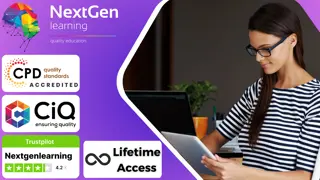
Register on the Cryptocurrency : Wallets, Investing & Trading today and build the experience, skills and knowledge you need to enhance your professional development and work towards your dream job. Study this course through online learning and take the first steps towards a long-term career. The course consists of a number of easy to digest, in-depth modules, designed to provide you with a detailed, expert level of knowledge. Learn through a mixture of instructional video lessons and online study materials. Receive online tutor support as you study the course, to ensure you are supported every step of the way. Get an e-certificate as proof of your course completion. The Cryptocurrency : Wallets, Investing & Trading is incredibly great value and allows you to study at your own pace. Access the course modules from any internet-enabled device, including computers, tablet, and smartphones. The course is designed to increase your employability and equip you with everything you need to be a success. Enrol on the now and start learning instantly! What You Get With The Cryptocurrency : Wallets, Investing & Trading Receive a e-certificate upon successful completion of the course Get taught by experienced, professional instructors Study at a time and pace that suits your learning style Get instant feedback on assessments 24/7 help and advice via email or live chat Get full tutor support on weekdays (Monday to Friday) Course Design The course is delivered through our online learning platform, accessible through any internet-connected device. There are no formal deadlines or teaching schedules, meaning you are free to study the course at your own pace. You are taught through a combination of Video lessons Online study materials Certification Upon successful completion of the course, you will be able to obtain your course completion e-certificate free of cost. Print copy by post is also available at an additional cost of £9.99 and PDF Certificate at £4.99. Who Is This Course For: The course is ideal for those who already work in this sector or are an aspiring professional. This course is designed to enhance your expertise and boost your CV. Learn key skills and gain a professional qualification to prove your newly-acquired knowledge. Requirements: The online training is open to all students and has no formal entry requirements. To study the Cryptocurrency : Wallets, Investing & Trading, all your need is a passion for learning, a good understanding of English, numeracy, and IT skills. You must also be over the age of 16.

Register on the Cryptocurrency Trading and ICO Investment Masterclass 2018 today and build the experience, skills and knowledge you need to enhance your professional development and work towards your dream job. Study this course through online learning and take the first steps towards a long-term career. The course consists of a number of easy to digest, in-depth modules, designed to provide you with a detailed, expert level of knowledge. Learn through a mixture of instructional video lessons and online study materials. Receive online tutor support as you study the course, to ensure you are supported every step of the way. Get a digital certificate as a proof of your course completion. The Cryptocurrency Trading and ICO Investment Masterclass 2018 course is incredibly great value and allows you to study at your own pace. Access the course modules from any internet-enabled device, including computers, tablet, and smartphones. The course is designed to increase your employability and equip you with everything you need to be a success. Enrol on the now and start learning instantly! What You Get With The Cryptocurrency Trading and ICO Investment Masterclass 2018 course Receive a e-certificate upon successful completion of the course Get taught by experienced, professional instructors Study at a time and pace that suits your learning style Get instant feedback on assessments 24/7 help and advice via email or live chat Get full tutor support on weekdays (Monday to Friday) Course Design The course is delivered through our online learning platform, accessible through any internet-connected device. There are no formal deadlines or teaching schedules, meaning you are free to study the course at your own pace. You are taught through a combination of Video lessons Online study materials Certification After the successful completion of the final assessment, you will receive a CPD-accredited certificate of achievement. The PDF certificate is for £9.99, and it will be sent to you immediately after through e-mail. You can get the hard copy for £15.99, which will reach your doorsteps by post. Who Is This Course For The course is ideal for those who already work in this sector or are an aspiring professional. This course is designed to enhance your expertise and boost your CV. Learn key skills and gain a professional qualification to prove your newly-acquired knowledge. Requirements The online training is open to all students and has no formal entry requirements. To study the Cryptocurrency Trading and ICO Investment Masterclass 2018 course, all your need is a passion for learning, a good understanding of English, numeracy, and IT skills. You must also be over the age of 16.

Strategic Commercial Awareness
By Underscore Group
Develop the commercial awareness, financial knowledge and strategic thinking capabilities, to influence the direction of the business Course overview Duration: 2 days (13 hours) This course is aimed at managers who want to develop their commercial awareness, financial knowledge and strategic thinking capabilities, so that they can influence the direction of their business and deliver to their full potential. Day one of the course provides the skills and insights to make sense of your company’s financial position and performance. Day two helps delegates to consider the strategic thinking tools required to plot the forward course needed to maximise the potential of the business. As well as looking at how to make effective business decisions, this course gives a good grounding in finance and profitability. As a two day programme, day one provides the skills and insights to make sense of the company’s financial position and performance. Day two then considers the strategic thinking tools needed to plot the forward course needed to maximise the potential of the business. Objectives By the end of the course you will be able to: An understanding of the balance sheet, profit and loss account, cash flow and statutory and management accounts Learnt to correctly employment key financial ratios to analyse your business A practical definition of strategy analysis tools to examine the current environment and capabilities Steps to devise a mission and vision statement Recognition of the skills and resources needed to achieve the vision Generation of appropriate strategic and tactical commercial objectives Content What is Strategy Defining Strategy Strategic thinking Strategic models Commercial thinking – what is money? Where are we now STEEPLE analysis SWOT Analysis P&E forces at work Political distortions in capitalist markets Where are we trying to get to Setting the mission and vision Creating a BHAG Strategies for deflation and inflation The role of banks Commercial and investment banking Fractional reserving Securitisation How to get there Skill gap analysis Business Process Re engineering The role of creativity How to get there Getting the team on board Individual and team motivation The power of the brand Overcoming challenges Debt and deleveraging Change management Creating value Discounted Cash Flows Building the business case Asset Valuation techniques Making it happen Turning Strategic Thinking into Strategic Plans Scenario planning for an uncertain future Creating commitments and lock in Discussion and review Time will be set aside during the course for review sessions with time for questions, answers and action learning.

Do you want to prepare for your dream job but strive hard to find the right courses? Then, stop worrying, for our strategically modified Effective Land Management through Environmental Studies bundle will keep you up to date with the relevant knowledge and most recent matters of this emerging field. So, invest your money and effort in our 40 course mega bundle that will exceed your expectations within your budget. The Effective Land Management through Environmental Studies related fields are thriving across the UK, and recruiters are hiring the most knowledgeable and proficient candidates. It's a demanding field with magnitudes of lucrative choices. If you need more guidance to specialise in this area and need help knowing where to start, then StudyHub proposes a preparatory bundle. This comprehensive Effective Land Management through Environmental Studies bundle will help you build a solid foundation to become a proficient worker in the sector. This Effective Land Management through Environmental Studies Bundle consists of the following 30 CPD Accredited Premium courses - Course 01 :Land Management Course 02 :Agricultural Science Course 03 :Online Course in Conservation Course 04 :Environment Management Course 05 :Environmental Health Course 06 :Environmental Law 2021 Course 07 :Meteorology Course 08 :Diploma in Water Treatment Course 09 :Forestry Course 10 :Oil and Gas Industry Course 11 :Botany Course 12 :Wildlife Rescue and Rehabilitation Course 13 :Architectural Studies Course 14 :Cleaning: Disinfection, Waste Management and Chemical Safety Course 15 :COSHH (Control of Substances Hazardous to Health) - Awareness Course 16 :Spill Management Training Course 17 :Horticulture & Organic Gardening Course 18 :Homesteading Diploma Course 19 :Floristry Academy Diploma Course 20 :Arboriculture Course 21 :Marine Biology Course - Online Diploma Course 22 :Garden Design Course 23 :Reproduction in Flowering Plants Course 24 :Kitchen Gardening Course 25: Mushroom Growing Course Course 26: Carbon Literacy Knowledge Course 27: Animal Science Course 28: Ornithology Course 29: Biotechnology Course 30: Biomedical Science 10 Extraordinary Career Oriented courses that will assist you in reimagining your thriving techniques- Course 01 :Career Development Plan Fundamentals Course 02 :CV Writing and Job Searching Course 03 :Interview Skills: Ace the Interview Course 04 :Video Job Interview for Job Seekers Course 05 :Create a Professional LinkedIn Profile Course 06 :Business English Perfection Course Course 07 :Networking Skills for Personal Success Course 08 :Boost Your Confidence and Self-Esteem Course 09 :Public Speaking Training Course 10 :Learn to Fight Procrastination Learning Outcome This tailor-made Effective Land Management through Environmental Studies bundle will allow you to- Uncover your skills and aptitudes to break new ground in the related fields Deep dive into the fundamental knowledge Acquire some hard and soft skills in this area Gain some transferable skills to elevate your performance Maintain good report with your clients and staff Gain necessary office skills and be tech savvy utilising relevant software Keep records of your work and make a report Know the regulations around this area Reinforce your career with specific knowledge of this field Know your legal and ethical responsibility as a professional in the related field This Effective Land Management through Environmental Studies Bundle resources were created with the help of industry experts, and all subject-related information is kept updated on a regular basis to avoid learners from falling behind on the latest developments. Certification After studying the complete training you will be able to take the assessment. After successfully passing the assessment you will be able to claim all courses pdf certificates and 1 hardcopy certificate for the Title Course completely free. Other Hard Copy certificates need to be ordered at an additional cost of •8. CPD 400 CPD hours / points Accredited by CPD Quality Standards Who is this course for? Ambitious learners who want to strengthen their CV for their desired job should take advantage of the Effective Land Management through Environmental Studies bundle! This bundle is also ideal for professionals looking for career advancement. Requirements To participate in this course, all you need is - A smart device A secure internet connection And a keen interest in Effective Land Management through Environmental Studies Career path Upon completing this essential Bundle, you will discover a new world of endless possibilities. These courses will help you to get a cut above the rest and allow you to be more efficient in the relevant fields.

Embark on a journey into the captivating realm of blockchain technology with our comprehensive course on Ethereum Blockchain DApp using Solidity. Dive into a world where innovation meets practicality, where the Ethereum ecosystem unfolds its potential, and where your skills take flight. Explore the dynamic landscape of Ethereum, from understanding its fundamental concepts to deploying and maintaining Ethereum apps with finesse. Stay ahead of the curve as you grasp the nuances of blockchain technology and harness its power to build decentralised applications that redefine possibilities. Unlock the secrets of Ethereum as you delve into its core, learning about smart contracts, Ethereum wallets, and the intricacies of blockchain development tools. Stay updated with the latest Ethereum news and predictions, understanding how Ethereum value influences global markets, including Ethereum price UK trends and Ethereum price predictions. Through hands-on exploration, navigate the Ethereum development lifecycle confidently, from conceptualisation to integration, testing to deployment. Witness the synergy between blockchain and non-blockchain applications, broadening your horizons and enhancing your skill set. Learning Outcomes: Grasp the fundamental concepts of what is blockchain technology and its applications, including Ethereum's role in revolutionising decentralised ecosystems. Develop proficiency in Solidity programming language and understand the Ethereum development lifecycle, from ideation to deployment. Gain practical experience in building Ethereum-based decentralised applications (DApps) and smart contracts. Acquire essential skills in testing, deploying, and maintaining Ethereum apps, ensuring their seamless integration into real-world scenarios. Stay informed about Ethereum news, price fluctuations, and market predictions, enabling informed decision-making in blockchain development ventures. Why buy this Ethereum Blockchain DApp using Solidity Course? Unlimited access to the course for a lifetime. Opportunity to earn a certificate accredited by the CPD Quality Standards and CIQ after completing this course. Structured lesson planning in line with industry standards. Immerse yourself in innovative and captivating course materials and activities. Assessments designed to evaluate advanced cognitive abilities and skill proficiency. Flexibility to complete the Course at your own pace, on your own schedule. Receive full tutor support throughout the week, from Monday to Friday, to enhance your learning experience. Unlock career resources for CV improvement, interview readiness, and job success. Certification After studying the course materials of the Ethereum Blockchain DApp using Solidity there will be a written assignment test which you can take either during or at the end of the course. After successfully passing the test you will be able to claim the pdf certificate for £5.99. Original Hard Copy certificates need to be ordered at an additional cost of £9.60. Who is this Ethereum Blockchain DApp using Solidity course for? Aspiring blockchain developers eager to master Ethereum and Solidity. Tech enthusiasts interested in exploring the dynamic world of decentralised applications. Students seeking to enhance their knowledge of blockchain technology for academic or career advancement. Entrepreneurs aiming to leverage blockchain for innovative business solutions. Professionals in IT, finance, or related fields looking to diversify their skill set with blockchain expertise. Prerequisites This Ethereum Blockchain DApp using Solidity does not require you to have any prior qualifications or experience. You can just enrol and start learning.This Ethereum Blockchain DApp using Solidity was made by professionals and it is compatible with all PC's, Mac's, tablets and smartphones. You will be able to access the course from anywhere at any time as long as you have a good enough internet connection. Career path Blockchain Developer: £40,000 - £80,000 per annum Ethereum Developer: £45,000 - £90,000 per annum Smart Contract Developer: £50,000 - £95,000 per annum Blockchain Analyst: £35,000 - £70,000 per annum Cryptocurrency Consultant: £45,000 - £85,000 per annum Blockchain Project Manager: £55,000 - £100,000 per annum Course Curriculum Section 01: What is Blockchain? Introduction to Building an Ethereum Blockchain App 00:02:00 The Beginning of Blockchain 00:05:00 Currency and Cryptocurrency 00:05:00 Why Use the Blockchain? 00:06:00 Blockchain Data and Blocks 00:06:00 Blockchain Immutability 00:03:00 Blockchain Consensus 00:02:00 Building the Blockchain Story 00:03:00 Hashes 00:06:00 What is a Chain of Blocks? 00:04:00 Finding the Nonce 00:05:00 Blockchain Mining 00:03:00 Arriving at Consensus 00:05:00 Public vs. Private Blockchains 00:03:00 Distributed Processing and Blockchain Solutions 00:06:00 Section 02: What is Ethereum? Introduction to Ethereum 00:03:00 Ethereum in Financial Services 00:07:00 Ethereum in Digital Identity Management 00:05:00 Ethereum in Industry Applications 00:06:00 Ethereum in Government 00:03:00 Ethereum Smart Contracts 00:03:00 Ether and the Initial Coin Offering (ICO) 00:06:00 Decentralized Autonomous Organization (DAO) 00:03:00 The Ethereum Ecosystem 00:06:00 Building Blockchain Apps 00:05:00 Section 03: The Ethereum Ecosystem & the Development Lifecycle Parts of the Ethereum Blockchain 00:11:00 Smart Contracts 00:05:00 Smart Contract Languages 00:04:00 What are Virtual Machines? 00:06:00 The Ethereum Virtual Machine (EVM) 00:03:00 Fueling Your Code with Gas 00:05:00 Tools for Ethereum SDLC 00:03:00 Blockchain Client 00:03:00 Writing and Testing Your Code, Part 1 00:05:00 Writing and Testing Your Code, Part 2 00:07:00 Section 04: Ethereum Development Tools Your Ethereum Development Toolbox 00:04:00 Installing Geth Lab (CLI Blockchain Client) 00:04:00 Installing Ganache Lab (Test Blockchain) 00:06:00 Installing Truffle Lab (Development Environment and Testing Framework) 00:06:00 Installing Microsoft Visual Studio Code Lab (IDE) 00:05:00 Section 05: Your Ethereum Wallet What is an Ethereum Wallet? 00:02:00 Types of Ethereum Wallets 00:06:00 Web and Desktop Wallets 00:07:00 Mobile, Hardware, and Paper Wallets 00:09:00 Installing MetaMask 00:05:00 Section 06: Building Your First Ethereum App Preparing Your First Truffle Project 00:07:00 Writing a Simple Smart Contract 00:11:00 Compiling Your Simple Smart Contract 00:10:00 Deploying Code and Invoking Functions 00:09:00 Section 07: Learning about Smart Contracts Smart Contracts Review 00:03:00 What is Supply Chain? 00:07:00 Supply Chain Challenges and Blockchain Solutions 00:07:00 Blockchain Solution Examples 00:04:00 Ethereum Tokens 00:06:00 Your Supply Chain Project 00:08:00 Exploring Solidity 00:11:00 Defining Types of Data 00:05:00 Data Types Lab 00:09:00 Solidity Data Modifiers, Part 1 00:04:00 Solidity Data Modifiers, Part 2 00:06:00 Revisiting Gas 00:06:00 Controlling Flow 00:12:00 Handling Errors 00:05:00 Section 08: Your SuSection 08: Your Supply Chain Smart Contract dApppply Chain Smart Contract dApp Designing Your Supply Chain App 00:04:00 What are dApps? 00:06:00 Token Smart Contract Details 00:08:00 Supply Chain Smart Contract Details 00:06:00 Smart Contract Road Map 00:02:00 Token Smart Contract Data Lab, Part 1 00:07:00 Token Smart Contract Data Lab, Part 2 00:09:00 Supply Chain Smart Contract Functions Lab, Part 1 00:10:00 Supply Chain Smart Contract Functions Lab, Part 2 00:09:00 Token Smart Contract Functions Lab, Part 1 00:05:00 Token Smart Contract Functions Lab, Part 2 00:04:00 Supply Chain Smart Contract Functions Lab, Part 1 00:10:00 Supply Chain Smart Contract Functions Lab, Part 2 00:09:00 Using Events 00:07:00 Implementing Events 00:05:00 More on Ownership 00:08:00 Designing for Security 00:09:00 Implementing Minimal Functionality 00:06:00 Section 09: Testing Ethereum Apps Blockchain dApp Testing 00:10:00 Deploying Your dApp to a Test Blockchain Lab 00:08:00 Writing Tests for Ethereum dApps 00:06:00 Command-Line Testing Lab, Part 1 00:04:00 Command-Line Testing Lab, Part 2 00:11:00 Command-Line Testing Lab, Part 3 00:03:00 JavaScript Testing 00:08:00 Logging and Handling Errors 00:07:00 Logging Activity in Smart Contracts 00:05:00 Fixing Bugs in a dApp 00:05:00 Section 10: Deploying and Maintaining Ethereum Apps Test Blockchains 00:08:00 The Live Blockchain (Mainnet) 00:05:00 Connecting to Multiple Blockchains and Infura Lab 00:05:00 Configuring Truffle and Infura Lab 00:06:00 Funding Your Account Lab 00:04:00 Deploying to the Live Blockchain 00:08:00 Section 11: Integrating Non-Blockchain Apps with Ethereum Blockchain and Database Storage 00:11:00 Execution and Flow in dApps and Traditional Applications 00:05:00 Blockchain Incorporation Design Goals 00:06:00 Integration Considerations for Incorporating Blockchain 00:06:00 Interface Considerations for Incorporating Blockchain 00:04:00 Resources Resources - Ethereum Blockchain DApp using Solidity 00:00:00

Search By Location
- Finance Courses in London
- Finance Courses in Birmingham
- Finance Courses in Glasgow
- Finance Courses in Liverpool
- Finance Courses in Bristol
- Finance Courses in Manchester
- Finance Courses in Sheffield
- Finance Courses in Leeds
- Finance Courses in Edinburgh
- Finance Courses in Leicester
- Finance Courses in Coventry
- Finance Courses in Bradford
- Finance Courses in Cardiff
- Finance Courses in Belfast
- Finance Courses in Nottingham

