- Professional Development
- Medicine & Nursing
- Arts & Crafts
- Health & Wellbeing
- Personal Development
1081 Courses
Famebit Influencer Marketing Online Course
By Course Cloud
Course Overview Famebit is an influencer marketplace for connecting content creators and advertisers. It is ideal for YouTube influencers who want to connect with brands to promote products, write reviews, and take part in branded adverts. The Famebit Influencer Marketing Online Course is a complete guide to using Famebit to boost your personal brand. Through this course, you will learn how to find sponsorship and maximise ROI as an influencer, how to make successful campaigns, create proposals, identify your audience as a brand, and much more. This course is open to anyone who wants to learn more about how Famebit works. It covers the complete A-Z of Famebit, including how pricing works, so that you can get set up in no time. This best selling Famebit Influencer Marketing Online Course has been developed by industry professionals and has already been completed by hundreds of satisfied students. This in-depth Famebit Influencer Marketing Online Course is suitable for anyone who wants to build their professional skill set and improve their expert knowledge. The Famebit Influencer Marketing Online Course is CPD-accredited, so you can be confident you're completing a quality training course will boost your CV and enhance your career potential. The Famebit Influencer Marketing Online Course is made up of several information-packed modules which break down each topic into bite-sized chunks to ensure you understand and retain everything you learn. After successfully completing the Famebit Influencer Marketing Online Course, you will be awarded a certificate of completion as proof of your new skills. If you are looking to pursue a new career and want to build your professional skills to excel in your chosen field, the certificate of completion from the Famebit Influencer Marketing Online Course will help you stand out from the crowd. You can also validate your certification on our website. We know that you are busy and that time is precious, so we have designed the Famebit Influencer Marketing Online Course to be completed at your own pace, whether that's part-time or full-time. Get full course access upon registration and access the course materials from anywhere in the world, at any time, from any internet-enabled device. Our experienced tutors are here to support you through the entire learning process and answer any queries you may have via email.

Certified Data Centre Migration Specialist (CDMS)
By Nexus Human
Duration 2 Days 12 CPD hours This course is intended for Participants who have actual experience in the data centre and/or IT infrastructures are best suited. Attendance of the CDCP© course is recommended but not a requirement. Overview After completion of the course the participant will be able to: 1. Develop and review their data centre strategy 2. Use different risk assessment methodologies together with practical tips specifically for data centre migrations to reduce the risk during a data centre migration 3. Understand different migration strategies 4. Understand the legal aspects when migrating a data centre 5. Understand the importance of Business Service Reviews and Service Level Objectives 6. Size and design the target data centre 7. Understand the importance of detailed discovery and how dependencies influence migration waves 8. Understand the safety requirements during migration 19. Get lots of practical tips when moving to another data centre This course is designed to expose participants to a step-by-step methodology which will enable them to reduce the risks involved when undertaking a data centre migration. It will also give participants a lot of valuable practical hints and tips by trainers having extensive experience in moving and consolidating mission critical data centre. Data Centre Strategy Data centre lifecycle Reasons to migrate a data centre Alternatives to data centre migration Consolidation Outsourcing Cloud computing Upgrade existing data centre or build new Project Management Project management and methods Scope statement Statement Of Work (SOW) Work Breakdown Structure (WBS) Allocate time to the project Cost and estimation methodology Project communication Risk Management Risk management and methods Risk identification Risk assessment methodologies Qualitative approach Semi-quantitative approach Quantitative approach Risk evaluation Risk treatment Risk in data centre migrations Migration Strategies Different data centre migration strategies Heterogeneous migration Homogeneous migration Physical migration Different IT transformations Pre-migration transformation Migration transformation Post-migration transformation Legal Aspects Regulatory requirements Contractual considerations Legal aspects when decommissioning High Level Discovery & Planning The importance of Business Service Reviews The concept of Availability The concept of Recoverability The importance of Service Level Objectives Requirements on designing the target IT architecture Information needed for high level planning Design Target Data Centre Requirements for the target data centre Sizing the data centre Architectural requirements Cooling requirements Power requirements Security Detailed Discovery and Planning The importance of discovery Automated discovery tools Asset management Network and system dependencies Detailed migration planning Migration waves Staffing Warranties and insurance Safety Safety precautions Technical safety review Electrical safety Lifting Personal safety during migration Fire safety during migration Security Controversy between access and security Access control Managing security during migration Security during migration Key management Practical hints and tips Continuous improvement Implementation Rehearsal Route investigation Resourcing Logistics team Packing Transport Installing the equipment Post migration support End of Project Why project closure Lessons learned Phased completion of project Criteria for project closure The outcome of the project End of project Exam: Certified Data Centre Migration Specialist Actual course outline may vary depending on offering center. Contact your sales representative for more information.

Overview This comprehensive course on Medical Writing will deepen your understanding on this topic. After successful completion of this course you can acquire the required skills in this sector. This Medical Writing comes with accredited certification from CPD, which will enhance your CV and make you worthy in the job market. So enrol in this course today to fast track your career ladder. How will I get my certificate? You may have to take a quiz or a written test online during or after the course. After successfully completing the course, you will be eligible for the certificate. Who is This course for? There is no experience or previous qualifications required for enrolment on this Medical Writing. It is available to all students, of all academic backgrounds. Requirements Our Medical Writing is fully compatible with PC's, Mac's, Laptop, Tablet and Smartphone devices. This course has been designed to be fully compatible with tablets and smartphones so you can access your course on Wi-Fi, 3G or 4G. There is no time limit for completing this course, it can be studied in your own time at your own pace. Career Path Learning this new skill will help you to advance in your career. It will diversify your job options and help you develop new techniques to keep up with the fast-changing world. This skillset will help you to- Open doors of opportunities Increase your adaptability Keep you relevant Boost confidence And much more! Course Curriculum 7 sections • 7 lectures • 01:10:00 total length •Introduction to Medical Writing: 00:10:00 •The Career of a Medical Writer: 00:10:00 •Medical Writing Essentials: 00:10:00 •Reviews and Reports: 00:10:00 •Medical Journalism and Mass Media: 00:10:00 •Medical Writing for Medical Professionals: 00:10:00 •Medical Writing in Clinical Research: 00:10:00

MERN eCommerce from Scratch
By Packt
Welcome to our hands-on video course, where you will learn technologies, such as React, Redux Toolkit, Express, and MongoDB. You will learn how to structure your code using Redux Toolkit, implement powerful features with React, and create a robust backend using Express and MongoDB. An understanding of modern JS fundamentals and the basics of React will be an add-on.
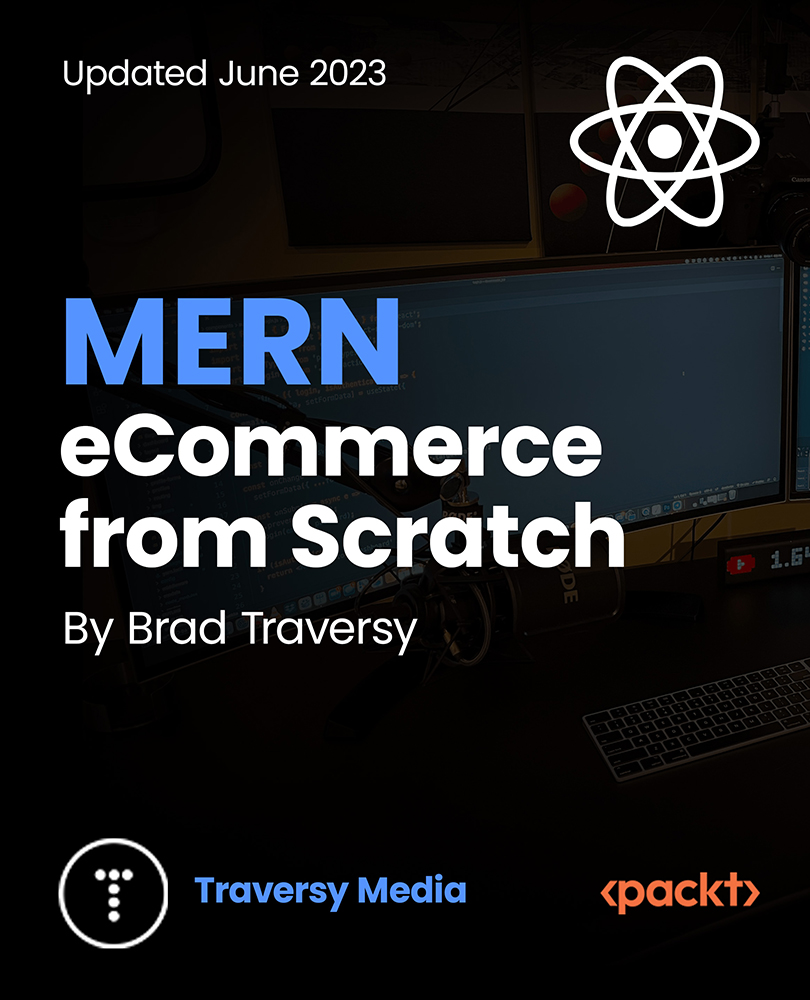
AZ-305T00 Designing Microsoft Azure Infrastructure Solutions
By Nexus Human
Duration 4 Days 24 CPD hours This course is intended for Successful students have experience and knowledge in IT operations, including networking, virtualization, identity, security, business continuity, disaster recovery, data platforms, and governance. Students also have experience designing and architecting solutions. Before attending this course, students must have previous experience deploying or administering Azure resources and strong conceptual knowledge of: Azure compute technologies such as VMs, containers and serverless solutions Azure virtual networking to include load balancers Azure Storage technologies (unstructured and databases) General application design concepts such as messaging and high availability This course teaches Azure Solution Architects how to design infrastructure solutions. Course topics cover governance, compute, application architecture, storage, data integration, authentication, networks, business continuity, and migrations. The course combines lecture with case studies to demonstrate basic architect design principles. Prerequisites Before attending this course, students must have previous experience deploying or administering Azure resources and conceptual knowledge of: Azure Active Directory Azure compute technologies such as VMs, containers and serverless solutions Azure virtual networking to include load balancers Azure Storage technologies (unstructured and databases) General application design concepts such as messaging and high availability AZ-104T00 - Microsoft Azure Administrator 1 - Design governance Design for governance Design for management groups Design for subscriptions Design for resource groups Design for resource tags Design for Azure Policy Design for role-based access control (RBAC) Design for Azure landing zones 2 - Design an Azure compute solution Choose an Azure compute service Design for Azure Virtual Machines solutions Design for Azure Batch solutions Design for Azure App Service solutions Design for Azure Container Instances solutions Design for Azure Kubernetes Service solutions Design for Azure Functions solutions Design for Azure Logic Apps solutions 3 - Design a data storage solution for non-relational data Design for data storage Design for Azure storage accounts Design for data redundancy Design for Azure Blob Storage Design for Azure Files Design for Azure managed disks Design for storage security 4 - Design a data storage solution for relational data Design for Azure SQL Database Design for Azure SQL Managed Instance Design for SQL Server on Azure Virtual Machines Recommend a solution for database scalability Recommend a solution for database availability Design security for data at rest, data in motion, and data in use Design for Azure SQL Edge Design for Azure Cosmos DB and Table Storage 5 - Design data integration Design a data integration solution with Azure Data Factory Design a data integration solution with Azure Data Lake Design a data integration and analytic solution with Azure Databricks Design a data integration and analytic solution with Azure Synapse Analytics Design strategies for hot, warm, and cold data paths Design an Azure Stream Analytics solution for data analysis 6 - Design an application architecture Describe message and event scenarios Design a messaging solution Design an Azure Event Hubs messaging solution Design an event-driven solution Design a caching solution Design API integration Design an automated app deployment solution Design an app configuration management solution 7 - Design authentication and authorization solutions Design for identity and access management (IAM) Design for Microsoft Entra ID Design for Microsoft Entra business-to-business (B2B) Design for Azure Active Directory B2C (business-to-customer) Design for conditional access Design for identity protection Design for access reviews Design service principals for applications Design managed identities Design for Azure Key Vault 8 - Design a solution to log and monitor Azure resources Design for Azure Monitor data sources Design for Azure Monitor Logs (Log Analytics) workspaces Design for Azure Workbooks and Azure insights Design for Azure Data Explorer 9 - Design network solutions Recommend a network architecture solution based on workload requirements Design patterns for Azure network connectivity services Design outbound connectivity and routing Design for on-premises connectivity to Azure Virtual Network Choose an application delivery service Design for application delivery services Design for application protection services 10 - Design a solution for backup and disaster recovery Design for backup and recovery Design for Azure Backup Design for Azure blob backup and recovery Design for Azure files backup and recovery Design for Azure virtual machine backup and recovery Design for Azure SQL backup and recovery Design for Azure Site Recovery 11 - Design migrations Evaluate migration with the Cloud Adoption Framework Describe the Azure migration framework Assess your on-premises workloads Select a migration tool Migrate your structured data in databases Select an online storage migration tool for unstructured data Migrate offline data 12 - Introduction to the Microsoft Azure Well-Architected Framework Azure Well-Architected Framework pillars Cost optimization Operational excellence Performance efficiency Reliability Security 13 - Microsoft Azure Well-Architected Framework - Cost Optimization Develop cost-management discipline Design with a cost-efficiency mindset Design for usage optimization Design for rate optimization Monitor and optimize over time 14 - Microsoft Azure Well-Architected Framework - Operational excellence Embrace DevOps culture Establish development standards Evolve operations with observability Deploy with confidence Automate for efficiency Adopt safe deployment practices 15 - Microsoft Azure Well-Architected Framework - Performance efficiency Negotiate realistic performance targets Design to meet capacity requirements Achieve and sustain performance Improve efficiency through optimization 16 - Microsoft Azure Well-Architected Framework - Reliability Design for business requirements Design for resilience Design for recovery Design for operations Keep it simple 17 - Microsoft Azure Well-Architected Framework - Security Plan your security readiness Design to protect confidentiality Design to protect integrity Design to protect availability Sustain and evolve your security posture 18 - Getting started with the Microsoft Cloud Adoption Framework for Azure Customer narrative Common blockers 19 - Prepare for successful cloud adoption with a well-defined strategy Customer narrative Capture strategic motivation Define objectives and key results Evaluate financial considerations Understand technical considerations Create a business case 20 - Prepare for cloud adoption with a data-driven plan Customer narrative 21 - Choose the best Azure landing zone to support your requirements for cloud operations Customer narrative Common operating models Design areas for Azure landing zones Design principles for Azure landing zones Journey to the target architecture Choose an Azure landing zone option Deploy the Azure landing zone accelerator Enhance your landing zone 22 - Migrate to Azure through repeatable processes and common tools Customer narrative Migration process Migration tools Common tech platforms 23 - Address tangible risks with the Govern methodology of the Cloud Adoption Framework for Azure Customer narrative Govern methodology Corporate policies Governance disciplines Deploy a cloud governance foundation The Cost Management discipline 24 - Ensure stable operations and optimization across all supported workloads deployed to the cloud Establish business commitments Deploy an operations baseline Protect and recover Enhance an operations baseline Manage platform and workload specialization 25 - Innovate applications by using Azure cloud technologies Follow the innovation lifecycle Azure technologies for the build process Infuse your applications with AI Azure technologies for measuring business impact Azure technologies for the learn process 26 - Prepare for cloud security by using the Microsoft Cloud Adoption Framework for Azure Customer narrative Methodology Security roles and responsibilities Simplify compliance and security Simplify security implementation Security tools and policies Additional course details: Nexus Humans AZ-305T00: Designing Microsoft Azure Infrastructure Solutions training program is a workshop that presents an invigorating mix of sessions, lessons, and masterclasses meticulously crafted to propel your learning expedition forward. This immersive bootcamp-style experience boasts interactive lectures, hands-on labs, and collaborative hackathons, all strategically designed to fortify fundamental concepts. Guided by seasoned coaches, each session offers priceless insights and practical skills crucial for honing your expertise. Whether you're stepping into the realm of professional skills or a seasoned professional, this comprehensive course ensures you're equipped with the knowledge and prowess necessary for success. While we feel this is the best course for the AZ-305T00: Designing Microsoft Azure Infrastructure Solutions course and one of our Top 10 we encourage you to read the course outline to make sure it is the right content for you. Additionally, private sessions, closed classes or dedicated events are available both live online and at our training centres in Dublin and London, as well as at your offices anywhere in the UK, Ireland or across EMEA.

MS-700T00 Managing Microsoft Teams
By Nexus Human
Duration 4 Days 24 CPD hours This course is intended for Students in this course are interested in Microsoft Teams or in passing the Microsoft Teams Administrator Associate certification exam. A Microsoft Teams administrator plans, deploys, configures, and manages Microsoft Teams to focus on efficient and effective collaboration and communication in a Microsoft 365 environment. A Microsoft Teams administrator must be able to plan, deploy, and manage teams, chat, apps, channels, meetings, audio/video conferencing, live events, calling, and Teams certified devices. A Microsoft Teams administrator has experience integrating Microsoft Teams with SharePoint, OneDrive, Exchange, Microsoft 365 Groups, and other Microsoft, third-party, and custom apps. A Microsoft Teams administrator understands and collaborates with other workloads and roles, such as Network, Voice, Identity, Access, Devices, Licensing, Security, Compliance, Information management, and User Adoption. Overview What is Microsoft Teams and how the components work together How to implement Governance, Security and Compliance for Microsoft Teams How to prepare an organizations environment for a Microsoft Teams deployment How to deploy and manage teams How to manage collaboration and communication experiences in Microsoft Teams Techniques to manage and troubleshoot communication in Microsoft Teams The Managing Microsoft Teams course is designed for persons who are aspiring to the Microsoft 365 Teams Admin role. A Microsoft Teams administrator plans, deploys, configures, and manages Microsoft Teams to focus on efficient and effective collaboration and communication in a Microsoft 365 environment. In this course, you will learn about various Teams management tools, security and compliance feature for Teams, network requirement for Teams deployment as well as different Teams settings and policies for managing collaboration and communication experience in Teams. Prerequisites A proficient understanding of basic functional experience with Microsoft 365 services. A proficient understanding of general IT practices, including using PowerShell. 1 - Explore Microsoft Teams Explore capabilities in Microsoft Teams Explore Microsoft Teams integration with Microsoft 365 Explore Microsoft Teams integration with Microsoft Power Platform Illustrate Microsoft Teams architecture Describe Microsoft Teams with Microsoft 365 Groups Describe Microsoft Teams with SharePoint and OneDrive Describe Microsoft Teams with Exchange Understand Microsoft Teams certified solutions 2 - Plan and deploy Microsoft Teams Designate Teams admin roles Understand Teams management tools Plan for Teams rollout Plan for Teams adoption Plan for Teams licensing Deploy Microsoft Teams clients 3 - Implement lifecycle management and governance for Microsoft Teams Plan for lifecycle management Plan for Teams governance Manage Microsoft 365 Groups creation Configure Microsoft 365 Groups expiration policy Configure Microsoft 365 Groups naming policy Plan policy assignment for users and groups Create and manage policy packages Manage Teams preview features using Teams update policies Create and manage teams templates and template policies 4 - Monitor your Microsoft Teams environment Monitor Microsoft Teams usage reports Monitor Microsoft 365 usage reports Interpret Microsoft Adoption Score Manage user access with Azure Active Directory access reviews Monitor the Microsoft 365 network connectivity dashboard Manage Teams notifications and alerts Manage feedback policies 5 - Manage access for external users Understand features in Azure Active Directory Work with external users in Microsoft Teams Manage access for external users Manage external collaboration in Azure AD Manage external collaboration in Microsoft 365 Manage external access in Microsoft Teams Manage guest access in Microsoft Teams Manage file sharing in SharePoint and OneDrive 6 - Implement security for Microsoft Teams Configure conditional access and multifactor authentication for Microsoft Teams Configure Safe Attachments for Microsoft Teams Configure Safe Links for Microsoft Teams Examine the Defender for Cloud Apps Monitor security reports for Microsoft Teams Plan and configure enhanced encryption policies 7 - Implement compliance for Microsoft Teams Create and manage sensitivity labels Create and manage retention policies Create and manage Data Loss Prevention policies Deploy communication compliance Enable scoped directory search Create information barrier policy Create security and compliance alerts for Microsoft Teams 8 - Plan and configure network settings for Microsoft Teams Examine network requirements for Microsoft Teams Plan for network deployment using Network Planner Configure network ports and protocols for Microsoft Teams Implement Quality of Service Configure reporting labels for location-enhanced Call Analytics reports Configure tenant data for Call Quality Dashboard reports Assess network readiness Manage network topology 9 - Create and manage teams Create teams Create a team from existing resources Plan and create org-wide teams Manage teams Manage users in a team Configure dynamic membership Archive restore and delete a team 10 - Manage collaboration experiences for chat and channels Create and manage channels in a team Create and manage Teams policies for channels Configure teams settings Create and manage messaging policies Manage channel moderation Manage access to channels 11 - Manage apps for Microsoft Teams Explore apps in Microsoft Teams Describe admin settings for Teams apps Manage access to Teams apps at the organization level Create and manage app permission policies Create and manage app setup policies Manage permissions and consent for Teams apps Plan and configure connectors Manage custom apps uploads Publish custom apps to Microsoft Teams Manage purchasing of apps in the Microsoft Teams app store Customize the organization's app store Customize the branded experience of an app 12 - Introduction to Teams meetings and calling Overview of Teams meetings and events Overview of Teams Phone Overview of auto attendants and call queues Overview of Teams devices 13 - Manage meetings and events experiences Explore meetings and events in Microsoft Teams Configure meeting settings Create and manage meeting policies Configure audio conferencing Create and manage meeting templates and template policies Create and manage meetings customization policies Configure live events settings Create and manage live events policies Examine live events across Microsoft 365 14 - Plan for Microsoft Teams Rooms and Surface Hub Determine license requirements for Microsoft Teams Rooms and shared devices Understand differences between Microsoft Teams Rooms on Android and Windows Understand Microsoft Teams Rooms on Surface Hub 2S Understand and plan Teams Room accessories, components, and peripherals Understand Teams Rooms management options 15 - Configure, deploy, and manage Teams devices Manage Microsoft Teams Phones Manage Microsoft Teams Room Systems Microsoft Teams Rooms management options Manage Surface Hub 2S devices Configure Microsoft Teams SIP gateway Manage Microsoft Teams displays Remote provisioning and sign in for Teams Phones Update Microsoft Teams devices remotely Manage Microsoft Teams device tags 16 - Plan for Teams Phone Plan to deploy Teams Phone Plan for Teams Phone PSTN connectivity Determine license requirements Plan for Teams Phone devices Plan and design Teams Phone features Plan for voicemail 17 - Configure and deploy Teams Phone Configure emergency calling for Teams Calling Plans Manage and configure Microsoft PSTN numbers Configure Operator Connect and Teams Phone Mobile Configure Teams Phone policies Create and manage Teams policies Configure Audio Conferencing 18 - Configure and manage voice users Enable users for Teams Phone Enable users for Direct Routing with Teams Phone Enable additional calling features for Teams Phone Enable users for Teams Phone Mobile 19 - Configure auto attendants and call queues Design call flows for auto attendants and call queues Configure auto attendants and call queues Deploy a channel-based call queue Configure resource accounts Configure Microsoft 365 groups for voicemail Interpret call queue conference modes Interpret call queue routing methods Configure holidays for auto attendants and call queues Configure custom music on hold 20 - Troubleshoot audio, video, and client issues Troubleshoot Teams Collect and identify logs Clear Microsoft Teams client cache Identify issues with call analytics Identify issues with Call Quality Dashboard Use Power BI to analyze Call Quality Dashboard data Identify issues with the Direct Routing Health Dashboard Additional course details: Nexus Humans MS-700T00 Managing Microsoft Teams training program is a workshop that presents an invigorating mix of sessions, lessons, and masterclasses meticulously crafted to propel your learning expedition forward. This immersive bootcamp-style experience boasts interactive lectures, hands-on labs, and collaborative hackathons, all strategically designed to fortify fundamental concepts. Guided by seasoned coaches, each session offers priceless insights and practical skills crucial for honing your expertise. Whether you're stepping into the realm of professional skills or a seasoned professional, this comprehensive course ensures you're equipped with the knowledge and prowess necessary for success. While we feel this is the best course for the MS-700T00 Managing Microsoft Teams course and one of our Top 10 we encourage you to read the course outline to make sure it is the right content for you. Additionally, private sessions, closed classes or dedicated events are available both live online and at our training centres in Dublin and London, as well as at your offices anywhere in the UK, Ireland or across EMEA.

Becoming a Top Rated Seller on Fiverr - Earn Respect and Money
By Compete High
ð Unleash Your Potential on Fiverr! Become a Top Rated Seller and Earn Respect & Money! ð Are you ready to skyrocket your success on Fiverr? Join our exclusive online course, 'Becoming a Top Rated Seller on Fiverr,' and unlock the secrets to becoming a highly respected and profitable seller on the world's leading freelance platform! ð What You'll Learn: Master the art of crafting winning gig descriptions that attract buyers Optimize your profile to stand out in a competitive marketplace Strategies to deliver exceptional customer service and garner 5-star reviews Techniques to increase your gig visibility and attract more orders Secrets to climb the ranks and achieve Top Rated Seller status Tips for maximizing earnings and building a sustainable freelance business ð Course Highlights: Comprehensive modules led by Fiverr experts with proven track records Practical insights and actionable strategies to implement immediately Interactive Q&A sessions to address your specific queries and challenges Exclusive access to a supportive community of like-minded sellers Real-life case studies and success stories to inspire and guide you Bonus resources and tools to accelerate your journey towards success ð¡ Why Choose This Course? Designed for beginners and seasoned sellers alike Tried-and-tested methods for achieving top-rated status Proven strategies based on market trends and Fiverr's algorithms Learn at your own pace with lifetime access to course materials ð Don't miss this opportunity to elevate your Fiverr game and join the ranks of elite sellers! Start your journey towards becoming a Top Rated Seller today! Course Curriculum

Flow Assurance for Offshore Production
By EnergyEdge - Training for a Sustainable Energy Future
Enhance your knowledge with EnergyEdge's course on flow assurance for offshore production. Join our classroom training to gain valuable insights.
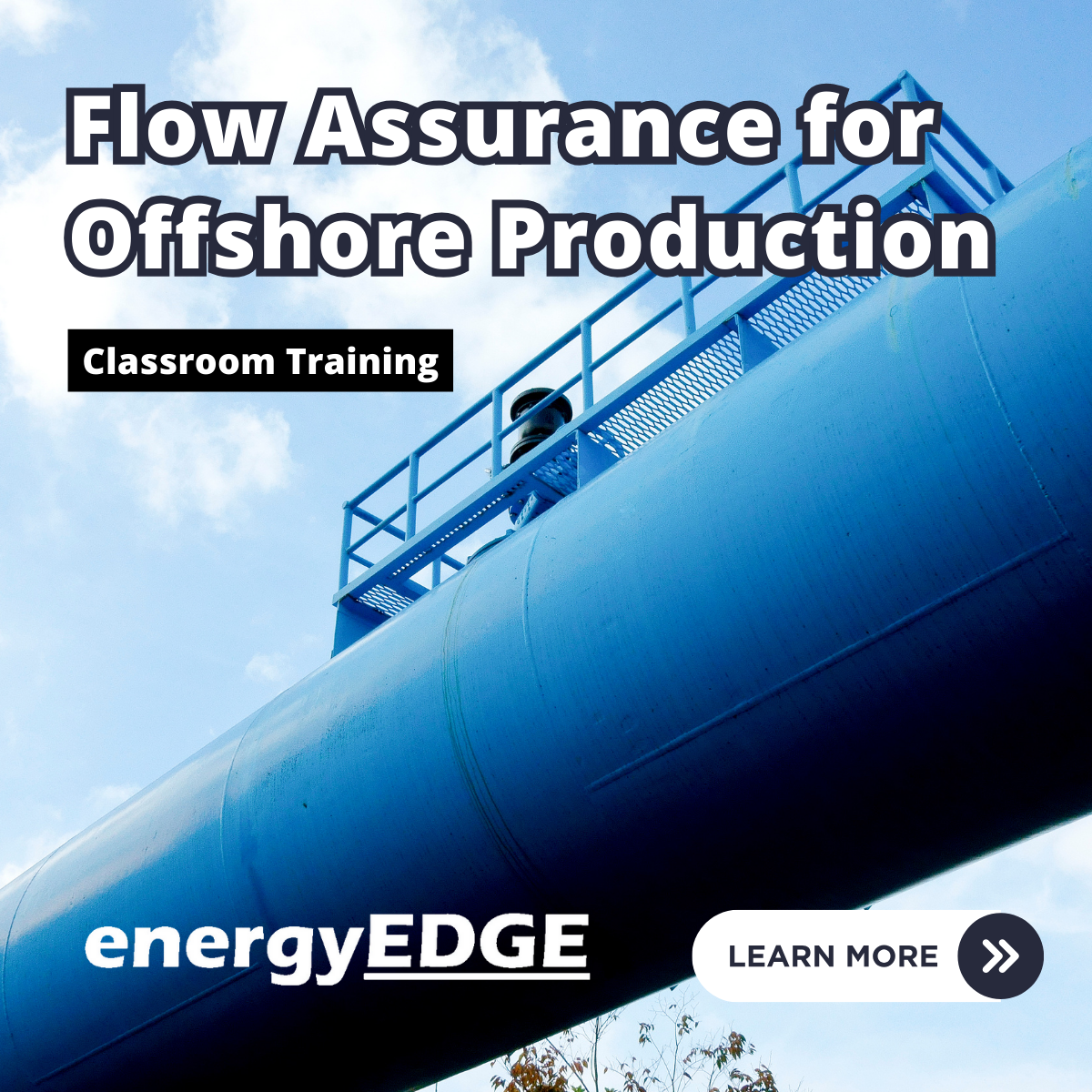
How To Use Pinterest To Promote Your eCommerce Store
By iStudy UK
What Will I Learn? Understand the basics of Pinterest Setup your eCommerce Store for making the most of Pinterest Requirements If promoting an eCommerce store, you will need a store already setup Pinterest Account Description How To Use Pinterest To Promote Your eCommerce Store is a comprehensive guide to using Pinterest for E-commerce marketing. Nowadays, almost every social networking website provides businesses with an opportunity to get closer to the customers, boost engagement and increase sales. However, particularly for e-commerce businesses and websites, Pinterest is the most effective social network found so far. In this course, you'll go through the process which helps to promote E-commerce shops using Pinterest. Pinterest allows you to consistently send new traffic to your shop and convert users into more sales. From building a Pinterest profile to attract and engage your followers to organize your boards and pins, this step-by-step arranged and well-structured course covers everything you need to know about marketing E-commerce shops using Pinterest. In this course you will learn: How to get started with your Pinterest Business account Pinning basics Advanced tactics such as using group boards Adding social sharing and widgets to your store Using Analytics to track your progress Tools I use to automate Pinterest tasks How to hire a virtual assistant for helping you with Pinterest Using advertising through Promoted pins Some additional tips on how I use the Amazon Affiliate program with Pinterest. Check out these awesome testimonials! 'Thank you, John Shea! For a five dollar course that I learned more from than any marketing technique I have ever tried or paid for! I have now had 5.4k followers on the Pinterest account I created with your course. I have also started two other accounts over the last month or two and each of those has 1.5k+ and growing. Do all that John's says and it's not so hard to build I all up. Do all that John says and you can't miss out. I just logged back in today seeing this bookmarked in my book marks and thought, 'Hey, Let me go see if there's any more gold here that I didn't get,' and then I saw the reviews section and thought I am living proof that this works. I do make sales, mostly t-shirts I'm not making full-time income - YET - but I am still learning and growing. So five stars and thanks for everything!' - Tina 'Good information and tactics to get you moving faster with Pinterest for your business if it is online or a shop front. Need to watch things twice sometimes to absorb the information properly so that I can use the tactics more effectively. Well worth taking this course as a stepping stone for creating more business online for myself.' - Karla 'I really enjoyed this course very much. I liked how the instructor was able to give live real life examples on his own website. Before I took this course on Udemy I took one where the instructor made claims about how he used his methods to make $33,000 in one year but he gave no proof of his course and his course was terrible. It was really bad. John Shea delivers the goods with solid proof. I even went to his sites and saw it live for myself. There is no denying it. John's methods work. He was also fun to watch and listen to. I don't share his taste in clothing but that's okay. I wish I was good at writing reviews so I could say something really great. I just wanted to let everyone know that this is a good course that actually teaches you real stuff that you can see works with your own eyes and it was fun to watch. John is a very likeable guy and this is a very good course.' - Allen Who is the target audience? People who are interested in promoting photos or products If you are not interested in promoting content through the use of photos this course won't be for you Introduction To The Course What to expect from this course FREE 00:01:00 Getting started with Pinterest What is Pinterest and why Is It beneficial for your eCommerce store? FREE 00:02:00 Staying consistent with Pinterest 00:01:00 Creating Your Pinterest Business Account 00:01:00 Basics of Pinning - What You Should Know Using hashtags, adding descriptions and basic pinning FREE 00:03:00 Engaging with existing pins and users. 00:03:00 Using Group Boards 00:02:00 What are Pinterest Rich Pins? 00:04:00 Pinning With Your Cell Phone Using your Cell Phone when you have free time to Pin 00:01:00 Creating Pinterest Badges & Widgets Adding Pinterest buttons and widgets to your eCommerce Store 00:03:00 Viewing Analytics on Pinterest & Rich Pins How To Use Analytics To Your Advantage 00:02:00 Google Analytics Tracking 00:02:00 Tools & Automation Pinbot 2.0 - Pinterest Automation 00:07:00 Pinbot 2.0 Tutorial - Intro 00:02:00 Pinbot 2.0 Tutorial - Repin Feature 00:05:00 Pinbot 2.0 Tutorial - Pin Feature 00:01:00 Pinbot 2.0 Tutorial - Follow Feature 00:02:00 Pinbot 2.0 Tutorial - Unfollow Feature 00:01:00 Pinbot 2.0 Tutorial - Like Feature 00:01:00 Pinbot 2.0 Tutorial - Comment Feature 00:01:00 Pinbot 2.0 Tutorial - Invite Feature 00:02:00 Pinbot 2.0 Tutorial - Running Pinbot 00:02:00 Hiring a Virtual Assistant to help you with Pinterest marketing Need help managing your account? Hire a VA! 00:05:00 Paid Advertising with your Pins Using advertising with Pins on Pinterest 00:02:00 Bonus: Using BuySellAds 00:02:00 Conclusion Bonus: Using The Amazon Affiliate Program with Your eCommerce Store 00:04:00 Wrapping it up 00:02:00

Search By Location
- Reviews Courses in London
- Reviews Courses in Birmingham
- Reviews Courses in Glasgow
- Reviews Courses in Liverpool
- Reviews Courses in Bristol
- Reviews Courses in Manchester
- Reviews Courses in Sheffield
- Reviews Courses in Leeds
- Reviews Courses in Edinburgh
- Reviews Courses in Leicester
- Reviews Courses in Coventry
- Reviews Courses in Bradford
- Reviews Courses in Cardiff
- Reviews Courses in Belfast
- Reviews Courses in Nottingham
