- Professional Development
- Medicine & Nursing
- Arts & Crafts
- Health & Wellbeing
- Personal Development
6240 Courses
Health and Safety Officer
By Compliance Central
Gear up to get well equipped as a Health and Safety Officer now, make up your mind to be the best in the business! Learners will gain a solid awareness of the various facets of health and safety in this online Health and Safety course. The course covers every aspect of health and safety that businesses may face, as well as how to conduct successful risk assessments and put in place relevant, sufficient, and suitable control mechanisms. The health and safety course provides a comprehensive overview of health and safety legislation with the goal of raising awareness of the duties that all managers and supervisors, as well as health and safety specialists, are expected to uphold. This Health and Safety course combines excellent content with cutting-edge e-learning technology, and this, together with our commitment to assisting our students, has resulted in a 100% pass rate! All you need is proper training on Health & Safety, firm support and a push to shine in your vocation, and Compliance Central is determined to provide you with it all! Explore what you got in this exclusive Health & Safety Officer course, start learning and excel in it! This amazing Health and Safety Officer course has been designed and developed by the industry specialists who had been to the business for years, went through ups-and-downs, climbed up the success ladder with sheer excellence! You'll get-to-the-point knowledge both practical and theoretical, and gain valuable insights on the business which will help you understand the drill better than ever! Join today, be skilled, learn with positive energy and enthusiasm, create an excellent career using your full potential! Course Curriculum: Take a look at the training modules of the Health & Safety Officer course: ***Health and Safety Officer*** Module 1: Health and Safety at Work and the Laws Costs/dangers of poor health and safety Benefits of good health and safety Health and safety law (criminal law) Civil law - compensation claims Health and Safety at Work etc. Act 1974 (HSWA) Overlap of duties of some legislation Penalties and Enforcement Improvement and Prohibition Notices The Employer's Responsibilities (Provide just the List of the duties) The Employee's responsibilities and duties (Provide just the List of the duties) Summary Module 2: Managing for Health and Safety Core elements of managing for health and safety Are you doing what you need to do? Delivering Effective Arrangements Summary Module 3: Risk Assessment and Common Risks Definitions 5 Steps to Risk Assessment Who should carry out risk assessments? Most Common Risks at Work Summary Module 4: Workplace Health, Safety and Welfare Ergonomics and human factors Seating at work Shift work and fatigue Health surveillance Work-related stress Drugs and alcohol Violence at work Summary Module 5: Accidents and Ill Health at Work RIDDOR Definitions What must be reported? Types of reportable injury Recording requirements First Aid at Work (requirements) Work-related Diseases Summary Module 6: Electrical, Fire and Gas Safety Electrical Maintenance Identifying and preventing electrical hazards Portable Appliance Testing (PAT) General fire safety hazards Dangerous substances that cause fire and explosion Fire alarm and firefighting equipment Evacuation of a workplace Gas safety Other Harmful substances and COSHH Summary Module 7: Safety in Different Work Settings Manual Handling Working at heights Working in confined spaces Vehicles at Work Summary Module 8: Work Equipment Hazards and Risk Control General requirements for work equipment Hand-held tools Machinery hazards Using equipment safely Personal protective equipment Summary Module 9: Other Health and Safety Hazards at Work Slips and trips Noise Vibration Radiations Summary Who is this course for? Compliance Central aims to prepare efficient human resources for the industry and make it more productive than ever. This helpful course is suitable for any person who is interested in Health and Safety. There are no pre-requirements to take it. You can attend the course if you are a student, an enthusiast or a Employee Employer Manager Supervisor Entrepreneur Business Professional Company Leader HR Professional Requirements The Health and Safety Course is ideal for those who already work in this sector or are aspiring professionals. This Health and Safety Course is designed to enhance your expertise and boost your CV. Learn key skills and get certified to prove your newly acquired knowledge. Career path Training offered by the Health and Safety Certificate Course could potentially benefit a range of roles, but would particularly enhance careers in Health and Safety officer Office Management Fire Safety Cleaning Safety and Hygiene Business Management Other professional health and safety roles Certificates Certificate of completion Digital certificate - Included

Level 5 Diploma in Family Support Worker - CPD Certified
By Training Tale
Family Support Worker Online Training Latest Updates (March 2024) Learn new skills and expand your professional knowledge with our Family Support Worker: Family Support Worker course, which you can complete from the comfort of your own home at your own speed. The Family Support Worker Course has been skillfully created for you to complete through distance e-learning and achieve a professional certificate without ever leaving your house! The Family Support Worker: Family Support Worker course will teach you the legislation that underlies many of family support workers' responsibilities and the interpersonal skills required to make a difference in this field. By the end of this Family Support Worker course, you will master the skill set needed to assist all types of families in overcoming their problems. Being a Family Support Worker, you will provide practical assistance as well as emotional support to families. Typically, as a family support worker will work for local governments' social services. A family support worker's primary responsibility is to provide hands-on support to service users, reducing problems and risks. Also, a family support worker assisting in ensuring that children can remain with their families. Learning Objectives After completing the Level 5 Diploma in Family Support Worker course, the learner will be able to: Understand the fundamentals of a family support worker. Understand the theoretical basis for family support. Know legislation, policy, and guidance. Help parents, children and young people with mental health problems. Know the use of Alcohol and Other Drugs. Understand comprehensive family assessment. Solve family issues. Help children and families dealing with divorce and separation. Understand the building blocks of healthy family relationships. Explain the fundamentals of safeguarding. Main Course: Family Support Worker Gift Courses Course 01: Adult Support Worker Course 02: Mental Health Support Worker Course 03: Safeguarding Vulnerable Adults Course 04: Level 6 Diploma in Health and Social Care Management [ Note: Free PDF certificate as soon as completing the Family Support Worker: Family Support Worker course] Family Support Worker Training Industry Experts Designed this Family Support Worker course into 11 detailed modules. Course Curriculum of Level 5 Diploma in Family Support Worker Module 1: A Quick Overview of Family Support Work Module 2: A Theoretical Basis for Family Support Module 3: Understanding the Legislation, Policy and Guidance Module 4: Parents and Mental Health Module 5: Identifying Alcohol and Other Drug Use Module 6: Comprehensive Family Assessment Module 7: Solving Family Issues Module 8: Helping Children and Families Deal With Divorce and Separation Module 9: Safeguarding - Assessing Need and Providing Help: Part-1 Module 10: Safeguarding - Assessing Need and Providing Help: Part-2 Module 11: The Building Blocks of Healthy Family Relationships Course Curriculum of Adults Support Worker Module 01: Introduction to Adults Support Worker Module 02: Introduction to Psychology of Older Age - Part I Module 03: Psychology of Older Age - Part II Module 04: Impact of Mental Health in the Old Age Module 05: Dealing with Life Module 06: Enhancing Health And Wellbeing Course Curriculum of Mental Health Support Worker Module 01: An Overview of Mental Health Module 02: Mental Health Support Worker Module 03: Understanding Childhood and Adolescent Psychiatric Disorders Module 04: Understanding Stress and Anxiety Disorders Module 05: Understanding Schizophrenia Module 06: Understanding Personality Disorders Module 07: Understanding Mood Disorders Module 08: Understanding Eating & Sleeping Disorders Module 09: Understanding Self-Harm and Suicide Module 10: Treating Mental Illness with Medication and Therapy Module 11: Laws Related to Mental Health Module 12: Mental Health System Module 13: The Participation of the Service User Course Curriculum of Safeguarding Vulnerable Adults Training Module 1: Basic Knowledge of Safeguarding Vulnerable Adults Module 2: Vulnerability Module 3: Abuse of Vulnerable Adult Module 4: Responding To Concerns in Adult Safeguarding Module 5: Whistleblowing on Safeguarding Adult Module 6: Reporting & Procedure After Reporting and more... Assessment Method of Family Support Worker Course After completing each module of the Family Support Worker Course, you will find automated MCQ quizzes. To unlock the next module, you need to complete the quiz task and get at least 60% marks. Certification of Family Support Worker Course After completing the MCQ/Assignment assessment for this Family Support Worker Course, you will be entitled to a Certificate of Completion from Training Tale. Who is this course for? Family Support Worker Training This Level 5 Diploma in Family Support Worker course is ideal for anyone who wants to work as a family support worker. This Level 5 Diploma in Family Support Worker course is also suitable for anyone who is already working in this field and wants to expand their knowledge about this subject. Requirements Family Support Worker Training Students who intend to enrol in this Family Support Worker: Family Support Worker course must meet the following requirements: Good command of the English language Must be vivacious and self-driven Basic computer knowledge A minimum of 16 years of age is required Career path Family Support Worker Training By completing the Level 5 Diploma in Family Support Worker, you will be equipped to pursue a variety of rewarding career paths, including: Family Support Worker Social Services Assistant Community Outreach Coordinator Child and Youth Worker Parent Educator Certificates Certificate of completion Digital certificate - Included

Marketing Principles
By IOMH - Institute of Mental Health
Overview This Marketing Principles course will unlock your full potential and will show you how to excel in a career in Marketing Principles. So upskill now and reach your full potential. Everything you need to get started in Marketing Principles is available in this course. Learning and progressing are the hallmarks of personal development. This Marketing Principles will quickly teach you the must-have skills needed to start in the relevant industry. In This Marketing Principles Course, You Will: Learn strategies to boost your workplace efficiency. Hone your Marketing Principles skills to help you advance your career. Acquire a comprehensive understanding of various Marketing Principles topics and tips from industry experts. Learn in-demand Marketing Principles skills that are in high demand among UK employers, which will help you to kickstart your career. This Marketing Principles course covers everything you must know to stand against the tough competition in the Marketing Principles field. The future is truly yours to seize with this Marketing Principles. Enrol today and complete the course to achieve a Marketing Principles certificate that can change your professional career forever. Additional Perks of Buying a Course From Institute of Mental Health Study online - whenever and wherever you want. One-to-one support from a dedicated tutor throughout your course. Certificate immediately upon course completion 100% Money back guarantee Exclusive discounts on your next course purchase from Institute of Mental Health Enrolling in the Marketing Principles course can assist you in getting into your desired career quicker than you ever imagined. So without further ado, start now. Process of Evaluation After studying the Marketing Principles course, your skills and knowledge will be tested with a MCQ exam or assignment. You must get a score of 60% to pass the test and get your certificate. Certificate of Achievement Upon successfully completing the Marketing Principles course, you will get your CPD accredited digital certificate immediately. And you can also claim the hardcopy certificate completely free of charge. All you have to do is pay a shipping charge of just £3.99. Who Is This Course for? This Marketing Principles is suitable for anyone aspiring to start a career in Marketing Principles; even if you are new to this and have no prior knowledge on Marketing Principles, this course is going to be very easy for you to understand. And if you are already working in the Marketing Principles field, this course will be a great source of knowledge for you to improve your existing skills and take them to the next level. Taking this Marketing Principles course is a win-win for you in all aspects. This course has been developed with maximum flexibility and accessibility, making it ideal for people who don't have the time to devote to traditional education. Requirements This Marketing Principles course has no prerequisite. You don't need any educational qualification or experience to enrol in the Marketing Principles course. Do note: you must be at least 16 years old to enrol. Any internet-connected device, such as a computer, tablet, or smartphone, can access this online Marketing Principles course. Moreover, this course allows you to learn at your own pace while developing transferable and marketable skills. Course Curriculum Section 01: Marketing and the Firm Marketing and the Firm 00:01:00 Marketing Orientation and Context 00:01:00 Creating Value and Competitive Advantage #1 00:01:00 Creating Value and Competitive Advantage #2 00:01:00 Marketing Definition 00:01:00 Marketing Exchange 00:01:00 Marketing Interactions #1 00:01:00 Marketing Interactions #2 00:02:00 BCG's Advantage Matrix Model 00:01:00 Section 02: Situational Marketing Analysis External Environment - Analysis #1 00:01:00 External Environment - Analysis #2 00:01:00 External Environment - Analysis #3 00:01:00 External Forces Facing Marketing 00:01:00 Demographic Shift 00:01:00 Demographic Changes 00:02:00 Stakeholder Mapping #1 00:01:00 Stakeholder Mapping #2 00:01:00 Section 03: Microenvironments - Industry and Market Microenvironments - Industry and Market 00:01:00 Difference between an Industry and a Sector 00:02:00 Common Mistakes #1 00:02:00 Common Mistakes #2 00:01:00 Market Analysis #1 00:01:00 Market Analysis #2 00:01:00 Internal Firm Analysis and Environment Analysis 00:02:00 Enterprise Value Chain Analysis #1 00:01:00 Enterprise Value Chain Analysis #2 00:01:00 Enterprise Value Chain Analysis #3 00:01:00 Porter's Value Chain 00:01:00 Elements in Porter's Value Chain #1 00:01:00 Elements in Porter's Value Chain #2 00:01:00 SWOT - Gap Analysis 00:02:00 TOWS and Building Conversion Strategies 00:01:00 Section 04: Formulating a Marketing Plan - Building Components Formulating a Marketing Plan - Building Components #1 00:01:00 Formulating a Marketing Plan - Building Components #2 00:02:00 Formulating a Marketing Plan - Building Components #3 00:01:00 Product Life Cycle and Building a Product Strategy 00:01:00 Segmentation and Targeting- Geography, Consumer Behaviour and Cultures 00:01:00 Positioning Your Market Offering 00:01:00 Pricing Your Product for the Market 00:01:00 Channels and Distribution 00:01:00 Promotion and Brand Advertising 00:01:00 Business Development and Customer Relationship Marketing (CRM) 00:01:00 Hard-selling 00:01:00 Sales Funnel 00:01:00 Stages in the Sales Funnel 00:02:00 Section 05: Executing the Marketing Plan Action Planning, Roles and Responsibilities 00:01:00 Metrics and Measures 00:02:00 Marketing and Information Technology 00:01:00 Marketing Information (MIS) Systems: Sorting Data and Reporting 00:02:00 Marketing and Information Technology 00:01:00 The Marketing Profession and Building the Marketing Team 00:01:00

Domestic Violence and Abuse Awareness Diploma
By IOMH - Institute of Mental Health
Overview of Domestic Violence and Abuse Awareness Diploma Join our Domestic Violence and Abuse Awareness Diploma course and discover your hidden skills, setting you on a path to success in this area. Get ready to improve your skills and achieve your biggest goals. The Domestic Violence and Abuse Awareness Diploma course has everything you need to get a great start in this sector. Improving and moving forward is key to getting ahead personally. The Domestic Violence and Abuse Awareness Diploma course is designed to teach you the important stuff quickly and well, helping you to get off to a great start in the field. So, what are you looking for? Enrol now! Get a quick look at the course content: Demonstrate proficiency in UK payroll legislation and company settings. Effectively manage pension schemes and various pay elements. Confidently process monthly payrolls, handle pre-update reports, and update payroll records. Master e-submissions, year-end procedures, and historical data management. Navigate employee departures, manage final payroll runs, and generate comprehensive reports. This Domestic Violence and Abuse Awareness Diploma Course will help you to learn: Learn strategies to boost your workplace efficiency. Hone your skills to help you advance your career. Acquire a comprehensive understanding of various topics and tips. Learn in-demand skills that are in high demand among UK employers This course covers the topic you must know to stand against the tough competition. The future is truly yours to seize with this Domestic Violence and Abuse Awareness Diploma. Enrol today and complete the course to achieve a certificate that can change your career forever. Details Perks of Learning with IOMH One-To-One Support from a Dedicated Tutor Throughout Your Course. Study Online - Whenever and Wherever You Want. Instant Digital/ PDF Certificate. 100% Money Back Guarantee. 12 Months Access. Process of Evaluation After studying the course, an MCQ exam or assignment will test your skills and knowledge. You have to get a score of 60% to pass the test and get your certificate. Certificate of Achievement Certificate of Completion - Digital / PDF Certificate After completing the Domestic Violence and Abuse Awareness Diploma course, you can order your CPD Accredited Digital / PDF Certificate for £5.99. Certificate of Completion - Hard copy Certificate You can get the CPD Accredited Hard Copy Certificate for £12.99. Shipping Charges: Inside the UK: £3.99 International: £10.99 Who Is This Course for? This Domestic Violence and Abuse Awareness Diploma is suitable for anyone aspiring to start a career in relevant field; even if you are new to this and have no prior knowledge, this course is going to be very easy for you to understand. On the other hand, if you are already working in this sector, this course will be a great source of knowledge for you to improve your existing skills and take them to the next level. This course has been developed with maximum flexibility and accessibility, making it ideal for people who don't have the time to devote to traditional education. Requirements You don't need any educational qualification or experience to enrol in the Domestic Violence and Abuse Awareness Diploma course. Do note: you must be at least 16 years old to enrol. Any internet-connected device, such as a computer, tablet, or smartphone, can access this online course. Career Path The certification and skills you get from this Domestic Violence and Abuse Awareness Diploma Course can help you advance your career and gain expertise in several fields, allowing you to apply for high-paying jobs in related sectors. Course Curriculum Domestic Violence and Abuse Awareness Diploma Module 01: Introduction to Domestic Violence & Abuse 00:28:00 Module 02: The Components of Domestic Violence 00:25:00 Module 03: The Impact of Domestic Violence on Victims 00:32:00 Module 04: The Impact of Domestic Violence and Abuse on Children 00:50:00 Module 05: Assessing the Risks of Domestic Violence and Abuses on Children 00:15:00 Module 06: Supporting the Victim and Reporting Incidents 00:31:00 Module 07: Record Keeping 00:19:00 Assignment Assignment - Domestic Violence and Abuse Awareness Diploma 00:00:00

Discover the future of renewable energy with our comprehensive GRID Solar Energy Diploma. Gain expertise in solar technology, installation, and maintenance, empowering yourself for a sustainable career in the thriving solar energy sector. Enroll today and harness the power of the sun for a brighter tomorrow!

Self Assessment Tax Return Mini Bundle
By Compete High
Confused by self assessment or VAT? Learn to handle tax returns, accounting, and reports online with this detailed training bundle. 🔹 Overview: The Self Assessment Tax Return Mini Bundle takes a focused look at the structure and reporting involved in personal tax declarations. You’ll study the principles behind tax returns, VAT rules, and how to organise everything through accounting and data visualisation software—without ever printing another spreadsheet. The courses in this bundle are built for individuals who want to make sense of numbers and deadlines, with added emphasis on financial analysis and digital reporting. From VAT calculation to Power BI charts that actually make sense, this bundle aims to turn tax confusion into organised clarity—one module at a time. 🔹 Learning Outcomes: Understand how to complete a self assessment tax return Analyse VAT data for personal and freelance tax planning Use Power BI to generate useful financial tax dashboards Apply accounting methods to individual tax records Gain financial insights through structured data interpretation Explore UK tax structure from income to VAT components 🔹 Who is this Course For: Individuals required to submit a self assessment each year Freelancers dealing with VAT and income tax submissions New accountants interested in personal tax reporting Business owners learning about tax return obligations Students studying tax reporting, VAT and analytics Budget-conscious individuals aiming to reduce tax errors Data-savvy users learning Power BI for tax analysis People managing their finances independently with structure 🔹 Career Path: VAT Analyst – £28,000–£36,000 per year Self Assessment Support Advisor – £24,000–£32,000 per year Finance Officer (Tax Focus) – £30,000–£40,000 per year Tax and VAT Assistant – £25,000–£34,000 per year BI Reporting Analyst (Finance) – £32,000–£45,000 per year Accounting Associate – £23,000–£30,000 per year

Charity Accounting and Financial Management Mini Bundle
By Compete High
Learn charity-focused accounting, finance, and problem-solving to strengthen your management and analysis skills online. Charity finance is a delicate balance of stewardship, accuracy, and calm problem-solving under pressure. This mini bundle brings together essential topics—accounting, financial analysis, business analysis, business management, and structured problem solving—all focused on the not-for-profit context. Whether you're overseeing budgets or handling funding reports, this bundle supports your role with clarity and purpose. It's ideal for those involved in running, supporting, or reporting within charitable organisations. From planning costs to responding to financial puzzles with a level head, this is where spreadsheet meets strategy—without any need for complicated jargon or beige PowerPoint slides. Learning Outcomes: Understand accounting principles for charity-related finance roles. Analyse financial data to support planning and decision-making. Evaluate charity business activities through structured analysis. Interpret financial reports in a management-led context. Identify and respond to financial and operational issues. Apply structured approaches to charity-focused problem solving. Who Is This Course For: Charity finance officers handling budgeting and expenditure. Admin staff supporting financial reporting within charities. Charity managers overseeing funding and financial planning. Support workers assisting with operational decision-making. Grant officers reviewing costs and funding allocations. Entry-level accountants within charitable organisations. Trustees or board members reviewing charity performance. Fund programme staff handling budgeting-related queries. Career Path (UK Average Salaries): Charity Accountant – £36,000 per year Financial Analyst (Charity) – £37,000 per year Business Analyst (Non-profit) – £38,000 per year Budget Officer – £32,000 per year Operations Coordinator (Charity) – £30,500 per year Programme Finance Officer – £34,000 per year

Xero Accounting and Bookkeeping Online
By IOMH - Institute of Mental Health
Overview of Xero Accounting and Bookkeeping Online The Xero Accounting and Bookkeeping Online course is perfect for anyone who wants to learn how to manage business finances using one of the most popular accounting tools in the UK. Xero is trusted by over 3.5 million users around the world, and more UK businesses are choosing it every day. With many companies moving away from paper-based accounting, learning how to use Xero gives you a real advantage in today’s job market. This Xero Accounting and Bookkeeping Online course teaches you how to use the software from start to finish. You will learn how to set up your account, send sales invoices, match bank transactions, track inventory, handle payroll, and submit VAT returns. The course is designed to be easy to follow, even if you’re new to accounting. By the end, you’ll know how to manage a company’s books in a smart and simple way. With over £3.7 billion spent on accounting services every year in the UK, there is a growing demand for people who can work with cloud accounting tools. The Xero Accounting and Bookkeeping Online course helps you build the skills that many employers are looking for. Whether you want to work in an office or start your own bookkeeping service, this course can help you move forward. This Xero Accounting and Bookkeeping Online Course will help you to learn: Set up and use Xero Accounting and Bookkeeping Online the right way Create and manage invoices and bills with ease Match bank transactions automatically or by hand Track inventory for products, services, and fixed assets Handle payroll tasks and send VAT returns digitally Create useful financial reports to support smart business choices Who Is This Course for? Small business owners and entrepreneurs who want better control over their finances Finance and accounting staff who want to learn Xero Accounting and Bookkeeping Online Bookkeepers who want to update their knowledge with the latest Xero tools Office staff who work with accounts, invoices, or bank records Anyone who wants to build a career in accounting or finance using practical Xero skills Process of Evaluation After studying the Xero Accounting and Bookkeeping Online, your skills and knowledge will be tested with an MCQ exam or assignment. You have to get a score of 60% to pass the test and get your certificate. Certificate of Achievement Certificate of Completion - Digital / PDF Certificate After completing the Xero Accounting and Bookkeeping Online, you can order your CPD Accredited Digital / PDF Certificate for £5.99. (Each) Certificate of Completion - Hard copy Certificate You can get the CPD Accredited Hard Copy Certificate for £12.99. (Each) Shipping Charges: Inside the UK: £3.99 International: £10.99 Requirements You don't need any educational qualification or experience to enrol in the Xero Accounting and Bookkeeping Online course. Career Path Completing the Xero Accounting and Bookkeeping Online course can lead to roles such as: Bookkeeper – £22,000 to £35,000 per year Accounts Assistant – £20,000 to £28,000 per year Financial Administrator – £24,000 to £32,000 per year Accounts Payable/Receivable Clerk – £21,000 to £30,000 per year Xero Certified Advisor – £30,000 to £45,000 per year Course Curriculum Introduction Introduction 00:02:00 Getting Started Introduction - Getting Started 00:01:00 Signing up to Xero 00:04:00 Quick Tour of Xero 00:12:00 Initial Xero Settings 00:13:00 Chart of Accounts 00:14:00 Adding a Bank Account 00:08:00 Demo Company 00:04:00 Tracking Categories 00:07:00 Contacts 00:12:00 Invoices and Sales Introduction - Invoices and Sales 00:01:00 Sales Screens 00:04:00 Invoice Settings 00:13:00 Creating an Invoice 00:18:00 Repeating Invoices 00:07:00 Credit Notes 00:06:00 Quotes Settings 00:03:00 Creating Quotes 00:07:00 Other Invoicing Tasks 00:03:00 Sending Statements 00:03:00 Sales Reporting 00:05:00 Bills and Purchases Introduction - Bills and Purchases 00:01:00 Purchases Screens 00:04:00 Bill Settings 00:02:00 Creating a Bill 00:13:00 Repeating Bills 00:05:00 Credit Notes 00:06:00 Purchase Order Settings 00:02:00 Purchase Orders 00:08:00 Batch Payments 00:12:00 Other Billing Tasks 00:02:00 Sending Remittances 00:03:00 Sending Remittances 00:03:00 Purchases Reporting 00:05:00 Bank Accounts Introduction - Bank Accounts 00:01:00 Bank Accounts Screens 00:07:00 Automatic Matching 00:04:00 Reconciling Invoices 00:06:00 Reconciling Bills 00:03:00 Reconciling Spend Money 00:05:00 Reconciling Receive Money 00:04:00 Find and Match 00:04:00 Bank Rules 00:09:00 Cash Coding 00:03:00 Remove and Redo vs Unreconcile 00:04:00 Uploading Bank Transactions 00:07:00 Automatic Bank Feeds 00:06:00 Products and Services Introduction - Products and Services 00:01:00 Products and Services Screen 00:02:00 Adding Services 00:03:00 Adding Untracked Products 00:03:00 Adding Tracked Products 00:07:00 Fixed Assets Introduction - Fixed Assets 00:01:00 Fixed Assets Settings 00:06:00 Adding Assets from Bank Transactions 00:06:00 Adding Assets from Spend Money 00:05:00 Adding Assets from Bills 00:02:00 Depreciation 00:04:00 Payroll Introduction - Payroll 00:01:00 Payroll Settings 00:15:00 Adding Employees 00:18:00 Paying Employees 00:10:00 Payroll Filing 00:04:00 VAT Returns Introduction - VAT Returns 00:01:00 VAT Settings 00:02:00 VAT Returns - Manual Filing 00:06:00 VAT Returns - Digital Filing 00:06:00 Assignment Assignment - Xero Accounting and Bookkeeping Online 00:00:00 Recommended Materials Workbook - Xero Accounting and Bookkeeping Online 00:00:00
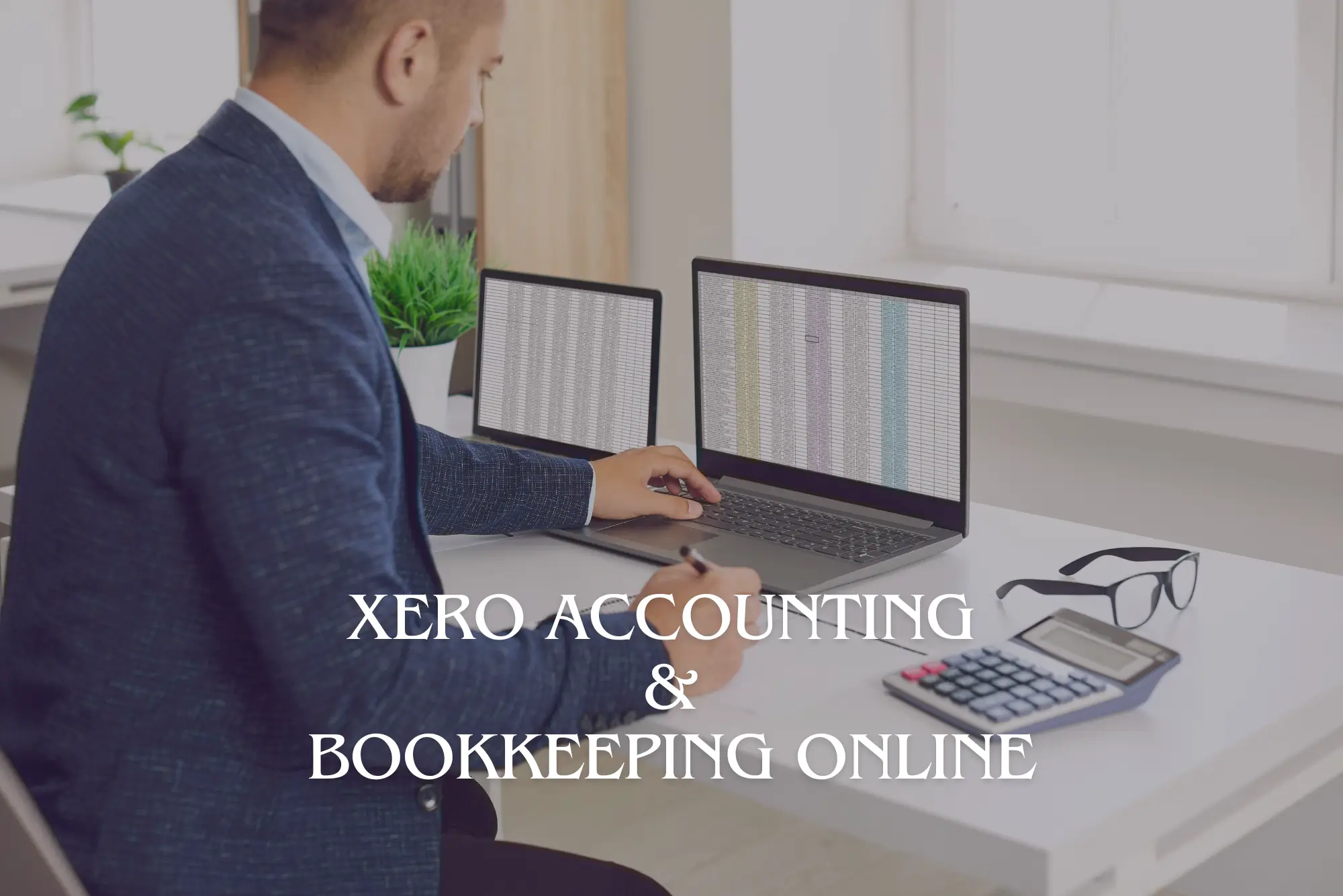
Do you want to master the most popular project management tool? Enhance your skills with Microsoft Project 2016 in this comprehensive course. Microsoft Project is a beast of a software application, possibly found best so far. It has every imaginable feature built into it by now and then even some more. With the help of this Microsoft Project 2016 Beginners Level course, you'll be able to create, manage and track world class schedules with complex requirements of resources, allocations, budgets, reporting and tracking all the way to project conclusion. You'll also discover working with costs, deadlines, and succeed in scheduling issues effectively. Course Highlights The price is for the whole course including final exam - no hidden fees FREE accredited certificate upon successful completion Efficient exam system with instant results Track progress within own personal learning portal 24/7 customer support via live chat Microsoft Project 2016 Beginners Level has been given CPD accreditation and is one of the best-selling courses available to students worldwide. This valuable course is suitable for anyone interested in working in this sector or who simply wants to learn more about the topic. If you're an individual looking to excel within this field then Microsoft Project 2016 Beginners Level is for you. We've taken this comprehensive course and broken it down into several manageable modules which we believe will assist you to easily grasp each concept - from the fundamental to the most advanced aspects of the course. It really is a sure pathway to success. All our courses offer 12 months access and are designed to be studied at your own pace so you can take as much or as little time as you need to complete and gain the full CPD accredited qualification. And, there are no hidden fees or exam charges. We pride ourselves on having friendly and experienced instructors who provide full weekday support and are ready to help with any of your queries. So, if you need help, just drop them an email and await a speedy response. Furthermore, you can check the validity of your qualification and verify your certification on our website at anytime. So, why not improve your chances of gaining professional skills and better earning potential. Assessment and Certification At the end of the course, you will be required to sit an online multiple-choice test. Your test will be assessed automatically and immediately so that you will instantly know whether you have been successful. After you have successfully passed the final exam, you will be able to order an Accredited Certificate of Achievement at an additional cost of £19 for a PDF copy and £29 for an original print copy sent to you by post or for both £39. Career Path Not only does our CPD and CiQ accredited course look good on your CV, setting you apart from the competition, it can be used as a stepping stone to greater things. Further advance your learning, launch a new career or reinvigorate an existing one. On successful completion of this course, you have the potential to achieve an estimated salary of £20,000. The sky really is the limit. Course Curriculum Starting a Project Project Management 101 00:15:00 ACTIVITY - PROJECT MANAGEMENT 101 00:05:00 Navigate and Customize the Project 2016 Interface 00:30:00 ACTIVITY - NAVIGATING AND CUSTOMIZING THE PROJECT 2016 INTERFACE 00:05:00 Add Tasks to a Project 00:15:00 ACTIVITY - ADDING TASKS TO A PROJECT 00:05:00 Add Resources to a Project 00:15:00 ACTIVITY - ADDING RESOURCES TO A PROJECT 00:05:00 Save a Project 00:15:00 ACTIVITY - SAVING A PROJECT 00:05:00 Working with Project Calendars Manage Project Time Frames 00:15:00 ACTIVITY - MANAGING PROJECT TIME FRAMES 00:05:00 Change Working Time 00:15:00 ACTIVITY - CHANGING THE WORKING TIME FOR A PROJECT 00:05:00 Working with Project Tasks Manage Project Tasks 00:15:00 ACTIVITY - MANAGING PROJECT TASKS 00:05:00 Add Summary Tasks and Milestones 00:15:00 ACTIVITY - ADDING SUMMARY TASKS AND MILESTONES 00:05:00 Working with Project Resources Manage Project Resources 00:15:00 ACTIVITY - MANAGING PROJECT RESOURCES 00:05:00 Allocate and Level Work Resources 00:15:00 ACTIVITY - LEVELING RESOURCES 00:05:00 Delivering a Project Plan Print Project Views 00:15:00 ACTIVITY - PRINTING A PROJECT VIEW 00:05:00 Share Projects 00:15:00 ACTIVITY -SHARING PROJECTS 00:05:00 Export Projects 00:15:00 ACTIVITY - EXPORTING A PROJECT 00:05:00 Activities - Microsoft Project 2016 Beginners Level 00:00:00

Diploma in Charity Accounting (DChA) Mini Bundle
By Compete High
Learn charity-specific accounting, business analysis, negotiation, and financial strategy skills in one focused online training bundle. Charity accounting doesn’t mean fuzzy maths and vague budgets—it’s about precise decisions with people in mind. This mini bundle gets to the heart of it, with targeted courses in accounting, business analysis, financial analysis, business management, and negotiation skills. It’s tailored for those working in or supporting financial functions within charitable organisations. Whether you’re trying to make spreadsheets make sense, or you’ve ever been in a funding meeting that felt more like a quiz show, these courses give you the clarity and knowledge to navigate charity finance without the grey areas. It’s built for online study, no suit required, and helps you approach funding, strategy, and board discussions with more confidence (and fewer spreadsheets that mysteriously vanish). Learning Outcomes: Understand accounting methods used in not-for-profit organisations. Apply analytical thinking to budgeting and financial decision-making. Interpret business data to support strategic charity functions. Examine financial trends for reporting and forecast purposes. Communicate clearly in negotiation and budgeting discussions. Explore business management structures within charity contexts. Who Is This Course For: Charity finance officers needing sharper accounting skills. Fund managers working with budgeting and forecasts. Analysts supporting charity performance reporting. Trustees involved in financial decision-making processes. Admins working in charity budgeting or strategy roles. Professionals in grant-based reporting and cost tracking. Business managers in not-for-profit organisations. Finance assistants needing charity sector knowledge. Career Path (UK Average Salaries): Charity Finance Officer – £33,000 per year Business Analyst (Charity) – £38,000 per year Financial Analyst (Non-profit) – £37,000 per year Charity Accountant – £36,000 per year Budget Officer – £32,000 per year Fundraising and Finance Executive – £30,500 per year
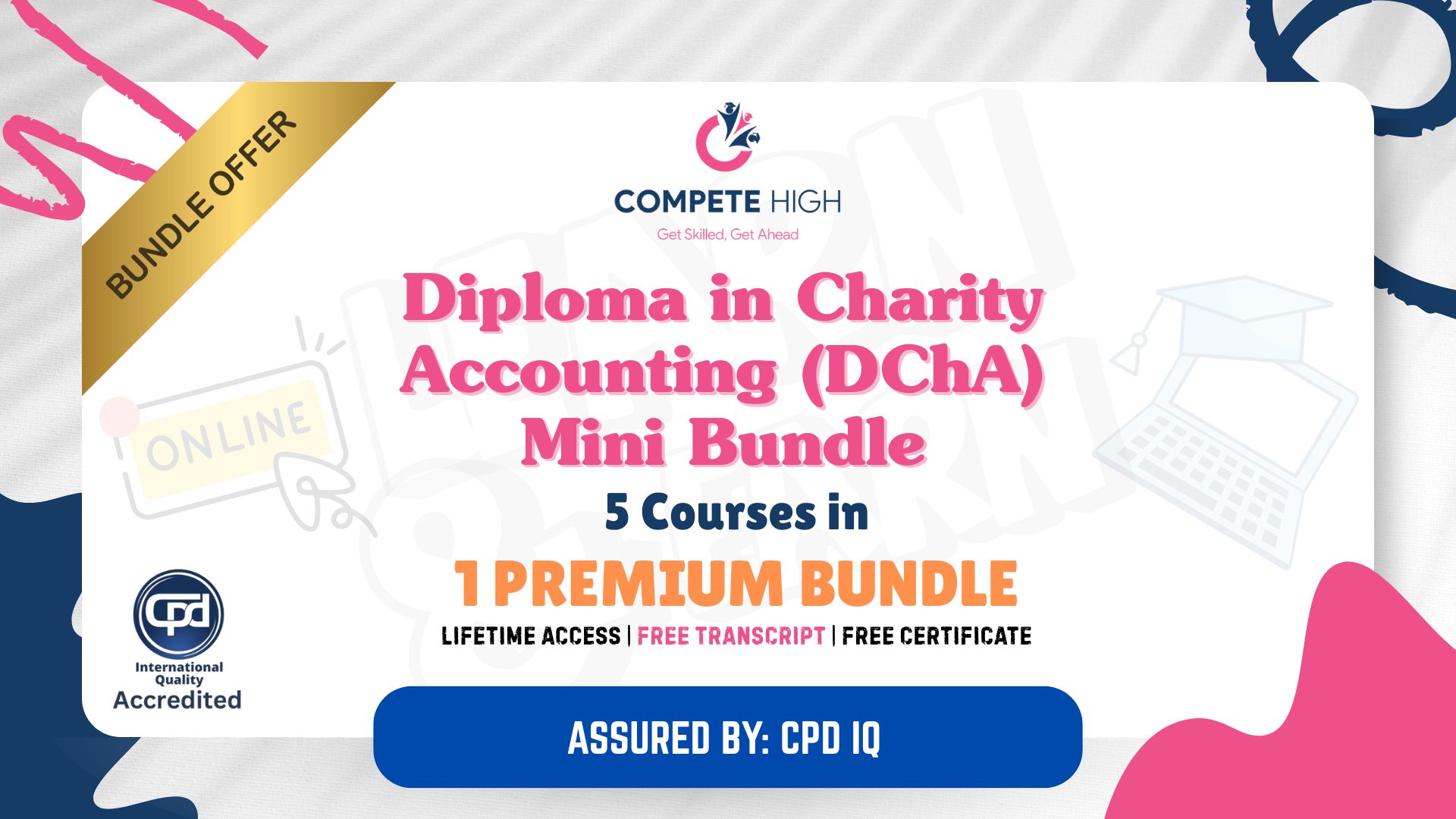
Search By Location
- report Courses in London
- report Courses in Birmingham
- report Courses in Glasgow
- report Courses in Liverpool
- report Courses in Bristol
- report Courses in Manchester
- report Courses in Sheffield
- report Courses in Leeds
- report Courses in Edinburgh
- report Courses in Leicester
- report Courses in Coventry
- report Courses in Bradford
- report Courses in Cardiff
- report Courses in Belfast
- report Courses in Nottingham