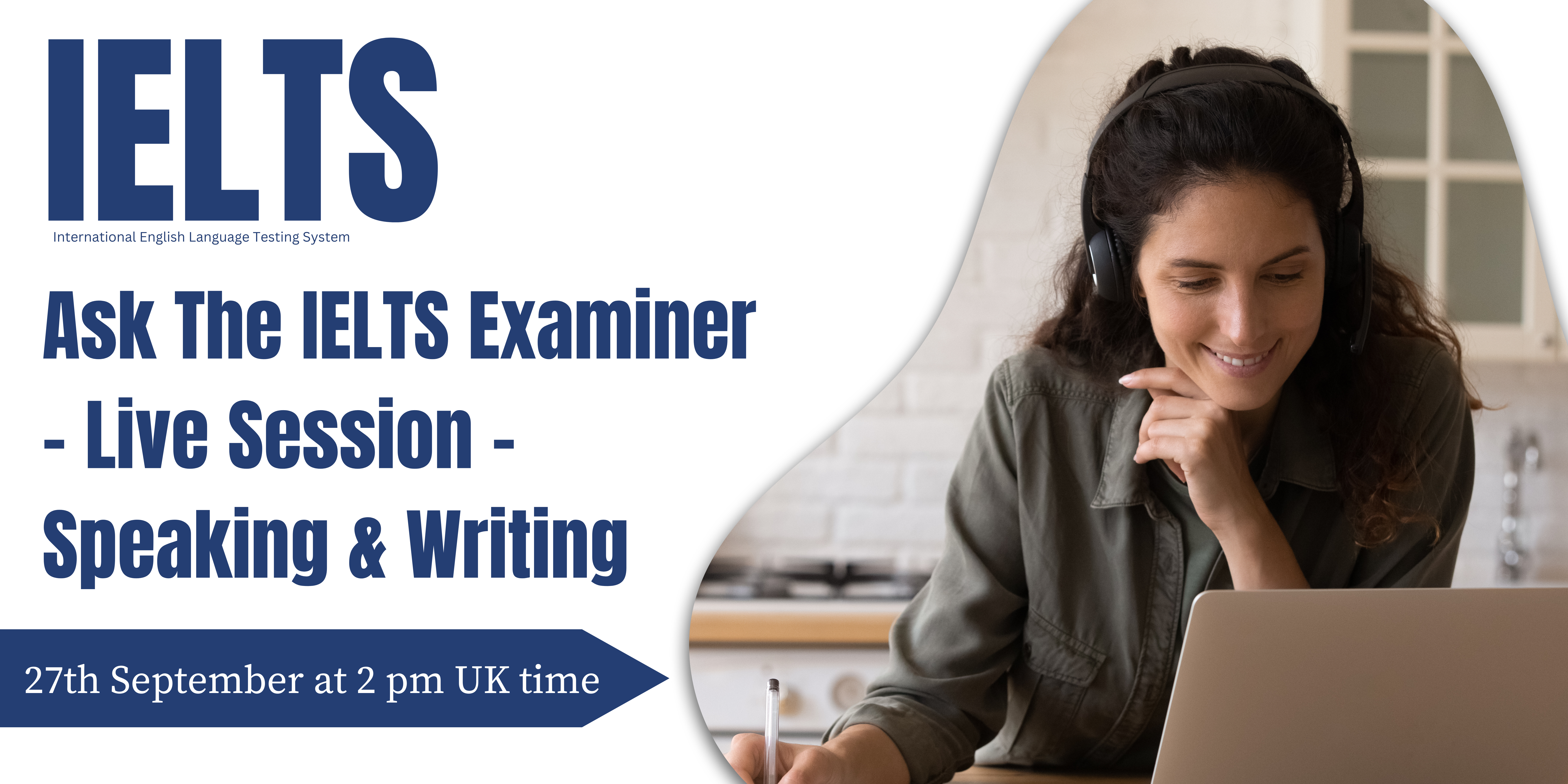- Professional Development
- Medicine & Nursing
- Arts & Crafts
- Health & Wellbeing
- Personal Development
55586 Courses
Join our wait list! As we add new Beginner Painting Classes to this site, we will endeavour to contact you to let you know that they have become available. Courses usually cost £15, however, there are occasional free or special edition courses. More information on the tutor: https://www.letscraftni.com/blog--news/about-lets-craft-ni

Visio Flowcharts and Diagrams
By Underscore Group
Ensure you can fully utilize this powerful tool to create a range of flowcharts and diagrams. Course overview Duration: 1 day (6.5 hours) Microsoft Visio is a powerful tool designed to simplify complex information through the creation of simple, professional-looking diagrams. While Visio is capable of producing almost any type of drawing this training concentrates on flowcharts, swim lane process diagrams and organisation charts. You will also discover the real power of Visio by adding essential data to the content of your diagrams and producing reports in Excel using this data. This course is designed for either new users of Visio or those who have dabbled and can create basic diagrams. Our course will give you the skills and knowledge you need to navigate your way around this powerful program and produce different types of diagram. Objectives By the end of the course you will be able to: Create and amend flowcharts Create cross functional (Swim Lane) process flows Produce organisation charts by importing data Add essential data to shapes Export diagram data reports to Excel Present, publish and print Visio diagrams Content Visio essentials Finding your way around Visio Using the ribbon and Quick Access toolbar Keyboard shortcuts Shapes and stencils explained What Visio can do for you Creating basic flowcharts Working with shapes Adding and deleting shapes Joining, aligning and sizing shapes Using Auto-Connect Labelling shapes and connectors Editing and improvinC flowcharts Amending shape and connector labels Using colours to emphasise Changing line styles Moving and copying objects Grouping diagram elements Quick ways of working Cross functional flowcharts Creating Cross-Functional Flowcharts Manipulating functional bands Creating off-page references within diagrams and hyperlinks to other documentation Organising charts and shape data Using the wizard to create an organisation Chart Importing existing Data into to create an organisation chart Modifying an organisation chart Shape Data Adding shape data to a shape Creating shape data sets Diagram reports Exporting data to a report in Excel Exporting to HTML Creating and customizing reports Presenting, publishing and printing Using Page Setup Print previewing Embedding backgrounds Adding headers and footers Converting your final documentation to PDF Saving as HTML Visio with PowerPoint

Bring your questions about our BA Filmmaking and BA Screenwriting courses to our exclusive, Ask Me Anything Undergraduate Event! We will be sitting down with BA Course Leaders, James Davis and Mike Peel to have your specific questions answered about the undergraduate courses, student life, and numerous opportunities available at Central Film School.

In this session James will talk about the importance of making plans for our digital lives and provide a live demo highlighting how Advance Care Plans, Funeral Wishes, Bucket Lists (What Matters Most) and Online Accounts can be created. He will also provide guidance as to how people can upload and leave goodbye messages for their loved ones (like a Victorian Memory box but in a digital format).
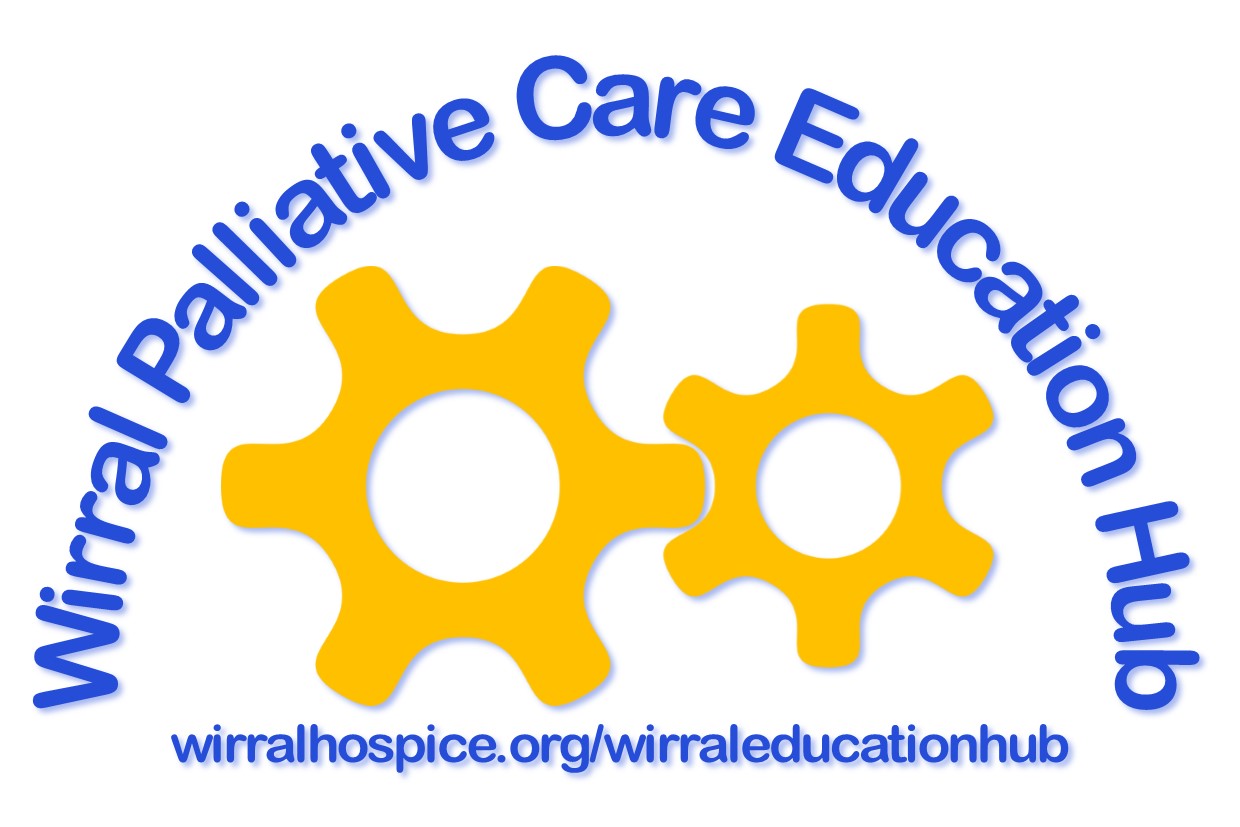
Learn the 1st secret of self defence
By Streetwise Defence (Self Defence Training)
Interested in learning about personal safety and self defence? Enrol now on our FREE mini course and learn the 1st secret of self defence!
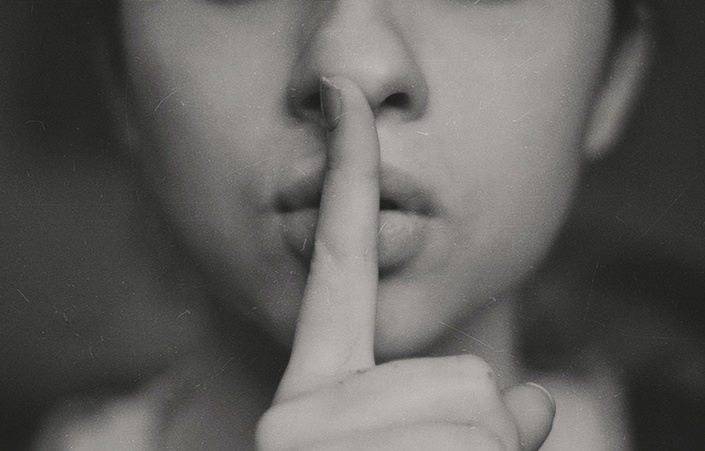
Mastering Management: Navigating the UK's Top Courses for Success
By Assignment help Online
Get the best management assignment help and management course guide online by Uk management experts.

Collaborative Selling Accelerator
By Fred Copestake
Designed for professional B2B salespeople to develop a modern approach to winning business
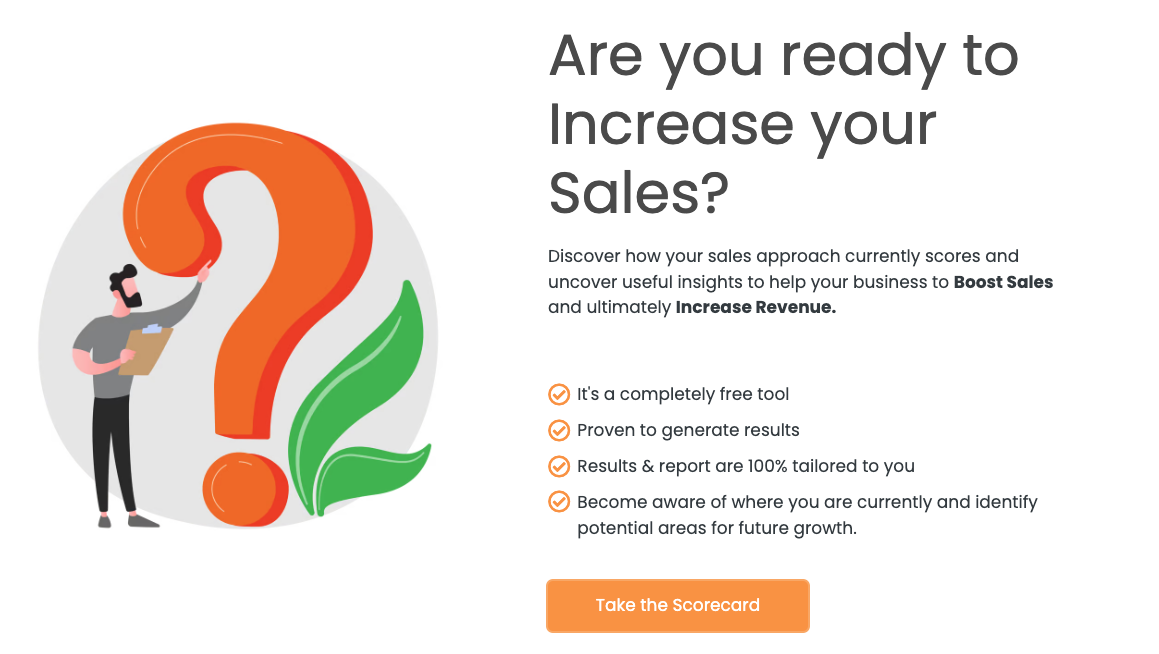
Sales Level 4
By Rachel Hood
Leading end-to-end sales interaction with customers and managing sales internally within an organisation.

Search By Location
- AS Courses in London
- AS Courses in Birmingham
- AS Courses in Glasgow
- AS Courses in Liverpool
- AS Courses in Bristol
- AS Courses in Manchester
- AS Courses in Sheffield
- AS Courses in Leeds
- AS Courses in Edinburgh
- AS Courses in Leicester
- AS Courses in Coventry
- AS Courses in Bradford
- AS Courses in Cardiff
- AS Courses in Belfast
- AS Courses in Nottingham