- Professional Development
- Medicine & Nursing
- Arts & Crafts
- Health & Wellbeing
- Personal Development
55586 Courses
Cisco ASA Essentials (ASAE)
By Nexus Human
Duration 5 Days 30 CPD hours This course is intended for Students who need to know how to implement and manage Cisco ASA 5500-X. Overview Upon successful completion of this course, students should be able to do the following:? Technology and features of the Cisco ASA? Cisco ASA product family? How ASAs protect network devices from attacks? Bootstrap the security appliance? Prepare the security appliance for configuration via the Cisco Adaptive Security Device Manager (ASDM)? Launch and navigate ASDM? Essential security appliance configuration using ASDM and the command-line interface (CLI)? Configure dynamic and static address translations? Configure access policy based on ACLs? Use object groups to simplify ACL complexity and maintenance? Use the Modular Policy Framework to provide unique policies to specific data flows? Handle advanced protocols with application inspection? Troubleshoot with syslog and tcp ping? Configure the ASA to work with Cisco Secure ACS 5.2 for RADIUS-based AAA of VPNs? Implement site-to-site IPsec VPN? Implement remote access IPsec and SSL VPNs using the Cisco AnyConnect 3.0 Secure Mobility Client? Work with the 5.x Legacy Cisco IPsec VPN client and Anyconnect VPN client? Deploy clientless SSL VPN access, including smart tunnels, plug-ins, and web-type ACLs? Configure access control policies to implement your security policy across all classes of VPN? Configure Active/Standby failover for both firewall and VPN high availability Student will gain the essential skills required to configure, maintain, and operate Cisco ASA 5500-X Series Adaptive Security Appliances based on ASA Software v9.x. Cisco ASA Essentials ? Lesson 1: Evaluating Cisco ASA Technologies ? Lesson 2: Identifying Cisco ASA Families Basic Connectivity and Device Management ? Lesson 1: Preparing the Cisco ASA for Network Integration ? Lesson 2: Managing Basic Cisco ASA Network Settings ? Lesson 3: Configuring Cisco ASA Device Management Features Network Integration ? Lesson 1: Configuring Cisco ASA NAT Features ? Lesson 2: Configuring Cisco ASA Basic Access Control Features Cisco ASA Policy Control ? Lesson 1: Cisco ASA Modular Policy Framework ? Lesson 2: Configuring Cisco ASA Connection Policy Cisco ASA VPN Architecture and Common Components ? Lesson 1: Implementing Profiles, Group Policies, and User Policies ? Lesson 2: Implementing PKI Services Cisco ASA Clientless Remote Access SSL VPN Solutions ? Lesson 1: Deploying Basic Clientless VPN Solutions ? Lesson 2: Deploying Advanced Application Access for Clientless SSL VPNs Cisco AnyConnect Remote Access SSL Solutions ? Lesson 1: Deploying a Basic Cisco AnyConnect Full-Tunnel SSL VPN Solution Cisco ASA Remote Access IPsec VPNs ? Lesson 1: Deploying Cisco Remote Access VPN Clients ? Lesson 2: Deploying Basic Cisco Remote Access IPsec VPN Solutions Cisco ASA Site-to-Site IPsec VPN Solutions ? Lesson 1: Deploying Basic Site-to-Site IPsec VPNs ? Lesson 2: Deploying Advanced Site-to-Site IPsec VPNs Cisco ASA High Availability and Virtualization ? Lesson 1: Configuring Cisco ASA Active/Standby High Availability Labs Lab 1: Prepare the ASA for Administration Lab 2: Fundamental ASA Configuration Lab 3: Network Address Translation (NAT) Lab 4: Basic Access Control Lab 5: Basic Protocol Inspection Lab 6: Licensing, ACS, and Public CA Lab 7: Basic Clientless SSL VPN Lab 8: Clientless SSL VPN - Thin Apps Lab 9: Basic AnyConnect Full Tunnel SSL VPN Lab 10: Remote Access IPSec VPN Lab 11: IPSec Site-to-Site VPN Lab 12: Active/Standby Failover

Adobe Acrobat (Standard or Professional)
By Underscore Group
Discover the amazing features this tool has to offer in combining, collating and editing documents and the forms, markups and redaction techniques available. Duration 1 day (6.5 hours) Overview This Adobe Acrobat course looks at the powerful features of the tool quite often overlooked. The course requires the use of either the Standard or Professional versions of Acrobat as the free Acrobat Reader only has limited functionality. Learn how to combine documents into a single file, edit and mark up PDFs, compare documents, redact data from documents and create fillable forms. Objectives By the end of the course you will be able to: Create PDFs from other tools Set security Collate and combine files into a single PDF Edit PDF files Complete and sign documents Create fillable forms Mark up PDF documents Compare files Redact data Content Creating PDFs Building PDF documents from Word, Excel and PowerPoint Setting PDF options for print, image quality and security Working in Acrobat Home, Tools and Document Views Using the Navigation Panel and Pane Floating toolbar and Contextual menus Collating and Combining Files Combining multiple files into a single PDF Adding extra files Deleting pages and reorganising pages Editing Files Editing text and graphics Adding text and images Adding headers and footers, watermarks and backgrounds Adding Links Adding manual links Automatic links Completing and signing documents Using fill and sign to complete forms Adding signatures Creating Fillable and Signable Forms Prepare a form Autodetect fillable fields Add manual fillable fields Adding drop downs, check boxes, etc. Naming fields Setting field properties Previewing the form Marking Up Documents Marking up changes Using sticky notes Using the highlighter pen Adding stamps Attaching documents and audio Replying to comments Comparing Files Selecting settings Comparison report Reviewing differences Using the changes pane Redacting Data (Acrobat Professional only) Setting redaction options Redacting chosen text Searching and redacting words, phrases or patterns Redacting whole pages Applying redaction

M207031 Administering System Center Configuration Manager
By Nexus Human
Duration 5 Days 30 CPD hours This course is intended for This course is for experienced information technology (IT) professionals, typically described as Enterprise Desktop Administrators (EDAs). These EDAs deploy, manage, and maintain PCs, devices, and applications across medium, large, and enterprise organizations. A significant portion of this audience uses, or intends to use, the latest release of Configuration Manager to manage and deploy PCs, devices, and applications.This course also is for individuals who are interested in taking Exam 70-703: Administering System Center Configuration Manager and Cloud Services Integration. Courses 20703-1A and 20703-2A, or equivalent knowledge and skills, are necessary to prepare for this exam. Overview After completing this course, students will be able to:Describe the features Configuration Manager and Intune include, and explain how you can use these features to manage PCs and mobile devices in an enterprise environment.Analyze data by using queries and reports.Prepare a management infrastructure, including configuring boundaries, boundary groups, and resource discovery, and integrating mobile-device management with Microsoft Exchange Server.Deploy and manage the Configuration Manager client.Configure, manage, and monitor hardware and software inventory, and use Asset Intelligence and software metering.Identify and configure the most appropriate method to distribute and manage content used for deployments.Distribute, deploy, and monitor applications for managed users and systems.Maintain software updates for PCs that Configuration Manager manages.Implement Endpoint Protection for managed PCs.Manage configuration items, baselines, and profiles to assess and configure compliance settings and data access for users and devices.Configure an operating-system deployment strategy by using Configuration Manager.Manage and maintain a Configuration Manager site. This course describes how to use Configuration Manager and its associated site systems to efficiently manage network resources. In this five-day course, you will learn day-to-day management tasks, including how to manage applications, client health, hardware and software inventory, operating system deployment, and software updates by using Configuration Manager. You also will learn how to optimize System Center Endpoint Protection, manage compliance, and create management queries and reports. Additionally, this course, in conjunction with Microsoft Official Course 20703-2A, helps certification candidates prepare for Exam 70-703: Administering System Center Configuration Manager and Cloud Services Integration. Managing computers and mobile devices in the enterprise Overview of systems management by using enterprise management solutions Overview of the Configuration Manager architecture Overview of the Configuration Manager administrative tools Tools for monitoring and troubleshooting a Configuration Manager site Lab : Exploring the Configuration Manager tools Searching in the Configuration Manager console Using Windows PowerShell with Configuration Manager Using Configuration Manager Service Manager to manage components Monitoring site and component status Reviewing log files by using the Configuration Manager Trace tool Explain how to use Configuration Manager to address the challenges of managing systems and users in today?s enterprise. Describe the Configuration Manager architecture. Describe the management tools that you use to perform administrative functions for Configuration Manager. Describe the tools that you use to monitor and troubleshoot a Configuration Manager site. Analyzing data using queries and reports Introduction to queries Configuring Microsoft SQL Server Reporting Services (SSRS) Lab : Creating and running queriesConfiguring boundaries and resource discovery Creating data queries Creating subselect queries Creating status message queries Lab : Configuring SSRS Configuring a reporting services point Creating a report by using Report Builder Create and configure data and status message queries. Configure and manage SSRS and the reporting services point. Preparing the management infrastructure to support PCs and mobile devices Configuring site boundaries and boundary groups Configuring resource discovery Configuring the Exchange Server Connector for mobile device management Configuring user and device collections Lab : Configuring boundaries and resource discovery Configuring boundaries, boundary groups, and fallback relationships Configuring Active Directory discovery methods Lab : Configuring user and device collections Creating a device collection Creating a user collection Configuring a maintenance window Configure boundaries and boundary groups. Configure resource discovery. Configure the Exchange Server connector mobile device management. Organize resources using device and user collections. Deploying and managing clients Overview of the Configuration Manager client Deploying the Configuration Manager client Configuring and monitoring client status Managing client settings in Configuration Manager Lab : Deploying the Microsoft System Center Configuration Manager client software Preparing the site for client installation Deploying the Configuration Manager client software by using client push installation Lab : Configuring and monitoring client status Configuring and monitoring client health status Lab : Managing client settings Configuring client settings Describe the requirements and considerations for installing the Configuration Manager client software. Deploy the Configuration Manager client software. Configure and monitor client status. Manage Configuration Manager client settings. Managing inventory for PCs and applications Overview of inventory collection Configuring hardware and software inventory Managing inventory collection Configuring software metering Configuring and managing Asset Intelligence Lab : Configuring and managing inventory collection Configuring and managing hardware inventory Lab : Configuring software metering Configuring software metering Lab : Configuring and managing Asset Intelligence Preparing the site for Asset Intelligence Configuring Asset Intelligence Monitoring license agreements by using Asset Intelligence Viewing Asset Intelligence reports Describe inventory collection. Configure and collect hardware and software inventory. Manage inventory collection. Configure software metering. Configure Asset Intelligence. Distributing and managing content used for deployments Preparing the infrastructure for content management Distributing and managing content on distribution points Lab : Distributing and managing content for deployments Installing a new distribution point Managing content distribution Prepare the infrastructure for content management. Distribute and manage content on distribution points. Deploying and managing applications Overview of application management Creating applications Deploying applications Managing applications Deploying virtual applications by using System Center Configuration Manager (Optional) Deploying and managing Windows Store apps Lab : Creating and deploying applications Installing and configuring the Application Catalog roles Creating applications with requirements Deploying applications Lab : Managing application supersedence and removal Managing application supersedence Uninstalling the Excel Viewer application Lab : Deploying virtual applications by using Configuration Manager (Optional) Configuring support for App-V Deploying virtual applications Lab : Using Configuration Manager to deploy Windows Store apps Configuring support for sideloading Windows Store apps Configuring a Windows Store app Deploying Windows 10 apps to users Describe the application management features of Configuration Manager. Create applications. Deploy applications. Manage applications. Configure and deploy virtual applications. Configure and deploy Windows Store apps. Maintaining software updates for managed PCs The software updates process Preparing a Configuration Manager site for software updates Managing software updates Configuring automatic deployment rules Monitoring and troubleshooting software updates Lab : Configuring the site for software updates Configuring and synchronizing the software update point Lab : Deploying and managing software updates Determining software update compliance Deploying software updates to clients Configuring automatic deployment rules Describe how the software updates feature integrates with Configuration Manager. Prepare the Configuration Manager site for software updates. Manage the evaluation and deployment of software updates. Configure automatic deployment rules. Monitor and troubleshoot software updates. Implementing Endpoint Protection for managed PCs Overview of Endpoint Protection in Configuration Manager Configuring, deploying, and monitoring Endpoint Protection policies Lab : Implementing Microsoft System Center Endpoint Protection Configuring the System Center Endpoint Protection point and client settings Configuring and deploying Endpoint Protection policies Monitoring Endpoint Protection Configure Endpoint Protection to detect and remediate malware and security vulnerabilities. Configure, deploy, and manage Endpoint Protection policies. Managing compliance and secure data access Overview of Compliance Settings Configuring compliance sett

VMware Workspace ONE: UEM Bootcamp [V22.x]
By Nexus Human
Duration 5 Days 30 CPD hours This course is intended for Workspace ONE UEM operators and administrators, account managers, solutions architects, solutions engineers, sales engineers, and consultants Overview By the end of the course, you should be able to meet the following objectives: Explain and apply the fundamental techniques for launching and maintaining an intelligence-driven, multiplatform endpoint management solution with Workspace ONE UEM Outline the components of Workspace ONE UEM Explain the general features and functionality enabled with Workspace ONE UEM Summarize basic Workspace ONE administrative functions Explain and deploy common Workspace ONE integrations Securely deploy configurations to Workspace ONE UEM managed devices Onboard device endpoints into Workspace ONE UEM Summarize alternative management methodologies for rugged devices Discuss strategies for maintaining environment and device fleet health Configure and deploy applications to Workspace ONE UEM managed devices Analyze a Workspace ONE UEM deployment Enable email access on devices Integrate Workspace ONE UEM with content repositories and corporate file shares Summarize basic troubleshooting methodologies Outline common troubleshooting techniques in the Workspace ONE UEM console Outline common troubleshooting techniques when integrating enterprise solutions in the Workspace ONE UEM console Summarize common troubleshooting strategies for Workspace ONE UEM managed devices Outline common application management troubleshooting techniques in the Workspace ONE UEM console Summarize common troubleshooting techniques for email management in the Workspace ONE UEM console Explain common troubleshooting approaches for the VMware Unified Access Gateway⢠platform and individual edge services Outline useful troubleshooting tools, such as the Self-Service Portal and VMware Workspace ONE Assist⢠In this five-day course, you learn how to apply the fundamental techniques for launching and maintaining an intelligence-driven, multiplatform endpoint management solution with VMware Workspace ONE© UEM. Through a combination of hands-on labs, simulations, and interactive lectures, you will configure and manage the endpoint life cycle. You will also learn to investigate, analyze, and determine issues that might occur with all the different components of Workspace ONE UEM.By understanding how to effectively troubleshoot product issues, administrators can understand how product services communicate and function, in turn optimizing service and software health management. At the end of five days, you will have the foundational knowledge for effectively managing and conducting basic troubleshooting for Workspace ONE UEM. Course Introduction Introductions and course logistics Course objectives Online resources and references Platform Architecture Summarize the features and functionality of Workspace ONE UEM Outline the benefits of leveraging Workspace ONE UEM Recognize the core and productivity components that make up the Workspace ONE UEM platform Summarize high availability and disaster recovery for the Workspace ONE solution Administration Navigate and customize the Workspace ONE UEM console Summarize the hierarchical management structure Explain the features and functions of Workspace ONE Hub Services Outline account options and permissions Enterprise Integrations Outline the process and requirements to integrate with directory services Explain certificate authentication and practical implementation with Workspace ONE Explain the benefits of integrating an email SMTP service into the Workspace ONE UEM console Describe VMware Dynamic Environment Manager? and its architecture Onboarding Outline the prerequisite configurations in the Workspace ONE UEM environment for onboarding devices for management Outline the steps for setting up autodiscovery in the Workspace ONE UEM console Enroll an endpoint through the VMware Workspace ONE© Intelligent Hub app Summarize platform onboarding options Managing Endpoints Explain the differences between device and user profiles Describe policy management options for Windows and macOS Describe the functions and benefits of using compliance policies Explain the use case for Freestyle Orchestrator Describe the capabilities that sensors and scripts enable Alternative Management Methods Describe the function and benefits of device staging Configure product provisioning in the Workspace ONE UEM console Understand the benefits of deploying a VMware Workspace ONE© Launcher? configuration to Android devices List the system and device requirements for Linux device management in Workspace ONE UEM Applications Describe the features, benefits, and capabilities of application management in Workspace ONE UEM Understand and configure deployment settings for public, internal, and paid applications in the Workspace ONE UEM console Describe the benefits of using Apple Business Manager content integration Describe the benefits of using server-to-client software distribution List the functions and benefits of VMware Workspace ONE© SDK Device Email List the email clients supported by Workspace ONE UEM Configure an Exchange Active Sync profile in the Workspace ONE UEM console Configure VMware Workspace ONE© Boxer settings Summarize the available email infrastructure integration models and describe their workflows Configure email compliance policies and notifications services Content Sharing Describe the benefits of using Content Gateway and the Content Gateway workflows Describe the benefits of integrating content repositories with Workspace ONE UEM Configure a repository in the Workspace ONE UEM console Maintenance Manage endpoints from the Device List View and the Device Details View pages Analyze endpoint deployment and compliance data from Monitor Overview page Fundamentals of Troubleshooting Workspace ONE UEM Outline software troubleshooting logic and support methods Summarize the main process flows for the Workspace ONE UEM components Explain the importance of Workspace ONE UEM process flows for troubleshooting Identify different Workspace ONE UEM log files Workspace ONE UEM Console Troubleshooting Outline the best practices for troubleshooting Workspace ONE UEM console issues Identify common group management and assignment-related issues Outline common issues for Workspace ONE UEM console roles and system settings Understand how analytic events can be used to identity platform errors Summarize the steps for collecting and analyzing Workspace ONE UEM console logs Integration Troubleshooting Outline the common enterprise integrations in Workspace ONE UEM Outline common troubleshooting techniques for the VMware AirWatch© Cloud Connector? Troubleshoot issues related to Directory Services integration Identify directory user and groups synchronization issues Troubleshoot issues related to certificate authority integration Explain VMware Workspace ONE© Access? integration and Workspace ONE Intelligent Hub troubleshooting techniques Endpoint Troubleshooting Compare the endpoint connection topologies in Workspace ONE UEM Outline useful tools and resources for endpoint troubleshooting Summarize the best practices for device enrollment troubleshooting Explain device connectivity troubleshooting techniques Demonstrate how to identify and resolve profile-related issues Identify common compliance policy issues and potential root causes Application Troubleshooting Explain the different scoping questions for troubleshooting applications Review application management configurations Summarize the general tools and resources for application troubleshooting Describe the general logic of troubleshooting public applications Understand internal application issues and potential causes Explain purchased application troubleshooting techniques Unified Access Gateway and Edge Services Troubleshooting Review Unified Access Gateway architecture and edge service workflows Understand Unified Access Gateway general configurations Explain how to utilize Unified Access Gateway related troubleshooting tools and resources Identify and resolve common issues for Content Gateway on Unified Access Gateway Summarize troubleshooting techniques for VMware Workspace ONE© Tunnel? on Unified Access Gateway Email Troubleshooting Review different email architecture and workflows Summarize common errors associated with email profiles Identify tools and resources for email troubleshooting Discuss troubleshooting techniques for VMware AirWatch© Secure Email Gateway? on Unified Access Gateway Outline PowerShell integration issues and techniques to address them Additional Troubleshooting Tools Describe how the Self-Service Portal helps administrators and empowers end users to resolve issues Explain how Workspace ONE Assist can help with troubleshooting endpoints
![VMware Workspace ONE: UEM Bootcamp [V22.x]](https://cademy-images-io.b-cdn.net/9dd9d42b-e7b9-4598-8d01-a30d0144ae51/4c81f130-71bf-4635-b7c6-375aff235529/original.png?width=3840)
Clinical Psychology Online Course
By Compete High
Product Overview: Clinical Psychology Online Course Are you passionate about understanding human behavior, diagnosing psychological disorders, and helping individuals lead fulfilling lives? Embark on a transformative journey with our comprehensive Clinical Psychology Online Course. Developed by industry experts and seasoned practitioners, this course equips you with the knowledge, skills, and insights necessary to thrive in the field of clinical psychology. Module 1: Introduction to Clinical Psychology In Module 1, you will delve into the foundations of clinical psychology, exploring its history, theories, and key concepts. Gain an understanding of the role of clinical psychologists in various settings and learn about ethical considerations and professional standards in the field. Module 2: Assessment and Diagnosis Module 2 focuses on the critical aspects of assessment and diagnosis in clinical psychology. Discover a range of assessment tools and techniques used to evaluate mental health issues and develop proficiency in formulating accurate diagnoses based on empirical evidence and clinical observations. Module 3: Treatment Modalities Explore the diverse array of treatment modalities available in clinical psychology in Module 3. From traditional psychotherapy approaches to contemporary interventions such as cognitive-behavioral therapy (CBT) and mindfulness-based therapies, this module provides a comprehensive overview of effective treatment strategies for various psychological disorders. Module 4: Psychopathology and Personality Disorders Module 4 delves deep into the intricate nature of psychopathology and personality disorders. Gain insights into the etiology, symptomatology, and diagnostic criteria of common mental health disorders, including mood disorders, anxiety disorders, and personality disorders. Explore the latest research findings and evidence-based interventions for managing these complex conditions. Module 5: Child and Adolescent Psychology In Module 5, you will focus on the unique challenges and considerations involved in working with children and adolescents in a clinical setting. Explore developmental theories, behavioral assessment techniques, and therapeutic approaches tailored to address the specific needs of young clients. Learn how to effectively collaborate with families and other professionals to promote positive outcomes for children and adolescents struggling with mental health issues. Key Features: Comprehensive curriculum covering essential topics in clinical psychology. Engaging multimedia content, including video lectures, case studies, and interactive simulations. Self-paced learning to accommodate diverse schedules and learning styles. Access to experienced instructors and peer support through online forums and discussions. Practical assignments and assessments to reinforce learning and assess proficiency. Certificate of completion upon successfully finishing the course, enhancing your credentials in the field of clinical psychology. Whether you're a psychology student seeking to expand your knowledge or a practicing professional looking to sharpen your skills, our Clinical Psychology Online Course offers a dynamic learning experience that will empower you to make a meaningful difference in the lives of others. Join us on this transformative journey and unlock your potential as a compassionate and competent clinical psychologist. Course Curriculum Module 1_ Introduction to Clinical Psychology. Introduction to Clinical Psychology. 00:00 Module 2_ Assessment and Diagnosis. Assessment and Diagnosis. 00:00 Module 3_ Treatment Modalities. Treatment Modalities. 00:00 Module 4_ Psychopathology and Personality Disorders. Psychopathology and Personality Disorders. 00:00 Module 5_ Child and Adolescent Psychology. Child and Adolescent Psychology. 00:00

Learning & Development Level 5
By Rachel Hood
Ensuring learning and development contributes to improved performance in the workplace at an individual, team and organisation level.

Overview This is a 2 day course to learn ALM tools to achieve strong and market-resilient, actuarially-resilient Solvency 2 (S2) ratios at Group consolidated level and at key cash-remitting entities to ensure dividend stability. For those not fully familiar with Solvency 2, this course is best taken in conjunction with “Solvency 2” Who the course is for Capital management / ALM / risk management staff within insurance company Investors in insurance company securities – equity, subordinated bonds, insurance-linked securities Salespeople covering insurance companies Course Content To learn more about the day by day course content please request a brochure To learn more about schedule, pricing & delivery options, book a meeting with a course specialist now

Operations/Departmental Manager Level 5
By Rachel Hood
Managing teams and projects in line with a private, public or voluntary organisation's operational or departmental strategy.
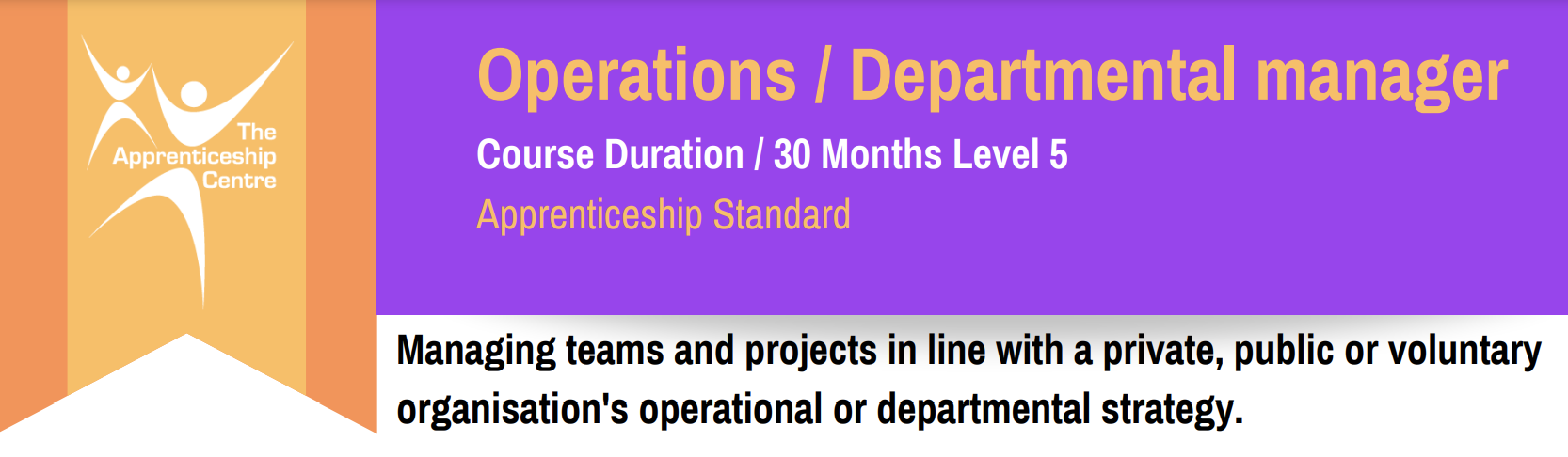
360 Excavator Training Courses From The objective of the NPORS 360 Excavator Training courses is to deliver comprehensive theoretical and practical training, ensuring the safe utilisation of excavators. This course covers the proficient operation of both wheeled or tracked excavators, catering to potential Digger operators. Upon successfully completing the NPORS Excavator Training Course, participants will be awarded the red trained operator card or the NPORS Traditional card, signifying their competence in completing the 360 excavator courses. Book direct with Vally Plant Training Today. This Novice 360 Excavator courses span five days and provides personalised 1 on 1 training, offering participants a focused and tailored learning experience to enhance their skills in excavator operation. Our price is structured to 1 on 1 training helping you to gain the Digger Driver Ticket 360 Excavator courses or testing can be carried out on your site Nationwide or our site in Gloucestershire NPORS Excavator Test Book with Confidence at Vally Plant Training At Vally Plant Training, we guarantee unbeatable value with our Excavator Experienced Test Price Match Promise. When you choose us, you can book with confidence, knowing that we will not be beaten on price. If you find a lower price for the same NPORS Excavator Experienced Worker Test, we’ll match it—ensuring you receive top-quality training at the best possible rate. Click for our terms and conditions Your skills, our commitment—always at the best price. NPORS Excavator Test is for operators who have been using the excavators in the workplace for a few years or that they have had some form of in-formal training in the past. If you are unsure if you qualify to go down the test route please contact our team to discuss this in more detail. If you book this route with us you will receive revision notes for the 25 questions. Discounts are available for multiple bookings NPORS Lifting Operations, Excavator As A Crane is an add on to the excavator operator card to enable the operator to safely pick and carry underslung loads, you can add the excavator as a crane at the same time as your 360 Excavator Training Turn your Excavator red card to blue with our hassle free Excavator NVQ, for more information EXCAVATOR NVQ 360 Excavator Training Course: Mastering Operation, Safety, and Maintenance 360 Excavators are versatile and powerful pieces of machinery widely used in the construction industry for various tasks, from digging trenches to lifting heavy loads with the use of Quick Hitches and Tilt Rotators. However, operating an excavator requires more than just basic knowledge of its controls; it demands proficiency, safety consciousness, and a comprehensive understanding of its capabilities. In this detailed course outline, Vally Plant Training will delve into the essential content covered in an 360 Excavator training course, designed to equip participants with the skills and knowledge needed to operate, maintain, and safely manoeuvre excavators on construction sites. If you’re keen on mastering the art of manoeuvring those heavy-duty machines, the 360 digger training at Vally Plant Training is just what you need. This course is designed to transform you into a pro at operating 360-degree excavators, making you adept at a variety of tasks, from digging to precision handling. The program is tailored to cater to both beginners and experienced operators, ensuring that everyone walks away with valuable skills. For newcomers, there’s an extensive 5-day hands-on 360 digger training where you’ll be immersed in learning the ins and outs of these massive machines, ensuring you get ample time to practice and perfect your technique. The 360 excavator courses for a Novice are 1 on 1 training, this will give you 100% of available time on the excavator learning more than the basics to enable you to pass the NPORS 360 excavator training course first time. Introduction to 360 Excavator Training All Health and safety legislations covered Overview of excavator types and configurations Components and anatomy of an excavator Understanding hydraulic systems and controls 360 Excavator courses Safety Procedures Importance of safety in excavator operation Pre-operation inspection checklist Safe entry and exit procedures Personal protective equipment (PPE) requirements Emergency shutdown procedures 360 Excavator Operation Basics Starting and shutting down procedures Familiarisation with controls: joysticks, pedals, and switches Basic manoeuvres: moving forward, backward, turning, and slewing Operating the boom, arm, and bucket controls Operate Quick Hitches and Tilt Rotators if fitted Understanding machine stability and centre of gravity Excavation Techniques Digging trenches and excavating foundations Sloping and benching techniques for safe excavation Loading dumper trucks and stockpiling materials Precision excavation for utilities and pipelines Lifting and Rigging: Excavator as a crane Overview of Excavator lifting capacities and load charts Selecting appropriate lifting attachments Rigging techniques: using hooks, slings, and chains Safe lifting practices and procedures Excavator Maintenance Importance of regular maintenance for optimal performance Daily, weekly, and monthly maintenance checks Lubrication and greasing points Troubleshooting common issues and repairs Site Safety and Hazard Awareness Identifying and mitigating hazards on construction sites Understanding underground utilities and potential hazards Working safely near power lines and other overhead obstructions Site-specific safety protocols and regulations Practical Hands-On Training Practical exercises in operating an excavator under supervision Manoeuvring in various terrain conditions Excavation tasks: digging trenches, loading trucks, etc. Lifting and rigging exercises with simulated loads NPORS Assessment and Certification Written examination to assess theoretical knowledge Practical assessment of excavator operation skills Certification upon successful completion of the Excavator Course Excavator Variations Micro Excavator up to 1Tons: Excavator Below 10T Excavator above and below 10T Wheeled Or Tracked 180 excavator (3CX) Lifting Operations (additional) Quick Hitch Training Frequently Asked Questions 1. What is 360 excavator operator training, and why is it necessary? 360 Excavator training provides individuals with the skills and knowledge needed to safely and efficiently operate excavators, heavy machinery used in construction, mining, and other industries. It’s essential for ensuring the safety of operators, preventing accidents, and maximising productivity on job sites. All Vally Plant Trainings Excavator Novice courses are 1 on 1 training helping you to gain the digger driver ticket 2. Who should undergo 360 excavator operator training? Anyone who operates or intends to operate excavators should undergo proper excavator training. This includes construction workers, heavy equipment operators, site supervisors, and contractors. Training is also valuable for individuals seeking employment in industries where excavators are commonly used. 3. What topics are covered in excavator 360 course programs? Excavator training programs typically cover a range of topics, including equipment familiarisation, safety procedures, pre-operation inspection, proper operation techniques, trenching and excavation techniques, site hazards identification, and emergency procedures. Our Training programs include hands-on practical training. 4. How long does excavator 360 course take? The duration of excavator training programs can vary depending on factors such as the level of experience of the participants and the depth of the curriculum. Basic training courses may last anywhere from a few days to 2 weeks. Vally Plant Training can also offer shorter refresher courses for experienced Excavator operators. Contact Vally Plant Training For more information 5. Is 360 excavator training Courses mandatory? While excavator training may not be legally mandated,, many employers require operators to undergo 360 Excavator Training as part of their occupational health and safety policies. Additionally, regulatory bodies and industry associations often recommend or require training certification for operating heavy machinery like excavators on site. 6. Where can I find reputable excavator training courses? Reputable 360 excavator training courses are offered by a variety of sources, including vocational schools, community colleges, private training providers, and equipment manufacturers. It’s important to choose a program that is accredited, led by experienced instructors, and covers relevant industry standards and regulations. Additionally, employers may offer in-house training or provide recommendations for external training providers. Call Vally Plant Training for all reputable training including 360 excavator training. How much does a 360 excavator driver earn?A 360 excavator driver earns Approximately between £24,000 and £40,000 pa. This will depend on things like competence, qualifications, skills, and the amount of work you have completed over the years. holding the NPORS Excavator Operator card will give you a better chance of work.How To Apply For 360 Excavator TrainingIf you want to apply for the 360 excavator Training courses in Gloucestershire then please use our contact form to enquire about our excavator courses. Contact us to find more about the other courses that we offer, and any special offers we have running each month. Please give us as much information as possible about the course, like, is this the first time on the machine or have you had previous certification on the plant.. 360 Excavator Training Courses Available 7 days a week to suit your business requirements. VPT have a team of friendly and approachable instructors, who have a wealth of knowledge of the excavator and the Construction & Agricultural industry We have our own training centre conveniently located close to the M5 junction 9, In Tewkesbury. With its own purpose-built Excavator practical training area to simulate an actual working environment. Our 360 Excavator Training Courses and test packages are priced to be competitive. Discounts are available for multiple bookings We can send a fully qualified NPORS Excavator assessor to your site nationwide, to reduce the amount of time away from work to complete the 360 Excavator Training or travel to Vally Plant Training’s Facility in Gloucestershire. Our more courses: Polish your abilities with our dedicated Lift Supervision Training, Slinger Signaller Training, Telehandler Training, Cat & Genny Training, Plant Loader Securer, Ride-On Road Roller, Abrasive Wheel Training, Lorry Loader Training and Scissor Lift Training sessions. Learn the safe and effective operation of these vital machines, crucial for construction and maintenance tasks. Elevate your skills and career prospects by enrolling in our comprehensive courses today. Ever wondered what it feels like to take control of a 13-tonne excavator? Now’s your chance to find out with this thrilling 13T Excavator Digger Driving Experience. For a full two hours, you’ll be in the driver’s seat, operating one of these colossal machines just like the professionals you’ve seen on motorways and construction sites across the country. Under the expert guidance of the UK’s Number 1 accredited training organisation, you’ll learn how to manoeuvre this massive piece of machinery with skill and precision. From loading dumpers and moving dirt around to digging impressive holes, you’ll experience the raw power and versatility of a 13-tonne excavator first-hand. For those looking for a “NPORS Excavator Training near me,” our widespread operations make it convenient for you to access Vally Plant Trainings top-quality training no matter where you are in the UK

Slinger Signaller Training The aim of the NPORS Slinger Signaller Training or Slinger Signaller Course is to provide both theoretical and practical training in the safe and efficient operation of slinging and moving loads using hand signals or radios Guided by the Lift Supervisor. On successful completion of the slinger and signaller course you will be issued with the NPORS Slinger Signaller trained identity card with or without the CSCS Logo or testing can be carried out on your site nationwide or at our training centre in Gloucestershire NPORS Slinger Signaller Test Book with Confidence at Vally Plant Training At Vally Plant Training, we guarantee unbeatable value with our Slinger And Signaller Test Price Match Promise. When you choose us, you can book with confidence, knowing that we will not be beaten on price. If you find a lower price for the same NPORS Slinger and Signaller Worker Test, we’ll match it—ensuring you receive top-quality training at the best possible rate. Click for our terms and conditions Your skills, our commitment—always at the best price. NPORS Slinger Signaller Experienced Worker Test .This test is for operators who have received some form of training in the past or alternatively has been operating as a Slinger Signaller for a period of time. If you are unsure if you qualify to go down the test route please contact us to discuss this in more detail. This test is held at our test centre in Gloucestershire or at your site nationwide. Discounts are available for multiple bookings Turn your Slinger Signaller red card to blue with our hassle free NVQ, for more information CLICK HERE Slinger Signaller Course Duration Novice: 2 days, maximum of 3 candidates Experienced Worker Test: 1 day test only, maximum of 6 candidates. Location: Tewkesbury Training Centre At Our Customers Site*: Our instructors travel throughout the UK to deliver the slinger signaller training *Mileage and accommodation charges may apply Certification NPORS Traditional card – lasts for 5 years and is mainly accepted with housebuilders, utilities, port and marine as proof of competence OR NPORS card with CSCS logo – accepted by all major building contractor’s. The initial card is the RED trained operator card which lasts for 2 years and can be upgraded to BLUE competent operator card further to completion of relevant NVQ. CSCS Health & Safety Test If you require the NPORS Slingers Red operator card with the CSCS logo on then you must have completed the operatives health and safety test within the last two years. In house certificates: suitable as proof of operator competence accepted for insurance and HSE compliance. Slinger Signaller Course Contents: A Slinger Signaller course typically covers a range of topics related to the safe operation of lifting equipment and the signalling procedures involved in crane and lifting operations. While specific course contents may vary depending on the training provider and the regulations of the region, here’s a general outline of what will be included: 1. Introduction to Lifting Operations: Overview of lifting equipment and machinery. Importance of safe lifting operations. Legal and regulatory requirements for lifting operations, LOLLER, PUWER and BS 7121. 2. Roles and Responsibilities of Slinger and Signaller: Duties of the slinger signaller. Understanding the roles of other personnel involved in lifting operations (crane operator, banksman, etc.). Importance of effective communication and coordination. 3. Health and Safety: Risk assessment and hazard identification. Personal protective equipment (PPE) requirements. Safe working practices around lifting equipment and machinery. 4. Lifting Equipment and Accessories: Types of lifting equipment (cranes, hoists, slings, etc.). Inspection and maintenance requirements for lifting gear. Proper selection and use of lifting accessories. 5. Signals and Communication: Standard hand signals for crane operations. Radio communication procedures between Crane Driver & The Slinger and Signaller. Clear and effective communication techniques. 6. Load Identification and Weight Estimation: Methods for identifying loads and determining their weights. Estimating centre of gravity and load stability. 7. Slinging Techniques: Types of slings and their applications. Correct methods for attaching and securing loads. Precautions for different types of loads (e.g., fragile, hazardous). 8. Lifting Operations Planning: Pre-lift checks and planning considerations. Site-specific factors affecting lifting operations (e.g., terrain, weather). Emergency procedures and contingency planning. 9. Practical Exercises and Demonstrations: Hands-on training with lifting equipment and machinery. Practice sessions for signalling and communication. Simulation of real-world lifting scenarios. 10. Assessment and Certification: Written tests to assess theoretical knowledge. Practical assessments of signalling and slinging skills. Certification upon successful completion of the course. It’s essential for the Slinger Signaller Course to provide a balance of theoretical knowledge and practical skills to ensure that participants can effectively carry out their duties as slinger signallers in various lifting operations. Additionally, the course should emphasise the importance of safety and adherence to regulations throughout all aspects of lifting operations. Slinger Signaller Training Available 7 days a week to suit your business requirements. VPT have a team of friendly and approachable instructors, who have a wealth of knowledge of the Slinger Signaller and the construction industry We have our own training centre conveniently located close to the M5 junction 9, In Tewkesbury. With its own purpose-built practical training area to simulate an actual working environment as a slinger signaller Our slinger and signaller training and test packages are priced to be competitive. Discounts are available for multiple bookings We can send a fully qualified NPORS slinger Tester to your site nationwide, to reduce the amount of time away from work Other courses: Master the operation of essential machinery with our Lift Supervision Training, Telehandler Training, Cat & Genny Training, Ride-On Road Roller, Scissor Lift, Abrasive Wheel Training, Lorry Loader Training and Telehandler Training. Elevate your skills for safer and more efficient operations in construction and maintenance projects. Enrol today to advance your career prospects in these industries. Location Advantage: NPORS Slinger Signaller Training Near Me For those looking for a “NPORS Slinger Signaller Training near me,” our widespread operations make it convenient for you to access Vally Plant Trainings top-quality training no matter where you are in the UK

Search By Location
- AS Courses in London
- AS Courses in Birmingham
- AS Courses in Glasgow
- AS Courses in Liverpool
- AS Courses in Bristol
- AS Courses in Manchester
- AS Courses in Sheffield
- AS Courses in Leeds
- AS Courses in Edinburgh
- AS Courses in Leicester
- AS Courses in Coventry
- AS Courses in Bradford
- AS Courses in Cardiff
- AS Courses in Belfast
- AS Courses in Nottingham