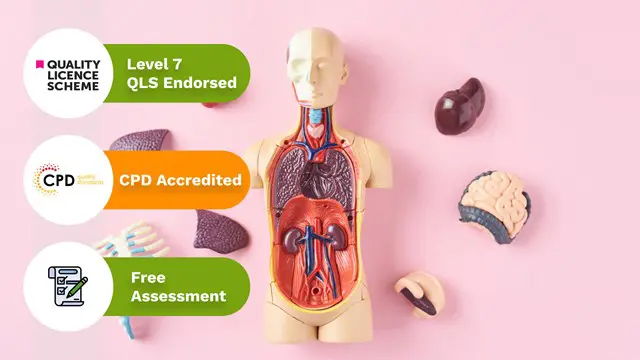- Professional Development
- Medicine & Nursing
- Arts & Crafts
- Health & Wellbeing
- Personal Development
3553 Courses
Engineering Calculus For Professionals
By Study Plex
Highlights of the Course Course Type: Online Learning Duration: 4 hours Tutor Support: Tutor support is included Customer Support: 24/7 customer support is available Quality Training: The course is designed by an industry expert Recognised Credential: Recognised and Valuable Certification Completion Certificate: Free Course Completion Certificate Included Instalment: 3 Installment Plan on checkout What you will learn from this course? Gain comprehensive knowledge about engineering calculus and electrical functions Understand the core competencies and principles of engineering calculus and electrical functions Explore the various areas of engineering calculus and electrical functions Know how to apply the skills you acquired from this course in a real-life context Become a confident and expert electrician, electrical engineer or technicians Engineering Calculus For Professionals Course Master the skills you need to propel your career forward in engineering calculus and electrical functions. This course will equip you with the essential knowledge and skillset that will make you a confident electrician, electrical engineer or technicians and take your career to the next level. This comprehensive engineering calculus course is designed to help you surpass your professional goals. The skills and knowledge that you will gain through studying this engineering calculus course will help you get one step closer to your professional aspirations and develop your skills for a rewarding career. This comprehensive course will teach you the theory of effective engineering calculus and electrical functions practice and equip you with the essential skills, confidence and competence to assist you in the engineering calculus and electrical functions industry. You'll gain a solid understanding of the core competencies required to drive a successful career in engineering calculus and electrical functions. This course is designed by industry experts, so you'll gain knowledge and skills based on the latest expertise and best practices. This extensive course is designed for electrician, electrical engineer or technicians or for people who are aspiring to specialise in engineering calculus and electrical functions. Enrol in this engineering calculus course today and take the next step towards your personal and professional goals. Earn industry-recognised credentials to demonstrate your new skills and add extra value to your CV that will help you outshine other candidates. Who is this Course for? This comprehensive engineering calculus course is ideal for anyone wishing to boost their career profile or advance their career in this field by gaining a thorough understanding of the subject. Anyone willing to gain extensive knowledge on this engineering calculus and electrical functions can also take this course. Whether you are a complete beginner or an aspiring professional, this course will provide you with the necessary skills and professional competence, and open your doors to a wide number of professions within your chosen sector. Entry Requirements This engineering calculus course has no academic prerequisites and is open to students from all academic disciplines. You will, however, need a laptop, desktop, tablet, or smartphone, as well as a reliable internet connection. Assessment This engineering calculus course assesses learners through multiple-choice questions (MCQs). Upon successful completion of the modules, learners must answer MCQs to complete the assessment procedure. Through the MCQs, it is measured how much a learner could grasp from each section. In the assessment pass mark is 60%. Advance Your Career This engineering calculus course will provide you with a fresh opportunity to enter the relevant job market and choose your desired career path. Additionally, you will be able to advance your career, increase your level of competition in your chosen field, and highlight these skills on your resume. Recognised Accreditation This course is accredited by continuing professional development (CPD). CPD UK is globally recognised by employers, professional organisations, and academic institutions, thus a certificate from CPD Certification Service creates value towards your professional goal and achievement. Course Curriculum Introduction Introduction 00:08:00 Functions 00:24:00 Limits 00:42:00 The Derivative 00:40:00 Trig Identities 00:22:00 The Squeeze Theorem 00:31:00 The Derivative of Sin(x) 00:08:00 The Derivative of Cos(x) 00:10:00 Other Derivatives 00:29:00 Final Assessment Assessment - Engineering Calculus For Professionals 00:10:00 Obtain Your Certificate Order Your Certificate of Achievement 00:00:00 Get Your Insurance Now Get Your Insurance Now 00:00:00 Feedback Feedback 00:00:00

Engineering Calculus Diploma
By Study Plex
Highlights of the Course Course Type: Online Learning Duration: 4 hours Tutor Support: Tutor support is included Customer Support: 24/7 customer support is available Quality Training: The course is designed by an industry expert Recognised Credential: Recognised and Valuable Certification Completion Certificate: Free Course Completion Certificate Included Instalment: 3 Installment Plan on checkout What you will learn from this course? Gain comprehensive knowledge about engineering calculus and electrical functions Understand the core competencies and principles of engineering calculus and electrical functions Explore the various areas of engineering calculus and electrical functions Know how to apply the skills you acquired from this course in a real-life context Become a confident and expert electrician, electrical engineer or technicians Engineering Calculus For Professionals Course Master the skills you need to propel your career forward in engineering calculus and electrical functions. This course will equip you with the essential knowledge and skillset that will make you a confident electrician, electrical engineer or technicians and take your career to the next level. This comprehensive engineering calculus course is designed to help you surpass your professional goals. The skills and knowledge that you will gain through studying this engineering calculus course will help you get one step closer to your professional aspirations and develop your skills for a rewarding career. This comprehensive course will teach you the theory of effective engineering calculus and electrical functions practice and equip you with the essential skills, confidence and competence to assist you in the engineering calculus and electrical functions industry. You'll gain a solid understanding of the core competencies required to drive a successful career in engineering calculus and electrical functions. This course is designed by industry experts, so you'll gain knowledge and skills based on the latest expertise and best practices. This extensive course is designed for electrician, electrical engineer or technicians or for people who are aspiring to specialise in engineering calculus and electrical functions. Enrol in this engineering calculus course today and take the next step towards your personal and professional goals. Earn industry-recognised credentials to demonstrate your new skills and add extra value to your CV that will help you outshine other candidates. Who is this Course for? This comprehensive engineering calculus course is ideal for anyone wishing to boost their career profile or advance their career in this field by gaining a thorough understanding of the subject. Anyone willing to gain extensive knowledge on this engineering calculus and electrical functions can also take this course. Whether you are a complete beginner or an aspiring professional, this course will provide you with the necessary skills and professional competence, and open your doors to a wide number of professions within your chosen sector. Entry Requirements This engineering calculus course has no academic prerequisites and is open to students from all academic disciplines. You will, however, need a laptop, desktop, tablet, or smartphone, as well as a reliable internet connection. Assessment This engineering calculus course assesses learners through multiple-choice questions (MCQs). Upon successful completion of the modules, learners must answer MCQs to complete the assessment procedure. Through the MCQs, it is measured how much a learner could grasp from each section. In the assessment pass mark is 60%. Advance Your Career This engineering calculus course will provide you with a fresh opportunity to enter the relevant job market and choose your desired career path. Additionally, you will be able to advance your career, increase your level of competition in your chosen field, and highlight these skills on your resume. Recognised Accreditation This course is accredited by continuing professional development (CPD). CPD UK is globally recognised by employers, professional organisations, and academic institutions, thus a certificate from CPD Certification Service creates value towards your professional goal and achievement. Course Curriculum Introduction Introduction 00:08:00 Functions 00:24:00 Limits 00:42:00 The Derivative 00:40:00 Trig Identities 00:22:00 The Squeeze Theorem 00:31:00 The Derivative of Sin(x) 00:08:00 The Derivative of Cos(x) 00:10:00 Other Derivatives 00:29:00 Obtain Your Certificate Order Your Certificate of Achievement 00:00:00 Get Your Insurance Now Get Your Insurance Now 00:00:00 Feedback Feedback 00:00:00

Description Anatomy and Physiology Diploma Anatomy and Physiology deal with a lifeform's structures and functions. They are both approaches to studying a living organism and hence similar and closely associated. However, they are distinct perspectives as anatomy deals with the structure of living things, i.e. the parts and components that make up the biological systems of living things. In contrast, physiology is concerned with the functions of living things' parts and components, starting from the basic cell to a complex biological organ. In simple terms, anatomy is the study of parts of the body of a living organism. At the same time, physiology is the study of how these parts work individually and as a whole. These two topics are studied simultaneously to understand the living organism as a biological system comprehensively. Anatomy is the area of natural science that focuses on the structural organization of life forms. It covers the forms, parts and structure of living organisms. The external appearance and features and internal parts are both included in anatomy. Anatomy is derived from the Greek words ana- and tomia which means 'up' and 'cutting', respectively. Therefore, the literal meaning of the root word of anatomy is 'cutting up' or dissection. Physiology studies principal organ systems and how the various parts of the body work together. It includes understanding cells, organs, and muscles and their chemical processes and associated functions. The word is derived from the Greek word phusiologia meaning 'natural philosophy. Anatomy and Physiology Diploma is an essential course for all professionals working in the field of healthcare, and this includes not just doctors and nurses but also therapists, nutritionists, personal trainers and pharmacists. Physiology and Anatomy Diploma is a supplementary course that will aid your education and preparation for examinations. What you will learn 1:The Chemistry of Life 2:The Cell 3:Cellular Mitosis 4:Introduction to Histology 5:The Skeletal System 6:The Muscles 7:The Integumentary System 8:The Respiratory System 9:The Digestive System 10:The Circulatory System Course Outcomes After completing the course, you will receive a diploma certificate and an academic transcript from Elearn college. Assessment Each unit concludes with a multiple-choice examination. This exercise will help you recall the major aspects covered in the unit and help you ensure that you have not missed anything important in the unit. The results are readily available, which will help you see your mistakes and look at the topic once again. If the result is satisfactory, it is a green light for you to proceed to the next chapter. Accreditation Elearn College is a registered Ed-tech company under the UK Register of Learning( Ref No:10062668). After completing a course, you will be able to download the certificate and the transcript of the course from the website. For the learners who require a hard copy of the certificate and transcript, we will post it for them for an additional charge.
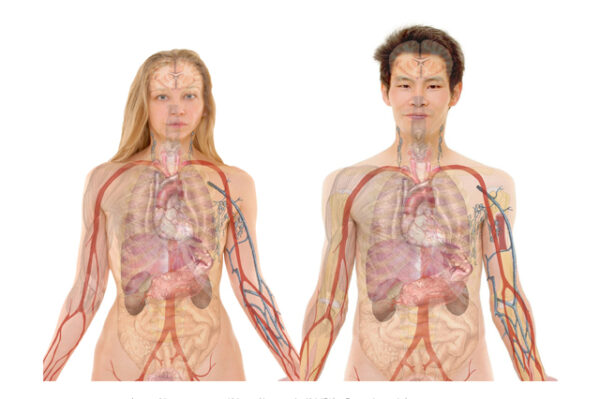
Course summary This Python Programming course has become essential to all professional who would like to do code using Python. Learn evenings, work while studying. Work and study Python Part Time. It is a Python beginners course and teaches Python coding from scratch to intermediate. Hands-on, practical. We code some real life examples in this course.

Fundamentals of Programming Using Flowchart and Pseudocode
By Packt
Are you looking for a course that teaches coding for absolute beginners in programming? Do you want to learn programming concepts using extremely simple flowcharts and pseudocodes? Are you looking for a step-by-step approach to learn the basics of programming? If your answer was YES to any of the above, this course is for you.

NIST Cybersecurity Professional Foundation
By IIL Europe Ltd
This course teaches business leaders and operational stakeholders the fundamentals of communicating with executive leadership on WHAT investments must be made to operationalize the NIST Cybersecurity Framework and its informative references to facilitate secure, resilient, and auditable digital outcomes. This course also introduces candidates to the DVMS Institute Create, Protect, and Deliver (CPD) overlay model. As Cloud Services revolutionized the creation and management of digital infrastructure, the DVMS CPD Overlay Model, underpinned by well-known frameworks from NIST and standards from ISO, will revolutionize how organizations manage their digital risk, resiliency, and privacy. Course Features • Foundation Certificate digital courseware • A Practical Guide to 'Adopting the NIST Cybersecurity Framework' eBook • Exam Voucher • Certificate of Attendance • Foundation Certificate Digital Badge on successful completion of exam • Access to the NIST Cybersecurity Professional LinkedIn community This Foundation level course covers the following topics: Today's Digital Economy Understanding Cyber Risks The NIST Cybersecurity Framework Fundamentals Core Functions, Categories, and Subcategories Implementation Tiers Developing Framework Profiles Cybersecurity Improvement NIST Cybersecurity Professional certification training programs are accredited by APMG International, certified by the National Cybersecurity Council (NCSC) in the UK, and recognized by the U.S. Department of Homeland Security CISA organization as qualified NIST Cybersecurity Framework training in alignment with the cybersecurity roles defined in the NICE Cybersecurity Workforce Framework.

CertNexus Certified Cyber Secure Coder (CSC-210)
By Nexus Human
Duration 3 Days 18 CPD hours This course is intended for This course is designed for software developers, testers, and architects who design and develop software in various programming languages and platforms, including desktop, web, cloud, and mobile, and who want to improve their ability to deliver software that is of high quality, particularly regarding security and privacy. This course is also designed for students who are seeking the CertNexus Cyber Secure Coder (CSC) Exam CSC-210 certification Overview In this course, you will employ best practices in software development to develop secure software.You will: Identify the need for security in your software projects. Eliminate vulnerabilities within software. Use a Security by Design approach to design a secure architecture for your software. Implement common protections to protect users and data. Apply various testing methods to find and correct security defects in your software. Maintain deployed software to ensure ongoing security... The stakes for software security are very high, and yet many development teams deal with software security only after the code has been developed and the software is being prepared for delivery. As with any aspect of software quality, to ensure successful implementation, security and privacy issues should be managed throughout the entire software development lifecycle. This course presents an approach for dealing with security and privacy throughout the entire software development lifecycle. You will learn about vulnerabilities that undermine security, and how to identify and remediate them in your own projects. You will learn general strategies for dealing with security defects and misconfiguration, how to design software to deal with the human element in security, and how to incorporate security into all phases of development. Identifying the Need for Security in Your Software Projects Identify Security Requirements and Expectations Identify Factors That Undermine Software Security Find Vulnerabilities in Your Software Gather Intelligence on Vulnerabilities and Exploits Handling Vulnerabilities Handle Vulnerabilities Due to Software Defects and Misconfiguration Handle Vulnerabilities Due to Human Factors Handle Vulnerabilities Due to Process Shortcomings Designing for Security Apply General Principles for Secure Design Design Software to Counter Specific Threats Developing Secure Code Follow Best Practices for Secure Coding Prevent Platform Vulnerabilities Prevent Privacy Vulnerabilities Implementing Common Protections Limit Access Using Login and User Roles Protect Data in Transit and At Rest Implement Error Handling and Logging Protect Sensitive Data and Functions Protect Database Access Testing Software Security Perform Security Testing Analyze Code to find Security Problems Use Automated Testing Tools to Find Security Problems Maintaining Security in Deployed Software Monitor and Log Applications to Support Security Maintain Security after Deployment

Course Overview Sending updated notifications, analysis reports automatically will make your websites more efficient and improve your performance as well. Learn how you can use asynchronous JavaScript to set functions from this Asynchronous JavaScript for Beginner-Level course and get the best output from your websites. In this Asynchronous JavaScript for Beginner-Level course, you will learn beginner level JavaScript and asynchronous JavaScript functions. You will learn different scenarios of using JavaScript, functions. You'll be able to work with multiple values and set up functions based on your preferences. This course will teach you the function of asynchronous JavaScript from scratch. You will be able to understand the connection between databases and websites and be able to use them effectively. Learning Outcomes Familiarize with the fundamentals of asynchronous JavaScript Be able to perform repeated tasks be able to understand the functions of asynchronous code and promises Learn what generator is and how it works Familiarize with the use of async and await function Understand the functions of generators Learn the usability of the settimeout and set interval functions Who is this course for? This course is ideal for anyone who wants to be a programmer and learn the JavaScript programming language. You will be able to understand asynchronous JavaScript and its functions from this course. Entry Requirement This course is available to all learners, of all academic backgrounds. Learners should be aged 16 or over to undertake the qualification. Good understanding of English language, numeracy and ICT are required to attend this course. Certification After you have successfully completed the course, you will be able to obtain an Accredited Certificate of Achievement. You can however also obtain a Course Completion Certificate following the course completion without sitting for the test. Certificates can be obtained either in hardcopy at the cost of £39 or in PDF format at the cost of £24. PDF certificate's turnaround time is 24 hours, and for the hardcopy certificate, it is 3-9 working days. Why choose us? Affordable, engaging & high-quality e-learning study materials; Tutorial videos/materials from the industry-leading experts; Study in a user-friendly, advanced online learning platform; Efficient exam systems for the assessment and instant result; The UK & internationally recognized accredited qualification; Access to course content on mobile, tablet or desktop from anywhere anytime; The benefit of career advancement opportunities; 24/7 student support via email. Career Path Asynchronous JavaScript for Beginner-Level is a useful qualification to possess and would be beneficial for any related profession or industry such as: Programmers JavaScript Developers Web Developers App Designers Software Engineers Asynchronous JavaScript for Beginner-Level An Async Javascript Scenario 00:02:00 Defining Asynchronous / What is Synchronous code? 00:04:00 WORKSHOP -Exploring Synchronicity in JavaScript 00:09:00 All About Asynchronous Code 00:06:00 Course Roadmap 00:01:00 What is setTimeout? 00:05:00 DEMO - Delaying Code Execution with setTimeout 00:10:00 What is setInterval? 00:02:00 DEMO - Repeating Tasks with setInterval 00:07:00 Chapter Summary 00:01:00 What is Async / Await? 00:03:00 What are Promises? 00:02:00 DEMO - Wrapping setTimeout with a Promise 00:05:00 All About Async 00:02:00 DEMO - Performing Asynchronous Tasks Concisely with Async / Await 00:12:00 What are JavaScript Generator Functions? 00:02:00 Demo - Asynchronous JavaScript via generators 00:08:00 Course Summary 00:02:00 Order Your Certificates and Transcripts Order Your Certificates and Transcripts 00:00:00

The Complete Kotlin Developer Course
By Packt
Programming for Android and JavaScript made easy with the Kotlin language
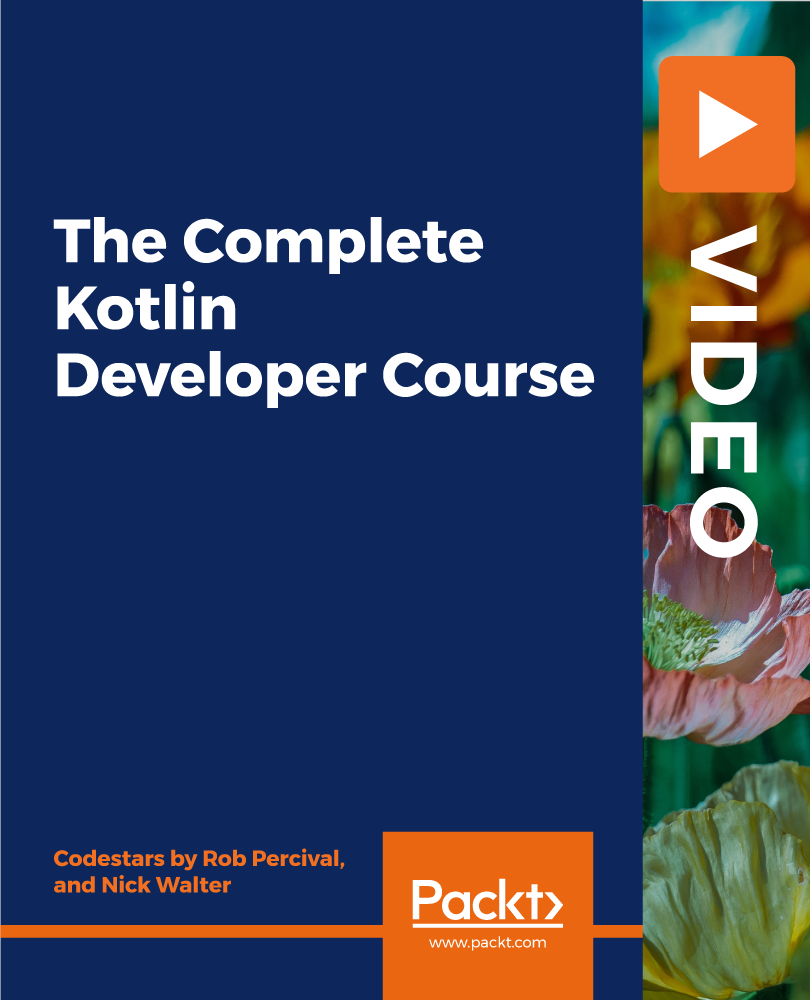
Search By Location
- Functions Courses in London
- Functions Courses in Birmingham
- Functions Courses in Glasgow
- Functions Courses in Liverpool
- Functions Courses in Bristol
- Functions Courses in Manchester
- Functions Courses in Sheffield
- Functions Courses in Leeds
- Functions Courses in Edinburgh
- Functions Courses in Leicester
- Functions Courses in Coventry
- Functions Courses in Bradford
- Functions Courses in Cardiff
- Functions Courses in Belfast
- Functions Courses in Nottingham