- Professional Development
- Medicine & Nursing
- Arts & Crafts
- Health & Wellbeing
- Personal Development
6240 Courses
Payroll Management
By IOMH - Institute of Mental Health
Overview of Payroll Management In the dynamic world of business, payroll management stands as a critical backbone, ensuring that employees receive their rightful compensation in a timely and accurate manner. As the economy expands and regulations evolve, the demand for skilled payroll professionals continues to rise. This comprehensive course empowers aspiring payroll experts with the essential knowledge and hands-on skills to navigate the complexities of UK payroll administration. Delve into the intricacies of payroll management in the UK with this meticulously crafted course designed to equip you with the expertise to handle payroll responsibilities confidently. From mastering the fundamentals of payroll legislation and employee records to processing monthly payrolls and generating reports, this course provides a holistic understanding of the payroll process. Get a quick look at the course content: This Payroll Management Course will help you to learn: Demonstrate proficiency in UK payroll legislation and company settings. Effectively manage pension schemes and various pay elements. Confidently process monthly payrolls, handle pre-update reports, and update payroll records. Master e-submissions, year-end procedures, and historical data management. Navigate employee departures, manage final payroll runs, and generate comprehensive reports. Details Perks of Learning with IOMH One-to-one support from a dedicated tutor throughout your course. Study online - whenever and wherever you want. Instant Digital/ PDF certificate 100% money back guarantee 12 months access This course covers everything you must know to stand against the tough competition. The future is truly yours to seize with this Payroll Management. Enrol today and complete the course to achieve a certificate that can change your career forever. Process of Evaluation After studying the course, your skills and knowledge will be tested with an MCQ exam or assignment. You have to get a score of 60% to pass the test and get your certificate. Certificate of Achievement Certificate of Completion - Digital / PDF Certificate After completing the Payroll Management course, you can order your CPD Accredited Digital / PDF Certificate for £5.99. Certificate of Completion - Hard copy Certificate You can get the CPD Accredited Hard Copy Certificate for £12.99. Shipping Charges: Inside the UK: £3.99 International: £10.99 Who Is This Course for? This course is designed for individuals seeking to build a rewarding career in payroll management, including: Aspiring payroll professionals seeking an entry-level position in the field. Existing payroll professionals aim to enhance their skills and knowledge. HR professionals are seeking to expand their expertise in payroll management. Business owners are seeking to gain a deeper understanding of payroll processes. Individuals seeking a career transition into the field of payroll management. Requirements There is no prerequisite to enrol in this course. You don't need any educational qualification or experience to enrol in the Payroll Management course. Do note: you must be at least 16 years old to enrol. Any internet-connected device, such as a computer, tablet, or smartphone, can access this online course. Career Path The field of payroll management offers a range of promising career opportunities in the UK, with competitive salaries and strong job growth prospects. Here are some potential career paths with average salaries: Payroll Administrator: £20K to £26K/year Payroll Officer: £28K to £325K/year Payroll Supervisor: £30K to £40K/year Payroll Manager: £40K to £50K/year Head of Payroll: £50K to £60K/year Frequently Asked Questions (FAQ's) Q. How do I purchase a course? 1. You need to find the right course on our IOMH website at first. You can search for any course or find the course from the Courses section of our website. 2. Click on Take This Course button, and you will be directed to the Cart page. 3. You can update the course quantity and also remove any unwanted items in the CART and after that click on the Checkout option and enter your billing details. 4. Once the payment is made, you will receive an email with the login credentials, and you can start learning after logging into the portal. Q. I have purchased the course when will I be able to access the materials? After purchasing the course, you should receive an email with the login credentials within 24 hours. Please check your spam or junk folder if you didn't receive it in your inbox. You can access your courses by logging into your account. If you still need any assistance, please get in touch with our Customer Support team by providing the details of your purchase. Q. I haven't received my certificate yet. What should I do? You should receive your Digital Certificate within 24 hours after placing the order, and it will take 3-9 days to deliver the hard copies to your address if you are in the UK. For International Delivery, it will take 20-25 days. If you require any assistance, get in touch with our dedicated Customer Support team, and your queries/issues will be dealt with accordingly. Q. I don't have a credit/debit card, what other methods of payment do you accept? You can make the payment using PayPal or you can Bank Transfer the amount. For Bank transfer you will require an invoice from us and you need to contact our Customer Support team and provide details of your purchase to get the invoice. After that, you will receive an email with the invoice and bank details and you can make the payment accordingly. Q. Can I do the courses from outside UK? We are an online course provider, and learners from anywhere in the world can enrol on our courses using an internet-connected device. Q. When I log into the account it says 'Contact Administrator'. To resolve this issue, please log out of your account and then log back in. Course Curriculum Module 01: Payroll System in the UK 01:05:00 Module 02: Payroll Basics 00:10:00 Module 03: Company Settings 00:08:00 Module 04: Legislation Settings 00:07:00 Module 05: Pension Scheme Basics 00:06:00 Module 06: Pay Elements 00:14:00 Module 07: The Processing Date 00:07:00 Module 08: Adding Existing Employees 00:08:00 Module 09: Adding New Employees 00:12:00 Module 10: Payroll Processing Basics 00:11:00 Module 11: Entering Payments 00:12:00 Module 12: Pre-Update Reports 00:09:00 Module 13: Updating Records 00:09:00 Module 14: e-Submissions Basics 00:09:00 Module 15: Process Payroll (November) 00:16:00 Module 16: Employee Records and Reports 00:13:00 Module 17: Editing Employee Records 00:07:00 Module 18: Process Payroll (December) 00:12:00 Module 19: Resetting Payments 00:05:00 Module 20: Quick SSP 00:09:00 Module 21: An Employee Leaves 00:13:00 Module 22: Final Payroll Run 00:07:00 Module 23: Reports and Historical Data 00:08:00 Module 24: Year-End Procedures 00:09:00

Payroll Management Course
By IOMH - Institute of Mental Health
Overview of Payroll Management Course In today's fast-paced business world, efficient payroll management is the lifeblood of any organisation. The UK's payroll industry is a thriving sector, with an estimated market value of £1.46 billion in 2021. As businesses evolve and regulations change, the demand for skilled payroll professionals continues to soar. Our comprehensive Payroll Management Course is designed to equip you with the essential knowledge and skills needed to excel in this dynamic field. From understanding the intricacies of UK payroll systems to mastering year-end procedures, this course covers every aspect of payroll administration. You'll delve into crucial topics such as legislation settings, pension schemes, and e-submissions, ensuring you're well-prepared for the challenges of modern payroll management. Whether you're an aspiring payroll professional or a seasoned finance expert looking to upskill, this course offers a clear path to success. With the UK payroll software market projected to grow at a CAGR of 9.2% from 2021 to 2028, now is the perfect time to invest in your payroll management education. Join us and unlock a world of opportunities in this essential and rewarding field. This Payroll Management Course will help you to learn: Understand the structure and basics of the UK's payroll system. Familiarise with legislation and company-specific payroll settings. Comprehend pension schemes and various pay elements. Master the processes for adding and updating employee records. Manage monthly payroll runs, including anomalies and leavers. Navigate year-end procedures, reports, and historical payroll data. This course covers the topic you must know to stand against the tough competition. The future is truly yours to seize with this Payroll Management Course. Enrol today and complete the course to achieve a certificate that can change your career forever. Details Perks of Learning with IOMH One-To-One Support from a Dedicated Tutor Throughout Your Course. Study Online - Whenever and Wherever You Want. Instant Digital/ PDF Certificate. 100% Money Back Guarantee. 12 Months Access. Process of Evaluation After studying the course, an MCQ exam or assignment will test your skills and knowledge. You have to get a score of 60% to pass the test and get your certificate. Certificate of Achievement Certificate of Completion - Digital/PDF Certificate After completing the Payroll Management Course, you can order your CPD Accredited Digital / PDF Certificate for £5.99. Certificate of Completion - Hard copy Certificate You can get the CPD Accredited Hard Copy Certificate for £12.99. (Each) Shipping Charges: Inside the UK: £3.99 International: £10.99 Who Is This Course for? Finance professionals seeking to expand their knowledge in payroll management. HR personnel transitioning into payroll-related roles. Small business owners managing their own payroll systems. Accounting students aiming to specialise in payroll administration. Individuals looking to start a career in payroll management. Requirements There is no prerequisite to enrol in this course. You don't need any educational qualification or experience to enrol in the Payroll Management Course course. Do note: you must be at least 16 years old to enrol. Any internet-connected device, such as a computer, tablet, or smartphone, can access this online course. Career Path Payroll Administrator: £20K to £26K/year. Payroll Manager: £30K to £45K/year. HR Officer with Payroll Duties: £16K to £25K/year. Payroll Consultant: £25K to £40K/year. Payroll Systems Analyst: £28K to £35K/year. Course Curriculum Module 01: Payroll System in the UK Payroll System in the UK 01:05:00 Module 02: Payroll Basics Payroll Basics 00:10:00 Module 03: Company Settings Company Settings 00:08:00 Module 04: Legislation Settings Legislation Settings 00:07:00 Module 05: Pension Scheme Basics Pension Scheme Basics 00:06:00 Module 06: Pay Elements Pay Elements 00:14:00 Module 07: The Processing Date The Processing Date 00:07:00 Module 08: Adding Existing Employees Adding Existing Employees 00:08:00 Module 09: Adding New Employees Adding New Employees 00:12:00 Module 10: Payroll Processing Basics Payroll Processing Basics 00:11:00 Module 11: Entering Payments Entering Payments 00:12:00 Module 12: Pre-Update Reports Pre-Update Reports 00:09:00 Module 13: Updating Records Updating Records 00:09:00 Module 14: e-Submissions Basics e-Submissions Basics 00:09:00 Module 15: Process Payroll (November) Process Payroll (November) 00:16:00 Module 16: Employee Records and Reports Employee Records and Reports 00:13:00 Module 17: Editing Employee Records Editing Employee Records 00:07:00 Module 18: Process Payroll (December) Process Payroll (December) 00:12:00 Module 19: Resetting Payments Resetting Payments 00:05:00 Module 20: Quick SSP Quick SSP 00:09:00 Module 21: An Employee Leaves An Employee Leaves 00:13:00 Module 22: Final Payroll Run Final Payroll Run 00:07:00 Module 23: Reports and Historical Data Reports and Historical Data 00:08:00 Module 24: Year-End Procedures Year-End Procedures 00:09:00
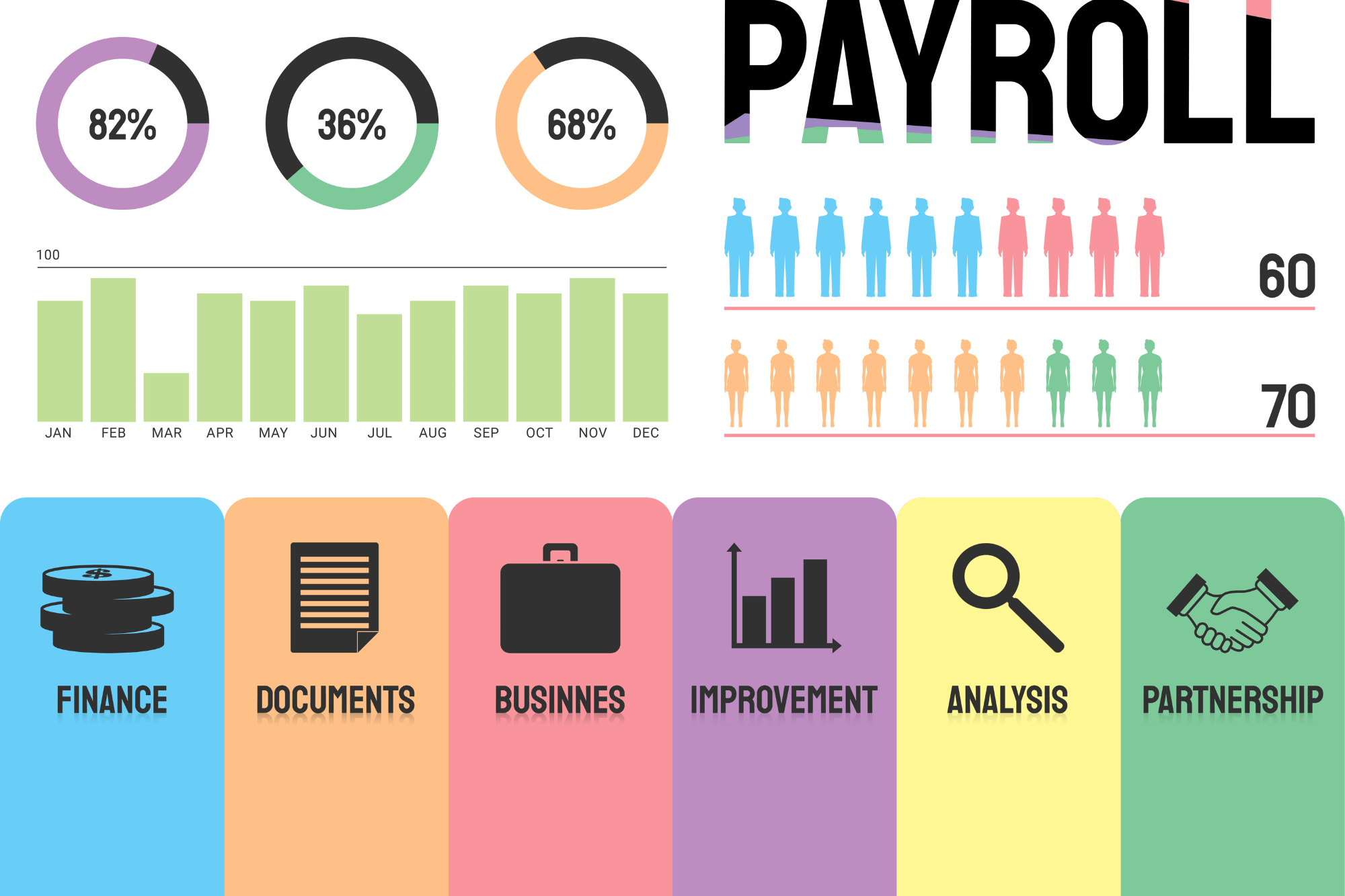
Are you ready to dive into the world of intelligence analysis and make a significant impact in national security and beyond? Our comprehensive Intelligence Analyst Certification is designed to equip you with the essential skills and knowledge needed to excel in this critical field. Key Features: CPD Certified Free Certificate Developed by Specialist Lifetime Access In the Intelligence Analyst Certification course, learners delve into the fundamental aspects of intelligence analysis. They start by understanding the essence of intelligence analysis, its historical evolution, and current best practices. The course emphasizes the intelligence cycle, teaching how information is gathered, processed, and disseminated to support decision-making. Participants learn about their roles and responsibilities as analysts, honing critical thinking skills and techniques for organizing information effectively. Legal and ethical considerations in intelligence operations are also covered, ensuring analysts understand boundaries and responsibilities in their work. Lastly, the course explores the broader context of intelligence in national security, highlighting its importance and impact on policies and strategies. Overall, learners gain comprehensive knowledge and skills necessary to perform effectively as intelligence analysts in various professional settings. Course Curriculum Module 01: Introduction to the Course Module 02: Defining Intelligence Analysis Module 03: Development of Intelligence Analysis Module 04: Intelligence Analysis and Best Practice Module 05: The Intelligence Cycle Module 06: Your Role, Responsibilities, and Functions as an Analyst Module 07: Critical Thinking and Structuring Module 08: Legal Issues and Ethics Module 09: Intelligence and National Security Learning Outcomes: Understand the fundamentals of Intelligence Analysis and its historical evolution. Apply critical thinking techniques to structure intelligence reports effectively. Comprehend legal and ethical considerations in the context of intelligence operations. Demonstrate proficiency in the Intelligence Cycle and its application in practice. Identify roles, responsibilities, and functions within the scope of intelligence analysis. Analyse the relationship between intelligence and national security issues. CPD 10 CPD hours / points Accredited by CPD Quality Standards Who is this course for? Individuals aspiring to work in intelligence-related governmental departments. Professionals seeking to enhance their analytical skills in national security contexts. Graduates aiming to start a career in intelligence analysis roles. Military personnel transitioning to civilian intelligence roles. Law enforcement officers interested in intelligence gathering and analysis. Career path Intelligence Analyst Counterintelligence Officer Risk Assessment Analyst Security Intelligence Specialist National Security Analyst Cyber Intelligence Analyst Certificates Digital certificate Digital certificate - Included Will be downloadable when all lectures have been completed.

In today's culinary landscape, proficiency in Oven Cleaning Techniques is indispensable. With kitchens being the heart of homes and commercial enterprises alike, maintaining cleanliness and hygiene is paramount. The Oven Cleaning Techniques Course comprehensively covers essential aspects, from understanding various oven types to green cleaning methodologies. In a world increasingly conscious of health and environmental concerns, mastery of these techniques is highly sought after. Learning this skill not only ensures a spotless cooking environment but also opens doors to lucrative job opportunities in the UK. With salaries ranging from £18,000 to £25,000 per annum, certified oven cleaners are in high demand across domestic and commercial sectors. According to recent industry reports, the demand for professional oven cleaning services is on the rise, with a projected increase of 10-15% over the next five years. This Oven Cleaning Techniques course equips individuals with the expertise needed to thrive in this expanding market, offering a pathway to both personal and professional success. Key Features: CPD Certified Oven Cleaning Techniques Course Free Certificate Developed by Specialist Lifetime Access Course Curriculum: Module 01: Introduction to Oven Module 02: Introduction to Industrial Ovens/Furnaces Module 03: The Importance of Oven Cleaning Module 04: Kitchen Oven Cleaning Process Module 05: Commercial Oven Cleaning Process Module 06: Green Oven Cleaning Module 07: Starting Your Own Oven Cleaning Service Module 08: Safety, Compliance and Requirements Learning Outcomes: Identify types of ovens and their industrial applications effectively. Implement safe and compliant oven cleaning procedures in various settings. Understand the significance of maintaining clean ovens for safety. Apply efficient cleaning techniques for kitchen and commercial ovens. Explore environmentally friendly approaches to oven cleaning practices. Develop a business plan for launching an oven cleaning service. CPD 10 CPD hours / points Accredited by CPD Quality Standards Who is this course for? This Oven Cleaning Techniques course is accessible to anyone eager to learn more about this topic. Through this course, you'll gain a solid understanding of Oven Cleaning Techniques. Moreover, this course is ideal for: Homeowners seeking efficient oven maintenance solutions. Kitchen staff aiming to enhance cleanliness and safety standards. Business owners wanting to improve commercial kitchen hygiene. Entrepreneurs interested in starting an oven cleaning business. Individuals pursuing compliance knowledge for oven cleaning regulations. Requirements There are no requirements needed to enrol into this Oven Cleaning Techniques course. We welcome individuals from all backgrounds and levels of experience to enrol into this Oven Cleaning Techniques course. Career path After finishing this Oven Cleaning Techniques course you will have multiple job opportunities waiting for you. Some of the following Job sectors of Oven Cleaning Techniques are: Oven Cleaner - £18K to £25K/year. Industrial Cleaner - £17K to £30K/year. Cleaning Supervisor - £20K to £35K/year. Environmental Services Technician - £18K to £30K/year. Kitchen Hygiene Technician - £17K to £25K/year. Certificates Digital certificate Digital certificate - Included Certificate of Completion Digital certificate - Included Will be downloadable when all lectures have been completed.

In today's digital age, mastering the Purchase Ledger Online Training Course has become paramount for professionals seeking to excel in finance roles. Understanding the intricacies of Purchase Ledger management is indispensable, as it forms the backbone of financial operations within organizations. Through this course, individuals delve into modules covering the fundamentals, importance, and advanced skills required for effective Purchase Ledger control. Learning to manage Purchase Ledger not only enhances one's daily life by streamlining financial processes but also opens up lucrative career opportunities, particularly in the UK job market where demand for skilled Purchase Ledger professionals remains consistently high. With an average salary ranging from £25,000 to £35,000 per annum, mastering Purchase Ledger can significantly boost one's earning potential. Moreover, as businesses increasingly transition towards digitalization, the relevance and demand for expertise in this sector are on the rise, with a projected growth of 10-15% over the next few years. Acquiring proficiency in Purchase Ledger thus not only ensures career advancement but also secures a foothold in a dynamic and expanding field, offering both stability and growth prospects. Key Features: CPD Certified Purchase Ledger Course Free Certificate Developed by Specialist Lifetime Access Course Curriculum Module 01: Introduction to Purchase Ledger Module 02: Importance of Purchase Ledger Module 03: Skills for Purchase Ledger Management Module 04: Purchase Ledger Control Account Module 05: Managing Purchase Ledger Successfully Module 06: Reconciliation Module 07: The Key to a Paperless Purchase Ledger World Learning Outcomes: Understand purchase ledger fundamentals for effective financial administration and record-keeping. Recognize the significance of a well-maintained purchase ledger in organisational operations. Develop essential skills for managing and overseeing the purchase ledger system. Master the intricacies of the purchase ledger control account for accurate reporting. Implement successful strategies for efficient purchase ledger management and reconciliation. Embrace the transition to a paperless purchase ledger world with confidence. CPD 10 CPD hours / points Accredited by CPD Quality Standards Who is this course for? This Purchase Ledger course is accessible to anyone eager to learn more about this topic. Through this course, you'll gain a solid understanding of Purchase Ledger. Moreover, this course is ideal for: Accounting professionals seeking specialised knowledge in purchase ledger management. Administrative staff involved in financial record-keeping responsibilities. Business owners and managers aiming to enhance financial administration skills. Aspiring finance professionals eager to broaden their expertise in ledger management. Individuals aiming to pursue careers in finance or accounting support roles. Requirements There are no requirements needed to enrol into this Purchase Ledger course. We welcome individuals from all backgrounds and levels of experience to enrol into this Purchase Ledger course. Career path After finishing this Purchase Ledger course you will have multiple job opportunities waiting for you. Some of the following Job sectors of Purchase Ledger are: Purchase Ledger Clerk - £18K to 25K/year. Accounts Payable Specialist - £20K to 30K/year. Finance Assistant - £18K to 28K/year. Financial Administrator - £19K to 27K/year. Finance Officer - £21K to 31K/year. Certificates Digital certificate Digital certificate - Included Certificate of Completion Digital certificate - Included Will be downloadable when all lectures have been completed.

Para quién es el curso? Artistas o pintores que quieren pinturas caseros como un negocio. Las personas que tienen un interés en la pintura profesional Requisito de entrada: Este curso está disponible para todos los estudiantes, de todos los antecedentes académicos. Los estudiantes deben tener 16 años o más para realizar la calificación. Se requiere una buena comprensión del idioma inglés, aritmética y TIC para asistir a este curso. Evaluación: Este curso no implica ninguna prueba de MCQ. Los estudiantes deben responder las preguntas de asignación para completar el curso, las respuestas serán en forma de trabajo escrito en PDF o en Word. Los estudiantes pueden escribir las respuestas en su propio tiempo. Una vez que se envÃan las respuestas, el instructor verificará y evaluará el trabajo. Proceso de dar un tÃtulo: Después de completar y aprobar el curso con éxito, podrá obtener un Certificado de Logro Acreditado. Los certificados pueden obtenerse en copia impresa a un costo de £39 o en formato PDF a un costo de £24. Por qué elegirnos? Materiales de estudio de e-learning accesibles, atractivos y de alta calidad; Videos tutoriales / materiales de los principales expertos de la industria; Estudia en una plataforma de aprendizaje en lÃnea avanzada y fácil de usar; Sistemas de examen eficientes para la evaluación y el resultado instantáneo; La calificación acreditada reconocida internacionalmente y en el Reino Unido; Acceda al contenido del curso en dispositivos móviles, tabletas o computadoras desde cualquier lugar en cualquier momento; El beneficio de solicitar la tarjeta de descuento extra de NUS; Asistencia 24/7 por correo electrónico. Trayectoria profesional: Después de completar este curso, podrá desarrollar conocimientos y habilidades precisas con la confianza adecuada para enriquecerse y alegrar su carrera en el mercado laboral relevante. Módulo Uno: Inicio 00:05:00 Módulo Dos: Glosario 00:15:00 Módulo Tres: Entender los Estados Financieros 00:15:00 Módulo Cuatro: Analizar los Estados Financieros (I) 00:15:00 Módulo Cinco: Analizar los Estados Financieros (II) 00:10:00 Módulo Seis: Entender Presupuestos 00:10:00 Módulo Siete: Presupuestar Fácilmente 00:10:00 Módulo Ocho: Técnicas Avanzadas de Pronóstico 00:10:00 Módulo Nueve: Manejar el Presupuesto 00:10:00 Módulo Diez: Tomar Decisiones Inteligentes de Compra 00:10:00 Módulo Once: Un Vistazo al Mundo Legal 00:10:00 Módulo Doce: Finalizando 00:05:00 Evaluación Presente su tarea 00:00:00 Certificate and Transcript Order Your Certificates and Transcripts 00:00:00

Unlock the secrets to financial success with our comprehensive Accounts Receivable Management course. Discover the art of efficient credit policies, master billing and invoicing techniques, and explore cutting-edge receivables collection strategies. Cash application and reconciliation will become second nature, and you'll stay ahead with insights into the latest Accounts Receivable technologies and trends. Key Features: CPD Certified Developed by Specialist Lifetime Access In this course, you'll gain invaluable skills to enhance your professional journey. Elevate your understanding of credit policies, streamline billing processes, and sharpen your collection strategies. Stay at the forefront of financial technology, ensuring you're ready for the challenges of modern business. Unleash your potential and transform your career by mastering the crucial components of effective accounts receivable management. Course Curriculum Module 01: Introduction to Accounts Receivable Management Module 02: Credit Policies and Procedures Module 03: Billing and Invoicing Module 04: Receivables Collection Strategies Module 05: Cash Application and Reconciliation Module 06: Accounts Receivable Technologies and Trends Learning Outcomes: Efficiently implement credit policies for financial stability and growth. Streamline billing and invoicing processes for improved cash flow management. Master receivables collection strategies to minimize overdue accounts. Excel in cash application and reconciliation for accurate financial reporting. Stay abreast of the latest Accounts Receivable technologies and trends. Enhance your financial acumen to navigate and thrive in dynamic business landscapes. CPD 10 CPD hours / points Accredited by CPD Quality Standards Who is this course for? Finance professionals seeking to deepen their expertise. Business owners and entrepreneurs managing their financial operations. Aspiring financial analysts aiming to strengthen their skill set. Accounting professionals aspiring to specialise in receivables management. Anyone in the financial sector aiming to advance their career. Career path Credit Analyst Billing Specialist Collections Manager Accounts Receivable Clerk Financial Analyst Finance Manager Certificates Digital certificate Digital certificate - Included Will be downloadable when all lectures have been completed.

Unlock the secrets to financial success with our comprehensive Accounts Receivable Management course. Discover the art of efficient credit policies, master billing and invoicing techniques, and explore cutting-edge receivables collection strategies. Cash application and reconciliation will become second nature, and you'll stay ahead with insights into the latest Accounts Receivable technologies and trends. Key Features: CPD Certified Developed by Specialist Lifetime Access In this course, you'll gain invaluable skills to enhance your professional journey. Elevate your understanding of credit policies, streamline billing processes, and sharpen your collection strategies. Stay at the forefront of financial technology, ensuring you're ready for the challenges of modern business. Unleash your potential and transform your career by mastering the crucial components of effective accounts receivable management. Course Curriculum Module 01: Introduction to Accounts Receivable Management Module 02: Credit Policies and Procedures Module 03: Billing and Invoicing Module 04: Receivables Collection Strategies Module 05: Cash Application and Reconciliation Module 06: Accounts Receivable Technologies and Trends Learning Outcomes: Efficiently implement credit policies for financial stability and growth. Streamline billing and invoicing processes for improved cash flow management. Master receivables collection strategies to minimize overdue accounts. Excel in cash application and reconciliation for accurate financial reporting. Stay abreast of the latest Accounts Receivable technologies and trends. Enhance your financial acumen to navigate and thrive in dynamic business landscapes. CPD 10 CPD hours / points Accredited by CPD Quality Standards Who is this course for? Finance professionals seeking to deepen their expertise. Business owners and entrepreneurs managing their financial operations. Aspiring financial analysts aiming to strengthen their skill set. Accounting professionals aspiring to specialise in receivables management. Anyone in the financial sector aiming to advance their career. Career path Credit Analyst Billing Specialist Collections Manager Accounts Receivable Clerk Financial Analyst Finance Manager Certificates Digital certificate Digital certificate - Included Will be downloadable when all lectures have been completed.

The goal of this Level 3 Diploma in Caregiving course is to enhance your current level of caring abilities. It's an opportunity to further your career as a caregiver and put your abilities to good use. The practical, ethical, and legal aspects of providing care are covered in this online course. This includes helping family members and clients with meal preparation, personal hygiene, transportation, and other emotional and physical needs. Participants will gain knowledge on how to care for those in their care, manage dementia, and lessen the effects of aging, illnesses, and injuries. Key Features: CPD Certified Free Certificate Free CPD Certified PDF Certificate Developed by Specialist Lifetime Access Leering Outcomes: Use the core ideas and techniques of caregiving to provide competent assistance to patients or family members. Understand the moral and legal ramifications of providing care. Communicate with people with disabilities and their families in an effective manner. Talk to your clients about the effects of age, illness, and injury. Provide comfort and assistance to customers along with their families. The first part of the course introduces you to the duties and responsibilities of caretakers. You'll learn about the complex legal and ethical issues of caregiving, as well as how to communicate with people who have disabilities and develop your body mechanics, stress management, and organisational skills. You will also understand the necessity of keeping track of, reporting, and recording the health of individuals in your care, as well as the role that cultural competency and awareness play in promoting a respectful work environment. Caregiving Diploma Level 3 Course Curriculum Module 01: Introduction to Health and Social Care Module 02: Introduction to Food Safety and the Law Module 03: Food Poisoning and Control Measures Module 04: Working in Health and Social Care; Promoting Equality, Diversity and Rights Module 05: Rights and Responsibilities as a Health and Social Care Worker Module 06: Role as A Caregiver and Healthcare Professional Module 07: Safeguarding Vulnerable Individuals Module 08: An Introduction to Safeguarding of Vulnerable Adults Module 09: Safeguarding Vulnerable Adults Policy, Roles and Responsibilities Module 10: Understanding the Importance of Communication in Care Module 11: Consenting for Someone Else Module 12: Best Interest Decision Making Module 13: Managing Service Delivery in Health and Social Care Module 14: Important Principles and Policies in Health and Social Care Work Module 15: Medical Jargon and Terminology Module 16: Information Technology in Health Care Why Should you take this Level 3 Caregiving Diploma? Understand fundamentals of health and social care principles and practices. Learn food safety laws and food poisoning control measures. Promote equality, diversity, and rights in health and social care. Identify safeguarding roles, responsibilities, and policies for vulnerable individuals. Master effective communication and decision-making in care settings. Familiarise with medical terminology and IT applications in healthcare. CPD 10 CPD hours / points Accredited by CPD Quality Standards Who is this course for? Aspiring health and social care workers. Individuals new to caregiving roles. Those interested in safeguarding vulnerable adults. Care assistants seeking knowledge in food safety. Healthcare workers focusing on effective communication. Requirements no formal qualifications are required Career path Care Assistant Support Worker Home Care Worker Health and Social Care Worker Caregiver Healthcare Assistant Certificates Digital certificate Digital certificate - Included Certificate of Completion Digital certificate - Included Will be downloadable when all lectures have been completed.

Google Analytics for Everyone Course
By One Education
Whether you're managing a small blog or running a growing online business, understanding how visitors interact with your website isn’t optional — it’s essential. The Google Analytics for Everyone Course is your pathway to reading your website’s data like a well-written novel. No technical background? No problem. We speak fluent Analytics without sounding like a maths textbook. You'll learn how to navigate reports, interpret traffic sources, and make informed decisions — all while avoiding the confusing jargon that turns data into gibberish. This course doesn't just throw charts and numbers at you — it walks you through what matters and why it matters. From setting up Google Analytics to making sense of the audience behaviour and traffic channels, everything is designed to make you feel like you're wearing a data detective’s hat (minus the trench coat). Whether you're a marketer, content creator, or just someone who wants fewer website guesses and more clarity, this course gives you the confidence to make smarter moves online. Let your decisions be driven by insight — not assumptions. Learning Outcomes: Understand the basics of web analytics and the structure of Google Analytics Set up and manage user accounts in Google Analytics Set goals and track conversions using Google Analytics Analyze website traffic using the audience and acquisition tabs Create custom reports and dashboards using Google Analytics Our Google Analytics for Everyone course is designed to help you become a data-driven marketer using Google Analytics. With 8 comprehensive modules, you will learn how to set up and manage user accounts, set goals, track conversions, analyse website traffic, and create custom reports and dashboards using Google Analytics. This course is perfect for anyone looking to gain a deeper understanding of web analytics and become a data-driven marketer. Whether you are a business owner, marketer, or digital strategist, this course will help you master the skills you need to make informed marketing decisions and drive results. Google Analytics for Everyone Course Curriculum Section 01: Overview of Web Analytics Section 02: Structure of Google Analytics Section 03: Goal Setting Section 04: User Management Section 05: Audience Tab & Acquisition Tab Section 06: Conversion Tab & Dashboard Tab Section 07: Intelligence Tab Section 08: Email & Export Options How is the course assessed? Upon completing an online module, you will immediately be given access to a specifically crafted MCQ test. For each test, the pass mark will be set to 60%. Exam & Retakes: It is to inform our learners that the initial exam for this online course is provided at no additional cost. In the event of needing a retake, a nominal fee of £9.99 will be applicable. Certification Upon successful completion of the assessment procedure, learners can obtain their certification by placing an order and remitting a fee of __ GBP. £9 for PDF Certificate and £15 for the Hardcopy Certificate within the UK ( An additional £10 postal charge will be applicable for international delivery). CPD 10 CPD hours / points Accredited by CPD Quality Standards Who is this course for? Business owners who want to track the performance of their website Marketers who want to optimise their marketing campaigns Digital strategists who want to gain a deeper understanding of web analytics Students who want to explore the field of web analytics Professionals who want to enhance their data analysis skills Career path Digital Marketing Analyst: £20,000 - £40,000 Web Analyst: £25,000 - £50,000 Marketing Manager: £30,000 - £60,000 Senior Digital Strategist: £40,000 - £80,000 Head of Digital Marketing: £60,000 - £120,000 Certificates Certificate of completion Digital certificate - £9 You can apply for a CPD Accredited PDF Certificate at the cost of £9. Certificate of completion Hard copy certificate - £15 Hard copy can be sent to you via post at the expense of £15.

Search By Location
- report Courses in London
- report Courses in Birmingham
- report Courses in Glasgow
- report Courses in Liverpool
- report Courses in Bristol
- report Courses in Manchester
- report Courses in Sheffield
- report Courses in Leeds
- report Courses in Edinburgh
- report Courses in Leicester
- report Courses in Coventry
- report Courses in Bradford
- report Courses in Cardiff
- report Courses in Belfast
- report Courses in Nottingham