- Professional Development
- Medicine & Nursing
- Arts & Crafts
- Health & Wellbeing
- Personal Development
8100 Courses
Yoga Flow
By The Hub on the Green
Description A spirited yoga practise to boost your energy, uplift your soul, and leave you feeling lit up from the inside out! Move better, breath better, and feel better for LIFE! This is an invigorating and energising mixed-ability yoga class designed to challenge you physically, make you sweat, and leave you with that blissed out post-yoga feeling! Options given to suit all levels of yoga experience - both beginner's and advanced students will find something to work on, from down-dog to handstands! Get strong, retrain habits, and get moving! Every class contains structured flowing movements interwoven with guided breath work. Challenge your strength, mobility, and fitness. Classes always end with svanasana - mindfulness-based guided relaxation, meditation, and massage to leave you feeling calm, grounded, and blissful. Carry that feeling over into your life, as you enjoy more energy, feeling more centred, and finding more strength and balance both on and off the mat. - Fantastic stress relief! - Improve your posture - Great mobility, strength, and balance training - Learn to move with confidence and prowess - Boost your energy! - Increase body-awareness, coordination, and mental focus - Feel more awake, more powerful, and more alive! Taught at the Hub on the Green - a beautiful calm and clean setting in the heart of Bournville. What style of yoga is it? Not all yoga is created equal! Roo teaches a modern style of yoga that has been developed by a physiotherapist and neurologist, providing movement education for both your body and your brain. This innovative method provides a smarter, safer, and more effective approach to yoga and movement. Working from the ground up with intelligent sequencing and emotional awareness, this movement practise is designed to retrain your habits, correct postural imbalances, and teach you how to hold yourself and move through space - so that you can stand tall, move with confidence, and feel empowered for LIFE! Come and feel the difference! First time? Use code TRYFOR5 to get your first drop-in class for only £5 🙂 Discounts for yoga teachers - get in touch to find out more! Option to drop-in (£11 per class) or book a 6 week block (£54). These are 6 consecutive classes, starting from the week you book them on. When there is a break (for example, over the summer), your 6 week block will be "paused" for the duration of the break, and start again when classes resume. There will be no refunds given for any classes missed within your block. Mats and yoga blocks are provided. Spaces are limited - pre-booking is strongly advised! Any remaining spaces will be allocated to walk-ins on the day on a first-come-first-served basis. If the room is full, I'm really sorry but you will be unable to join the class. So make sure you book! :D See you on the mat! Roo x

Gentle Yoga with Roo
By The Hub on the Green
Description A spirited yoga practise to boost your energy, uplift your soul, and leave you feeling lit up from the inside out! Move better, breath better, and feel better for LIFE! This is an invigorating and energising mixed-ability yoga class designed to challenge you physically, make you sweat, and leave you with that blissed out post-yoga feeling! Options given to suit all levels of yoga experience - both beginner's and advanced students will find something to work on, from down-dog to handstands! Get strong, retrain habits, and get moving! Every class contains structured flowing movements interwoven with guided breath work. Challenge your strength, mobility, and fitness. Classes always end with svanasana - mindfulness-based guided relaxation, meditation, and massage to leave you feeling calm, grounded, and blissful. Carry that feeling over into your life, as you enjoy more energy, feeling more centred, and finding more strength and balance both on and off the mat. - Fantastic stress relief! - Improve your posture - Great mobility, strength, and balance training - Learn to move with confidence and prowess - Boost your energy! - Increase body-awareness, coordination, and mental focus - Feel more awake, more powerful, and more alive! Taught at the Hub on the Green - a beautiful calm and clean setting in the heart of Bournville. What style of yoga is it? Not all yoga is created equal! Roo teaches a modern style of yoga that has been developed by a physiotherapist and neurologist, providing movement education for both your body and your brain. This innovative method provides a smarter, safer, and more effective approach to yoga and movement. Working from the ground up with intelligent sequencing and emotional awareness, this movement practise is designed to retrain your habits, correct postural imbalances, and teach you how to hold yourself and move through space - so that you can stand tall, move with confidence, and feel empowered for LIFE! Come and feel the difference! First time? Use code TRYFOR5 to get your first drop-in class for only £5 🙂 Discounts for yoga teachers - get in touch to find out more! Option to drop-in (£11 per class) or book a 6 week block (£54). These are 6 consecutive classes, starting from the week you book them on. When there is a break (for example, over the summer), your 6 week block will be "paused" for the duration of the break, and start again when classes resume. There will be no refunds given for any classes missed within your block. Mats and yoga blocks are provided. Spaces are limited - pre-booking is strongly advised! Any remaining spaces will be allocated to walk-ins on the day on a first-come-first-served basis. If the room is full, I'm really sorry but you will be unable to join the class. So make sure you book! :D See you on the mat! Roo x

Accredited Microsoft One Note 2007 for Beginners
By iStudy UK
Are you in need of your own personal notebook which you can carry around and use at your own convenience? Microsoft One Note 2007 is the app you should be using and this course will teach you how to use and make most out of the useful feature of Microsoft One Note 2007. Write anything down anywhere, whenever you feel like. Store your drawings, screen clippings and audio commentaries on this useful app.This application can be used on your mobile phones. One note can be downloaded on any platform. It is very easy to use and useful for anyone living a busy life. One note is beneficial for improved workflow and daily organization. It has an easy access and improves transparency. The app itself can also be downloaded for free.This course will give you the general idea on how to use One Note. After completing the course you will be able to learn most of the functions of this useful application and store all your thoughts and writings on it while also organizing your day to day life. Course Highlights Accredited Microsoft One Note 2007 for Beginners is an award winning and the best selling course that has been given the CPD Certification & IAO accreditation. It is the most suitable course anyone looking to work in this or relevant sector. It is considered one of the perfect courses in the UK that can help students/learners to get familiar with the topic and gain necessary skills to perform well in this field. We have packed Accredited Microsoft One Note 2007 for Beginners into 13 modules for teaching you everything you need to become successful in this profession. To provide you ease of access, this course is designed for both part-time and full-time students. You can become accredited in just 11 hours and it is also possible to study at your own pace. We have experienced tutors who will help you throughout the comprehensive syllabus of this course and answer all your queries through email. For further clarification, you will be able to recognize your qualification by checking the validity from our dedicated website. Why You Should Choose Accredited Microsoft One Note 2007 for Beginners Lifetime access to the course No hidden fees or exam charges CPD Accredited certification on successful completion Full Tutor support on weekdays (Monday - Friday) Efficient exam system, assessment and instant results Download Printable PDF certificate immediately after completion Obtain the original print copy of your certificate, dispatch the next working day for as little as £9. Improve your chance of gaining professional skills and better earning potential. Who is this Course for? Accredited Microsoft One Note 2007 for Beginners is CPD certified and IAO accredited. This makes it perfect for anyone trying to learn potential professional skills. As there is no experience and qualification required for this course, it is available for all students from any academic backgrounds. Requirements Our Accredited Microsoft One Note 2007 for Beginners is fully compatible with any kind of device. Whether you are using Windows computer, Mac, smartphones or tablets, you will get the same experience while learning. Besides that, you will be able to access the course with any kind of internet connection from anywhere at any time without any kind of limitation. Career Path You will be ready to enter the relevant job market after completing this course. You will be able to gain necessary knowledge and skills required to succeed in this sector. All our Diplomas' are CPD and IAO accredited so you will be able to stand out in the crowd by adding our qualifications to your CV and Resume. Module One - Getting Started 00:30:00 Module Two - Opening and Closing One Note 01:00:00 Module Three - Your First Notebook 01:00:00 Module Four - Basic Editing Tasks 01:00:00 Module Five - Working with Pages 01:00:00 Module Six - Adding Objects to Your Notebook 01:00:00 Module Seven - Advanced One Note Objects 01:00:00 Module Eight - Drawing in One Note 01:00:00 Module Nine - Managing Notes 01:00:00 Module Ten - Working with Notebooks 01:00:00 Module Eleven - Adding the Finishing Touches 01:00:00 Module Twelve - Wrapping Up 00:30:00 Activities - Accredited Microsoft One Note 2007 for Beginners 00:00:00 Mock Exam Final Exam

Certificate in Microsoft Publisher 2010 for Beginners
By iStudy UK
Take a course on Microsoft Publisher 2010 and you will be able to customize your own page layout and design, create your own cards, brochures, calendars. It is an easy to use software with a user-friendly interface with all the features you need at your disposal. You'll have no trouble producing high quality publications, no matter what your level of skill is. New features includes office backstage, enhanced photo editing, easy targeted email, integrated print properties, catalog merge and improved templates and building blocks. This course will teach you how to use Microsoft Publisher in real life and you can reap its reward as Microsoft Publisher comes with helpful wizards and hundreds of templates which are designed to simplify the layout and make creating your ideal publication quick and easy. Microsoft Publisher has an integrated mail merge feature that allows you to effortlessly send your publications to a wide range of recipients. This course will particularly provide you all the necessary theories, guidelines and techniques to become a successful publisher. When you have completed the course, you will be able to to do most of the work related to Microsoft Publisher and will also be able to effortlessly publish visiting cards, brochures. flyers. calendars, newsletter. Course Highlights Certificate in Microsoft Publisher 2010 for Beginners is an award winning and the best selling course that has been given the CPD Certification & IAO accreditation. It is the most suitable course anyone looking to work in this or relevant sector. It is considered one of the perfect courses in the UK that can help students/learners to get familiar with the topic and gain necessary skills to perform well in this field. We have packed Certificate in Microsoft Publisher 2010 for Beginners into 13 modules for teaching you everything you need to become successful in this profession. To provide you ease of access, this course is designed for both part-time and full-time students. You can become accredited in just 11 hours and it is also possible to study at your own pace. We have experienced tutors who will help you throughout the comprehensive syllabus of this course and answer all your queries through email. For further clarification, you will be able to recognize your qualification by checking the validity from our dedicated website. Why You Should Choose Certificate in Microsoft Publisher 2010 for Beginners Lifetime access to the course No hidden fees or exam charges CPD Accredited certification on successful completion Full Tutor support on weekdays (Monday - Friday) Efficient exam system, assessment and instant results Download Printable PDF certificate immediately after completion Obtain the original print copy of your certificate, dispatch the next working day for as little as £9. Improve your chance of gaining professional skills and better earning potential. Who is this Course for? Certificate in Microsoft Publisher 2010 for Beginners is CPD certified and IAO accredited. This makes it perfect for anyone trying to learn potential professional skills. As there is no experience and qualification required for this course, it is available for all students from any academic backgrounds. Requirements Our Certificate in Microsoft Publisher 2010 for Beginners is fully compatible with any kind of device. Whether you are using Windows computer, Mac, smartphones or tablets, you will get the same experience while learning. Besides that, you will be able to access the course with any kind of internet connection from anywhere at any time without any kind of limitation. Career Path You will be ready to enter the relevant job market after completing this course. You will be able to gain necessary knowledge and skills required to succeed in this sector. All our Diplomas' are CPD and IAO accredited so you will be able to stand out in the crowd by adding our qualifications to your CV and Resume. Module One - Getting Started 00:30:00 Module Two - Opening and Closing Publisher 01:00:00 Module Three - Working with Publications 01:00:00 Module Four - Your First Publication 01:00:00 Module Five - Basic Editing Tasks 01:00:00 Module Six - Using the Page Design Tab 01:00:00 Module Seven - Basic Font Formatting 01:00:00 Module Eight - Formatting Paragraphs 01:00:00 Module Nine - Working with Objects 01:00:00 Module Ten - Formatting the Page 01:00:00 Module Eleven - Adding the Finishing Touches 01:00:00 Module Twelve - Wrapping Up 00:30:00 Activities Activities - Certificate in Microsoft Publisher 2010 for Beginners CPD Accredited CPD Accredited 00:00:00 Mock Exam Final Exam

Certificate in Microsoft Publisher 2007 for Beginners
By iStudy UK
In need of customizing your page layout and design? Need to create your own cards, brochures, calendars? Take a course on Microsoft Publisher and you will be able to do all of them. It is an easy to use software with a user-friendly interface with all the features you need at your disposal. You'll have no trouble producing high quality publications, no matter what your level of skill is. This course will teach you how to use Microsoft Publisher in real life and you can reap its reward as Microsoft Publisher comes with helpful wizards and hundreds of templates which are designed to simplify the layout and make creating your ideal publication quick and easy. Microsoft Publisher has an integrated mail merge feature that allows you to effortlessly send your publications to a wide range of recipients. This course will particularly provide you all the necessary theories, guidelines and techniques to become a successful publisher. When you have completed the course, you will be able to to do most of the work related to Microsoft Publisher and will also be able to effortlessly publish visiting cards, brochures. flyers. calendars, newsletter. Course Highlights Certificate in Microsoft Publisher 2007 for Beginners is an award winning and the best selling course that has been given the CPD Certification & IAO accreditation. It is the most suitable course anyone looking to work in this or relevant sector. It is considered one of the perfect courses in the UK that can help students/learners to get familiar with the topic and gain necessary skills to perform well in this field. We have packed Certificate in Microsoft Publisher 2007 for Beginners into 13 modules for teaching you everything you need to become successful in this profession. To provide you ease of access, this course is designed for both part-time and full-time students. You can become accredited in just 11 hours, 30 minutes hours and it is also possible to study at your own pace. We have experienced tutors who will help you throughout the comprehensive syllabus of this course and answer all your queries through email. For further clarification, you will be able to recognize your qualification by checking the validity from our dedicated website. Why You Should Choose Certificate in Microsoft Publisher 2007 for Beginners Lifetime access to the course No hidden fees or exam charges CPD Accredited certification on successful completion Full Tutor support on weekdays (Monday - Friday) Efficient exam system, assessment and instant results Download Printable PDF certificate immediately after completion Obtain the original print copy of your certificate, dispatch the next working day for as little as £9. Improve your chance of gaining professional skills and better earning potential. Who is this Course for? Certificate in Microsoft Publisher 2007 for Beginners is CPD certified and IAO accredited. This makes it perfect for anyone trying to learn potential professional skills. As there is no experience and qualification required for this course, it is available for all students from any academic backgrounds. Requirements Our Certificate in Microsoft Publisher 2007 for Beginners is fully compatible with any kind of device. Whether you are using Windows computer, Mac, smartphones or tablets, you will get the same experience while learning. Besides that, you will be able to access the course with any kind of internet connection from anywhere at any time without any kind of limitation. Career Path You will be ready to enter the relevant job market after completing this course. You will be able to gain necessary knowledge and skills required to succeed in this sector. All our Diplomas' are CPD and IAO accredited so you will be able to stand out in the crowd by adding our qualifications to your CV and Resume. Module One - Getting Started 01:00:00 Module Two - Module Title 01:00:00 Module Three - Working with Publications 01:00:00 Module Four - Your First Publication 01:00:00 Module Five - Basic Editing Tasks 01:00:00 Module Six - Using the Format Publication Task Pane 01:00:00 Module Seven - Basic Formatting Tasks 01:00:00 Module Eight - Formatting Paragraphs, Part One 01:00:00 Module Nine - Formatting Paragraphs, Part Two 01:00:00 Module Ten - Formatting the Page 01:00:00 Module Eleven - Module Title 01:00:00 Module Twelve - Wrapping Up 00:30:00 Activities Activities - Certificate in Microsoft Publisher 2007 for Beginners 00:00:00 Mock Exam Final Exam

Learn Italian Language: Complete Italian Course - Beginners
By iStudy UK
You can get an easy introduction to Italian or just consolidate your basic knowledge with the Learn Italian Language: Complete Italian Course - Beginners. Following the course step-by-step, you can quickly gain an understanding of the most important ideas, and you can learn up to an advanced beginner's level of learning. The course covers the following topics: Italian speaking, Italian pronunciation, Italian writing, Italian grammar rules and patterns, Italian vocabulary, Italian conversation and communication skills. Through the course you will be able to hold a conversation in Italian. You will learn the basics and some intermediate of Italian grammar. You will acquire basic and some intermediate Italian skills. You will understand and use familiar everyday expressions. Learn all the expressions you need, as well as grammar and pronunciation for a beginner's level of learning, and you will learn how to put your Italian into practice in everyday situations. What you'll learn The #1 Italian Course. Start speaking real, grammatically correct Italian fluently, effortlessly and confidently today. Improve your listening and Italian comprehension skills through ear training and visual learning thanks to the Italian speaking teacher, interactive board, subtitles and included .pdf materials. Be confident regarding your Italian skills (A1, A2, A2+ levels) by lots of practice after every lesson. Understand and use familiar everyday expressions. By the end of the course, you will build and develop your practical communication skills in Italian speaking, writing, reading and, of course, your fluency and grammatical accuracy. Requirements No previous Italian language knowledge is required. The course is recommended to anyone who wants to learn Italian language fast and easy and is designed for beginners. We start with the absolute basics. Videos are in Italian with captions/subtitles. Italian Immersion is widely considered to be the best method of learning Italian. If you're a visual learner you'll love the interactive board, the subtitles and the included .pdf materials. Free demo lessons and quizzes. Who is the target audience? Anyone who wants to learn Italian fast and easy. This course is designed for beginners. We start with the absolute basics. If you are nearly intermediate you can improve your Italian with this course. Learn ltalian : ltalian Course for Beginners (A1 A2 A2+) Learn Italian- Find out all about this course in less than two minutes FREE 00:02:00 Learn Italian - The Alphabet. The Definite Article Learn Italian - The Alphabet. The Definite Article - Part 1 FREE 00:14:00 Dictation- Italian Language- Exercise 00:18:00 Learn Italian - The Indefinite Article. The numbers from 0 to 100 Learn Italian - The Indefinite Article. The numbers from 0 to 100 00:19:00 Learn Italian - Present Simple for regular verbs Learn Italian - Present Simple for regular verbs 00:17:00 Learn Italian - Present Simple for irregular verbs. Learn Italian - Present Simple for irregular verbs. 00:17:00 Learn Italian - Present Simple for irregular verbs(II) 00:14:00 Exercises - Dictation 2 00:09:00 Learn Italian - The verb ''to be''-reflexive Learn Italian - The verb 'to be'-reflexive 00:11:00 Learn Italian - Reflexive verbs. Adverbs of frequency Learn Italian - Reflexive verbs. Adverbs of frequency 00:16:00 Learn Italian - At the supermarket. The food Learn Italian - At the supermarket. The food 00:10:00 Learn Italian - Modal verbs Learn Italian - Modal verbs 00:09:00 Learn Italian - Prepositions. Learn Italian - Prepositions. Part 1 00:11:00 Learn Italian - Prepositions. Part 2 00:09:00 Learn Italian - The Adjectives. The numbers Learn Italian - The Adjectives. The numbers 00:14:00 Learn Italian - Clothes Learn Italian - Clothes 00:10:00 Learn Italian - After and before. Masculine nouns which end in '-ma' Learn Italian - After and before. Masculine nouns which end in '-ma' 00:08:00 Learn Italian - Place adverbs Learn Italian - Possessive pronouns and adjectives. The family 00:10:00 Learn Italian - Dialogue: On the phone Learn Italian - Dialogue- On the phone 00:08:00 Learn Italian - Present Perfect. The animals Learn Italian - Present Perfect. The animals 00:13:00 Exercises - Dictation 3 00:12:00 VideoLearn Italian - Present Perfect(II) 00:19:00 Learn Italian - Past Participle. Irregular Verbs. Learn Italian - Past Participle. Irregular Verbs(II) 00:08:00 Learn Italian - Greetings 00:05:00 Learn Italian - Past Participle. Irregular Verbs(II) 00:08:00 Learn Italian - Past participle. Irregular Verbs(III). Prepositions and 00:11:00 Learn Italian - The weather Learn Italian - The weather 00:09:00 Learn Italian - Parts of the body. At the pharmacy Learn Italian - Parts of the body. At the pharmacy 00:11:00 The adverbs with Present Perfect. The auxiliary verbs ''to be'' and ''to have'' The adverbs with Present Perfect. The auxiliary verbs 'to be' and ' 00:11:00 Learn Italian - Conjunctions Learn Italian - Conjunctions 00:09:00 Learn Italian - Vocabulary: New verbs Learn Italian - Vocabulary- New verbs 00:10:00 Learn Italian - Vocabulary- New verbs(II). The expression 'ce l'ho' 00:10:00 Learn Italian - Dialogue: How did you spend your weekend? Learn Italian - Dialogue- How did you spend your weekend- 00:09:00 Learn Italian - Future Simple Learn Italian - Future Simple 00:12:00 Learn Italian - Future Simple. Irregular Verbs 00:11:00 Learn Italian - The use of Future Simple 00:08:00 Exercises - Dictation 4 00:10:00 Learn Italian - Metterci and volerci Learn Italian - Metterci and volerci 00:11:00 Learn Italian - Recap Learn Italian - Recap 00:17:00 Exercises - Dictation 5 00:08:00 Course Certification

Description: This Microsoft Office 2010 Outlook Beginners - Complete Video Course is intended for novice information workers who want to learn beginning level Outlook 2010 skills. It will provide you with an overview of the features and functions of Microsoft Outlook 2010. Here, you will learn the basic functions and features of Outlook 2010. After an introduction to Outlook's windows components and the Help system, you will be able to read and end email messages using several techniques. Then you will learn how to manage email messages and attachments, configure message options, and use search folders, and how to manage contacts and use the People Pane, works with tasks, and create appointments. Finally you will learn to send and respond meeting requests. If you are interested to learn all the basics of Microsoft Outlook 2010, then you should join this immediately Assessment: At the end of the course, you will be required to sit for an online MCQ test. Your test will be assessed automatically and immediately. You will instantly know whether you have been successful or not. Before sitting for your final exam you will have the opportunity to test your proficiency with a mock exam. Certification: After completing and passing the course successfully, you will be able to obtain an Accredited Certificate of Achievement. Certificates can be obtained either in hard copy at a cost of £39 or in PDF format at a cost of £24. Who is this Course for? Microsoft Office 2010 Outlook Beginners - Complete Video Course is certified by CPD Qualifications Standards and CiQ. This makes it perfect for anyone trying to learn potential professional skills. As there is no experience and qualification required for this course, it is available for all students from any academic background. Requirements Our Microsoft Office 2010 Outlook Beginners - Complete Video Course is fully compatible with any kind of device. Whether you are using Windows computer, Mac, smartphones or tablets, you will get the same experience while learning. Besides that, you will be able to access the course with any kind of internet connection from anywhere at any time without any kind of limitation. Career Path After completing this course you will be able to build up accurate knowledge and skills with proper confidence to enrich yourself and brighten up your career in the relevant job market. Getting Started The Program Window FREE 00:12:00 Outlook Today 00:04:00 Getting Help 00:03:00 Email Reading Email Messages 00:05:00 Creating and Sending Email Messages 00:05:00 Working with Messages 00:10:00 Attachments 00:05:00 Email Management Message Options 00:15:00 Junk Email 00:06:00 Search Folders 00:04:00 Printing Messages 00:03:00 Contact Management Working with Contacts 00:12:00 Contact Groups 00:05:00 The People Pane 00:06:00 Tasks Working with Contacts 00:12:00 Managing Tasks 00:13:00 Appointments and Events Creating and Sending Appointments 00:09:00 Modifying Appointments 00:08:00 Events 00:05:00 Calendar Views 00:11:00 Meeting Requests and Responses Meetings 00:13:00 Managing Meetings 00:08:00 Certificate and Transcript Order Your Certificates and Transcripts 00:00:00

Description: This series builds on the concepts and skills taught in the Basic course. This Microsoft Office 2010 Access Beginners - Complete Video Course will teach you how to work with templates, create baseline plans, monitor and update projects, analyze project statistics, handle delays and conflicts, create reports, consolidate project files, share resources, and customize Project. You will also learn how to communicate project information by using Project Server 2010 and how to integrate Project data with other Office applications. This course is intended for information workers who want to learn beginning level Access 2010 skills. So, if you have the basic knowledge of computer and basic file management skill you can join this course. If you want to know more detail you have to be a part of this course. You will get all the basic knowledge from here, which will help you to pull up ahead. Assessment: At the end of the course, you will be required to sit for an online MCQ test. Your test will be assessed automatically and immediately. You will instantly know whether you have been successful or not. Before sitting for your final exam you will have the opportunity to test your proficiency with a mock exam. Certification: After completing and passing the course successfully, you will be able to obtain an Accredited Certificate of Achievement. Certificates can be obtained either in hard copy at a cost of £39 or in PDF format at a cost of £24. Who is this Course for? Microsoft Office 2010 Access Beginners - Complete Video Course is certified by CPD Qualifications Standards and CiQ. This makes it perfect for anyone trying to learn potential professional skills. As there is no experience and qualification required for this course, it is available for all students from any academic background. Requirements Our Microsoft Office 2010 Access Beginners - Complete Video Course is fully compatible with any kind of device. Whether you are using Windows computer, Mac, smartphones or tablets, you will get the same experience while learning. Besides that, you will be able to access the course with any kind of internet connection from anywhere at any time without any kind of limitation. Career Path After completing this course you will be able to build up accurate knowledge and skills with proper confidence to enrich yourself and brighten up your career in the relevant job market. Getting Started Database Concepts FREE 00:04:00 Exploring the Access Environment 00:11:00 Getting Help 00:02:00 Databases and Tables Planning and Designing Databases 00:12:00 Exploring Tables 00:11:00 Creating Tables 00:33:00 Fields and Records Changing the Design of a Table 00:15:00 Finding and Editing Records 00:06:00 Organizing Records 00:16:00 Data Entry Rules Setting Field Properties 00:14:00 Working with Input Masks 00:07:00 Setting Validation Rules 00:06:00 Basic Queries Creating and Using Queries 00:13:00 Modifying Query Results and Queries 00:05:00 Performing Operations in Queries 00:17:00 Using Forms Creating Forms 00:11:00 Using Design View 00:14:00 Sorting and Filtering Records 00:04:00 Working with Reports Creating Reports 00:10:00 Modifying and Printing Reports 00:16:00 Mock Exam Mock Exam- Microsoft Office 2010 Access Beginers - Complete Video Course 00:20:00 Final Exam Final Exam- Microsoft Office 2010 Access Beginers - Complete Video Course 00:20:00 Certificate and Transcript Order Your Certificates and Transcripts 00:00:00

Inkscape - Create Vector Graphics (A-Z For Beginners)
By Lead Academy
Inkscape - Create Vector Graphics (A-Z For Beginners) Overview Whether you are self-taught and you want to fill in the gaps for better efficiency and productivity, this inkscape - create vector graphics (A-Z For beginners) course will set you up with a solid foundation to become a confident graphic designer/vector graphics and develop more advanced skills. This comprehensive inkscape - create vector graphics (A-Z For beginners) course is the perfect way to kickstart your career in the field of vector graphics. This course will give you a competitive advantage in your career, making you stand out from all other applicants and employees. As one of the leading course providers and most renowned e-learning specialists online, we're dedicated to giving you the best educational experience possible. This course is crafted by industry expert, to enable you to learn quickly and efficiently, and at your own pace and convenience. Who should take this course? This comprehensive inkscape - create vector graphics (A-Z For beginners) course is suitable for anyone looking to improve their job prospects or aspiring to accelerate their career in this sector and want to gain in-depth knowledge of vector graphics. Entry Requirement There are no academic entry requirements for this inkscape - create vector graphics (A-Z For beginners) course, and it is open to students of all academic backgrounds. As long as you are aged seventeen or over and have a basic grasp of English, numeracy and ICT, you will be eligible to enrol. Career path This inkscape - create vector graphics (A-Z For beginners) course opens a brand new door for you to enter the relevant job market and also provides you with the chance to accumulate in-depth knowledge at the side of needed skills to become flourishing in no time. You will also be able to add your new skills to your CV, enhance your career and become more competitive in your chosen industry. Course Curriculum Introduction Introduction The User Interface Your first Drawing Draw your First Object Saving Your Work and Exporting Dealing With Multiple Objects Let's Color It! - The Basics of Color Usage Shape and Path Groups and Basic Drawings Learn More tools Edit Path By Nodes Another View On Colors Gradients Going For the 3D Look - Gradients and Blur Clipping and Masking Working with Text Layers Guidelines, Rulers, Align and Distribute Being a bit More Creative The Spray Tool The Pencil Tool - Create Custom Brushes Sculpt Tool Pattern Along Path Filters and Extensions Import Photos and Tracing How to Create Patterns Blending Modes Put Everything Together Create a Christmas Card Draw a Funny Elf Character Finish Your Character and Create Falling Snow Put Text on Card Finalize and Export Your Drawing Tips and Tricks How to Create Mandala Recognised Accreditation CPD Certification Service This course is accredited by continuing professional development (CPD). CPD UK is globally recognised by employers, professional organisations, and academic institutions, thus a certificate from CPD Certification Service creates value towards your professional goal and achievement. CPD certificates are accepted by thousands of professional bodies and government regulators here in the UK and around the world. Many organisations look for employees with CPD requirements, which means, that by doing this course, you would be a potential candidate in your respective field. Certificate of Achievement Certificate of Achievement from Lead Academy After successfully passing the MCQ exam you will be eligible to order your certificate of achievement as proof of your new skill. The certificate of achievement is an official credential that confirms that you successfully finished a course with Lead Academy. Certificate can be obtained in PDF version at a cost of £12, and there is an additional fee to obtain a printed copy certificate which is £35. FAQs Is CPD a recognised qualification in the UK? CPD is globally recognised by employers, professional organisations and academic intuitions, thus a certificate from CPD Certification Service creates value towards your professional goal and achievement. CPD-certified certificates are accepted by thousands of professional bodies and government regulators here in the UK and around the world. Are QLS courses recognised? Although QLS courses are not subject to Ofqual regulation, they must adhere to an extremely high level that is set and regulated independently across the globe. A course that has been approved by the Quality Licence Scheme simply indicates that it has been examined and evaluated in terms of quality and fulfils the predetermined quality standards. When will I receive my certificate? For CPD accredited PDF certificate it will take 24 hours, however for the hardcopy CPD certificate takes 5-7 business days and for the Quality License Scheme certificate it will take 7-9 business days. Can I pay by invoice? Yes, you can pay via Invoice or Purchase Order, please contact us at info@lead-academy.org for invoice payment. Can I pay via instalment? Yes, you can pay via instalments at checkout. How to take online classes from home? Our platform provides easy and comfortable access for all learners; all you need is a stable internet connection and a device such as a laptop, desktop PC, tablet, or mobile phone. The learning site is accessible 24/7, allowing you to take the course at your own pace while relaxing in the privacy of your home or workplace. Does age matter in online learning? No, there is no age limit for online learning. Online learning is accessible to people of all ages and requires no age-specific criteria to pursue a course of interest. As opposed to degrees pursued at university, online courses are designed to break the barriers of age limitation that aim to limit the learner's ability to learn new things, diversify their skills, and expand their horizons. When I will get the login details for my course? After successfully purchasing the course, you will receive an email within 24 hours with the login details of your course. Kindly check your inbox, junk or spam folder, or you can contact our client success team via info@lead-academy.org

Raspberry Pi and Arduino — Go to the Next Level
By Packt
This course is for you if you are already familiar with Arduino and Raspberry Pi and want to learn more about using these boards and how to combine them to make more complicated and significant projects. In this course, we will go from an intermediate level to an advanced level on both the individual boards as well as when combined and discover how to build our own unique projects using them. Discover how to combine Arduino and Raspberry Pi to create complex projects in this intermediate to advanced level course. Build unique projects with hands-on experience and take your skills to the next level. This is perfect for those familiar with both boards.
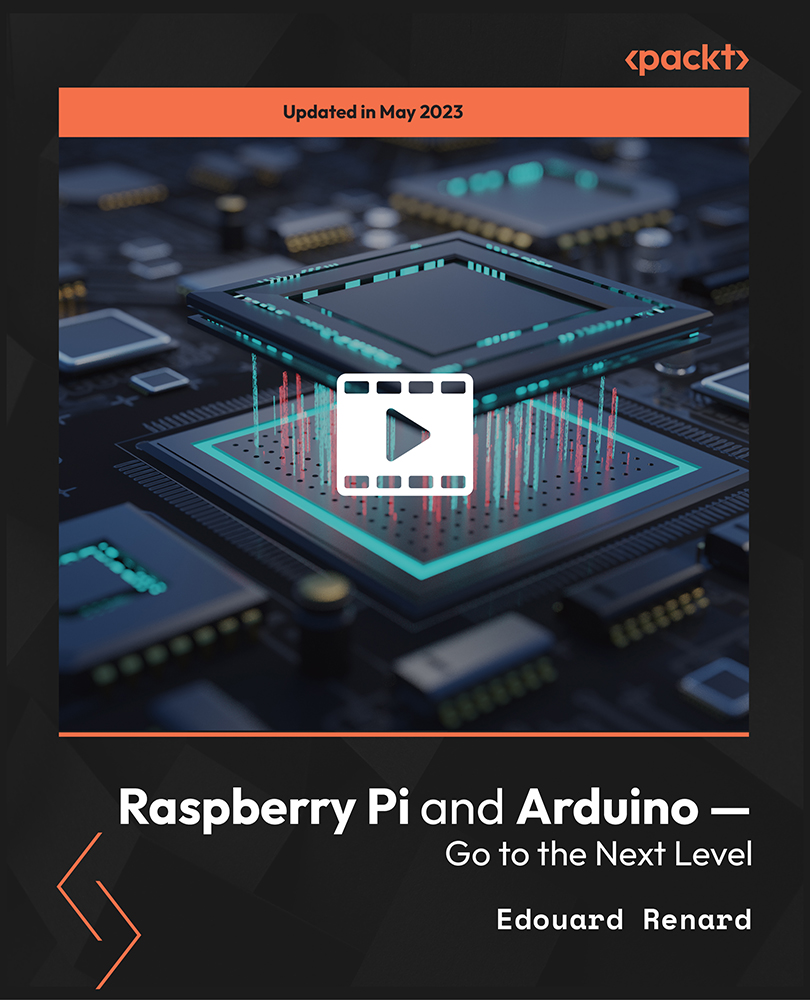
Search By Location
- beginner Courses in London
- beginner Courses in Birmingham
- beginner Courses in Glasgow
- beginner Courses in Liverpool
- beginner Courses in Bristol
- beginner Courses in Manchester
- beginner Courses in Sheffield
- beginner Courses in Leeds
- beginner Courses in Edinburgh
- beginner Courses in Leicester
- beginner Courses in Coventry
- beginner Courses in Bradford
- beginner Courses in Cardiff
- beginner Courses in Belfast
- beginner Courses in Nottingham