- Professional Development
- Medicine & Nursing
- Arts & Crafts
- Health & Wellbeing
- Personal Development
3542 Courses
Learn to use Excel’s most powerful features on this 2-day advanced Excel training course. This course is hands-on. It includes plenty of time to experiment with what you are being taught and ask questions. By the time you finish, you’ll be an expert Excel user. ✔ A complete course that covers all of Excel’s most advanced functions. ✔ Friendly expert trainers, small groups and a comfortable place to learn. ✔ Ongoing support & help with any issues you may have after the course. Our courses are delivered in Guildford, London, Online, or even on-site at your offices!

NPORS Marine Knuckle Boom Crane (N014)
By Dynamic Training and Assessments Ltd
NPORS Marine Knuckle Boom Crane (N014)

You do not need any lectures regarding the importance of Maths and English, do you? To suffice, one is the language of science, and the other is the international language. Unfortunately, we often struggle in both, thanks to the lack of a solid base. Our Learning Maths & English GCSE bundle can give you a firm foundation or help you to pass your GCSE exam with flying colours! This Learning Maths & English GCSE bundle consists of 12 individual courses. This bundle can be primarily divided into two parts. The first part, consisting of six courses, covers fundamentals and advanced mathematics. You will learn the basic concepts of Algebra, high school maths, as well as advanced maths and calculus. The other six courses deal with English language essentials. You will gain an understanding of GCSE English, TESOL, spelling, punctuation, and basics of grammar etc. Moreover, you will learn 200 common English idioms and phrases along with essay writing in English. Be the master of numbers and letters, then? Enrol immediately in this Learning Maths & English GCSE and firm your base. Happy learning! Along with this Learning Maths & English GCSE Course - CPD Accredited course, you will get 11 premium courses, an originalhardcopy, 12 PDF certificates (Main Course + Additional Courses) Student ID card as gifts. This Learning Maths & English GCSE Course - CPD Accredited Bundle Consists of the following Premium courses: Course 01: Functional Skills Maths Level 2 Course 02: Mathematics Fundamentals Course 03: Algebra Fundamentals Course 04: Calculus Level 1 - Learn Differentiation Course 05: Advanced Mathematics Course 06: High School Math Course 07: GCSE English Course 08: Diploma in TEFL/TESOL Course 09: Functional Skills: English Course 10: English Spelling, Punctuation, and Grammar Basic Course Course 11: 200 Common English Idioms and Phrases Course 12: Essay Writing in English Learning Outcome Upon completion of this Learning Maths & English GCSE bundle, you will be able to - Learn about major mathematical concepts such as Decimal numbers, Rational Numbers, Approximation etc Understand the BODMAS Simplification Rule Consolidate your understanding of fundamental mathematics Learn differential calculus Understand advanced mathematical ideas such as Matrices, Trigonometric Functions and Trigonometric Functions Comprehend the rudiments of English Grasp sentence structure, verb usage, capitalisation and punctuation rules in detail Learn 200 common English idioms and phrases Enrol now in Learning Maths & English GCSE Course - CPD Accredited to advance your career, and use the premium study materials from Apex Learning. Curriculum of the Bundle Course 01: Functional Skills Maths Level 2 Module 1: Numbers and Negative Numbers Module 2: Multiples Factors Module 3: Fractions and Power Module 4: Percentages Module 5: Expressions Module 6: Decimals Module 7: Ratio and Proportion Module 8: Exponents and Radicals Module 9: Graphs Module 10: The Profit and Loss Module 11: Perimeter and Area Module 12: Averages Module 13: Probability Course 02: Mathematics Fundamentals Integers (Directed Numbers) Factors and Multiples Fractions Simplification Rule : BODMAS Decimal numbers Rational Numbers Approximation Estimation and Scientific Notation or Standard form Percentage Ratio and Proportion Unitary Method and its Applications Profit , Loss, discount and Tax Course 03: Algebra Fundamentals Introduction Fundamental concepts on Algebraic Expressions Operations on Algebraic Expressions Indices ( Exponents) Multiplication and Division of Algebraic expressions Brackets in Algebra Linear equations in one variable Algebraic Identities Formula : Change of subject of formula Linear Inequalities Resolve into factors Algebraic Fractions Coordinate axis - points and Line graph System of simultaneous linear equations in two variables Polynomials Quadratic Polynomials Quadratic Equations Course 04: Calculus Level 1 - Learn Differentiation Section 01: Introduction Section 02: Fundamental Rules for Differentiation Section 03: Differentiation of Trigonometric Functions Section 04: Differentiation of Exponential Functions Section 05: Differentiation of Logarithmic Functions Section 06: Revision Section 0on Chain Rule Section 07: Differentiation of inverse Trig Function Section 08: Differentiation of Hyperbolic Trig Functions Section 09: Differentiation of Implicit functions Section 10: Logarithmic Differentiation Section 11: Differentiation of Parametric Functions Section 12: Differentiation of Higher order derivatives Course 05: Advanced Mathematics Unit 01: Introduction Unit 02: Mathematical Logic Unit 03: Matrices Unit 04: Trigonometric Functions Unit 05: Pair of Straight Line Unit 06: Lines & Planes Unit 07: Linear Programming Course 06: High School Math Introduction Functions Quadratic Equations Co-ordinate Geometry Sequence and series Binomial Theorem Differentiation Tangents and Normals Stationary Points & Curve Sketching Second Derivative Test (Maximum & Minimum Points) Simultaneous Linear equations Essential Revision Course 07: GCSE English Module 01: Introduction to GCSE English Module 02: Edexcel English Section A Part 01 Module 03: Edexcel English Section A Part 02 Module 04: Edexcel English Section B Module 05: Edexcel English Section C Module 06: Cambridge English Exercise 1-4 Module 07: Cambridge English Exercise 5 Module 08: Cambridge English Exercise 6 Course 08: Diploma in TEFL/TESOL Module 01: Introduction to English Language Teaching & Learning Module 02: Linguistics Module 03: English Pronunciation Module 04: Teaching Grammar and Vocabulary Module 05: Language Teaching Methodologies Module 06: Teaching Receptive Skills: Reading Module 07: Teaching Productive Skills: Writing Module 08: Teaching Receptive Skills: Listening Module 09: Teaching Productive Skills: Speaking Module 10: Lesson Planning and Creating Materials Module 11: Use of Games and Activities Module 12: Technology in Second Language Teaching & Learning Module 13: Classroom Management and Student Motivation Module 14: Teaching English: Situational Approach Module 15: Professional Development and Employment Course 09: Functional Skills: English Module 1: Introduction to the Course Module 2: Basics of Grammar Module 3: The Basics of Sentence Module 4: Structure of Sentence Module 5: Question Module 6: Punctuation & Capitalisation Module 7: Spelling Module 8: Common Mistakes & Ways to Improve Course 10: English Spelling, Punctuation, and Grammar Basic Course Module 1: Introduction to the Course Module 2: The Basics of Grammar Module 3: The Basics of Sentence Module 4: Structure of Sentence Module 5: Question Module 6: Punctuation and Capitalisation Module 7: Spelling Module 8: Common Mistakes & Ways to Improve Course 11: 200 Common English Idioms and Phrases Section 01: Introduction Section 02: Idioms and Phrases Unit 1 Section 03: Idioms and Phrases Unit 2 Section 04: Idioms and Phrases Unit 3 Section 05: Idioms and Phrases Unit 4 Section 06: Idioms and Phrases Unit 5 Section 07: Idioms and Phrases Unit 6 Section 08: Idioms and Phrases Unit 7 Section 09: Idioms and Phrases Unit 8 Section 10: Idioms and Phrases Unit 9 Section 11: Idioms and Phrases Unit 10 Course 12: 200 Common English Idioms and Phrases Module 01: Introduction Module 02: The Narrative Essay Module 03: The Narrative Essay / part 2 Module 04: Introduction to the Essay 'Shooting an Elephant' Module 05: A reading of 'Shooting an Elephant' Module 06: Discussion on 'Shooting an Elephant' Module 07: Introduction to 2nd Essay - 'Most Important Day' Module 08: A reading - 'Most Important Day' Module 09: Discussion - 'Most Important Day' Module 10: Prompt for your own Narrative Essay CPD 120 CPD hours / points Accredited by CPD Quality Standards Who is this course for? Anyone from any background can enrol in this Learning Maths & English GCSE Course - CPD Accredited bundle. Requirements This Learning Maths & English GCSE Course - CPD Accredited course has been designed to be fully compatible with tablets and smartphones. Career path Building a solid foundation in maths and English will benefit you in every career prospect. Specifically, This Learning Maths & English GCSE course will lead you to some particular career opportunities, such as; Teacher - £30,000 - £41,000 Annually Private Tutor - £20,00 - £25.00 Annually Finance Manager - £50,000 - £60,000 Annually Certificates Certificate of completion Digital certificate - Included Certificate of completion Hard copy certificate - Included You will get the Hard Copy certificate for the title course (Functional Skills Maths Level 2) absolutely Free! Other Hard Copy certificates are available for £10 each. Please Note: The delivery charge inside the UK is £3.99, and the international students must pay a £9.99 shipping cost.
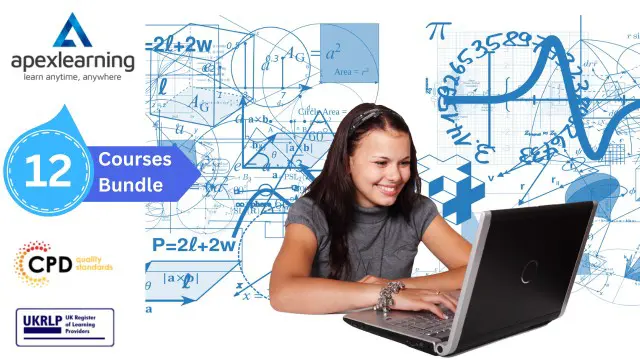
LTE Architecture and Protocols course description This course provides a comprehensive tour of the LTE architecture along with services provided and the protocols used. What will you learn Describe the overall architecture of LTE. Explain the information flows through LTE. Describe the LTE security. Describe LTE mobility management. Recognise the next steps for LTE. LTE Architecture and Protocols course details Who will benefit: Anyone working with LTE. Prerequisites: Mobile communications demystified Duration 3 days LTE Architecture and Protocols course contents Introduction History, LTE key features. The 4G ITU process. The LTE 3GPP specifications. Specifications. System Architecture LTE hardware architecture. UE architecture and capabilities. E-UTRAN and eNB. EPC, MME functions, SGW, PGW and PCRF. System interfaces and protocol stacks. Example information flows. Dedicated and default bearers. EMM, ECM, RRC state diagrams. Radio transmission and reception OFDMA, SC-FDMA, MIMO antennas. Air interface protocol stack. Logical, transport and physical channels. Frame and slot structure, the resource grid. Resource element mapping of the physical channels and signals. Cell acquisition, data transmission and random access. MAC, RLC, PDCP protocols. LTE spectrum allocation. Power-on procedures Network and cell selection. RRC connection establishment. Attach procedure, including IP address allocation and default bearer activation. LTE detach procedure. Security in LTE networks LTE security features, identity confidentiality, ciphering and integrity protection. Architecture of network access security in LTE. Secure key hierarchy. Authentication and key agreement procedure. Security mode command procedure. Network domain security architecture. Security associations using IKE and IPSec. Mobility management RRC_IDLE, RRC_CONNECTED. Cell reselection, tracking area updates. Measurement reporting. X2 and S1 based handovers. Interoperation with UMTS, GSM and non-3GPP technologies such as cdma2000. QoS, policy control and charging QoS in LTE, EPS bearers, service data flows and packet flows. The architecture and signalling procedures for policy and charging control. Data transport using GPRS, differentiated services and MPLS. Offline and online charging in LTE. Delivery of voice and text messages over LTE Difficulties and solutions for Voice over LTE. Architecture and call setup procedures for circuit switched fallback. Architecture, protocols and call setup procedures in IP multimedia subsystem. Enhancements in release 9 LTE location services. Multimedia broadcast / multicast service and MBSFN. Cell selection, commercial mobile alert service. LTE Advanced and release 10 Impact of carrier aggregation on LTE air interface. Enhanced MIMO processing on uplink and downlink. Relaying. Release 11 and beyond. OAM and self organising networks Operation, administration, maintenance and provisioning for LTE. Self-configuration of base station parameters. Fractional frequency re-use, inter-cell interference co-ordination. Self-optimisation of base station procedures. Self-healing to detect and recover from faults.

The Complete SQL Bootcamp for Aspiring Data Scientists
By Packt
This hands-on course on SQL starts with the basics, and gradually delves deep into SQL, ensuring a well-rounded learning experience. Practical examples and real-world applications will be at the heart of your learning. No prior experience or specific software installation is necessary. Just bring your enthusiasm to learn and get started.
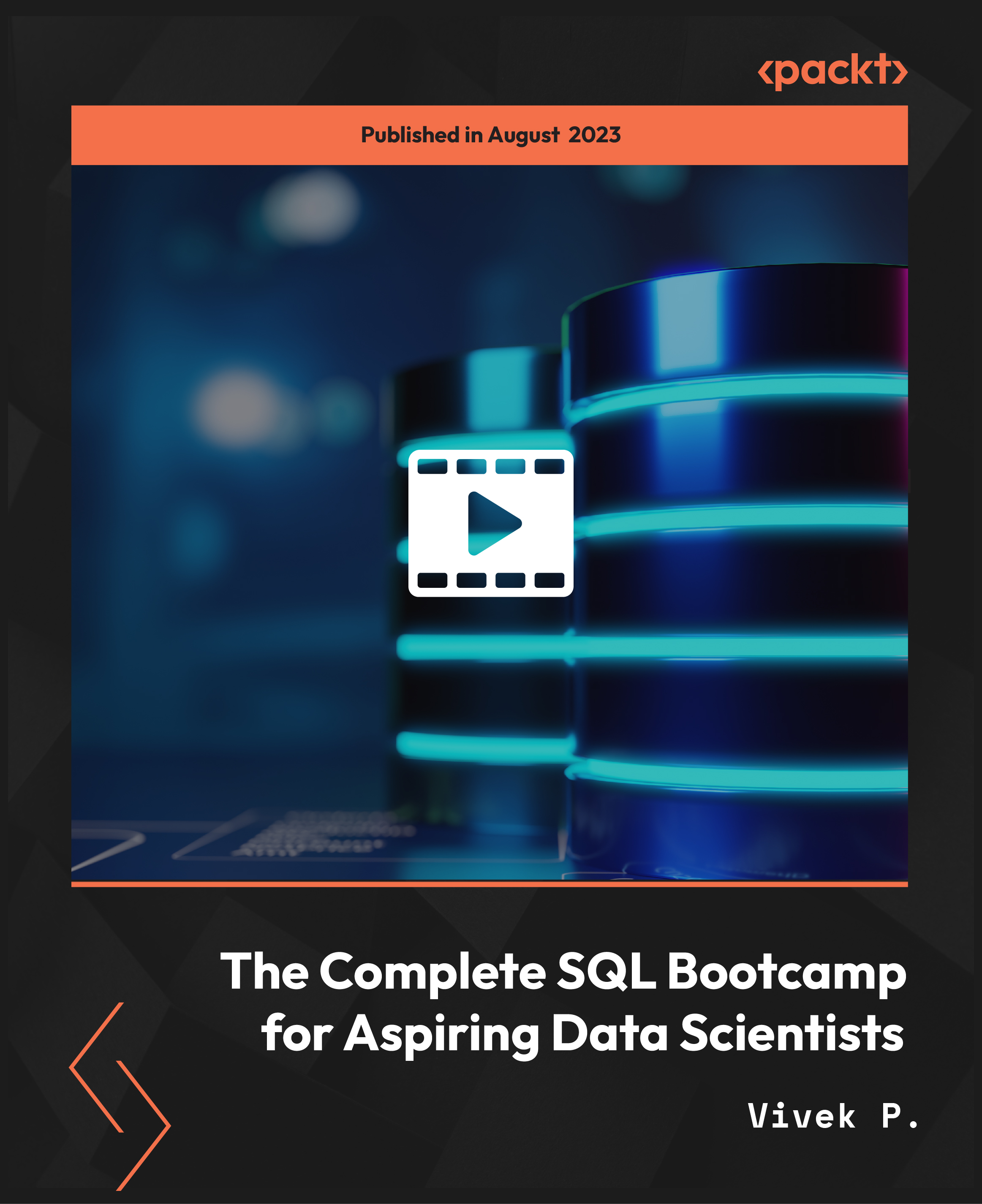
Microsoft Excel for Beginners Certificate
By OnlineCoursesLearning.com
Microsoft Excel for Beginners Course Are you seeking to boost your career potential by acquiring practical knowledge in one of the most indispensable tools in modern business - Microsoft Excel? Or perhaps you are a student aiming to supplement your educational endeavors with this ubiquitous software? Then you've landed on the right course. Our Microsoft Excel for Beginners Certificate Course is designed to introduce learners to the essential functions and features of Excel, starting from the basics. This comprehensive online course offers step-by-step instructions on how to create, navigate, and manage worksheets and workbooks effectively. You'll embark on a journey from understanding the Excel interface, all the way to manipulating datasets and performing complex calculations with ease. Whether it's data sorting, cell formatting, creating tables, or crafting detailed charts, you'll learn how to do it all. You'll also become adept at employing powerful Excel functions and formulas, opening doors to seamless data analysis and interpretation. Course Highlights: Foundational Excel Knowledge: Familiarize yourself with Excel's interface, and learn how to create and manipulate worksheets and workbooks. Formatting and Styles: Learn how to use Excel's rich formatting options to emphasize and clarify your data. Tables and Data Features: Master the art of sorting and filtering data, as well as creating and formatting tables. Charts and Graphics: Acquire the skills to create visually appealing charts and graphics that communicate your data effectively. Functions and Formulas: Delve into the core functions and formulas, including VLOOKUP, SUM, AVERAGE, and more. Data Analysis: Discover the power of Excel's data analysis tools, and learn how to use them to derive meaningful insights from your data. Real-world Application Scenarios: Engage with interactive exercises and projects that reinforce your learning and allow you to practice your skills in realistic settings. This course is designed for absolute beginners, so no previous experience with Excel is required. Upon completion of the course, you'll receive a certificate to showcase your newfound proficiency. Furthermore, the course is self-paced and accessible 24/7, so you can learn at a time and pace that suits you best. Unlock your potential today with our Microsoft Excel for Beginners Certificate Course. Empower yourself with valuable skills that will serve you in any professional setting.

The Simplest Guide™ to SAS Programming | Base SAS | Advanced SAS
By Packt
A comprehensive, simple, visual guide and a super-easy course using SAS with no installation on your computer necessary. This course uses the latest SAS Studio offered through SAS OnDemand and it's completely free. 12+ hours of knowledge-packed lectures, videos, quiz questions, followed by two practical and hands-on guided exercises and projects.
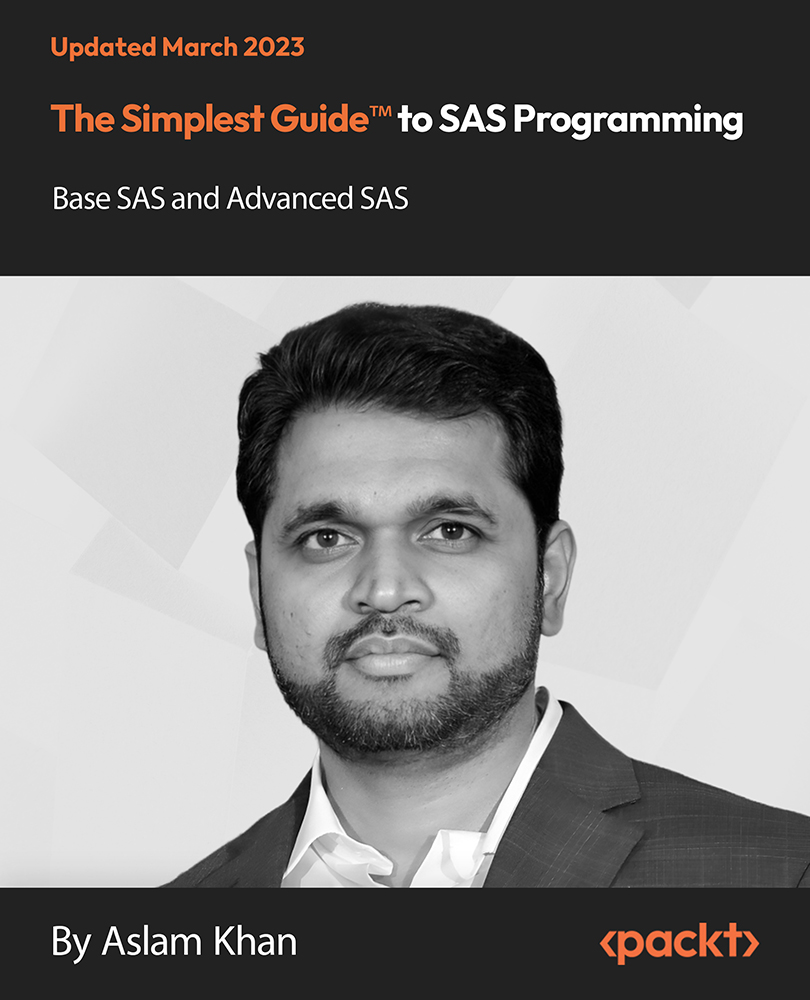
24-Hour Knowledge Knockdown! Prices Reduced Like Never Before Did you know that 97% of UK businesses use Microsoft Office? Mastering Microsoft Word is a valuable skill for almost any job role. Do you struggle with formatting documents, creating professional layouts, or using mail merge? This comprehensive Complete Microsoft Word bundle can help! This complete Microsoft Word bundle offers a variety of courses designed to take you from beginner to expert. Learn the fundamentals of creating, editing, and formatting documents. Discover advanced features like tables, mail merge, macros, and more. Beyond Word, the bundle includes additional courses on Excel, PowerPoint, Microsoft Teams, and Outlook, giving you a well-rounded skillset for office productivity. Our Microsoft Office Bundle Course contains 10 of our popular courses for one discounted price: Course 01: Learn Microsoft Word, PowerPoint & Outlook Course 02: Complete Microsoft Word Course 03: Microsoft Excel Complete Course Course 04: PowerPoint Course 05: The Ultimate Microsoft Teams Complete Training Bundle (2020) Course 06: Microsoft Outlook Advanced Course Course 07: Excel Training: Depreciation Accounting Course 08: Excel: Automated Dashboard Using Advanced Formula, VBA, Power Query Learn from relevant industry professionals and quickly equip yourself with the specific knowledge and skills needed to excel in your chosen career through the Microsoft Office bundle training. Expand your expertise with high-quality training - study the Microsoft Office course and get an expertly designed training experience. Learning Outcomes of Complete Microsoft Word Create professional documents with effective formatting. Utilise tables, charts, and graphics to enhance communication. Automate tasks with formulas and macros (Excel). Collaborate seamlessly with colleagues using Microsoft Teams. Manage emails efficiently with advanced Outlook features. Develop presentations that engage and inform your audience (PowerPoint). You'll get a Free Student ID card by enrolling in this Bundle course. This ID card entitles you to discounts on bus tickets, movie tickets, and library cards. Enrolling on the Bundle will ensure that you land your dream career faster than you thought possible. Stand out from the crowd and train for the job you want with the Bundle Course. Why Choose Us? Get a Free CPD Accredited Certificate upon completion of Microsoft Word Get a free student ID card with Microsoft Word Training program (£10 postal charge will be applicable for international delivery) The Microsoft Word is affordable and simple to understand This course is entirely online, interactive lesson with voiceover audio Get Lifetime access to the Microsoft Word course materials The Microsoft Word comes with 24/7 tutor support Start your learning journey straight away with this Bundle course and take a step toward a brighter future! ****Course Curriculum**** Course 01: Learn Microsoft Word, PowerPoint & Outlook Microsoft Word Essentials New Word Document and Templates Tabs, Ribbons and Groups Zoom and Rulers in Word Editing the Word Document Insert Pictures with Word Insert Shape and Text Box in Word Review Tab in Word Layout in Word File Options in Word Closing and Reopening in Word Course 02: Complete Microsoft Word Manipulating Images Integrate Pictures and Text Adjust Image Appearance Insert Other Media Elements Using Custom Graphic Elements Create Text Boxes and Pull Quotes Add WordArt and Other Text Effects Draw Shapes Create Complex Illustrations with SmartArt Collaborating on Documents Prepare a Document for Collaboration Mark Up a Document Review Markups Merge Changes from Other Documents Adding Document References and Links Add Captions Add Cross References Add Bookmarks Add Hyperlinks Insert Footnotes and Endnotes Add Citations and a Bibliography Securing a Document Suppress Information Set Formatting and Editing Restrictions Restrict Document Access Add a Digital Signature to a Document Using Forms to Manage Content Create Forms Modify Forms Automating Repetitive Tasks with Macros Automate Tasks by Using Macros Create a Macro Course 03: Microsoft Excel Complete Course Microsoft Excel 2019 New Features Introduction to Microsoft Excel 2019 New Features CONCAT IFS MAXIFS MINIFS SWITCH TEXTJOIN Map Chart Funnel Chart Better Visuals Pivot Table Enhancements Power Pivot Updates Getting Started with Microsoft Office Excel Navigate the Excel User Interface Use Excel Commands Create and Save a Basic Workbook Enter Cell Data Use Excel Help Performing Calculations Create Worksheet Formulas Insert Functions Reuse Formulas and Functions Modifying a Worksheet Insert, Delete, and Adjust Cells, Columns, and Rows Search for and Replace Data Use Proofing and Research Tools Formatting a Worksheet Apply Text Formats Apply Number Format Align Cell Contents Apply Styles and Themes Apply Basic Conditional Formatting Create and Use Templates Printing Workbooks Preview and Print a Workbook Set Up the Page Layout Configure Headers and Footers Managing Workbooks Manage Worksheets Manage Workbook and Worksheet Views Manage Workbook Properties Working with Functions Work with Ranges Use Specialized Functions Work with Logical Functions Work with Date & Time Functions Work with Text Functions Working with Lists Sort Data Filter Data Query Data with Database Functions Outline and Subtotal Data Analyzing Data Apply Intermediate Conditional Formatting Apply Advanced Conditional Formatting Visualizing Data with Charts Create Charts Modify and Format Charts Use Advanced Chart Features Using PivotTables and PivotCharts Create a PivotTable Analyze PivotTable Data Present Data with PivotCharts Filter Data by Using Timelines and Slicers Working with Multiple Worksheets and Workbooks Use Links and External References Use 3-D References Consolidate Data Using Lookup Functions and Formula Auditing Use Lookup Functions Trace Cells Watch and Evaluate Formulas Sharing and Protecting Workbooks Collaborate on a Workbook Protect Worksheets and Workbooks Automating Workbook Functionality Apply Data Validation Search for Invalid Data and Formulas with Errors Work with Macros Creating Sparklines and Mapping Data Create Sparklines MapData Forecasting Data Determine Potential Outcomes Using Data Tables Determine Potential Outcomes Using Scenarios Use the Goal Seek Feature Forecasting Data Trends Excel Templates Excel Templates =========>>>>> And 5 More Courses <<<<<========= How will I get my Certificate? After successfully completing the course, you will be able to order your Certificates as proof of your achievement. PDF Certificate: Free (Previously it was £12.99*8 = £103) CPD Hard Copy Certificate: £29.99 CPD 80 CPD hours / points Accredited by CPD Quality Standards Who is this course for? Anyone interested in learning more about the topic is advised to take this bundle. This bundle is ideal for: Students Graduates Admin Staff Business Professionals Entrepreneurs Freelancers Requirements You will not need any prior background or expertise to enrol in this bundle. Career path After completing this bundle, you are to start your career or begin the next phase of your career. Office Manager Virtual Assistant Data Analyst Project Manager Marketing Specialist Business Analyst Certificates CPD Accredited Digital Certificate Digital certificate - Included Upon passing the Course, you need to order a Digital Certificate for each of the courses inside this bundle as proof of your new skills that are accredited by CPD QS for Free. CPD Accredited Hard Copy Certificate Hard copy certificate - £29.99 Please note that International students have to pay an additional £10 as a shipment fee.

Calculus Basics
By The Teachers Training
Calculus Basics is yet another 'Teacher's Choice' course from Teachers Training for a complete understanding of the fundamental topics. You are also entitled to exclusive tutor support and a professional CPD-accredited certificate in addition to the special discounted price for a limited time. Just like all our courses, this Calculus Basics and its curriculum have also been designed by expert teachers so that teachers of tomorrow can learn from the best and equip themselves with all the necessary skills. Consisting of several modules, the course teaches you everything you need to succeed in this profession. The course can be studied part-time. You can become accredited within 16 hours studying at your own pace. Your qualification will be recognised and can be checked for validity on our dedicated website. Why Choose Teachers Training Some of our website features are: This is a dedicated website for teaching 24/7 tutor support Interactive Content Affordable price Courses accredited by the UK's top awarding bodies 100% online Flexible deadline Entry Requirements No formal entry requirements. You need to have: Passion for learning A good understanding of the English language Be motivated and hard-working Over the age of 16. Certification CPD Certification from The Teachers Training Successfully completing the MCQ exam of this course qualifies you for a CPD-accredited certificate from The Teachers Training. You will be eligible for both PDF copy and hard copy of the certificate to showcase your achievement however you wish. You can get your digital certificate (PDF) for £4.99 only Hard copy certificates are also available, and you can get one for only £10.99 You can get both PDF and Hard copy certificates for just £12.99! The certificate will add significant weight to your CV and will give you a competitive advantage when applying for jobs. Unit 01: Supplements 1.1 Number Sets 00:10:00 1.2 Graphing Tools 00:06:00 Unit 02: Functions 2.1 Introduction 00:01:00 2.2 Functions 00:15:00 2.3 Evaluating a Function 00:13:00 2.4 Domain 00:16:00 2.5 Range 00:05:00 2.6 One to One Function 00:09:00 2.7 Inverse Functions 00:10:00 2.8 Exponential Functions 00:05:00 2.9 The Natural Exponential Function 00:06:00 2.10 Logarithms 00:13:00 2.11 Natural Logarithms 00:07:00 2.12 Logarithm Laws 00:06:00 2.13 Trigonometric Ratios 00:15:00 2.14 Evaluating Trig Functions and Points 00:18:00 2.15 Inverse Trigonometric Functions 00:12:00 Unit 03 Limits 3.1 Introduction 00:01:00 3.2 What is a Limit? 00:17:00 3.3 Examples 00:15:00 3.4 One-Sided Limits 00:12:00 3.5 The Limit Laws 00:08:00 3.6 Examples 00:15:00 3.7 More Examples 00:15:00 3.8 The Squeeze (Sandwich) Theorem 00:09:00 3.9 Examples 00:10:00 3.10 Precise Definition of Limits 00:08:00 3.11 Examples 00:15:00 3.12 limits at Infinity 00:21:00 3.13 Examples 00:15:00 3.14 Asymptotes and Limits at Infinity 00:10:00 3.15 Infinite Limits 00:12:00 Unit 04: Continuity 4.1 Introduction 00:01:00 4.2 Continuity 00:12:00 4.3 Types of Discontinuity 00:12:00 4.4 Examples 00:17:00 4.5 Properties of Continuous Functions 00:11:00 4.6 Intermediate Value Theorem for Continuous Functions 00:06:00 Unit 05: Derivatives 5.1 Introduction 00:01:00 5.2 Average Rate of Change 00:09:00 5.3 Instantaneous Rate of Change 00:12:00 5.4 Derivative Definition 00:14:00 5.5 Examples 00:10:00 5.6 Non-Differentiability 00:06:00 5.7 Constant and Power Rule 00:09:00 5.8 Constant Multiple Rule 00:07:00 5.9 Sum and Difference Rule 00:07:00 5.10 Product Rule 00:14:00 5.11 Quotient Rule 00:08:00 5.12 Chain Rule 00:14:00 5.13 Examples 00:09:00 5.14 Derivative Symbols 00:04:00 5.15 Graph of Derivatives 00:10:00 5.16 Higher Order Derivatives 00:08:00 5.17 Equation of the Tangent Line 00:07:00 5.18 Derivative of Trig Functions 00:07:00 5.19 Examples 00:19:00 5.20 Derivative of Inverse Trig Functions 00:08:00 5.21 Examples 00:12:00 5.22 Implicit Differentiation 00:17:00 5.23 Derivative of Inverse Functions 00:13:00 5.24 Derivative of the Natural Exponential Function 00:11:00 5.25 Derivative of the Natural Logarithm Function 00:07:00 5.26 Derivative of Exponential Functions 00:06:00 5.27 Derivative of Logarithmic Functions 00:06:00 5.28 Logarithmic Differentiation 00:15:00 Unit 06: Application of Derivatives 6.1 Introduction 00:01:00 6.2 Related Rates 00:08:00 6.3 Examples 00:13:00 6.4 More Example 00:09:00 6.5 More Example 00:10:00 6.6 Optimisation 00:16:00 6.7 Example 00:11:00 6.8 More Example 00:07:00 6.9 Extreme Values of Functions 00:12:00 6.10 Critical Points 00:08:00 6.11 Examples (First Derivative Test) 00:16:00 6.12 More Examples 00:18:00 6.13 Concavity 00:15:00 6.14 Examples 00:13:00 6.15 Second Derivative Test 00:08:00 6.16 Graphing Functions 00:08:00 6.17 Examples 00:21:00 6.18 L' HoÌpital's Rule 00:12:00 6.19 Other Indeterminate Forms 00:15:00 6.20 Rolle's Theorem 00:09:00 6.21 The Mean Value Theorem 00:19:00 6.22Application of the Mean Value Theorem 00:04:00 Resources Resource - Fundamentals of Calculus 00:00:00
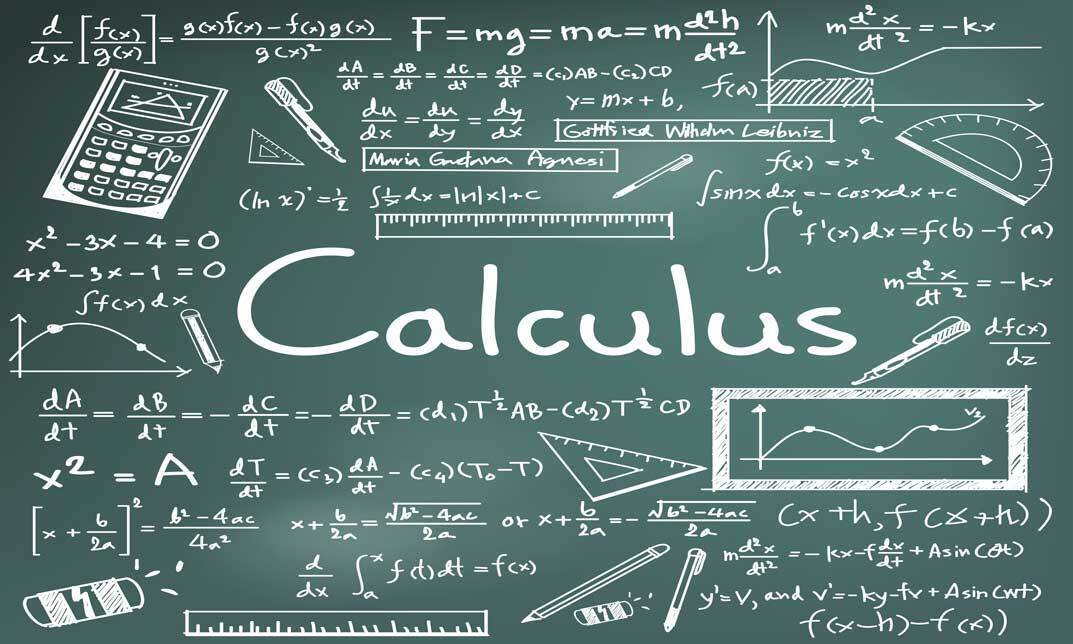
Description Register on the Complete AutoLISP Programming today and build the experience, skills and knowledge you need to enhance your professional development and work towards your dream job. Study this course through online learning and take the first steps towards a long-term career. The course consists of a number of easy to digest, in-depth modules, designed to provide you with a detailed, expert level of knowledge. Learn through a mixture of instructional video lessons and online study materials. Receive online tutor support as you study the course, to ensure you are supported every step of the way. Get a certificate as proof of your course completion. The Complete AutoLISP Programming course is incredibly great value and allows you to study at your own pace. Access the course modules from any internet-enabled device, including computers, tablets, and smartphones. The course is designed to increase your employability and equip you with everything you need to be a success. Enrol on the now and start learning instantly! What You Get With This Course Receive a digital certificate upon successful completion of the course Get taught by experienced, professional instructors Study at a time and pace that suits your learning style Get instant feedback on assessments 24/7 help and advice via email or live chat Get full tutor support on weekdays (Monday to Friday) Certificate of Achievement After the successful completion of the final assessment, you will receive a CPD-accredited certificate of achievement. The PDF certificate is for 9.99, and it will be sent to you immediately after through e-mail. You can get the hard copy for 15.99, which will reach your doorsteps by post. Method of Assessment You need to attend an assessment right after the completion of this course to evaluate your progression. For passing the assessment, you need to score at least 60%. After submitting your assessment, you will get feedback from our experts immediately. Who Is This Course For The course is ideal for those who already work in this sector or are aspiring professionals. This course is designed to enhance your expertise and boost your CV. Learn key skills and gain a professional qualification to prove your newly-acquired knowledge. Course Content Unit 01: Introduction Module 01: Introduction 00:01:00 Module 02: Course Outline 00:05:00 Module 03: Introduction to AutoLISP 00:02:00 Module 04: Who is this Course for? 00:02:00 Module 05: What will I Learn? 00:01:00 Module 06: About the Author 00:02:00 Module 07: Why Learn AutoLISP? 00:02:00 Module 08: Tools 00:04:00 Unit 02: Quick Win Demo Module 01: Create Zoom Command Macros 00:13:00 Module 02: Create Layer Command Macros 00:10:00 Module 03: Create Insert Command Macros 00:07:00 Module 04: Create Audit Commands 00:06:00 Unit 03: AutoLISP Rules Module 01: AutoLISP Rules 00:05:00 Unit 04: AutoLISP Variables Module 01: Understanding AutoLISP Variables 00:05:00 Module 02: Using Variables in a Real World Program - Part 1 00:08:00 Module 03: Using Variables in a Real World Program - Part 2 00:08:00 Module 04: Using Variables in a Real World Program - Part 3 00:05:00 Module 05: Using Variables in a Real World Program - Part 4 00:07:00 Unit 05: AutoLISP Math Functions Module 01: Math Functions in Theory 00:06:00 Module 02: Math Functions by Example 00:15:00 Unit 06: AutoLISP's List Functions Module 01: List Functions Theory - Part 1 00:06:00 Module 02: CAR Function - Demo 00:02:00 Module 03: CDR Function - Demo 00:02:00 Module 04: CADR Function - Demo 00:02:00 Module 05: CADDR Function - Demo 00:02:00 Module 06: CAAR Function - Demo 00:02:00 Module 07: CDDR Function - Demo 00:01:00 Module 08: List Functions Theory - Part 2 00:05:00 Module 09: list Function - Demo 00:01:00 Module 10: cons Function - Demo 00:02:00 Module 11: nth Function - Demo 00:01:00 Module 12: Foreach Function - Demo 00:04:00 Module 13: List Functions Theory - Part 3 00:05:00 Module 14: Assoc Function - Demo 00:04:00 Module 15: Subst Function - Demo 00:06:00 Module 16: Last Function - Demo 00:02:00 Module 17: Reverse Function - Demo 00:02:00 Unit 07: AutoLISP's User Input Functions Module 01: User Input Functions Theory - Part 1 00:05:00 Module 02: User Input Functions Theory - Part 2 00:04:00 Module 03: GetPoint Function - Demo 02:00:00 Module 04: GetInt Function - Demo 00:03:00 Module 05: GetString Function - Demo 00:04:00 Module 06: GetReal Function - Demo 00:02:00 Module 07: GetDist Function - Demo 00:04:00 Module 08: GetCorner Function - Demo 00:04:00 Module 09: GetAngle Function - Demo 00:10:00 Module 10: GetKword Function - Demo 00:05:00 Unit 08: Object Handling Functions Module 01: Object Handling Functions - Theory 00:04:00 Module 02: Entsel Function - Demo 00:03:00 Module 03: Entnext Function - Demo 00:03:00 Module 04: Entlast Function - Demo 00:02:00 Module 05: Entget Function - Demo 00:04:00 Module 06: Object Handling Functions - Exercises 00:02:00 Module 07: Object Handling Functions - Solutions to Exercises 00:06:00 Unit 09: AutoLISP's Selection Sets Module 01: Selection Sets - Theory 00:08:00 Module 02: Ssget Function - Demo 00:11:00 Module 03: Ssadd Function - Demo 00:05:00 Module 04: Ssdel Function - Demo 00:03:00 Module 05: Ssmemb Function - Demo 00:03:00 Module 06: Ssname Function - Demo 00:03:00 Module 07: Sslength Function - Demo 00:05:00 Module 08: Selection Sets - Exercises 00:04:00 Module 09: Selection Sets - Solutions to Exercises 00:13:00 Unit 10: Conditionals and Equality Functions Module 01: Using If and Progn Statements 00:05:00 Module 02: Using While and EQ Functions 00:05:00 Module 03: Using Cond and And Functions 00:04:00 Unit 11: AutoCAD Objects - Data Model Module 01: AutoCAD Objects: Re-examined (Part 1) 00:04:00 Module 02: AutoCAD Objects: Re-examined (Part 2) 00:05:00 Module 03: Line Object: Re-examined (Demo) 00:05:00 Module 04: Circle Object: Re-examined (Demo) 00:04:00 Module 05: Text Object: Re-examined (Demo) 00:08:00 Module 06: Dimension Object: Re-examined (Demo) 00:11:00 Module 07: Block/Attribute Object: Re-examined (Demo) 00:28:00 Unit 12: Symbol Table and Dictionary Handling Functions Module 01: Symbol Table and Dictionary-Handling Functions - Theory 00:05:00 Module 02: Tblsearch - Demo 00:13:00 Module 03: Tblnext - Demo 00:09:00 Unit 13: Hands-On Projects Module 01: CDIM - Project 00:12:00 Module 02: CHSTYLE - Project 00:16:00 Module 03: EXTATTR - Hands-On Project 00:26:00 Unit 14: Conclusion Module 01: Conclusion Message and Thank you! 00:01:00 Assignment Assignment - Complete AutoLISP Programming 00:00:00 Frequently Asked Questions Are there any prerequisites for taking the course? There are no specific prerequisites for this course, nor are there any formal entry requirements. All you need is an internet connection, a good understanding of English and a passion for learning for this course. Can I access the course at any time, or is there a set schedule? You have the flexibility to access the course at any time that suits your schedule. Our courses are self-paced, allowing you to study at your own pace and convenience. How long will I have access to the course? For this course, you will have access to the course materials for 1 year only. This means you can review the content as often as you like within the year, even after you've completed the course. However, if you buy Lifetime Access for the course, you will be able to access the course for a lifetime. Is there a certificate of completion provided after completing the course? Yes, upon successfully completing the course, you will receive a certificate of completion. This certificate can be a valuable addition to your professional portfolio and can be shared on your various social networks. Can I switch courses or get a refund if I'm not satisfied with the course? We want you to have a positive learning experience. If you're not satisfied with the course, you can request a course transfer or refund within 14 days of the initial purchase. How do I track my progress in the course? Our platform provides tracking tools and progress indicators for each course. You can monitor your progress, completed lessons, and assessments through your learner dashboard for the course. What if I have technical issues or difficulties with the course? If you encounter technical issues or content-related difficulties with the course, our support team is available to assist you. You can reach out to them for prompt resolution.

Search By Location
- Functions Courses in London
- Functions Courses in Birmingham
- Functions Courses in Glasgow
- Functions Courses in Liverpool
- Functions Courses in Bristol
- Functions Courses in Manchester
- Functions Courses in Sheffield
- Functions Courses in Leeds
- Functions Courses in Edinburgh
- Functions Courses in Leicester
- Functions Courses in Coventry
- Functions Courses in Bradford
- Functions Courses in Cardiff
- Functions Courses in Belfast
- Functions Courses in Nottingham