- Professional Development
- Medicine & Nursing
- Arts & Crafts
- Health & Wellbeing
- Personal Development
6578 Courses
Internal auditing plays a crucial role in ensuring an organisation’s processes operate efficiently and risks are managed effectively. This course provides a thorough introduction to auditing as a form of assurance, guiding learners through essential internal audit procedures and the use of technology in modern audits. You'll gain a clear understanding of how internal controls and control risks influence audit outcomes, alongside mastering the techniques for conducting audit interviews and reporting findings with clarity and precision. Designed to align with UK Internal Audit Standards, this training equips participants with the knowledge necessary to confidently navigate the internal audit landscape. Whether you’re aiming to establish a career in internal auditing or enhance your current expertise, this course delivers valuable insights into the professional expectations and opportunities within the field. Accessible entirely online, it allows you to study at your own pace while developing a solid foundation in internal auditing principles and practices. Key Features CPDA Accredited Internal Auditor Training Instant FREE e-certificate Fully online, interactive Internal Auditor course with audio voiceover Self-paced learning and laptop, tablet, and smartphone-friendly 24/7 Learning Assistance Discounts on bulk purchases Free Gifts Life Coaching Course Enrol now in this Internal Auditor course to excel! Internal Auditor Course Curriculum Module 01: Auditing as a Form of Assurance Module 02: Internal Audit Procedures Module 03: Technology-based Internal Audit Module 04: Internal Control and Control Risk Module 05: Audit Interviews Module 06: Reporting Audit Outcome Module 07: UK Internal Audit Standards Module 08: Career as an Internal Auditor Accreditation This Internal Auditor is CPD Quality Standards (CPD QS) Accredited, providing you with up-to-date skills and knowledge and helping you to become more competent and effective in your chosen field. Certification Once you've successfully completed your Internal Auditor course, you will immediately be sent a digital certificate. Also, you can have your printed certificate delivered by post (shipping cost £3.99). CPD 10 CPD hours / points Accredited by The CPD Quality Standards (CPD QS) Who is this course for? This Internal Auditor course is suitable for anyone interested in: Information Systems Audit and Control Association Financial Investigator Forensic Accounting Professionals seeking to develop skills in auditing, including entry-level Internal auditors, financial controllers, risk managers, and compliance officers. Requirements No prior degree or experience is required to enrol in this Internal Auditor course. Career path Entry-level Internal Auditor: £25,000 - £35,000 per annum Internal Auditor with 3-5 years of experience: £35,000 - £50,000 per annum Senior Internal Auditor with 5+ years of experience: £50,000 - £80,000+ per annum Certificates Certificate of completion Digital certificate - Included Certificate of completion Hard copy certificate - Included You will get the hard copy certificates for Free! The delivery charge of the hard copy certificate inside the UK is £3.99 each.

Elevate your investment skills by building a resilient all-season portfolio. This course equips you with the advanced strategies and psychological insights to make informed investment choices, regardless of market conditions. Navigate through volatility and stay committed to your long-term goals with our comprehensive guide to all-season investing.

Unlock the secrets of the wealthy by mastering diverse investment strategies designed to balance risk and reward. From value investing to real estate, cryptocurrencies to tax strategies, this course offers a holistic guide to building and sustaining wealth like never before.

CRM : Customer Relationship Management - 8 Courses Bundle
By NextGen Learning
Are you ready to embark on an enlightening journey of wisdom with the CRM bundle, and pave your way to an enriched personal and professional future? If so, then Step into a world of knowledge with our course bundle - CRM : Customer Relationship Management. Delve into eight immersive CPD Accredited courses, each a standalone course: Customer Relationship Management Know Your Customer (KYC) Phone-Based Customer Service Customer Service Fraud Officer Win Customers Efficiently: Customer Service Diploma Know the Selling Strategies that Boost Customer Acquisition Sales: Psychology of Customers Effective Communication Skills Traverse the vast landscapes of theory, unlocking new dimensions of understanding at every turn. Let the CRM : Customer Relationship Management bundle illuminate your path to wisdom. The CRM : Customer Relationship Management bundle offers a comprehensive exploration into a rich tapestry of vast knowledge across eight carefully curated courses. The journey is designed to enhance your understanding and critical thinking skills. Each course within the bundle provides a deep-dive into complex theories, principles, and frameworks, allowing you to delve into the nuances of the subject matter at your own pace. In the framework of the CRM : Customer Relationship Management package, you are bestowed with complimentary PDF certificates for all the courses included in this bundle, all without any additional charge. Adorn yourself with the CRM bundle, empowering you to traverse your career trajectory or personal growth journey with self-assurance. Register today and ignite the spark of your professional advancement! So, don't wait further and join the CRM : Customer Relationship Management community today and let your voyage of discovery begin! Learning Outcomes: Attain a holistic understanding in the designated areas of study with the CRM bundle. Establish robust bases across each course nestled within the CRM bundle. Decipher intricate concepts through the articulate content of the CRM bundle. Amplify your prowess in interpreting, scrutinising, and implementing theories. Procure the capacity to engage with the course material on an intellectual and profound level. Become proficient in the art of problem-solving across various disciplines. Stepping into the CRM bundle is akin to entering a world overflowing with deep theoretical wisdom. Each course within this distinctive bundle is an individual journey, meticulously crafted to untangle the complex web of theories, principles, and frameworks. Learners are inspired to explore, question, and absorb, thus enhancing their understanding and honing their critical thinking skills. Each course invites a personal and profoundly enlightening interaction with knowledge. The CRM bundle shines in its capacity to cater to a wide range of learning needs and lifestyles. It gives learners the freedom to learn at their own pace, forging a unique path of discovery. More than just an educational journey, the CRM bundle fosters personal growth, enabling learners to skillfully navigate the complexities of the world. The CRM bundle also illuminates the route to a rewarding career. The theoretical insight acquired through this bundle forms a strong foundation for various career opportunities, from academia and research to consultancy and programme management. The profound understanding fostered by the CRM bundle allows learners to make meaningful contributions to their chosen fields. Embark on the CRM journey and let knowledge guide you towards a brighter future. CPD 80 CPD hours / points Accredited by CPD Quality Standards Who is this course for? Individuals keen on deepening their firm understanding in the respective fields. Students pursuing higher education looking for comprehensive theory modules. Professionals seeking to refresh or enhance their knowledge. Anyone with a thirst for knowledge and a passion for continuous learning. Career path Armed with the CRM bundle, your professional journey can reach new heights. The comprehensive theoretical knowledge from this bundle can unlock diverse career opportunities across several fields. Whether it's academic research, consultancy, or programme management, the CRM bundle lays a solid groundwork. Certificates CPD Certificate Of Completion Digital certificate - Included 8 Digital Certificates Are Included With This Bundle CPD Quality Standard Hardcopy Certificate (FREE UK Delivery) Hard copy certificate - £9.99 Hardcopy Transcript - £9.99
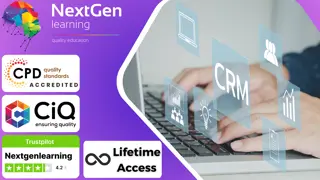
Overview This comprehensive course on Learn AutoCAD Programming using VB.NET - Hands On! will deepen your understanding on this topic. After successful completion of this course you can acquire the required skills in this sector. This Learn AutoCAD Programming using VB.NET - Hands On! comes with accredited certification from CPD, which will enhance your CV and make you worthy in the job market. So enrol in this course today to fast track your career ladder. How will I get my certificate? You may have to take a quiz or a written test online during or after the course. After successfully completing the course, you will be eligible for the certificate. Who is This course for? There is no experience or previous qualifications required for enrolment on this Learn AutoCAD Programming using VB.NET - Hands On!. It is available to all students, of all academic backgrounds. Requirements Our Learn AutoCAD Programming using VB.NET - Hands On! is fully compatible with PC's, Mac's, Laptop, Tablet and Smartphone devices. This course has been designed to be fully compatible with tablets and smartphones so you can access your course on Wi-Fi, 3G or 4G. There is no time limit for completing this course, it can be studied in your own time at your own pace. Career Path Having these various qualifications will increase the value in your CV and open you up to multiple sectors such as Business & Management, Admin, Accountancy & Finance, Secretarial & PA, Teaching & Mentoring etc. Course Curriculum 11 sections • 105 lectures • 12:09:00 total length •Module 01: Course Outline: 00:05:00 •Module 02: Introduction: 00:01:00 •Module 03: Who is this Course for?: 00:01:00 •Module 04: What will I learn from this Course?: 00:01:00 •Module 05: What is VB.NET?: 00:01:00 •Module 06: What is AutoCAD .NET API?: 00:01:00 •Module 07: What are the advantages of programming in AutoCAD .NET API?: 00:01:00 •Module 08: Hands-on Projects overview: 00:06:00 •Module 01: AutoCAD .NET API Components Overview: 00:01:00 •Module 02: AutoCAD .NET API Assemblies: 00:02:00 •Module 03: Understanding AutoCAD Object Hierarchy: 00:03:00 •Module 04: AutoCAD .NET API Application Object: 00:02:00 •Module 05: AutoCAD .NET API Document Object: 00:02:00 •Module 06: AutoCAD .NET API Database Object: 00:04:00 •Module 01: Section Overview: 00:04:00 •Module 02: Installing Visual Studio 2019: 00:05:00 •Module 03: Setting up Visual Studio 2019 Integrated Development Environment (IDE): 00:04:00 •Module 04: Creating First VB.NET Plugin (Hello AutoCAD): 00:12:00 •Module 05: Different ways to communicate with the User: 00:04:00 •Module 06: Configuring VS2019 Target Processor: 00:10:00 •Module 01: Creating AutoCAD Object using VB.NET Overview: 00:01:00 •Module 02: Creating DrawObjects Project: 00:04:00 •Module 03: Creating a Line Object using VB.NET: 00:15:00 •Module 04: Creating a MText Object using VB.NET: 00:12:00 •Module 05: Creating a Circle Object using VB.NET: 00:09:00 •Module 06: Creating an Arc Object using VB.NET: 00:07:00 •Module 07: Creating a Polyline Object using VB.NET: 00:08:00 •Module 08: Creating Multiple Circles Vertically: 00:09:00 •Module 09: Creating Multiple Circles Horizontally: 00:05:00 •Module 01: Manipulating AutoCAD Objects Overview: 00:01:00 •Module 02: Creating the Project ManipulateObjects: 00:04:00 •Module 03: Creating the SingleCopy Method: 00:13:00 •Module 04: Creating the MultipleCopy Method: 00:11:00 •Module 05: Creating the EraseObject Method: 00:12:00 •Module 06: Creating the MoveObject method: 00:07:00 •Module 07: Creating the MirrorObject method: 00:10:00 •Module 08: Creating the RotateObject method: 00:07:00 •Module 09: Creating the ScaleObject method: 00:05:00 •Module 10: Creating the OffsetObject method: 00:05:00 •Module 01: Exploring AutoCAD Dictionaries - Overview: 00:02:00 •Module 02: Creating LayersLineTypesAndStyles Project: 00:06:00 •Module 03: Creating the ListLayers Method: 00:11:00 •Module 04: Creating the CreateLayer Method: 00:10:00 •Module 05: Creating the UpdateLayer Method: 00:12:00 •Module 06: Creating the SetLayerOnOff Method: 00:08:00 •Module 07: Creating the SetLayerFrozenOrThaw Method: 00:04:00 •Module 08: Creating the DeleteLayer Method: 00:05:00 •Module 09: Creating the LockUnlockLayer Method: 00:04:00 •Module 10: Creating the SetLayerToObject Method: 00:08:00 •Module 11: Creating the ListLineTypes Method: 00:09:00 •Module 12: Creating the LoadLineType Method: 00:07:00 •Module 13: Creating the SetCurrentLineType Method: 00:05:00 •Module 14: Creating the DeleteLineType Method: 00:09:00 •Module 15: Creating the SetLineTypeToObject Method: 00:05:00 •Module 16: Exploring TextStyles - Overview: 00:01:00 •Module 17: Creating the ListStyles Method: 00:08:00 •Module 18: Creating the UpdateCurrentTextStyleFont Method: 00:12:00 •Module 19: Creating the SetCurrentTextStyle Method: 00:08:00 •Module 20: Creating the SetTextStyleToObject Method: 00:08:00 •Module 01: User Input Functions - Overview: 00:02:00 •Module 02: Creating the UserInteractions Project: 00:03:00 •Module 03: Creating the GetName Method: 00:11:00 •Module 04: Creating the SetLayer Method using the GetString function: 00:12:00 •Module 05: Creating the CreateLineUsingGetpoint Method: 00:11:00 •Module 06: Creating the CalculateDefinedArea Method: 00:17:00 •Module 07: Creating the DrawObjectsUsingGetKeywords Method: 00:14:00 •Module 08: Creating the GetDistanceBetweenTwoPoints Method: 00:05:00 •Module 09: Creating the CountObjects Method: 00:15:00 •Module 01: Selection Sets and Filters - Overview: 00:13:00 •Module 02: Creating the SelectionSets Project: 00:05:00 •Module 03: Creating the SelectAllAndChangeLayer Method: 00:12:00 •Module 04: Creating the SelectObjectOnScreen Method: 00:08:00 •Module 05: Creating the SelectWindowAndChangeColor Method: 00:06:00 •Module 06: Creating the SelectCrossingAndDelete Method: 00:05:00 •Module 07: Creating the SelectFenceAndChangeLayer Method: 00:06:00 •Module 08: Creating the CountPickFirstSelection Method: 00:07:00 •Module 09: Creating the SelectLines Method: 00:13:00 •Module 10: Creating the SelectMTexts Method: 00:05:00 •Module 11: Creating the SelectPlines Method: 00:04:00 •Module 12: Creating the SelectWalls Method: 00:07:00 •Module 13: Creating the SelectStairs Method: 00:03:00 •Module 14: Creating the SelectFrenchDoors Method: 00:04:00 •Module 15: Creating the SelectBifoldDoors Method: 00:03:00 •Module 16: Creating CountReceptacles Method: 00:04:00 •Module 17: Creating the CountLightingFixtures Method: 00:10:00 •Module 01: Developing Projects - Hands on Overview: 00:02:00 •Module 02: BlocksCounter Plugin Demo: 00:03:00 •Module 03: Creating the BlocksCounter Project: 00:04:00 •Module 04: Creating the CountBlocksToTable Method: 00:08:00 •Module 05: Creating the PromptUser Function: 00:08:00 •Module 06: Creating the GatherBlocksAndDrawTable Method: 00:12:00 •Module 07: Continuation of GatherBlocksAndDrawTable Method: 00:17:00 •Module 08: Running and Debugging the BlocksCounter Project - Part 1: 00:15:00 •Module 09: Running and Debugging the BlocksCounter Project - Part 2: 00:11:00 •Module 10: Running and Debugging the BlocksCounter Project - Part 3: 00:01:00 •Module 11: Creating the ObjectExtractor Plugin Project: 00:04:00 •Module 12: Creating the ExtractObjects Method: 00:07:00 •Module 13: Creating the ExtractLine Method: 00:16:00 •Module 14: Running and Debugging the ExtractLine Method: 00:05:00 •Module 15: Creating the ExtractCircle Method: 00:11:00 •Module 16: Creating the ExtractMText Method: 00:13:00 •Module 17: Creating the ExtractPolyline Method: 00:19:00 •Module 18: Creating the ExtractBlock Method: 00:10:00 •Module 01: Congratulations and Thank you very much!: 00:01:00 •Assignment - Learn AutoCAD Programming using VB.NET - Hands On!: 00:00:00

Overview This comprehensive course on British Sign Language Interpreter Training will deepen your understanding on this topic. After successful completion of this course you can acquire the required skills in this sector. This British Sign Language Interpreter Training comes with accredited certification, which will enhance your CV and make you worthy in the job market. So enrol in this course today to fast track your career ladder. How will I get my certificate? You may have to take a quiz or a written test online during or after the course. After successfully completing the course, you will be eligible for the certificate. Who is This course for? There is no experience or previous qualifications required for enrolment on this British Sign Language Interpreter Training. It is available to all students, of all academic backgrounds. Requirements Our British Sign Language Interpreter Training is fully compatible with PC's, Mac's, Laptop, Tablet and Smartphone devices. This course has been designed to be fully compatible with tablets and smartphones so you can access your course on Wi-Fi, 3G or 4G. There is no time limit for completing this course, it can be studied in your own time at your own pace. Career Path Having these various qualifications will increase the value in your CV and open you up to multiple sectors such as Business & Management, Admin, Accountancy & Finance, Secretarial & PA, Teaching & Mentoring etc. Course Curriculum 17 sections • 129 lectures • 09:18:00 total length •What is British Sign Language?: 00:01:00 •Fingerspelling A-Z with Subtitles: 00:02:00 •Fingerspelling A-Z without Subtitles: 00:01:00 •Fingerspelling A-Z: 00:00:00 •Fingerspelling Right or Left Handed: 00:01:00 •A to Z Cards: 00:10:00 •1st Name A to Z in 3 parts - Fingerspelling: 00:07:00 •1st Name A to Z Fingerspelling: 00:10:00 •Fingerspelling - Fill in the blanks: 00:02:00 •Fingerspelling - Fill in the Blanks: 00:10:00 •What is my name and Live, Where? (UK): 00:03:00 •Who am I and Live Where in UK: 00:10:00 •Meeting People and Introduction with Subtitles: 00:02:00 •Meeting People and Introduction without Subtitles DONE: 00:02:00 •Questions Signs with without Subtitles: 00:01:00 •Family sentences Homework: 00:04:00 •Meeting People: 00:10:00 •Families: 00:10:00 •Families Sign Part 1 with Subtitles: 00:01:00 •Families Sign Part 2 with Subtitles: 00:02:00 •Families Sign Part 1 without Subtitles DONE: 00:01:00 •Families Sign Part 2 without Subtitles: 00:02:00 •Number 0 to 100: 00:05:00 •Numbers: 00:10:00 •Numbers: 00:02:00 •Numbers: 00:10:00 •Bingo Numbers Games (4): 00:04:00 •BINGO 4 Games: 00:10:00 •Phone Numbers: 00:10:00 •Time and Calendar Signs with Subtitles: 00:01:00 •Time and Calendar without Subtitles: 00:01:00 •Calendars: 00:10:00 •Calendars Birthday Ages and Names: 00:10:00 •What is the Time? With Subtitles: 00:01:00 •What is the Time? Without Subtitles: 00:01:00 •What is the time: 00:10:00 •Calendar Signs with Subtitles: 00:05:00 •Calendar Signs without Subtitles: 00:05:00 •Birthday, When?: 00:02:00 •Birthday When: 00:10:00 •Colour Signs with Subtitles: 00:01:00 •Colour Signs without Subtitles: 00:01:00 •Colours: 00:04:00 •Colours: 00:10:00 •Draw a colour Elephant: 00:02:00 •HNADOUT ANSWER Draw a colour Elephant: 00:00:00 •Transports: 00:10:00 •Transports sign with Subtitles: 00:02:00 •Transports sign without Subtitles: 00:01:00 •Transport and Time Signs with Subtitles: 00:01:00 •Transport and Time Signs without Subtitles: 00:01:00 •Weather Signs with Subtitles: 00:01:00 •Weather Signs without Subtitles: 00:01:00 •Weather: 00:10:00 •Weather and Questions: 00:01:00 •Directions Signs with Subtitles: 00:02:00 •Directions Signs without Subtitles: 00:02:00 •Directions: 00:06:00 •Questions for Directions Signs with Subtitles: 00:01:00 •Questions on Directions Signs without Subtitles: 00:01:00 •Non-Manual Features (NMF) in BSL: 00:10:00 •Affirmative & Negative Signs with Subtitles: 00:01:00 •Affirmative & Negative Signs without Subtitles: 00:01:00 •Affirmative and Negative: 00:10:00 •Activities Interests and Sports Handouts: 00:10:00 •Information about different clubs: 00:10:00 •Interests and Hobbies with Subtitles: 00:03:00 •Interests and Hobbies without Subtitles: 00:01:00 •Sports Signs with Subtitles: 00:03:00 •Sports Signs without Subtitles: 00:03:00 •Hobbies/Interests Questions with Subtitles: 00:01:00 •Hobbies/Interests Questions without Subtitles: 00:01:00 •Sports Clubs: 00:01:00 •Description of a Person with Subtitles: 00:04:00 •Description of a Person without Subtitles: 00:04:00 •Describing a Person: 00:13:00 •Describing Clothes with Subtitles: 00:02:00 •Describing Clothes without Subtitles: 00:02:00 •Wearing Clothes: 00:13:00 •A -Z of Animals with Subtitles: 00:02:00 •A -Z of Animals without Subtitles: 00:02:00 •Animal A to Z: 00:22:00 •Questions about Pets with Subtitles: 00:01:00 •Questions about Pets without Subtitles: 00:01:00 •STUDY About Pets: 00:02:00 •STUDY ANSWERS About Pets: 00:01:00 •Money Signs (Part 1) with Subtitles: 00:01:00 •Money Signs (Part 1) without Subtitles: 00:01:00 •Money Signs (Part 2) with Subtitles: 00:01:00 •Money Signs (Part 2) without Subtitles: 00:01:00 •How Much is it?: 00:01:00 •How much is it: 00:01:00 •Foods and Drinks with Subtitles: 00:09:00 •Foods and Drinks without Subtitles: 00:09:00 •Food and Drinks: 00:12:00 •Hurley's Food and Drink Menu with Images: 00:09:00 •Hurley's Food and Drink Menu without Images: 00:09:00 •HANDOUT Top Eat Menu: 00:02:00 •Hurley' s Food and Drink Menu: 00:10:00 •STUDY At the Restaurant: 00:10:00 •STUDY HANDOUT ANSWERS At the Restaurant: 00:02:00 •STUDY: BSL LEVEL 1 EXAM: 00:04:00 •STUDY ANSWERS : BSL LEVEL 1 EXAM: 00:01:00 •Asking Questions about the Jobs without Subtitles: 00:02:00 •Asking Questions about the Jobs without Subtitles: 00:02:00 •STUDY What is My Job: 00:05:00 •Job Vocabulary with Subtitles: 00:06:00 •Job Vocabulary without Subtitles: 00:06:00 •Jobs Signs with Images: 00:02:00 •Jobs Signs without Images: 00:02:00 •Type of Buildings with Subtitles: 00:03:00 •Type of Buildings without Subtitles: 00:03:00 •At Home (Room) with subtitles: 00:03:00 •At Home (Room) without Subtitles: 00:01:00 •At Home - What is in each room with subtitles: 00:05:00 •At Home - What is in each room without Subtitles: 00:05:00 •How to describe each room with Subtitles: 00:12:00 •Day to Day Routine with Images: 00:02:00 •Day to Day Routine without images: 00:02:00 •Emotional Signs with Subtitles: 00:02:00 •Emotional Signs without Subtitles: 00:02:00 •Emotional Signs: 00:02:00 •Emotional Stories Study: 00:05:00 •Countries and Flags: 00:04:00 •L2 Itemising_Listings inc 4 Stories: 00:09:00 •L2 Multi-Channels Sign with Subtitles: 00:03:00 •L2 Multi-Channels Sign without Subtitles: 00:03:00 •Transport HOMEWORK: 00:03:00 •Assignment - British Sign Language Interpreter Training: 00:00:00

Overview This comprehensive course on Train the Trainer will deepen your understanding on this topic. After successful completion of this course you can acquire the required skills in this sector. This Train the Trainer comes with accredited certification, which will enhance your CV and make you worthy in the job market. So enrol in this course today to fast track your career ladder. How will I get my certificate? After successfully completing the course you will be able to order your certificate, these are included in the price. Who is This course for? There is no experience or previous qualifications required for enrolment on this Train the Trainer. It is available to all students, of all academic backgrounds. Requirements Our Train the Trainer is fully compatible with PC's, Mac's, Laptop, Tablet and Smartphone devices. This course has been designed to be fully compatible with tablets and smartphones so you can access your course on Wi-Fi, 3G or 4G. There is no time limit for completing this course, it can be studied in your own time at your own pace. Career Path Having these various qualifications will increase the value in your CV and open you up to multiple sectors such as Business & Management, Admin, Accountancy & Finance, Secretarial & PA, Teaching & Mentoring etc. Course Curriculum 35 sections • 98 lectures • 18:47:00 total length •Introduction to Trainer Bootcamp: 00:13:00 •What Makes a Great Trainer?: 00:18:00 •Make Them Feel Safe Before Class Introduction: 00:05:00 •Make Comfortable Small Talk - Part 1: 00:17:00 •Make Comfortable Small Talk - Part 2: 00:20:00 •Make Comfortable Small Talk - Activity Feedback: 00:09:00 •Make an Impressive First Impression: 00:15:00 •Give Last Minute Reminders - Part 1: 00:19:00 •Give Last Minute Reminders - Part 2: 00:15:00 •Give Your Introduction - Part 1: 00:18:00 •Give Your Introduction - Part 2: 00:20:00 •Give Your Introduction - Part 3: 00:00:00 •Find Out About Them: 00:18:00 •Reveal the Takeaways: 00:13:00 •Set Boundaries and Expectations - Part 1: 00:18:00 •Set Boundaries and Expectations - Part 2: 00:06:00 •Give the Lesson Hook: 00:07:00 •Do an Oral Review - Part 1: 00:17:00 •Do an Oral Review - Part 2: 00:04:00 •Send Them to Break: 00:04:00 •Walk and Talk During Break: 00:11:00 •Bring Them Back From Break: 00:13:00 •Workbook - Train the Trainer - Part 1: 00:00:00 •Introduction: 00:11:00 •Build Pre-Activity Credibility and Rapport: 00:15:00 •Hook the Trainees on the Activity - Part 1: 00:15:00 •Hook the Trainees on the Activity - Part 2: 00:12:00 •Craig Czarnecki - 1-3 Get Buy-In for the Activity: 00:06:00 •Craig Czarnecki - 1-1 Part 1 Activity - Get Buy In for the Activity: 00:11:00 •Craig Czarnecki - 2-1 Find Trainees Who Need Help: 00:10:00 •Craig Czarnecki - 2-2 Find Trainees Who Need Help: 00:19:00 •Craig Czarnecki - 2-3 Activity Find Trainees Who Need Help: 00:18:00 •Craig Czarnecki - 3-1 Activity Tutor Effectively During Activities: 00:17:00 •Craig Czarnecki - 3-2 Tutor Effectively During Activities: 00:11:00 •Craig Czarnecki - 3-3 Tutor Effectively During Activities: 00:20:00 •Craig Czarnecki - 3-4 Activity Tutor Effectively During Activities: 00:19:00 •Craig Czarnecki - 3-5 Activity Tutor Effectively During Activities: 00:09:00 •Craig Czarnecki - 4-1 Manage the Activity Pace: 00:17:00 •Craig Czarnecki - 4-2 Activity Manage the Activity Pace: 00:14:00 •Craig Czarnecki - 5 Activity Prepare to Lead an Activity: 00:18:00 •Craig Czarnecki - Activity Highlight Video: 00:00:00 •Workbook - Training on Facilitating Classroom Activity: 00:00:00 •0.1 Craig Czarnecki - Coach Intro Part 1: 00:19:00 •0.2 Craig Czarnecki - Coach Intro Part 2: 00:07:00 •1.1 Craig Czarnecki - Coach Learn About the Trainer - Recognize the Trainers Strengths: 00:13:00 •1.2 Craig Czarnecki - Coach Learn About the Trainer - Gauge areas for improvement: 00:07:00 •1.3 Craig Czarnecki - Coach Learn About the Trainer - Identify what's Important to the trainer: 00:03:00 •1.4 Craig Czarnecki - Coach Identify the Trainers Style: 00:01:00 •2.1 Craig Czarnecki - Coach Create Initial Value for the Trainer - Create Deliverables for the kickoff meeting: 00:08:00 •2.2 Craig Czarnecki - Coach Create Initial Value for the Trainer - Create a hook for the kickoff meeting: 00:10:00 •2.3 Craig Czarnecki - Coach Create Initial Value for the Trainer - Prepare for the kickoff meeting: 00:07:00 •3.1.1 Craig Czarnecki - Make a Good First Impression - Build a Teammate Relationship Immediately Part 1: 00:10:00 •3.1.2 Craig Czarnecki - Make a Good First Impression - Build a Teammate Relationship Immediately Part 2: 00:14:00 •3.1.3 Craig Czarnecki - Make a Good First Impression - Build a Teammate Relationship Immediately Part 3: 00:16:00 •3.2.1 Craig Czarnecki - Make a Good First Impression - Discuss the Process for Trainer Growth Part 1: 00:12:00 •3.2.2 Craig Czarnecki - Make a Good First Impression - Discuss the Process for Trainer Growth part 2: 00:12:00 •4.1 Craig Czarnecki - Observe the Trainer in the Classroom - Prepare for the Classroom Observation: 00:15:00 •4.2.1 Craig Czarnecki - Observe the Trainer in the Classroom - Master 7 Keys to Effective Note-Taking Part 1: 00:14:00 •4.2.2 Craig Czarnecki - Observe the Trainer in the Classroom - Master 7 Keys to Effective Note-Taking Part 2: 00:14:00 •4.3 Craig Czarnecki - Observe the Trainer in the Classroom - Apply 4 Quick Steps to Classroom Oberserations: 00:09:00 •4.4.1 Craig Czarnecki - Observe trainer activity part 1: 00:19:00 •4.4.2 Craig Czarnecki - Observe trainer activity part 2: 00:18:00 •5.1.1 Craig Czarnecki - Write a Classroom Observation Summary - Identify Strengths and Areas for Improvement Part 1: 00:12:00 •5.1.2 Craig Czarnecki - Write a Classroom Observation Summary - Identify Strengths and Areas for Improvement part 2: 00:13:00 •5.2.1 Craig Czarnecki - Write a Classroom Observation - Record Strengths and Areas for Improvement Part 1: 00:19:00 •5.2.2 Craig Czarnecki - Write a Classroom Observation - Record Strengths and Areas for Improvement Part 2: 00:17:00 •5.2.3 Craig Czarnecki - Write a Classroom Observation - Record Strengths and Areas for Improvement Part 3: 00:18:00 •5.3 Craig Czarnecki - Write a Classroom Observation - Record the Main Strength of the Trainer: 00:35:00 •Introduction and Welcome: 00:00:00 •Open Well: 00:27:00 •Communicate Effectively: 00:15:00 •Provide In Class Support: 00:17:00 •Workbook - Train the Trainer Coliseum: How to Train Very Large Classes: 00:00:00 •Introduction and Welcome: 00:19:00 •Take Good Care Of Yourself: 00:06:00 •Manage Your Stress: 00:09:00 •Anticipate Unexpected Issues: 00:08:00 •Get Help And Make It Helpful: 00:00:00 •Help Them Get It: 00:14:00 •Manage Large Classes: 00:09:00 •Have Fun Your Way: 00:13:00 •Control Tough Customers: 00:10:00 •Engage Adult Students With Ease: 00:02:00 •Interpret Your Feedback: 00:02:00 •Wrap Up Questions And Answers: 00:04:00 •Introduction and Welcome: 00:06:00 •Hog-Tie the Talk Hogs: 00:20:00 •Give the Experts the Spotlight: 00:12:00 •Simmer Down the Know-it-Alls: 00:11:00 •Placate Resenters - Part 1: 00:11:00 •Placate Resenters - Part 2: 00:14:00 •Handle the Fault-Finders: 00:11:00 •Shut Down the Hecklers: 00:10:00 •Stimulate Stubborn Passivists: 00:06:00 •Engage the Distracted Inefficient: 00:07:00 •Workbook - Train the Trainer Serenity Course: 00:00:00 •Assignment - Train the Trainer: 00:00:00 •Order Your Certificate: 00:00:00

Unlock your potential as a business leader with our Fundamentals of Entrepreneurship course. Expertly designed to equip you with core entrepreneurial abilities, this course teaches you about the 10 critical skills every entrepreneur should possess. Furthermore, the course illuminates your path towards discovering your purpose and passion and guides you to success. Discover the power of self-awareness with a systematic exploration of your unique abilities. Subsequently, harness the power of SWOT analysis to identify your strengths, weaknesses, opportunities, and threats, thereby boosting your strategic thinking. Whether you're identifying your strengths through the room model open feedback or detecting your weaknesses with our intuitive guidance (Unit 14), every step of this Fundamentals of Entrepreneurship course is designed to transform you into a more robust and capable entrepreneur. Finally, the course concludes with Connect the Dots unit. In this final stage, you'll learn to link together the insights, skills, and strategies you've accumulated throughout the course. Enrol in our Fundamentals of Entrepreneurship course today, and embark on your journey to business leadership with the right knowledge, strategy, and an action plan. Be the entrepreneur you've always aspired to be - successful, innovative, and ready to make a lasting impact. Learning Outcomes: Upon completion of the Fundamentals of Entrepreneurship course, you will be able to: Gain a deep understanding of the 10 core entrepreneurial abilities. Discover and articulate your purpose, passion, and unique ability. Implement strategic vision and goal-setting into your business model. Identify and leverage your strengths through room model open feedback. Recognise weaknesses and develop strategies to mitigate them. Conduct a comprehensive SWOT analysis for strategic decision-making. Understand and employ techniques to exploit opportunities and manage threats. Synthesise learned skills to craft a strategic business action plan. Who is this Course for: This Fundamentals of Entrepreneurship course is ideal for: Aspiring entrepreneurs aiming to launch their startups. Business owners seeking to revamp their entrepreneurial strategies. Professionals wanting to inject entrepreneurial spirit into their roles. Students studying business, management or related fields. Individuals keen on personal growth and skill development. Certification After studying the course materials of the Fundamentals of Entrepreneurship course, there will be a written assignment test which you can take either during or at the end of the course. After passing the test, you will have a range of certification options. A CPD Accredited PDF Certificate costs £4.99, while a CPD Accredited Hardcopy Certificate is £8.00. We also offer transcript services. A PDF Transcript costs £4.99, and a Hardcopy Transcript is £9.99. Select according to your needs, and we assure timely delivery of your chosen certificate. Requirements This professionally designed Fundamentals of Entrepreneurship course does not require you to have any prior qualifications or experience. It is open to everyone, and you can access the course from anywhere at any time. Just enrol and start learning! Career Path: Upon successful completion of the Fundamentals of Entrepreneurship course, a variety of career paths open up. You can start your venture or fill leadership roles in existing businesses. Additionally, the skills gained are transferrable across sectors, enhancing your employability as a project manager, business development consultant, or strategic planner, among others. Course Curriculum Fundamentals of Entrepreneurship Unit 01: Entrepreneur 1-3 abilities 00:07:00 Unit 02: Entrepreneur 4-6 abilities 00:08:00 Unit 03: Entrepreneur 7-8 abilities 00:05:00 Unit 04: Entrepreneur 9-10 abilities 00:04:00 Unit 05: Find your purpose & passion 00:07:00 Unit 06: Unique ability, vision and goals 00:06:00 Unit 07: Unique ability - introduction 00:07:00 Unit 08: Find your unique ability - part 1 00:06:00 Unit 09: Find your unique ability - parts 2, 3 & 4 00:08:00 Unit 10: SWOT analysis importance 00:04:00 Unit 11: SWOT analysis - strengths & weaknesses 00:08:00 Unit 12: Find your strengths with room model open feedback 00:14:00 Unit 13: Examples of strengths and 10 questions to find your strengths 00:05:00 Unit 14: Find your weaknesses and 7 questions with examples 00:10:00 Unit 15: SWOT analysis - opportunities & threats 00:08:00 Unit 16: SWOT - techniques 00:05:00 Unit 17: SWOT - examples 00:08:00 Unit 18: Connect the dots 00:03:00

Search By Location
- Finance Courses in London
- Finance Courses in Birmingham
- Finance Courses in Glasgow
- Finance Courses in Liverpool
- Finance Courses in Bristol
- Finance Courses in Manchester
- Finance Courses in Sheffield
- Finance Courses in Leeds
- Finance Courses in Edinburgh
- Finance Courses in Leicester
- Finance Courses in Coventry
- Finance Courses in Bradford
- Finance Courses in Cardiff
- Finance Courses in Belfast
- Finance Courses in Nottingham

