- Professional Development
- Medicine & Nursing
- Arts & Crafts
- Health & Wellbeing
- Personal Development
5145 Courses
Age Diversity and Inclusivity: From Early Career and beyond, How do we best grow our talent?
By Biogen Booking System
Join us for a round table discussion with Ginger Gregory, CHRO. Age Diversity and Inclusivity: From Early Career and beyond, How do we best grow our talent? As part of the UKI Wellbeing day we’re inviting everyone to participate in one of a series of roundtable focus groups hosted by HR and Ginger Gregory, our CHRO. These sessions are current organisational challenges designed to foster open dialogue, enhance collaboration, and gather your valuable insights. This is an opportunity to connect, share experiences, and contribute meaningfully to our organisation.

PODCAST DISCUSSION: "IF RACISM WAS A VIRUS" THE SIX STAGES FRAMEWORK
By Six Stages Diversity Framework
These events are designed to work on the ideas introduced in Level 1: Understanding & Dealing with Everyday Racism The Six Stages Framework
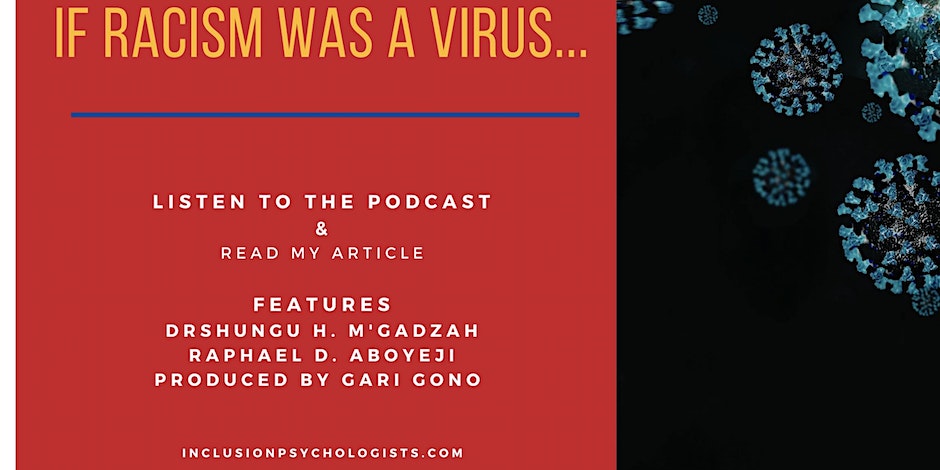
Visual Analytics Best Practice
By Tableau Training Uk
This course is very much a discussion, so be prepared to present and critically analyse your own and class mates work. You will also need to bring a few examples of work you have done in the past. Learning and applying best practice visualisation principles will improve effective discussions amongst decision makers throughout your organisation. As a result more end-users of your dashboards will be able to make better decisions, more quickly. This 2 Day training course is aimed at analysts with good working knowledge of BI tools (we use Tableau to present, but attendees can use their own software such as Power BI or Qlik Sense). It is a great preparation for taking advanced certifications, such as Tableau Certified Professional. Contact us to discuss the Visual Analytics Best Practice course Email us if you are interested in an on-site course, or would be interested in different dates and locations This Tableau Desktop training intermediate course is designed for the professional who has a solid foundation with Tableau and is looking to take it to the next level. Attendees should have a good understanding of the fundamental concepts of building Tableau worksheets and dashboards typically achieved from having attended our Tableau Desktop Foundation Course. At the end of this course you will be able to communicate insights more effectively, enabling your organisation to make better decisions, quickly. The Tableau Desktop Analyst training course is aimed at people who are used to working with MS Excel or other Business Intelligence tools and who have preferably been using Tableau already for basic reporting. The course includes the following topics: WHAT IS VISUAL ANALYSIS? Visual Analytics Visual Analytics Process Advantages of Visual Analysis Exercise: Interpreting Visualisations HOW DO WE PROCESS VISUAL INFORMATION? Memory and Processing Types Exercise: Identifying Types of Processing Cognitive Load Exercise: Analysing Cognitive Load Focus and Guide the Viewer Remove Visual Distractions Organise Information into Chunks Design for Proximity Exercise: Reducing Cognitive Load SENSORY MEMORY Pre-attentive Attributes Quantitatively-Perceived Attributes Categorically-Perceived Attributes Exercise: Analysing Pre-attentive Attributes Form & Attributes Exercise: Using Form Effectively Colour & Attributes Exercise: Using Colour Effectively Position & Attributes Exercise: Using Position Effectively ENSURING VISUAL INTEGRITY Informing without Misleading Gestalt Principles Visual Area Axis & Scale Colour Detail Exercise: Informing without Misleading CHOOSING THE RIGHT VISUALISATION Comparing and Ranking Categories Comparing Measures Comparing Parts to Whole Viewing Data Over Time Charts Types for Mapping Viewing Correlation Viewing Distributions Viewing Specific Values DASHBOARDS AND STORIES Exercise: Picking the Chart Type Exercise: Brainstorming Visual Best Practice Development Process for Dashboards and Stories Plan the Visualisation Create the Visualisation Test the Visualisation Exercise: Designing Dashboards and Stories This training course includes over 20 hands-on exercises to help participants “learn by doing” and to assist group discussions around real-life use cases. Each attendee receives an extensive training manual which covers the theory, practical applications and use cases, exercises and solutions together with a USB with all the materials required for the training. The course starts at 09:30 on the first day and ends at 17:00. On the second day the course starts at 09:00 and ends at 17:00. Students must bring their own laptop with an active version of Tableau Desktop 10.5 (or later) pre-installed. What People Are Saying About This Course "Steve was willing to address questions arising from his content in a full and understandable way"Lisa L. "Really enjoyed the course and feel the subject and the way it was taught was very close to my needs"James G. "The course tutor Steve was incredibly helpful and taught the information very well while making the two days very enjoyable."Bradd P. "The host and his courses will give you the tools and confidence that you need to be comfortable with Tableau."Jack S. "Steve was fantastic with his knowledge and knowhow about the product. Where possible he made sure you could put demonstrations in to working practice, to give the audience a clear understanding."Tim H. "This was a very interesting and helpful course, which will definitely help me produce smarter, cleaner visualisations that will deliver more data-driven insights within our business."Richard A. "Steve is very open to questions and will go out of his way to answer any query. Thank you"Wasif N. "Steve was willing to address questions arising from his content in a full and understandable way"Lisa L. "Really enjoyed the course and feel the subject and the way it was taught was very close to my needs"James G.

Photo Magic - Edit Like a Pro Super Bundle
By IOMH - Institute of Mental Health
Overview of Photo Magic - Edit Like a Pro Super Bundle The Photo Magic - Edit Like a Pro Super Bundle is perfect for anyone who wants to learn how to edit photos like a professional. Whether you're working on pictures of famous places like Dublin or capturing special moments, this course helps you make your photos look their best. The UK photography industry is worth over £3.2 billion a year, and digital editing skills are now more important than ever in jobs related to advertising, art, and social media. This Photo Magic - Edit Like a Pro Super Bundle teaches you how to use popular tools like Lightroom and Photoshop. You will learn simple and advanced editing techniques, including how to adjust lighting, change colours, and fix small details. You’ll work on real editing projects, such as sunset photos over Beckett Bridge and city architecture, to help you learn by doing. These lessons help you turn normal pictures into strong visual stories. By taking the Photo Magic - Edit Like a Pro Super Bundle, you build skills that can lead to creative jobs and freelance work. Whether you want to edit light trails, create exciting composite images, or sharpen your artistic style, this course gives you the right tools. With the Photo Magic - Edit Like a Pro Super Bundle, you can improve your editing skills and get ready for great opportunities in the growing UK photography field. Learning Outcomes Learn how to improve whole images with global adjustments Edit certain parts of an image using localised techniques Make creative composite photos by combining images with different tools Use advanced selection tools to edit specific areas precisely Build your colour editing skills with HSL adjustments Practice sharpening and fixing the direction of images like a pro Who is This Course For Aspiring photographers who want to turn raw photos into polished images that look professional and ready for clients Creative individuals who want to learn full editing steps using Lightroom and Photoshop—from simple edits to complex photo combinations Content creators and social media managers who need to create strong visuals that attract viewers and grow engagement Photography hobbyists looking to move beyond basic filters and learn how to control light, colour, and layout using professional tools and methods Process of Evaluation After studying the Photo Magic - Edit Like a Pro Super Bundle Course, your skills and knowledge will be tested with an MCQ exam or assignment. You have to get a score of 60% to pass the test and get your certificate. Certificate of Achievement Certificate of Completion - Digital / PDF Certificate After completing the Photo Magic - Edit Like a Pro Super Bundle Course, you can order your CPD Accredited Digital / PDF Certificate for £5.99. (Each) Certificate of Completion - Hard copy Certificate You can get the CPD Accredited Hard Copy Certificate for £12.99. (Each) Shipping Charges: Inside the UK: £3.99 International: £10.99 Requirements You don’t need any educational qualification or experience to enrol in the Photo Magic – Edit Like a Pro Super Bundle course. Career Path Completing the Photo Magic - Edit Like a Pro Super Bundle can help you pursue roles such as: Photo Editor – £18K to £35K per year Digital Imaging Specialist – £22K to £42K per year Wedding Photographer – £20K to £45K per year Commercial Photo Retoucher – £25K to £38K per year Freelance Photography Editor – £15K to £50K per year

The Clearance Technique in this specialised masterclass designed exclusively for therapists and hypnotherapists. This session will equip you with a potent tool to help your clients release the emotional and mental burdens that are holding them back, making space for profound personal growth and positive change.
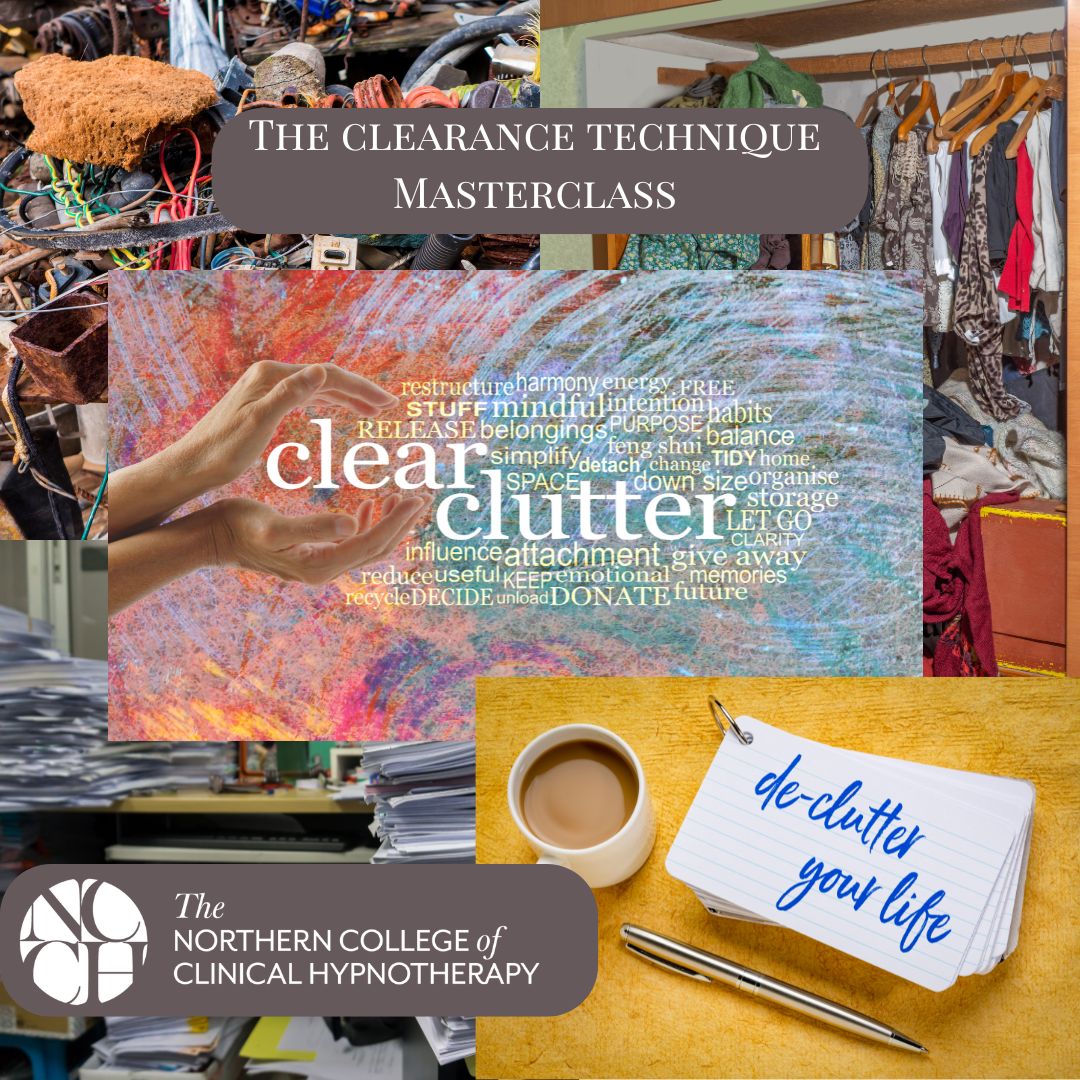
Overview This 1 day course focus on comprehensive review of the current state of the art in quantifying and pricing counterparty credit risk. Learn how to calculate each xVA through real-world, practical examples Understand essential metrics such as Expected Exposure (EE), Potential Future Exposure (PFE), and Expected Positive Exposure (EPE) Explore the ISDA Master Agreement, Credit Support Annexes (CSAs), and collateral management. Gain insights into hedging strategies for CVA. Gain a comprehensive understanding of other valuation adjustments such as Funding Valuation Adjustment (FVA), Capital Valuation Adjustment (KVA), and Margin Valuation Adjustment (MVA). Who the course is for Derivatives traders, structurers and salespeople xVA desks Treasury Regulatory capital and reporting Risk managers (market and credit) IT, product control and legal Quantitative researchers Portfolio managers Operations / Collateral management Consultants, software providers and other third parties Course Content To learn more about the day by day course content please click here To learn more about schedule, pricing & delivery options, book a meeting with a course specialist now
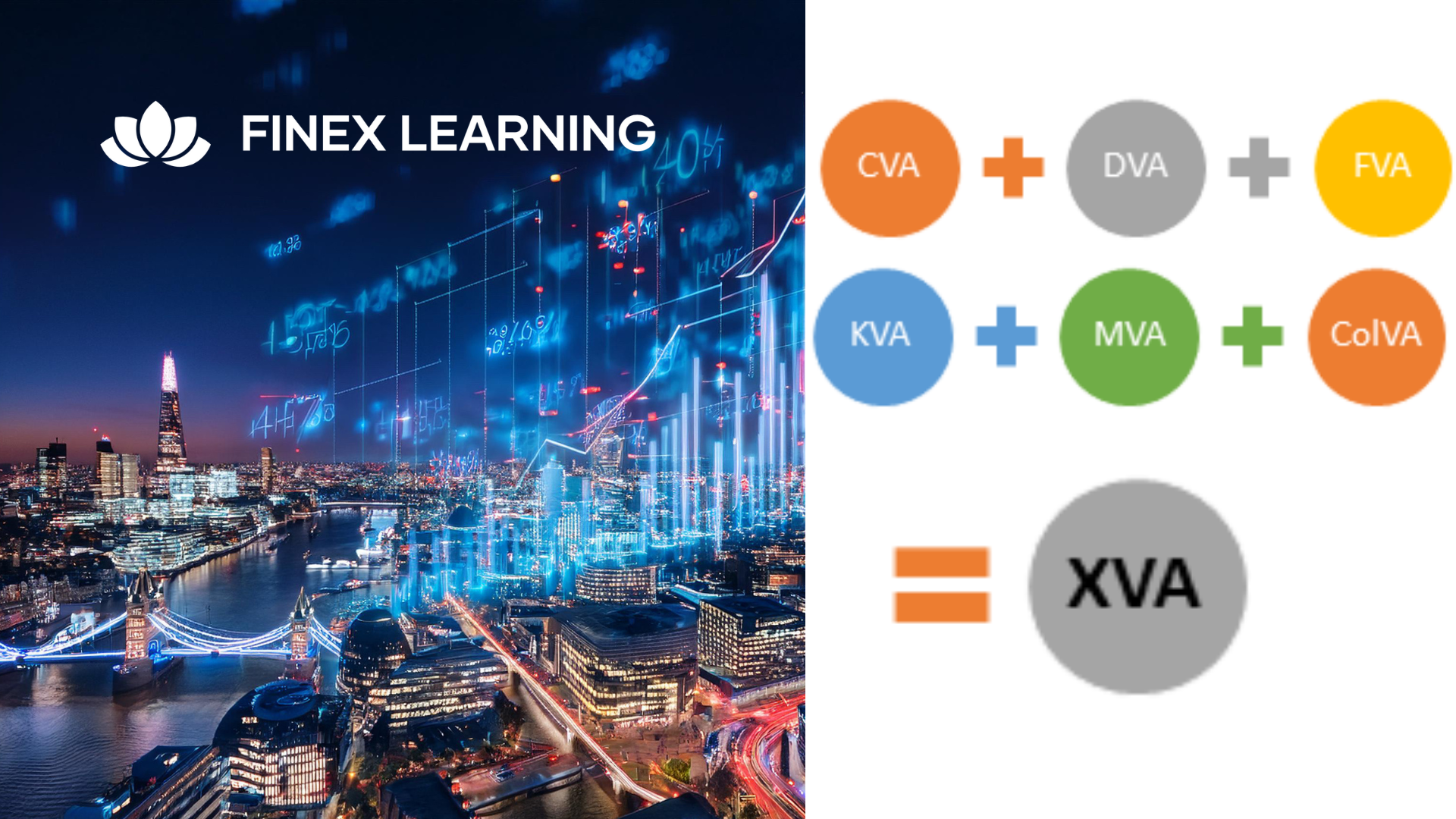
To help you make the most of your learning experience, we would like to offer you a complimentary 1-to-1 session with one of our experienced English language experts. During this personalised session, you will have the opportunity to: Discuss the course details. Identify specific areas you would like to focus on, whether it's grammar, speaking, listening, writing, or vocabulary. Receive tailored advice on which course or learning path aligns best with your objectives. In the meantime, we recommend taking our placement test on our website. This will help our expert understand your current proficiency level and tailor the course to your specific needs. The test is a crucial step to ensure we provide you with the most effective support https://virtualeducators.co.uk/test-your-english If you have any questions, please do not hesitate to reach out. Have a great day, Best regards, Customer Services Virtual Educators Ltd. customerservices@virtualeducators.co.uk www.virtualeducators.co.uk

Automatic Driving Lessons
By Acorn School Of motoring driving school
Struggling with gears or looking for a simpler way to learn? At Acorn School of Motoring, our automatic driving lessons are perfect for learners who want a smooth, stress-free driving experience. With no clutch or gear changes to worry about, you can focus entirely on the road, boosting your confidence and control behind the wheel. Our DVSA-approved automatic instructors provide calm, patient guidance across Blackburn, Darwen, Accrington, Preston, and nearby areas. Whether you're a beginner or nervous driver, our automatic lessons are designed to help you progress at your own pace and pass with confidence. 🌐 https://www.acornschoolofmotoring.co.uk 📞 07912 229133 📧 info@acornsom.co.uk

This comprehensive online course is designed to take learners from complete beginners to confident communicators in British Sign Language (BSL). Covering BSL Level 1 & 2, the course provides a structured approach to mastering essential vocabulary, grammar, and conversational skills used by the Deaf community in the UK. Through interactive video lessons, quizzes, and practical exercises, you’ll learn how to introduce yourself, ask questions, discuss daily activities, and engage in meaningful conversations. The course follows the UK government’s national BSL curriculum, ensuring you gain officially recognized skills. You’ll also explore Deaf culture, etiquette, and the importance of visual communication. Whether for personal growth, professional development, or to support Deaf friends and family, this course equips you with the confidence to use BSL in real-life situations. By the end, you’ll be prepared to progress to higher BSL qualifications or apply your skills in various workplace and social settings. Learning Outcomes ✔ Understand and use basic BSL vocabulary (greetings, numbers, family, weather, etc.). ✔ Construct simple sentences using BSL grammar and syntax. ✔ Engage in everyday conversations (shopping, travel, work, hobbies). ✔ Develop fingerspelling and number signing proficiency. ✔ Gain awareness of Deaf culture and communication etiquette. ✔ Prepare for official BSL Level 1 & 2 assessments (optional). ✔ Improve non-verbal communication and visual expression. Who Is This Course For? This course is ideal for beginners without BSL experience and those looking to formalize their skills. It suits parents of Deaf children, teachers, healthcare workers, customer service staff, and anyone interested in Deaf communication. Whether for career advancement, volunteering, or personal enrichment, this course provides a strong foundation in BSL. Career Path ✔ BSL Communicator (£20,000 - £30,000) ✔ Deaf Support Worker (£18,000 - £25,000) ✔ Teaching Assistant (SEND) (£18,000 - £28,000) ✔ Healthcare Communication Support (£22,000 - £35,000) ✔ BSL Interpreter (with further training) (£25,000 - £40,000+) Enrol today and start your journey into British Sign Language!

Group Piano Lessons in Harrow for Children 🎹
By the Excelsis School of Music
Give your child the gift of music with Group Piano Lessons in Harrow—a fun, social, and inspiring way for young learners to develop their skills. Designed for children of all ages and abilities, these classes combine structured teaching with the joy of learning alongside friends. From their very first notes to confidently playing songs, group lessons nurture both musical talent and teamwork. In Harrow’s vibrant music scene, group classes encourage creativity, focus, and confidence. Guided by expert tutors, children progress at their own pace while benefiting from the positive energy of a supportive peer group. Lessons are engaging, interactive, and full of opportunities to explore music in an enjoyable way. 📍 Location: Harrow, London 🌐 Website: https://www.excelsismusic.co.uk/ 📞 Call: 020 8115 0413

Search By Location
- #focus Courses in London
- #focus Courses in Birmingham
- #focus Courses in Glasgow
- #focus Courses in Liverpool
- #focus Courses in Bristol
- #focus Courses in Manchester
- #focus Courses in Sheffield
- #focus Courses in Leeds
- #focus Courses in Edinburgh
- #focus Courses in Leicester
- #focus Courses in Coventry
- #focus Courses in Bradford
- #focus Courses in Cardiff
- #focus Courses in Belfast
- #focus Courses in Nottingham