- Professional Development
- Medicine & Nursing
- Arts & Crafts
- Health & Wellbeing
- Personal Development
37637 Courses
Certified Information Security Systems Professional (CISSP)
By Nexus Human
Duration 5 Days 30 CPD hours This course is intended for This course is intended for experienced IT security-related practitioners, auditors, consultants, investigators, or instructors, including network or security analysts and engineers, network administrators, information security specialists, and risk management professionals, who are pursuing CISSP training and certification to acquire the credibility and mobility to advance within their current computer security careers or to migrate to a related career. Through the study of all eight CISSP Common Body of Knowledge (CBK) domains, students will validate their knowledge by meeting the necessary preparation requirements to qualify to sit for the CISSP certification exam. Additional CISSP certification requirements include a minimum of five years of direct professional work experience in two or more fields related to the eight CBK security domains, or a college degree and four years of experience. Overview #NAME? In this course, students will expand upon their knowledge by addressing the essential elements of the 8 domains that comprise a Common Body of Knowledge (CBK)© for information systems security professionals. Prerequisites CompTIA Network+ Certification 1 - Security and Risk Management Security Governance Principles Compliance Professional Ethics Security Documentation Risk Management Threat Modeling Business Continuity Plan Fundamentals Acquisition Strategy and Practice Personnel Security Policies Security Awareness and Training 2 - Asset Security Asset Classification Privacy Protection Asset Retention Data Security Controls Secure Data Handling 3 - Security Engineering Security in the Engineering Lifecycle System Component Security Security Models Controls and Countermeasures in Enterprise Security Information System Security Capabilities Design and Architecture Vulnerability Mitigation Vulnerability Mitigation in Embedded, Mobile, and Web-Based Systems Cryptography Concepts Cryptography Techniques Site and Facility Design for Physical Security Physical Security Implementation in Sites and Facilities 4 - Information Security Management Goals Organizational Security The Application of Security Concepts 5 - Information Security Classification and Program Development Information Classification Security Program Development 6 - Risk Management and Ethics Risk Management Ethics 7 - Software Development Security Software Configuration Management Software Controls Database System Security 8 - Cryptography Ciphers and Cryptography Symmetric-Key Cryptography Asymmetric-Key Cryptography Hashing and Message Digests Email, Internet, and Wireless Security Cryptographic Weaknesses 9 - Physical Security Physical Access Control Physical Access Monitoring Physical Security Methods Facilities Security

HTML5 development training course description This three-day MTA Training course helps you prepare for Microsoft Technology Associate Exam 98-375, and build an understanding of these topics: Manage the Application Life Cycle, Build the User Interface by Using HTML5, Format the User Interface by Using CSS, Code by Using JavaScript. This course leverages the same content as found in the Microsoft Official Academic Course (MOAC) for this exam. What will you learn Manage the Application Life Cycle. Build the User Interface by Using HTML5. Format the User Interface by Using CSS. Code by Using JavaScript. HTML5 development training course details Who will benefit: Anyone working with HTML5. Prerequisites: None. Duration 3 days HTML5 development training course contents Managing the Application Life Cycle Platform fundamentals Packaging and the runtime environment: app package, app container, credentials/permission sets, host process, leverage existing HTML5 skills and content for slate/tablet applications. Manage the state of an application Manage session state, app state and persist state information; understand states of an application; understand the differences between local and session storage. Debug and test a HTML5 touch-enabled application Touch gestures; gestures you test on a device. HTML5 UI: Text, Graphics, and Media HTML5 tags for text content and graphics. When, why and how to use Canvas; when, why and how to use scalable vector graphics (SVG). HTML5 tags to play media. Video and audio tags. HTML5 UI: Organization, Input, and Validation HTML5 tags to organise content and forms Tables, lists, sections; semantic HTML. HTML5 tags for input and validation CSS Essentials: Content Flow, Positioning, styling Core CSS concepts Separate presentation from content (create content with HTML and style content with CSS); manage content flow (inline versus block flow); manage positioning of individual elements( float versus absolute positioning); manage content overflow (scrolling, visible and hidden); basic CSS styling. CSS Essentials: Layouts Arrange UI content by using CSS Use flexible box and grid layouts to establish content alignment, direction and orientation; proportional scaling and use of "free scale" for elements within a flexible box or grid; order and arrange content; concepts for using flex box for simple layouts and grid for complex layouts; grid content properties for rows and columns; use application templates. Managing Text Flow by Using CSS Regions and using regions to flow text content between multiple sections (content source, content container, dynamic flow, flow-into, flow-from, msRegionUpdate, msRegionOverflow, msGetRegionContent); columns and hyphenation and using these CSS settings to optimise the readability of text; use "positioned floats" to create text flow around a floating object Managing the Graphical Interface by Using CSS Graphics effects (rounded edges, shadows, transparency, background gradients, typography and Web Open Font Format); 2-D 3-D transformations (translate, scale, rotate, skew and 3-D perspective transitions and animations); SVG filter effects; Canvas. JavaScript and coding essentials Manage and maintain JavaScript, Create and use functions; jQuery and other third-party libraries. Update the UI by using JavaScript Locate/access elements; listen and respond to events; show and hide elements; update the content of elements. Animations, Graphics, and Accessing Data Code animations with JavaScript animation; manipulate the canvas; work with images, shapes and other graphics. Access data access by using JavaScript Send and receive data; transmit complex objects and parsing; load and save files; App Cache; datatypes; forms; cookies; localStorage JavaScript coding for Touch Interface, Device and Operating System Resources, and More Respond to the touch interface, Gestures, how to capture and respond to gestures, Code additional HTML5 APIs, GeoLocation, Web Workers, WebSocket; File API, Access device and operating system resources, In- memory resources, such as contact lists and calendar; hardware capabilities, such as GPS, accelerometer and camera.

Motorsport is as much a business as it is a sport. Our new master’s programme will provide students with a broad range of modules which examine the national and international aspects of the industry from a commercial perspective. From governance, structure and international sports law, through to the importance and interdependence of commercial rights holders, promoters, manufacturer, teams, sponsors and the role played by the media, this course is aimed at enhancing the professional and career prospects of those with an aspiration of working within this exciting and challenging global industry. Our programme will help you to develop as professionals with a strong grounding in ethics and a clear sense of how motorsport relates to various cultures, stakeholders and the sectors it interacts with.

Session Border Controllers course description A hands on course covering Session Border Controllers with a focus on the technical workings of features commonly found in Session Border Controllers. Hands on practicals follow each major theory session. What will you learn Explain how Session Border Controllers work. Explain the SIP call flow using a SBC. Deploy Session Border Controllers Describe the features found in Session Border Controllers. Session Border Controllers course details Who will benefit: Technical staff working with SIP. Prerequisites: Definitive SIP for engineers Duration 2 days Session Border Controllers course contents SIP review Signalling, media, RTP, SIP, peer to peer, SIP proxies, SIP call flows. Hands on: SIP packet analysis. Session Border Controllers What is a SBC? SBC features, peering scenario, access scenario, NNI SBC, UNI SBC, enterprise SBC. Hands on: SBC call flows SBC topology hiding Header privacy, B2BUA. Hands on: Header analysis. Session control Call admissions, QoS, statistics and billing, redundancy and scalability. Hands on: SBC session control SBC and NAT NAT traversal, STUN, ICE, NAT and SIP, NAT and RTP. Hands on: SBC and NAT traversal. SBC and security DoS, access control, encryption, authentication, toll fraud, regulatory issues, lawful intercept. Hands on: Security. Interoperability mediation Manipulating SIP headers, IMS, IETF, TISPAN, SIP-I. SBC interworking.

GRC300 SAP Access Control Implementation and Configuration
By Nexus Human
Duration 5 Days 30 CPD hours This course is intended for The primary audience for this course are Application Consultants, Business Process Architects, and Business Process Owners/Team Leads/Power Users. Overview This course will prepare you to:Describe tasks performed by a typical SAP Access Control userDiscuss Harmonization topics as they relate to SAP Access ControlExplain how SAP GRC helps you to address business challengesIdentify authorization risks in typical business processesDescribe the Segregation of Duties Risk Management ProcessDescribe and configure functionality and features for SAP Access Control 10.1Use the SAP Access Control 10.1 application to analyze and manage risk, design and manage roles, and provision and manage usersDescribe the SAP Access Control 10.1 architecture and landscape, SAP Access Control Repository, and Object Level SecurityDescribe the Periodic Access Review processPlan for and manage emergency accessDiscuss the reporting frameworkConfigure workflows, including multi-stage multi-path (MSMP) workflows and BRF+Describe how the different applications of the SAP GRC Solution integrate with each otherDiscuss key steps in the SAP Access Control implementation process In this course, students gain hands-on configuration and implementation experience of SAP Access Control 10.1, as well as important concepts they will need to know in order to prepare for implementation and ongoing access risk prevention. Introduction to SAP Access Control Discussing Business Challenges and Solutions Using SAP Access Control Architecture, Security, and Authorizations Describing the System Architecture Describing Security and Authorizations Shared Configuration Settings Configuring Shared GRC Settings Configuring Shared SAP Access Control Settings Authorization Risks and the Segregation of Duties (SoD) Management Process Identifying Authorization Risks Managing Risk by Segregating Duties SAP Access Control Repository Synchronizing Objects into the Repository Scheduling and Viewing Background Jobs Risk Analysis Maintaining Shared Master Data Configuring and Maintaining the Rule Set Configuring and Using Audit Trail Tracking Using the Risk Analysis Framework Remediating Risks Mitigating Risks Mitigating Multiple Risks at One Time Business Rule Framework Creating Rules in the Business Rule Framework (BRF) Defining Business Rules Multi-Stage, Multi-Path (MSMP) Workflow Describing Multi-Stage, Multi-Path (MSMP) Workflow Maintaining MSMP Workflow Building MSMP Workflow User Provisioning Configuring User Provisioning Settings Configuring Access Request Forms Requesting Access Preparing Roles and Owner Data for MSMP Workflow Creating Simplified Access Requests Reviewing Search Request Results SAP Fiori User Experience (UX) for GRC Describing SAP Fiori UX Role Design and Management Configuring Role Management Configuring Role Methodology Configuring Role Search Attributes Planning for Technical Role Definition Planning for Business Role Definition Consolidating Roles Through Role Mining Performing Role Mass Maintenance Operations Emergency Access Management Describing Emergency Access Management Planning for Emergency Access Monitoring Emergency Access Periodic Access Review Process Planning Periodic Review Monitoring Periodic Review Reports and Custom Fields Use the Reporting Framework SAP Access Control Implementation Using the SAP Access Control Implementation Process Designing the SAP Access Control Solution Planning Upgrade and Migration Configuring SAP Access Control Implementing the SAP Access Control solution Optimizing the SAP Access Control Suite Additional course details: Nexus Humans GRC300 SAP Access Control Implementation and Configuration training program is a workshop that presents an invigorating mix of sessions, lessons, and masterclasses meticulously crafted to propel your learning expedition forward. This immersive bootcamp-style experience boasts interactive lectures, hands-on labs, and collaborative hackathons, all strategically designed to fortify fundamental concepts. Guided by seasoned coaches, each session offers priceless insights and practical skills crucial for honing your expertise. Whether you're stepping into the realm of professional skills or a seasoned professional, this comprehensive course ensures you're equipped with the knowledge and prowess necessary for success. While we feel this is the best course for the GRC300 SAP Access Control Implementation and Configuration course and one of our Top 10 we encourage you to read the course outline to make sure it is the right content for you. Additionally, private sessions, closed classes or dedicated events are available both live online and at our training centres in Dublin and London, as well as at your offices anywhere in the UK, Ireland or across EMEA.

This is course will give you EVERYTHING you need to become a VTCT Level 3 Qualified Skin Specialist. Why do you need THIS course? Previously the beauty industry had very lax regulation and you could start your business with just CPD accreditation. However, insurance companies, professional skin care brands and professional equipment providers are now looking for qualifications like VTCT as these are a set standard that require assignments and exams at a very minimum of Level 2 and in most cases Level 3. This means a combination of both VTCT and CPD means your business will meet industry standards What is the difference between CPD and VTCT? Qualifications are listed on the Regulated Qualifications Framework (RQF), which is the national framework of UK qualifications, and the certificate of achievement is issued by an Awarding Organisation. Your certificate means you are ‘qualified’ in that subject CPD is a piece of training developed by an individual or organisation that sits outside the regulated qualifications framework. It confers a skill not a qualification. Treatments such as dermaplaning can only be completed as a CPD therefore a combination of both VTCT and CPD will increase your revenue. You will gain the following; Level 3 Access to Aesthetic Therapies- This has Level 2 Facial Therapy within it making the course suitable for complete beginner. Full content list is below. Advanced Skin Care Diploma Microdermabrasion LED Light Therapy Dermaplaning Chemical Peels. Microneedling Nano Needling If you prefer one treatment at a time then we offer this too. You can find all our courses here We also offer the Level 4 Qualified Skin Specialist Course Please confirm dates and availability with us prior to purchasing Who Is This Course Suitable For? This course is perfect for those who are beginners with no experience. However, the course can be tailored for those who have partial qualifications/ accreditation and would like to become a qualified Level 3 practitioner. Course Content You will cover; VTCT (ITEC) Level 3 Certificate in Access to Aesthetic Therapies This qualification is based on the National Occupational Standards (NOS) for relevant principles of beauty therapy and includes all the required elements to achieve a measurable and comparable qualification, which will facilitate further and additional study at levels 4 and above. Learners must achieve all mandatory units which include: – Health and safety – Facial therapy – Consultation and client care – Anatomy, physiology and pathology – Electrical therapies Throughout this qualification, learners will develop their knowledge and understanding of relevant anatomy and physiology and health and safety pertaining to level 2 and 3 therapies. They will also develop the knowledge, understanding and skills to consult with clients and analyse their skin to help facilitate the provision of facial therapies. In parallel, learners will develop their communication and customer service skills, all of which are valued highly by employers. Advanced Skin Care Diploma Microdermabrasion LED Light Therapy (full course content can be found here) Dermaplaning (full course content can be found here) Chemical Peels. (full course content can be found here) Microneedling Nano Needling (full course content can be found here) A full start up equipment kit will be available to purchase on training. Details will be provided upon booking. Course Duration & Cost You will be registered onto online portal with easy access for viewing of tutorials reducing time in the centre. You will be required to do home study of treatment theory as well as assignments before you attend the practical training. This will allow more time to work on models and get hands on experience. The Qualified Level 3 Skin Specialist course is a combination of the Advanced Skin Care Diploma and VTCT (ITEC) Level 3 Certificate in Access to Aesthetic Therapies and you will be required to be in the centre for 4 intensive practical days £3200 Why Choose Us? This course will allow you to offer the most on trend and in demand treatments that are results driven. The key to a successful business is to offer services that clients will want to keep coming back for. All of the treatments within this diploma have proven results which will support you in customer retention. We do not offer online courses for treatments that require the skill that can only be performed in front an experienced trainer. We ensure we offer a practical course that allows you to work on 2 models per treatment. We want you to be confident in the skill so you can start your business straight away. We are not an Academy and we take pride in this. This means we offer more than just training you in a skill. We understand how difficult and overwhelming it can be to start a new business and our ethos is to provide guidance and support to get you started. All our sessions have an option of 1-2-1 sessions for a personalised experience and have a maximum of 4 students per session. Your journey with us doesn’t end in the practical training session. When you train with Elixir Skin Training you become a part of our brand. We stay in touch with all our graduates and provide that motivation to get you going, which you will not find in large Academies. Quality of training is important but so is what comes after- we support you in every aspect because we want to see you build your business. Categories: Advanced Skin Care Courses, Combined Courses, ofqual, Training

LTE Airside training course description This course provides a concise insight into the LTE airside. Key parts of the course are detailed looks at the air interface protocol stack, cell acquisition, transmission and reception of data and of he layer 1 procedures along with layer 2 procedures. What will you learn Explain the RF optimisation flowchart. Describe the importance of Reference Signal Received Power (RSRP). List many of the 3GPP recommended KPIs. Describe the concept of APN AMBR and UE AMBR within LTE. Describe the use of planning and optimisation computer tools. LTE Airside training course details Who will benefit: Anyone working with LTE. Prerequisites: Essential LTE Duration 2 days LTE Airside training course contents Introduction and review of LTE This section describes the requirements of LTE and key technical features, and reviews the system architecture. LTE Architecture, UE, E-UTRAN and EPC. Specifications. OFDMA, SC-FDMA and MIMO antennas This section describes the techniques used in the LTE air interface, notably orthogonal frequency division multiple access (OFDMA) and multiple input multiple output (MIMO) antennas. Communication techniques for fading multipath channels. OFDMA, FFT processing and cyclic prefix insertion. SC-FDMA in the LTE uplink. Multiple antenna techniques including transmit & receive diversity and spatial multiplexing. Introduction to the air interface This section covers the operation of the air interface, the channels that it uses, and the mapping to the time and frequency domains of OFDMA and SC-FDMA. Air interface protocol stack. Logical, transport and physical channels. Frame and slot structure, the resource grid. Resource element mapping of the physical channels and physical signals. LTE spectrum allocation. Cell acquisition This is the first of three sections covering the air interface physical layer. Here, we cover mobile procedures to start low-level communications with the cell, and base station transmission of the corresponding information. Primary/secondary synchronisation signals. Downlink reference signals. The master information block. Physical control format indicator channel. Organisation and transmission of the system information. Data transmission and reception In this section, we cover procedures used for data transmission and reception on the shared channels, and describe in detail the individual steps. Data transmission and reception on the uplink and downlink. Scheduling commands and grants on the PDCCH. DL-SCH and UL-SCH. Physical channel processing of the PDSCH and PUSCH. Hybrid ARQ indicators on the PHICH. Uplink control information on the PUCCH. Uplink demodulation and sounding reference signals. Additional physical layer procedure This section concludes our discussion of the air interface physical layer, by discussing a number of procedures that support its operation. Transmission of the physical random access channel. Contention and non-contention based random access procedures. Discontinuous transmission in idle and connected modes. Uplink power control and timing advance. Air interface layer 2 This section describes the architecture and operation of layer 2 of the air interface protocol stack. MAC protocol, interactions with the physical layer, use for scheduling. RLC protocol, transparent, unacknowledged and acknowledged modes. PDCP, including header compression, security functions and recovery from handover.

Your guide to Identity and Access Management (IAM)
4.4(5)By The Security Company (International) Limited
Information on the risks and practical advice to address them TSC's eBooks, whitepapers, and reports cover some of the most important risks in information and cyber security — risks that constantly challenge information and cyber security professionals who work tirelessly to reduce them across their organisations and home users alike.
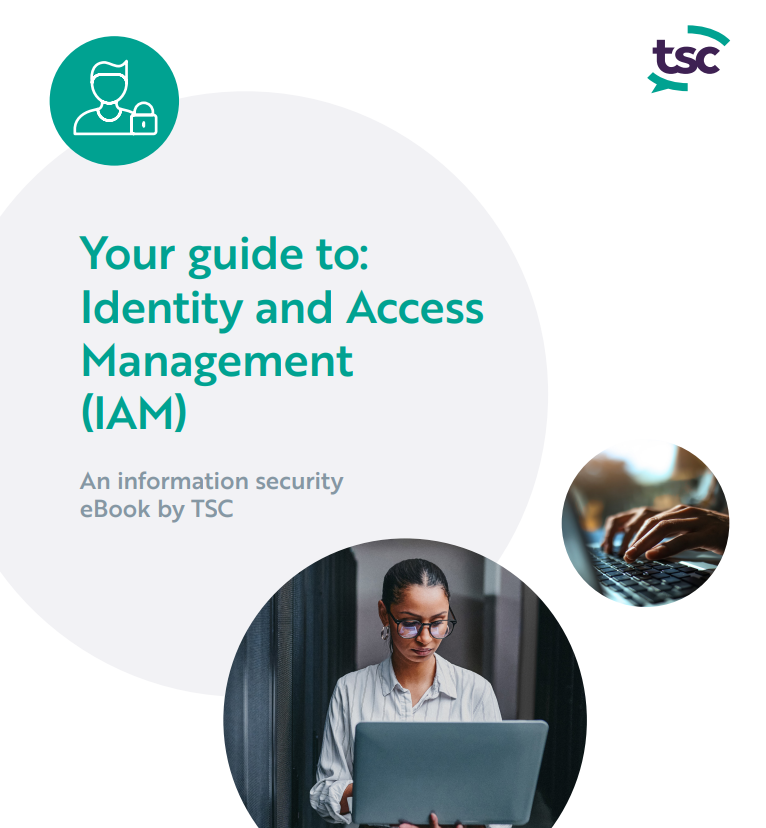
Samba training course description Samba enables UNIX/Linux machines to act as Microsoft File and Print servers. This two day hands on training course progresses from the basics of installing samba and simple configurations through to authentication issues and troubleshooting. What will you learn Install and configure Samba. Administrate file and printer sharing. Secure Samba servers. Troubleshoot Samba Samba training course details Who will benefit: Technical staff working with Samba. Prerequisites: Intro to UNIX Systems Administration TCP/IP Foundation. Duration 2 days Samba training course contents What is Samba? File and print servers, Samba server roles, Windows networking, NetBIOS, SMB. Hands on Microsoft File and Print shares, analysing the network traffic. Installing Samba Source, binaries, where to find samba, building and compiling Samba. Hands on Download and install Samba. Controlling Samba Samba daemons, starting and stopping Samba, smbcontrol, Samba net command, smb.conf. Viewing Samba status, smbclient. Hands on Starting and stopping Samba, testing the server. Samba configuration Simple shares, smb.conf variables, configuration from a web browser, swat, enabling access to swat. Hands on Configuring samba servers and clients. File sharing Basic shares, [homes], locking options, UNIX file permissions, controlling user access, Windows ACLs, virtual samba servers, browsing. Hands on File sharing and browsing. Print sharing Sharing printers, UNIX printing, CUPS, printer drivers, [printers], PRINT$. Hands on Samba print server. Authentication Workgroups, domains, users and passwords, Samba domain security, Samba password backends: smbpasswd, tdbsam, nisplus, mysql, Active Directory. Hands on Securing samba shares. Troubleshooting Logging options, controlling logs, Samba utilities, network protocols, .SMB/CIFS. Performance tuning. Hands on Troubleshooting Samba

Search By Location
- access Courses in London
- access Courses in Birmingham
- access Courses in Glasgow
- access Courses in Liverpool
- access Courses in Bristol
- access Courses in Manchester
- access Courses in Sheffield
- access Courses in Leeds
- access Courses in Edinburgh
- access Courses in Leicester
- access Courses in Coventry
- access Courses in Bradford
- access Courses in Cardiff
- access Courses in Belfast
- access Courses in Nottingham
