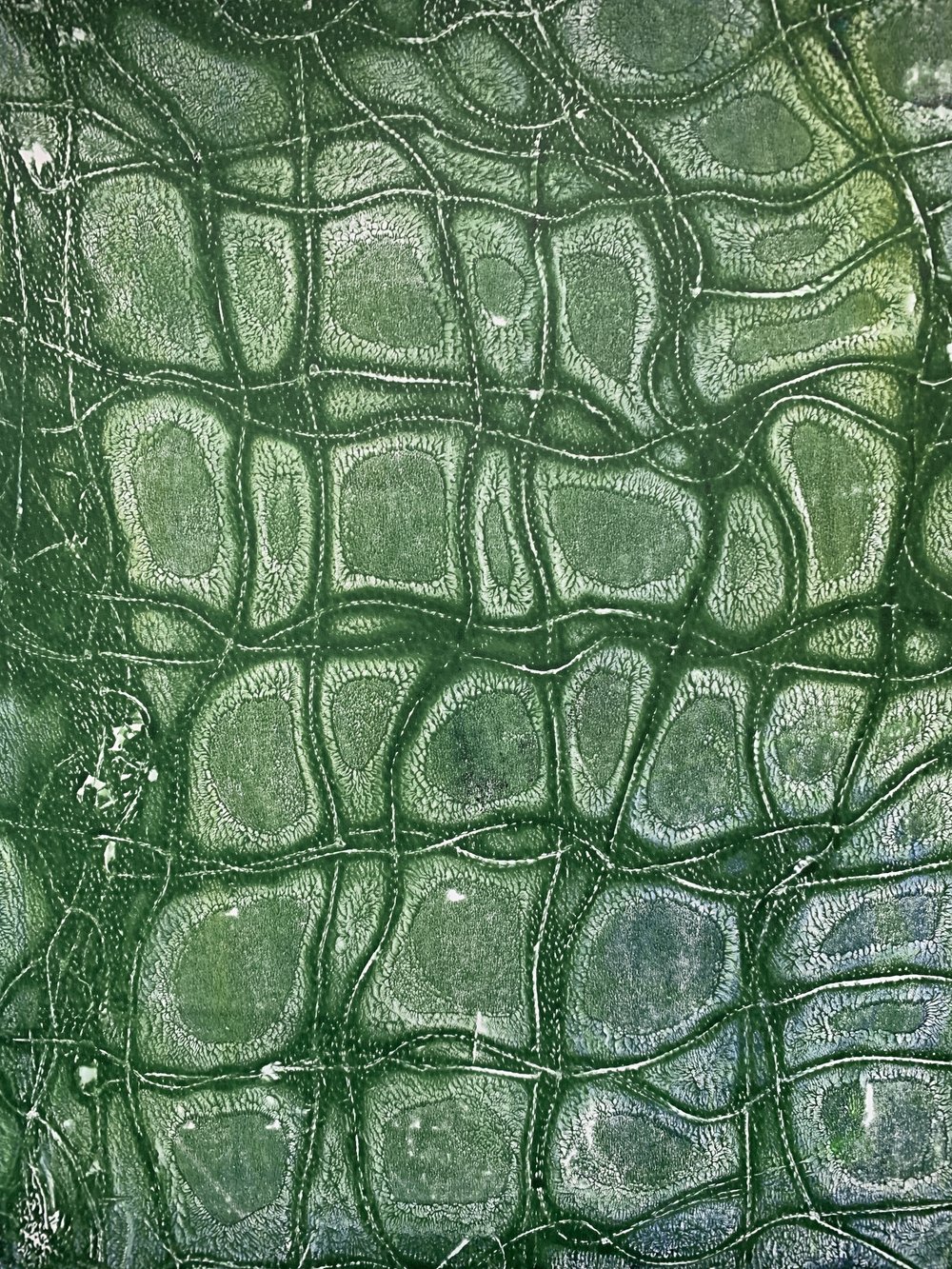- Professional Development
- Medicine & Nursing
- Arts & Crafts
- Health & Wellbeing
- Personal Development
65 Courses
Lino printing landscapes
By Lee Wright Artist
Lino printing workshop

This is a full day intensive workshop which will teach you the processes involved in photo etching, including preparing the metal for etching, transferring the designs onto the metal using press and peel (P&P) paper and how to use specific etching solutions to cut the designs into the metal. This course will allow you to broaden your design process so that you can add some intricate textures to your copper and silver jewellery designs. You will be provided with a set amount of materials including copper sheet to practice the process and a 4cm by 4cm piece of silver sheet to create a silver textured pendant during your session. WHEN: Sunday 3rd November 10-5pm WHERE: Workshop 925 based at The Mayford Centre, just outside of Woking and very close to Guildford. Unit F9 The Mayford Centre, Mayford Green Woking, Surrey GU22 0PP TUTOR: Krista Thomson WHAT DOES THE DAY INVOLVE? This is a full day intensive workshop which will teach you the processes involved in photo etching, including preparing the metal for etching, transferring the designs onto the metal using press and peel (P&P) paper and how to use specific etching solutions to cut the designs into the metal. This course will allow you to broaden your design process so that you can add some intricate textures to your copper and silver jewellery designs. You will be provided with a set amount of materials including copper sheet to practice the process and a 4cm by 4cm piece of silver sheet to create a silver textured pendant during your session. If you would like to create additional designs, you are welcome to bring along your own additional flat silver sheet, it must be no thinner than 0.6mm. This is a great opportunity to stock pile some great patterned silver for us with future projects. On the day you will be provided with some patterns to etch, if you have a set pattern in mind, please send us the artwork in good time for your class. Designs must be black and white only and please note smaller patterns work better than larger ones. Please email it to us at hello@workshop925.com. Alternatively instruction on where to purchase P&P paper and how to print your own designs onto it will be sent out prior to your course date to those of you who wish to etch your own designs. You will be etching the majority of the day, however if you would like to create a finished design, we can accommodate this, you can do some etching in the morning and create a design in the afternoon. EXPERIENCE REQUIRED: None, all abilities are welcomed. This course is a great introduction to etching for those who have a vast experience in jewellery making but have not yet tried this technique as well as beginners looking to create beautiful textural pieces of jewellery. Our small classes mean we are able to provide each student with the support they require. CLASS SIZE: 6 WHAT IS INCLUDED? All tools and consumables are supplied Please bring refreshments as we are no longer able to provide them The cost of this course includes copper sheet to practice the technique and a 4cm by 4cm section of silver sheet. The price also includes a selection of patterns printed on P&P paper to use during your course. WHAT TO BRING: For safety reasons, during each class, you are required to wear appropriate footwear, we request that no open toed shoes are worn within Workshop 925. Long hair should also be tied back when working with the equipment. You may also wish to bring a notebook. We have handouts for many demonstrations, but there are always many tips and tricks given verbally by the tutor, which some might like to keep note of. Please bring any PPE, snacks and drinks to each session. We regret we can’t offer tea and coffee at the moment due to Coronavirus. PAYMENT OPTIONS: You can pay via our website or in our workshop in person using our card machine. If you prefer to pay directly, you can email us on hello@workshop925.com and we can invoice you manually to arrange a bank transfer. For classes over £80, instalment options are also available. Please email us on hello@workshop925.com to arrange. Gift Voucher – if you have a voucher to redeem, please email us before booking on hello@workshop925.com Please check your dates carefully before booking a class as we are unable to offer refunds. See our Terms & Conditions for full details.

Course Overview Won't it be amazing if you could transform your favorite print or designs into soft copy and change it however you want? Now you can do this using photoshop by following some simple steps. Learn how you can transform any design from paper to screen and make digital artworks using photoshop from this Digital Art (From paper to Screen) In Photoshop course and be able to change, modify and edit any artwork you like. This Digital Art (From paper to Screen) In Photoshop course will help you to transform any artwork into a soft copy and edit them. You will learn the editing process with Photoshop step by step. You will be able to scan the hard copy, clean any noise from the picture and edit it however you wish. You will learn the photo editing and transformation techniques from scratch with this course. Learning Outcomes Understand the basic function of Photoshop Learn how to scan your artwork Be able to clean up your work and make it ready to edit Learn how to change colors and shades using photoshop Create different patterns and make the artwork unique Be able to resize various templates to create new art pieces Who is this course for? This course is ideal for anyone who wants to learn how to transform a hard copy of art into a soft copy. This course will teach you how you can transform a photo from paper to digital art using photoshop. Entry Requirement This course is available to all learners, of all academic backgrounds. Learners should be aged 16 or over to undertake the qualification. Good understanding of English language, numeracy and ICT are required to attend this course. Certification After you have successfully completed the course, you will be able to obtain an Accredited Certificate of Achievement. You can however also obtain a Course Completion Certificate following the course completion without sitting for the test. Certificates can be obtained either in hardcopy at the cost of £39 or in PDF format at the cost of £24. PDF certificate's turnaround time is 24 hours, and for the hardcopy certificate, it is 3-9 working days. Why choose us? Affordable, engaging & high-quality e-learning study materials; Tutorial videos/materials from the industry-leading experts; Study in a user-friendly, advanced online learning platform; Efficient exam systems for the assessment and instant result; The UK & internationally recognized accredited qualification; Access to course content on mobile, tablet or desktop from anywhere anytime; The benefit of career advancement opportunities; 24/7 student support via email. Career Path Digital Art (From paper to Screen) In Photoshop is a useful qualification to possess and would be beneficial for any related profession or industry such as: Designers Digital Artists Illustrators Photo Editors Digital Art (From paper to Screen) In Photoshop 1. Intro 00:03:00 2. Scanning Your Artwork 00:02:00 3. Cleaning Up Your Work in Photoshop 00:16:00 4. Color Exploration - Digitally Editing in Photoshop 00:07:00 5. Creating Patterns 00:11:00 6. Resizing for Various Template Dimensions 00:04:00 7. Final Tips 00:01:00 DigitalGuide-CatCoq 00:05:00 Certificate and Transcript Order Your Certificates and Transcripts 00:00:00

Overview Uplift Your Career & Skill Up to Your Dream Job - Learning Simplified From Home! Kickstart your career & boost your employability by helping you discover your skills, talents and interests with our special Typographic T-Shirt Design in Photoshop Course. You'll create a pathway to your ideal job as this course is designed to uplift your career in the relevant industry. It provides professional training that employers are looking for in today's workplaces. The Typographic T-Shirt Design in Photoshop Course is one of the most prestigious training offered at StudyHub and is highly valued by employers for good reason. This Typographic T-Shirt Design in Photoshop Course has been designed by industry experts to provide our learners with the best learning experience possible to increase their understanding of their chosen field. This Typographic T-Shirt Design in Photoshop Course, like every one of Study Hub's courses, is meticulously developed and well researched. Every one of the topics is divided into elementary modules, allowing our students to grasp each lesson quickly. At StudyHub, we don't just offer courses; we also provide a valuable teaching process. When you buy a course from StudyHub, you get unlimited Lifetime access with 24/7 dedicated tutor support. Why buy this Typographic T-Shirt Design in Photoshop? Unlimited access to the course for forever Digital Certificate, Transcript, student ID all included in the price Absolutely no hidden fees Directly receive CPD accredited qualifications after course completion Receive one to one assistance on every weekday from professionals Immediately receive the PDF certificate after passing Receive the original copies of your certificate and transcript on the next working day Easily learn the skills and knowledge from the comfort of your home Certification After studying the course materials of the Typographic T-Shirt Design in Photoshop there will be a written assignment test which you can take either during or at the end of the course. After successfully passing the test you will be able to claim the pdf certificate for £5.99. Original Hard Copy certificates need to be ordered at an additional cost of £9.60. Who is this course for? This Typographic T-Shirt Design in Photoshop course is ideal for Students Recent graduates Job Seekers Anyone interested in this topic People already working in the relevant fields and want to polish their knowledge and skill. Prerequisites This Typographic T-Shirt Design in Photoshop does not require you to have any prior qualifications or experience. You can just enrol and start learning.This Typographic T-Shirt Design in Photoshop was made by professionals and it is compatible with all PC's, Mac's, tablets and smartphones. You will be able to access the course from anywhere at any time as long as you have a good enough internet connection. Career path As this course comes with multiple courses included as bonus, you will be able to pursue multiple occupations. This Typographic T-Shirt Design in Photoshop is a great way for you to gain multiple skills from the comfort of your home. Course Curriculum Module 01: Introduction Introduction 00:05:00 Promo Video 00:01:00 Module 02: Photoshop Photoshop Basics 00:43:00 How to Save a File 00:04:00 Blend Modes or Layer Styles 00:11:00 Create and Save Own Brush 00:06:00 Free Fronts For Commercial Use 00:03:00 Prepare Document for Shirt 00:03:00 Module 03: Shirt Design in Photoshop Shirt Design 1 00:12:00 Shirt Design 2 00:09:00 Shirt Design 3 00:19:00 Shirt Design 4 00:24:00 Shirt Design 5 00:12:00 Shirt Design 6 00:19:00 Shirt Design 7 00:10:00 Shirt Design 8 00:10:00 Shirt Design 9 00:17:00 Shirt Design 10 00:06:00 Assignment Assignment - Typographic T-Shirt Design in Photoshop 00:00:00

A Whiter Shade of Pale with Chris Yates, printing, stamping and sewing combined
By Bee Crafty
A Whiter Shade of Pale with Chris Yates Using mono-printing techniques, stamps and stencils, and your chosen colours of paint, you will create an individual background which can then be used to create positive and negative images. These can then be stitched with hand embroidery resulting in a truely indivdual piece (or two). A word of warning this technique is addictive.

Printing Worker
By iStudy UK
Do you want to acquire the knowledge that will Help you Understand & Cope with your Asperger's Child? Asperger's syndrome is a developmental disorder that affects a child's ability to socialise and communicate effectively with others. Children with Asperger's syndrome typically present social awkwardness and an all-absorbing interest in specific topics. This course is designed for people who are caregivers for autistic individuals (Parents and Educators). This course aims to help you comprehend the world of Asperger's syndrome, spot the signs and symptoms of the syndrome spectrum so that you can help someone living with such a condition to live a richer life. Course Highlights Asperger Syndrome Awareness is an award winning and the best selling course that has been given the CPD Certification & IAO accreditation. It is the most suitable course anyone looking to work in this or relevant sector. It is considered one of the perfect courses in the UK that can help students/learners to get familiar with the topic and gain necessary skills to perform well in this field. We have packed Asperger Syndrome Awareness into 6 modules for teaching you everything you need to become successful in this profession. To provide you ease of access, this course is designed for both part-time and full-time students. You can become accredited in just 2 hours, 6 minutes and it is also possible to study at your own pace. We have experienced tutors who will help you throughout the comprehensive syllabus of this course and answer all your queries through email. For further clarification, you will be able to recognize your qualification by checking the validity from our dedicated website. Why You Should Choose Asperger Syndrome Awareness Lifetime access to the course No hidden fees or exam charges CPD Accredited certification on successful completion Full Tutor support on weekdays (Monday - Friday) Efficient exam system, assessment and instant results Download Printable PDF certificate immediately after completion Obtain the original print copy of your certificate, dispatch the next working day for as little as £9. Improve your chance of gaining professional skills and better earning potential. Who is this Course for? Asperger Syndrome Awareness is CPD certified and IAO accredited. This makes it perfect for anyone trying to learn potential professional skills. As there is no experience and qualification required for this course, it is available for all students from any academic backgrounds. Requirements Our Asperger Syndrome Awareness is fully compatible with any kind of device. Whether you are using Windows computer, Mac, smartphones or tablets, you will get the same experience while learning. Besides that, you will be able to access the course with any kind of internet connection from anywhere at any time without any kind of limitation. Career Path You will be ready to enter the relevant job market after completing this course. You will be able to gain necessary knowledge and skills required to succeed in this sector. All our Diplomas' are CPD and IAO accredited so you will be able to stand out in the crowd by adding our qualifications to your CV and Resume. Printing Worker Module 01: Fundamentals of Print Production 00:13:00 Module 02: Process of Print Production 00:17:00 Module 03: Tools of Print Production 00:16:00 Module 04: Understanding Colour 00:15:00 Module 05: Binding and Finishing 00:11:00 Module 06: Preparing Raster Images 00:15:00 Module 07: Understanding Fonts 00:12:00 Module 08: Photoshop Production Tips 00:14:00 Module 09: Illustrator Production Tips 00:13:00

Print Club Social
By Make Good Print Co.
This evening class is a great opportunity to meet and socialise with other local creatives whilst learning and experimenting with the screenprint process.

CORPORATE CHRISTMAS WREATH MAKING WORKSHOPS: London and Oxford
5.0(11)By Jenni Wren Creative - Floristry Arts & Crafts
Sustainable, Corporate Christmas Wreath Making Workshops in London, Oxford and Oxfordshire. Craft eco-friendly Christmas Wreaths , a perfect Christmas team building activity

Search By Location
- Printmaking Courses in London
- Printmaking Courses in Birmingham
- Printmaking Courses in Glasgow
- Printmaking Courses in Liverpool
- Printmaking Courses in Bristol
- Printmaking Courses in Manchester
- Printmaking Courses in Sheffield
- Printmaking Courses in Leeds
- Printmaking Courses in Edinburgh
- Printmaking Courses in Leicester
- Printmaking Courses in Coventry
- Printmaking Courses in Bradford
- Printmaking Courses in Cardiff
- Printmaking Courses in Belfast
- Printmaking Courses in Nottingham