- Professional Development
- Medicine & Nursing
- Arts & Crafts
- Health & Wellbeing
- Personal Development
2516 Courses
The Complete Kotlin Developer Course
By Packt
Programming for Android and JavaScript made easy with the Kotlin language
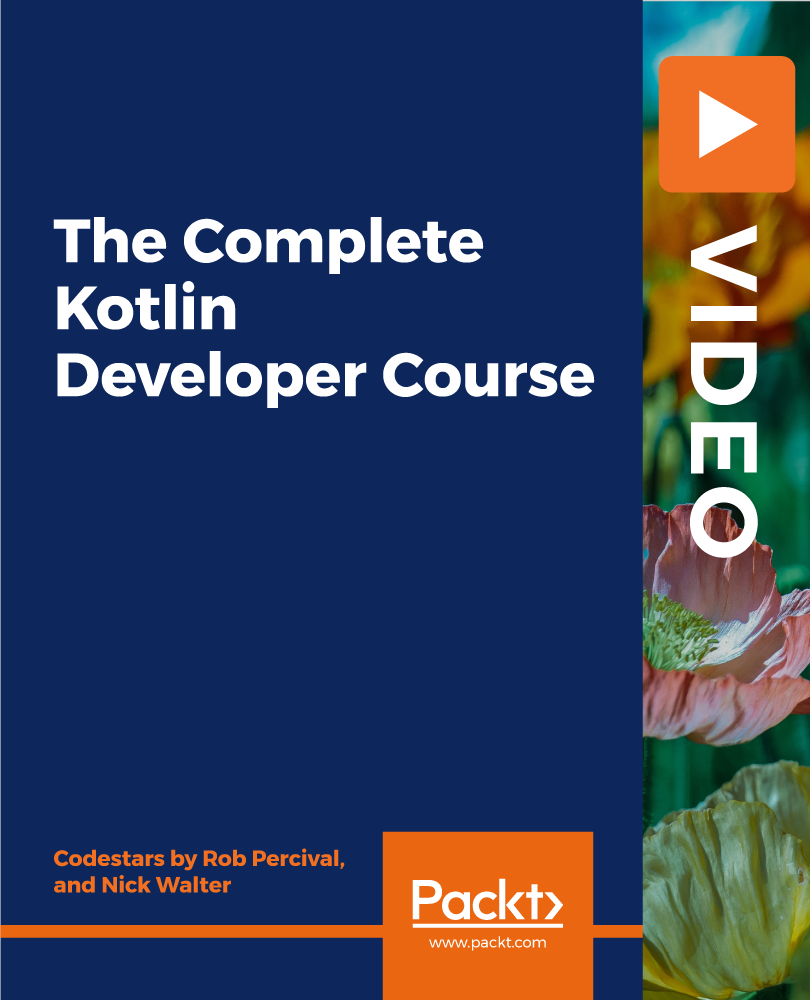
Learn C++ Advanced: Master Classes on OOPs and Templates
By Compete High
ð Unleash the Power of C++ with our Exclusive Advanced Master Classes! ð Ready to elevate your C++ skills to the next level? Dive deep into the world of Object-Oriented Programming (OOP) and Templates with our cutting-edge online course: 'Learn C++ Advanced: Master Classes on OOPs and Templates.' ð¥ What You'll Gain: â Mastery of OOP Concepts: Go beyond the basics and discover advanced OOP principles that will make your code more robust, scalable, and maintainable. â Template Magic: Unlock the true potential of C++ templates and learn how to leverage them for generic programming, creating flexible and efficient code. â Real-world Applications: Gain practical insights by working on hands-on projects and real-world case studies, applying your newfound knowledge to solve complex problems. â Expert Guidance: Learn from industry experts with years of experience in C++ development. Our instructors are dedicated to helping you grasp even the most challenging concepts. â Comprehensive Curriculum: Cover a wide range of advanced C++ topics, from smart pointers and inheritance to template metaprogramming and design patterns. â Lifetime Access: Get access to course materials, updates, and a vibrant community for a lifetime. Stay current with the latest C++ trends and technologies. â Certification of Completion: Showcase your expertise with a prestigious certificate upon successfully completing the course. Stand out to employers and peers alike. ð¡ Who Is This Course For? Whether you're a seasoned C++ developer looking to enhance your skills or a passionate learner eager to delve into advanced programming concepts, this course is tailored for you. It's the perfect stepping stone for those aiming to become elite C++ developers. ð Why Choose Our Course? ð Engaging Content: Our modules are designed for maximum engagement, combining video lectures, coding exercises, quizzes, and real-world projects. ð¤ Community Support: Join a thriving community of learners and interact with instructors and peers. Exchange ideas, seek help, and collaborate on projects. ð Proven Results: Our students have reported increased confidence and success in their professional endeavors after completing our courses. Don't miss the opportunity to become a C++ master! Enroll now and unlock the full potential of your programming journey. Course Curriculum Module- 1 Introduction 00:00 Course Curriculum 00:00 Getting started on windows, mac or Linux 00:00 How to ask great questions 00:00 FAQ's 00:00 Get and Installing Visual Studio Editor 00:00 Creating First Project 00:00 C++ Hello World Program 00:00 Compile and Run a CPP Program 00:00 Module- 2 Introduction 00:00 What are oops 00:00 Data structures 00:00 What are access modifiers 00:00 Module- 3 Introduction 00:00 Creating a class 00:00 Creating an objects 00:00 Class methods 00:00 Adding parameters 00:00 Constructors 00:00 Constructor with parameters 00:00 Default constructor 00:00 The destructor 00:00 Get and set methods 00:00 Access modifiers 00:00 Static members 00:00 Module- 4 Introduction 00:00 Constant objects and functions 00:00 Pointers to class and object 00:00 Array of objects 00:00 Module- 5 Introduction 00:00 Overloading the equality operator 00:00 Overloading the stream insertion operator 00:00 Overloading the stream insertion operator 00:00 Overloading the binary arithmetic operators 00:00 Overloading the assignment operators 00:00 Overloading the unary operators 00:00 Overloading the subscript operator 00:00 Inline functions 00:00 Module- 6 Introduction 00:00 Inheritance 00:00 Protected members 00:00 Constructors and Inheritance 00:00 Destructors and Inheritance 00:00 Overriding methods 00:00 Polymorphism 00:00 Abstract classes 00:00 Final classes and methods 00:00 Deep inheritance and methods 00:00 Multiple Inheritance 00:00 Module- 7 Multiple Inheritance 00:00 What are exceptions 00:00 Throwing an exception 00:00 Catching an exception 00:00 Catching multiple exceptions 00:00 Create custom exceptions 00:00 Module- 8 Introduction 00:00 Creating a function template 00:00 Function template arguments 00:00 Overloading a function template 00:00 Creating a class template 00:00 Templates with multiple parameters 00:00

Description Register on the Learn AutoCAD Programming using VB.NET - Hands On! today and build the experience, skills and knowledge you need to enhance your professional development and work towards your dream job. Study this course through online learning and take the first steps towards a long-term career. The course consists of a number of easy to digest, in-depth modules, designed to provide you with a detailed, expert level of knowledge. Learn through a mixture of instructional video lessons and online study materials. Receive online tutor support as you study the course, to ensure you are supported every step of the way. Get a certificate as proof of your course completion. The Learn AutoCAD Programming using VB.NET - Hands On! course is incredibly great value and allows you to study at your own pace. Access the course modules from any internet-enabled device, including computers, tablets, and smartphones. The course is designed to increase your employability and equip you with everything you need to be a success. Enrol on the now and start learning instantly! What You Get With This Course Receive a digital certificate upon successful completion of the course Get taught by experienced, professional instructors Study at a time and pace that suits your learning style Get instant feedback on assessments 24/7 help and advice via email or live chat Get full tutor support on weekdays (Monday to Friday) Certificate of Achievement After the successful completion of the final assessment, you will receive a CPD-accredited certificate of achievement. The PDF certificate is for 9.99, and it will be sent to you immediately after through e-mail. You can get the hard copy for 15.99, which will reach your doorsteps by post. Method of Assessment You need to attend an assessment right after the completion of this course to evaluate your progression. For passing the assessment, you need to score at least 60%. After submitting your assessment, you will get feedback from our experts immediately. Who Is This Course For The course is ideal for those who already work in this sector or are aspiring professionals. This course is designed to enhance your expertise and boost your CV. Learn key skills and gain a professional qualification to prove your newly-acquired knowledge. Course Content Unit 01: Introduction Module 01: Course Outline 00:05:00 Module 02: Introduction 00:01:00 Module 03: Who is this Course for? 00:01:00 Module 04: What will I learn from this Course? 00:01:00 Module 05: What is VB.NET? 00:01:00 Module 06: What is AutoCAD .NET API? 00:01:00 Module 07: What are the advantages of programming in AutoCAD .NET API? 00:01:00 Module 08: Hands-on Projects overview 00:06:00 Unit 02: Exploring AutoCAD .NET API Components Module 01: AutoCAD .NET API Components Overview 00:01:00 Module 02: AutoCAD .NET API Assemblies 00:02:00 Module 03: Understanding AutoCAD Object Hierarchy 00:03:00 Module 04: AutoCAD .NET API Application Object 00:02:00 Module 05: AutoCAD .NET API Document Object 00:02:00 Module 06: AutoCAD .NET API Database Object 00:04:00 Unit 03: Hello AutoCAD from VB.NET Module 01: Section Overview 00:01:00 Module 02: Installing Visual Studio 2019 00:05:00 Module 03: Setting up Visual Studio 2019 Integrated Development Environment (IDE) 00:04:00 Module 04: Creating First VB.NET Plugin (Hello AutoCAD) 00:12:00 Module 05: Different ways to communicate with the User 00:04:00 Module 06: Configuring VS2019 Target Processor 00:10:00 Unit 04: Creating AutoCAD Objects using VB.NET Module 01: Creating AutoCAD Object using VB.NET Overview 00:01:00 Module 02: Creating DrawObjects Project 00:04:00 Module 03: Creating a Line Object using VB.NET 00:15:00 Module 04: Creating a MText Object using VB.NET 00:12:00 Module 05: Creating a Circle Object using VB.NET 00:09:00 Module 06: Creating an Arc Object using VB.NET 00:07:00 Module 07: Creating a Polyline Object using VB.NET 00:08:00 Module 08: Creating Multiple Circles Vertically 00:09:00 Module 09: Creating Multiple Circles Horizontally 00:05:00 Unit 05: Manipulating AutoCAD Objects using VB.NET Module 01: Manipulating AutoCAD Objects Overview 00:01:00 Module 02: Creating the Project ManipulateObjects 00:04:00 Module 03: Creating the SingleCopy Method 00:13:00 Module 04: Creating the MultipleCopy Method 00:11:00 Module 05: Creating the EraseObject Method 00:12:00 Module 06: Creating the MoveObject method 00:07:00 Module 07: Creating the MirrorObject method 00:10:00 Module 08: Creating the RotateObject method 00:07:00 Module 09: Creating the ScaleObject method 00:05:00 Module 10: Creating the OffsetObject method 00:05:00 Unit 06: Exploring AutoCAD Dictionaries using VB.NET Module 01: Exploring AutoCAD Dictionaries - Overview 00:02:00 Module 02: Creating LayersLineTypesAndStyles Project 00:06:00 Module 03: Creating the ListLayers Method 00:11:00 Module 04: Creating the CreateLayer Method 00:10:00 Module 05: Creating the UpdateLayer Method 00:12:00 Module 06: Creating the SetLayerOnOff Method 00:08:00 Module 07: Creating the SetLayerFrozenOrThaw Method 00:04:00 Module 08: Creating the DeleteLayer Method 00:05:00 Module 09: Creating the LockUnlockLayer Method 00:04:00 Module 10: Creating the SetLayerToObject Method 00:08:00 Module 11: Creating the ListLineTypes Method 00:09:00 Module 12: Creating the LoadLineType Method 00:07:00 Module 13: Creating the SetCurrentLineType Method 00:05:00 Module 14: Creating the DeleteLineType Method 00:09:00 Module 15: Creating the SetLineTypeToObject Method 00:05:00 Protected: Module 16: Exploring TextStyles - Overview 00:01:00 Module 17: Creating the ListStyles Method 00:08:00 Module 18: Creating the UpdateCurrentTextStyleFont Method 00:12:00 Module 19: Creating the SetCurrentTextStyle Method 00:08:00 Module 20: Creating the SetTextStyleToObject Method 00:08:00 Unit 07: User Interactions in VB.NET Module 01: User Input Functions - Overview 00:02:00 Module 02: Creating the UserInteractions Project 00:03:00 Module 03: Creating the GetName Method 00:11:00 Module 04: Creating the SetLayer Method using the GetString function 00:12:00 Module 05: Creating the CreateLineUsingGetpoint Method 00:11:00 Module 06: Creating the CalculateDefinedArea Method 00:17:00 Module 07: Creating the DrawObjectsUsingGetKeywords Method 00:14:00 Module 08: Creating the GetDistanceBetweenTwoPoints Method 00:05:00 Module 09: Creating the CountObjects Method 00:15:00 Unit 08: Selection Sets and Filters Module 01: Selection Sets and Filters - Overview 00:13:00 Module 02: Creating the SelectionSets Project 00:05:00 Module 03: Creating the SelectAllAndChangeLayer Method 00:12:00 Module 04: Creating the SelectObjectOnScreen Method 00:08:00 Module 05: Creating the SelectWindowAndChangeColor Method 00:06:00 Module 06: Creating the SelectCrossingAndDelete Method 00:05:00 Module 07: Creating the SelectFenceAndChangeLayer Method 00:06:00 Module 08: Creating the CountPickFirstSelection Method 00:07:00 Module 09: Creating the SelectLines Method 00:13:00 Module 10: Creating the SelectMTexts Method 00:05:00 Module 11: Creating the SelectPlines Method 00:04:00 Module 12: Creating the SelectWalls Method 00:07:00 Module 13: Creating the SelectStairs Method 00:03:00 Module 14: Creating the SelectFrenchDoors Method 00:04:00 Module 15: Creating the SelectBifoldDoors Method 00:03:00 Module 16: Creating CountReceptacles Method 00:04:00 Module 17: Creating the CountLightingFixtures Method 00:10:00 Unit 09: Developing Projects - Hands On Module 01: Developing Projects - Hands on Overview 00:02:00 Module 02: BlocksCounter Plugin Demo 00:03:00 Module 03: Creating the BlocksCounter Project 00:04:00 Module 04: Creating the CountBlocksToTable Method 00:08:00 Module 05: Creating the PromptUser Function 00:08:00 Module 06: Creating the GatherBlocksAndDrawTable Method 00:12:00 Module 07: Continuation of GatherBlocksAndDrawTable Method 00:17:00 Module 08: Running and Debugging the BlocksCounter Project - Part 1 00:15:00 Module 09: Running and Debugging the BlocksCounter Project - Part 2 00:11:00 Module 10: Running and Debugging the BlocksCounter Project - Part 3 00:01:00 Module 11: Creating the ObjectExtractor Plugin Project 00:04:00 Module 12: Creating the ExtractObjects Method 00:07:00 Module 13: Creating the ExtractLine Method 00:16:00 Module 14: Running and Debugging the ExtractLine Method 00:05:00 Module 15: Creating the ExtractCircle Method 00:11:00 Module 16: Creating the ExtractMText Method 00:13:00 Module 17: Creating the ExtractPolyline Method 00:19:00 Module 18: Creating the ExtractBlock Method 00:10:00 Unit 10: Conclusion Module 01: Congratulations and Thank you very much! 00:01:00 Assignment Assignment - Learn AutoCAD Programming using VB.NET - Hands On! 00:00:00

Python 3 Masterclass
By Study Plex
Highlights of the Course Course Type: Online Learning Duration: 17 Hours 35 Minutes Tutor Support: Tutor support is included Customer Support: 24/7 customer support is available Quality Training: The course is designed by an industry expert Recognised Credential: Recognised and Valuable Certification Completion Certificate: Free Course Completion Certificate Included Instalment: 3 Installment Plan on checkout What you will learn from this course? Gain comprehensive knowledge about python programming Understand the core competencies and principles of python programming Explore the various areas of python programming Know how to apply the skills you acquired from this course in a real-life context Become a confident and expert python programmer and developer Python 3 Masterclass Course Master the skills you need to propel your career forward in python programming. This course will equip you with the essential knowledge and skillset that will make you a confident python programmer and developer and take your career to the next level. This comprehensive python 3 masterclass course is designed to help you surpass your professional goals. The skills and knowledge that you will gain through studying this python 3 masterclass course will help you get one step closer to your professional aspirations and develop your skills for a rewarding career. This comprehensive course will teach you the theory of effective python programming practice and equip you with the essential skills, confidence and competence to assist you in the python programming industry. You'll gain a solid understanding of the core competencies required to drive a successful career in python programming. This course is designed by industry experts, so you'll gain knowledge and skills based on the latest expertise and best practices. This extensive course is designed for python programmer and developer or for people who are aspiring to specialise in python programming. Enrol in this python 3 masterclass course today and take the next step towards your personal and professional goals. Earn industry-recognised credentials to demonstrate your new skills and add extra value to your CV that will help you outshine other candidates. Who is this Course for? This comprehensive python 3 masterclass course is ideal for anyone wishing to boost their career profile or advance their career in this field by gaining a thorough understanding of the subject. Anyone willing to gain extensive knowledge on this python programming can also take this course. Whether you are a complete beginner or an aspiring professional, this course will provide you with the necessary skills and professional competence, and open your doors to a wide number of professions within your chosen sector. Entry Requirements This python 3 masterclass course has no academic prerequisites and is open to students from all academic disciplines. You will, however, need a laptop, desktop, tablet, or smartphone, as well as a reliable internet connection. Assessment This python 3 masterclass course assesses learners through multiple-choice questions (MCQs). Upon successful completion of the modules, learners must answer MCQs to complete the assessment procedure. Through the MCQs, it is measured how much a learner could grasp from each section. In the assessment pass mark is 60%. Advance Your Career This python 3 masterclass course will provide you with a fresh opportunity to enter the relevant job market and choose your desired career path. Additionally, you will be able to advance your career, increase your level of competition in your chosen field, and highlight these skills on your resume. Recognised Accreditation This course is accredited by continuing professional development (CPD). CPD UK is globally recognised by employers, professional organisations, and academic institutions, thus a certificate from CPD Certification Service creates value towards your professional goal and achievement. The Quality Licence Scheme is a brand of the Skills and Education Group, a leading national awarding organisation for providing high-quality vocational qualifications across a wide range of industries. What is CPD? Employers, professional organisations, and academic institutions all recognise CPD, therefore a credential from CPD Certification Service adds value to your professional goals and achievements. Benefits of CPD Improve your employment prospects Boost your job satisfaction Promotes career advancement Enhances your CV Provides you with a competitive edge in the job market Demonstrate your dedication Showcases your professional capabilities What is IPHM? The IPHM is an Accreditation Board that provides Training Providers with international and global accreditation. The Practitioners of Holistic Medicine (IPHM) accreditation is a guarantee of quality and skill. Benefits of IPHM It will help you establish a positive reputation in your chosen field You can join a network and community of successful therapists that are dedicated to providing excellent care to their client You can flaunt this accreditation in your CV It is a worldwide recognised accreditation What is Quality Licence Scheme? This course is endorsed by the Quality Licence Scheme for its high-quality, non-regulated provision and training programmes. The Quality Licence Scheme is a brand of the Skills and Education Group, a leading national awarding organisation for providing high-quality vocational qualifications across a wide range of industries. Benefits of Quality License Scheme Certificate is valuable Provides a competitive edge in your career It will make your CV stand out Course Curriculum Introduction and Setup Introduction 00:03:00 Why Is Python 3 Worth Learning 00:04:00 Installing Python 3 On Windows 00:08:00 Installing Python 3 On Linux And Mac 00:08:00 Taking A Closer Look At Python 3 IDLE 00:05:00 Python Programming Basics Math Operators 00:12:00 Strings 00:08:00 Variables And Variable Naming Rules 00:11:00 Our First Program 00:12:00 Type, len, str, int, float, functions 00:09:00 True Or False Boolean 00:10:00 If-Statement 00:05:00 If And Else 00:13:00 Using Elif For Multiple Statements 00:09:00 While Loop 00:16:00 Infinite Loops With Break 00:06:00 Using Continue In A Loop 00:06:00 For Loop 00:10:00 Importing Python Libraries 00:12:00 Functions - Coding Exercises Defining Functions In Python 00:15:00 Local And Global Variables 00:10:00 Coding Guess The Number Program 00:16:00 Reverse A String Function 00:07:00 Calculate The Area Of A Circle Program 00:11:00 Simple Python Calculator 00:15:00 Removing Vowels From A String Program 00:13:00 Find The Largest Number Out Of Three 00:16:00 Lists, Tuples and Dictionaries Python Lists 00:15:00 Creating Smaller Lists Out Of A Bigger One 00:09:00 Manipulating Lists And Elements 00:08:00 Append, Insert, Remove, Sort 00:11:00 Tuples 00:13:00 Introduction To Dictionaries 00:10:00 Values, Keys, Items, Get 00:08:00 Dictionary Comprehension Part 1 00:08:00 Dictionary Comprehension Part 2 00:07:00 Advanced String Manipulation 00:12:00 Upper, Lower, Isupper, Islower 00:09:00 Split, Strip, Join, Startswith, Endswith 00:13:00 Files in Python 3 Navigating Through System With OS Library 00:29:00 Reading And Writing To Files 00:16:00 Reversing Text From A File 00:17:00 Error Handling Try And Except 00:13:00 Try And Finally 00:15:00 Object Orienting Programming Classes 00:22:00 Changing Class Attributes 00:10:00 Built In Class Attributes 00:08:00 Using Your Class In A Different Program 00:04:00 Using Your Class In A Program 00:26:00 Implementing Students Count Option 00:05:00 Class Inheritance 00:12:00 Overriding Methods In A Class 00:08:00 Date & Time Printing And Calculating Date And Time 00:30:00 Different Date Formats 00:09:00 Regular Expressions Extracting Useful Data 00:23:00 Regex Part 1 00:23:00 Regex Part 2 00:17:00 Interacting with HTTP Performing HTTP GET Requests 00:20:00 Performing POST Requests 00:04:00 Handling Website Re-Directions 00:03:00 Beautiful Soup 00:29:00 Encoding In Requests 00:11:00 Session Objects And Cookies 00:21:00 SSL Certificates, Authentication, Etc. 00:21:00 JSON Library And Proxies 00:21:00 Networking in Python 3 Socket Terminology 00:09:00 Connecting Two Machines 00:21:00 Coding A Chat Program 00:35:00 Assessment Assessment - Python 3 Masterclass 00:10:00 Obtain Your Certificate Order Your Certificate of Achievement 00:00:00 Get Your Insurance Now Get Your Insurance Now 00:00:00 Feedback Feedback 00:00:00
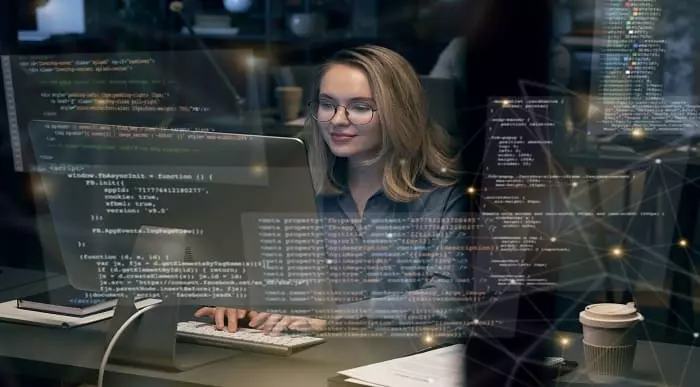
Querying Microsoft SQL Server course description This course covers the technical skills required to write basic Transact-SQL queries for Microsoft SQL Server and provides the foundation for all SQL Server-related disciplines; namely, database administration, database development and business intelligence. This course helps prepare for exam 70-761. Note: This course is designed for SQL Server 2014or SQL Server 2016. What will you learn Write SELECT statements. Create and implement views and table-valued functions. Transform data by implementing pivot, unpivot, rollup and cube. Create and implement stored procedures. Add programming constructs such as variables, conditions, and loops to T-SQL code. Querying Microsoft SQL Server course details Who will benefit: Database administrators, database developers, and business intelligence professionals. SQL power users, namely, report writers, business analysts and client application developers. Prerequisites: Database fundamentals Duration 5 days Querying Microsoft SQL Server course contents Introduction to Microsoft SQL Server Management studio, creating and organizing T-SQL scripts, using books online. Hands on working with SQL Server tools. T-SQL querying Introducing T-SQL, sets, predicate logic, logical order of operations in SELECT statements, basic SELECT statements, queries that filter data using predicates, queries that sort data using ORDER BY. Hands on introduction to T-SQL querying. Writing SELECT queries Writing simple SELECT statements, eliminating duplicates with DISTINCT, column and table aliases, simple CASE expressions. Hands on writing basic SELECT statements. Querying multiple tables cross joins and self joins, write queries that use Inner joins, write queries that use multiple-table inner joins, write queries that use self-joins, write queries that use outer joins, write queries that use cross joins. Hands on querying multiple tables. Sorting and filtering data Sorting data, filtering data with predicates, filtering data with TOP and OFFSET-FETCH, working with unknown values, WHERE clause, ORDER BY clause, TOP option, OFFSET-FETCH clause. Hands on sorting and filtering data. SQL Server data types Introducing SQL Server data types, Character data, date and time data, queries that return date and time data, write queries that use date and time functions, write queries that return character data, write queries that return character functions. Hands on working with SQL Server data types. DML Adding data to tables, modifying and removing data, generating automatic column values, Inserting records with DML, updating and deleting records using DML. Hands on using DML to modify data. Built-in functions Queries with built-in functions, conversion functions, logical functions, functions with NULL, queries that use conversion functions, queries that use logical functions, queries that test for nullability. Hands on built-in functions Grouping and aggregating data Aggregate functions, the GROUP BY clause, filtering groups with HAVING, queries that use the GROUP BY clause, queries that use aggregate functions, queries that use distinct aggregate functions, queries that filter groups with the HAVING clause. Hands on grouping and aggregating data. Subqueries Self-contained subqueries, correlated subqueries, EXISTS predicate with subqueries, scalar and multi-result subqueries. Hands on subqueries. Table expressions Views, inline table-valued functions, derived tables, common table expressions. queries that use views, write queries that use derived tables, Common Table Expressions (CTEs), write queries that se inline Table valued expressions (TVFs). Hands on table expressions. Set operators The UNION operator, EXCEPT and INTERSECT, APPLY, queries that use UNION set operators and UNION ALL, CROSS APPLY and OUTER APPLY operators. Hands on set operators. Windows ranking, offset, and aggregate functions OVER, window functions, ranking functions, offset functions, window aggregate functions. Hands on; windows ranking, offset, and aggregate functions. Pivoting and grouping sets PIVOT and UNPIVOT, grouping sets, queries that use the PIVOT operator, queries that use the UNPIVOT operator, queries that use the GROUPING SETS CUBE and ROLLUP subclauses. Hands on pivoting and grouping sets Executing stored procedures Querying data with stored procedures, passing parameters to stored procedures, simple stored procedures, dynamic SQL, the EXECUTE statement to invoke stored procedures. Hands on executing stored procedures. Programming with T-SQL T-SQL programming elements, controlling program flow, declaring variables and delimiting batches, control-of-flow elements, variables in a dynamic SQL statement, synonyms. Hands on programming with T-SQL Error handling T-SQL error handling, structured exception handling, redirect errors with TRY/CATCH, THROW to pass an error message back to a client. Hands on implementing error handling. Implementing transactions Transactions and the database engines, controlling transactions, BEGIN, COMMIT, and ROLLBACK, adding error handling to a CATCH block. Hands on implementing transactions.

Register on the Python Programming - Level 4 today and build the experience, skills and knowledge you need to enhance your professional development and work towards your dream job. Study this course through online learning and take the first steps towards a long-term career. The course consists of a number of easy to digest, in-depth modules, designed to provide you with a detailed, expert level of knowledge. Learn through a mixture of instructional video lessons and online study materials. Receive online tutor support as you study the course, to ensure you are supported every step of the way. Get an e-certificate as proof of your course completion. The Python Programming - Level 4 is incredibly great value and allows you to study at your own pace. Access the course modules from any internet-enabled device, including computers, tablet, and smartphones. The course is designed to increase your employability and equip you with everything you need to be a success. Enrol on the now and start learning instantly! What You Get With The Python Programming - Level 4 Receive a e-certificate upon successful completion of the course Get taught by experienced, professional instructors Study at a time and pace that suits your learning style Get instant feedback on assessments 24/7 help and advice via email or live chat Get full tutor support on weekdays (Monday to Friday) Course Design The course is delivered through our online learning platform, accessible through any internet-connected device. There are no formal deadlines or teaching schedules, meaning you are free to study the course at your own pace. You are taught through a combination of Video lessons Online study materials Certification Upon successful completion of the course, you will be able to obtain your course completion e-certificate free of cost. Print copy by post is also available at an additional cost of £9.99 and PDF Certificate at £4.99. Who Is This Course For: The course is ideal for those who already work in this sector or are an aspiring professional. This course is designed to enhance your expertise and boost your CV. Learn key skills and gain a professional qualification to prove your newly-acquired knowledge. Requirements: The online training is open to all students and has no formal entry requirements. To study the Python Programming - Level 4, all your need is a passion for learning, a good understanding of English, numeracy, and IT skills. You must also be over the age of 16. Course Content Unit 01: Introduction to Python Programming Module 01: Course Introduction 00:02:00 Unit 02: Getting Started with Python Module 01: Software Installation 00:02:00 Module 02: Hello World Program 00:06:00 Module 03: Input and Output 00:07:00 Module 04: Calculating Average of 5 Numbers 00:03:00 Unit 03: Conditional Branching with Python Module 01: If Loop In Python 00:06:00 Module 02: Program Using If Else part 1 00:03:00 Module 03: Program Using If Else part 2 00:08:00 Module 04: Program for Calculator 00:02:00 Module 05: Program Using For Loop 00:08:00 Module 06: For Table 00:05:00 Module 07: For loop and Mathematical Operator in Python 00:04:00 Module 08: Factorial of Number Using Python 00:06:00 Module 09: Program Using While 00:05:00 Module 10: While Loop Example 00:07:00 Module 11: Tasks for Practice 00:02:00 Unit 04: Importing external/internal library in python Module 01: Importing Library in Python 00:07:00 Unit 05: Project Rock Paper and Scissors Module 01: Rock Paper and Scissor Game 00:06:00 Unit 06: Strings Operation in Python Module 01: Program Using String part 1 00:05:00 Module 02: Program using String 2 00:06:00 Module 03: Program Using String 3 00:06:00 Module 04: Program Using String part 4 00:03:00 Unit 07: Date and time in Python Module 01: Use of Date and Time part 1 00:05:00 Module 02: Use of Date and Time part 2 00:05:00 Unit 08: File Handling, read and write using Python Module 01: File Handling Part 1 00:08:00 Module 02: File Handling Part 2 00:07:00 Unit 09: Data Storage Structures, Tuple, List and Dictionary Module 01: Tuple in Python Part 1 00:10:00 Module 02: Tuple in Python Part 2 00:07:00 Module 03: Using Lists part 1 00:07:00 Module 04: Using List part 2 00:12:00 Module 05: Using Lists part 3 00:06:00 Module 06: Using Lists part 4 00:08:00 Module 07: Using Lists part 5 00:02:00 Module 08: Use of Dictionary Part 1 00:04:00 Module 09: Use of Dictionary Part 2 00:05:00 Module 10: Use of Dictionary Part 3 00:08:00 Module 11: Use of Dictionary Part 4 00:07:00 Unit 10: Writing user functions in Python Module 01: Function in Python Part 1 00:06:00 Module 02: Function in Python Part 2 00:05:00 Module 03: Function in Python Part 3 00:04:00 Module 04: Function in Python Part 4 00:07:00 Module 05: Function in Python Part 5 00:08:00 Unit 11: Sending mail Module 01: Send Email 00:09:00 Unit 12: Import Tricks in Python Module 01: Import Study part 1 00:07:00 Module 02: Import Study part 2 00:03:00 Unit 13: Import Operating System and Platform Module 01: Importing OS 00:06:00 Module 02: Import Platform 00:05:00 Unit 14: Exceptions handling in python Module 01: Exception in Python part 1 00:11:00 Module 02: Exception in Python part 2 00:07:00 Module 03: Exception in Python part 3 00:05:00 Unit 15: Installing Packages and Scheduling In Python Module 01: Installing Packages using built in package manager 00:08:00 Module 02: Scheduler in Python 00:05:00 Unit 16: Data Base In Python using sqlite Module 01: Data Base 1 00:08:00 Module 02: Data Base 2 00:09:00 Module 03: Data Base 3 00:08:00 Module 04: Data base 4 00:07:00 Module 05: Data Base 5 00:06:00 Unit 17: Running Program from Command Prompt and jupyter Notebook Module 01: IDE_1 00:05:00 Module 02: IDE_2 00:07:00 Unit 18: Conclusion Module 01: Conclusion 00:02:00 Frequently Asked Questions Are there any prerequisites for taking the course? There are no specific prerequisites for this course, nor are there any formal entry requirements. All you need is an internet connection, a good understanding of English and a passion for learning for this course. Can I access the course at any time, or is there a set schedule? You have the flexibility to access the course at any time that suits your schedule. Our courses are self-paced, allowing you to study at your own pace and convenience. How long will I have access to the course? For this course, you will have access to the course materials for 1 year only. This means you can review the content as often as you like within the year, even after you've completed the course. However, if you buy Lifetime Access for the course, you will be able to access the course for a lifetime. Is there a certificate of completion provided after completing the course? Yes, upon successfully completing the course, you will receive a certificate of completion. This certificate can be a valuable addition to your professional portfolio and can be shared on your various social networks. Can I switch courses or get a refund if I'm not satisfied with the course? We want you to have a positive learning experience. If you're not satisfied with the course, you can request a course transfer or refund within 14 days of the initial purchase. How do I track my progress in the course? Our platform provides tracking tools and progress indicators for each course. You can monitor your progress, completed lessons, and assessments through your learner dashboard for the course. What if I have technical issues or difficulties with the course? If you encounter technical issues or content-related difficulties with the course, our support team is available to assist you. You can reach out to them for prompt resolution.

Data Science Course with R Programming
By Lead Academy
This course teaches you data analysis and visualisation using the versatile R language. From understanding data structures to performing advanced statistical analysis, this course equips you with the skills to extract meaningful insights from complex datasets. This Course At A Glance Accredited by CPD UK Endorsed by Quality Licence Scheme Get a deep understanding of data science, the process and the toolbox Learn about R and Rstudio Get an introduction to the basic data types in R Learn to perform arithmetic calculations on vectors Understand what is a matrix and how to analyse it Know what is factors and how to summarise it Recognise how to create a data frame Get an understanding of the relational and logical operators Learn what is a conditional statement and how to implement the same Learn about loops, functions and R packages Understand data manipulation with dplyr Data Science Course with R Programming Course Overview This comprehensive data science with R programming course is specially designed for those who are willing to get a better understanding of R programming and data science to gain proficiency in the same. This online course will help you strengthen your knowledge of data science, R and Rstudio, basics, vectors and much more. This online data science with R programming course will also help you acquire knowledge about the Matrices, factors, data frame, list, logical and relational operations and conditional statements. You will also gain an understanding of the advanced features like loops, functions R packages, regular expressions, etc., to master R language and data science. By the end of the course, you will be able to write R programmes efficiently and be able to analyse data. You will also develop the skills to become a successful data scientist or data analyst after completing this course. Who should take this course? This comprehensive data science with R programming course is suitable for anyone looking to improve their job prospects or aspiring to accelerate their career in this sector and want to gain in-depth knowledge of R programming. Entry Requirements There are no academic entry requirements for this data science with r programming course, and it is open to students of all academic backgrounds. However, you are required to have a laptop/desktop/tablet or smartphone and a good internet connection. Assessment Method This data science with r programming course assesses learners through multiple-choice questions (MCQs). Upon successful completion of the modules, learners must answer MCQs to complete the assessment procedure. Through the MCQs, it is measured how much a learner can grasp from each section. In the assessment pass mark is 60%. Course Curriculum Data Science Overview Introduction to Data Science Data Science Career of the Future What is Data Science Data Science As a Process Data Science Toolbox Data Science Process Explained What's Next R and RStudio Engine and Coding Environment Installing R and RStudio RStudio a Quick Tour Introduction to Basics Arithmetic With R Variable Assignment Basic Data Types in R Vectors Creating a Vector Naming a Vector Arithmetic Calculations on Vectors Vector Selection Selection by Comparison Matrices What's a Matrix Analyzing Matrices Naming a Matrix Adding Columns and Rows to a Matrix Selection of Matrix Elements Arithmetic with Matrices Factors What's a Factor Categorical Variables and Factor Levels Summarizing a Factor Ordered Factors Data Frames What's a Data Frame Creating a Data Frame Selection of Data Frame Elements Conditional Selection Sorting a Data Frame Lists Why Would You Need Lists Creating a List Selecting Elements From a List Adding More Data to The List Relational Operators Equality Greater and Less Than Compare Vectors Compare Matrices Logical Operators AND, OR, NOT Operators Logical Operators with Vectors and Matrices Reverse The Result Relational and Logical Operators Together Conditional Statements The IF Statement IFâ¦ELSE The ELSEIF Statement Loops Write a While Loop Looping with More Conditions Break Stop The While Loop What's a For Loop. Loop Over a Vector Loop Over a List Loop Over a Matrix For Loop with Conditionals Using Next and Break with For Loop Functions What Is a Function. Arguments Matching Required and Optional Arguments Nested Functions Writing Own Functions Functions with No Arguments Defining Default Arguments in Functions Function Scoping Control Flow in Functions R Packages Installing R Packages Loading R Packages Different Ways to Load a Package The Apply Family - Lapply What Is Lapply and When Is Used. Use Lapply with User-Defined Functions Lapply and Anonymous Functions Use Lapply with Additional Arguments The Apply Family - Sapply & Vapply What Is Sapply. How to Use Sapply. Sapply with Your Own Function Sapply with a Function Returning a Vector When Can't Sapply Simplify. What Is Vapply and Why Is It Used. Useful Functions Mathematical Functions Data Utilities Regular Expressions Grepl & Grep Metacharacters Sub & Gsub More Metacharacters Dates And Times Today and Now Create and Format Dates Create and Format Times Calculations with Dates Calculations with Times Getting and Cleaning Data Get and Set Current Directory Get Data From The Web Loading Flat Files Loading Excel Files Plotting Data in R Base Plotting System Base Plots Histograms Base Plots Scatterplots Base Plots Regression Line Base Plots Boxplot Data Manipulation With dplyr Introduction to dplyr Package Using The Pipe Operator (%>%) Columns Component Select() Columns Component Rename() and Rename_with() Columns Component Mutate() Columns Component Relocate() Rows Component Filter() Rows Component Slice() Rows Component Arrange() Rows Component Rowwise() Grouping of Rows Summarise() Grouping of Rows Across() Covid-19 Analysis Task Assessment Assessment - Data Science Course with R Programming Recognised Accreditation CPD Certification Service This course is accredited by continuing professional development (CPD). CPD UK is globally recognised by employers, professional organisations, and academic institutions, thus a certificate from CPD Certification Service creates value towards your professional goal and achievement. CPD certificates are accepted by thousands of professional bodies and government regulators here in the UK and around the world. Many organisations look for employees with CPD requirements, which means, that by doing this course, you would be a potential candidate in your respective field. Quality Licence Scheme Endorsed The Quality Licence Scheme is a brand of the Skills and Education Group, a leading national awarding organisation for providing high-quality vocational qualifications across a wide range of industries. It will give you a competitive advantage in your career, making you stand out from all other applicants and employees. Certificate of Achievement Endorsed Certificate from Quality Licence Scheme After successfully passing the MCQ exam you will be eligible to order the Endorsed Certificate by Quality Licence Scheme. The Quality Licence Scheme is a brand of the Skills and Education Group, a leading national awarding organisation for providing high-quality vocational qualifications across a wide range of industries. It will give you a competitive advantage in your career, making you stand out from all other applicants and employees. There is a Quality Licence Scheme endorsement fee to obtain an endorsed certificate which is £65. Certificate of Achievement from Lead Academy After successfully passing the MCQ exam you will be eligible to order your certificate of achievement as proof of your new skill. The certificate of achievement is an official credential that confirms that you successfully finished a course with Lead Academy. Certificate can be obtained in PDF version at a cost of £12, and there is an additional fee to obtain a printed copy certificate which is £35. FAQs Is CPD a recognised qualification in the UK? CPD is globally recognised by employers, professional organisations and academic intuitions, thus a certificate from CPD Certification Service creates value towards your professional goal and achievement. CPD-certified certificates are accepted by thousands of professional bodies and government regulators here in the UK and around the world. Are QLS courses recognised? Although QLS courses are not subject to Ofqual regulation, they must adhere to an extremely high level that is set and regulated independently across the globe. A course that has been approved by the Quality Licence Scheme simply indicates that it has been examined and evaluated in terms of quality and fulfils the predetermined quality standards. When will I receive my certificate? For CPD accredited PDF certificate it will take 24 hours, however for the hardcopy CPD certificate takes 5-7 business days and for the Quality License Scheme certificate it will take 7-9 business days. Can I pay by invoice? Yes, you can pay via Invoice or Purchase Order, please contact us at info@lead-academy.org for invoice payment. Can I pay via instalment? Yes, you can pay via instalments at checkout. How to take online classes from home? Our platform provides easy and comfortable access for all learners; all you need is a stable internet connection and a device such as a laptop, desktop PC, tablet, or mobile phone. The learning site is accessible 24/7, allowing you to take the course at your own pace while relaxing in the privacy of your home or workplace. Does age matter in online learning? No, there is no age limit for online learning. Online learning is accessible to people of all ages and requires no age-specific criteria to pursue a course of interest. As opposed to degrees pursued at university, online courses are designed to break the barriers of age limitation that aim to limit the learner's ability to learn new things, diversify their skills, and expand their horizons. When I will get the login details for my course? After successfully purchasing the course, you will receive an email within 24 hours with the login details of your course. Kindly check your inbox, junk or spam folder, or you can contact our client success team via info@lead-academy.org

Computer Vision: Python OCR and Object Detection Quick Starter
By Packt
This course is a quick starter for anyone looking to delve into optical character recognition, image recognition, object detection, and object recognition using Python without having to deal with all the complexities and mathematics associated with a typical deep learning process.

Boost Your Career with Apex Learning and Get Noticed By Recruiters in this Hiring Season! Get Hard Copy + PDF Certificates + Transcript + Student ID Card worth £160 as a Gift - Enrol Now Give a compliment to your career and take it to the next level. This Tech Coding will provide you with the essential knowledge to shine in your professional career. Whether you want to develop skills for your next job or elevate skills for your next promotion, this Tech Coding will help you keep ahead of the pack. The Tech Coding incorporates basic to advanced level skills to shed some light on your way and boost your career. Hence, you can strengthen your expertise and essential knowledge, which will assist you in reaching your goal. Further, this Tech Coding will add extra value to your resume to stand out to potential employers. Throughout the programme, it stresses how to improve your competency as a person in your chosen field while also outlining essential career insights in this job sector. Consequently, you'll sharpen your knowledge and skills; on the other hand, see a clearer picture of your career growth in future. By the end of the Tech Coding, you can equip yourself with the essentials to keep you afloat in the competition. Along with this Tech Coding course, you will get 10 premium courses, an original Hardcopy, 11 PDF Certificates (Main Course + Additional Courses) Student ID card as gifts. This Tech Coding Bundle Consists of the following Premium courses: Course 01: Computer Science With Python Course 02: Coding with HTML, CSS, & Javascript Course 03: Python Programming for Everybody Course 04: Ultimate PHP & MySQL Web Development Course & OOP Coding Course 05: HTML and CSS Coding: Beginner to Advanced Course 06: Complete Web Application Penetration Testing & Security Course 07: Diploma in PHP Web Development Course 08: Basic C# Coding Course 09: Intermediate Python Coding Course 10: CSS Coding Course 11: Master JavaScript with Data Visualization As one of the top course providers in the UK, we're committed to providing you with the best educational experience possible. Our industry experts have designed the Tech Coding to empower you to learn all at once with accuracy. You can take the course at your own pace - anytime, from anywhere. So, enrol now to advance your career! Benefits you'll get choosing Apex Learning for this Tech Coding: Pay once and get lifetime access to 11 CPD courses Certificates, student ID for the title course included in a one-time fee Free up your time - don't waste time and money travelling for classes Accessible, informative modules designed by expert instructors Learn at your ease - anytime, from anywhere Study the course from your computer, tablet or mobile device CPD accredited course - improve the chance of gaining professional skills How will I get my Certificate? After successfully completing the course you will be able to order your CPD Accredited Certificates (PDF + Hard Copy) as proof of your achievement. PDF Certificate: Free (Previously it was £6*11 = £66) Hard Copy Certificate: Free (For The Title Course: Previously it was £10) Tech Coding Bundle This Tech Coding's curriculum has been designed by Tech Coding experts with years of Tech Coding experience behind them. The Tech Coding course is extremely dynamic and well-paced to help you understand Tech Coding with ease. You'll discover how to master the Tech Coding skill while exploring relevant and essential topics like: Diploma in Computer Programming Coding with HTML, CSS, & Javascript Python Programming for Everybody Create Your First Responsive Website Ethical Hacking Complete Web Application Penetration Testing & Security Diploma in PHP Web Development Front End Web Development Diploma SQL Server for Beginners Level 3 Cyber Security Game Design and Development Diploma Curriculum of Tech Coding Bundle ***Computer Science With Python*** Module 01: Introduction Module 02: Getting Started Module 03: Procedures and Loops Module 04: How to Manage Data ***Coding with HTML, CSS, & Javascript*** Welcome HTML 5 CSS 3 Bootstrap Project 1 - Design a Landing Page Project 2 - Business Website Project 3 - Portfolio ***Python Programming for Everybody*** Module 01 A Installing Python Documentation Command Line Variables Simple Python Syntax Keywords Import Module Module 02 Additional Topics If Elif Else Iterable For Loops Execute Exceptions Module 03 Data Types Number Types More Number Types Strings More Strings Files Lists Dictionaries Tuples Sets Module 04 Comprehensions Definitions Functions Default Arguments Doc Strings Variadic Functions Factorial Module 05 Function Objects Lambda Generators Closures Classes Object Initialization Class Static Members Classic Inheritance Data Hiding Create Your First Responsive Website Introduction Project Files Project Setup Website Structure Part-1 Website Structure Part-2 Chrome Dev Tools Top Menu Image Area Service Responsive Page Conclusion Level 3 Cyber Security FUNDAMENTALS OF NETWORKING GETTING STARTED WITH CYBER SECURITY LET'S BEGIN - THE FUNDAMENTALS OF CYBER SECURITY DIVING DEEP INTO CYBER SECURITY TYPES OF ACTORS, ATTACKS, MALWARE AND RESOURCES FIREWALLS AND ANTIVIRUS KEY SECURITY CONCEPTS HTML5 Game Development Unit 01: Introduction Unit 02: Getting started with the HTML5 Canvas Unit 03: Animating your sprites Unit 04: Let's make a noise Unit 05: Creating a collapse game Unit 06: Physics is fun Unit 07: Using Spritoon Unit 08: OK - we know enough, let's make a real game Unit 09: Platformers Unit 10: Games where the computer is the opponent Unit 11: Card games Unit 12: Save and Load Unit 13: Particle effects Unit 14: Multi-player games Unit 15: Professional tools CPD 130 CPD hours / points Accredited by CPD Quality Standards Who is this course for? Our Tech Coding course is a great place to start if you're looking to start a new career in Tech Coding and acquire relevant competencies. Requirements Our Tech Coding course is your path that might lead to a rewarding career. Career path Having this various expertise will increase the value of your CV and open you up to multiple job sectors. Certificates Certificate of completion Digital certificate - Included Certificate of completion Hard copy certificate - Included You will get the Hard Copy certificate for the title course (Computer Science With Python) absolutely Free! Other Hard Copy certificates are available for £10 each. Please Note: The delivery charge inside the UK is £3.99, and the international students must pay a £9.99 shipping cost.

Python Programming from Scratch with My SQL Database Course
By One Education
Delve into the world of Python programming paired seamlessly with MySQL database management in this thoughtfully designed course. Whether you’re a complete beginner or someone keen to refresh your coding foundations, this course guides you through the essentials of Python—from understanding syntax and control structures to working with functions and modules. Alongside, you will become acquainted with MySQL, mastering the basics of database creation, queries, and data manipulation, ensuring a smooth integration between programming logic and data storage. This online course offers a clear and engaging pathway to developing your coding knowledge and database skills without the need for physical attendance. It balances technical depth with accessible explanations, making complex concepts approachable and even enjoyable. Ideal for individuals aiming to boost their programming portfolio or enhance their career prospects in software development and data handling, this course is designed to fit your schedule and learning pace with clarity and professionalism. Expert Support Dedicated tutor support and 24/7 customer support are available to all students with this premium quality course. Key Benefits Learning materials of the Design course contain engaging voiceover and visual elements for your comfort. Get 24/7 access to all content for a full year. Each of our students gets full tutor support on weekdays (Monday to Friday) Course Curriculum: Here is a curriculum breakdown of the Python Programming from Scratch with My SQL Database course: Section 01: Getting Started Section 02: HTML Section 03: HTML Basic Section 04: HTML Intermediate Section 05: HTML Advanced Section 06:Python Introduction Section 07: Python Basic Section 08: Python Strings Section 09: Python Operators Section 10: Python Data Structures And much more... Course Assessment To simplify the procedure of evaluation and accreditation for learners, we provide an automated assessment system. Upon completion of an online module, you will immediately be given access to a specifically crafted MCQ test. The results will be evaluated instantly, and the score will be displayed for your perusal. For each test, the pass mark will be set to 60%. When all tests have been successfully passed, you will be able to order a certificate endorsed by the Quality Licence Scheme. Exam & Retakes: It is to inform our learners that the initial exam for this online course is provided at no additional cost. In the event of needing a retake, a nominal fee of £9.99 will be applicable. Certification Upon successful completion of the assessment procedure, learners can obtain their certification by placing an order and remitting a fee of £9 for PDF Certificate and £15 for the Hardcopy Certificate within the UK ( An additional £10 postal charge will be applicable for international delivery). Who is this course for? This Python Programming from Scratch with My SQL Database course is designed to enhance your expertise and boost your CV. Learn key skills and gain a certificate of achievement to prove your newly-acquired knowledge. Requirements This Python Programming from Scratch with My SQL Database course is open to all, with no formal entry requirements. Career path Upon successful completion of the Python Programming from Scratch with My SQL Database Course, learners will be equipped with many indispensable skills and have the opportunity to grab.

Search By Location
- Programming Courses in London
- Programming Courses in Birmingham
- Programming Courses in Glasgow
- Programming Courses in Liverpool
- Programming Courses in Bristol
- Programming Courses in Manchester
- Programming Courses in Sheffield
- Programming Courses in Leeds
- Programming Courses in Edinburgh
- Programming Courses in Leicester
- Programming Courses in Coventry
- Programming Courses in Bradford
- Programming Courses in Cardiff
- Programming Courses in Belfast
- Programming Courses in Nottingham