- Professional Development
- Medicine & Nursing
- Arts & Crafts
- Health & Wellbeing
- Personal Development
65616 Courses
Veterinary Nursing - Course
By Training Tale
Veterinary Nursing - Course Online If you want to learn about Veterinary Nursing - Course and become an expert in the field, you have arrived at the right place. Industry experts designed this Veterinary Nursing - Course to enable you to learn quickly and efficiently and at your own pace and convenience. Discover a fulfilling career as a Veterinary Nursing - Course with Training Tale online course. Taught by experienced professionals, you'll receive hands-on training in anatomy, physiology, nursing care, and more. Whether you're starting out or enhancing your skills, our course offer practical knowledge and experience. By completing Veterinary Nursing course, You will Gain a nationally recognized qualification and take the first step towards a successful career in the animal care industry. Enroll Veterinary Nursing - Course now and start your journey to becoming a Veterinary Nurse today! Main Course : Level 2 Certificate For Animal Nursing Assistants Additional Courses Course 01: Animal Care & Nutrition Course 02: Animal Care & Psychology Course 03: Level 5 Animal Care Course 04: Dog First Aid [ Note: Free PDF certificate as soon as completing the Veterinary Nursing course ] Veterinary Nursing - Course Industry Experts designed this Veterinary Nursing Course into 08 detailed modules. Assessment Method of Veterinary Nursing - Course After completing each module of the Veterinary Nursing Course, you will find automated MCQ quizzes. To unlock the next module, you need to complete the quiz task and get at least 60% marks. Certification of Veterinary Nursing After completing the MCQ/Assignment assessment for this Veterinary Nursing course, you will be entitled to a Certificate of Completion from Training Tale. Who is this course for? Veterinary Nursing - Course This Level 2 Certificate For Veterinary Nursing - Course is ideal for anyone interested in working veterinary field. Requirements Veterinary Nursing - Course There are no specific requirements for this Veterinary Nursing - course. Career path Veterinary Nursing - Course This Veterinary Nursing - course will broaden your knowledge and boost your confidence in exploring opportunities in various sectors related to animal nursing.

Eyebrow Treatments Training
By Training Tale
Eyebrow Treatments Do you want to broaden your beauty knowledge and develop your career in the beauty industry? Our Eyebrow Treatments course is ideal for you. This thorough training will teach you the information and skills to provide your customers with various brow and eyelash treatments, including tinting, shaping, and extension procedures. Our skilled beauty experts will provide hands-on training and job experience opportunities. Providing you with the practical skills and experience you need to excel in the business. We also deliver a friendly learning atmosphere, flexible alternatives, and customized tutoring. Our Eyebrow Treatments is ideal if you want to start a new profession in the beauty industry or improve your current abilities. Sign up today and begin your journey to a successful career in the beauty business. Main Course: Level 2 Award In Eyelash and Eyebrow Treatments (QCF) Free Courses: Course 01: Hopi Ear Candling Course 02: Indian Head Massage Training [ Note: Free PDF certificate as soon as completing the Eyebrow Treatments course] Eyebrow Treatments Course Curriculum of Eyebrow Treatments Module 1: Eyelash Extensions Module 2: Eyelash and Brow Treatments Require Client Service Module 3: Follow Health and Safety Practice in the Salon Module 4: Essential Knowledge Module 5: Eyebrow Lamination Assessment Method After completing each module of the Eyebrow Treatments Course, you will find automated MCQ quizzes. To unlock the next module, you need to complete the quiz task and get at least 60% marks Certification After completing the MCQ/Assignment assessment for this Eyebrow Treatments course, you will be entitled to a Certificate of Completion from Training Tale which is completely free to download. Who is this course for? Eyebrow Treatments This Eyebrow Treatments Course is suitable for anyone. Requirements Eyebrow Treatments There are no specific requirements for this Eyebrow Treatments Course because it does not require any advanced knowledge or skills. Career path Eyebrow Treatments
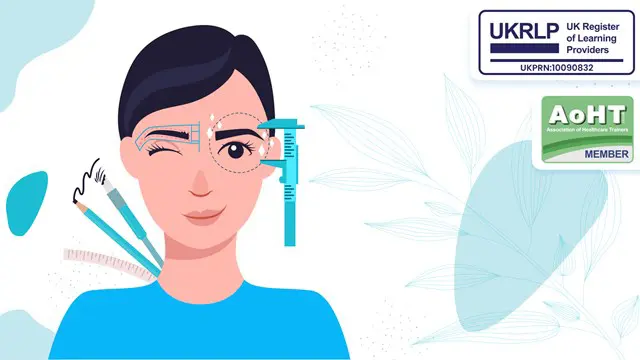
PTLLS:- Level 3 Award in Education and Training
By Training Tale
PTLLS - Level 3 Award in Education and Training 1 Year Access | Expert Tutor Support | GIFT - 5 Premium Courses Are you bored of searching the internet for a PTLLS - Level 3 Award in Education and Training or Level 3 Award in Education and Training course? Can't manage to discover a proper course that meets all of your requirements? Don't worry, you've just discovered the solution. Take a moment to browse through this comprehensive course that includes everything you need to succeed. The PTLLS - Level 3 Award in Education and Training programme is intended for individuals who want to work in education, most likely as early age instructors and trainers in a variety of contexts. This is the first step in becoming an entry-level teacher in the United Kingdom. Furthermore, the PTLLS - Level 3 Award in Education and Training is accredited by TQUK, one of the leading awarding organisations in the UK! PTLLS - Level 3 Award in Education and Training is the mandatory minimum qualification if you want to be a FE teacher or trainer in your chosen field in the UK. If you are thinking about getting into teaching, this PTLLS - Level 3 Award in Education and Training, previously known as the PTLLS course, is a great way to start. As a teacher, you can play a significant role in society and positively impact your students' lives. Currently, there is a huge demand for teaching jobs across the globe, and you know how satisfying it could be! So, if you aspire to be a changemaker, this is the ultimate course we can offer you. This PTLLS - Level 3 Award in Education and Training is designed so that both freshers and those working in an educational setting can get the benefit. Further, through this course, the current teachers can achieve formal recognition of their skills. Awarding Body The PTLLS - Level 3 Award in Education and Training is accredited by TQUK. A certificate from this renowned awarding body will bring you out as a highly marketable candidate within the desired industry. There is Something More for You with This PTLLS - Level 3 Award in Education and Training Course. Although we understand, many of you only come to search for PTLLS or AET courses but still here is a small gift for learners. As a course provider, we highly value our learners' needs. That is why we are giving you some relevant courses with PTLLS - Level 3 Award in Education and Training Course. Because these extra teaching and training courses will benefit you. With these courses, you can further enrich your knowledge and employability skills. Here are those - Diploma in Special Education Needs (SEN) EYFS Teaching Diploma Early Years Level 4 Primary Teaching Diploma Level 2 Diploma for the Early Years Practitioner This PTLLS - Level 3 Award in Education and Training programme will be the perfect choice for any individual to kickstart a new career. Anyone who wants to pursue a career in education will find it gratifying and enjoyable. It is a good occupation since you will not only satisfy your own growth. Also it will assist many learners in achieving theirs. It is also a high-demand business, with many schools and universities looking for qualified instructors. It is a job in which you will not only teach but also learn. The PTLLS - Level 3 Award in Education and Training is a nationally recognised award for anybody who is presently teaching or training. Moreover, it will help those who desire to enter the field and get the necessary qualifications to work as a teacher or trainer. Learning Outcomes of the PTLLS - Level 3 Award in Education and TrainingCourse By the end of this course, you will be able to: Identify and perform the roles of a teacher. Explain and apply the teaching and learning approaches. Plan a training session for your learners of different backgrounds. Describe the teachers' attributes and expectations. Prepare inclusive lessons and training sessions for your students. Analyse the role, responsibilities and relationships in education and training. Prepare and administer necessary assessments for your students. Why Choose PTLLS - Level 3 Award in Education and Training from Us Self-paced course, access available from anywhere. Easy to understand, high-quality study materials. Dedicated tutor support during office hour (Monday to Friday) Course developed by industry experts. 24/7 support via live chat, phone call or email. Free 6 PDF certificate as soon as completing the Gift Courses. Special Note: Please be informed that apart from the initial fee, you have to pay GBP 169 when submitting assignments. The PTLLS - Level 3 Award in Education and Training fulfils - Industry requirements and will help you get a full grasp of a teacher and trainer's duties and responsibilities, The boundaries imposed with regard to teaching, and how to present motivating class sessions to encourage students. By learning this PTLLS - Level 3 Award in Education and Training You will learn about the role, responsibilities, and duties of a teacher. Besides, you will be able to identify the significance of your existence in your students' lives. Also, You will know how you can bring effective change to them with your influence through this PTLLS - Level 3 Award in Education and Training. Further, inclusive teaching and learning is a very important concept in an educational setting. That is why we have included this PTLLS - Level 3 Award in Education and Training in our course so that you can learn. Besides, you will get an in-depth idea about how to perform an assessment. Curriculum *** PTLLS - Level 3 Award in Education and Training Module 01: Understanding Roles, Responsibilities and Relationships in Education and Training Understand the Teaching Role and Responsibilities in Education and Training Understand Ways to Maintain a Safe and Supportive Learning Environment Understand the Relationships between Teachers and Other Professionals in Education and Training Module 02: Understanding and Using Inclusive Teaching and Learning Approaches in Education and Training Understand Inclusive Teaching and Learning Approaches in Education and Training Understand Ways to Create an Inclusive Teaching and Learning Environment Be Able to Plan Inclusive Teaching and Learning Be Able to Deliver Inclusive Teaching and Learning Be Able to Evaluate the Delivery of Inclusive Teaching and Learning Module 03: Understanding Assessment Understand Types and Methods of Assessment Used in Education and Training Understand How to Involve Learners and Others in the Assessment Process Understand the Role and Use of Constructive Feedback in the Assessment Process Understand Requirements for Keeping Records of Assessment in Education and Training ----------------------------------- ***Free Courses*** [Course - 1] ***Level 2 Diploma for the Early Years Practitioner*** Module 1: Roles and Responsibilities of the Early Years Practitioner Module 2: Health and Safety of Babies and Young Children in the Early Years Module 3: Equality, Diversity and Inclusive Practice in Early Years Settings Module 4: Safeguarding, Protection and Welfare of Babies and Young Children in Early Years Settings Module 5: Understand How to Support Children's Development Module 6: Support Care Routines for Babies and Young Children Module 7: Support the Planning and Delivery of Activities, Purposeful Play Opportunities and Educational Programmes Module 8: Promote Play in an Early Years Setting Module 9: Support Well-being of Babies and Young Children for Healthy Lifestyles Module 10: Support Babies and Young Children to be Physically Active Module 11: Support the Needs of Babies and Young Children with Special Educational Needs and Disability Module 12: Promote Positive Behaviour in Early Years Settings Module 13: Partnership Working in the Early Years Module 14: Support Children's Transition to School -------------------------------- [Course - 2] ***Primary Teaching Diploma*** Module 01: Primary Education in the UK Module 02: Responsibilities, Qualifications and Skills Module 03: Initial Teacher Training Module 04: Types of Schools in the UK Module 05: Importance of Early Years in Development Module 06: EYFS Teaching Techniques Module 07: Teaching Primary English Module 08: Teaching Primary Mathematics Module 09: Teaching Primary Science, Design and Technology Module 10: Teaching Other Primary Subjects Module 11: Children Having Special Education Needs or Disabilities Module 12: EYFS Framework in 2021 Module 13: Self-Management and Dealing with Stress -------------------------------------- [Course - 3] ***Level 4 Early Years Course*** Module 1: Supporting the Emotional and Physical Well-being of Children Module 2: Equality, Diversity and Professional Partnerships Module 3: Health and Safety Legislation Module 4: Observations, Assessments and Planning Module 5: Safeguarding Children Module 6: The Early Years Foundation Stage Module 7: Managing in a Nursery Environment Module 8: Engaging in Professional Development ------------------------------- [Course - 4] ***EYFS Teaching Diploma*** --------------------------- [Course - 5] ***Diploma in Special Education Needs (SEN)*** --------------------------- PTLLS - Level 3 Award in Education and Training Qualification at a Glance Total Qualification Time (TQT - 120 Hours Guided Learning Hours (GLH) - 48 Hours Credit Value - 12 Minimum Age - 19 Purpose of the PTLLS - Level 3 Award in Education and Training Qualification This PTLLS - Level 3 Award in Education and Training qualification is designed to prepare learners for employment and support them to progress to a teaching role within the workplace. It has been developed for those intending to work in the post-16 education and training sector. What Skills You Will Gain from this Course You will gain the following marketable qualities through the PTLLS - Level 3 Award in Education and Trainingcourse. Different hiring managers are looking for these below-mentioned qualities. Become an expert in education and training. Learn about the teacher's role. Master the learning and teaching approaches. Increase your session planning skills. Gain knowledge in teacher expectations & attributions. Understand how to deliver inclusive sessions which engage and motivate learners. Explain roles, responsibilities, and relationships in education and training. Identify how to create assessments in education and training. PTLLS - Level 3 Award in Education and Training Assessment Method In order to be eligible for the certification, you need to complete the following assessments. Three written assignments One microteaching session - 60 Minutes (Which can be submitted as a recorded video) Please note that you will be given precise instruction in the course material about writing the assignments and performing the micro-teach session. Moreover, if you face any difficulty, your tutor will be there to support you. You must submit all assignments via the online portal with full tutor support. Certification As soon as you submit your assignments and micro-teaching video, your tutor will assess those. Based on the assessor's evaluation, you will be graded either achieved/not achieved yet. If you are in the achieved category, you will receive an accredited certificate from the renowned awarding body TQUK. Progression If you achieve this PTLLS - Level 3 Award in Education and Training qualification, you could progress to: Level 3 Award in Assessing Vocationally Related Achievement Level 3 Certificate in Assessing Vocational Achievement Level 3 Award in Assessing Competence in the Work Environment Level 4 Certificate in Education and Training Level 4 Certificate for the Advanced Practitioner in Schools and Colleges Level 4 Award for Technology Enabled Educators Level 5 Diploma in Education and Training Who is this course for? Wherever you work, this PTLLS - Level 3 Award in Education and Training course is a must for you if you want to become a trainer. Besides, this course is also appropriate for the following. Teacher & Trainer Consultant Job Hunters & School Leavers College or University Students & Graduates Tutors & Instructors Headmasters Education Consultants Education Providers Office Clerk & Administration Assistant Educational Psychologist Lecturer or Classroom Assistant Requirements There are no fixed entry requirements for attending the PTLLS - Level 3 Award in Education and Training course. However, you must be 19 years old or over upon certification. An interest in teaching adults and E-learning will be beneficial. Moreover, you must have basic ICT and time management skills. It will help you complete online written assignments. Since this is a Level 3 course, you must be ready to read through various texts, cross-reference, research theories or principles/practises of effective teaching. Finally, you need to demonstrate practical teaching skills via assessment work. Career path You can choose from a variety of professions either in teaching or training upon completion of the PTLLS - Level 3 Award in Education and Training course. These include - Primary School Teacher Secondary School Teacher Further Education Teacher Private Tutor

Level 7 Sales Management Course
By Training Tale
Sales management is the procedure of establishing a sales force, organising sales operations, and executing sales methods that enable a company to meet consistently, if not exceed its sales goals. When it comes to managing sales and improving sales performance for any size business, regardless of industry, the key to success is always accurate and consistent sales management processes. This begins with a great sales manager who understands how to inspire and lead a sales team. For this, you need to master these three skills that are Sales operations, Sales strategy, and Sales analysis. Aside from assisting your company in meeting its sales targets, a sales management system allows you to stay in tune with your industry as it grows and can mean the difference between survival and booming in an increasingly competitive marketplace. If you want to build your career as a sales manager or learn more skills in sales management but aren't sure where to begin, this Level 7: Sales Management course will provide you with a solid foundation to become a confident sales manager and develop more advanced skills in Sales Management. This Level 7: Sales Management course covers sales management training, the rules, and regulations of a company. You will also learn how to build leadership, strategic thinking, motivate people, and much more. This Level 7: Sales Management course will provide you with a competitive advantage in your career, allowing you to stand out from other applicants and employees. Our experts have designed this Level 7: Sales Management course to help you learn fast and efficiently, at your own speed and convenience. Enrol now and start learning. Learning Outcomes After completing the Level 7 Sales Management course, the learner will be able to - Gain a solid understanding of sales culture Know the expectations of customer Follow organisational structure Expand his/her communication skill Learn strategic planning within prior deadline Know the hiring process Understand the role of an advisor Build a leadership on themselves Inspire peoples Why Choose This Course from Us Self-paced course, access available from anywhere. Easy to understand, high-quality study materials. Course developed by industry experts. MCQ quiz after each module to assess your learning. Automated and instant assessment results. 24/7 support via live chat, phone call or email. Free PDF certificate as soon as completing the course. ** Main Course: Level 7: Sales Management ** Free Courses ** Course 01: Level 5 Retail Management Course 02: Level 4 Time Management Course Course 03: Level 5 Diploma in Risk Management Course 04: Level 7 Business management ** Other Benefits of Level 7: Sales Management Free 5 PDF Certificate Lifetime Access Unlimited Retake Exam Tutor Support [ Note: Free PDF certificate as soon as completing this Level 7: Sales Management course] **Level 7: Sales Management** Course Curriculum Module 01: Transitioning to Sales Management: New Responsibilities and Expectations Module 02: It's All About Communication Module 03: Sales Planning: Setting the Direction for the Sales Team Module 04: Time Management, Territory Planning, and Sales Forecasting Module 05: Recruiting, Interviewing, and Hiring the Very Best Module 06: Building the Environment for Motivation: Compensation, Plans, Recognition, and Rewards Module 07: Training, Coaching, and Counseling: When and How to Apply Each Module 08: Stepping Up to Be a True Leader >------------------< Assessment Method After completing each module of the Level 7: Sales Management Course, you will find automated MCQ quizzes. To unlock the next module, you need to complete the quiz task and get at least 60% marks. Certification After completing the MCQ/Assignment assessment for this Level 7: Sales Management course, you will be entitled to a Certificate of Completion from Training Tale. The certificate is in PDF format, which is completely free to download. A printed version is also available upon request. It will also be sent to you through a courier for £13.99. Who is this course for? This Level 7 Sales Management course is appropriate for those who want to get a head start in the sales sector or aspiring professionals working for public, private, volunteer and nonprofit organisations. Requirements There are no specific requirements for this Level 7 Sales Management Course because it does not require any advanced knowledge or skills. Career path After completing this Level 7 Sales Management course, you may be able to pursue a variety of promising career opportunities.

Wedding Planner : Wedding Planner
By Training Tale
>> Wedding Planner Training << A wedding planner is a professional who works with a client to design, plan, and manage their wedding. Weddings are important events in people's lives, so couples are often willing to spend a significant amount of money to ensure that their weddings are well-organized. Our Wedding Planner course will teach you how to design, plan and host the wedding perfectly in simple and practical ways. The program is ideal for those who want to work as an event organizer. The course will place a strong emphasis on project methods. Discover how to turn your passion for weddings into a lucrative career. Our professional wedding planners will show you how to work with clients of all kinds, how to answer their questions and meet their needs at every stage of the process, from planning to execution. You'll also learn how to find and sign clients, price your work, market your skills, and grow your business. To become a professional wedding planner, this Wedding Planner course is perfect. This Wedding Planner course is a comprehensive online course that will provide you with a complete understanding of the nature of the related sector and your key roles within it. The Wedding Planner course includes event planning, wedding photography, videography, crafting as well as maintaining the catering section. This is a responsible position that requires a service minded professional attitude. Learning Outcomes By the end of the Wedding Planner course, learners will be able to: Learn how to set the tone for your wedding. Learn how to decide who the participants will be. Learn how to plan the ceremony location. Understand how to set a realistic wedding budget. Understand how to buy wedding invitations. Understand how to choose a wedding photographer. Understand special considerations. Understand the ceremony text. Understand how to arrange a wedding reception. Why Choose Wedding Planner Course from Us Self-paced course, access available from anywhere. Easy to understand, high-quality study materials. Diploma in Travel & Tourism Course Developed by industry experts. MCQ quiz after each module to assess your learning. Automated and instant assessment results. 24/7 support via live chat, phone call or email. Free PDF certificate as soon as completing the course. ***Courses are included in this Wedding Planner Bundle Course Course 01: Level 5 Diploma in Wedding Planner Course 02: Level 7 Diploma in Event Management Course 03: Level 2 Hospitality Management Course 04: level 4 Time Management Course 05: Level 7 Diploma in Facilities Management Course 06: Level 2 Food Hygiene and Safety For Catering ***Others Benefits of this Wedding Planner Course 6 Free PDF Certificate Lifetime Access Free Retake Exam Tutor Support [ Note: Free PDF certificate as soon as completing the Wedding Planner course ] >> Wedding Planner Training << Course Curriculum of Wedding Planner Module 01: Setting the Tone for Your Wedding Module 02: Deciding Who the Participants Will Be Module 03: Planning the Ceremony Location Module 04: How to Set a Realistic Wedding Budget Module 05: How to Buy Wedding Invitations Module 06:How to Choose a Wedding Photographer Module 07: Special Considerations Module 08: The Ceremony Text Module 09: Wedding Reception Assessment Method After completing each module of the Wedding Planner Course, you will find automated MCQ quizzes. To unlock the next module, you need to complete the quiz task and get at least 60% marks. Certification After completing the MCQ/Assignment assessment for this Wedding Planner course, you will be entitled to a Certificate of Completion from Training Tale. The certificate is in PDF format, which is completely free to download. Who is this course for? Our most advanced Wedding Planner : Wedding Planner is suitable for anybody wishing to acquire their first professional employment in this exciting field, or to develop in their current position. Requirements There are no specific requirements for this Wedding Planner : Wedding Planner course because it does not require any advanced knowledge or skills. Career path Students who successfully complete this Wedding Planner : Wedding Planner course may pursue a range of jobs.

Diploma in Nutrition Course - CPD Accredited
By Training Tale
Nutrition: Diploma in Nutrition Course Online We must make important dietary and nutritional decisions regularly due to the dramatic rise in diet-related illnesses. The importance of understanding the role of nutrition in our growth and development throughout our lives cannot be overstated. Because of the importance of nutritional balance, millions of adults worldwide have begun to pay more attention to their eating habits, tracking and restricting what they put into their bodies. This Diploma in Nutrition covers everything there is to know about nutrition. This Diploma in Nutrition course will be extremely beneficial if you want to work as a certified nutrition advisor. It will help you learn about a skilled nutrition counsellor's crucial role and build some valuable life skills. Enrol in this Diploma in Nutrition course to learn why professional nutritionists are in higher demand than ever before and get started on your path to a lifetime of success. Main Course: Level 5 Diploma in Nutrition GIFT COURSES Course 01: Level 2 Award in Nutrition and Health Course 02: Level 2 Certificate in Understanding Nutrition and Health Course 03: Level 2 Award in Improving Personal Exercise, Health and Nutrition Course 04: Diploma in Sports Nutrition [ Note: Free PDF certificate as soon as completing the Nutrition: Diploma in Nutrition Course] Nutrition: Diploma in Nutrition Course Online Industry Experts Designed this Diploma in Nutrition course into 08 detailed modules. Course Curriculum of Diploma in Nutrition Course Module 01: Introduction Module 02: Dietary Guidelines Module 03: Nourishment and the Human Body Module 04: Metabolism and Blood Function Module 05: Macronutrients in the Diet: Protein Module 06: Macronutrients in the Diet: Lipids Module 07: Nutrition throughout the Life Cycle Module 08: Nourishment and Society: Food Politics and Views Assessment Method of Diploma in Nutrition Course After completing each module of the Nutrition: Diploma in Nutrition Course, you will find automated MCQ quizzes. To unlock the next module, you need to complete the quiz task and get at least 60% marks. Certification of Diploma in Nutrition Course After completing the MCQ/Assignment assessment for this Nutrition: Diploma in Nutrition Course, you will be entitled to a Certificate of Completion from Training Tale. Who is this course for? Nutrition: Diploma in Nutrition Course Online This Nutrition: Diploma in Nutrition Course is highly recommended for people interested in learning more about nutrition and working as a professional counsellor. This Nutrition: Diploma in Nutrition Course is also beneficial to people who wish to start a diet and fitness business from scratch and those who already work in the industry and want to expand their knowledge and skills. This lesson is required for all parents and nurses. Requirements Nutrition: Diploma in Nutrition Course Online Students who intend to enrol in this Nutrition: Diploma in Nutrition Course must meet the following requirements: Nutrition: Good command of the English language Nutrition: Must be vivacious and self-driven Nutrition: Basic computer knowledge Nutrition: A minimum of 16 years of age is required Career path Nutrition: Diploma in Nutrition Course Online Candidates who successfully complete our Nutrition: Diploma in Nutrition Course can pursue a wide range of careers. Certificates Certificate of completion Digital certificate - Included

Child Protection: Understanding Risk & Risk Assessment Course
By Training Tale
Child Protection: Child Protection Training Course This Child Protection Training Course is designed to equip you with the essential knowledge and skills needed to become an expert in childcare and risk assessment. This Child Protection Training Course will give you all the practical knowledge & credentials that you need to excel in your new role. Our Child Protection Training Course will give you a broad grasp of the subject. The Child Protection Training Course provides specific modules that break down each topic and guarantee that all of our students have an outstanding and complete learning experience. The Child Protection Training Course will also educate you about different types of child abuse, risk identification, and assessing children's needs, among other things. You will also be taught how to properly illustrate the policies. After finishing the Child Protection Training Course, you will receive a professional certificate and learn from industry professionals. Why Choose Child Protection: Child Protection Training Course from Us Self-paced course, access available from anywhere. Easy to understand, high-quality study materials. Child Protection: Child Protection Training Course developed by industry experts. Free PDF certificate as soon as completing the Child Protection: Child Protection Training Course. Special Offers of this Child Protection: Child Protection Training Course This Child Protection Training Course includes a FREE PDF Certificate. Lifetime access to this Child Protection Training Course. Instant access to this Child Protection Training Course. Get FREE Tutor Support from Monday to Friday in this Child Protection Training Course. Main Course: Child Protection and Risk Assessment Course Courses are included in this Child Protection: Child Protection Training Course Bundle Course 01: Childcare level 5 Course Course 02: Child and Adolescent Mental Health Course 03: Level 2 Safeguarding Children Training Course Course 04: Childcare level 5 Course [ Note: Free PDF certificate as soon as completing the Child Protection: Child Protection Training Course] Child Protection: Child Protection Training Course Industry Experts Designed this Child Protection: Child Protection Training Course into 07 detailed modules. Detailed course curriculum of Child Protection Training Course Module 01: Introduction to Child protection Module 02: Laws & Guidance Module 03: Understanding Child Abuse Module 04: Understanding Risk & Risk Assessment Module 05: Responding to Disclosure Module 06: What Should You Do Next to Referral Module 07: Record Keeping Assessment Method of Child Protection Training Course After completing each module of the Child Protection: Child Protection Training Course, you will find automated MCQ quizzes. To unlock the next module, you need to complete the quiz task and get at least 60% marks. Certification of Child Protection Training Course After completing the MCQ/Assignment assessment for this Child Protection: Child Protection Training Course, you will be entitled to a Certificate of Completion from Training Tale. The certificate is in PDF format, which is completely free to download. A printed version is also available upon request. It will also be sent to you through a courier for £13.99. Who is this course for? Child Protection: Child Protection Training Course This Child Protection Training Course is for anyone who enjoys learning new skills. Requirements Child Protection: Child Protection Training Course Students who intend to enrol in Child Protection Training Course must meet the following requirements: Child Protection: Good command of the English language Child Protection: Must be vivacious and self-driven Child Protection: Basic computer knowledge Child Protection: A minimum of 16 years of age is required Career path Child Protection: Child Protection Training Course This Child Protection Training Course will assist you in obtaining a job in the relevant field and advancing your career. After completing this Child Protection Course, you will be able to pursue a variety of job opportunities. This Child Protection Training course also helps improves your ability to be considered for job promotions. Certificates Certificate of completion Digital certificate - Included

Mental Health Support Worker - Training
By Training Tale
** Mental Health Support Worker ** Mental Health Support Worker works with people who have mental illnesses, as well as their families, caregivers, and friends. This includes providing day-to-day support to patients in trying to meet their individual goals, manoeuvring other health services, and monitoring their progress. Have you given up looking for a course that will help you understand one's mental health and grow? If you answered yes, then you've set foot in the right place because our expertly designed Mental Health Support Worker course is going to help you get one step closer to your goal. We guarantee that our Mental Health Support Worker training will provide you with the knowledge and experience you need to improve and advance your current skills. Accomplish your objectives and start preparing yourself for a meaningful career with our course. After completing the Mental Health Support Worker course successfully, an instant e-certificate will be displayed in your profile, that you can buy as proof of your skills and knowledge. Don't waste any more of your precious time. Enrol now and begin learning! Learning Outcomes After completing Mental Health Support Worker course, the learner will be able to: Understand the fundamentals of mental health. Understand the duties & responsibilities of a mental health support worker. Gain a thorough understanding of Attention Deficit Hyperactivity Disorder (ADHD). Identify various types of mental disorders. Explain the use of medication and therapy in the treatment of mental illness. Understand the mental health legislation and services. Gain in-depth knowledge about the Mental Health System. Why Choose Mental Health Support Worker Course from Us Self-paced course, access available from anywhere. Easy to understand, high-quality study materials. Course developed by industry experts. MCQ quiz after each module to assess your learning. Automated and instant assessment results. 24/7 support via live chat, phone call or email. Free PDF certificate as soon as completing the course. ***Mental Health Support Worker Course Info*** Main Course: Mental Health Support Worker **Free Courses** Course 01: Healthcare Management Training Course 02: Level 5 Mental Health First Aid Certification Course 03: Control of Substances Hazardous to Health (COSHH) Training Course Course 04: Level 2 Certificate in Understanding the Safe Handling of Medication in Health & Social Care Course 05: Legionella and Legionnaires' Disease Awareness Training Course ***Other Benefits of Mental Health Support Worker Course*** 6 PDF Certificate Free Lifetime Access Free Retake Exam Tutor Support [ Note: Free PDF certificate as soon as completing this Mental Health Support Worker course ] ** Mental Health Support Worker ** Course Curriculum Module 1: An Overview of Mental Health Module 2: Mental Health Support Worker Module 3: Understanding Childhood and Adolescent Psychiatric Disorders Module 4: Understanding Stress and Anxiety Disorders Module 5: Understanding Schizophrenia Module 6: Understanding Personality Disorders Module 7: Understanding Mood Disorders Module 8: Understanding Eating & Sleeping Disorders Module 9: Understanding Self-Harm and Suicide Module 10: Treating Mental Illness with Medication and Therapy Module 11: Laws Related to Mental Health Module 12: Mental Health System Module 13: The Participation of the Service User Assessment Method After completing each module of the Mental Health Support Worker, you will find automated MCQ quizzes. To unlock the next module, you need to complete the quiz task and get at least 60% marks. Once you complete all the modules in this manner, you will be qualified to request your certification. Certification After completing the MCQ/Assignment assessment for this Mental Health Support Worker course, you will be entitled to a Certificate of Completion from Training Tale. The certificate is in PDF format, which is completely free to download. A printed version is also available upon request. It will also be sent to you through a courier for £13.99. Who is this course for? ** Mental Health Support Worker ** The Mental Health Support Worker course is ideal for professionals helping people suffering from mental issues and people interested in personal mental development. Requirements ** Mental Health Support Worker ** There are no specific requirements for Mental Health Support Worker course because it does not require any advanced knowledge or skills. Certificates Certificate of completion Digital certificate - Included

Early Years Training Course
By Training Tale
Early Years Do you desire a profession in child care? For early-years professionals who want to deepen their understanding of children and adolescents' high-quality care, this Early Years course is suitable. The early years course will cover professional partnerships, equality, and diversity. As an early years practitioner, you can comprehend how to give management, well-being, and protection. You will learn about several laws pertaining to the early years in this early years course as well. With the aid of the Early Years course, you will ultimately be able to engage your clients and can establish professionalism. Participate in this course in the early years to learn how to manage children in depth. Learning Outcomes of Early Years Course By the end of this Early Years course, the learner will be able to: Early Years will help you to understand the emotional and physical well-being of children. Early Years describes equality, diversity, and professional partnerships. You can Understand health and safety legislation in the Early Years. Early Years Describes observations, assessments, and planning. Early Years Explains safeguarding children. Understand the Early Years Foundation Stage. You can Manage in a nursery environment in these Early Years. Early Years Engages in Professional Development. Courses are included in this Early Years Bundle Course Course 01: Level 4 Early Years Course Course 02: Level 5 Childcare Training Course 03: Primary Teaching Diploma Course 04: Advanced Diploma in Child Care Course 05: Level 3 Designated Safeguarding Lead Training Course Course 06: EYFS Teaching Diploma Course 07: Level 2 Award in Babysitting Course 08: Level 2 Certificate in Understanding Common Childhood Illnesses Affecting Children [ Note: Free PDF certificate will be provided as soon as completing the Early Years Course ] Early Years Special Offers of this Early Years Course This Early Years Course includes a FREE PDF Certificate. Lifetime access to this Early Years Course Instant access to this Early Years: Early Years Course Get FREE Tutor Support from Monday to Friday in this Early Years: Early Years Course Detailed course curriculum of Level 4 Early Years Course Industry Experts Designed this Early Years course into 08 detailed modules. Module 01: Supporting the Emotional and Physical Well-being of Children Module 02: Equality, Diversity and Professional Partnerships Module 03: Health and Safety Legislation Module 04: Observations, Assessments and Planning Module 05: Safeguarding Children Module 06: The Early Years Foundation Stage Module 07: Managing in a Nursery Environment Module 08: Engaging in Professional Development Assessment Method of Early Years After completing each module of the Early Years Course, you will find automated MCQ quizzes. To unlock the next module, you need to complete the quiz task and get at least 60% marks. Certification of Early Years After completing the MCQ/Assignment assessment for this Early Years course, you will be entitled to a Certificate of Completion from Training Tale. Who is this course for? Early Years Anyone interested in working as a nursery nurse in a childcare setting should take this Early Years course. Requirements Early Years Students who intend to enrol in this Early Years course must meet the following requirements: Early Years: Good command of the English language Early Years: Must be vivacious and self-driven Early Years: Basic computer knowledge Early Years: A minimum of 16 years of age is required Career path Early Years Early Years course will open up various job opportunities, such as: Early Years Practitioner: £24,000 - £31,000 per annum Early Years Teacher: £165.00 - £195.00 per day Early Years Educator: £22,000 - £23,000 per annum Certificates Certificate of completion Digital certificate - Included

Level 3 Award in Education and Training (RQF)
By Training Tale
Are you bored of searching the internet for a Level 3 Award in Education and Training (RQF) course? Can't manage to discover a proper course that meets all of your requirements? Don't worry, you've just discovered the solution. Take a moment to browse through this comprehensive course that includes everything you need to succeed. The Level 3 Award in Education and Training (RQF) programme is intended for individuals who want to work in education, most likely as early age instructors and trainers in a variety of contexts. This is the first step in becoming an entry-level teacher in the United Kingdom. Furthermore, the Level 3 Award in Education and Training (RQF) is accredited by TQUK, one of the leading awarding organisations in the UK! Level 3 Award in Education and Training (RQF) is the mandatory minimum qualification if you want to be a FE teacher or trainer in your chosen field in the UK. If you are thinking about getting into teaching, this Level 3 Award in Education and Training (RQF), previously known as the PTLLS course, is a great way to start. As a teacher, you can play a significant role in society and positively impact your students' lives. Currently, there is a huge demand for teaching jobs across the globe, and you know how satisfying it could be! So, if you aspire to be a changemaker, this is the ultimate course we can offer you. This Level 3 Award in Education and Training (RQF) is designed so that both freshers and those working in an educational setting can get the benefit. Further, through this course, the current teachers can achieve formal recognition of their skills. Awarding Body The Level 3 Award in Education and Training (AET) is accredited by TQUK. A certificate from this renowned awarding body will bring you out as a highly marketable candidate within the desired industry. There is Something More for You with This Level 3 Award in Education and Training (RQF) Course. Although we understand, many of you only come to search for PTLLS or AET courses but still here is a small gift for learners. As a course provider, we highly value our learners' needs. That is why we are giving you some relevant courses with Level 3 Award in Education and Training (RQF) Course. Because these extra teaching and training courses will benefit you. With these courses, you can further enrich your knowledge and employability skills. Here are those - ** [Free Courses ] ** Diploma in Special Education Needs (SEN) EYFS Teaching Diploma Early Years Level 4 Primary Teaching Diploma Level 2 Diploma for the Early Years Practitioner Learning Outcomes of the Level 3 Award in Education and Training (RQF) Course By the end of this course, you will be able to: Identify and perform the roles of a teacher. Explain and apply the teaching and learning approaches. Plan a training session for your learners of different backgrounds. Describe the teachers' attributes and expectations. Prepare inclusive lessons and training sessions for your students. Analyse the role, responsibilities and relationships in education and training. Prepare and administer necessary assessments for your students. This Level 3 Award in Education and Training (RQF) programme will be the perfect choice for any individual to kickstart a new career. Anyone who wants to pursue a career in education will find it gratifying and enjoyable. It is a good occupation since you will not only satisfy your own growth. Also it will assist many learners in achieving theirs. It is also a high-demand business, with many schools and universities looking for qualified instructors. It is a job in which you will not only teach but also learn. The Level 3 Award in Education and Training (RQF) is a nationally recognised award for anybody who is presently teaching or training. Moreover, it will help those who desire to enter the field and get the necessary qualifications to work as a teacher or trainer. Why Choose Level 3 Award in Education and Training (RQF) from Us Self-paced course, access available from anywhere. Easy to understand, high-quality study materials. Dedicated tutor support during office hour (Monday to Friday) Course developed by industry experts. 24/7 support via live chat, phone call or email. Free PDF certificate as soon as completing the Gift Courses. Special Note: Please be informed that apart from the initial fee, you have to pay GBP 179 when submitting assignments. The Level 3 Award in Education and Training (RQF) fulfils - Industry requirements and will help you get a full grasp of a teacher and trainer's duties and responsibilities, The boundaries imposed with regard to teaching, and how to present motivating class sessions to encourage students. By learning this Level 3 Award in Education and Training (RQF) You will learn about the role, responsibilities, and duties of a teacher. Besides, you will be able to identify the significance of your existence in your students' lives. Also, You will know how you can bring effective change to them with your influence through this Level 3 Award in Education and Training (RQF). Further, inclusive teaching and learning is a very important concept in an educational setting. That is why we have included this Level 3 Award in Education and Training (RQF) in our course so that you can learn. Besides, you will get an in-depth idea about how to perform an assessment. Curriculum *** Level 3 Award in Education and Training (RQF) *** Module 01: Understanding Roles, Responsibilities and Relationships in Education and Training Understand the Teaching Role and Responsibilities in Education and Training Understand Ways to Maintain a Safe and Supportive Learning Environment Understand the Relationships between Teachers and Other Professionals in Education and Training Module 02: Understanding and Using Inclusive Teaching and Learning Approaches in Education and Training Understand Inclusive Teaching and Learning Approaches in Education and Training Understand Ways to Create an Inclusive Teaching and Learning Environment Be Able to Plan Inclusive Teaching and Learning Be Able to Deliver Inclusive Teaching and Learning Be Able to Evaluate the Delivery of Inclusive Teaching and Learning Module 03: Understanding Assessment Understand Types and Methods of Assessment Used in Education and Training Understand How to Involve Learners and Others in the Assessment Process Understand the Role and Use of Constructive Feedback in the Assessment Process Understand Requirements for Keeping Records of Assessment in Education and Training ------------------------------ ** [Free Course ] ** [Course -1] ** Diploma in Special Education Needs (SEN)** Module 1: Introduction Module 2: A Quick Overview of the New SEND Code of Practice Module 3: Legislation Related to SEN Module 4: SEN Assessments and Descriptors Module 5: Education for Children with Disabilities Module 6: Common SEN Conditions Found Within Mainstream Schools Module 7: Assessment and Planning for Children with Special Educational Needs Module 8: The Broader Children's Workforce Associated with Special Education Needs Provisions Module 9: Working with Other Professionals and Other Sources of Support and Information -------------------------- [Course -2] ** EYFS Teaching Diploma ** Module 1: An Overview of EYFS Module 2: Significance of Early Years in Development Module 3: Teaching Techniques Focusing EYFS Module 4: Curriculum for EYFS Teaching Module 5: EYFS Teaching Career Module 6: Fostering Learning and Development Module 7: Children Having Special Education Needs or Disabilities Module 8: Guiding Parents to the Early Years Foundation Stage Module 9: Safety Requirements Module 10: The EYFS Educational Philosophies and Privileges Module 11: The Process of Registration, Inspection, and Quality Improvement Module 12: EYFS Framework in 2021 Module 13: Finding Work as an EYFS Teacher ------------------------- [Course -3] ** Early Years Level 4 ** Module 1: Supporting the Emotional and Physical Well-being of Children Module 2: Equality, Diversity and Professional Partnerships Module 3: Health and Safety Legislation Module 4: Observations, Assessments and Planning Module 5: Safeguarding Children Module 6: The Early Years Foundation Stage Module 7: Managing in a Nursery Environment Module 8: Engaging in Professional Development --------------------------- [Course -4] ** Primary Teaching Diploma ** Module 01: Primary Education in the UK Module 02: Responsibilities, Qualifications and Skills Module 03: Initial Teacher Training Module 04: Types of Schools in the UK Module 05: Importance of Early Years in Development Module 06: EYFS Teaching Techniques Module 07: Teaching Primary English Module 08: Teaching Primary Mathematics Module 09: Teaching Primary Science, Design and Technology Module 10: Teaching Other Primary Subjects Module 11: Children Having Special Education Needs or Disabilities Module 12: EYFS Framework in 2021 Module 13: Self-Management and Dealing with Stress --------------------------- [Course -5] ** Primary Teaching Diploma ** -------------------------- Level 3 Award in Education and Training (RQF) Qualification at a Glance Total Qualification Time (TQT - 120 Hours Guided Learning Hours (GLH) - 48 Hours Credit Value - 12 Minimum Age - 19 Purpose of the Level 3 Award in Education and Training (RQF) Qualification This Level 3 Award in Education and Training (RQF)qualification is designed to prepare learners for employment and support them to progress to a teaching role within the workplace. It has been developed for those intending to work in the post-16 education and training sector. What Skills You Will Gain from this Course You will gain the following marketable qualities through the Level 3 Award in Education and Training (RQF) course. Different hiring managers are looking for these below-mentioned qualities. Become an expert in education and training. Learn about the teacher's role. Master the learning and teaching approaches. Increase your session planning skills. Gain knowledge in teacher expectations & attributions. Understand how to deliver inclusive sessions which engage and motivate learners. Explain roles, responsibilities, and relationships in education and training. Identify how to create assessments in education and training. Level 3 Award in Education and Training (RQF) Assessment Method In order to be eligible for the certification, you need to complete the following assessments. Three written assignments One microteaching session (Which can be submitted as a recorded video) Please note that you will be given precise instruction in the course material about writing the assignments and performing the micro-teach session. Moreover, if you face any difficulty, your tutor will be there to support you. You must submit all assignments via the online portal with full tutor support. Certification As soon as you submit your assignments and micro-teaching video in this Level 3 Award in Education and Training (RQF), your tutor will assess those. Based on the assessor's evaluation, you will be graded either achieved/not achieved yet. If you are in the achieved category, you will receive an accredited certificate from the renowned awarding body TQUK. Progression If you achieve this Level 3 Award in Education and Training (RQF) qualification, you could progress to: Level 3 Award in Assessing Vocationally Related Achievement Level 3 Certificate in Assessing Vocational Achievement Level 3 Award in Assessing Competence in the Work Environment Level 4 Certificate in Education and Training Level 4 Certificate for the Advanced Practitioner in Schools and Colleges Level 4 Award for Technology Enabled Educators Level 5 Diploma in Education and Training Who is this course for? Wherever you work, this Level 3 Award in Education and Training (RQF) course is a must for you if you want to become a trainer. Besides, this course is also appropriate for the following. Teacher & Trainer Consultant Job Hunters & School Leavers College or University Students & Graduates Tutors & Instructors Headmasters Education Consultants Education Providers Office Clerk & Administration Assistant Educational Psychologist Lecturer or Classroom Assistant Requirements There are no fixed entry requirements for attending the Level 3 Award in Education and Training (RQF) course. However, you must be 19 years old or over upon certification. An interest in teaching adults and E-learning will be beneficial. Moreover, you must have basic ICT and time management skills. It will help you complete online written assignments. Since this is a Level 3 course, you must be ready to read through various texts, cross-reference, research theories or principles or practises of effective teaching. Finally, you need to demonstrate practical teaching skills via assessment work. Career path You can choose from a variety of professions either in teaching or training upon completion of the Level 3 Award in Education and Training (RQF) course. These include - Primary School Teacher Secondary School Teacher Further Education Teacher Private Tutor Freelance Trainer Trainer at Your Workplace

Search By Location
- Courses in London
- Courses in Birmingham
- Courses in Glasgow
- Courses in Liverpool
- Courses in Bristol
- Courses in Manchester
- Courses in Sheffield
- Courses in Leeds
- Courses in Edinburgh
- Courses in Leicester
- Courses in Coventry
- Courses in Bradford
- Courses in Cardiff
- Courses in Belfast
- Courses in Nottingham