- Professional Development
- Medicine & Nursing
- Arts & Crafts
- Health & Wellbeing
- Personal Development
719 Courses
Creating Screenshots and Images for User Guides Course
By Cherryleaf
Efficient ways to create professional-looking diagrams, images and screenshots Cherryleaf’s elearning course on creating screenshots and images for user guides gives you the foundations for creating professional images in an efficient way. The course includes exercises and model answers for the delegates to complete and review. Why attend this course? Creating screenshots, diagrams and images is something that every technical communicator needs to do, but very few have had any formal training in how to do it. Sometimes, the result is that the user guides and online Help contain images that are unclear, inconsistent, and frankly, unprofessional. They can make the product look like it's poor quality. Creating them can also tie up the Technical Writer's time, especially if they need to be changed frequently. Who is this course for? Anyone developing user guides and online Help who wants: A foundational understanding of how to use diagrams, screenshots and images, in an effective and efficient way. To see practical, real-world examples. It’s ideal for you if you’re: Creating screenshots, diagrams or images, but you’ve never had any proper training in how to do this well. Looking for more efficient ways to create or change screenshots, diagrams or images for end user or developer documentation. We’ll take you from first principles, so all you need is a basic understanding of what is a user guide. What you'll learn Cherryleaf's e-learning course on creating screenshots and images for user guides gives you the foundations for creating professional images in an efficient way. The goal of the course is to enable you to use diagrams, images and screenshots to communicate to your audience, with a focus on simplicity and ease of understanding. This is accomplished through a mix of design theory, best practices, software, and practical application. Please note, we don’t focus on highly detailed technical illustrations or 3D drawings that you might find in the aerospace or automotive industries. Also, the course does not cover Augmented Reality or Virtual Reality. You'll go through the key stages in developing screenshots, diagrams, and other images:in developing images. You’ll learn to understand the context, choose an effective visual display method, focus the user's attention, apply design best practices, and use the appropriate software tools to communicate your message. Introduction Understand the context Choose an appropriate visual display methodScreenshotsSimplified User InterfaceDiagramsAspect ratioIconsImage mapsWordless guides Focus attention where you want itGestalt theoryWhite space Think like a designerLayoutColourAccessibilityStyle guides SoftwareSoftware toolsSVGAutomating tasksStock imagesPresentation applications Animations Summary The course contains 22 exercises (and suggested answers) for you to practice your skills. Delivery format The course comprises eight modules in total, which you can complete at your own pace. The course will take delegates approximately 1 day to complete. You will have access to the modules from the moment you subscribe. You can download the course handouts. The courses are hosted and sold by via the Teachable platform. From a VAT perspective, they are the “Merchant of Record”, and receipts contain their VAT number. You have the option of taking the course on an iPhone or iPad, using the MyTeachable app in the Apple App Store. Prerequisites We'll take you from first principles, so all you need is a basic understanding of what is a user guide. You'll need access to PowerPoint, or a similar application, in order to complete some of the exercises. And it will help if you have a copy of Snagit. Our expertise As well as teaching technical communication, we also create end-user documentation, Help and UI text for clients. This means every course is based on practical experience of technical communication in today’s environment. Your Instructor Cherryleaf Cherryleaf is a technical writing services company formed in 2002 by people with a passion for technical communication and learning development. Cherryleaf is recognised as a leader within the technical communication profession. Our staff have written articles for the Society for Technical Communication's (STC) Intercom magazine, the Institute of Scientific and Technical Communicator's Communicator journal and tekom's TCWorld magazine. They've also written books on technical communication. We've presented webinars for Adobe, Madcap Software or the STC, and we've spoken at various conferences around the world. Today, organisations throughout Europe use Cherryleaf’s services so they can provide clear information that enables users and staff to complete tasks productively. Course Curriculum First Section Introduction (2:37) Understand the context (14:22) Choose an appropriate visual display method (55:15) Focus attention where you want it (10:39) Think like a designer (32:18) Software (70:12) Animations (21:09) Summary (1:59) Answers Frequently Asked Questions When does the course start and finish? The course starts now and never ends! It is a completely self-paced online course - you decide when you start and when you finish.How long do I have access to the course?How does lifetime access sound? After enrolling, you have unlimited access to this course for as long as you like - across any and all devices you own.What if I am unhappy with the course?We would never want you to be unhappy! If you are unsatisfied with your purchase, contact us in the first 30 days and we will give you a full refund.
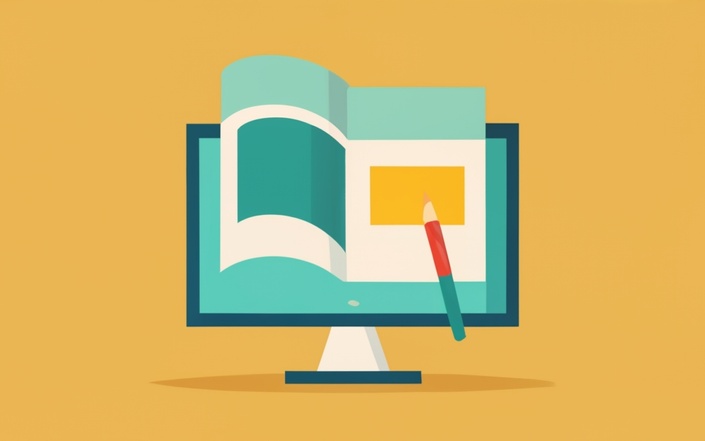
Colour Therapy with Polymer Clay Jewellery making
By Ark Jewellery by Kristina Smith
You will be having fun in this beginner’s class! Learn how to create colourful polymer clay pendants and take home your handmade unique necklace.
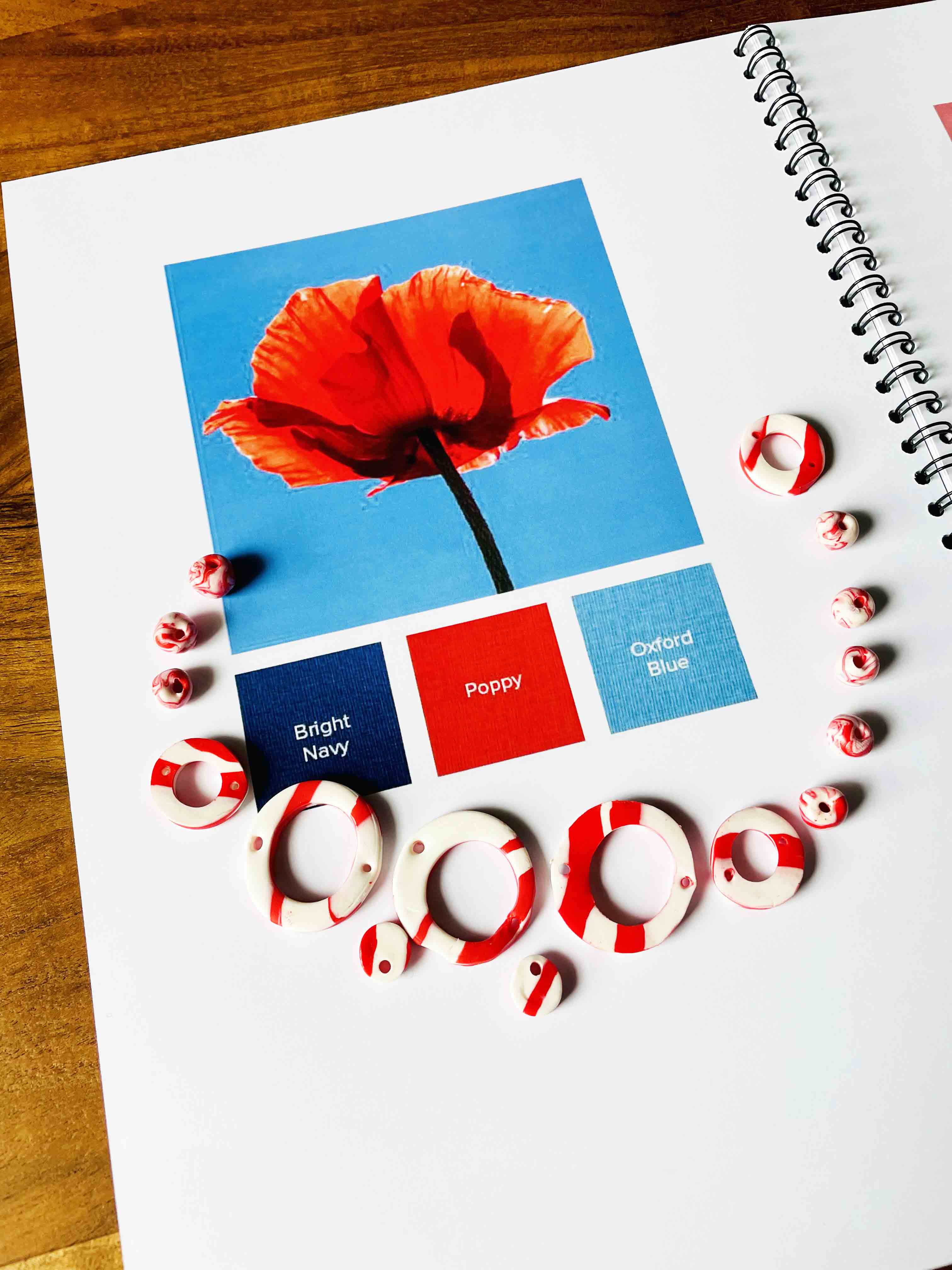
UX (User Experience) Fundamentals - QLS Endorsed
By Kingston Open College
QLS Endorsed + CPD QS Accredited - Dual Certification | Instant Access | 24/7 Tutor Support | All-Inclusive Cost

Modern JavaScript from The Beginning [Second Edition]
By Packt
This second-edition JavaScript course covers fundamental concepts, including variables, data types, functions, and control flow, as well as advanced topics such as object-oriented programming, modules, and testing. With practical projects and clear explanations, learners can gain a solid understanding of the language and develop their skills.
![Modern JavaScript from The Beginning [Second Edition]](https://cademy-images-io.b-cdn.net/bab38fc7-4e4f-4573-8132-6b5a58158af4/fda6e501-69ae-4b90-a2e6-7cd2eb89a8c6/original.jpeg?width=3840)
Elasticsearch 8 and the Elastic Stack: In-Depth and Hands-On
By Packt
Elasticsearch and Elastic Stack are important tools for managing massive data. You need to know the problems it solves and how it works to design the best systems and be the most valuable engineer you can be. Explore Elasticsearch 8 and learn to manage operations on your Elastic Stack with this comprehensive course. This course covers it all, from installation to operations.
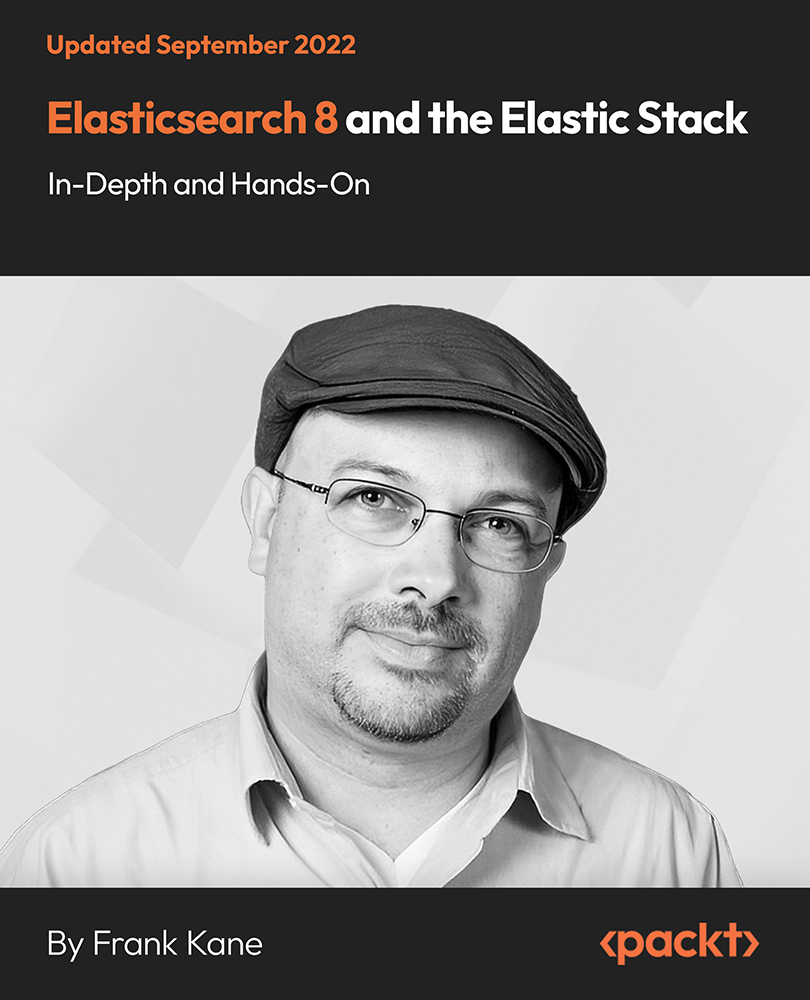
Thinking about a career in Business Analysis? The BCS Practitioner Certificate in Business Analysis has been designed to provide valuable learning for those in roles such as business analyst, business architect, business systems analyst, data analyst, enterprise analyst, management consultant, process analyst, product manager, product owner, project manager, and systems analyst.
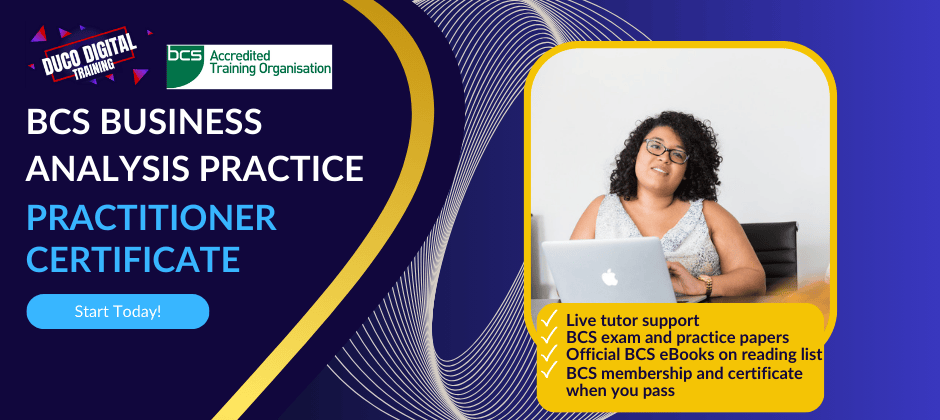
BIT100 SAP NetWeaver Integration Technology Overview
By Nexus Human
Duration 3 Days 18 CPD hours This course is intended for This course is primarily for Developers, Developer Consultants, Help Desk/COE Support, Program/Project Manager, System Administrators, System Architects, and Technology Consultants. Overview Explaining scenarios and processes in SAP NetWeaver process integrationIdentify the technical communications modes and processesExplain business scenarios and the business hierarchy used by SAP In this course, students learn how to explain scenarios & processes in SAP NetWeaver process integration. They learn how to identify the technical communications modes & processes, as well as explain business scenarios & the business hierarchy used by SAP. Integration Basics Explaining Scenarios and Processes in SAP NetWeaver Process Integration Explaining Technical Communication Modes and Processes Explaining Business Scenarios Classical System-to-System Communication Communicating Between Two SAP Systems Communicating Between Two Non-SAP Systems Communicating Using Business Application Programming Interfaces (BAPIs) Communicating Using IDocs Processing IDocs Web Services Processing HTTP Requests Describing Simple Object Access Protocol (SOAP) Basics Analyzing Different Web Services Describing Inside-Out and Outside-In Web Services Explaining Service Oriented Architecture (SOA) Integration Technologies: On-Premise Process Integration (Design Time) Processing Integration Middleware Tools (PI Dual Stack) Installing Dual-Stack or Single-Stack Options Securing Objects Creating PI Objects Explaining Design Objects Modeling PI Scenarios Creating an Integration Scenario Configuring an Integration Scenario Displaying the Configuration Objects in the Integration Directory Integration Technologies: On-Premise Process Integration (Runtime) Connecting SAP NetWeaver PI with Proxies Creating File Adapters Executing Configuration Objects Monitoring Tools Integration Technologies: On-Premise Process Orchestration (PO) Explaining Business Process Management (BPM) Explaining Process Orchestration (PO) Explaining Advanced Adapter Engine Extended (AEX) Explaining Business Rules Management (BRM) Integration Technologies: On Demand Explaining SAP HANA Cloud Integration (HCI) Describing Eclipse-Based Access Using the Web UI to Access HCI SAP NetWeaver Gateway Explaining the SAP NetWeaver Gateway Scenario Explaining the SAP NetWeaver Gateway Development View Accessing an Open Data (OData) Service Additional course details: Nexus Humans BIT100 SAP NetWeaver Integration Technology Overview training program is a workshop that presents an invigorating mix of sessions, lessons, and masterclasses meticulously crafted to propel your learning expedition forward. This immersive bootcamp-style experience boasts interactive lectures, hands-on labs, and collaborative hackathons, all strategically designed to fortify fundamental concepts. Guided by seasoned coaches, each session offers priceless insights and practical skills crucial for honing your expertise. Whether you're stepping into the realm of professional skills or a seasoned professional, this comprehensive course ensures you're equipped with the knowledge and prowess necessary for success. While we feel this is the best course for the BIT100 SAP NetWeaver Integration Technology Overview course and one of our Top 10 we encourage you to read the course outline to make sure it is the right content for you. Additionally, private sessions, closed classes or dedicated events are available both live online and at our training centres in Dublin and London, as well as at your offices anywhere in the UK, Ireland or across EMEA.

VMware Carbon Black EDR Advanced Administrator
By Nexus Human
Duration 1 Days 6 CPD hours This course is intended for System administrators and security operations personnel, including analysts and managers Overview By the end of the course, you should be able to meet the following objectives: Describe the components and capabilities of the Carbon Black EDR server Identify the architecture and data flows for Carbon Black EDR communication Identify the architecture for a cluster configuration and Carbon Black EDR cluster communication Describe the Carbon Black EDR server data types and data locations Use the API to interact with the Carbon Black EDR server without using the UI Create custom threat feeds for use in the Carbon Black EDR server Perform the integration with a syslog server Use different server-side scripts for troubleshooting Troubleshoot sensor-side configurations and communication This course teaches you how to use the advanced features of the VMware Carbon Black© EDR? product. This usage includes gaining access to the Linux server for management and troubleshooting in addition to configuring integrations and using the API. This course provides an in-depth, technical understanding of the Carbon Black EDR product through comprehensive coursework and hands-on scenario-based labs. This class focuses exclusively on advanced technical topics related to the technical back-end configuration and maintenance Course Introduction Introductions and course logistics Course objectives Architecture Data flows and channels Sizing considerations Communication channels and ports Server Datastores SOLR database Storage configurations and data aging Partition states Postgres Modulestore EDR API CBAPI overview Viewing API calls in the browser Utilizing the API to access data Threat Intelligence Feeds Feed structure Report indicator types Custom threat feed creation and addition Syslog Integration SIEM support Configuration Troubleshooting Server-side scripts Server logs Sensor operations Additional course details:Notes Delivery by TDSynex, Exit Certified and New Horizons an VMware Authorised Training Centre (VATC) Nexus Humans VMware Carbon Black EDR Advanced Administrator training program is a workshop that presents an invigorating mix of sessions, lessons, and masterclasses meticulously crafted to propel your learning expedition forward. This immersive bootcamp-style experience boasts interactive lectures, hands-on labs, and collaborative hackathons, all strategically designed to fortify fundamental concepts. Guided by seasoned coaches, each session offers priceless insights and practical skills crucial for honing your expertise. Whether you're stepping into the realm of professional skills or a seasoned professional, this comprehensive course ensures you're equipped with the knowledge and prowess necessary for success. While we feel this is the best course for the VMware Carbon Black EDR Advanced Administrator course and one of our Top 10 we encourage you to read the course outline to make sure it is the right content for you. Additionally, private sessions, closed classes or dedicated events are available both live online and at our training centres in Dublin and London, as well as at your offices anywhere in the UK, Ireland or across EMEA.

Search By Location
- UI Courses in London
- UI Courses in Birmingham
- UI Courses in Glasgow
- UI Courses in Liverpool
- UI Courses in Bristol
- UI Courses in Manchester
- UI Courses in Sheffield
- UI Courses in Leeds
- UI Courses in Edinburgh
- UI Courses in Leicester
- UI Courses in Coventry
- UI Courses in Bradford
- UI Courses in Cardiff
- UI Courses in Belfast
- UI Courses in Nottingham

